25+ Incredibly Useful Twitter Tools and Firefox Plugins
Twitter is an amazing service that we all love, everyday we notice a new twitter tool or service that makes using it more easy and fun. Today we wanted to highlight more than 25 of our favorite Twitter add-ons, tools and services that won't resist. This list is not intended to be all-inclusive, let us know your favorite twitter tool and why you like it.
You may want to take a look at the following related posts:

Just Tweet It was created to make it easier for people using the popular micro-blogging service Twitter to find other “Tweeters” with similar interests.
Check out these nice backgrounds and use it to style your twitter page.
Twitturly is a service for tracking what URLs people are talking about as they talk about them on Twitter.
Twitterrific is a fun application that lets you both read and publish posts or "tweets" to the Twitter community website. The application's user interface is clean, concise and designed to take up a minimum of real estate on your Mac's desktop.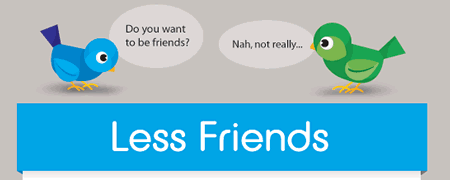
Do the people you follow on Twitter, follow you? Find out.
When you provide your Twitter credentials they supply you with a TwitterMail email address. For instance [email protected]. If you send an email to that address it will be posted to Twitter.com. Also you can receive your latest twitter-replies automatically by e-mail
This is a fantastic application that automatically post your blog entries to your twitter account by using a tweet feed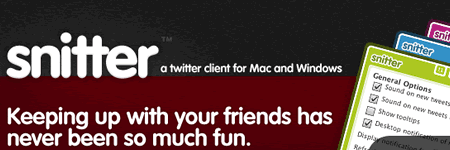
Snitter is "Snook's Twitter": an Adobe AIR-powered application for twittering. Features include: auto-updates tweet list, highlights messages sent to you via @ syntax (and makes a chirp), clear current list of tweets, refresh list of tweets, view 20 most recent items in your timeline and more...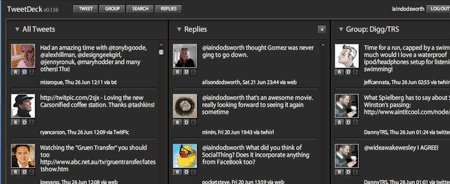
Aims to evolve the existing functionality of Twitter by taking an abundance of information i.e twitter feeds, and breaking it down into more manageable bite sized pieces. TweetDeck enables users to split their main feed (All Tweets) into topic or group specific columns allowing a broader overview of tweets.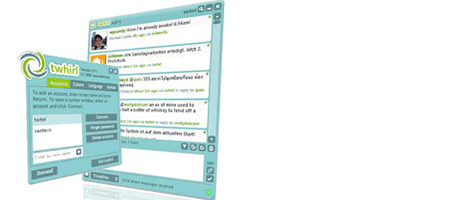
twhirl is a social software desktop client, based on the Adobe AIR platform. Some of twhirl’s features: runs on both Windows and Mac OSX, connects to multiple Twitter, laconi.ca, Friendfeed and seesmic accounts, notifications on new messages, shorten long URLs, post images to TwitPic and more...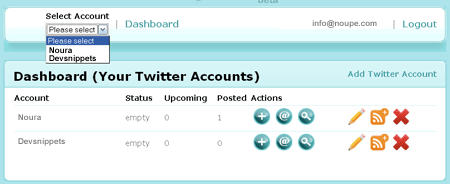
EasyTweets is a set of tools that can help online marketers leverage the power of microblogging. You can use it to post to and switch between multiple Twitter accounts in seconds, check replies, and track new followers.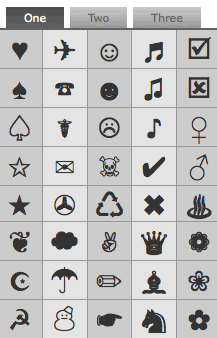
TwitterKeys is a javascript bookmarklet developed to provide you with a floating window with all the funny symbols you can use in Twitter. Emoticons, warning symbols, religious symbols, and more are a part of the palette of characters available to you via TwitterKeys. So you can actually write something like this: “I’m going to ? to ? in the morning after I make a ? to make sure my ? is ? with it. ? for now and don’t forget to ? and lets have ? soon!”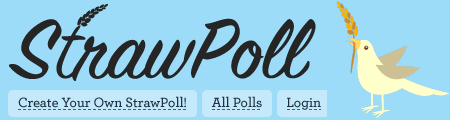
Run your own poll on twitter with the new StrawPoll Platform, where you can use your own Twitter account to ask the questions you find interesting.
An interesting services that enables people to follows threads woven throughout twitter conversations.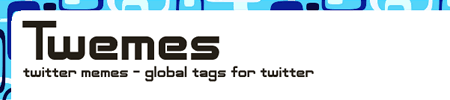
Twemes.com follows public Twitter.com tweets (messages) that have embedded tags that start with a # character. These are sometimes called hashtags. Through the use of twemes, we can all view what people are talking about across the whole Twitter universe.
TweetBeep is like Google Alerts for Twitter! Put in a keyword or website, and get emails when others tweet it!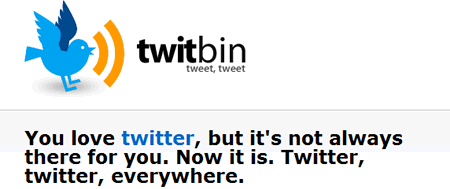
TwitBin is an extension for firefox that brings the power of twitter right in your browser. Where you can quickly and easily send and receive messages via twitter in your firefox browser.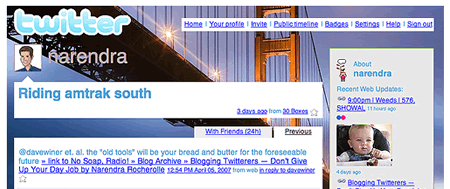
This Firefox plugin greatly enhances twitter to include: photo sharing with embedded flickr photos, video sharing with embedded youtube videos, shared tinyurls are unwound so you know where they link to, all links are mapped to their web page titles and more...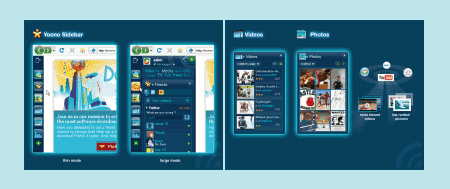
In a single browser sidebar, Yoono users can interact with the best of the Web by discovering, communicating, and sharing with friends across multiple networks and platforms all in one place. Gather all of your social networks in one place including Facebook, MySpace, iMeem, Twitter, Flickr, FriendFeed, Youtube, Last.fm, Seeqpod, Piczo.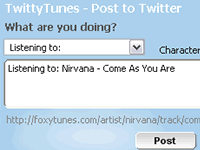
Allows to post your currently playing songs to Twitter with a click. As a bonus, you can also post the websites you're visiting, videos you're watching and more!
- A Collection of 46 Twitter- and RSS-Icons (Dr. Web)
- 50 Twitter Tools and Tutorials For Designers and Developers (Smashing Magazine)
1. Just Tweet It

Just Tweet It was created to make it easier for people using the popular micro-blogging service Twitter to find other “Tweeters” with similar interests.
2. Twitter Patterns

Check out these nice backgrounds and use it to style your twitter page.
3. Twitturly

Twitturly is a service for tracking what URLs people are talking about as they talk about them on Twitter.
4. Twitterrific

Twitterrific is a fun application that lets you both read and publish posts or "tweets" to the Twitter community website. The application's user interface is clean, concise and designed to take up a minimum of real estate on your Mac's desktop.
5. LessFriends
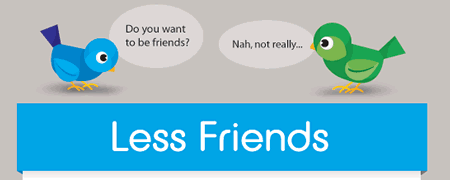
Do the people you follow on Twitter, follow you? Find out.
6. Twitter Mail

When you provide your Twitter credentials they supply you with a TwitterMail email address. For instance [email protected]. If you send an email to that address it will be posted to Twitter.com. Also you can receive your latest twitter-replies automatically by e-mail
7. Twitter Feed

This is a fantastic application that automatically post your blog entries to your twitter account by using a tweet feed
8. Snitter
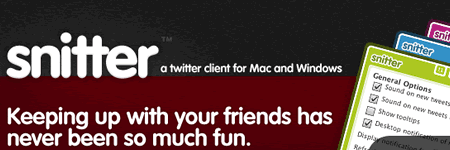
Snitter is "Snook's Twitter": an Adobe AIR-powered application for twittering. Features include: auto-updates tweet list, highlights messages sent to you via @ syntax (and makes a chirp), clear current list of tweets, refresh list of tweets, view 20 most recent items in your timeline and more...
9. TweetDeck
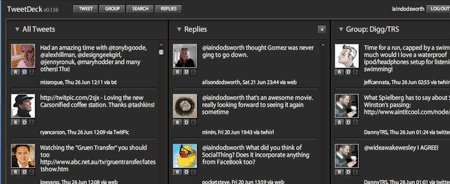
Aims to evolve the existing functionality of Twitter by taking an abundance of information i.e twitter feeds, and breaking it down into more manageable bite sized pieces. TweetDeck enables users to split their main feed (All Tweets) into topic or group specific columns allowing a broader overview of tweets.
10. twhirl
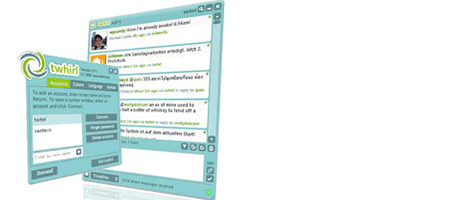
twhirl is a social software desktop client, based on the Adobe AIR platform. Some of twhirl’s features: runs on both Windows and Mac OSX, connects to multiple Twitter, laconi.ca, Friendfeed and seesmic accounts, notifications on new messages, shorten long URLs, post images to TwitPic and more...
11. EasyTweets
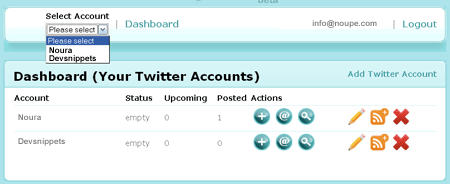
EasyTweets is a set of tools that can help online marketers leverage the power of microblogging. You can use it to post to and switch between multiple Twitter accounts in seconds, check replies, and track new followers.
12. TwitterKeys
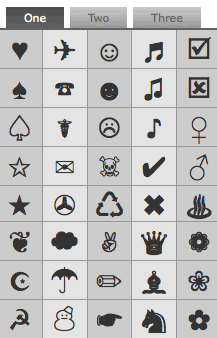
TwitterKeys is a javascript bookmarklet developed to provide you with a floating window with all the funny symbols you can use in Twitter. Emoticons, warning symbols, religious symbols, and more are a part of the palette of characters available to you via TwitterKeys. So you can actually write something like this: “I’m going to ? to ? in the morning after I make a ? to make sure my ? is ? with it. ? for now and don’t forget to ? and lets have ? soon!”
13. StrawPollNow
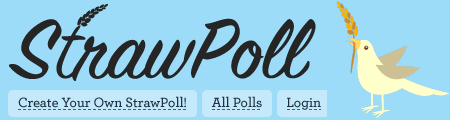
Run your own poll on twitter with the new StrawPoll Platform, where you can use your own Twitter account to ask the questions you find interesting.
How to track keywords and search conversations?
14. Quotably

An interesting services that enables people to follows threads woven throughout twitter conversations.
15. Hashtags
#hashtags are an easy way to track a specific topic or event such as the San Diego Fires using the Twitter network. This allows for hyper-instant communication surrounding disaster relief and reporting.16. Twemes
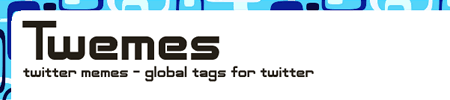
Twemes.com follows public Twitter.com tweets (messages) that have embedded tags that start with a # character. These are sometimes called hashtags. Through the use of twemes, we can all view what people are talking about across the whole Twitter universe.
17. TweetBeep

TweetBeep is like Google Alerts for Twitter! Put in a keyword or website, and get emails when others tweet it!
Firefox Plugins for twitter
18. TwitBin
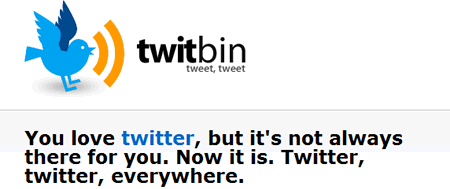
TwitBin is an extension for firefox that brings the power of twitter right in your browser. Where you can quickly and easily send and receive messages via twitter in your firefox browser.
19. Power Twitter
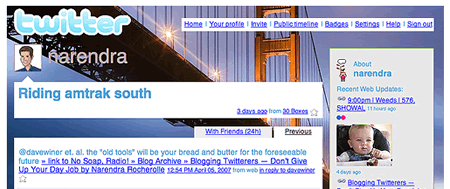
This Firefox plugin greatly enhances twitter to include: photo sharing with embedded flickr photos, video sharing with embedded youtube videos, shared tinyurls are unwound so you know where they link to, all links are mapped to their web page titles and more...
20. Yoono
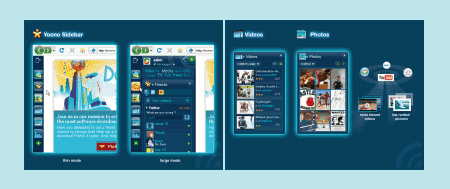
In a single browser sidebar, Yoono users can interact with the best of the Web by discovering, communicating, and sharing with friends across multiple networks and platforms all in one place. Gather all of your social networks in one place including Facebook, MySpace, iMeem, Twitter, Flickr, FriendFeed, Youtube, Last.fm, Seeqpod, Piczo.
21. Twitzer
Twitzer is a Firefox extension which lets you post text longer than 140 characters on Twitter.com. It also provides a feature where you can resolve all TinyURL links to actual links so that you are sure you are clicking on safe links.22. TwitterFox
TwitterFox is a Firefox extension that notifies you of your friends' statuses of Twitter by adding a tiny icon on the status bar to update their statuses. Also it has a small text input field to update your status.23. TwitKit
TwitKit is a Twitter sidebar for Firefox. TwitKit has a 6-section interface, using tabs to separate content. You can view the Twitter public timeline, your user timeline, a list of your friends and their latest tweets, a list of your followers and their latest tweets, @replies made to you, and stats about your account.24. TwittyTunes
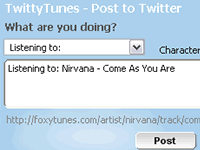
Allows to post your currently playing songs to Twitter with a click. As a bonus, you can also post the websites you're visiting, videos you're watching and more!

Thanks for including justtweetit.com! This is a great list & I have been looking for some of these things. Awesome!
I can’t get enough wordpress plugins….I can’t keep up with all the latest releases and updates. It’s almost overwhelming.
This is a nice list. I haven’t heard of some of these tools. One service that I am really into right now is twitterless. It shows new followers and sends you a dm when someone stops following you. http://twitterless.com
Thanks for the great list! Off to tweet now!
Hi! Thanks for including us on your list. Yoono rocks!
Wow. There are this many? I don’t get it… I twitter, but I don’t go to seed on it. (that pun might hit you in an hour or so)
Great post, most tools i see first time, but it’s looks cool! ;)
Way to make me even more addicted to Twitter! Great list! :)
Great list im on twitter as Styletime and use some of these apps already, never seen easytweets though so off to check it now! Thanks
hmmm this makes me think to have a twitter account. silly me that i dont have one yet.
Real good list. thanks
Check out http://FriendOrFollow.com. It’s my take on LessFriends.
Great list!
Don’t forget http://www.twiffid.com , a site that will show you what your Twitter buddies are currently blogging about.
Screencast for people who don’t know ehat twitter is. ;) http://blip.tv/file/1339649
Just joined Twitter so could come in handy
http://www.leafydesignz.co.za
For the ones who just want to update their Twitter status, Threeter should be worth a try. Available at http://threeter.devv.com/
Cheers!
check out plodt.com, you can graph your tweets.
http://www.plodt.com, rather
Great stuffs. I enjoy using twitter everyday. :)
ow i just love twitter.thanks for this list.
Ronald
Secure notes – lets you publish one time readable notes in Twitter: http://sn.linkstore.ru
secure messages in the public timeline
Great list ! Some of the apps are really useful for a Twitter freak like me. Thanks !
Thanks for the great list. I wanted some of these.
Great list- even more reasons to love Twitter. – Thanks
That is some excellent tools… can’t wait to try em out :)
lovely toolbox roundup! Thanks, Twitter was really a little bit misterious thing for me :)
i just sign up to twitter today and its addictive.
That twitter seem pretty good, going to have to check them out I think.
Thanks everyone for your comments and for adding me on Twitter.
Its amazing how i got 85 friends in 9 hours, thats really cool :)
But i won’t tweet until i get 500 more to listen to my first tweet ;)
Twitter RULES! Go Twitter!
http://www.anonymity.at.tc
Hiya,
A few missing:
Spaz is another good Twitter AIR app.
TwitterSnooze allows you to easily turn on and off your friends. I.e. if you are you following someone who is micro-blogging a conf you don’t care about.
TwitterVision – I’m really suprised you missed this one. Totally fun and increases the addiction factor.
Then there are the series of tools that take Twitter feeds and mix them w/ other stuff like FriendFeed, dipity, etc.
Then there are the tools that allow you to post to Twitter AND to other status sites like Jaiku, plurk, facebook, etc. such as HelloText and Ping.fm
Enjoy!
— dave
Awesome resource.
I’d add TweetBurner (www.tweetburner.com), an awesome little Dutch service that creates tiny URL’s and lets you post them directly to your Twitter and FriendFeed accounts, then tracks click-through for the links. Kinda like a simplistic Google Analytics meets TinyURL.
Awesome list that made me discover and rediscover a few one ;-) Cheers, T
Wow, great list! Some of those look amazing.
Dont trust LessFriends, they have a lot of mistakes with people who follows you.
just what I was looking for!
I just do not see the sense in Twitter at all. Whatever ever happened to phone, email, and writing letters? Twitter is totally useless fad which will disapear in 5 years unless bought out by EBAY and integrated into another community.
woahh great list !!!
I will throw you some more lists all in one site
http://EverythingTwitter.com has a catalog of over 150 tools sorted by category.
You made a great list
Twitterfox is the Best firefox application and it works great.
Sweet list. Just learned a few new ones .
Good stuff!
Found some great tools here I hadn’t heard of before. Apparently, so did a heck of a lot of other folks! Good job!
Just wanted to mention that Zemanta makes a free blogging add-on that recognizes your Twitter friends while you blog and that this might be interesting for any of your follow-up articles.
Jure Cuhalev, Zemanta
Wow – you never cease to amaze. I thought I had a handle on all the useful twitter apps out there, but I’ve discovered quite a few thanks to this post.
And now I’m off to follow you on twitter. My twitter handle is miriamschwab. See you there soon!
I can’t beleave that iTweet.net isn’t in that list. It’s the best way to Tweet to me!
Nice list. It’s SO funny watching the comments.. so many pwople still say things like “i don’t get twitter”.. brilliant.
For live tracking of twitter, I built a web app (been around for a while now) called monitter. Monitter let’s you track multiple keywords in a live stream. Check it out here: http://monitter.com/
Awesome list – thanks for passing along!
Just joined twitter few minutes ago and was just wondering what could be done with it when I stumbled on this site.
Thanks for these great tips. This should get me moving fast.
Awesome list. Really loving Twitter!
We’re currently working on FutureTweets.com.
If anyone is interested in beta testing, please follow @gumbah and send me a DM with your IP
Whao!! I didn’t know that there were so many different ways/tools for twitter. Many of these are new to me. Thanks for listing them out :)
Thank you for merginf the tools into this list.
Pretty handy.
However, you miss fune ones like :
TwitterVision (http://twittervision.com/) or TwittEarth http://twittearth.com/).
But your selection sounds good.
Great list of Twitter Sites! I was already using or had some alot of them, but there were some interesting new ones I learned from you. Thank you!
-Brandy
Check how much is your Twitter profile worth: http://tweetvalue.com
Not directly for twitter but very useful in finding files —> https://addons.mozilla.org/de/firefox/addon/10598/
Where can I find a firefox plugin to follow all the those in the search list in twitter?
Thanks for posting, lots of useful information.
Follow me on Twitter
This is a pretty good list. There are many useful software in here which I wasn’t aware about.
TweetWhistle is an awsome tool for automating tweets and directing your message to the people more likely to be receptive to it. Try a free demo and see what I am talking about. Get more info at http://friendaddertools.com
or http://bit.ly/22tbJX
Being a Firefox fan, I was glad to see one of my Warrior Forum friends post a link to your Blog. Most of these tools I knew about {Power Twitter] being one of my faves.
Of late, I’ve been using Follower Wonk w/ Tweet Spinner with pretty sweet results. I’ll abide by your no-follow add the link request, but if you Google either of these terms, you will see how and why this combo works so well (or) ping my Social Media Marketing Plus Blog and view the video on it
tweet deck is always best
Now I use plugins wp to twitter for update my blog to twitter account automatically , it’s work for me. :-)
I did not know there were so many twitter spin off sites.
Great list! For me there is one tool which is the best and it is not in the list! It is called click.to! Check it out!
So, every now and then, so many tools have been launched and for different as well as same purposes, isn’t it?
Wonderful collection. i would also suggest checking out http://www.TweetAdvise.com. It a service which does Following, unfollowing and tweeting and has a really nice Video describing the service