Productivity-Powerhouse: 40 Perfect Photoshop-Actions To Speed Up Your Workflow
Adobe Photoshop offers a very simple option to record a sequence of commands in the form of so-called Actions. These Actions can be stored and distributed. That way we have the possibility to use command-sequences other Photoshop artists developed and execute them on mouse click. Actions can speed up your workflow and even push your work to quality levels you probably wouldn't have reached left to your own devices. The following article collects 40 high-grade Actions you won't want to miss.
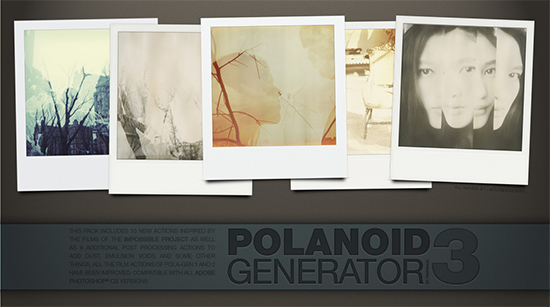


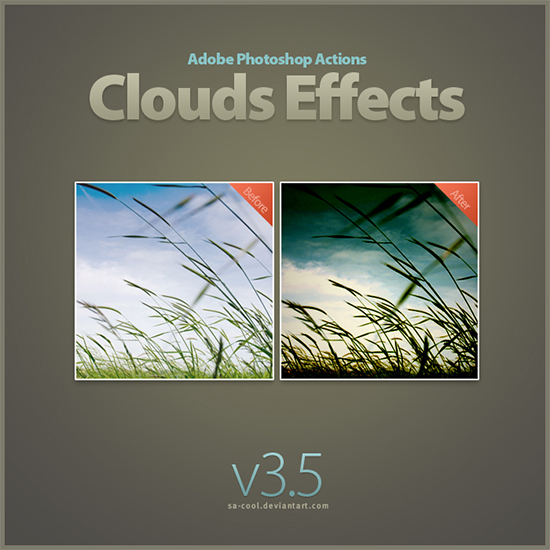
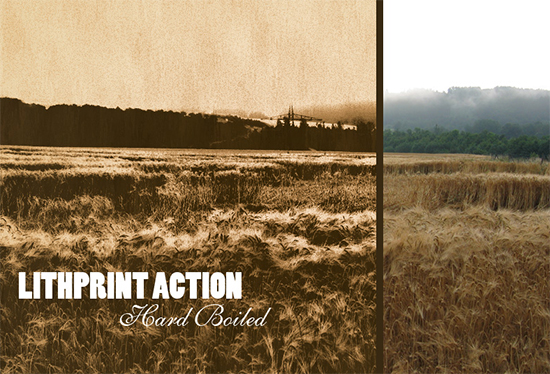



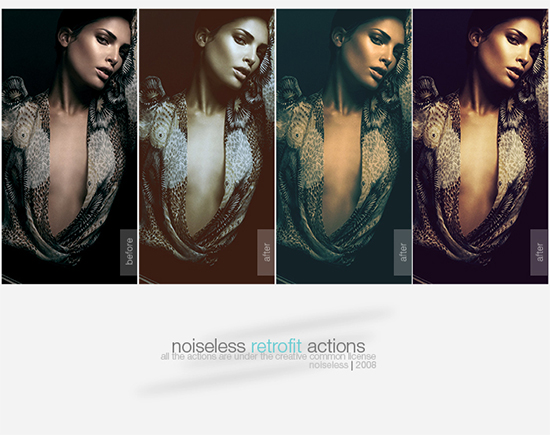
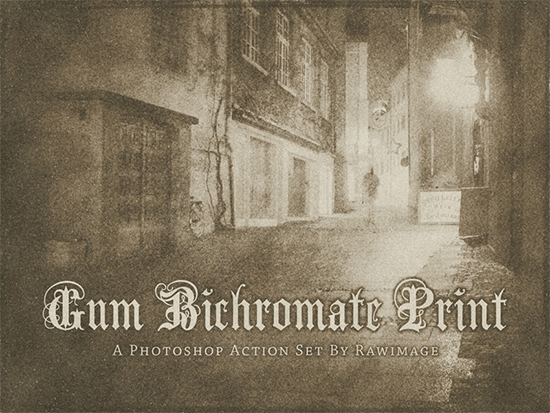


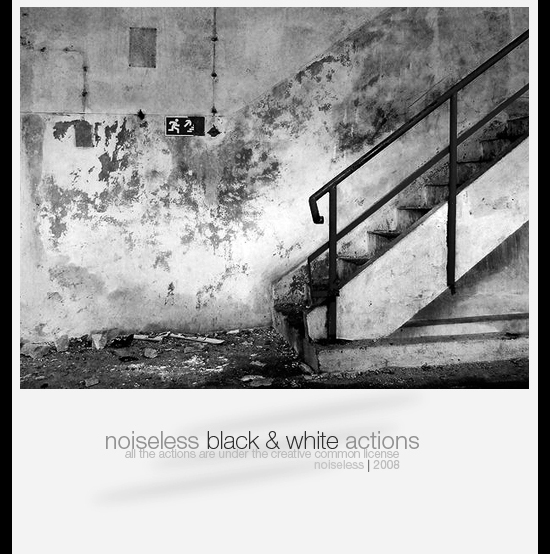

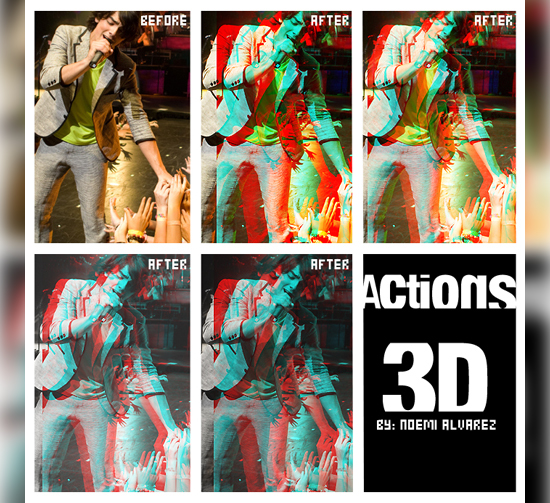

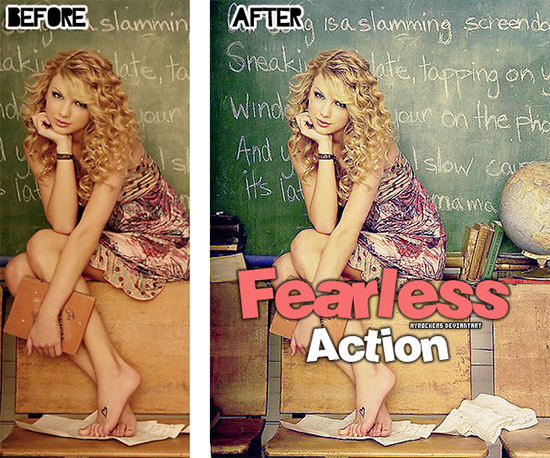

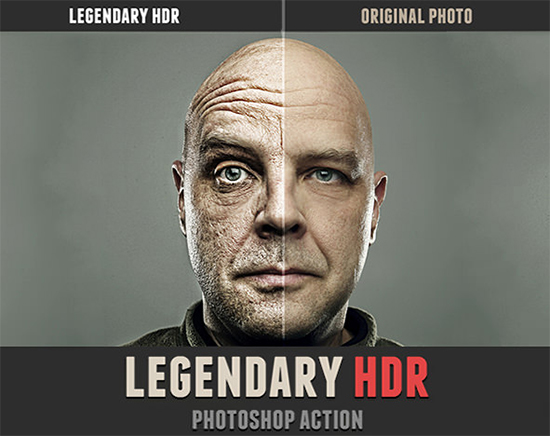
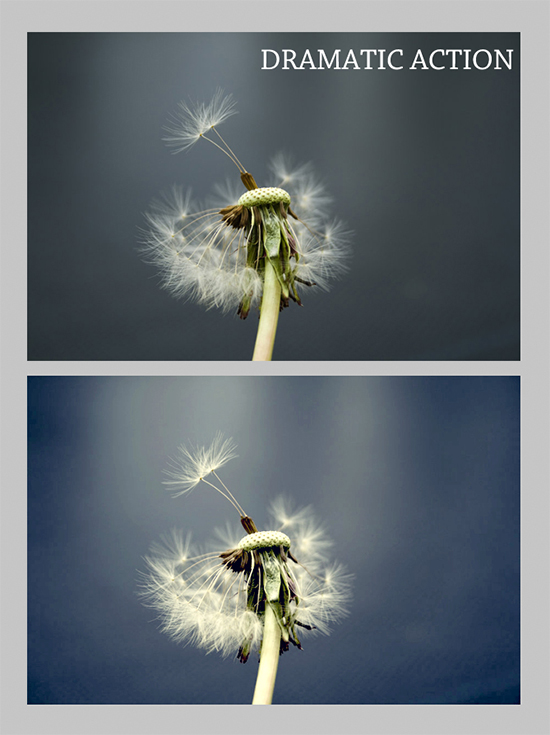



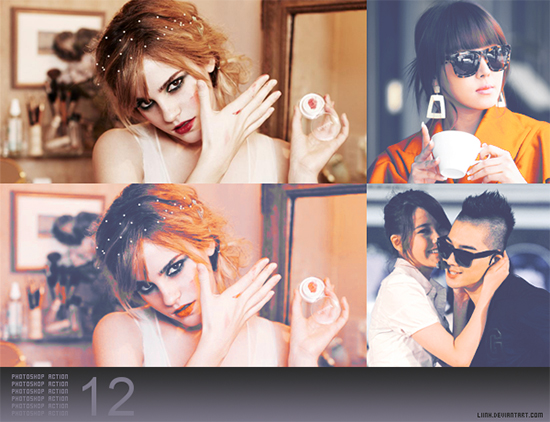
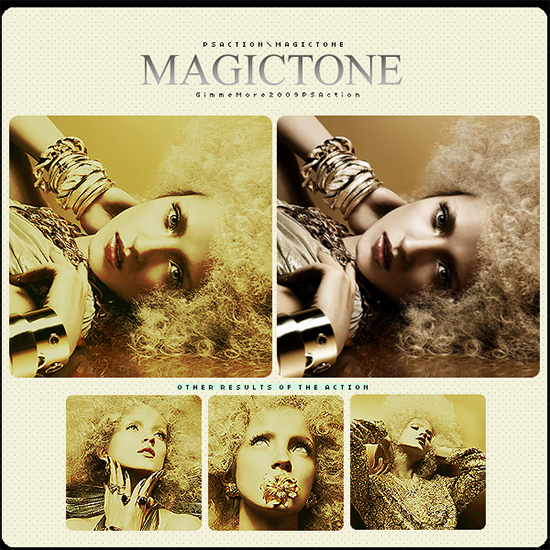



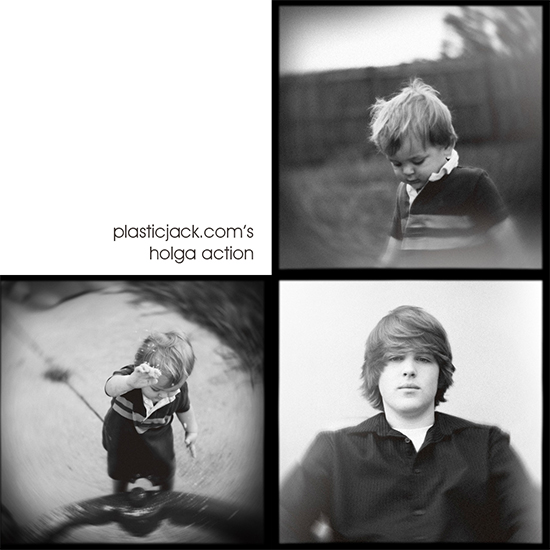


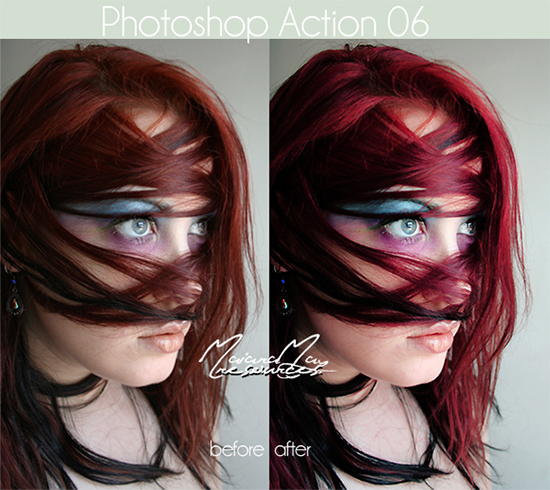



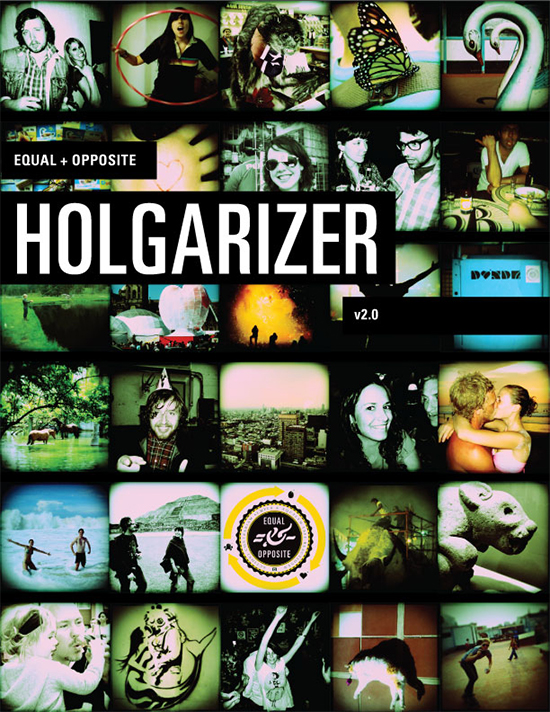

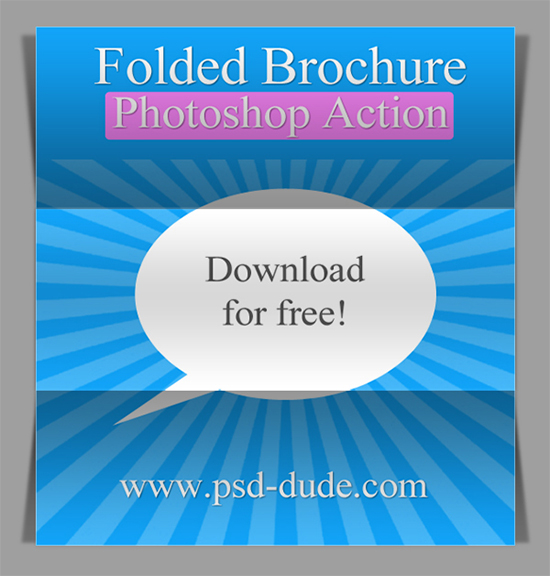


How to install Actions in Photoshop
Obviously you will have to download the Actions first. They all come in archived formats, so you will then unarchive the files using your favorite unarchiver. Start Photoshop, from the top navigation choose Window, then click Actions. In the Actions window click on the down-arrow situated right under the x-symbol for closing the window on the top right corner. A dropdown opens, where you’ll want to choose “Load Actions”. Your file system opens and you navigate to the folder you unzipped the action to. Choose it, click load, that’s it. With an open Actions-window you could alternatively choose to just drag and drop the desired action into that window. Now for the Actions, hope you'll like them as much as we do...Polanoid Generator V3
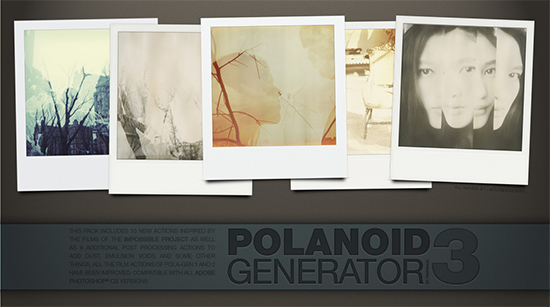
© rawimage
photoshop actions - 5

© Honestheart26
Ladybug actions

© EliseEnchanted
Clouds Effects 3.5
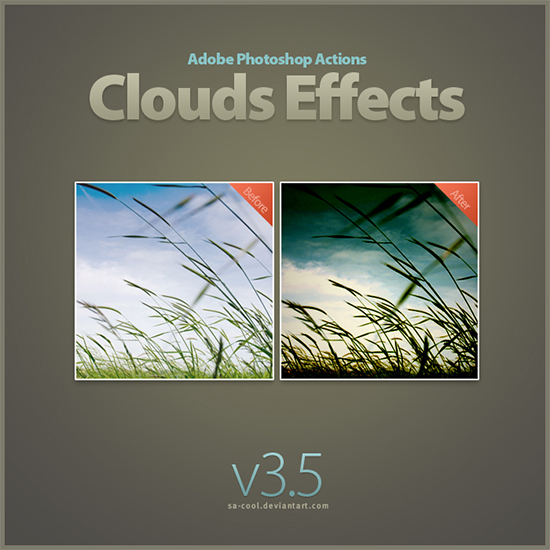
© sa-cool
LITH PRINT ACTION
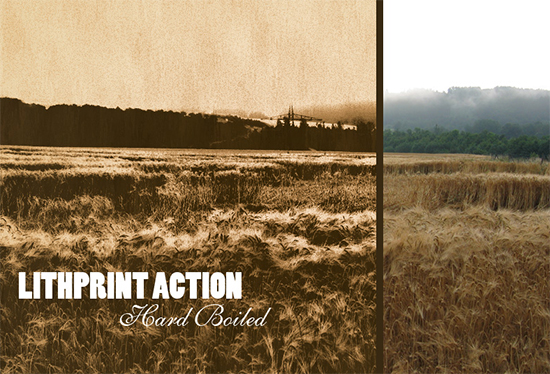
© rawimage
111 photoshop actions

© lieveheersbeestje
Photoshop spring light actions-seasons

© lieveheersbeestje
17 Stunning Color FX

© Justhisgood
NoiseLess RetroFit Actions
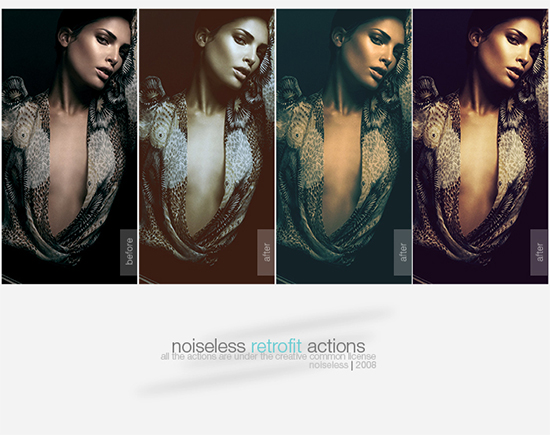
© Noise-Less
Gum Bichromate Print
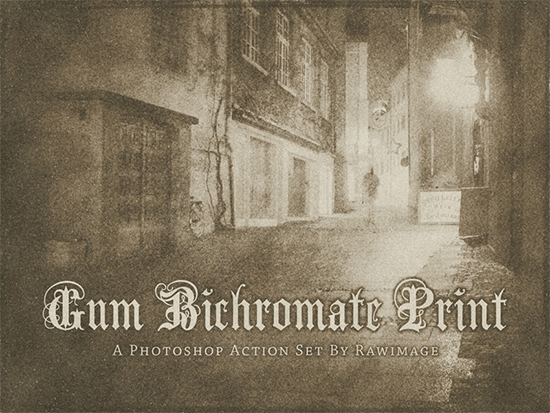
© rawimage
Unspoken action

© missrocketqueen
Forever Love PS Action

© Sireysi
NoiseLess Black And White
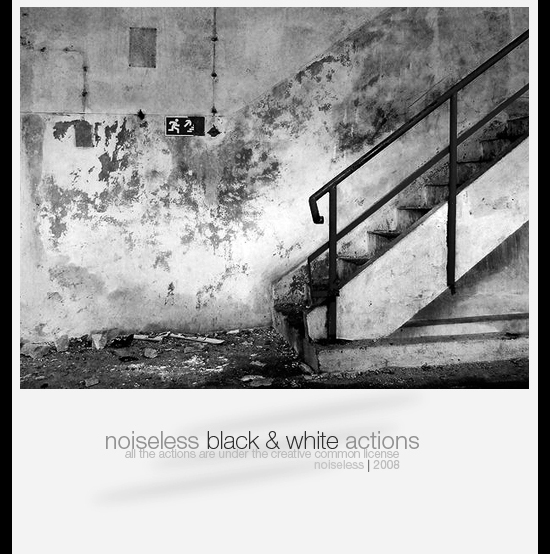
© Noise-Less
Magic 3D Photoshop Action

© Damian Watracz
ACTION 3D
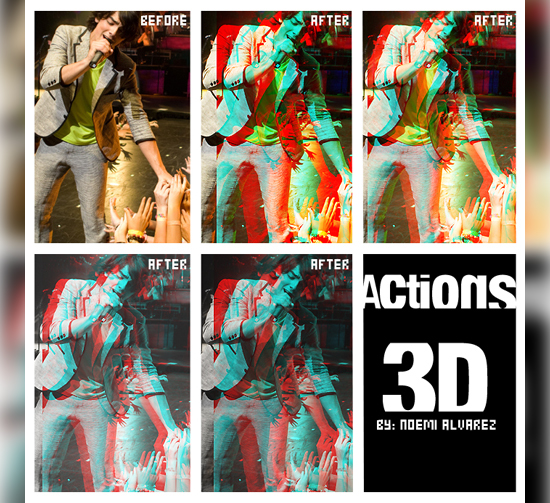
© JonasFan93
Portrait Action

© provity
FearlessAction
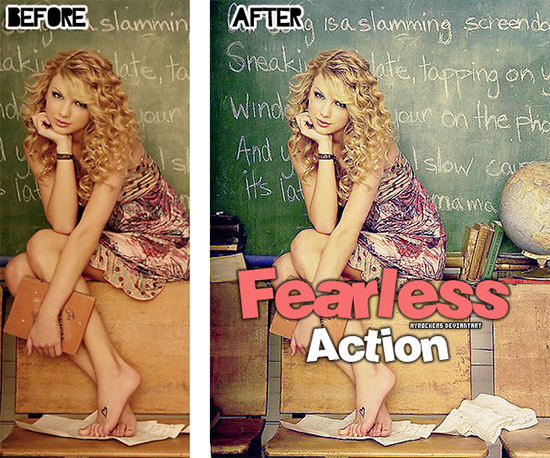
© MyRockers
Coffee Cup photoshop actions

© AssassinLenna
HDR Action
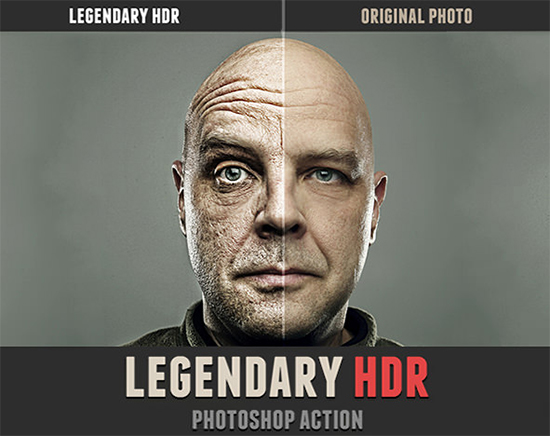
© Arcandres
Dramatic Action
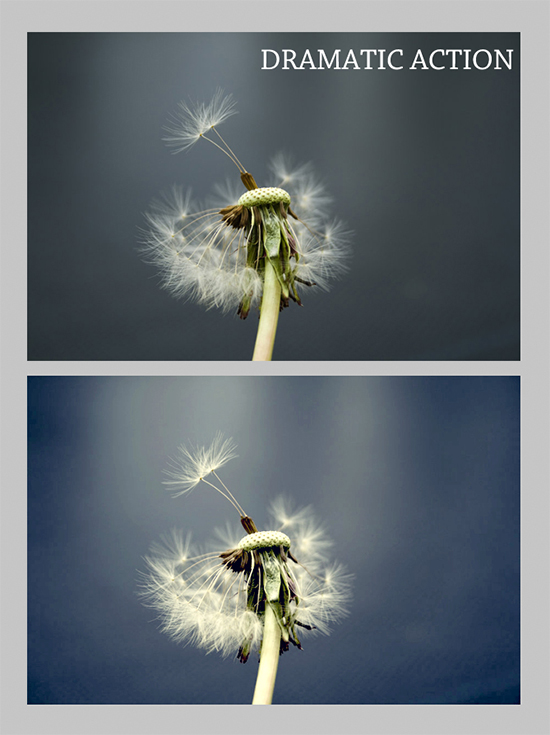
© Ming-Shuw
Creamy Gray Actions

© night-fate
10 Colorful Actions

© sa-cool
My sunset

© Bokehlie
PS Action 12
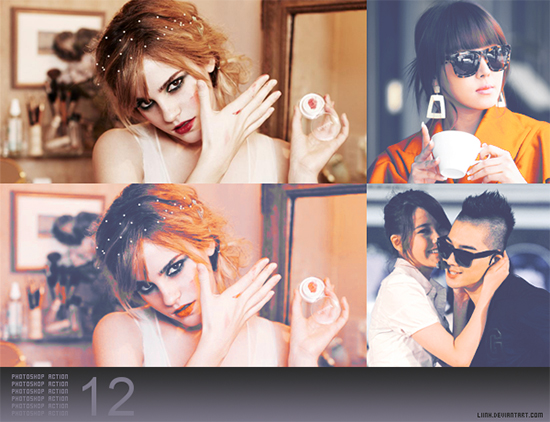
© Liinh
Ps Action 2
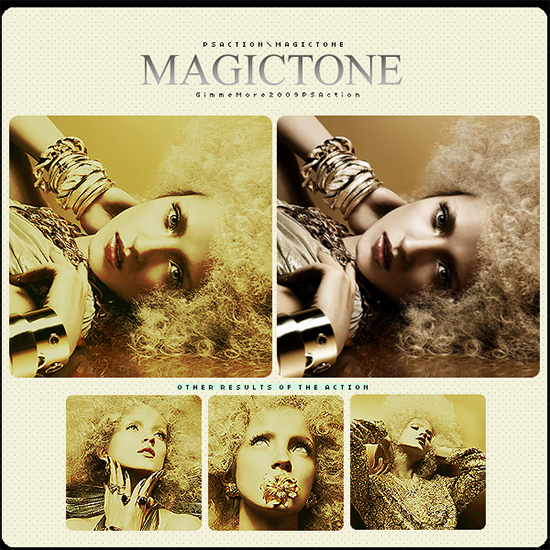
© Gimme-M0re
photoshop actions - 7

© Honestheart26
set 28

© TheYummyOne
Black and White Action

© EekMary
tanner morrow's holga action
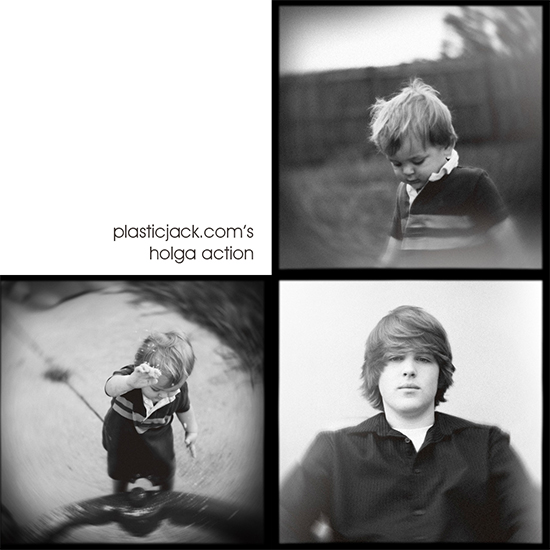
© tannermorrow
White and black ps actions

© cat-woman-amy--stock
Say goodbye to banding

© nomorebanding.com
Photoshop Action 6
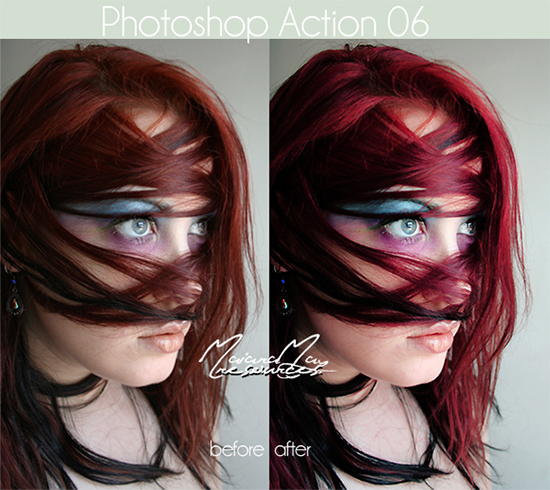
© IGotTheLook
Photoshop night actions

© lieveheersbeestje
Photoshop haunted actions

© lieveheersbeestje
Hipsta Mini Set 2

© wbactions.com
Holgarizer
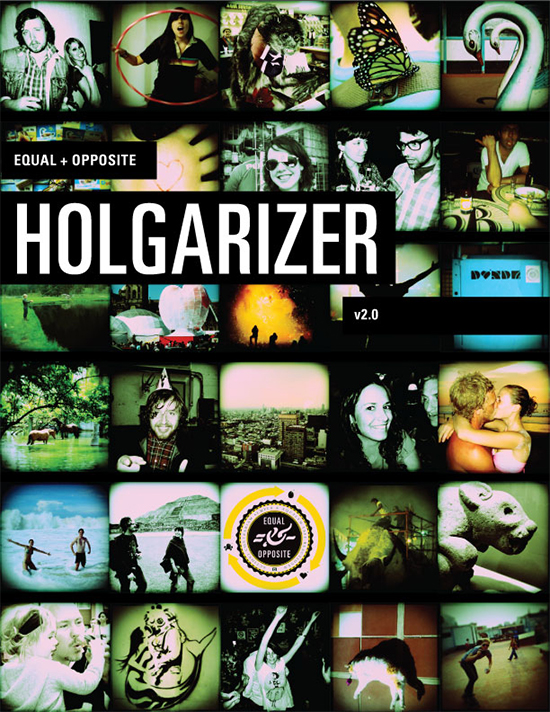
© equalandopposite.com
Wedding Photoshop Action - Weltinho

© weltinho
Fold Paper Photoshop Action
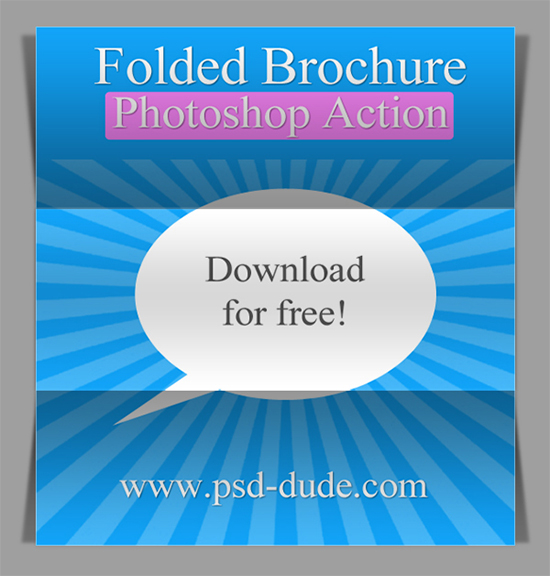
© Daniel
Sticker Photoshop Action

© psd-dude.com
Create Metal Text Effect Using Photoshop Actions

© Tyler Denis
(dpe) 
Great Collection ! Thanks for sharing =)
Thanks, some pretty handy actions especially the 3d ones.
That’s a whole bunch of usefull photoshop styles.. it will be months before I get any work done. lol.
This article will definitely help my workflow! Thanks
Thank you for featuring two of my actions!