Top 20 iPhone Apps for Bloggers, Designers & Freelancers
This week I'd like to share with you 20 iPhone apps you might find interesting if you are a designer, blogger & freelancer.
Some apps seems odd at first, but works surprisingly well once you get going. So below you will find some useful organizational tools, others we thought might help inspire or motivate creativity, while the rest we have included simply because they will keep you connected with your team or your clients effectively while you are on the go.
Better Management
1. OmniFocus
OmniFocus for the iPhone brings task management to your fingertips.- Keep track of actions by project, place, person, or date.
- Bring up a shopping list, agenda items to discuss at work, tasks for home, and any other lists you need.
- Using your location, OmniFocus can create a custom list of actions to complete nearby.
- Buying groceries? OmniFocus can show you the closest grocery store and create an instant shopping list.
2. WordPress
WordPress for iPhone allows you to create and edit content on your WordPress blog with support of offline use. Download App. HereSearch & Stay Updated
3. Google Mobile
Get the most advanced google search experience for your iPhone now with voice and My Location. Features include:- Voice search for the web
- Fast access to google services like Mail, Earth, Photos, Talk, Reader and more.
- Search with My Location- search for nearby businesses and more with specifying where you are
- When you type, get time-saving suggestions for contacts, web shortcuts, history, word completions
4. Byline
Byline allows you to read the latest news from your favorite sites and blogs on your iPhone or iPod Touch, even when you’re offline.- Two way syncing with google reader.
- Browse new items, starred utems, notes and folders in separate lists.
- View up to 200 items from each list when you're offline, including embedded images.
- Offline browsing lets you access complete web pages linked to by notes, starred items and new items.
- Built-in web browser for online and offline browsing.
Getting Things Done
6. Ever Note
Evernote for iPhone (and iPod Touch) lets you capture any moment or idea as it happens, wherever you may find yourself. And, thanks to Evernote's amazing cloud-based sync, you can recall it all any time from your iPhone, Mac, PC, the Web, or other mobile device. Features include:- Create and edit new notes on the fly
- Snap a photo right into your account
- Record a quick voice memo
- Easily access all of your notes
- Select notes for offline viewing
7. ShapeWriter
Stores notes and send emails using ShapeWriter, by enabling you to enter text into the iphone by tracing word shapes rather than typing letters which is more efficient than letter-based handwriting recognition. Download App. Here8. Mocha VNC
Mocha VNC provides access to a VNC Server. Using your iPhone, you can connect to a Windows PC or Mac OS X and see the files, programs, and resources exactly as you would if you were sitting at your desk, just on a smaller screen. Features include:- Another cool key board
- Extra keys as ALT,CTRL, Option and Apple key
- 8 and 32 bit color modes
- Zoom and scroll as the Safari browser
- Mouse Support
9. Air Sharing
Mount your iPhone or iPod touch as a wireless drive on any Mac, Windows, or Linux computer. Drag-drop files between your iPhone or iPod touch and your computers. Features include:- View documents in many common formats.
- Prominent display of available space
- Stable, high-quality viewing of very high-resolution image files
- Page Up and Down buttons that accelerate while held down
10. Air Mouse
Air Mouse instantly transforms your iPhone or iPod touch into an in air, wireless mouse for your computer! Sit back and surf the web, browse your photo library or control your music player from the comfort of your couch. Features include:- Motion sensing air mouse
- touchpad
- keyboard
- left and right mouse buttons
Stay Connected
11. Fring
The only IM/messaging client you will need. Have Google Talk, AIM, Skype, MSN, Yahoo, ICQ, Twitter, plus VoIP calls over Wi-Fi. So now you can tweet, call your clients over skype, chat on your favorite IM tool and get your work down when you are outside with your iphone. Features include:- VoIP Calls over WiFi
- Instant Messaging
- Dynamic contact list with real-time contact availability
- SIP integration
12. Thumbtacts
Thumbtacts allows you to search your contacts using one hand. To find a contact, touch an option (a letter or character string) to proceed to the next set of available matches. Download App. HereCalm Down and Clear Your Mind
13. Original Brain Toot
Brain Toot is a brain game that will give you a simple and fun way to help challenge and stimulate your brain. It includes 16 brain training games to give you a mental exercise to test your memory, math, visual and thinking skills. Download App. Here14. Binaural beats
Binaural beats helps you concentrate, relax or fall asleep by inducing the brain to perceive different brainwave states such as: beta?alpha, theta, delta. Combining with different nature sounds, you can make your own themes for many purposes such as: Sleep induction, study aid or headache treatment etc. Blocking noise from the outside world, no more distraction! Download App. HereDesign Tools
15. Ruler
Now you can use your iPhone as a ruler. You can measure any object by placing it on the device screen or just next to it. By moving each line limiter one after another you can get a more accurate measurement. In addition it is possible to switch between centimeters and inches on the information screen. Ruler always saves your latest measurement and you can turn back to it any time. Download App. Here16. Palettes
Palettes is a powerful iPhone productivity tool for creating and maintaining color palettes. Turn your iPhone into a portable color creation tool. Now you can create a color palette anywhere at anytime. Features include:- Grab colors from a photograph, a website, or add colors using any one of 5 color models
- Quickly find matching colors with support for many different color schemes.
- Browse, search and import palettes from COLOURlovers.com
17. Cliqcliq Colors
Since most designer or developer use CSS, HTML, Flash or other media-centric technologies, you will need to have a tool for finding the exact colors you want to use and converting between various scales and formats. Cliqcliq Colors is a noce small app. in your iPhone for managing colors. Features include:- Email palette in txt, bmb, aco and ase
- Camera integration and automatic color extraction
- multiple select for color deletion from palette.

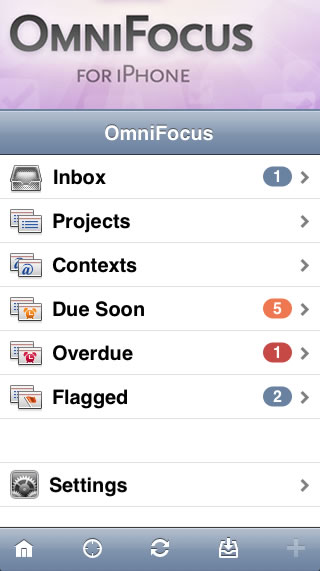
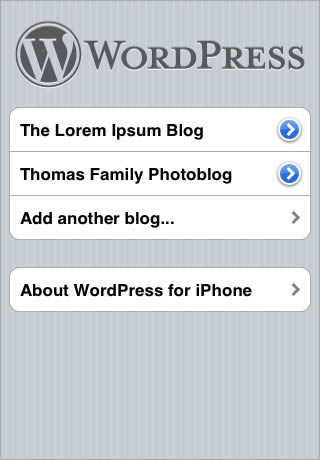
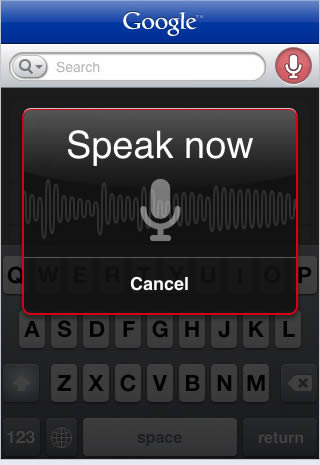
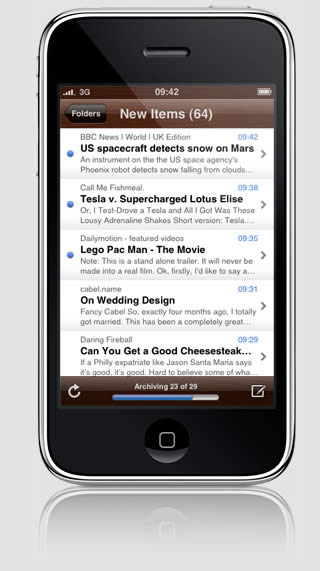

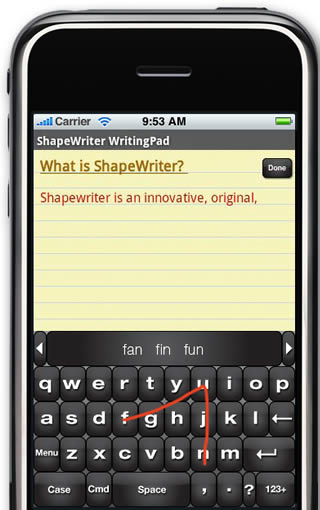


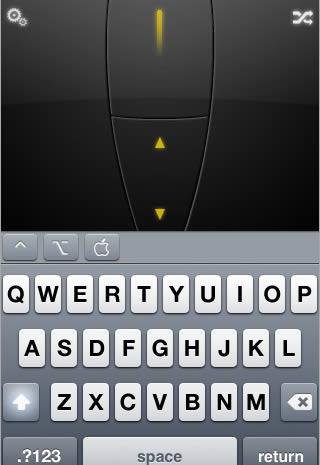

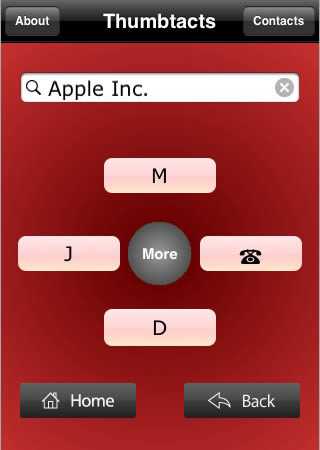
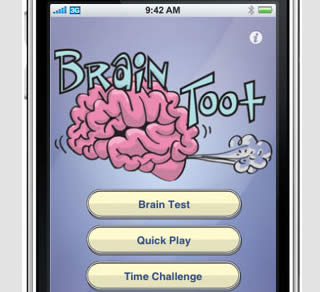
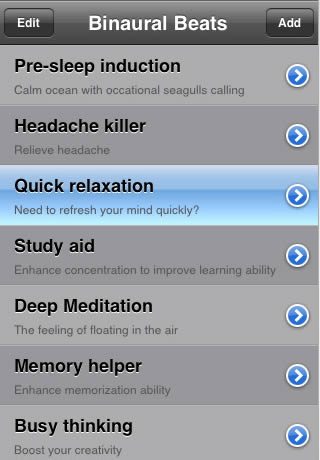
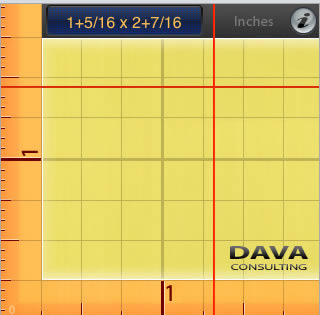
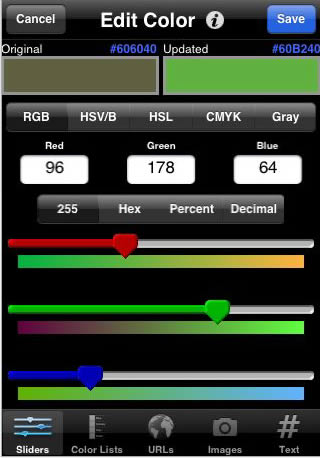



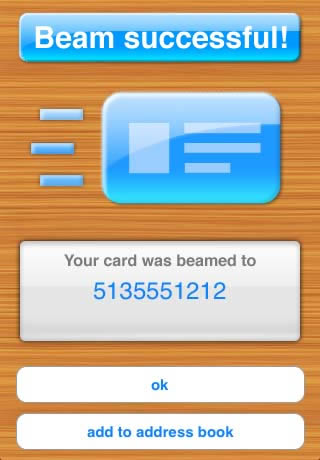
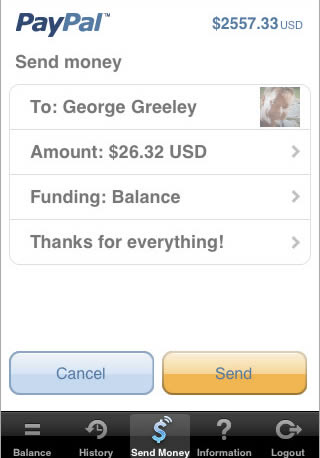
This article will help the designers, bloggers & freelancers.
Great post for all iPhone owners.
It is a great post. Good list of apps to try out. We’re using blogger (was always a temp solution) for our blog, but plan to move to WordPress with a custom UI.
greal article thanks..
Really cool post, thanks!
Thankyou for this gr8 list of iPhone apps
Nice take on the “top” charts.
Nice post. Good selection. Thanks
Nice list. Would’ve loved to have seen prices (at press time) for each, or perhaps both a free and paid app for a specific category or task.
thanks for the useful post
Thanks a lot! Cool stuff!
Whoah, I didn’t even know some of these apps existed! Thanks *so* much for the links. Hehe, awesomeness.
NICE post. I’m going to download evernote. Just what my absent mind needed..
Evernote is by far one of the best programs ever developed.
arigato! gr8 list!
nice post, thank you.
Cool list – will check some of these out!
Ahhh…I didn’t know Paypal had an app. Thanks for the heads up!
Excellent list! Thanks for the research, I will check these out. (Already have Mocha VNC, BTW – it is cool.)
-MC
first!
This is the power of iPhone…
jott is outstanding! Article too.
Jott is not available in the app store ????
Great info, thanks!
Great list – love #5!
Really great post, I would love to see more apps for music on iphone.
God I love the iphone! Thanks for the apps.
Great warmup before designing our own gourmet recipe application. Thanks.
Thanks for this nice aps. I mostly use iphone when i am in outer to browse internet. This posts will help me a lot.
Great article! Thanks for all the helpful suggested apps!
Very good article
i picked up my choices and downloaded them right away
Thanks
I think RTM (Remember The Milk) is worth mentioning..!
Great help. Thanks for sharing.
Great help! Thanks for sharing.
great info. This is the power of iPhone…
Great apps!
What about french apps?
very helpful, thanks.
Look what you’ve done! I want.. NEED an iphone now! lol
Very Very Useful tools for freelancer. I have installed most of them. Hope you can find more great tools for iPhone users.
nice list. will definitely download and try some apps
Great resources. I already use Fring and love it…I’ve been looking for an app like Binaurial Beats. Definitely going to try it!
Great apps!
I think your list could not be complete without a color scheme application like Colorpedia. Check it out at http://colorpedia.pixagora.com
Great list!!
i also recomend the Storyz app (www.storyz.com) i found it quite usefull as well
it has an app for everything!
Good information mate.
Good information, will use it for my iphone!
Good day, sun shines!
There have were times of troubles when I didn’t know about opportunities of getting high yields on investments. I was a dump and downright stupid person.
I have never imagined that there weren’t any need in big starting capital.
Now, I feel good, I begin to get real income.
It’s all about how to choose a correct partner who uses your money in a right way – that is incorporate it in real business, and shares the profit with me.
You can get interested, if there are such firms? I have to answer the truth, YES, there are. Please get to know about one of them:
[url=http://legalmoneynow.info]http://legalmoneynow.info[/url]
I’m looking for a writer to write articles on iPhone Apps for our newsstand magazine. Please let me know if youre interested.
Thank you,
Amazing blog. My co-workers and I were just discussing this the other night. Also your post looks nice on my old blackberry. And thats rare. Keep it up.
Thanks, I’ve been looking for a list of apps that would help wine packaging professionals. This is a start.
Thanks. Great info. I downloaded a bunch of these and can’t wait to try them out!
this was so helpful! i just got an iphone and was looking for something like this for my blog =) thanks a bunch!
Gota try all those..
So nice and cool post, good job, thanks alot!
well, for more iPhone apps, can go to appolicious.com, where you can fin moble apps you’ll love; for iPhone tips and video conversion, then iFunia iPhone column is the right place.
I’ve never been a big fan of Apple but I’d like to buy the new iphone and I was wondering if the calls actually drop more than before or not. Thanks a lot. Sorry if it’s a bit off topic :P
I’ve built a new app named ColorSight for creating and emailing swatches It also provides detailed color metrics (RGB, HSB, CMYK, and HEX) for every color.
This app really is for anyone with the word ‘Designer’ in their job description. I built it for myself because I was unsatisfied with the few similar apps on the market.
Check it out at. I really do feel like it would have gone in the list above if it had existed then.
http://itunes.apple.com/us/app/colorsight/id389936559?mt=8
Great compilation. I am using some of the apps recommended and will check out the rest.
have a look at this graphic design quiz app as well.
Graphic Design Quiz.
http://itunes.apple.com/us/app/graphics-design-quiz-for-iphone/id387240098?mt=8
The app keeps track of the users score. The hi-score is “guru design”. The user can post the score on facebook as well.
Great list. Got another one for you to seriously consider: The Vaestro Voice Blogosphere iPhone App. It is currently in Beta, but this will be a whole new medium for blogging that any text blogger will want to participate in. Check it out: vaestro.net
And if you join the Voice Blogosphere, send me a hello :)
Matt Ready
Founder
Vaestro Voice Blogosphere
This many iphone applications at one place. Great iphone applications. I will use for my samsung galaxy mobile and share feedback
There are two that I find extremely useful for the iPhone. The first being AnalyticsPro. It’s indispensable for ones who like to monitor Google Analytics stats. Also, HootSuite, very good for managing and automating social network activities.
Hello,
Great list of apps, I actually downloaded two of them
after reading. Thanks! However you don’t have any apps
for texting. Fade Away, is one I like, do you ever post those
kinds of Apps?
O
Pretty cool info – thx. I am pretty interested in iPhone apps at the moment, lol. =]
I wonder if they’ll start to phase out support for apps on the older iPhones as they release the iPhone 5.
Helpful collection, also for IPAD
Very good collection. Thank you.
Oh this is so cool…
Thanks for posting
I completely rely on WordPress, Dropbox and Evernote for my business. It wouldn’t be able to function as efficiently if it weren’t for these three. The rest of your recommendations look awesome, too! And, I quite like all the reviews. I’ll definitely check ‘em out. Thanks for recommending these apps.
I use many apps for my blogging and these are helpful. Im not sure if its best but on my vault feed site I’m using analytics as the main one to check the stats. It works our best. Those others you might not need actually.