You, the Font Designer – with Prototypo
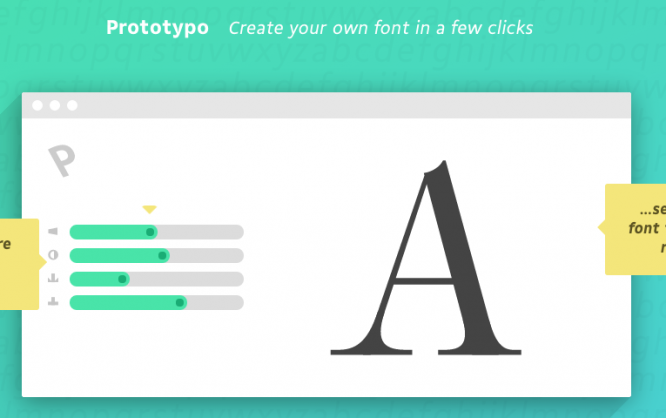
Did you know that there is one web-based software that allows you to create your very own font? And did you know that it is easier to use than whatever easy-to-use item you could come up with? I ain't lying. The web app I am talking about is Prototypo. And it's fun.
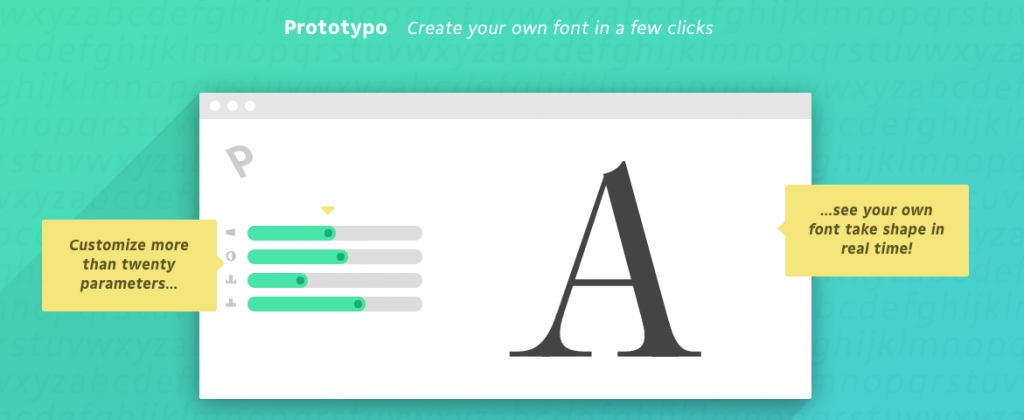
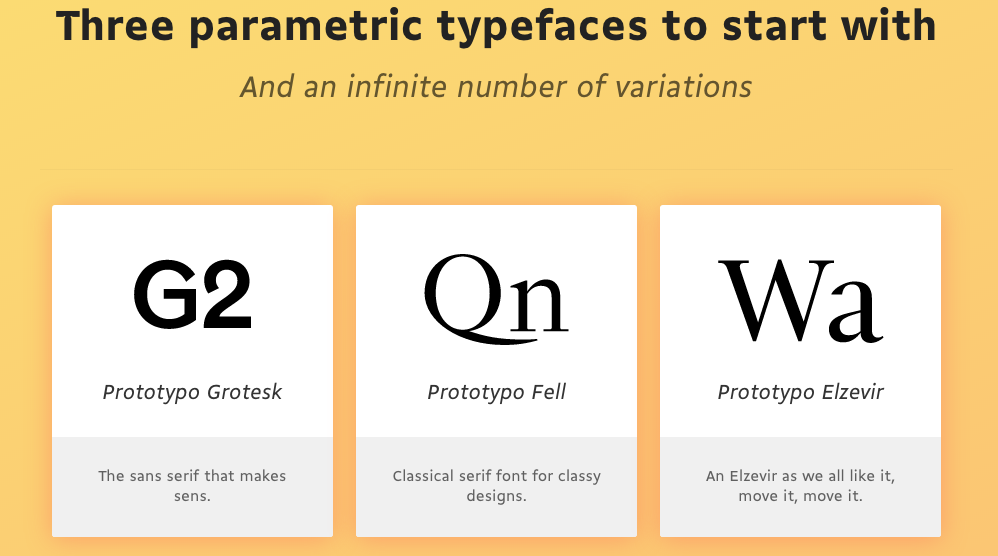
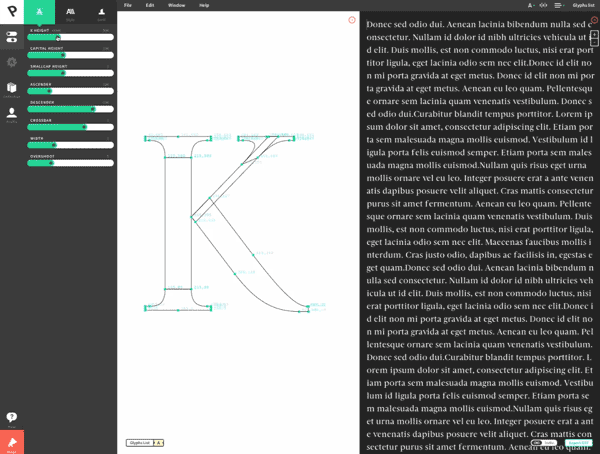 You don't need to be a skilled font designer, however. You don't even need to be a designer at all, though being one will help as the general sense of aesthetics is stronger in designers than in ordinary people. Think of the force. That's also stronger in Jedi than in other people.
Creating a font in Prototypo can be done the hard way, letter by letter or in one go on a whole typeset. Prototypo features a plethora of sliders with which you customize every aspect of your own font in great detail.
You can modify individual letters by adjusting their paths and nodes just like you would in Adobe Illustrator. Yes, Prototypo is that powerful. But I bet you will go for the way of designing whole sets in one go as this saves you time which as we all know equals money.
Take the two minutes to watch the following video. It gives you a pretty complete impression of what to expect from the product:
https://www.youtube.com/watch?v=ueELKlfskuo
Prototypo looks back at three years of development time. We can sure call it a ripe product by now. It is definitely not one of those quick shots we see more often than not these days. Prototypo grew slowly but steadily and today serves more than 8,000 designers that have created more than 10,000 unique fonts since.
Prototypo is not free, however. You can choose between two models. The simpler one comes at 15 dollars a month flat. If you are not into monthly subscriptions, you can as well purchase export credits. Each credit allows you to export one font. These credits come in packs of five and cost five dollars, one dollar per credit.
The choice of the plan will largely depend on what you intend to use the service for. Will you become a heavy user? Then you should probably opt for the yearly subscription even. This saves you quite a buck compared to the monthly plan as it costs 99 dollars per year. Do you expect to just export a font now and then, buy a batch of export credits.
In any case, make sure to play around with the free version to get a feel for what Prototypo can help you achieve. Stay updated by following their Twitter account.
Disclaimer: This post is sponsored by Prototypo. They took no influence on what we wrote, however.
You don't need to be a skilled font designer, however. You don't even need to be a designer at all, though being one will help as the general sense of aesthetics is stronger in designers than in ordinary people. Think of the force. That's also stronger in Jedi than in other people.
Creating a font in Prototypo can be done the hard way, letter by letter or in one go on a whole typeset. Prototypo features a plethora of sliders with which you customize every aspect of your own font in great detail.
You can modify individual letters by adjusting their paths and nodes just like you would in Adobe Illustrator. Yes, Prototypo is that powerful. But I bet you will go for the way of designing whole sets in one go as this saves you time which as we all know equals money.
Take the two minutes to watch the following video. It gives you a pretty complete impression of what to expect from the product:
https://www.youtube.com/watch?v=ueELKlfskuo
Prototypo looks back at three years of development time. We can sure call it a ripe product by now. It is definitely not one of those quick shots we see more often than not these days. Prototypo grew slowly but steadily and today serves more than 8,000 designers that have created more than 10,000 unique fonts since.
Prototypo is not free, however. You can choose between two models. The simpler one comes at 15 dollars a month flat. If you are not into monthly subscriptions, you can as well purchase export credits. Each credit allows you to export one font. These credits come in packs of five and cost five dollars, one dollar per credit.
The choice of the plan will largely depend on what you intend to use the service for. Will you become a heavy user? Then you should probably opt for the yearly subscription even. This saves you quite a buck compared to the monthly plan as it costs 99 dollars per year. Do you expect to just export a font now and then, buy a batch of export credits.
In any case, make sure to play around with the free version to get a feel for what Prototypo can help you achieve. Stay updated by following their Twitter account.
Disclaimer: This post is sponsored by Prototypo. They took no influence on what we wrote, however.
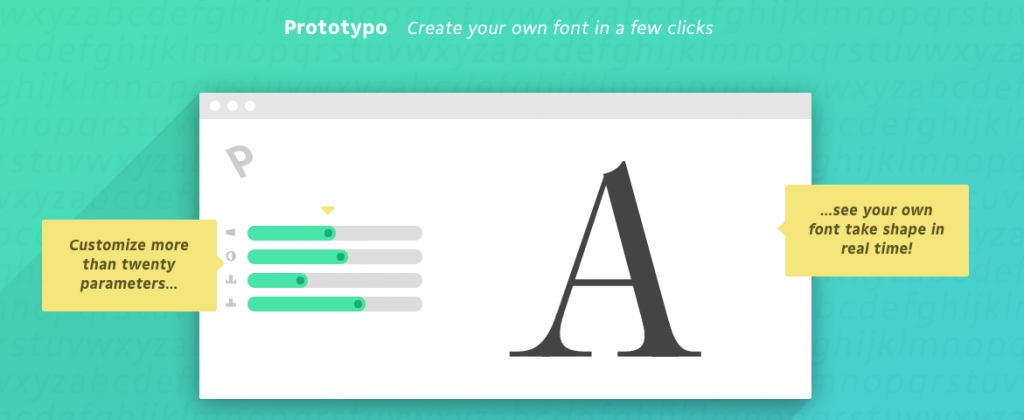
Say Goodbye to Comic Sans
I well remember the days of Comic Sans, and if you are living in carpet land, you will still suffer from the impact of that ubiquitous typeface on a daily basis. Powerpoint, I can smell you. Out of carpet land, the importance of Comic Sans has steadily decreased over the years, and that's a good thing. Today, web and graphic designers alike are faced with a variety of choices from larger and smaller type foundries around the globe. Google Fonts alone comes with hundreds of free fonts to choose from. But still, with all the choices available, are we in paradise yet? Not really, as not only the free and paid font repositories grow fast. The need for fresh fonts grows even more quickly. And who wants to have his design look like that of the company around the corner? Despite the plethora of fonts surrounding us, there is one thing missing - individuality. You simply cannot stand out by using the same assets that thousands other use. What you need and what you want is something unique. In these days of deep pockets and short arms uniqueness is a thing customers do not want to pay for. Sure do they want it but as soon as you name a price you can see that look on their faces. Like they put their hand on a hot plate or suffered a lion's bite in the neck. You know what I mean. Designing a custom font is a whole lot of work. We both know it. And Adobe Illustrator is not a point-and-click tool for achieving rapid results, either. In the end, you do not design the custom typeface but go for a more or less valid choice from Google Fonts or some other type foundry. Your customer is not entirely satisfied, neither are you. But, hey, no ticky, no washy.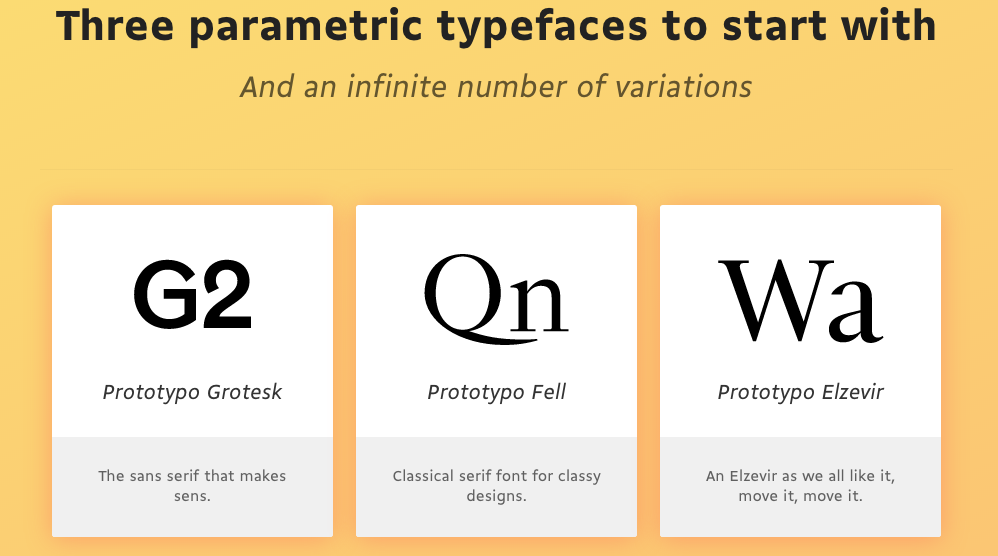
Say Hello to Prototypo
Now sit back and relax. What if I told you that there is a way of reaching that level of exclusivity and individuality without having to invest a fortune in terms of client money or designer time? Would you believe me? I won't put you on the rack any longer. Let me introduce you to Prototypo. Prototypo is your solution for all things font. Based on three free-to-use base fonts you can design your very own typeface whether you want it straightforward and clean or complex and vintage or whatever strange or less strange ideas you pursue. Prototypo gives you full control over the process. The only limit is your imagination.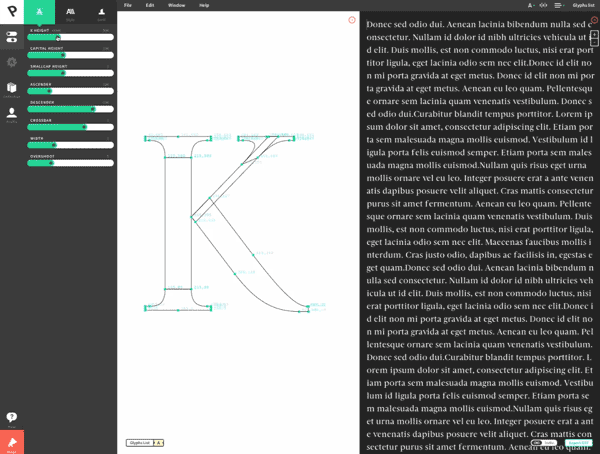 You don't need to be a skilled font designer, however. You don't even need to be a designer at all, though being one will help as the general sense of aesthetics is stronger in designers than in ordinary people. Think of the force. That's also stronger in Jedi than in other people.
Creating a font in Prototypo can be done the hard way, letter by letter or in one go on a whole typeset. Prototypo features a plethora of sliders with which you customize every aspect of your own font in great detail.
You can modify individual letters by adjusting their paths and nodes just like you would in Adobe Illustrator. Yes, Prototypo is that powerful. But I bet you will go for the way of designing whole sets in one go as this saves you time which as we all know equals money.
Take the two minutes to watch the following video. It gives you a pretty complete impression of what to expect from the product:
https://www.youtube.com/watch?v=ueELKlfskuo
Prototypo looks back at three years of development time. We can sure call it a ripe product by now. It is definitely not one of those quick shots we see more often than not these days. Prototypo grew slowly but steadily and today serves more than 8,000 designers that have created more than 10,000 unique fonts since.
Prototypo is not free, however. You can choose between two models. The simpler one comes at 15 dollars a month flat. If you are not into monthly subscriptions, you can as well purchase export credits. Each credit allows you to export one font. These credits come in packs of five and cost five dollars, one dollar per credit.
The choice of the plan will largely depend on what you intend to use the service for. Will you become a heavy user? Then you should probably opt for the yearly subscription even. This saves you quite a buck compared to the monthly plan as it costs 99 dollars per year. Do you expect to just export a font now and then, buy a batch of export credits.
In any case, make sure to play around with the free version to get a feel for what Prototypo can help you achieve. Stay updated by following their Twitter account.
Disclaimer: This post is sponsored by Prototypo. They took no influence on what we wrote, however.
You don't need to be a skilled font designer, however. You don't even need to be a designer at all, though being one will help as the general sense of aesthetics is stronger in designers than in ordinary people. Think of the force. That's also stronger in Jedi than in other people.
Creating a font in Prototypo can be done the hard way, letter by letter or in one go on a whole typeset. Prototypo features a plethora of sliders with which you customize every aspect of your own font in great detail.
You can modify individual letters by adjusting their paths and nodes just like you would in Adobe Illustrator. Yes, Prototypo is that powerful. But I bet you will go for the way of designing whole sets in one go as this saves you time which as we all know equals money.
Take the two minutes to watch the following video. It gives you a pretty complete impression of what to expect from the product:
https://www.youtube.com/watch?v=ueELKlfskuo
Prototypo looks back at three years of development time. We can sure call it a ripe product by now. It is definitely not one of those quick shots we see more often than not these days. Prototypo grew slowly but steadily and today serves more than 8,000 designers that have created more than 10,000 unique fonts since.
Prototypo is not free, however. You can choose between two models. The simpler one comes at 15 dollars a month flat. If you are not into monthly subscriptions, you can as well purchase export credits. Each credit allows you to export one font. These credits come in packs of five and cost five dollars, one dollar per credit.
The choice of the plan will largely depend on what you intend to use the service for. Will you become a heavy user? Then you should probably opt for the yearly subscription even. This saves you quite a buck compared to the monthly plan as it costs 99 dollars per year. Do you expect to just export a font now and then, buy a batch of export credits.
In any case, make sure to play around with the free version to get a feel for what Prototypo can help you achieve. Stay updated by following their Twitter account.
Disclaimer: This post is sponsored by Prototypo. They took no influence on what we wrote, however.

Yes!! We really needed something like this to make font design easy!