But It Does Move: Homepage Builder Wix.com Adds Animation
Who doesn't know Wix.com. You, as a frequent reader of our lovely Noupe Magazine, definitely do. Wix.com is one of the top website builders out there. Similar to Webydo, they are on a feature rush, trying to implement as many functions in as little time as one possibly could. These days they announced the availability of animations. Animations allows you to add animated effects to any page element. If you don't overdo it, the feature is a valuable addition to your DIY possibilities.
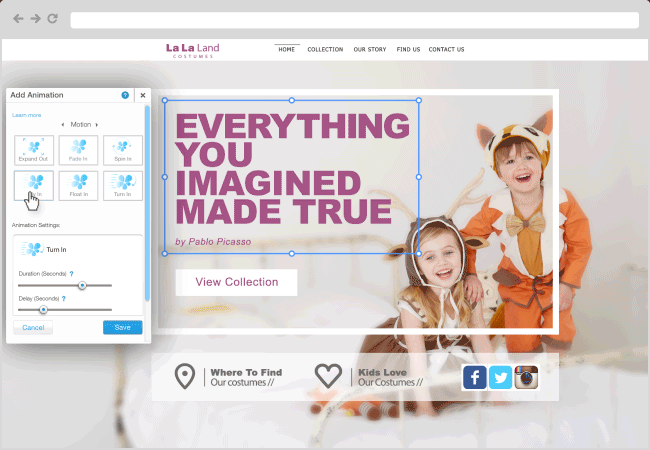
Wix.com: You Don't Know How To Code? You Need Not To...
Hey, you frontend-designer, this article is not for you ;-) At least not, if you are a coding designer. If you stem from print and would like to grab a piece of the web design cake, read on. We here at Noupe focus each and every person out there, that wants to get involved with the web. Many of these people are neither designers nor developers and still have the right to create.
Tools such as Wix and others aim at people who want to create, but don't know how. In a visual environment, web design becomes easy, at least easier than using Vim or Notepad for putting up that awesome website. Of course, visual design is not everything. Information architecture, professional writing and imagery are equally, if not more important. Thus, digging up the artistic skills you always knew were buried somewhere deep inside, will not automatically enable you to build a fantastic website. It will be a very good first step, though.
Modern homepage builders continuously expand the borders of what you can do with them. They assist you on topics like information architecture and allow you to create sites you wouldn't have been able to build ten years ago. Like it or not, homepage builders are there to stay and they will keep improving.
Wix.com just added the possibility to animate elements on your page to its visual builder tool. The feature is not as powerful as Webydo's recently announced "Code-Free Parallax Scrolling Animator", but this is not a problem, as Wix.com targets a different clientele.
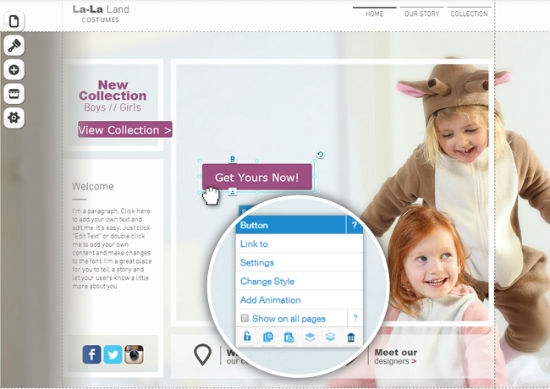
What you shouldn't do with Wix.com's animation feature is use it immoderately. Don't animate each and every element on your page. Stick to the wisdom of old "less is more" and add just that accent to your "Buy" button that makes people click on it and convert to customers. This conversion is less likely with too many rotating, flying and swirling elements.
The following video shows how to fire up the feature:
https://www.youtube.com/watch?v=XQiMvYuimYgAs you see, this is a no-brainer. Animations were simply added to the context menu. Choose an element, right-click and select "Add Animation" from the popup. Refine the animation through the adjustment of a few parameters and effects and see your web site become much more lively.
What do you think of Wix.com's animations feature? Ingenious or expendable?
Related Links:
- New Wix Feature: Animations! | WixBlog
- Homepage Builder on Steroids: Is Wix.com Going to Disrupt the Web Design Industry? | Noupe Magazine
- Full Throttle Development: Website Design Software Webydo Goes Parallax – Participate in The Closed Beta (Invite Only) | Noupe Magazine
