Photo Pin Lets You Use Flickr Images Easily, Cares For Licences
We all need images more often than not. Be it to illustrate that new recipe in your favorite cooking forum or be it to have that blog post look more interesting. It is not exactly difficult to find images around the webs. But there are strings attached. If you are not aiming solely for pictures in the Public Domain (the platform Pixabay is for you, if you do), you will always be confronted with having to care for the licensing. Specialized platforms, such as Fotolia, try to make that task as easy as possible. They tell you explicitly, under which licence you can use any given image from inside their service and how you would have to attribute it. But, wouldn't it be much nicer, if you could harvest the ever-growing Flickr portfolio, too? I know you theoretically can. I mean, practically...
Flickr is a great place for great photography. We all know that. And Flickr has lots of imagery that can be used free of charge for personal as well as commercial projects. Even though the service maintains a dedicated starting page for its Creative Commons library of images, the procedure is not streamlined enough for everyday use. That's where Photo PIn comes into play.
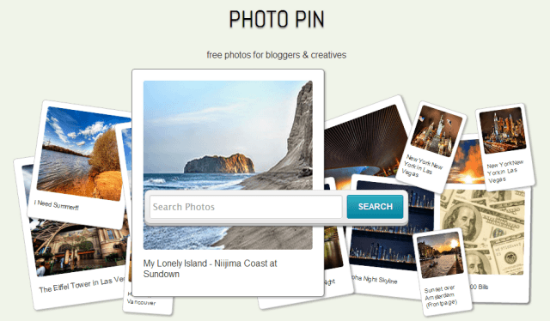
Photo Pin Skins Flickr with an Alternative UI
Photo Pin is no image provider in the tradition of Pixabay, Fotolia or Pixelio. Photo Pin is not much more than an alternative user-interface for Flickr. Using the open API of Flickr, Photo Pin searches the whole image database, which carries almost 39 Million pictures, if you reduce it to CC-BY-SA.
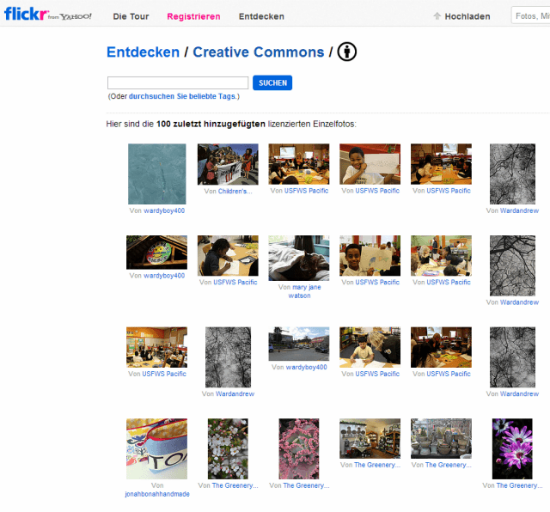
Switches in the Photo Pin surface allow for the filtering of search results and limiting them to commercial or non-commercial licences. Results are sorted by date, relevance or interestingness.
The search results page resembles the new look of Google Images and presents the pictures in an endless grid. Each image carries a link "Get Photo" which becomes visible on hover. Clicking on it opens a modal window from where you can perform the rest of the necessary tasks. Here you can see the available resolutions and, and this is the unique selling proposition of Photo Pin, the preformatted attribution link to just copy it out and paste it back in.
This way, usage of Flickr's image pool is a snap and perfectly suitable for everyday use. To not give a wrong impression of security, Photo Pin strongly advises you to always double-check the licence directly on Flickr.
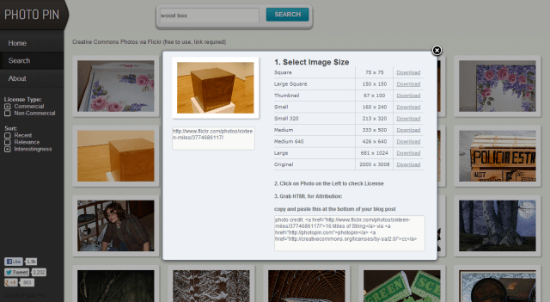
This is your future work-flow:
- Enter a search term on Photo Pin
- Download the desired resolution(s)
- Recheck the licence on Flickr
- Copy the proper attribution info from Photo Pin and paste it into your document
Compared to manually performing these tasks on Flickr, you will save loads of time, especially when you are a heavy user. Moreover, the Photo Pin UI is much more lucid and user-friendly, intuitive even than Flickr's approach. The attribution link is preformatted sensibly, yet can be fully customized to your own liking/language.
To round things up, let's emphasize the need for being careful in the handling of images that you did not photograph yourself. Copyright is nothing to laugh about and the DMCA is a sword that cuts well. So, don't go copying images you like from places you find them one. Instead make sure, you only copy them from dedicated services, that help you using images for your specific use-cases legally correctly. Photo Pin is a very good starting point, Pixabay is too...
Related Links:
- Free Photos for Bloggers & Creatives | Photo Pin
- Creative Commons Page | Flickr.com
- Creative Commons Flickr | CC BY SA

Nice looking site. I was unaware of PhotoPin so I will definitely try it out. I have been using Compfight.com which seems to be similar.
Alternatively, you can use other similar tool like http://imagefinder.co to find the right image