How to Find the Perfect Free WordPress Theme
The overwhelming number of free available themes on WordPress.org can be confusing. You can choose from almost 3,000 themes of more or less good quality. And here we’re faced with the dilemma: How can we separate the (small) set of high-quality themes from the “rest”, which is sometimes a catastrophe in design aspects? We’re going to show you how to separate the wheat from the chaff, and we will also talk about the aspects that are important for choosing the ideal theme for your website.
 Image by Karsten Paulick from Pixabay
Image by Karsten Paulick from Pixabay
 WooThemes.com
Of course, there are a lot more premium theme vendors that are worth a try.
WooThemes.com
Of course, there are a lot more premium theme vendors that are worth a try.

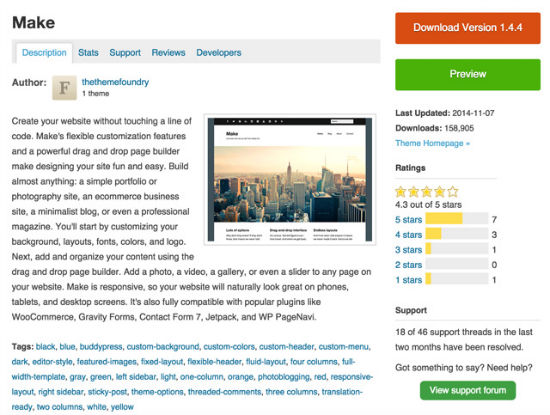 Yet another good reason to download themes from WordPress.org is: They provide information that you won’t get elsewhere. Let’s break down the most important information from the above screenshot:
Yet another good reason to download themes from WordPress.org is: They provide information that you won’t get elsewhere. Let’s break down the most important information from the above screenshot:
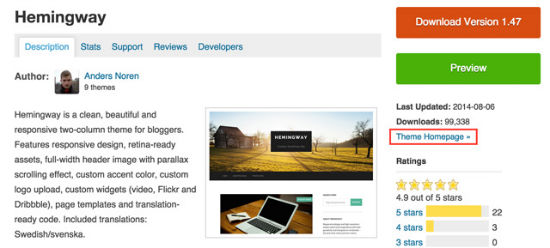 The “Theme Homepage” link redirects to the developer’s homepage where you should find a link to the live demo.
The “Theme Homepage” link redirects to the developer’s homepage where you should find a link to the live demo.
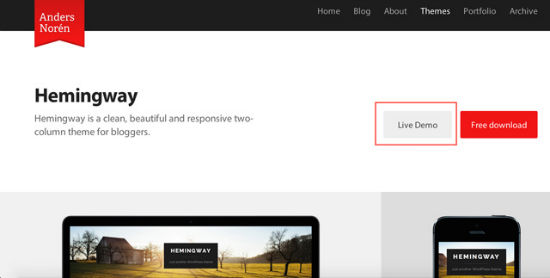 Anders Norén has a really well-made theme homepage with lovingly produced live demos of his free themes.
Anders Norén has a really well-made theme homepage with lovingly produced live demos of his free themes.
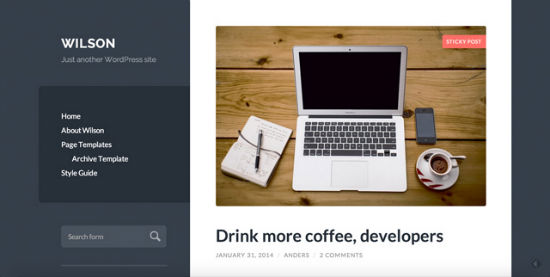 An ideal live demo. The Wilson theme by Anders Norén.
According to my experience, a serious developer bothers to create a live demo of his theme, and there’s a simple reason for that: He wants to make sure that his work is being widely spread. So again, if you can’t find a live demo, keep your hands off the theme!
An ideal live demo. The Wilson theme by Anders Norén.
According to my experience, a serious developer bothers to create a live demo of his theme, and there’s a simple reason for that: He wants to make sure that his work is being widely spread. So again, if you can’t find a live demo, keep your hands off the theme!
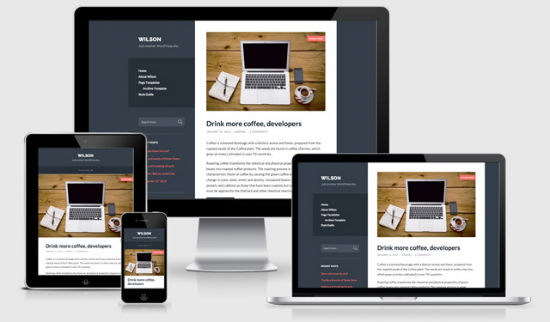
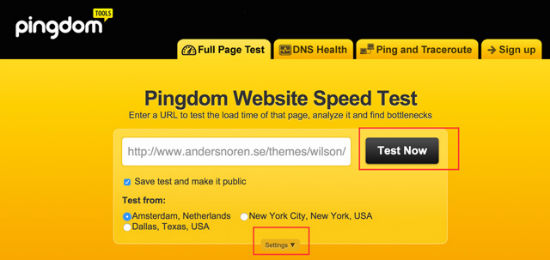 Shortly afterwards you will see how fast or slow the website loads.
Shortly afterwards you will see how fast or slow the website loads.
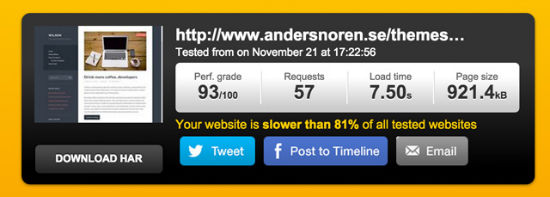 Some developers, of course, optimize their demo sites for speed tests. In this case, you should use your home computer for the test. There are great tools for setting up a development environment on your home computer like Mamp or Xampp. We might get back to this in a different article.
The exorbitant slow loading performance of the tested theme “Wilson” by Andres Norén is due to his server. Some little adjustments and the theme loads within two seconds.
The following graphic depicts why loading performance is so important nowadays:
Some developers, of course, optimize their demo sites for speed tests. In this case, you should use your home computer for the test. There are great tools for setting up a development environment on your home computer like Mamp or Xampp. We might get back to this in a different article.
The exorbitant slow loading performance of the tested theme “Wilson” by Andres Norén is due to his server. Some little adjustments and the theme loads within two seconds.
The following graphic depicts why loading performance is so important nowadays:
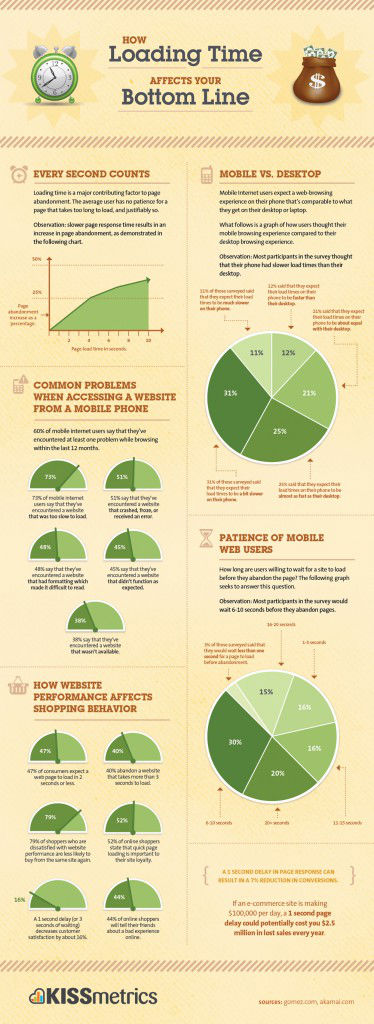
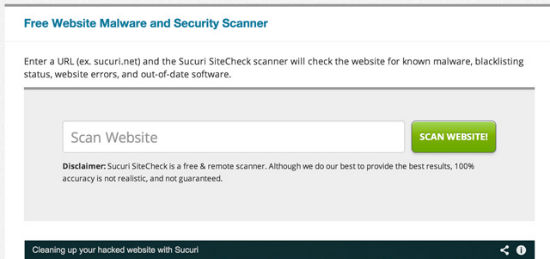 Enter here the website’s URL and click “Scan Website”. The result can take several minutes, so be patient.
Enter here the website’s URL and click “Scan Website”. The result can take several minutes, so be patient.
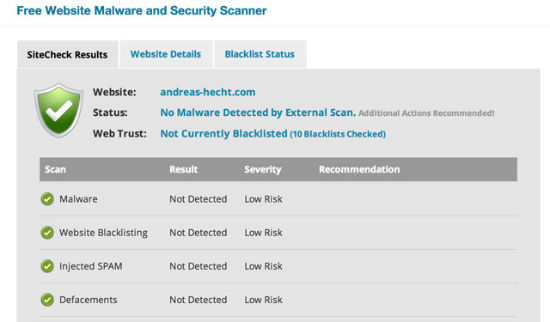
 Another way to check security is the free Sucuri WordPress plugin.
This is one comprehensive security plugin with scan engine and a solution for fixing security holes. I highly recommend it.
Another way to check security is the free Sucuri WordPress plugin.
This is one comprehensive security plugin with scan engine and a solution for fixing security holes. I highly recommend it.
 Image by Karsten Paulick from Pixabay
Image by Karsten Paulick from Pixabay
Why Prefer a Free Theme Over a Premium Theme?
This article focuses on free themes, but we don’t want to conceal that there are also good reasons for using premium themes. In many cases premium themes provide better quality in terms of codes and appearance. However, there are free themes that outclass inferior premium themes. Just because it’s premium, it doesn’t have to be good per se. Often you don’t necessarily need a premium theme. A high-quality free theme can also meet your requirements. Although most of them lack in features compared to premium themes, they have one advantage: You can add missing features by installing plug-ins. If you change the theme, the plug-ins will stay. Premium themes, however, often come with more features than you actually need. Here’s a small selection of high-quality free themes:- Celebrate
- Fine
- Ignite
- Zerif Lite
- Themes by Anders Norén
- The extremely high-quality Make theme with the functionality of premium themes
Customizing Themes: What You Should Keep in Mind
Before choosing a theme, you should get one thing straight: Do you want to use the original theme, or do you want to modify it? If you make major changes to a well-matched theme, you’ll run the risk of destroying the harmony and turning a good theme into rubbish. I would recommend to keep the original theme and only make little adjustments if really necessary. Subsequent changes to the design won’t survive an update unless you used a Child theme. WordPress Codex: Child Themes The best and easiest way is to find a theme you really like. Look for a decent theme and get started with the things that really matter: Producing content and making your website popular. By the way, there’s no such thing like a perfect theme. You’ll always find something to criticize. So don’t be too picky, or you’ll end up as a nervous wreck with lots of wasted time.Finding a Free WordPress Theme: The Basics
Following some basic rules will make the choice of a theme a lot easier. 1. Download Free Themes Only from WordPress.org You can find free themes outside WordPress.org and popular premium theme vendors. But using them is a bit of Russian roulette. They’re often poorly coded and were rejected by WordPress for that reason. Moreover, those themes are notorious for containing malware. Note: There’s no reason for a developer not to upload their free themes to WordPress.org. Always be skeptical towards free themes offered outside WordPress.org. 1a. Exception: Free Themes From Popular Premium Theme Vendors The only trustworthy source for high-quality themes besides WordPress.org is a renowned premium theme vendor. Their themes are usually well made and come with a bunch of features. Occasionally, you can get them for free. Here you don’t have much to worry about. One of the most popular vendors with plenty of free themes is WooThemes.com. WooThemes.com
Of course, there are a lot more premium theme vendors that are worth a try.
WooThemes.com
Of course, there are a lot more premium theme vendors that are worth a try.

- Here’s a list of the 25 most popular premium theme vendors.
- You can also check out this list with 120 premium WordPress themes.
- The 20 best free themes for blogs.
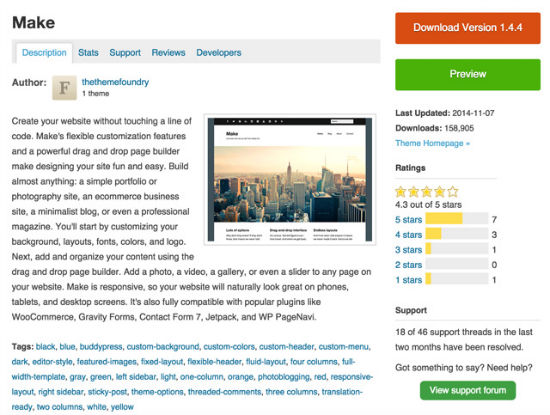 Yet another good reason to download themes from WordPress.org is: They provide information that you won’t get elsewhere. Let’s break down the most important information from the above screenshot:
Yet another good reason to download themes from WordPress.org is: They provide information that you won’t get elsewhere. Let’s break down the most important information from the above screenshot:
- Last updated: Only use themes which have been constantly updated over the last six months.
- Downloads: A good rule of thumb is: The more downloads a theme has, the more popular it is, and the better it might (!) be.
- Ratings: Ratings are just a rough guideline. Read them carefully, especially the 1- and 2-star ratings, to get an idea of why and how the theme was rated. A poor rating doesn’t necessarily mean that it’s a bad theme.
- Support: Free themes rarely have good support. Check the ratio of solved to unsolved support entries to get an impression of the developer’s willingness to solve problems. Weak support can be a real deal-breaker.
Putting a Free WordPress Theme to the Acid Test
A good-looking theme doesn’t necessarily mean it’s a good theme. Hence, you should first check if it meets your requirements and expectations before you start using it. A good live demo is helpful, as the preview function in WordPress.org is pretty elementary. Previews only show a limited amount of text and configurations. Therefore, we are dependent on the developer’s website where we can hopefully find live demos of their themes. If you, however, can’t find a live demo, you should keep your hands off the theme.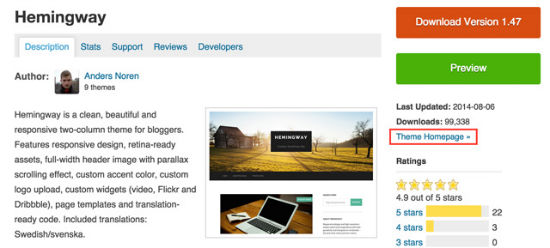 The “Theme Homepage” link redirects to the developer’s homepage where you should find a link to the live demo.
The “Theme Homepage” link redirects to the developer’s homepage where you should find a link to the live demo.
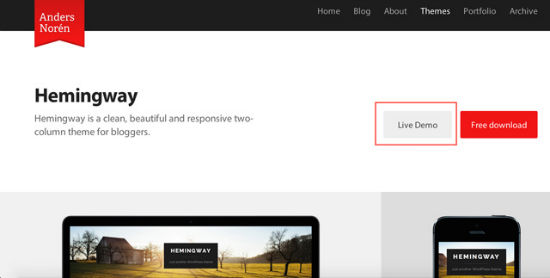 Anders Norén has a really well-made theme homepage with lovingly produced live demos of his free themes.
Anders Norén has a really well-made theme homepage with lovingly produced live demos of his free themes.
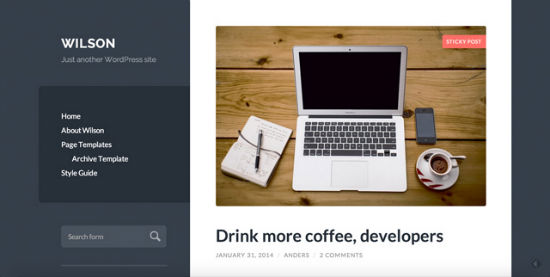 An ideal live demo. The Wilson theme by Anders Norén.
According to my experience, a serious developer bothers to create a live demo of his theme, and there’s a simple reason for that: He wants to make sure that his work is being widely spread. So again, if you can’t find a live demo, keep your hands off the theme!
An ideal live demo. The Wilson theme by Anders Norén.
According to my experience, a serious developer bothers to create a live demo of his theme, and there’s a simple reason for that: He wants to make sure that his work is being widely spread. So again, if you can’t find a live demo, keep your hands off the theme!
Check the Theme for Responsive Design
Responsive design means that the theme “responds” to any output device in order to ensure an optimum readability of the content. A responsive design is a must-have nowadays because people increasingly use their mobile devices, rather than their home computers, to surf the internet. Don’t miss out on this relatively high percentage of people just for a static design. This means that a non-responsive design should be a criterion for exclusion. You can easily test if a theme is responsive or not. Simply enter the URL of the live demo to Am I Responsive. If it’s responsive, you will see the following: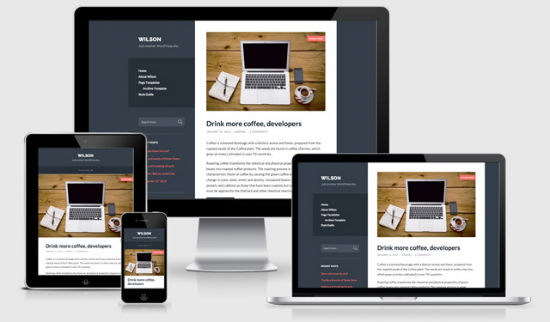
Final Tests
A good theme stands out due to its speed. Even if it’s not perfectly configured, it’s not a slowpoke. As by now the loading performance is a ranking criterion for Google, you should make sure that your theme becomes a real “racer” if you make little adjustments. Test your favorite theme for its performance before you start using it. There are plenty of tools out there, but personally, I would recommend Pingdom Tools. Enter the demo’s URL in the address bar there. Open the settings below the bar and enter “Amsterdam”. Then click “Test Now”.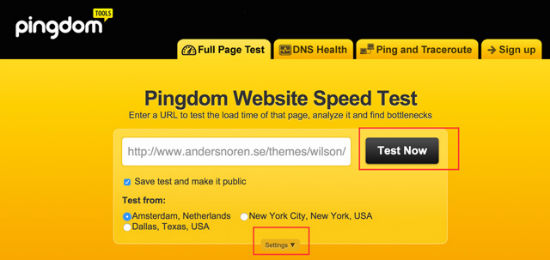 Shortly afterwards you will see how fast or slow the website loads.
Shortly afterwards you will see how fast or slow the website loads.
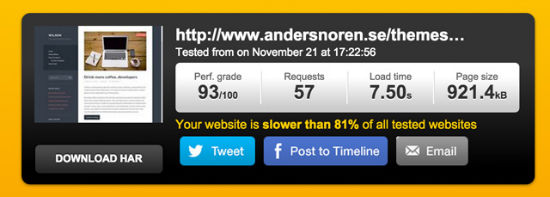 Some developers, of course, optimize their demo sites for speed tests. In this case, you should use your home computer for the test. There are great tools for setting up a development environment on your home computer like Mamp or Xampp. We might get back to this in a different article.
The exorbitant slow loading performance of the tested theme “Wilson” by Andres Norén is due to his server. Some little adjustments and the theme loads within two seconds.
The following graphic depicts why loading performance is so important nowadays:
Some developers, of course, optimize their demo sites for speed tests. In this case, you should use your home computer for the test. There are great tools for setting up a development environment on your home computer like Mamp or Xampp. We might get back to this in a different article.
The exorbitant slow loading performance of the tested theme “Wilson” by Andres Norén is due to his server. Some little adjustments and the theme loads within two seconds.
The following graphic depicts why loading performance is so important nowadays:
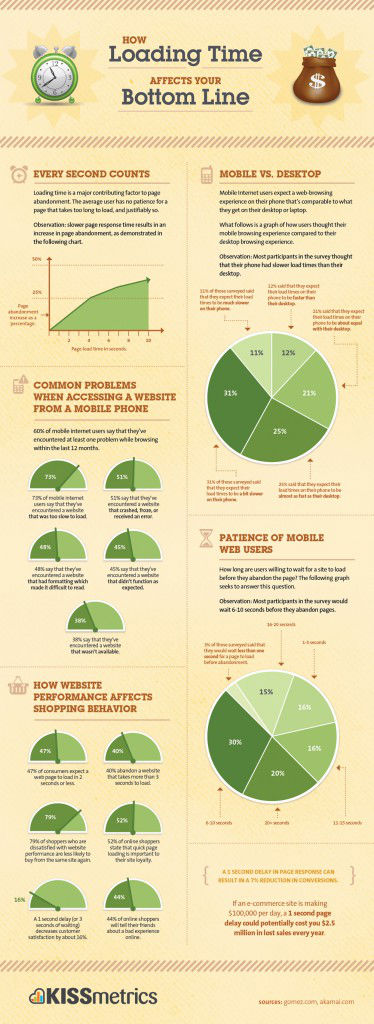
Final security check
Security is the highest asset and should be taken seriously. Check each theme for serious security issues or malware before you install it. You can use tools like Sucuri or the Sucuri WordPress plugin.Sucuri Online Tool
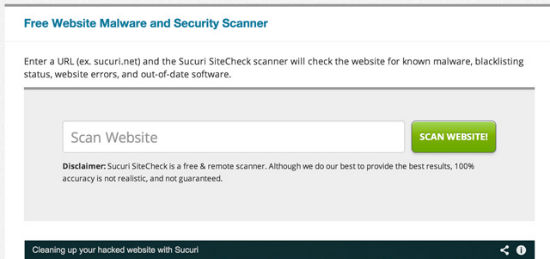 Enter here the website’s URL and click “Scan Website”. The result can take several minutes, so be patient.
Enter here the website’s URL and click “Scan Website”. The result can take several minutes, so be patient.
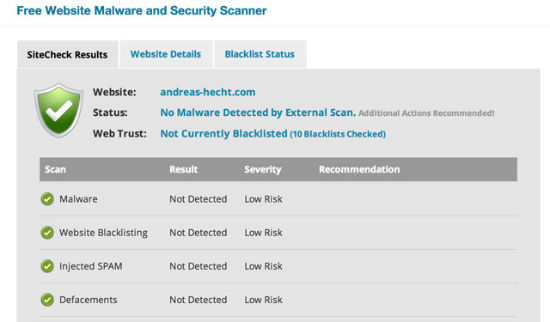
Sucuri WordPress Plugin
 Another way to check security is the free Sucuri WordPress plugin.
This is one comprehensive security plugin with scan engine and a solution for fixing security holes. I highly recommend it.
Another way to check security is the free Sucuri WordPress plugin.
This is one comprehensive security plugin with scan engine and a solution for fixing security holes. I highly recommend it.
- Developer: Daniel Cid
- Regular updates: Yes
- Latest version: 10.10.2014
- Price: Free on WordPress.org
- License: GNU GENERAL PUBLIC LICENSE
- Interactions with other plugins: Not known
- Developer’s homepage: Sucuri.net
Conclusion
There’s no silver bullet for finding the perfect free theme. But in this article we took a closer look at some points that may help you with choosing the right theme. Gathering information should always be the first step, and I think you’re now well equipped with the best tools. If you have any questions or just want to leave a feedback, use the comments below.Related Links
Free themes:
- Celebrate
- Fine
- Ignite
- Zerif Lite
- Themes by Anders Norén
- The extremely high-quality Make theme with the functionality of premium themes
- Here’s a list of the 25 most popular premium theme vendors.
- You can also check out this list with 120 premium WordPress themes.
- The 20 best free themes for blogs.
Info
- WordPress Codex: Child Themes
- Am I Responsive?
- Pingdom Tools
- Mamp
- Xampp
- Sucuri Online Scanner
- Sucuri WordPress Plugin (WordPress.org)

themeforest has some quaility wordpress theme freebies too.
And for security I am using wordfence plugin, as it is maybe, the highgest rating plugin in its category.
nice blog about wordpress theme , this blog is very helpful for me,for more inquiry about wordpress theme go to (deleted)