7 Benefits of Dynamics CRM Calendar for your Business
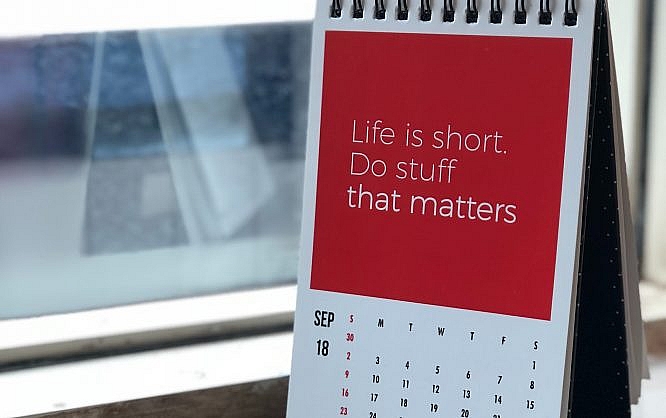
Time is precious. You must not waste it.
Especially in business, where every second can make a massive difference in the cost. With multiple tasks, it might get overwhelming to manage all the operations in a timely manner.
You might have tools like the calendar to help you stay on track. However, they are inadequate. You can't integrate them with CRM, and thus for every task in the CRM, you have to update the task in the calendar manually. It gets so tiring. Besides, if you update them while on the go, the chances of discrepancies, or losing data might be higher.
For example, it takes you 15 minutes to update one task's status in the CRM, and you have to update 15 of those. Overall, it would consume over 3 hours of your daily work time.
This kind of management further hampers your productivity and may result in inaccurate data.
Hence, Dynamics 365 Calendar.
It is an exclusive plugin in the Dynamics bundle. It helps bring data and calendars together.
As it integrates with CRM, it becomes easy to manage the operations; no back and forth between the modules or separate management.
A Microsoft Dynamics CRM calendar has many more benefits for your business. Such as:
1. Hassle-Free Activity Scheduling
With Dynamics 365 Calendar, you can get rid of repetitive data entries. You can create and manage your activities directly from the calendar screen. The calendar can remind you and your team about upcoming events. Besides, your team can know about the meetings and plan their schedules accordingly.
It reduces your effort. Suppose you sent out an important invite earlier but forgot to add a team member. At the last moment, it creates a mess because you are unsure of their schedule. Then Dynamics calendar can be your savior.
While creating and managing activities from one place, it helps you take into account everyone's schedules. It means you don't need to handle activities at multiple places.
2. Real-time Reminders
What's the use of a CRM that only stores data? It is like working on Excel and using different tools to manage meetings and reminders. With the Microsoft Dynamics CRM calendar, you can stay updated about your appointments. You can get activity reminders on your screen or email based on your preferences.
With Calendar, you will never miss out on your schedule and meeting. It will send you reminders directly in the CRM.
3. No Repetitive Tasks
How often do you need to reschedule a meeting? Or, you need to undergo the scheduling process from the start? It happens a lot, right?
Re-adding team members, updating time, and then sending out invites - it takes too much of your time. The Dynamics calendar, on the contrary, saves it with quick rescheduling. It provides a hassle-free drag and drop feature to create, assign, or re-assign activities and meetings.
With simple pick and place actions, you can change the meeting slab to another day or time. It saves you from repetitive tasks and helps you automate your busywork.
4. Easy Data Sharing
Data sharing becomes comfortable with Dynamics 365 calendar. It allows direct sharing of calendars within the team so that everyone is on the same page. You can view what your other members are doing. You can monitor their activities and add suggestions to enhance team productivity and efficiency.
With Dynamics, you can also create an individual custom calendar as per their tasks. And later, share it with the individual for them to prioritize their work.
It eliminates unnecessary communication and helps do more in less time. Besides, it prevents you from disturbing your team in between tasks.
5. Effective Operations
Often, after completing the task on your simple calendar, you have to log in to your CRM and update it manually. Sometimes, if an urgent meeting or task shows up, you might forget to do that, resulting in discrepancies.
But Dynamics 365 calendar simplifies it. It facilitates editing rights directly in the CRM. It means that when you update your task as completed on the calendar, it would automatically update the status in the CRM.
You don't have to go back and forth between calendar and CRM. For example, you can convert a contact into a lead from your calendar. It will directly sync in your CRM.
6. Filtration
Here's the other benefit of a Microsoft Dynamics CRM calendar - 'filters'. It provides various activity filters for calendar management.
With this calendar, you can easily filter the activities based on status and priorities. For instance, Open, Scheduled, Canceled, etc. You can also apply different filters to contacts, accounts, and other modules related to them.
It also allows you to fetch necessary information by quickly selecting the date, time, name, or further details.
7. Multiple Activities
With configurable features of Dynamics, you can customize the view it provides. You can configure your dashboard. You can have a quick overview of your team's daily schedules, meetings, tasks, and everything else on one screen.
By choosing the required entities, modules, schedules, you can create your personalized dashboard. You can bifurcate the data using different colors, delete the unnecessary ones to manage schedules, etc. With this streamlined process, you can make timely decisions.
Dynamics also enables you to download the calendar settings as templates. You can even send and save it for future use.
Further, it provides resource management, allows managing custom activities, and multiple language support.
A Unified Approach
Dynamics 365 calendar is an umbrella of features that helps manage the entire business operations. It simplifies the way we remember our tasks and stays up to date.
Also, it takes over the human excuses of not being in the meeting like no invite or no reminders.
Microsoft Dynamics CRM calendar allows you to perform every activity on the calendar. It saves you and your team from putting in unnecessary efforts, utilizing time effortlessly.
With it, you can be sure of boosted productivity.
Summary
Dynamics 365 Calendar makes appointment and task management easy. Learn what are the other benefits of it and how it can boost your business productivity and efficiency.
Photo by Manasvita S on Unsplash
