CMS Made Simple: Best Choice For Developers?
Alright folks, it is time once again for another CMS review. And today, I shall be taking a closer look at CMS Made Simple. Considering the fact, that CMS Made Simple believes in, well, simplicity, let us keep this introduction crisp, short and simple and head straight into discussion.
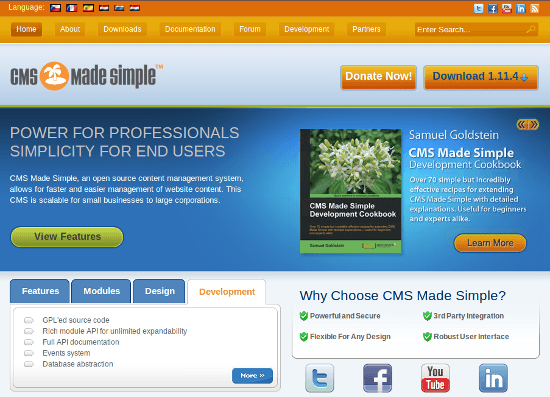 As far as I get it, CMS-MS uses custom tags to extend the functionality of Smarty. You can make references to and employ custom tags within templates. Not only does this process save a lot of time, it also removes the need to employ inline PHP or add new functions directly to the codebase. Obviously, having a custom tags mechanism such as this will probably not matter much to the end user, but for a developer building a website from scratch, extending CMS Made Simple can be really, well, simple!
What about the template structure?
In CMS Made Simple, each template can have multiple style sheets associated with it. Once again, the Smarty tag system comes into play to help you create sub-templates. Each template contains Placeholders or, in easier words, editable sections and can also call external modules for additional functionality. Once you are done creating templates, simply head on to pages!
Apart from that, CMS Made Simple is easy on resources and is definitely not going to eat up your server’s resources.
As far as I get it, CMS-MS uses custom tags to extend the functionality of Smarty. You can make references to and employ custom tags within templates. Not only does this process save a lot of time, it also removes the need to employ inline PHP or add new functions directly to the codebase. Obviously, having a custom tags mechanism such as this will probably not matter much to the end user, but for a developer building a website from scratch, extending CMS Made Simple can be really, well, simple!
What about the template structure?
In CMS Made Simple, each template can have multiple style sheets associated with it. Once again, the Smarty tag system comes into play to help you create sub-templates. Each template contains Placeholders or, in easier words, editable sections and can also call external modules for additional functionality. Once you are done creating templates, simply head on to pages!
Apart from that, CMS Made Simple is easy on resources and is definitely not going to eat up your server’s resources.
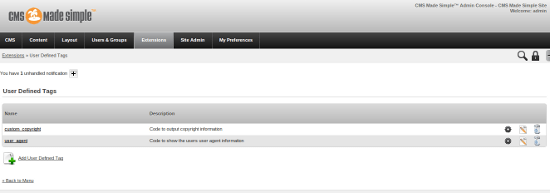 Using Custom Tags in CMS-MS[/caption]
This is where a drawback surfaces. In certain areas, CMS-MS seems to have overdone the concept of custom modules and tags. Take a look at the inclusion of a blog in a website, for example. In most genres of websites -- corporate, portfolio, et al -- a blog often forms a vital component of the overall site. CMS-MS can accomplish the creation of a blog, but you will need to turn towards custom modules (unless all you want is a chronological appearance of articles). This beats the purpose of modules and templates: instead of saving efforts, a developer might just end up repeatedly turning to third party modules for additional functionality, simply because it is missing from the CMS’s core. Event calendars and image galleries too are available as modules -- with the advent of HTML5, such features belong in the central core.
Furthermore, the integration of modules with CMS-MS often leaves a bitter taste. Agreed, CMS Made Simple has enhanced its agility and speed of operation by offloading a good section of features to modules and plugins; but the absence of certain core features is also hindering CMS Made Simple from projecting itself as a viable CMS for a wide genre of websites. Beyond that, it must also be mentioned that most of the time, the module developers are not the same people as the core developers; this leads to even poorer integration, followed by issues and at times, inconsistency of code and functionality.
Using Custom Tags in CMS-MS[/caption]
This is where a drawback surfaces. In certain areas, CMS-MS seems to have overdone the concept of custom modules and tags. Take a look at the inclusion of a blog in a website, for example. In most genres of websites -- corporate, portfolio, et al -- a blog often forms a vital component of the overall site. CMS-MS can accomplish the creation of a blog, but you will need to turn towards custom modules (unless all you want is a chronological appearance of articles). This beats the purpose of modules and templates: instead of saving efforts, a developer might just end up repeatedly turning to third party modules for additional functionality, simply because it is missing from the CMS’s core. Event calendars and image galleries too are available as modules -- with the advent of HTML5, such features belong in the central core.
Furthermore, the integration of modules with CMS-MS often leaves a bitter taste. Agreed, CMS Made Simple has enhanced its agility and speed of operation by offloading a good section of features to modules and plugins; but the absence of certain core features is also hindering CMS Made Simple from projecting itself as a viable CMS for a wide genre of websites. Beyond that, it must also be mentioned that most of the time, the module developers are not the same people as the core developers; this leads to even poorer integration, followed by issues and at times, inconsistency of code and functionality.
Overview
CMS Made Simple is not the world’s most popular CMS. However, it has a loyal following and a decent set of users who keep looking up to CMS-MS for building websites. So, there has to be something special about the software, hasn't it? Simply put, CMS Made Simple projects itself not as the primary CMS, but as an alternative. It claims to be much easier to use and more agile as compared to most other CMSs out there. Thus, while CMS Made Simple does not seem to be replacing WordPress anytime soon, it surely pitches itself as an alternative to bigger heavyweights.The Advantages
Among other things, CMS Made Simple is flexible and pretty nimble in its operation. Oh, and it is also open source! But so is every other CMS, isn’t it? In order to understand the positive aspects of CMS Made Simple, one needs to look under the hood. CMS Made Simple is a fairly simple (ehm...the name does say so) content management system with a straight-forward approach to content creation. The template system is flexible, the code is clean and there are regular updates. Let us turn to the template system, for example. CMS Made Simple uses the Smarty library to handle its template support. Smarty comes with a small set of advantages of its own, and naturally CMS Made Simple does not hesitate in inheriting them:- You do not need to worry about the templates at rendering time. Smarty offers ample flexibility to suit your needs.
- However, the biggest and most important advantage is the fact that Smarty covers most of the commonly used escaping and conditional layout flows.
- In reference to point two above: Smarty does not need inline PHP to prove its awesomeness. Thus, it can help you save a lot of time and efforts when you are trying to extend it.
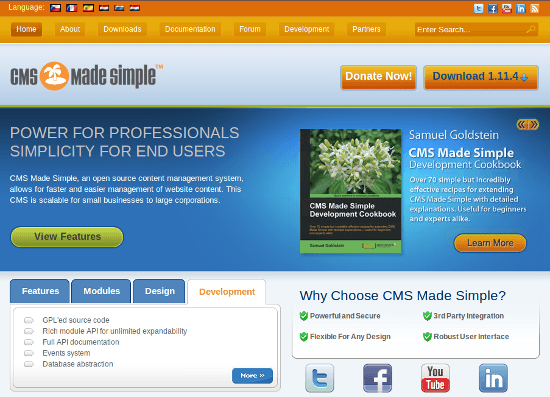 As far as I get it, CMS-MS uses custom tags to extend the functionality of Smarty. You can make references to and employ custom tags within templates. Not only does this process save a lot of time, it also removes the need to employ inline PHP or add new functions directly to the codebase. Obviously, having a custom tags mechanism such as this will probably not matter much to the end user, but for a developer building a website from scratch, extending CMS Made Simple can be really, well, simple!
What about the template structure?
In CMS Made Simple, each template can have multiple style sheets associated with it. Once again, the Smarty tag system comes into play to help you create sub-templates. Each template contains Placeholders or, in easier words, editable sections and can also call external modules for additional functionality. Once you are done creating templates, simply head on to pages!
Apart from that, CMS Made Simple is easy on resources and is definitely not going to eat up your server’s resources.
As far as I get it, CMS-MS uses custom tags to extend the functionality of Smarty. You can make references to and employ custom tags within templates. Not only does this process save a lot of time, it also removes the need to employ inline PHP or add new functions directly to the codebase. Obviously, having a custom tags mechanism such as this will probably not matter much to the end user, but for a developer building a website from scratch, extending CMS Made Simple can be really, well, simple!
What about the template structure?
In CMS Made Simple, each template can have multiple style sheets associated with it. Once again, the Smarty tag system comes into play to help you create sub-templates. Each template contains Placeholders or, in easier words, editable sections and can also call external modules for additional functionality. Once you are done creating templates, simply head on to pages!
Apart from that, CMS Made Simple is easy on resources and is definitely not going to eat up your server’s resources.
The Disadvantages
It is generally difficult to find drawbacks in a CMS that does not make any grand claim at all. After all, if it is a developer’s CMS, it will obviously have dev-friendly aspects! However, there are certain areas where, in my opinion, CMS Made Simple can surely use some work. To begin with, like I mentioned above, CMS Made Simple has ‘simplified’ the concept of website creation -- which, by all means, is a wonderful thing. You can have custom tags and modules to extend the software in whichever manner you see fit. [caption id="attachment_75314" align="alignnone" width="550"]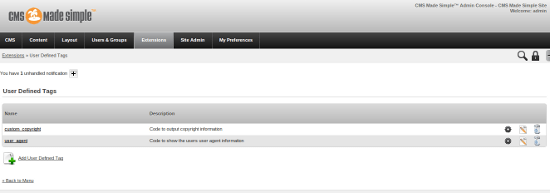 Using Custom Tags in CMS-MS[/caption]
This is where a drawback surfaces. In certain areas, CMS-MS seems to have overdone the concept of custom modules and tags. Take a look at the inclusion of a blog in a website, for example. In most genres of websites -- corporate, portfolio, et al -- a blog often forms a vital component of the overall site. CMS-MS can accomplish the creation of a blog, but you will need to turn towards custom modules (unless all you want is a chronological appearance of articles). This beats the purpose of modules and templates: instead of saving efforts, a developer might just end up repeatedly turning to third party modules for additional functionality, simply because it is missing from the CMS’s core. Event calendars and image galleries too are available as modules -- with the advent of HTML5, such features belong in the central core.
Furthermore, the integration of modules with CMS-MS often leaves a bitter taste. Agreed, CMS Made Simple has enhanced its agility and speed of operation by offloading a good section of features to modules and plugins; but the absence of certain core features is also hindering CMS Made Simple from projecting itself as a viable CMS for a wide genre of websites. Beyond that, it must also be mentioned that most of the time, the module developers are not the same people as the core developers; this leads to even poorer integration, followed by issues and at times, inconsistency of code and functionality.
Using Custom Tags in CMS-MS[/caption]
This is where a drawback surfaces. In certain areas, CMS-MS seems to have overdone the concept of custom modules and tags. Take a look at the inclusion of a blog in a website, for example. In most genres of websites -- corporate, portfolio, et al -- a blog often forms a vital component of the overall site. CMS-MS can accomplish the creation of a blog, but you will need to turn towards custom modules (unless all you want is a chronological appearance of articles). This beats the purpose of modules and templates: instead of saving efforts, a developer might just end up repeatedly turning to third party modules for additional functionality, simply because it is missing from the CMS’s core. Event calendars and image galleries too are available as modules -- with the advent of HTML5, such features belong in the central core.
Furthermore, the integration of modules with CMS-MS often leaves a bitter taste. Agreed, CMS Made Simple has enhanced its agility and speed of operation by offloading a good section of features to modules and plugins; but the absence of certain core features is also hindering CMS Made Simple from projecting itself as a viable CMS for a wide genre of websites. Beyond that, it must also be mentioned that most of the time, the module developers are not the same people as the core developers; this leads to even poorer integration, followed by issues and at times, inconsistency of code and functionality.
The Bottom-Line
CMS Made Simple seems to be a complete package in all aspects. The documentation is really good (for example, check out this guide on caching -- easy, neat and crisp). There is a decent selection of themes, modules and plugins, as well as full API documentation and database abstraction. Well then, what exactly does CMS Made Simple do, and who should use it? Before I answer this question, let us spend some time reading CMS Made Simple’s own answer to the above question:If you're an experienced web developer. If you have found that sometimes creating a simple corporate or organization website is difficult in some of the other content management systems. If you have found that other CMS's are sometimes "overkill" for what you need. If you want to be able to hand off the content management to editors. If you want complete control over the layout and appearance of the site, and you know how to do it... If you want a simple, easy to use, yet expandable tool - then CMS Made Simple is probably for you.Exactly! The key phrases in the above quote are: “If you’re an experienced web developer” and “you know how to do it...” CMS Made Simple is not your everyday rookie’s CMS. It projects itself as a tool that can help developers and reduce their burden: using custom tags and plugins as well as modules, you can expect to extend CMS Made Simple in a much easier fashion than most other CMSs. Yes, there is a tutorial section for end users, but even that is primarily meant to attract new developer-level users, not truly ‘end users’. All in all, CMS Made Simple can best be described as a bare-bones’ CMS. While I will not dare call it a framework, it is more of a starting rig for you to build your website on, rather than a complete and absolute web management package.
To Sum it Up...
You should use CMS Made Simple if:- You need a nimble and light-weight CMS that you can extend easily.
- You do not need the bloated super-features of Drupal and others.
- You do not mind adding new functionality to the CMS yourself, or turning to external modules for help (in other words, if you find things missing from the core, you should not lose your calm).
- You are planning to build a super-heavyweight website, and need a lot of functionality. In this case, stay away from CMS-MS, because if you opt for a lot of modules, you will kill the agility of the CMS, and if you choose to code the additional functionality yourself, you might end up spending more time instead of saving it.
- Once again, if building a heavy website, look for other alternatives. I am not claiming that CMS-MS is impotent when it comes to creating heavy websites -- it’s just that there are better tools for the job in that case.

I used CMSMS for years in many projects and loved it for its overall simplicity and functionionality, but eventually I turned my back on it. In times of HTML5 everything feels outdated to me and while other CMS offer more modern ways to manage content easily, CMSMS stucks in the past with many issues that don’t fit in a world of the intuitive way e.g. Facebook and Google+ handles images and posts.
I’m still OK with CMSMS as long as only admins manage the website. But as soon as you start to explain your client how to add a gallery with captions to a post, you know what I mean.
What have you moved onto Rick? Totally agree with your last sentence – sometimes elegance for the back end editor is compromised, when you have to combine the functionality of several modules for a single task (as far as the editor is concerned). I’m sticking with it though – as it is fairly kind to non-programmers on the whole and gives a fair amount of flexibility.
Watch out. CMSMS is fun for small websites, but for building complex software is a do not enter.
Better stay away and look for modern alternatives.The systeme is open source, but the community is not open at all. There is no roadmap and community members have no influence.The core members have closed meetings and a privacy IRC channel where they talk shit about stupid users. Actually there is only one active PHP hacker. The other coders is retirement in any case they do not make any commits.What remains are many lacking marketing people and too many managers and head of departments dead. Last week CMSMS make much noise to recruit, but there are more leavers than stayers. CMSMS does not give a shit about there community as you say antything constructive or contribute patches you’re thrown away from the forum. Even professionals do not care much about the brand they take what they want and let stand without funding or voluntary. Agencies with the system operating mostly anonymous. So finally CMSMS gets what CMSMS is decerves. CMSMS has a real quality problem. The system software is written without any intergration or software testing. There ticket and release system is laugh of the city. Bugs are messy and not traceable in the software repositories. When a new version comes out a lot of modules and CMSMS sites are broken after 4 or 5 versions problems are addressed. So running a static HTML site in a CMSMS is simple. Small additions are fine. Building on the system or getting over the rough cases is much too hard. The coder base is a mess, many legacy and no uniform style. As module maker must make your own codebase or import basic libraries first beforewrite. For the end user, the system is ok for small sites. Again with the introduction of functionality they need to go to different modules and pages and are confused in no time.
I would like to see a review of surreal cms and how popular remote cms’s are becoming.
Years ago CMSMS was a fresh and cool cms, especially comparing to Joomla/Mambo, Drupal or Typo3. I built a lot of websites with it. At the same time, on my monitor were MODx, Drupal and Contao (Typolight). CMSMS had a cool multilingual version, it was developed/supported by an italian guy. After he quit (for personal reasons) and one of the german supporter (from their main forum) was kicked out, I decided to go with Contao (https://contao.org/en/). It was three years ago. I never regretted it. Contao 3 supports in a very cool way the development from responsive/mobile websites. E.g. Depending on the device, you can tell Contao which template to load. You can manage multiple domains with one installation (very useful for subdomains). One of the big advantages is the users management. You can define very precisely all users permissions. There are two big shop modules.
The only drawback is, that all the literature is in german. However, there is an english Contao forum: https://community.contao.org/en
Hi Birdy,
Does Contao 3 have multilingual options as well?
I too had to move away from CMSMS because the multilingual version/fork was abandoned, and I was stuck to find something else. Other than that problem, CMSMS is a great CMS to hand over to a client who is not tech-savvy, and just needs to administer pages and content.
Hi Jimmy,
sorry for the late response. Yes Contao has multilingual options. There is also a fine extension:
https://contao.org/de/extension-list/view/changelanguage.70029.en.html
I am new to server side scripting, working on WordPress. Don’t know if I can use it as an alternative to WordPress or custom CMS.
@Simon
I totally agree. This is a fine system, as long as you don’t need help. Or contribute the wrong things in their English forum or their forge. When you reister in the English forum, you have to be approved for the first 10 post! Ridiculous. You can’t contact other members in that time … becaus you have no access to the PM system . But you must not write wrong stuff in the forum either … you’ll be banned without notice. The developer team is mostly arogant … not helpful. Still thinking about an alternative system… but which one? Silverstripe, maybe.
I too have been using this system for a few years now, even been to their geekmoot meeting in the UK last year. People were friendly and helpful. They do have not enough people for the task at hand; which explains the above.
Be sure to set the permissions right for your customer so they won’t screw things up. It’s a minimal, but extendable cms. Install what you need, don’t bloat it with stuff you don’t need. Personally, I like that approach. Most modules are interacting nicely with each other. Frontend users with self registration. frontend users with newsletter system, front end users with google maps.
Also made a (payment)module myself for use with their eCommerce suite. I signed up for their forums and got the help I needed. Also for publishing the module they assisted me where I had flaws.
I also use the alternatives, like WordPress. But usually using cmsms gets (my) job done al lot faster and gives me cleaner (html) codes. By disabling advanced admin features, that are no use for the end client, you get a simple and clean (html5) backend system that is easy to understand.
Also more complex sites; webshops, front end user stuff, google maps integration, whatever, didn’t bring to much problems and run nicely at this moment.
http://www.zeeheldenkwartier.com
http://www.uniekeshop.nl
Both are done in html5. cmsms gives (me) the flexibility that design studios ask of me. Hope others will enjoy it too, if not, then enjoy 1 of the other thousands of cms systems :-)
Not saying that it is the best there is, just saying that is suits my needs.
I have been using CMSMS for a few years now.
I was basically thrown into the depend by my boss and had to work it all out for myself (as he had basic basic documentation and guidelines to follow for sites they produced with CMSMS).
I think it took me two weeks of working with the system and i was already coding up websites with simpler templates (using one template to handle multiple layouts) using the smarty engine.
As this article mentioned CMSMS is for the small to medium website. If you want a shopping cart it can be done with CMSMS but there are better alternatives.
I use it for generic websites that only need things like news, blog, general content, photo gallery etc. CMSMS handles all those things awesomely!
When i have had issues I turn to the forum and usually get a response within 12hrs. So im not to fussed about that timeframe. Most issues are already answered on the forum and a search can point you in the right direction to fixing your issue. I dont think i will use any other CMS for my projects. Taking a basic frontend mockup to being fully integrated into the CMS usually takes a matter of hours (my last project was integrated in 4hrs). I cant praise CMSMS anymore highly.
I’ve been using CMSMS for years and still use it for the majority of my clients. If a client requests WordPress, I will use it instead, but I find CMSMS much easier for implementing custom designed templates and it is easier for clients to find and edit content.
My projects tend to be smaller scale with pages, news, events, blogs, a catalog or portfolio, calendar and galleries. CMSMS works great for these kind of sites. These modules are easy to implement as long as you know HTML/CSS so you can update or create new templates for layout.
BTW, I’m not a php programmer, but know enough to be able to make changes and have been coding HTML/CSS since the 90’s.
I have been using CMSMS for several years for small business clients…. and I love CMSMS. I evaluated a number of the common content management solutions back then and decided on CMSMS. I am an experienced HTML/CSS designer and what I was looking for was a CMS system that would allow me to take a HTML/CSS design and add the capability for client to add content themselves. (with some simple functions like forms and photo galleries). The beauty of CMSMS is its ease to take an existing design and convert it to cms by just replacing some code with some simple smarty tags . I do not use it for custom database driven sites and have only used a few well supported modules, and the only problems I have had is with hackers getting in to earlier News module but that problem was fixed.
I use CMSMS for most of my projects. I love it. What I especially like is the way my clients can easily use it. They hardly need explanation to edit there website. Also easy to make it SEO-friendly.
Also multi-language is no problem at all once you know how. Most of the sites in my portfolio are made with CMSMS: http://www.thinktwice.nl/webdesign/portfolio-websites.html
I am using CMSMS since 2009. I have become very acostumed to it. And nice is, even those pages I never updated, still run without problems, while other pages I had to work on based on Joomla, Silver Stripe or other CMS (which I did not setup but only had to edit content) at one point stopped working because of a providers PHP update and needed to be updated to recent versions. This showed me how complicated those CMS are compared to CMS made simple.
But its true, CMS made simple feels outdated. There are so many basic functions I know from online website design solutions, that have easy to set options for a shop, gallery, forms etc. that are instantly nice looking on the frontend like on backend. In CMS made simple, fresh installed, everything looks like crap and needs styling from the ground up. Furthermore, the modules it seems, do not become better. Recently it has become hard to install all that many dependent modules needed for example for a simple shop. The Calendar module for example recently got changed so in the backend it can only list events for a specific month, no option to simply list all events. I had to ask someone to fix this.