ImpressPages CMS: Drag and Drop All the Way!
Last week, we covered ProcessWire as part of our regular CMS feature here on Noupe. Today, in this article, the CMS under consideration shall be ImpressPages. ImpressPages is an open source Content Management System with a drag and drop interface, designed with the end user in mind. We will be discussing its mode of operation, followed by additional details such as community, documentation and pros and cons.
Also, just in case you missed any of the previous instalments or reviews of CMSs, read them here.
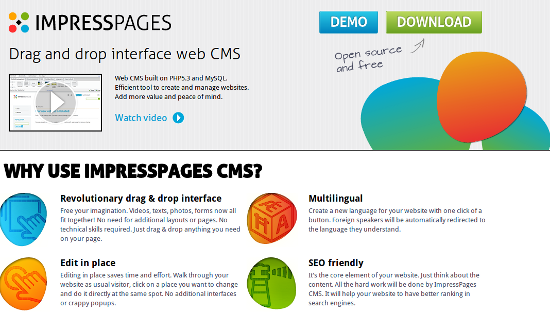

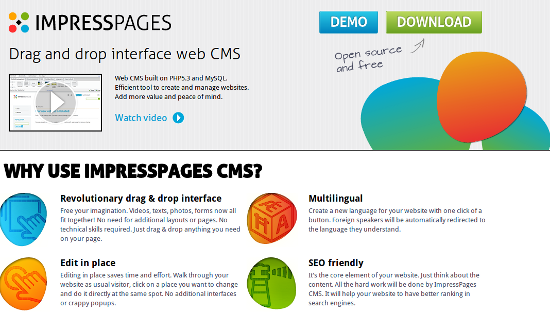
ImpressPages CMS: Drag and Drop All the Way!
Modus Operandi
Unlike most other CMSs that we have discussed in the past, ImpressPages is outright different in the sense that its USP lies in its drag and drop model. As far as the back-end goes, you really do not need much technical expertise in using ImpressPages. Point, click, drag, drop, create! As far as the installation goes, the process is rather simple. Ensure that your server meets the minimum requirements (which vary from version to version, and the updated list can be found in the documentation), and upload the CMS files. There is an installation wizard which makes the process really simple. http://www.youtube.com/watch?v=V5FaoyeL6LE The update process too follows the similar trend as the installation procedure, albeit with some changes. The basic strategem for updating ImpressPages is as follows:- Download the updated version, and backup your existing files (doh!).
- Upload the /update folder to the root directory of your CMS installation (if you already have an /update folder in your root directory, you will need to replace it).
- Now point your browser to the /update directory, and follow the instructions.
- Once done, eliminate the /update directory.
Community and Documentation
ImpressPages has a decent documentation to its credit. There are videos and guides for the most basic steps and known issues, followed by a separate developers’ section wherein you have info about API and development, cron jobs, etc. The plugins and themes repository is rather less populated, but with the WordPress monopoly ever on the rise, it has become a norm anyway for all other CMSs to have thinner repositories. Plus, coding a theme for ImpressPages is not really difficult. If you have some expertise with development and design, you will not miss the repository much anyway. http://www.youtube.com/watch?v=I7ZTOX3l7Kc On the downside, though, the community is just too mute. I am lost as to what can be the cause for this: CMSs such as Habari have shown that even if your community is small, it does not really have to be dormant and the forums can indeed be an active place for discussion, even with negligible members. ImpressPages, sadly, does not seem to have a really enthusiastic user base. Take a look at the forums, for instance. Almost all the threads that I viewed or browsed had either no replies, or just one reply each. At the very best, there were two or three replies in few threads. That is it. For someone looking to get started with ImpressPages, this can be a huge deterrent.The Good and The Bad
Before going any further, let us sum up the pros and cons of ImpressPages.Pros
- Easy to use interface; works really smooth
- Decent documentation
- Easy to extend; multilingual with drag and drop support
- Features such as sitemaps, SEO, newsletter template management in-built in the core itself.
- Smart search and anti-spam tools

Cons
- Community forums seem to be less active.
- Small user base (Facebook page currently has 800+ likes)
- Edit in place mechanism may not appeal to everyone.

Looks good, looks more like a drag and drop version of wordpress. I am gonna give it a shot for the personal blog.
Wow, looks great! Just what I need. Thanks ;)
So, no link to their website anywhere except the forums?
Oops! My bad!
Thanks for pointing it out. Fixed. :)
I have not use “ImpressPages CMS”, i heard it first time let me use.. hope it will be better then wordpress.
I gave ImpressPages CMS a try and the overall experience was jus AWESOME. I really like their ideology and will definitely use ImpressPages CMS in the future.
We are using impresspages since more than one year on about 15 sites. It rocks, because it’s so simple for both, developers and users.
i recently moved to impresspages from Drupal. what most of the users want is fix small things and Full grown CMS like drupal and joomla get too complicated to manage. I hope Impress pages Grows and ..Dont forget Concerete5
Thanks