XPRS: Responsive, Modular, Feature-Rich Website Builder
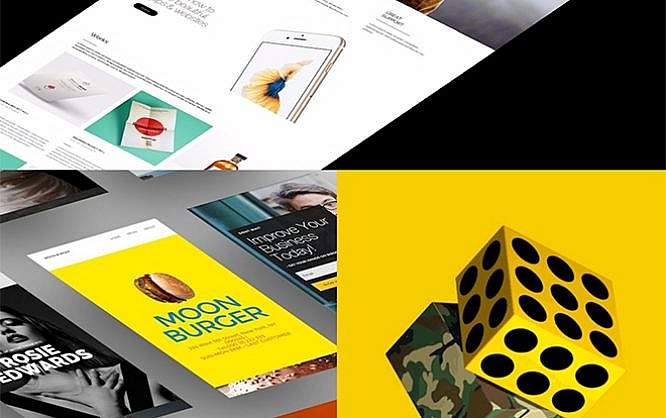
The XPRS Editor sets itself apart from the plenty of other website builders mainly due to its elegant and coherent design. The user interface is very appealing, and easy to use. Those that prefer contemporary design, as well as contemporary technology, are likely to fall in love with XPRS. In any case they will be able to create very beautiful websites. Additionally, features like creating a blog or a shop are also supported.
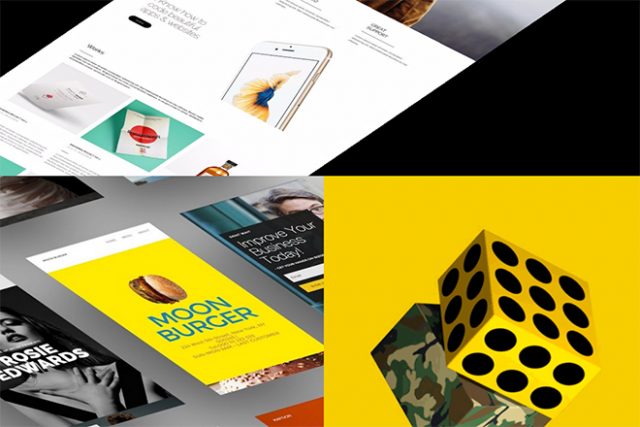
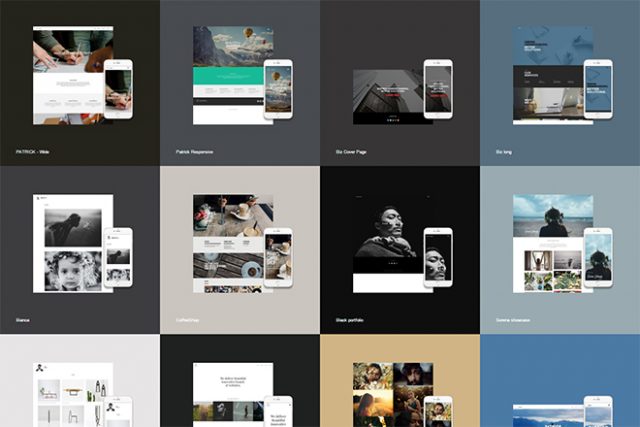 Overview of Some of the Many Themes
All themes are responsive and come with a detailed preview. This gives you a desktop, and a mobile view, as well as a preview of some example pages. Thus, you get a pretty accurate image of how the theme will look with your content on it when choosing it.
Overview of Some of the Many Themes
All themes are responsive and come with a detailed preview. This gives you a desktop, and a mobile view, as well as a preview of some example pages. Thus, you get a pretty accurate image of how the theme will look with your content on it when choosing it.
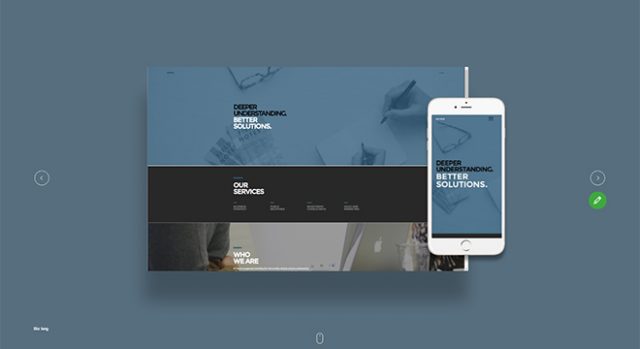 Theme Preview
Once you decided on a theme, you immediately start editing the content of your new website.
Theme Preview
Once you decided on a theme, you immediately start editing the content of your new website.
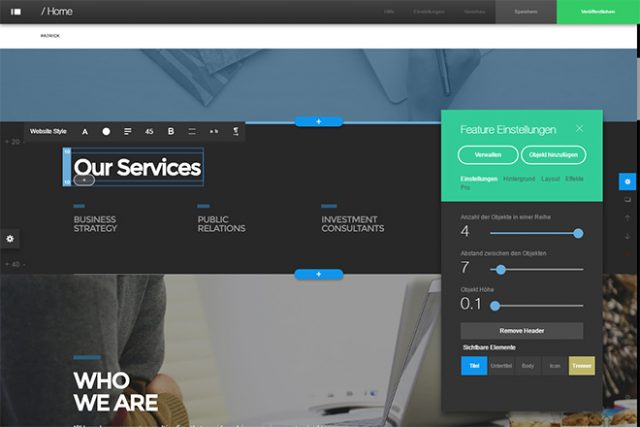 Division of a Page in Sections
Particular about the XPRS Editor is its modular page structure with so-called stripes. Stripes represent different content areas within a page. Texts, images, text-image-compositions, forms, and galleries are some of the many stripes that you can freely place on a page.
There are individual settings available for each stripe. The type of stripe determines which settings are available for it. For example, you define the placement of the images, the amount of images per row, as well as the gap between the pictures for a gallery.
Division of a Page in Sections
Particular about the XPRS Editor is its modular page structure with so-called stripes. Stripes represent different content areas within a page. Texts, images, text-image-compositions, forms, and galleries are some of the many stripes that you can freely place on a page.
There are individual settings available for each stripe. The type of stripe determines which settings are available for it. For example, you define the placement of the images, the amount of images per row, as well as the gap between the pictures for a gallery.
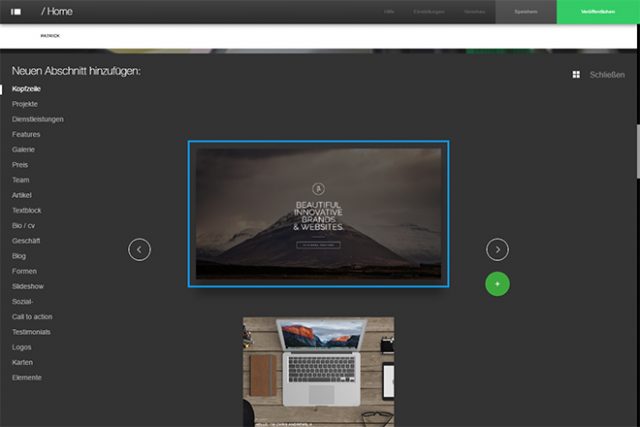 Choosing One of the Numerous Stripes
Of course, you can also move stripes within a page and delete them. Copying and pasting stripes are possible as well.
You don't have to worry about the layout of the individual sections. The website builder automatically makes sure that all content will also be displayed correctly on mobile devices.
Choosing One of the Numerous Stripes
Of course, you can also move stripes within a page and delete them. Copying and pasting stripes are possible as well.
You don't have to worry about the layout of the individual sections. The website builder automatically makes sure that all content will also be displayed correctly on mobile devices.
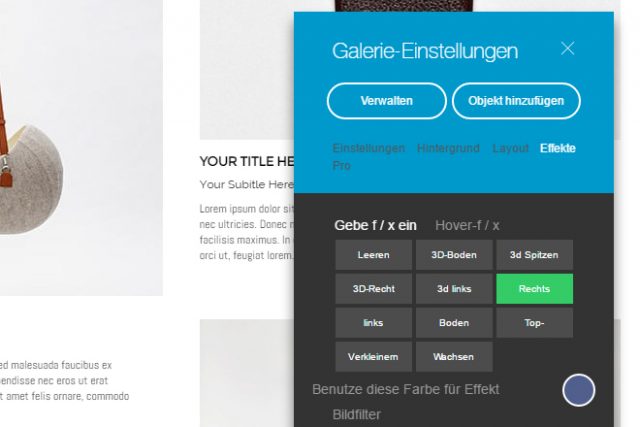 Adding Effects to a Stripe
Choose an effect from a list. These include enhancement and 3D image effects. If you want to, add an effect to the elements that scroll into the viewport. The builder also provides a bunch of options for that.
Adding Effects to a Stripe
Choose an effect from a list. These include enhancement and 3D image effects. If you want to, add an effect to the elements that scroll into the viewport. The builder also provides a bunch of options for that.
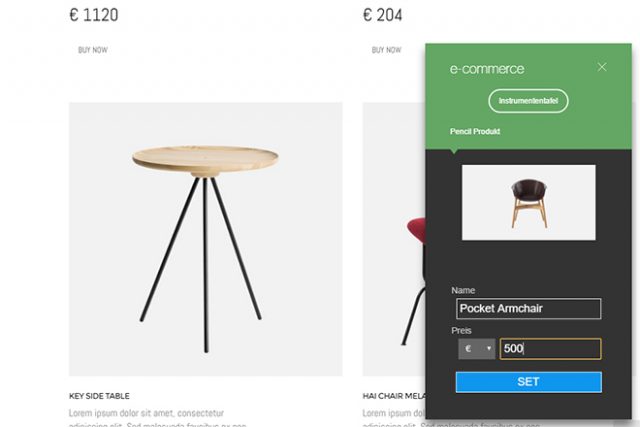 Adding a Shop as a Section
The entire purchase procedure including shopping cart and payment is done by XPRS via its own e-commerce system. This allows you to pursue your orders, determine payment methods, and to complete all the other administrative tasks that come with running an online shop.
At the moment payment via credit card and PayPal is possible. Payment via Bitcoin will be available in the future.
Adding a Shop as a Section
The entire purchase procedure including shopping cart and payment is done by XPRS via its own e-commerce system. This allows you to pursue your orders, determine payment methods, and to complete all the other administrative tasks that come with running an online shop.
At the moment payment via credit card and PayPal is possible. Payment via Bitcoin will be available in the future.
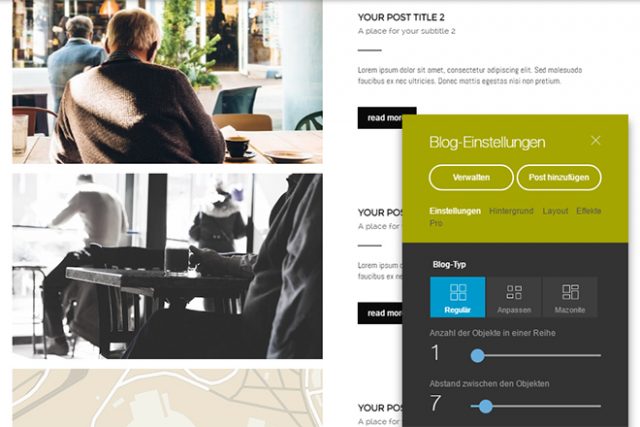 Simple Addition of a Blog
You can create unique blog entries by adding sections. This allows you to combine texts, images, and other elements at will.
Upload images from your computer and manage them using a media center. There, you'll find a bunch of free-to-use images.
Simple Addition of a Blog
You can create unique blog entries by adding sections. This allows you to combine texts, images, and other elements at will.
Upload images from your computer and manage them using a media center. There, you'll find a bunch of free-to-use images.
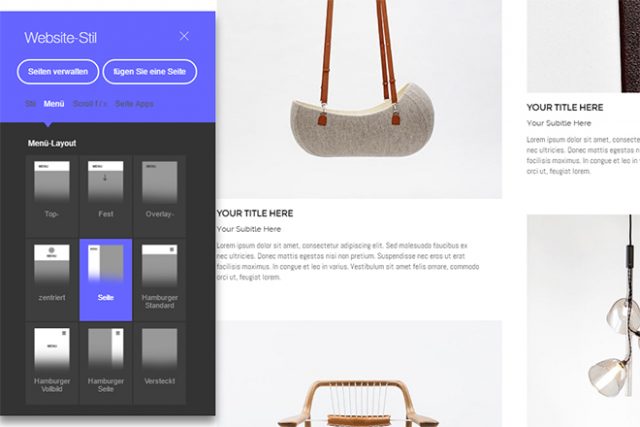 Choosing a Menu for Your Website
There are classic page menus, as well as those that are fixed to the upper border of the page. There's also the option to choose a variant of the contemporary burger menu, which is very popular at the moment. In total, there are nine different types of menus to choose from.
Choosing a Menu for Your Website
There are classic page menus, as well as those that are fixed to the upper border of the page. There's also the option to choose a variant of the contemporary burger menu, which is very popular at the moment. In total, there are nine different types of menus to choose from.
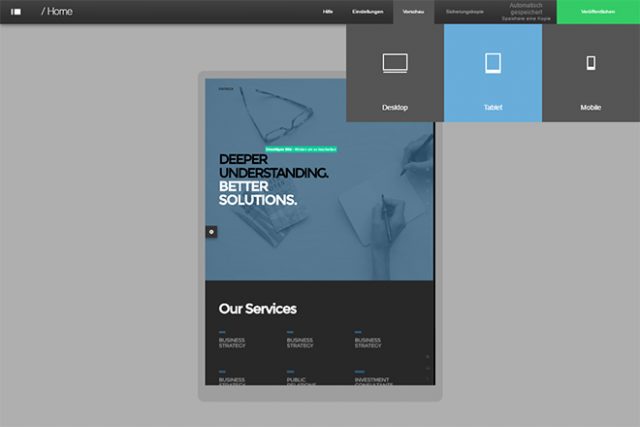 Preview on Different Devices
There are different options for publishing your website. If you don't have a domain, or don't want to use your own one, the XPRS Editor creates a new URL.
On top of that, you can also make your website run on your custom domain, or have a domain be registered via XPRS.
Preview on Different Devices
There are different options for publishing your website. If you don't have a domain, or don't want to use your own one, the XPRS Editor creates a new URL.
On top of that, you can also make your website run on your custom domain, or have a domain be registered via XPRS.
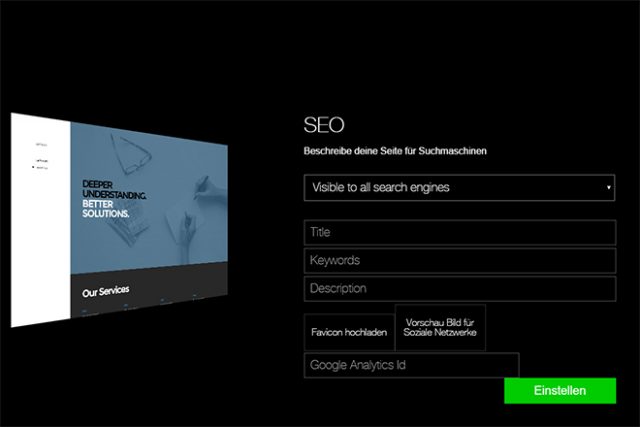 SEO Settings
If you want to use Google Analytics, just enter your tracking ID. The XPRS Editor takes care of the rest.
To make sharing on social networks look beautiful, upload an image file that will be displayed for shared links on Facebook and others.
SEO Settings
If you want to use Google Analytics, just enter your tracking ID. The XPRS Editor takes care of the rest.
To make sharing on social networks look beautiful, upload an image file that will be displayed for shared links on Facebook and others.
 Comfortably Managing a Website On the Go Via App
However, the app is only available for iPhone and iPad at the moment, and can be downloaded from the Apple Store.
Comfortably Managing a Website On the Go Via App
However, the app is only available for iPhone and iPad at the moment, and can be downloaded from the Apple Store.
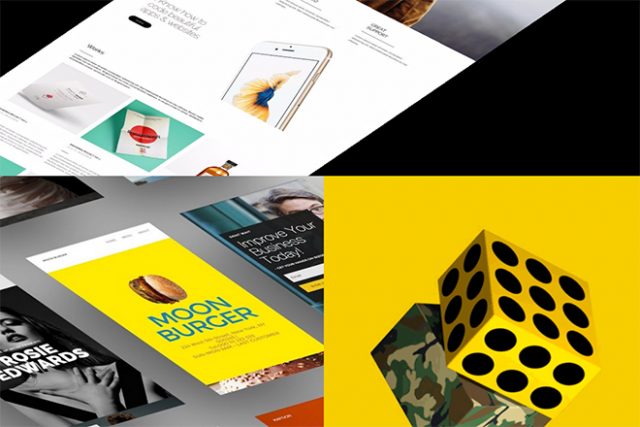
Extensive, Elegant Themes
After signing up for a free XPRS Editor account, you start by choosing a theme. The templates are assigned to various categories, which are based on branches, among other things. Here, creative people will find a suitable theme just as quickly as restaurant owners or real estate agents.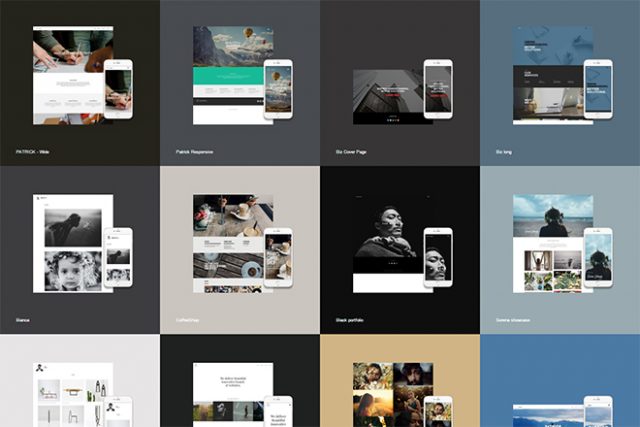 Overview of Some of the Many Themes
All themes are responsive and come with a detailed preview. This gives you a desktop, and a mobile view, as well as a preview of some example pages. Thus, you get a pretty accurate image of how the theme will look with your content on it when choosing it.
Overview of Some of the Many Themes
All themes are responsive and come with a detailed preview. This gives you a desktop, and a mobile view, as well as a preview of some example pages. Thus, you get a pretty accurate image of how the theme will look with your content on it when choosing it.
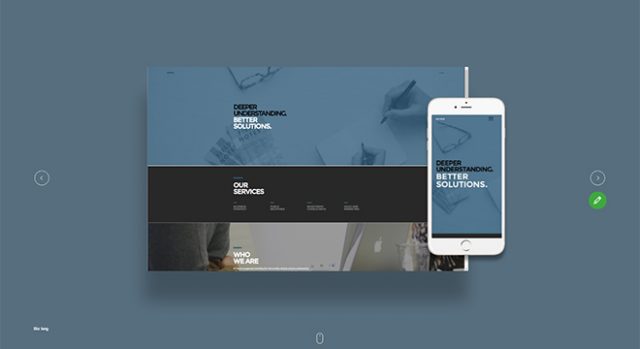 Theme Preview
Once you decided on a theme, you immediately start editing the content of your new website.
Theme Preview
Once you decided on a theme, you immediately start editing the content of your new website.
Building a Page Using Stripes
Each theme is equipped with placeholder content. Use it as a base to fill your site's landing page with content. All elements can be customized individually.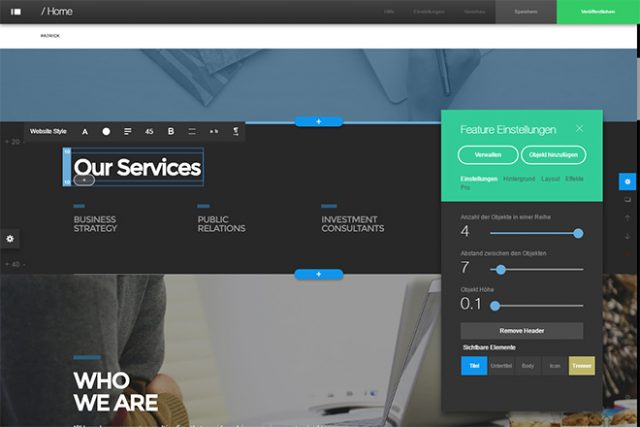 Division of a Page in Sections
Particular about the XPRS Editor is its modular page structure with so-called stripes. Stripes represent different content areas within a page. Texts, images, text-image-compositions, forms, and galleries are some of the many stripes that you can freely place on a page.
There are individual settings available for each stripe. The type of stripe determines which settings are available for it. For example, you define the placement of the images, the amount of images per row, as well as the gap between the pictures for a gallery.
Division of a Page in Sections
Particular about the XPRS Editor is its modular page structure with so-called stripes. Stripes represent different content areas within a page. Texts, images, text-image-compositions, forms, and galleries are some of the many stripes that you can freely place on a page.
There are individual settings available for each stripe. The type of stripe determines which settings are available for it. For example, you define the placement of the images, the amount of images per row, as well as the gap between the pictures for a gallery.
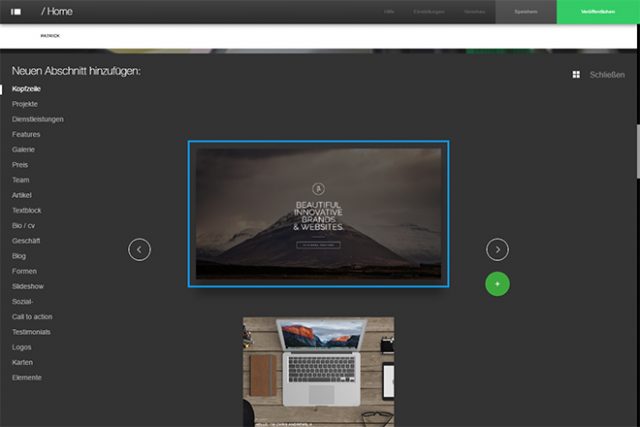 Choosing One of the Numerous Stripes
Of course, you can also move stripes within a page and delete them. Copying and pasting stripes are possible as well.
You don't have to worry about the layout of the individual sections. The website builder automatically makes sure that all content will also be displayed correctly on mobile devices.
Choosing One of the Numerous Stripes
Of course, you can also move stripes within a page and delete them. Copying and pasting stripes are possible as well.
You don't have to worry about the layout of the individual sections. The website builder automatically makes sure that all content will also be displayed correctly on mobile devices.
Adding Effects
Only very few contemporary sites work without animation effects. Modern CSS3 and JavaScript allow for impressive effects which you can also use in the XPRS Editor. There are classic hover effects applied to your gallery, for instance.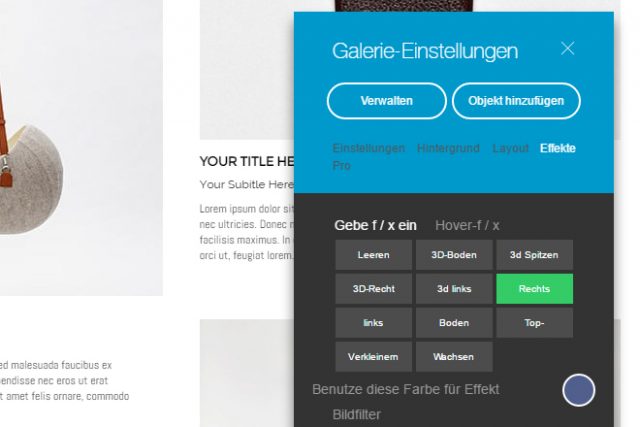 Adding Effects to a Stripe
Choose an effect from a list. These include enhancement and 3D image effects. If you want to, add an effect to the elements that scroll into the viewport. The builder also provides a bunch of options for that.
Adding Effects to a Stripe
Choose an effect from a list. These include enhancement and 3D image effects. If you want to, add an effect to the elements that scroll into the viewport. The builder also provides a bunch of options for that.
Your Shop
Adding a shop to your website is just as easy as integrating a gallery. Simply deposit a photo, as well as a product description and enter the price.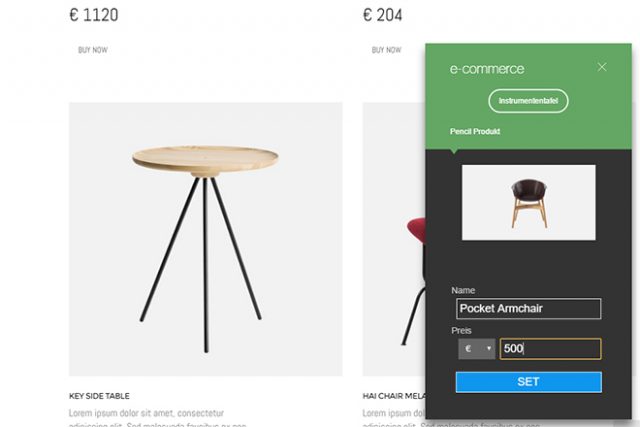 Adding a Shop as a Section
The entire purchase procedure including shopping cart and payment is done by XPRS via its own e-commerce system. This allows you to pursue your orders, determine payment methods, and to complete all the other administrative tasks that come with running an online shop.
At the moment payment via credit card and PayPal is possible. Payment via Bitcoin will be available in the future.
Adding a Shop as a Section
The entire purchase procedure including shopping cart and payment is done by XPRS via its own e-commerce system. This allows you to pursue your orders, determine payment methods, and to complete all the other administrative tasks that come with running an online shop.
At the moment payment via credit card and PayPal is possible. Payment via Bitcoin will be available in the future.
Adding a Blog
Adding a blog to your website is similarly easy. It's provided as a stripe as well, and can just be placed on any desired spot on your site. This stripe displays linked teasers to the individual blog posts. Using the settings, you can add new posts to your blog and manage existing ones.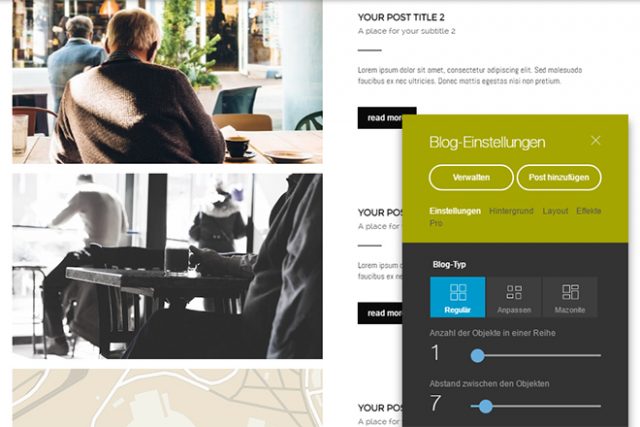 Simple Addition of a Blog
You can create unique blog entries by adding sections. This allows you to combine texts, images, and other elements at will.
Upload images from your computer and manage them using a media center. There, you'll find a bunch of free-to-use images.
Simple Addition of a Blog
You can create unique blog entries by adding sections. This allows you to combine texts, images, and other elements at will.
Upload images from your computer and manage them using a media center. There, you'll find a bunch of free-to-use images.
Managing and Adding Pages
Although one-pagers for websites are still popular, the website builder also helps you create complex websites with multiple pages. Set up pages, and add a menu to your site via the page management.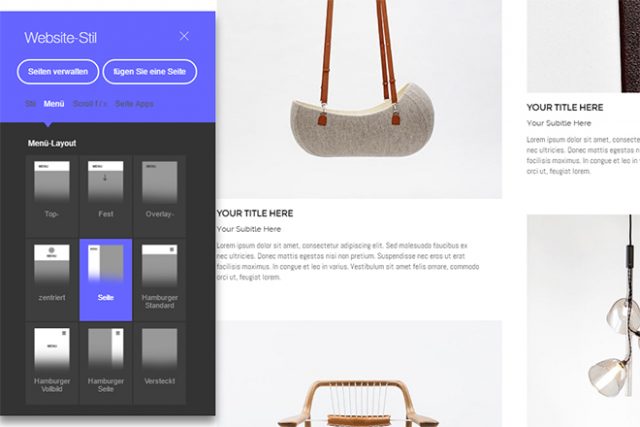 Choosing a Menu for Your Website
There are classic page menus, as well as those that are fixed to the upper border of the page. There's also the option to choose a variant of the contemporary burger menu, which is very popular at the moment. In total, there are nine different types of menus to choose from.
Choosing a Menu for Your Website
There are classic page menus, as well as those that are fixed to the upper border of the page. There's also the option to choose a variant of the contemporary burger menu, which is very popular at the moment. In total, there are nine different types of menus to choose from.
Preview and Publishing
Once all pages are set up and filled with content, you can make XPRS display previews for various devices. Aside from the desktop view, there's also a view for smartphones, as well as one for tablets.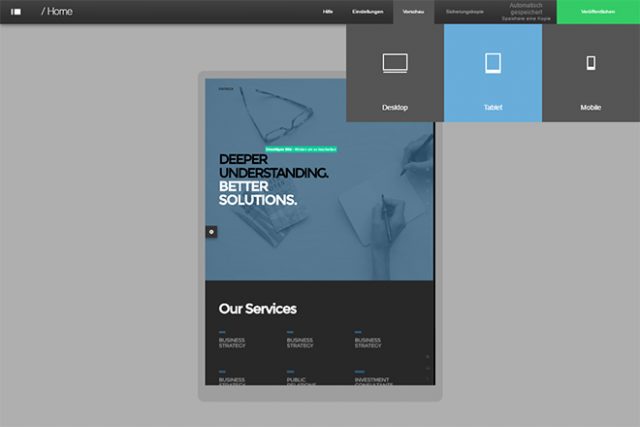 Preview on Different Devices
There are different options for publishing your website. If you don't have a domain, or don't want to use your own one, the XPRS Editor creates a new URL.
On top of that, you can also make your website run on your custom domain, or have a domain be registered via XPRS.
Preview on Different Devices
There are different options for publishing your website. If you don't have a domain, or don't want to use your own one, the XPRS Editor creates a new URL.
On top of that, you can also make your website run on your custom domain, or have a domain be registered via XPRS.
SEO and Header
To allow your website to be found, there are a couple of additional SEO options. This lets you decide whether you want search engines to index your website. Additionally, you add a title, description, and keywords.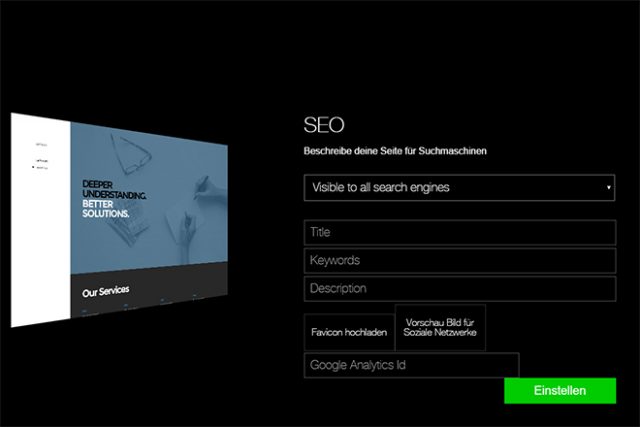 SEO Settings
If you want to use Google Analytics, just enter your tracking ID. The XPRS Editor takes care of the rest.
To make sharing on social networks look beautiful, upload an image file that will be displayed for shared links on Facebook and others.
SEO Settings
If you want to use Google Analytics, just enter your tracking ID. The XPRS Editor takes care of the rest.
To make sharing on social networks look beautiful, upload an image file that will be displayed for shared links on Facebook and others.
Control On the Go Via App
Another unique thing about the XPRS Editor is its app that allows you to take care of your website on the go. Especially when running a blog, this app is an easy and comfortable way of writing and posting articles on the move. Comfortably Managing a Website On the Go Via App
However, the app is only available for iPhone and iPad at the moment, and can be downloaded from the Apple Store.
Comfortably Managing a Website On the Go Via App
However, the app is only available for iPhone and iPad at the moment, and can be downloaded from the Apple Store.

Great article.
Website builders are great tools to help people with no coding knowledge build their online presence.
Being a professional photographer, I felt the need to make my portfolio website which would showcase my work but I had no knowledge about coding.Thankfully, website builders like Pixpa helped me build my website with simple drag and drop feature. I would recommend photographers to try Pixpa for their website needs.