5 Powerful Email Subscription Plugins for Your List Building Strategy

Despite pessimistic predictions made few years ago, email marketing is alive and flourishing. With the right approach, it can become your most effective communication and conversion channel - whether you have a personal blog, a small business website, or an eCommerce store.

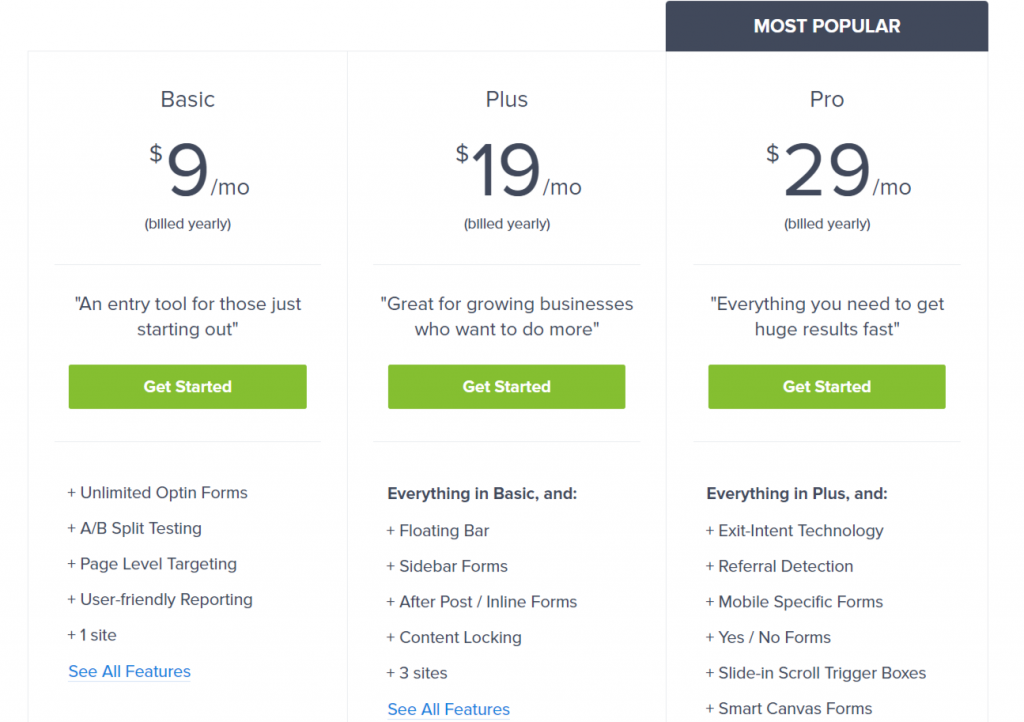
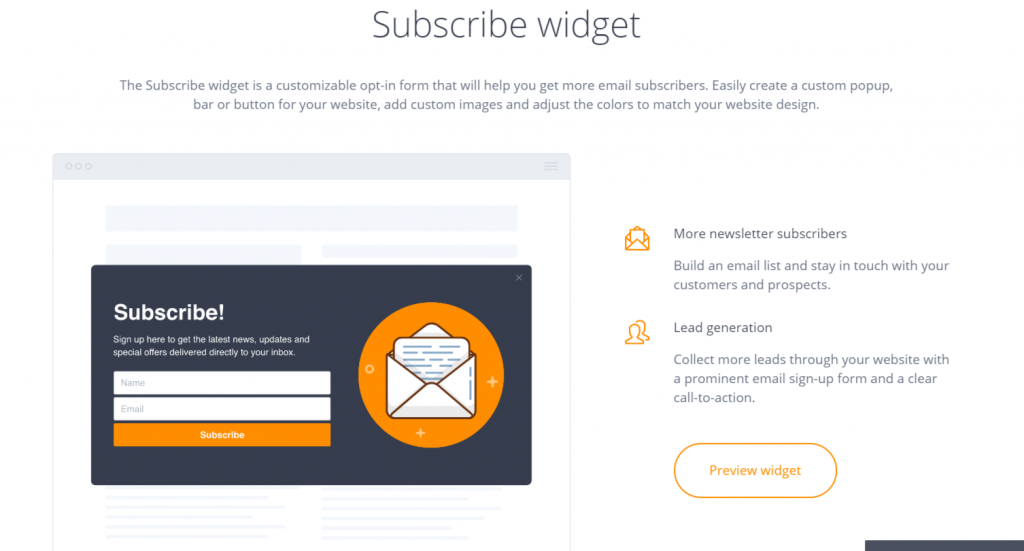
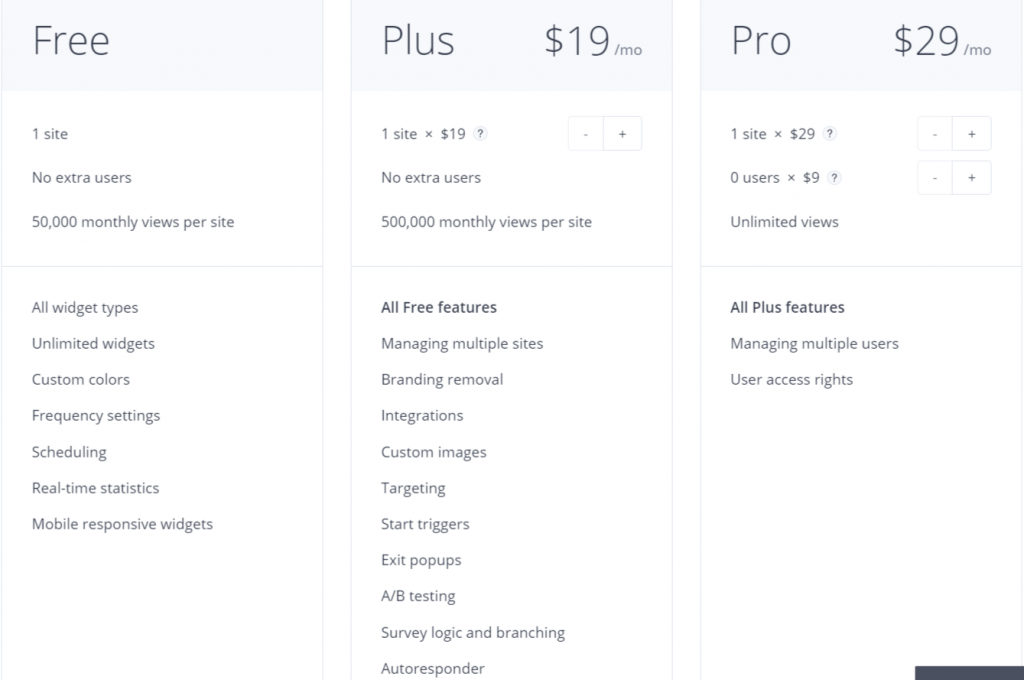 Pricing
GetSiteControl is available for free in its basic version. You get a decent feature set and a credit of 50K monthly views. When it comes to paid plans, all the smart tricks belong to the $19/mo Plus. You'll be able to integrate the app with your favorite email marketing service, set up an autoresponder and optimize conversions with unlimited A/B tests.
Plus plan comes with GetSiteControl branding removed, and unless you're an agency, it should be more than sufficient for you.
Pricing
GetSiteControl is available for free in its basic version. You get a decent feature set and a credit of 50K monthly views. When it comes to paid plans, all the smart tricks belong to the $19/mo Plus. You'll be able to integrate the app with your favorite email marketing service, set up an autoresponder and optimize conversions with unlimited A/B tests.
Plus plan comes with GetSiteControl branding removed, and unless you're an agency, it should be more than sufficient for you.
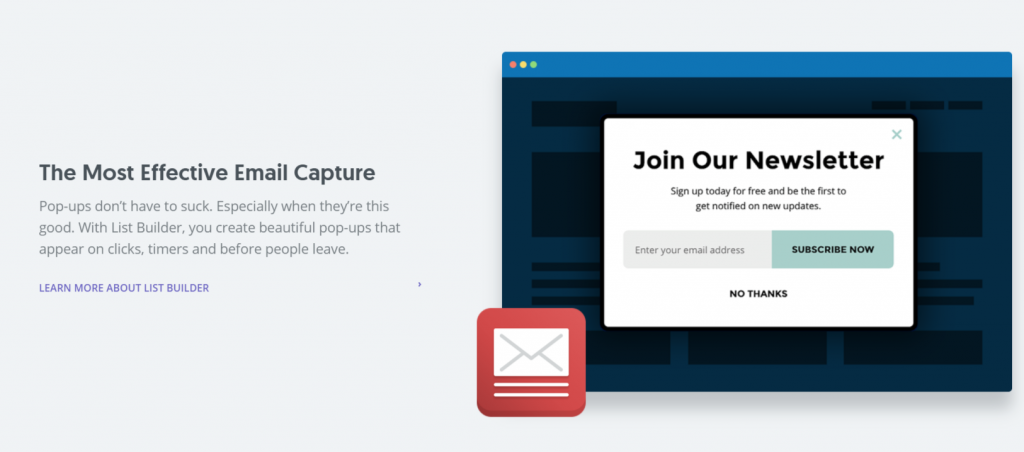

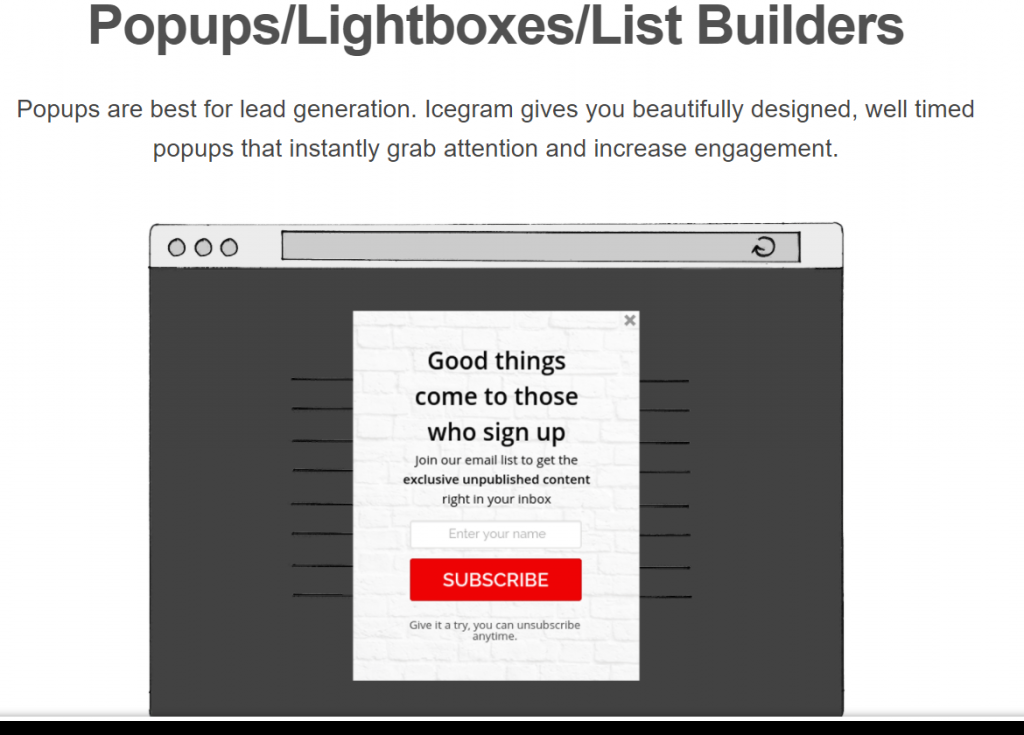
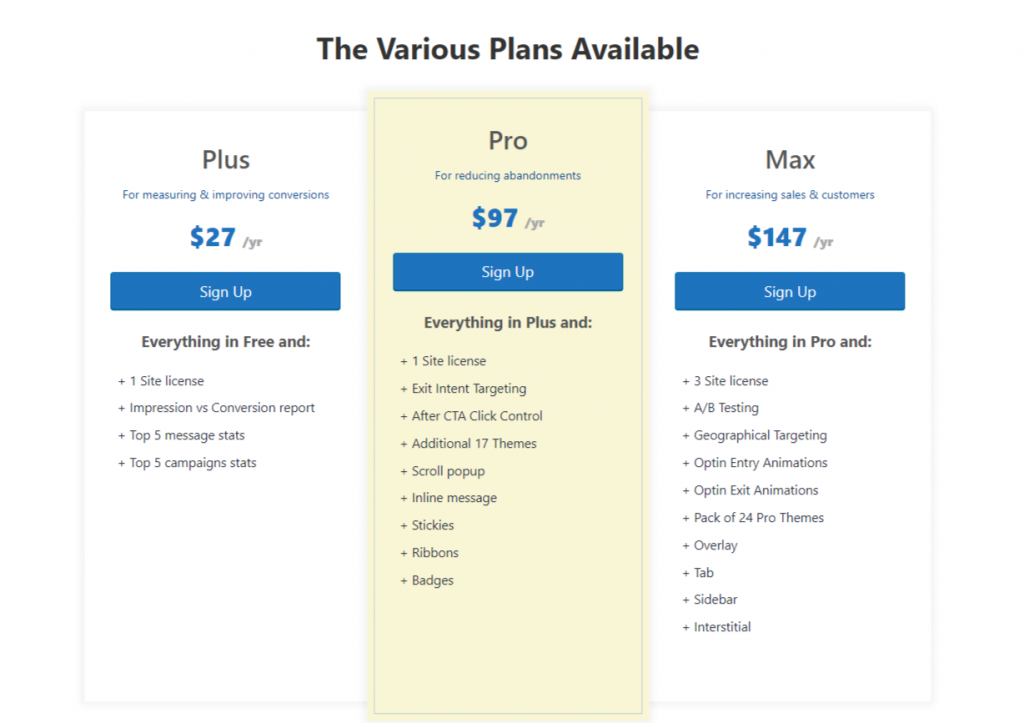
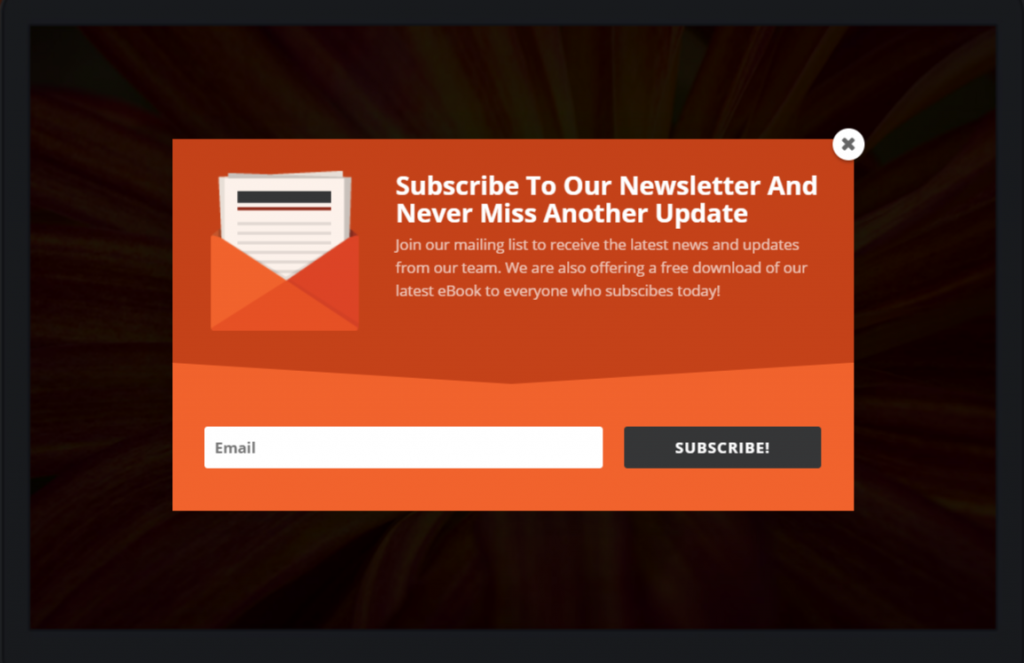
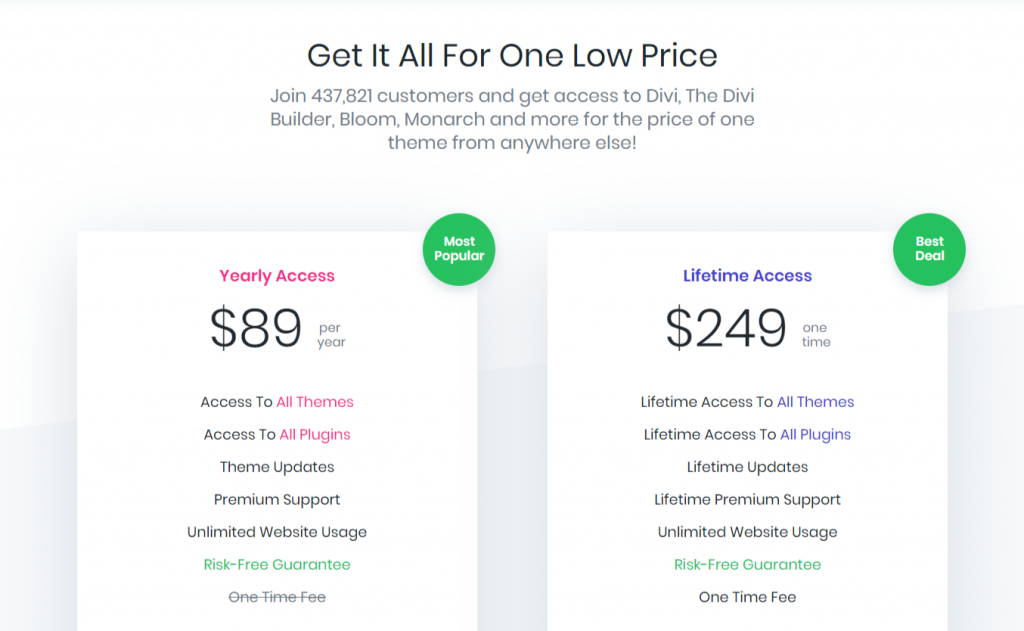 Pricing
Bloom plugins offers no free trial or a free version, but there is a full-featured demo available on the website, and it helps get the picture. There are only two pricing plans - one worth $89 for an annual subscription, and another one worth $249 for lifetime access.
However, it's not just the email opt-in plugin that you get for the money - it's more of an ElegantThemes membership including all their products currently available. Sounds like a bargain, doesn't it?
Pricing
Bloom plugins offers no free trial or a free version, but there is a full-featured demo available on the website, and it helps get the picture. There are only two pricing plans - one worth $89 for an annual subscription, and another one worth $249 for lifetime access.
However, it's not just the email opt-in plugin that you get for the money - it's more of an ElegantThemes membership including all their products currently available. Sounds like a bargain, doesn't it?
5 Email Subscription Plugins for Your List Building Strategy
Yet, before talking about email marketing strategies, there is one crucial step you'll need to make: build a list of emails to apply your strategy on. In this article, we will review 5 WordPress plugins to help you grow a subscribers base. There is plenty of choice in affordable email marketing software at the moment, but to get the most out of your email marketing, the size of your list does matter. The email marketing ROI of your efforts – for instance writing a great newsletter will double as your list size doubles. It is simple as that so list growth should be a priority. Companies, organizations and bloggers that use email marketing + WordPress have the advantage that there are some great plugin that will accelerate your list growth.OptinMonster
OptinMonster is one of the most well-known tools for lead generation, and it is a no-brainer to start working with. An incredibly rich toolset allows OptinMonster to open our Top 5 and makes it a universal solution for almost any type of business - be it a small publisher, or an agency managing multiple websites.
At a glance - customization for multiple business purposes
The key strength of OptinMonster is its versatility, as you get an endless list of options for what your email opt-in form should look like and how to appear. There are ten form types including full screen takeover, custom eCommerce popups aimed at reducing cart abandonment, classic scroll-bars, and lightbox popups. Each form has a clear purpose and can be combined with over a dozen of "smart controls" - such as referral and device recognition, exit-intent trigger, and classic scrolling or time-based popup behavior.What makes OptinMonster stand out
Smart retargeting. You can tell OptinMonster team was working on its feature set with eCommerce websites in mind. Yet, any business will greatly benefit from retargeting settings available here. The smart control algorithm doesn't just recognize your current subscribers/returning visitors, it allows you to customize your messages for them, personalize opt-in campaigns based on their past behavior or cookies.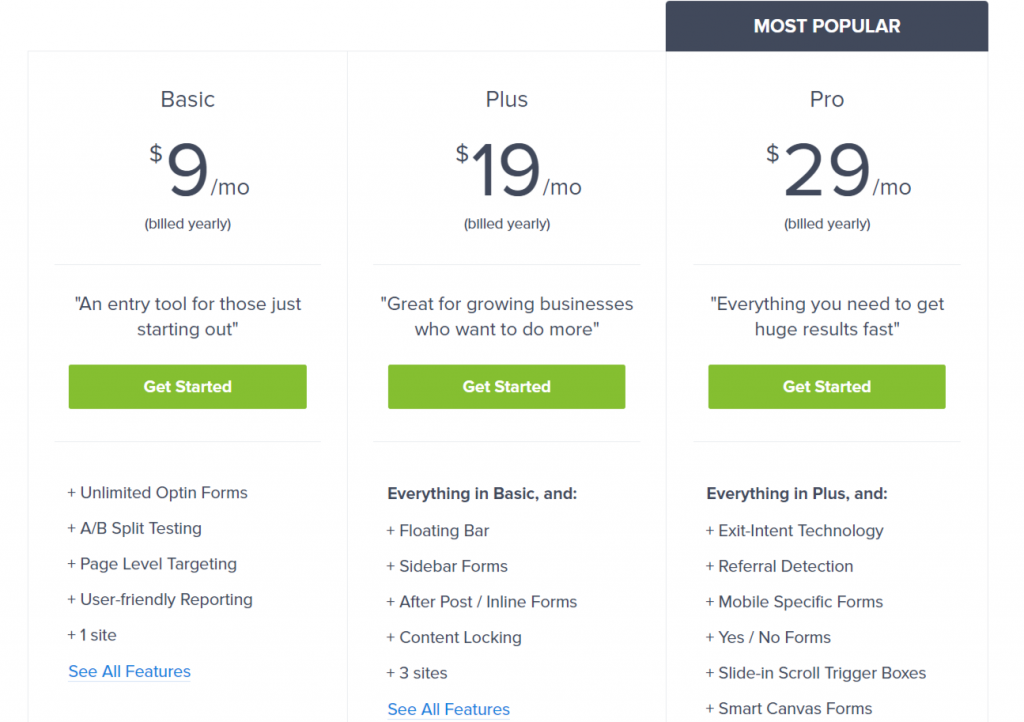
Pricing
The biggest bummer for those willing to try Optinmonster will probably be the absence of a free trial period. If you're unhappy with the plugin though, you're offered a 14-day no questions asked refund guarantee. There are three pricing plans available, however, the most wow-features like yes/no buttons, cookie retargeting, and the famous exit intent technology belong to the Pro plan - which is $29 per month. With the basic plan ($9/mo) you're capable of creating basic lightbox popups combined with either scroll triggering, or timed-display control.GetSiteControl
GetSiteControl is a freemium plugin aimed at replacing several tools you're probably using on your website. Once installed, along with subscription forms, it brings 6 more professional-looking widgets encouraging visitors to take actions:- Contact forms
- Promo popups and bars
- Live chat
- Share buttons
- Follow buttons
- Surveys
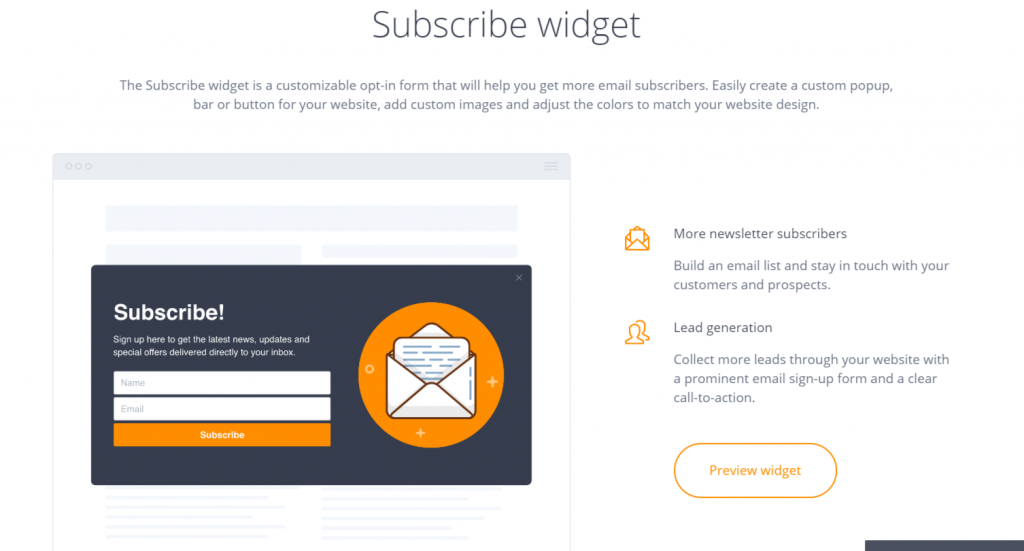
At a glance - full control of the look and position
Many find email popups annoying and rush to the X button without even reading the offer. GetSiteControl does a great job at making them less intrusive and more authentic. First, there are 9 widget positions available. If you think a subscription form popping up in the middle of the screen affects user experience, you have 8 less disturbing options to choose from: left and right side fly-ins, top and bottom bars and sliders. Second, you are in absolute control of email form appearance. Make use of the pre-made templates or change them by uploading custom images and applying website color theme.What makes GetSiteControl stand out
The most precise targeting settings. Hands down, GetSiteControl takes audience targeting to the next level. Not only can you show your message to website visitors based on their behavior - scrolling, time spent on a page, or exit intent - but you are also capable of targeting people based on their country, device, OS, browser, language UTM data and referral source. All of that - with no coding knowledge required.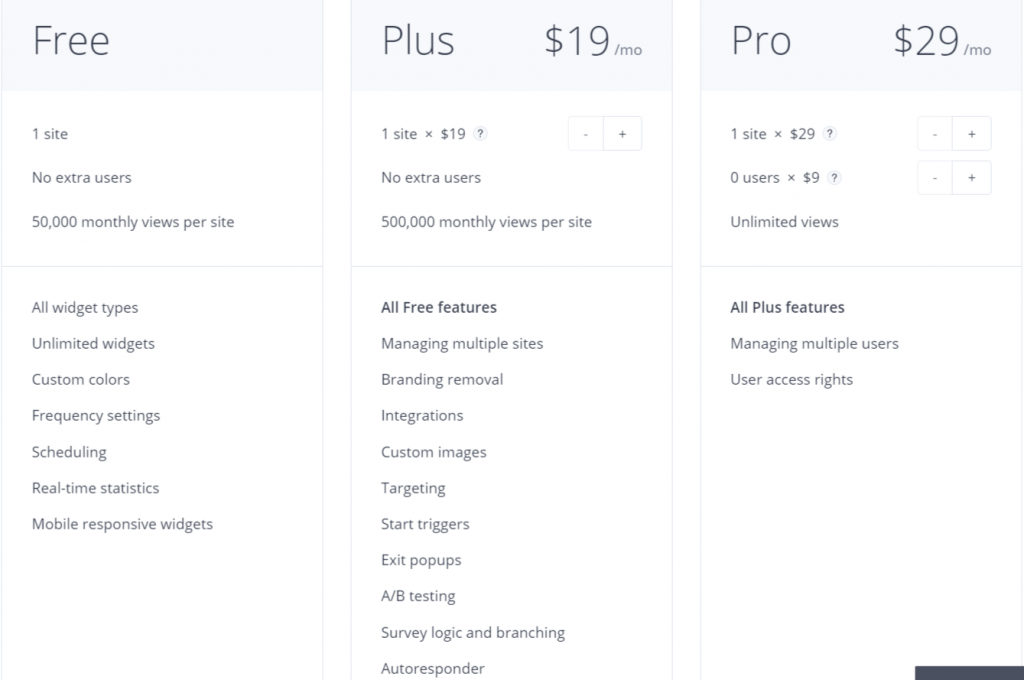 Pricing
GetSiteControl is available for free in its basic version. You get a decent feature set and a credit of 50K monthly views. When it comes to paid plans, all the smart tricks belong to the $19/mo Plus. You'll be able to integrate the app with your favorite email marketing service, set up an autoresponder and optimize conversions with unlimited A/B tests.
Plus plan comes with GetSiteControl branding removed, and unless you're an agency, it should be more than sufficient for you.
Pricing
GetSiteControl is available for free in its basic version. You get a decent feature set and a credit of 50K monthly views. When it comes to paid plans, all the smart tricks belong to the $19/mo Plus. You'll be able to integrate the app with your favorite email marketing service, set up an autoresponder and optimize conversions with unlimited A/B tests.
Plus plan comes with GetSiteControl branding removed, and unless you're an agency, it should be more than sufficient for you.
Sumo
Sumo is another all-in-one set of apps available in a WordPress plugin. Along with various types of list builders, Sumo offers interesting solutions encouraging visitors to share content published on your website: Share buttons, Highlighter, and Image Sharer. Besides, there is a Heat Map helping analyze visitors behavior by showing you the most and the least frequently clicked areas on a webpage. Let's take a closer look at Sumo List Builder to see how it compares to similar email opt-in plugins.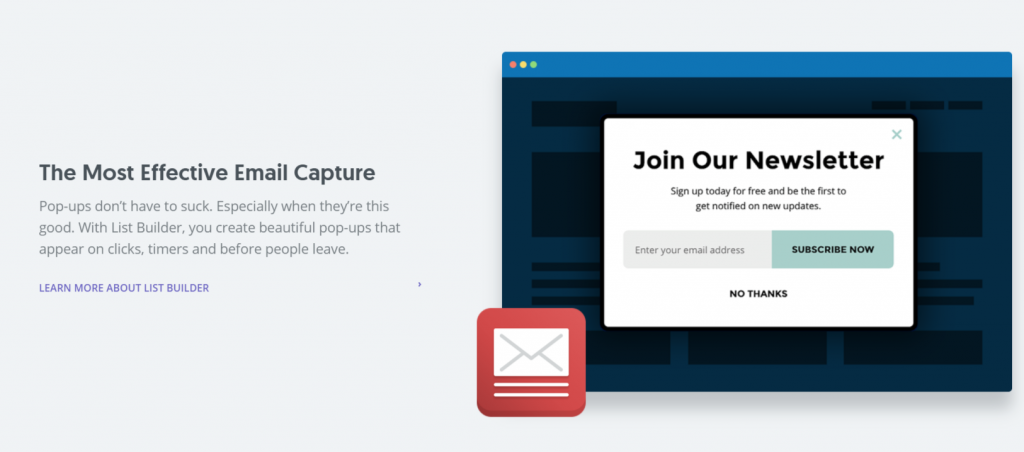
At a glance - email form builder with focus special offers
Sumo is a SaaS solution, and it wasn't initially developed as a WordPress plugin. That's why the first thing you notice after signing up is that Sumo dashboard doesn't seem to be integrated with the CMS on a deep level. Yet, it appears quite intuitive and walks you through the form building steps. In the settings window, you get to choose from 5 email opt-in forms: standard popup box, scroll box, inline form, welcome mat and a smart bar. For design, you can't add custom images, but what's worth mentioning - you can add elements like radio button and a countdown. From a marketing perspective, these are powerful details - especially if your offer is time sensitive, or if you want your visitors to think it is.What makes Sumo list builders stand out
Automated content download after subscription. Lead magnets are a trending topic today. Without a doubt, they are efficient conversion boosters. Many plugins will suggest you set up a subscription success page, or at least a "Thank you" message. Sumo goes further and allows you to add a file that will be automatically downloaded by new subscribers. If you're offering eBooks, PDFs, cheat sheets or any other files in exchange for an email - that's very convenient.
Pricing
Sumo offers a free version of its product, and that's good news. The downside is, it allows you to collect 500 subscribers only. Once you outgrow that number, you'll need to move forward and upgrade. Plans start at $48 per month and determined by business size they are aimed at. Sumo branding can be removed at the $332/mo eCommerce plan level.Icegram
Icegram brings email opt-in popups, notification bars, and a messenger in a single plugin. Its design is very minimalistic, and so is the creation process. Although, the admin panel interface may not seem too intuitive - mainly because you have to create popups right in WordPress editor instead of a visual builder.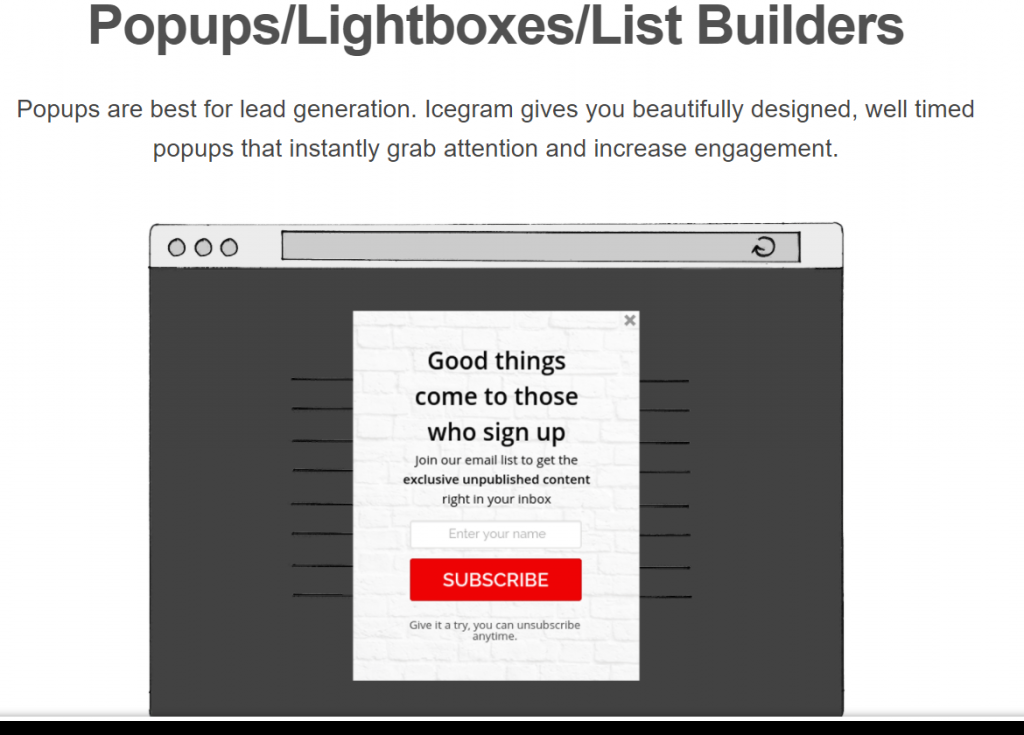
At a glance - a decent solution for a tight-budget campaign
Icegram comes with an outstanding list of 80 templates for subscription forms in different styles. The good news - many of them are free. Templates designed for occasion-based marketing campaigns - take Black Friday or St. Valentine's Day - are especially handy if you have limited time or imagination. Template texts and images are customizable, and if you haven't found what you were looking for, you can build a popup from scratch.What makes Icegram stand out
Simplicity. This plugin doesn't offer fancy settings available in OptinMonster, GetSiteControl or Sumo. Truth be told, it's pretty basic. Yet, Icegram gets the job done by being fast and straightforward. You get to set up all the essential display parameters: pages where the popup will appear, schedule, device and retargeting. For someone who needs a list builder for a short-time period - say for a temporary campaign - this might be more than enough.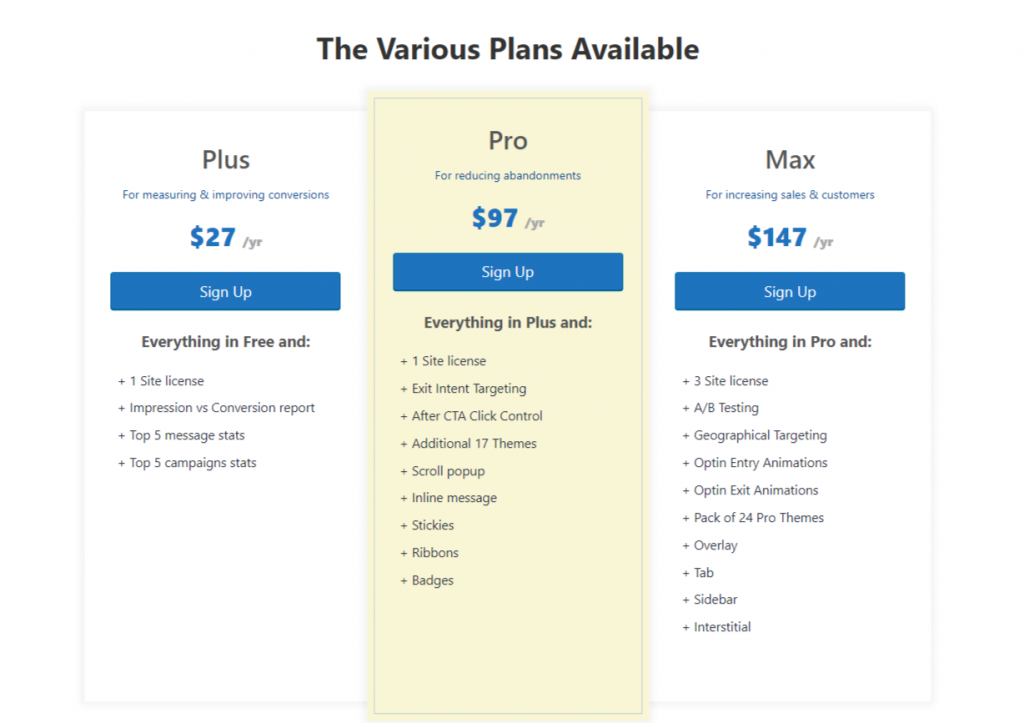
Pricing
Icegram is positioned as a free email opt-in plugin. However, if you're serious about your list building strategy, you will want to access the Impression vs Conversion available for a moderate price of $27/year in the Plus plan. The absence of monthly subscriptions is not the most attractive option for such type of a product, but compared to competitors, Icegram is still more affordable than most solutions on the market.Bloom
Bloom is a creation of ElegantThemes team, and if you're familiar with Divi, you probably know you should expect a clear intuitive dashboard and beautiful designs. Yet, that's not the only reason why Bloom is worth your attention.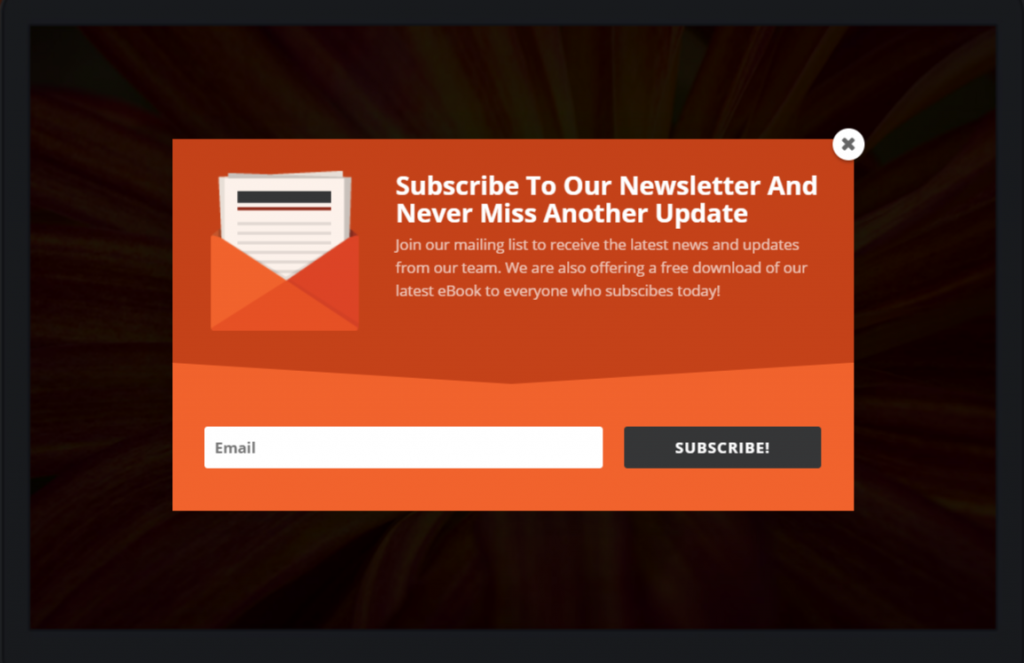
At a glance - a sweet spot between design and functionality
Not only does Bloom offer over a hundred of pre-made design templates, but also allows for customizing them. For example, you can change every detail including form orientation, image orientation, borders and edges - something you won't find in most plugins. There are six display types for your email form to choose from: a classic popup, a fly-in, an inline, below content and sidebar/footer positions. Bloom also has a content locker feature, which makes it another option for publishers looking for a pay-wall solution.What makes Bloom stand out
Unique trigger points. It's interesting to note, Bloom doesn't overwhelm you with setup configurations, but rather offers a high-performing minimum. Thus, Bloom suggests 6 triggering options focused on a visitors interaction with the content. For example, you can set an email form to pop up after one scrolls down, finishes reading a blog post, spends some time on a page OR hits a certain time period being inactive. A subscription form can be also triggered by a show a comment is left or a purchase made.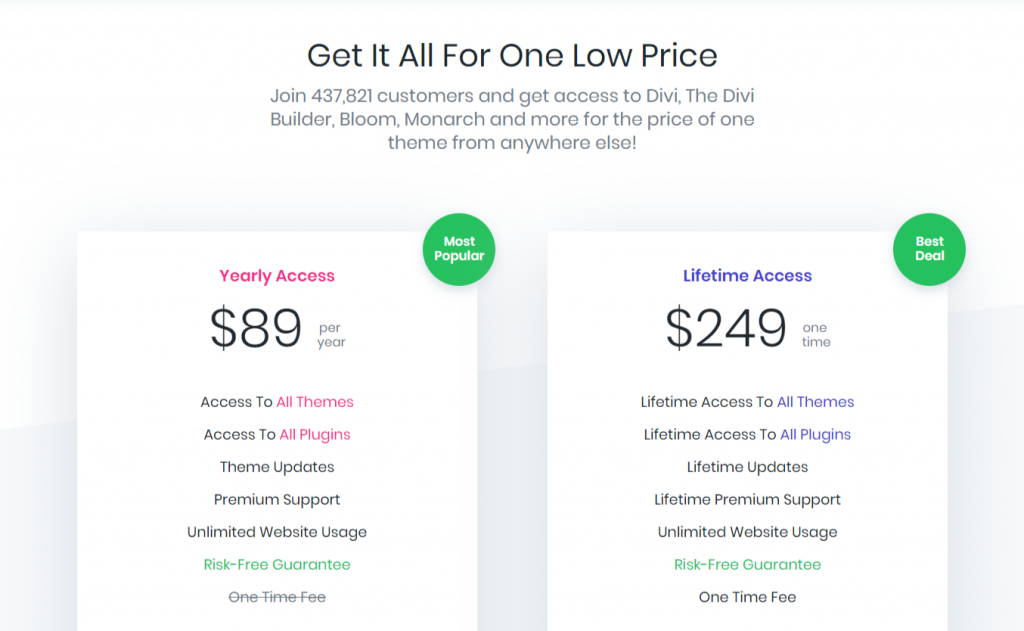 Pricing
Bloom plugins offers no free trial or a free version, but there is a full-featured demo available on the website, and it helps get the picture. There are only two pricing plans - one worth $89 for an annual subscription, and another one worth $249 for lifetime access.
However, it's not just the email opt-in plugin that you get for the money - it's more of an ElegantThemes membership including all their products currently available. Sounds like a bargain, doesn't it?
Pricing
Bloom plugins offers no free trial or a free version, but there is a full-featured demo available on the website, and it helps get the picture. There are only two pricing plans - one worth $89 for an annual subscription, and another one worth $249 for lifetime access.
However, it's not just the email opt-in plugin that you get for the money - it's more of an ElegantThemes membership including all their products currently available. Sounds like a bargain, doesn't it?
Choosing the right solution
The choice of email opt-in plugins is not limited by these 5 solutions - there are more to be found in WordPress repository. In a nutshell, all of them serve the same goal and help you collect email addresses from your website visitors. What makes list building efficient in the end, is often not the even the plugin you choose, but the configuration you create. What might help you make the decision and choose the right list building tool, is reverse engineering of the subscription process. In other words, instead of starting with plugin tests, start with defining a subscription scenario:- Who do you want to subscribe and why? Think targeting and triggering.
- How aggressive are you willing to be about your list building strategy? Think display settings.
- What do you give in return for an email address? Think subscription success message and autoresponder.
- How are you planning to optimize opt-in conversions? Think real-time reports and A/B testing.

very useful article but i face some problem