CSS3 Exciting Functions and Features: 30+ Useful Tutorials
With version three of CSS, many exciting features will be implemented. CSS3 leads to greater flexibility and makes it much easier to recreate previously complex effects. Many time-saving rules are being thought up for CSS3: text-shadow, box-sizing, opacity, multiple backgrounds, border-radius, border-image ,multi-column layout, etc…
Although only the most modern browsers currently support these effects, it's still fun to see what's around the corner!
In this post we will take a look at some interesting properties of CSS3 that you can put into practice in your website designs today.
CSS3 Color Module
CSS3 supports more color and a wider range of color definitions. The new colors that CSS3 support are HSL, CMYK, HSLA and RGBA. This powerpoint explains in details the CSS3 colors and how use them.
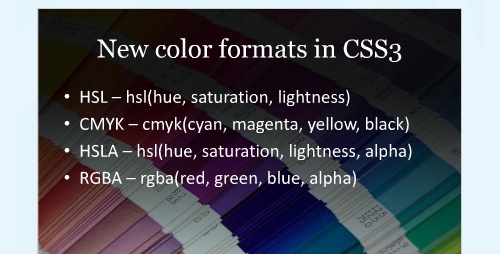
Gradient Borders
You can have gradient border using the -moz-border-radius / -webkit-border property.
Border Image
Sometimes usual CSS border properties are not enough. If want to use images for borders, CSS3 supports border image through border-image and border-corner-image property.
Rounded Corner Boxes
Andy budd shows us how to easily create rounded corners for any box using border-radius and background position.
Box Shadow
The css3 property box-shadow allows you to add a shadow effect without using images to a selected element. Currently Safari 3+ and Firefox 3.1 (Alpha) supports box-shadow.
Multiple background Images
If you want to add multiple background to a box or a paragraph, CSS3 allows multiple background images on one element.
Multiple Columns
This CSS3 module allows to create multi-column texts without adding table using -moz-column-count and -moz-column-width. If you have text in your web pages that runs too long this CSS3 tag could be really useful.
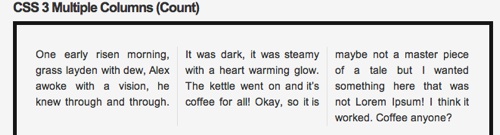
Text Shadow
Need a Photoshop like Text shadow? CSS3 text-shadow property allows to add a shadow to each letter of some text. Also, text-shadow is not new to CSS3, it was originally proposed in CSS2, but was removed from CSS 2.1.
Box-sizing and Box-model
CSS3 property box-sizing allows you to specify the behavior of the browser in calculating the width of an element and control if a box should be resizable.
CSS3 Opacity
Although, CSS opacity property has been around for while, When CSS3 rolls out there will be more use of the opacity property. You can set the transparency of box, image and text using the opacity property.
CSS3 Selectors
Are you Confused with all CSS3 new selectors? This article provides useful insights and explanation of CSS3 selectors.
Brilliant implementations of CSS3 Properties
Awesome Buttons with CSS3 and RGBA
You won't believe that these button are created using CSS3 properties only without any images.
Render User Interface Using CSS3
Here is a creative example of CSS3. A mock up of OSX user interface using CSS3. Click on the image to see the working demo.
CSS3 Template Layout with jQuery Plugin
This plugin allows web designers to use the W3's CSS Template Layout Module using jQuery.
Using CSS3 RGBA for Transparency
If you are wondering how to achieve a transparent box like 24 ways, this article discusses RGBA which lets you specify a color as being translucent and how to use it.
Custom Font with CSS3
While there are other ways to embed font, using CSS3 for custom font will be much easier.
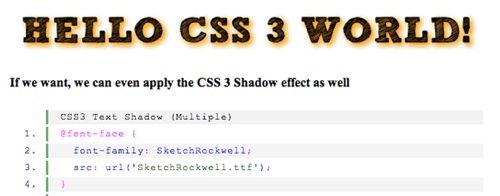
Creating a Polaroid Photo Viewer with CSS3 and jQuery
Web designer Marco Kuiper shows us how to create a Polaroid Gallery by combining CSS3 and JQuery.
Example and Use of Box Sizing
This article discusses how to use CSS3 box sizing property.
CSS3 Corporate Fun
This menu mimics the pushed button when you hover by using CSS selectors.
CSS3 Links Creation and Usage
In CSS3 it is possible to mange links with more control and effectively. We can easily specify the values of various states of links which are link, visited, hover, and active states.
Tooltip with CSS3
This post discuess how to create a tooltip using :before (or :after) pseudo element combined with the :hover pseudo class.
Styling Forms with Attribute Selectors
This example focuses on how to style web form using attribute selectors.
CSS Opacity
There are so many ways to use CSS transparency to create to make website user friendly website. You can control the opacity of the text or images that to create visually ecstatic content.
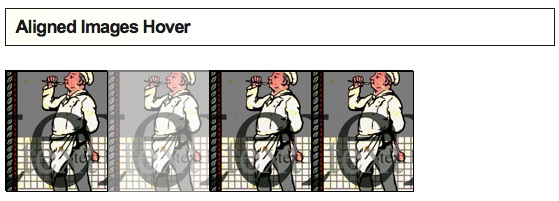
Using CSS3 Selectors to Apply Link Icon
Adding an icon next to your link is much easier with CSS3 Selectors.
Simple CSS3 rounded Corners with Support for IE
Although CSS3’s border-radius property is supported in the current versions of Safari and Firefox, Internet Explorer does not support it. However, using IE's condition statement and image you can have cross browser nice rounded corner.
The Shadow Effect in CSS3
CSS3 property -webkit-box-shadow creates shadow on any specified div. The Demo is Safari only.
Must Read CSS3 Related Articles :
Six Questions: Eric Meyer on CSS3
5 Techniques to Acquaint You With CSS3
Push Your Web Design Into The Future With CSS3
So, which CSS3 feature are you excited about? Let us know in comment.

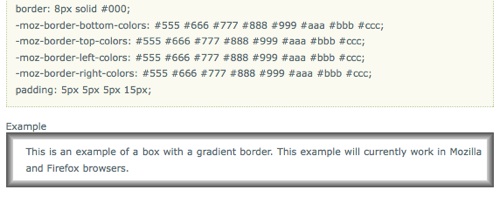
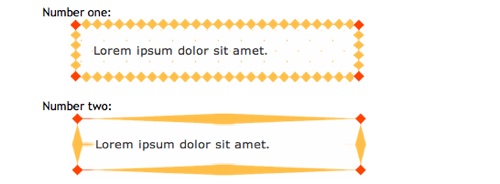
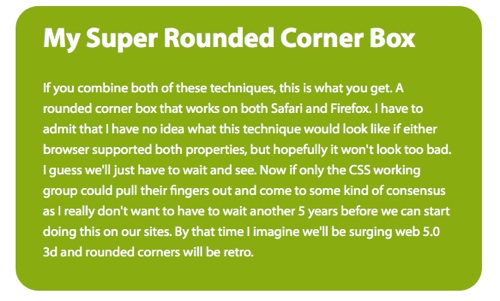
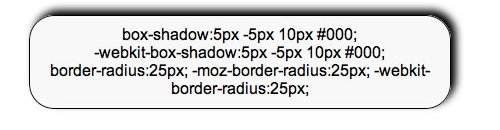
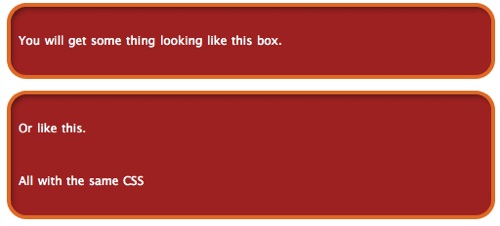
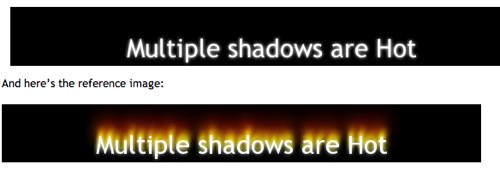
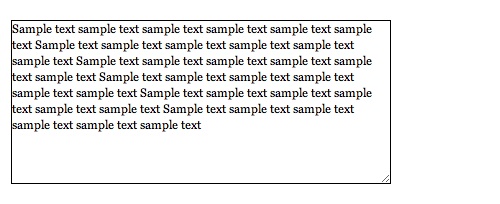
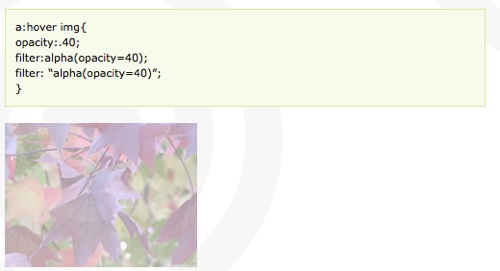
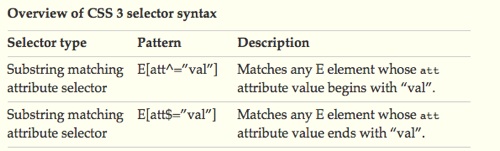

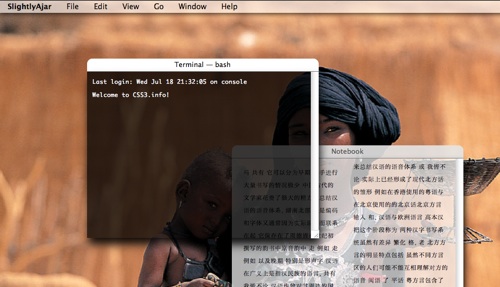
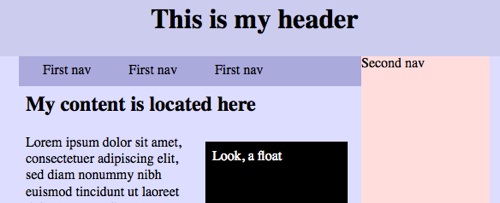
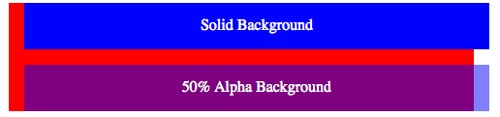
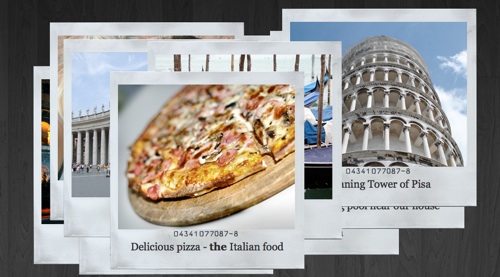
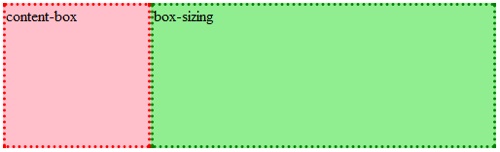
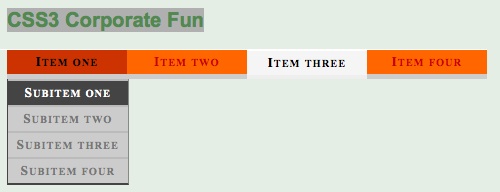
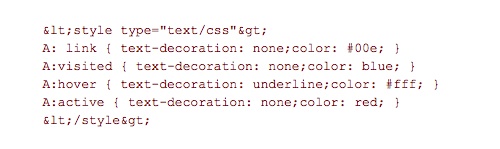
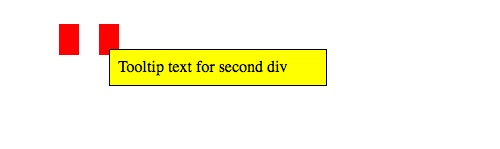

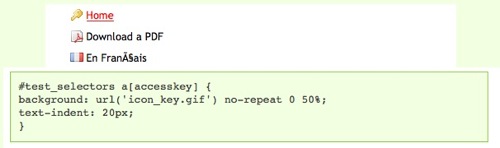
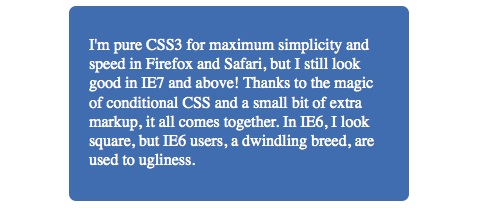
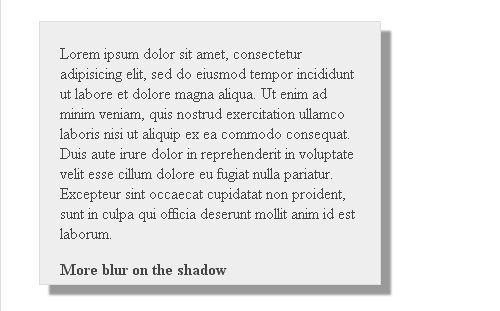


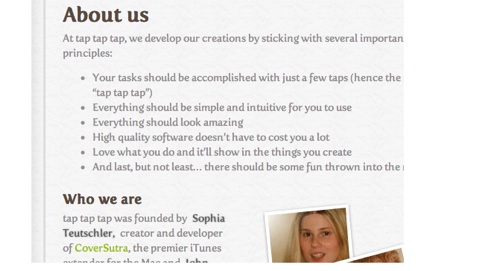

The only thing I’m interested in is rotation, skew etc, better known as Flash Killing functionality. That Zeroix link made me remember exactly I hated Flash people. It took at least 10 minutes to load, not counting the first minute to load the loader.. really though,, HTML5 and CSS3 should bring very interesting developments in web design, or knowing the web community, one guy is going to do something cool then everyone else will follow for a few years.
PS. That Zeroix link Ewww, that’s probably the worst site I’ve seen in years. I won’t even start bashing, ewww.. I think I just threw up a little, in my mind. omg, it looks straight out of 1999
‘Zeroix is a unique web design project which is living its own life in addition to its direct functional goal. Mysterious futuristic design and perfect Flash implementation turned this project into new revolutionary standard for world web design.’
umm, no
I confuse, which one i want to try first..
I can’t wait for CSS3, especially when it hits all browser adoption in 2022
Me too. It is going to be something exciting.
2022? lol
2022 — please we all know it’s going to be sooner then that — try 2021.
Sooner eh? :D
You have shed a ray of snsuhine into the forum. Thanks!
Awesome article, the buttons and gallery are just amazing!
Really great and comprehensive article. There are so many new and time saving options in CSS3. I’m really excited about it and wish we could get cross-browser support sooner.
This is a wonderful round up of where styling for web is heading, even if it is in 2022.
Thanks :)
Great post! I’m waiting the day W3C finalizes CSS3.
lets see how much time it takes for all browsers to support these features. will be interesting.
What’s with the “CSS3 Links Creation and Usage” article? CSS3? These pseudo class selectors have been around since CSS2. http://www.w3.org/TR/CSS2/selector.html#pseudo-class-selectors
Now we have to wait for IE12
it rather would be IE22 or more!!
Great article, really nice roundup. Although there have been many CSS3 roundups on the web, this one is absolutely complete.
Also, thanks for including the Marcofolio.net article (polaroids) !
Keep up the great work!
Very nice listing of some valuable reference tutorials
Very simple tutorial that can easily enhance any website
Great roundup Kawsar!
CSS3 Links Creation and Usage? That’s some good old fashioned CSS1 right there!
That’s what I was thinking. What the heck is that doing in this list?
That post mostly focuses on CSS3 link usage
great tutorials!!
Not to nitpick, but did you realize that the link to browser CSS3 support you sent us to is a page that hasn’t been updated since 2003 and still shows Safari 1.2, Firefox 0.8.
Here are a few other links that are a little more recent.
http://www.css3.info/modules/selector-compat/
and
http://www.webdevout.net/browser-support-css#css3standards
Great CSS3 Tutorials collection! The webdesingers work will be easier with CSS3 :)
Thanks very much for this helpful article.
Awesome roundup of some pretty useful resources. Thanks Kawsar!
excellent functions… i only wished they worked on all browsers :(
nice article collection for CSS3. Thanks very much for this helpful article.
very nice article collection for CSS3, thank you… :)
This is a great list of CSS3 tutorials. I really like the Awesome Buttons with CSS3 and RGBA and Rounded Corner Boxes. It looks like CSS3 will make a web designers life much easier.
great list to learn basic trips from
Great List. Thanks for sharing the compilation.
ddd
Excellent post.
The way this is headed, CSS will soon be it’s own programming language without the need of implementing other scripts in order for a page to display and function beautifully.
If they ever do that, I can’t wait to use If, Else, and other great stuff you can only do with JS or PHP. But then again it wouldn’t be styling, and yes programming -.-‘
Nice article on CSS3!
Wonder if IE6 will support this. I still think there’s a future for it!
ie6 as always support nothing :)
There is already a plug-in for ie6 that will make css3 work for sure, it is called “buy-a-new-OS-and-the-new-pc-that-support-is-requirements”
yeah, I can use many of your hints in my study work – thank you!
This would make life easier!…Thanks!
Gopal Raju,
productivedreams.com
Great roundup, Kawsar! As other said, I can’t wait for CSS to be supported by all major browsers
wow ! nice tutorials… just waiting to adopt by all browsers and yes it will be easier for web guys …
Great tuts. Thanks
Awesome collection of CSS3-stuff, but if you want some more don’t miss the foloowing two CSS3-Tutorials Website-Navigation based on Border-Radius or Sliding Navigation without JavaScript!
Nice post, very useful for me. many thanks.
I am very excited for its lauch !!
This is really a good job………………Thanks…
Hello,w very exciting article, i was in need of this type of intro to CSS3 thank you very much, Can’t wait to design using the CSS3 power bomb
The Best Collection Css3
Very nice effects. Thanks for sharing the info!
wow Best Collection!
Nice tutorial.. very good
Shafeer
catchcolors.com
CSS3 offers some really cool features to developers. I found a tut on how to get realistic looking postits just done with pure CSS3. This is absolutely amazing. FYI: http://bit.ly/h3oIB6
It is easy to use and should work on any browser and engine the same. But unfortunately it is until today not. Safari and Chrome (both Webkit-Engine for Layout) are very good. Firefox 4 does it okay. Opera lost it’s leading position on that. Unhappily. (IE? What shall that be?)
Great CSS3 Tutorials collection!
I liked “Text Shadow”
My website muhammadcahya.comuf.com is htm5 and css3 but in validator error
why ??
Hi Muhammad,
I’ve had a quick look why your website doesn’t validate, as seen here:
http://validator.w3.org/check?uri=muhammadcahya.comuf.com
It looks like there are a lot of reasons, from META tags that aren’t recognised ( <meta name="copyright" )
You are also using a lot of tags that are no longer supported by HTML5, like align=center
If you resolve these issues, you will get your site validating in no time!
This might be useful to people here:
http://www.css3maker.com/
Great CSS3 generator to piece the code together with a live preview too.
I’m building my own site at the moment for my carpentry business, and have to say some of these guides are great. Thanks for promoting them, my site’s now sporting some lovely rounded corners on the wrapper!
There are some really cool tutorials that will help a beginner turn into an advanced user. I never went to school for being a web designer. Online tutorials from other people is what has helped me the most. I look at a few tutorials a week still and came across your site. These are some of the best that I’ve seen.
Thanks Kawsar, the multiple background images property is the one I’m looking forward to the most.
we have just started moving towards css3 and html 5, loved this site thank you for sharing.
I like all CSS Property because I m using.
I m using always CSS3 property
Nice list of tutorials! We’ll be starting to use border images and gradient images on our website. :)