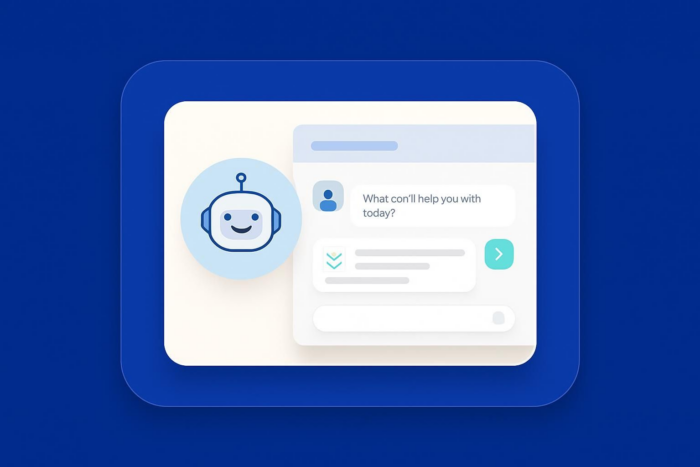Digital transformation fundamentally changes how businesses interact with customers, and chatbots have emerged as a powerful tool. With the advent of ChatGPT, creating intelligent, conversational AI assistants is now more accessible. AI-powered chatbots can handle customer inquiries, provide instant support, and engage users 24-7, revolutionizing customer experience.
Traditional customer service models struggle with limitations that frustrate businesses and customers. Long wait times, inconsistent responses, limited availability, and the cost of maintaining large support teams create barriers to customer engagement. Customers expect immediate answers to their questions, personalized interactions, and seamless experiences across all touchpoints. Meanwhile, businesses face the challenge of scaling support operations while maintaining quality and controlling costs.
We’ll walk you through the process of creating a chatbot using ChatGPT, exploring the technical approach, and examining powerful alternatives like Noupe, which can help you achieve your chatbot goals without the complexity of custom development.
What is ChatGPT, and why use it for chatbots?
Before getting into chatbot development, you should understand ChatGPT’s capabilities. To grasp what a chatbot is and its potential, know that ChatGPT is a large language model developed by OpenAI that uses transformer architecture to generate human-like text responses. It understands context, maintains conversations, and provides relevant answers across a wide range of topics. Trained on diverse internet text, the model can handle various conversational scenarios and adapt to different communication styles.
For businesses, ChatGPT offers advantages that make it an attractive choice for chatbot development:
- 24-7 availability: Customers can get assistance whenever they need it, regardless of time zones or business hours.
- Cost reduction: A single ChatGPT-powered chatbot can handle multiple conversations simultaneously, reducing the need for large customer service teams.
- Natural language understanding: Customers can interact conversationally without needing to learn commands or navigate menu systems.
- Scalability: A ChatGPT-powered chatbot can handle thousands of conversations simultaneously without performance degradation.
- Consistency: It can provide uniform responses and maintain a consistent brand voice across interactions.
ChatGPT’s versatility makes it suitable for business applications:
- Customer support chatbots: Handle common inquiries, troubleshoot basic issues, and escalate complex problems to human agents.
- Lead qualification: Engage potential customers, gather information about their needs, and route qualified leads to sales teams.
- FAQ handling: Provide dynamic, conversational responses to FAQs, understanding different phrasings of the same inquiry.
- Appointment scheduling: Manage booking calendars, check availability, and coordinate meeting times.
- Product recommendations: Suggest relevant products based on customer preferences and purchase history.
- Sales assistance: Guide customers through purchasing decisions with personalized recommendations and support.
Step-by-step guide: Creating a chatbot with ChatGPT
Creating a functional chatbot with ChatGPT involves technical steps that require attention to detail. Let’s walk through each phase of the development process to help you build an effective AI assistant.
Step 1: Setting up an OpenAI account and API access
The first step in your chatbot journey is establishing access to OpenAI’s services. Here’s what you need to do:
- Visit the OpenAI website and create an account if you haven’t already.
- Navigate to the API section and generate your API key.
- Keep this key secure and never share it publicly, as it’s linked to your billing account.
- Review OpenAI’s documentation and terms of service.
- Set up billing information, as API usage is charged based on tokens processed.
Understanding the usage guidelines and rate limits will help you design your chatbot within the platform’s constraints and avoid unexpected charges.
Step 2: Understanding token-based pricing
OpenAI uses a token-based pricing model that directly impacts your chatbot’s operational costs. Here’s what you need to know:
- Token definition: Tokens represent pieces of text, equivalent to words or parts of words.
- Cost calculation: Input (prompts) and output (responses) consume tokens.
- Usage monitoring: Longer conversations and detailed responses increase costs.
- Model variations: Different ChatGPT models have varying token costs.
- Optimization strategies: Implement conversation length limits, cache common responses, and optimize prompts.
To control costs, monitor your token usage regularly and consider implementing smart caching mechanisms for FAQs.
Step 3: Technical requirements (Python, API integration)
Building a ChatGPT chatbot requires technical skills and infrastructure:
- Programming knowledge: Understand Python, which is the most commonly used language for AI integrations.
- Required libraries: Install the OpenAI Python library and set up a development environment.
- API handling: Understand HTTP requests, JSON handling, and error management.
- Web frameworks: Consider Flask or Django for web application deployment.
- Infrastructure requirements: Maintain a server environment capable of handling API requests and managing user sessions.
- Database integration: Maintain storage for conversation history and user information.
- Cloud hosting: Engage with platforms like AWS, Google Cloud, or Azure for scalable deployment.
The technical complexity extends beyond basic coding to system architecture, security implementation, and performance optimization.
Step 4: Building basic conversation flow
Designing your chatbot’s conversation flow is an art and a science. Start by defining the purposes of your chatbot and mapping out common user journeys. Create a system prompt that establishes your chatbot’s personality, knowledge boundaries, and behavior. This prompt, crafted to align with your brand’s voice and customer service standards, is the foundation for interactions.
Implement conversation memory to maintain context throughout interactions. This implementation involves storing previous messages and including relevant context in subsequent API calls. Consider how your chatbot will handle various scenarios, including when it doesn’t understand a question, when it needs to escalate to human support, or when users become frustrated or abusive.
Step 5: Training and customization
While ChatGPT comes pre-trained, you’ll need to customize it for your needs. This customization involves fine-tuning your system prompts, creating instructions for handling your business’s unique scenarios to incorporate your company’s knowledge base.
Test your chatbot with various queries, including edge cases and problematic inputs. Gather feedback from beta users and iterate on your prompts and conversation logic. Consider implementing analytics to track conversation quality, user satisfaction, and common failure points.
Step 6: Deployment considerations
Deploying your ChatGPT chatbot requires planning for scalability, security, and user experience. Implement proper error handling to manage API failures, rate limiting, and unexpected responses. Consider how you’ll handle peak traffic periods and ensure infrastructure can scale accordingly.
Security is paramount when deploying chatbots, particularly those that handle customer data. Implement proper authentication, data encryption, and privacy controls. Ensure compliance with relevant regulations, such as GDPR or CCPA, and establish clear data retention and deletion policies.
Challenges and limitations of ChatGPT chatbots
While ChatGPT offers powerful capabilities, building custom chatbots comes with challenges:
- Technical complexity: Conversation state management, API failure handling, and rate limiting require advanced development skills.
- Coding requirements: Beyond basic integration, you need user interface development, backend infrastructure, and security implementations.
- Escalating costs: API usage fees, server hosting, and development time often exceed initial budget projections.
- Development timeline: Building production-ready chatbots takes weeks or months.
- Ongoing maintenance: Continuous monitoring, prompt updates, and bug fixes require dedicated resources.
- Integration challenges: Connecting to existing customer relationship management, help desk, or e-commerce systems adds complexity.
- Scalability concerns: Handling peak traffic and ensuring consistent performance requires careful planning.
Businesses may underestimate these challenges, leading to project delays and budget overruns.
Noupe: The instant solution skipping the hassle
To avoid the time and technical steps of building a custom GPT chatbot, Noupe offers the easiest, fastest way to add AI-powered chat to your website. This solution, designed for immediate deployment, requires no configuration.
Noupe provides several key advantages for immediate chatbot deployment:
- Zero configuration: No coding, training, or scripting required
- Instant setup: Website address, and then copy the embed code
- Automatic learning: Instantly learns from your website content
- Professional tone: Automated support with neutral, professional responses
- Cost-effective: Free plan available
- Ideal for: Small businesses, nontechnical users, or anyone wanting immediate results
This solution eliminates technical barriers, allowing you to experience AI-powered customer support within minutes.
Comparison table: ChatGPT vs Noupe
| Feature | ChatGPT custom Build | Noupe (instant chatbot) |
|---|---|---|
| Coding required | Yes | No |
| Setup time | Days to weeks | Minutes |
| Customization | Full (requires coding) | None needed (auto-learns site) |
| Cost | Ongoing API/server fees | Free plan available |
| Best for | Developers, complex use | Instant, basic website chat |
Getting started with Noupe
Setting up your Noupe chatbot is simple and requires a few steps:
- Enter your website URL, and Noupe reads and analyzes your site content.
- Copy your embed code, a single line of code generated for your chatbot.
- Paste the code into your website’s HTML; no coding or technical setup needed.
- Go live immediately. Your chatbot starts answering visitor questions right away.
- Noupe eliminates the need for complex customization, training, or configuration. Its content learning means your chatbot understands your business from day one, providing accurate, real-time support without extra effort.
- This streamlined process is ideal for small businesses, solopreneurs, and anyone looking for rapid, no-code AI chatbot deployment. Unlike traditional platforms, there’s no need to build conversation flows, upload assets, or manage integrations. Noupe handles it behind the scenes.
Start building your AI chatbot today
Building a custom ChatGPT chatbot offers flexibility but requires technical expertise and ongoing maintenance. For businesses wanting immediate results, Noupe offers instant deployment with no configuration and simplicity with no-code development.
Customer expectations for intelligent, instant support are on the rise. Whether you choose custom development or Noupe, the key is starting your chatbot journey. Ready to transform your customer interactions? Try Noupe for instant deployment.