Atmail Cloud: Modern Email Solution For Web-Working Professionals [Review]
Email - there is no getting around it. You need a reliable, fast and secure service to host the mail-related part of your business life. Self-hosting is always an option, but alternatives are valid, too. Cloud-hosted mail services are no newcomers in the field. Almost any internet user will be a client of one or more of them. Today, we will take a look at a modern service from sunny Australia, aiming at small to medium teams and their collaboration requirements. Let's see, what Atmail Cloud has got to offer...
[caption id="attachment_76024" align="alignnone" width="550"] Atmail Cloud | Logo[/caption]
Atmail Cloud | Logo[/caption]
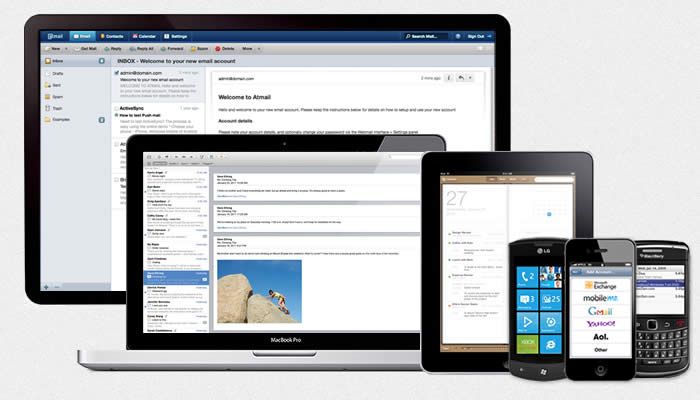 Atmail Cloud | Responsive[/caption]
Today, mail services are much more functional, offer lots more security, are absolutely easy to set up and maintain. It's a different world, only 15 years later. Atmail Cloud has been around for all this while. Started out in 1998 as a web-mail app for self-hosters, a cloud service was introduced a few years ago. You can bet, this company has a lot of experience.
We don't speak of newbies here - a fact, that is of a lot of importance when it comes to the sensitive matter of email security and reliability.
Still today, you can opt for dedicated appliances and self-hosted versions of Atmail, yet I won't look at these in the following paragraphs. What I want to show you today is Atmail Cloud. Atmail Cloud is a hosted cloud-based email and groupware solution with a rather sharp focus on its core, the email service.
Atmail Cloud is a direct competitor to Google Apps (partially) and Office 365 (partially) as well as about any other mail service provider out there. While a one man show might easily opt for Gmail, Hotmail, Yahoo! Mail, iCloud Mail or whatever top dog dominates in the country you live in, business users can't take their choice as lightly. Most of the casual mail services don't enable you to use your own domain for the mail address. Still, a few, some already named above, exist.
Besides full-fledged cloud services, the hardest competition for a separate mail service are the web hosting providers' own web-mail solutions. Though being widely used, these interfaces fall short of expectations in almost any aspect you can think of.
You should do yourself a favor, and consider using a service such as Atmail Cloud. I will show you how and why.
Atmail Cloud | Responsive[/caption]
Today, mail services are much more functional, offer lots more security, are absolutely easy to set up and maintain. It's a different world, only 15 years later. Atmail Cloud has been around for all this while. Started out in 1998 as a web-mail app for self-hosters, a cloud service was introduced a few years ago. You can bet, this company has a lot of experience.
We don't speak of newbies here - a fact, that is of a lot of importance when it comes to the sensitive matter of email security and reliability.
Still today, you can opt for dedicated appliances and self-hosted versions of Atmail, yet I won't look at these in the following paragraphs. What I want to show you today is Atmail Cloud. Atmail Cloud is a hosted cloud-based email and groupware solution with a rather sharp focus on its core, the email service.
Atmail Cloud is a direct competitor to Google Apps (partially) and Office 365 (partially) as well as about any other mail service provider out there. While a one man show might easily opt for Gmail, Hotmail, Yahoo! Mail, iCloud Mail or whatever top dog dominates in the country you live in, business users can't take their choice as lightly. Most of the casual mail services don't enable you to use your own domain for the mail address. Still, a few, some already named above, exist.
Besides full-fledged cloud services, the hardest competition for a separate mail service are the web hosting providers' own web-mail solutions. Though being widely used, these interfaces fall short of expectations in almost any aspect you can think of.
You should do yourself a favor, and consider using a service such as Atmail Cloud. I will show you how and why.
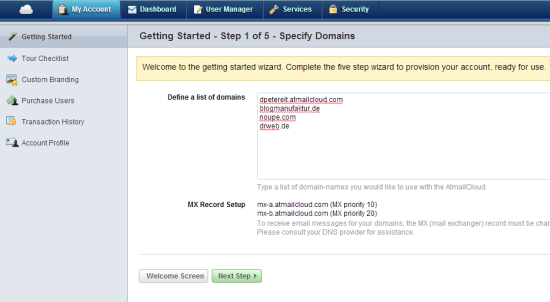 Atmail Cloud | Step 1 Setup Wizard[/caption]
The next step shows you the results of the MX check for every domain entered in step 1. In my case, as I am just testing the service, only the sub-domain at atmailcloud.com will function. This is correct as I did not change any MX entries for the other domains. If you did change the MX entries, but still Atmail Cloud does not confirm to be able to find the necessary pointers, either you did something wrong or you need a little patience as DNS zone updates are not carried out immediately. Personally, I always wait for around 24 hours after I made a change to the DNS before I actually proceed with tasks that follow.
Already during this step you will configure which parts of the service bundle will be made available. Per default Webmail, Calendaring and Groupware are pre-chosen. This will almost certainly correspond to what you want to be able to do, so no changes will be needed. Still nice to see that you could, if you wanted to.
[caption id="attachment_76027" align="alignnone" width="550"]
Atmail Cloud | Step 1 Setup Wizard[/caption]
The next step shows you the results of the MX check for every domain entered in step 1. In my case, as I am just testing the service, only the sub-domain at atmailcloud.com will function. This is correct as I did not change any MX entries for the other domains. If you did change the MX entries, but still Atmail Cloud does not confirm to be able to find the necessary pointers, either you did something wrong or you need a little patience as DNS zone updates are not carried out immediately. Personally, I always wait for around 24 hours after I made a change to the DNS before I actually proceed with tasks that follow.
Already during this step you will configure which parts of the service bundle will be made available. Per default Webmail, Calendaring and Groupware are pre-chosen. This will almost certainly correspond to what you want to be able to do, so no changes will be needed. Still nice to see that you could, if you wanted to.
[caption id="attachment_76027" align="alignnone" width="550"]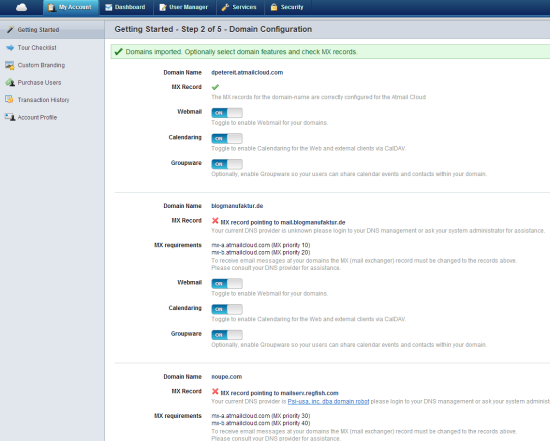 Atmail Cloud | Step 2 Setup Wizard[/caption]
In step 3 of the setup wizard we will define a list of users for each domain separately. Just as in Google Apps we are able to enter a list of accounts manually or import a CSV file. Different to Google's solution, we can enter email, name and password in a single row, which makes for a very easy and time-saving installation process.
[caption id="attachment_76028" align="alignnone" width="550"]
Atmail Cloud | Step 2 Setup Wizard[/caption]
In step 3 of the setup wizard we will define a list of users for each domain separately. Just as in Google Apps we are able to enter a list of accounts manually or import a CSV file. Different to Google's solution, we can enter email, name and password in a single row, which makes for a very easy and time-saving installation process.
[caption id="attachment_76028" align="alignnone" width="550"]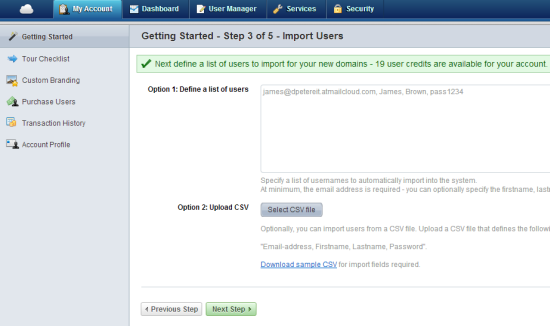 Atmail Cloud | Step 3 Setup Wizard[/caption]
Step 4 is all about branding. You can change Atmail Cloud in a way that your clients won't even notice they are working with the Atmail product. Even the login can be transferred to a custom domain. I, as a Google Apps admin, am impressed by the "self-abandonment" Atmail Cloud shows.
[caption id="attachment_76029" align="alignnone" width="550"]
Atmail Cloud | Step 3 Setup Wizard[/caption]
Step 4 is all about branding. You can change Atmail Cloud in a way that your clients won't even notice they are working with the Atmail product. Even the login can be transferred to a custom domain. I, as a Google Apps admin, am impressed by the "self-abandonment" Atmail Cloud shows.
[caption id="attachment_76029" align="alignnone" width="550"]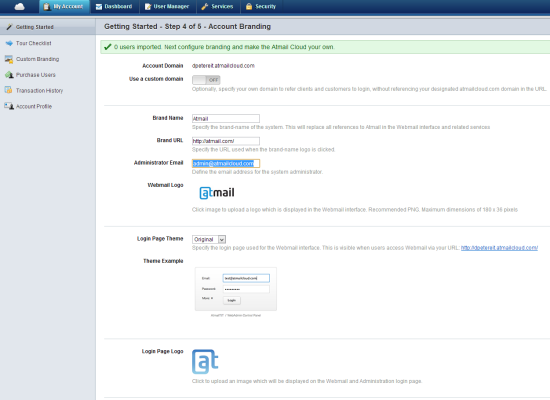 Atmail Cloud | Step 4 Setup Wizard[/caption]
Step 5 rounds up the setup wizard by simply reporting which domains got configured and how many users got imported. You are encouraged to start a tour from there on. Any changes made from inside the setup wizard can be accessed via the sidebar and top bar navigation. So, don't be afraid that at initial installation you need to be one hundred percent precise. Nothing is carved in stone here.
[caption id="attachment_76030" align="alignnone" width="550"]
Atmail Cloud | Step 4 Setup Wizard[/caption]
Step 5 rounds up the setup wizard by simply reporting which domains got configured and how many users got imported. You are encouraged to start a tour from there on. Any changes made from inside the setup wizard can be accessed via the sidebar and top bar navigation. So, don't be afraid that at initial installation you need to be one hundred percent precise. Nothing is carved in stone here.
[caption id="attachment_76030" align="alignnone" width="550"]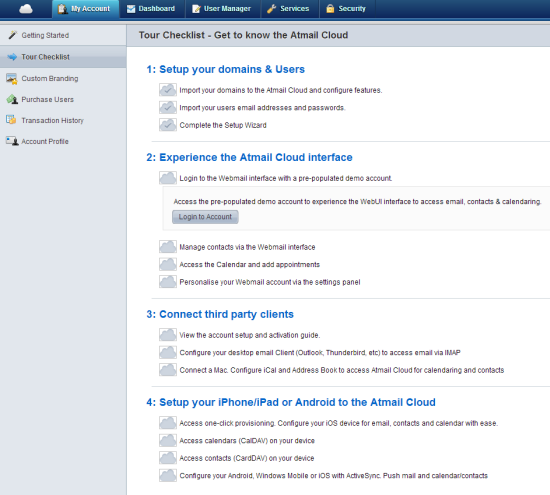 Atmail Cloud | Tour[/caption]
The best way to get used to Atmail's feature set quickly is using the pre-populated demo account.
[caption id="attachment_76031" align="alignnone" width="550"]
Atmail Cloud | Tour[/caption]
The best way to get used to Atmail's feature set quickly is using the pre-populated demo account.
[caption id="attachment_76031" align="alignnone" width="550"]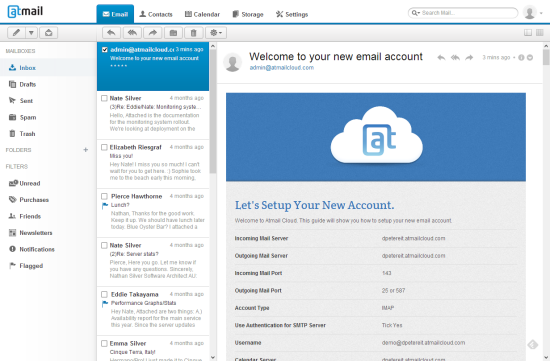 Atmail Cloud | Mail[/caption]
Playing around with Email, Contacts, Calendar and Storage, with all these sections already carrying content, makes it much easier to get acquainted to Atmail's work-flow.
[caption id="attachment_76025" align="alignnone" width="550"]
Atmail Cloud | Mail[/caption]
Playing around with Email, Contacts, Calendar and Storage, with all these sections already carrying content, makes it much easier to get acquainted to Atmail's work-flow.
[caption id="attachment_76025" align="alignnone" width="550"]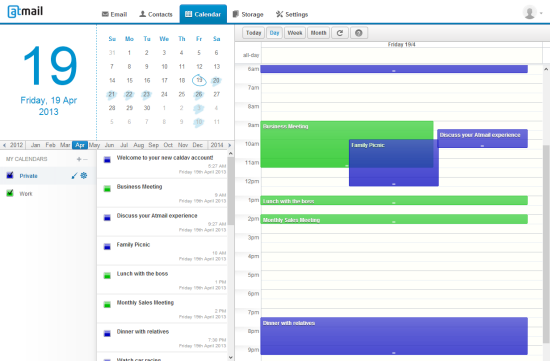 Atmail Cloud | Calendar[/caption]
[caption id="attachment_76032" align="alignnone" width="550"]
Atmail Cloud | Calendar[/caption]
[caption id="attachment_76032" align="alignnone" width="550"]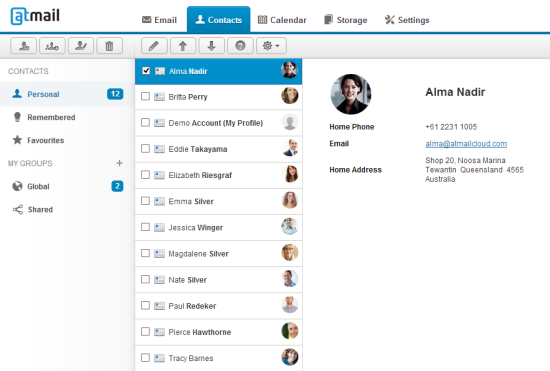 Atmail Cloud | Contacts[/caption]
[caption id="attachment_76033" align="alignnone" width="550"]
Atmail Cloud | Contacts[/caption]
[caption id="attachment_76033" align="alignnone" width="550"]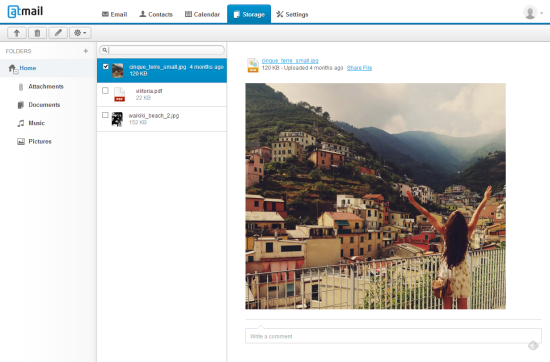 Atmail Cloud | Storage[/caption]
You will notice that Atmail's interface is modern, clean and fast. In my opinion it is much more modern than Google's ancient design and picks up lots of Apple design principles, which I personally always find a good thing. In the email section you can choose between a more googleish two-pane or a more appleish three-pane-view. I prefer the latter.
Atmail Cloud | Storage[/caption]
You will notice that Atmail's interface is modern, clean and fast. In my opinion it is much more modern than Google's ancient design and picks up lots of Apple design principles, which I personally always find a good thing. In the email section you can choose between a more googleish two-pane or a more appleish three-pane-view. I prefer the latter.
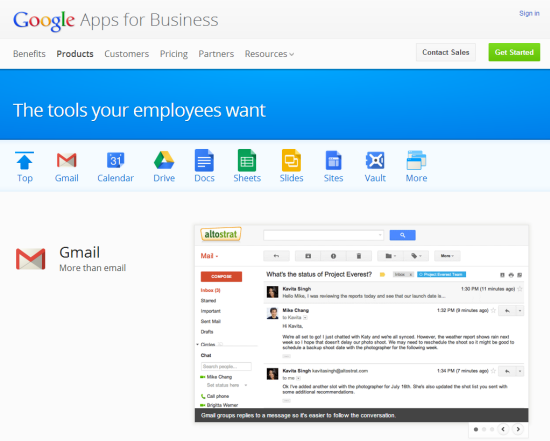 Google Apps for Business | One of the Competitors[/caption]
Let me admit that I am an avid user of Google Apps and have been using the product for my own company as well as several clients since at least five years. I know my ways around there and hardly ever miss any functionality I could need. So, it is hard to convince me of another product.
That said, let us start with a fact check:
Google Apps for Business | One of the Competitors[/caption]
Let me admit that I am an avid user of Google Apps and have been using the product for my own company as well as several clients since at least five years. I know my ways around there and hardly ever miss any functionality I could need. So, it is hard to convince me of another product.
That said, let us start with a fact check:
 Atmail Cloud | Logo[/caption]
Atmail Cloud | Logo[/caption]
Email: Though Old, Still New
Email is one of the most essential and oldest services the internet came up with. In many a company emails almost completely replaced snail mail and even faxes. How we define email today has technically not changed much. Today, the quality of an email service defines itself more in regard to additional features than its basic functionality. Design is an aspect, too. When I started to work as a web developer, maintaining servers was part of my daily routine. There were a handful of capable mail-server softwares to choose from. The most capable of them offered black and white list functionality to fight spam and were able to integrate a virus scanner on the server side. But not a lot more. All they did was deliver an email sent from A to B, with B being found on the server. In the beginning, mail servers were designed as open relays to forward any mail they encountered to different locations as soon as they didn't find the recipient locally, spammer's paradise.Atmail Cloud: Created by Experienced Mail Professionals
[caption id="attachment_76034" align="alignnone" width="550"]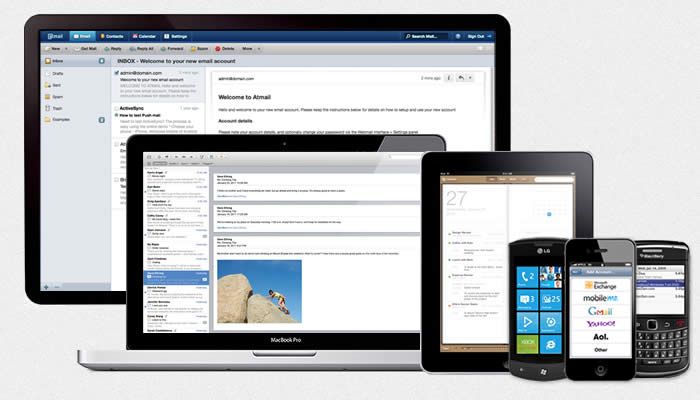 Atmail Cloud | Responsive[/caption]
Today, mail services are much more functional, offer lots more security, are absolutely easy to set up and maintain. It's a different world, only 15 years later. Atmail Cloud has been around for all this while. Started out in 1998 as a web-mail app for self-hosters, a cloud service was introduced a few years ago. You can bet, this company has a lot of experience.
We don't speak of newbies here - a fact, that is of a lot of importance when it comes to the sensitive matter of email security and reliability.
Still today, you can opt for dedicated appliances and self-hosted versions of Atmail, yet I won't look at these in the following paragraphs. What I want to show you today is Atmail Cloud. Atmail Cloud is a hosted cloud-based email and groupware solution with a rather sharp focus on its core, the email service.
Atmail Cloud is a direct competitor to Google Apps (partially) and Office 365 (partially) as well as about any other mail service provider out there. While a one man show might easily opt for Gmail, Hotmail, Yahoo! Mail, iCloud Mail or whatever top dog dominates in the country you live in, business users can't take their choice as lightly. Most of the casual mail services don't enable you to use your own domain for the mail address. Still, a few, some already named above, exist.
Besides full-fledged cloud services, the hardest competition for a separate mail service are the web hosting providers' own web-mail solutions. Though being widely used, these interfaces fall short of expectations in almost any aspect you can think of.
You should do yourself a favor, and consider using a service such as Atmail Cloud. I will show you how and why.
Atmail Cloud | Responsive[/caption]
Today, mail services are much more functional, offer lots more security, are absolutely easy to set up and maintain. It's a different world, only 15 years later. Atmail Cloud has been around for all this while. Started out in 1998 as a web-mail app for self-hosters, a cloud service was introduced a few years ago. You can bet, this company has a lot of experience.
We don't speak of newbies here - a fact, that is of a lot of importance when it comes to the sensitive matter of email security and reliability.
Still today, you can opt for dedicated appliances and self-hosted versions of Atmail, yet I won't look at these in the following paragraphs. What I want to show you today is Atmail Cloud. Atmail Cloud is a hosted cloud-based email and groupware solution with a rather sharp focus on its core, the email service.
Atmail Cloud is a direct competitor to Google Apps (partially) and Office 365 (partially) as well as about any other mail service provider out there. While a one man show might easily opt for Gmail, Hotmail, Yahoo! Mail, iCloud Mail or whatever top dog dominates in the country you live in, business users can't take their choice as lightly. Most of the casual mail services don't enable you to use your own domain for the mail address. Still, a few, some already named above, exist.
Besides full-fledged cloud services, the hardest competition for a separate mail service are the web hosting providers' own web-mail solutions. Though being widely used, these interfaces fall short of expectations in almost any aspect you can think of.
You should do yourself a favor, and consider using a service such as Atmail Cloud. I will show you how and why.
Getting Started with Atmail Cloud
Getting started with Atmail Cloud is fairly easy. First you need to sign up. As you do you are automatically signed up for the 14 day trial period, which is not the way other services would do it. Other services offer free trial periods, too, yet try to convince into a longer term subscription as soon as possible. Signing up just requires a user name, an email address (you already have somewhere else) and a self-chosen password. You are immediately taken to the backend's setup wizard once all these entries are made. A welcome email sent to the account you entered on sign-up provides you with basic knowledge on how to proceed, though if you are anything like me and not totally unexperienced you won't need that. First step to undertake in the backend is set up a list of domains you want to have handled by Atmail Cloud. The necessary MX entries are shown below the domains list. Before you proceed to the next step you should change the MX entries of the domains you entered in their respective DND management panels. You cannot do this via Atmail's backend, obviously. [caption id="attachment_76026" align="alignnone" width="550"]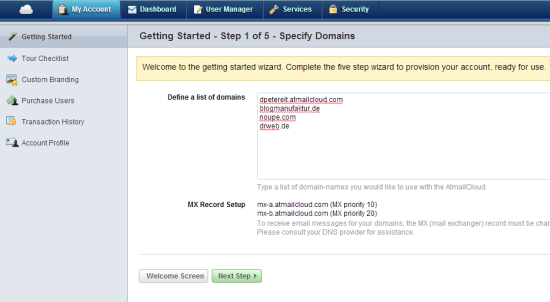 Atmail Cloud | Step 1 Setup Wizard[/caption]
The next step shows you the results of the MX check for every domain entered in step 1. In my case, as I am just testing the service, only the sub-domain at atmailcloud.com will function. This is correct as I did not change any MX entries for the other domains. If you did change the MX entries, but still Atmail Cloud does not confirm to be able to find the necessary pointers, either you did something wrong or you need a little patience as DNS zone updates are not carried out immediately. Personally, I always wait for around 24 hours after I made a change to the DNS before I actually proceed with tasks that follow.
Already during this step you will configure which parts of the service bundle will be made available. Per default Webmail, Calendaring and Groupware are pre-chosen. This will almost certainly correspond to what you want to be able to do, so no changes will be needed. Still nice to see that you could, if you wanted to.
[caption id="attachment_76027" align="alignnone" width="550"]
Atmail Cloud | Step 1 Setup Wizard[/caption]
The next step shows you the results of the MX check for every domain entered in step 1. In my case, as I am just testing the service, only the sub-domain at atmailcloud.com will function. This is correct as I did not change any MX entries for the other domains. If you did change the MX entries, but still Atmail Cloud does not confirm to be able to find the necessary pointers, either you did something wrong or you need a little patience as DNS zone updates are not carried out immediately. Personally, I always wait for around 24 hours after I made a change to the DNS before I actually proceed with tasks that follow.
Already during this step you will configure which parts of the service bundle will be made available. Per default Webmail, Calendaring and Groupware are pre-chosen. This will almost certainly correspond to what you want to be able to do, so no changes will be needed. Still nice to see that you could, if you wanted to.
[caption id="attachment_76027" align="alignnone" width="550"]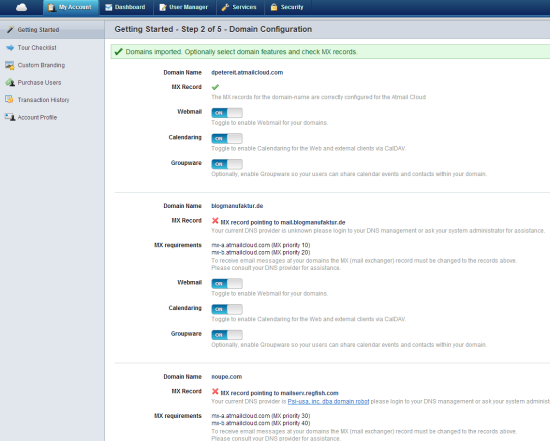 Atmail Cloud | Step 2 Setup Wizard[/caption]
In step 3 of the setup wizard we will define a list of users for each domain separately. Just as in Google Apps we are able to enter a list of accounts manually or import a CSV file. Different to Google's solution, we can enter email, name and password in a single row, which makes for a very easy and time-saving installation process.
[caption id="attachment_76028" align="alignnone" width="550"]
Atmail Cloud | Step 2 Setup Wizard[/caption]
In step 3 of the setup wizard we will define a list of users for each domain separately. Just as in Google Apps we are able to enter a list of accounts manually or import a CSV file. Different to Google's solution, we can enter email, name and password in a single row, which makes for a very easy and time-saving installation process.
[caption id="attachment_76028" align="alignnone" width="550"]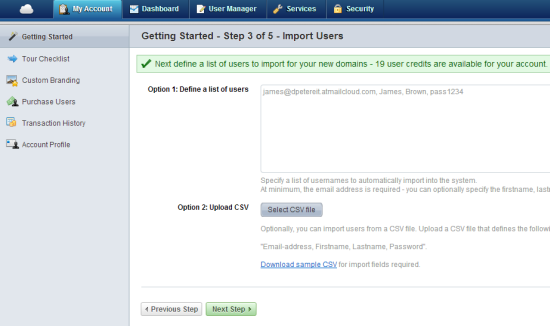 Atmail Cloud | Step 3 Setup Wizard[/caption]
Step 4 is all about branding. You can change Atmail Cloud in a way that your clients won't even notice they are working with the Atmail product. Even the login can be transferred to a custom domain. I, as a Google Apps admin, am impressed by the "self-abandonment" Atmail Cloud shows.
[caption id="attachment_76029" align="alignnone" width="550"]
Atmail Cloud | Step 3 Setup Wizard[/caption]
Step 4 is all about branding. You can change Atmail Cloud in a way that your clients won't even notice they are working with the Atmail product. Even the login can be transferred to a custom domain. I, as a Google Apps admin, am impressed by the "self-abandonment" Atmail Cloud shows.
[caption id="attachment_76029" align="alignnone" width="550"]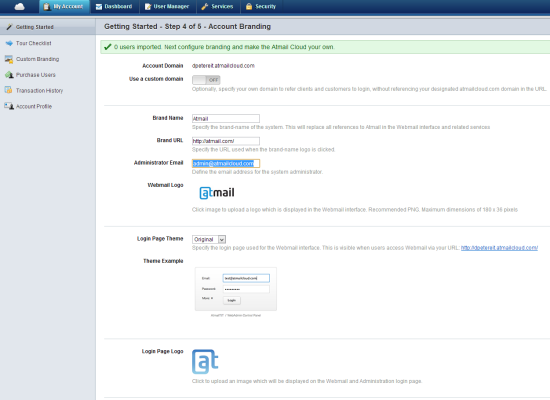 Atmail Cloud | Step 4 Setup Wizard[/caption]
Step 5 rounds up the setup wizard by simply reporting which domains got configured and how many users got imported. You are encouraged to start a tour from there on. Any changes made from inside the setup wizard can be accessed via the sidebar and top bar navigation. So, don't be afraid that at initial installation you need to be one hundred percent precise. Nothing is carved in stone here.
[caption id="attachment_76030" align="alignnone" width="550"]
Atmail Cloud | Step 4 Setup Wizard[/caption]
Step 5 rounds up the setup wizard by simply reporting which domains got configured and how many users got imported. You are encouraged to start a tour from there on. Any changes made from inside the setup wizard can be accessed via the sidebar and top bar navigation. So, don't be afraid that at initial installation you need to be one hundred percent precise. Nothing is carved in stone here.
[caption id="attachment_76030" align="alignnone" width="550"]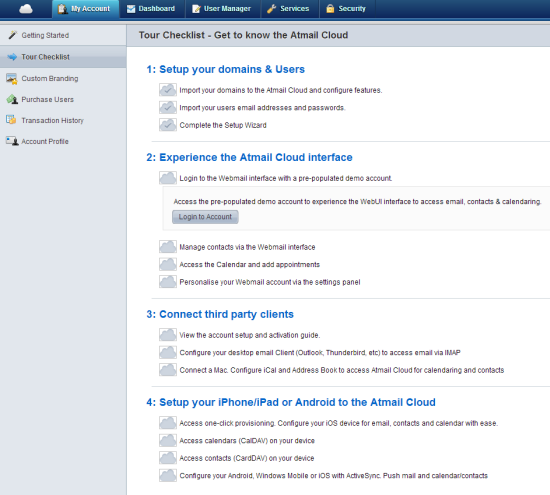 Atmail Cloud | Tour[/caption]
The best way to get used to Atmail's feature set quickly is using the pre-populated demo account.
[caption id="attachment_76031" align="alignnone" width="550"]
Atmail Cloud | Tour[/caption]
The best way to get used to Atmail's feature set quickly is using the pre-populated demo account.
[caption id="attachment_76031" align="alignnone" width="550"]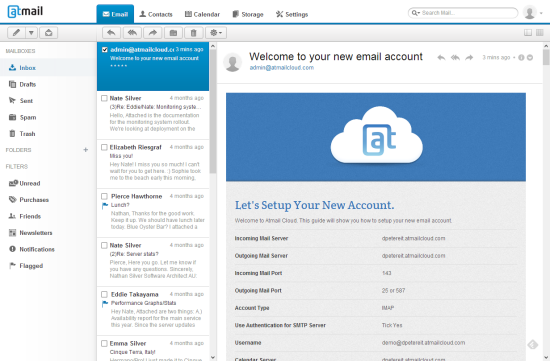 Atmail Cloud | Mail[/caption]
Playing around with Email, Contacts, Calendar and Storage, with all these sections already carrying content, makes it much easier to get acquainted to Atmail's work-flow.
[caption id="attachment_76025" align="alignnone" width="550"]
Atmail Cloud | Mail[/caption]
Playing around with Email, Contacts, Calendar and Storage, with all these sections already carrying content, makes it much easier to get acquainted to Atmail's work-flow.
[caption id="attachment_76025" align="alignnone" width="550"]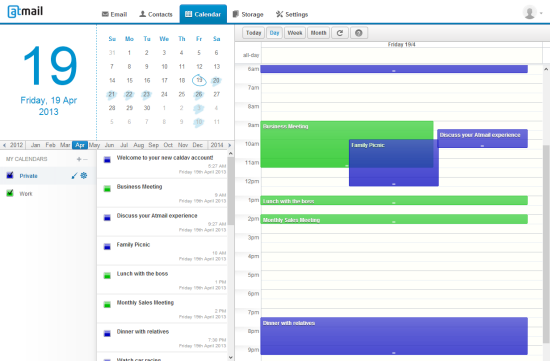 Atmail Cloud | Calendar[/caption]
[caption id="attachment_76032" align="alignnone" width="550"]
Atmail Cloud | Calendar[/caption]
[caption id="attachment_76032" align="alignnone" width="550"]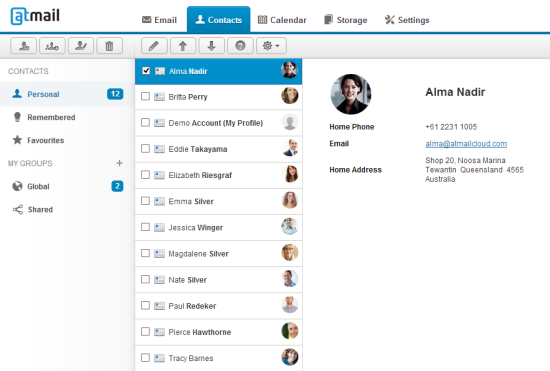 Atmail Cloud | Contacts[/caption]
[caption id="attachment_76033" align="alignnone" width="550"]
Atmail Cloud | Contacts[/caption]
[caption id="attachment_76033" align="alignnone" width="550"]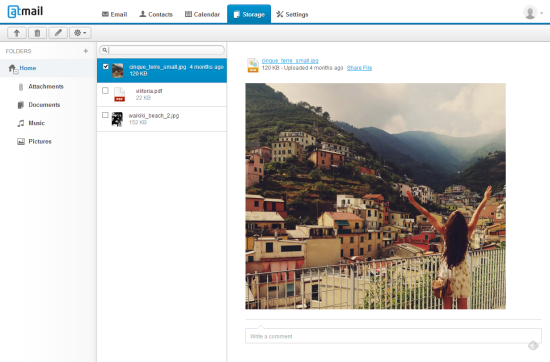 Atmail Cloud | Storage[/caption]
You will notice that Atmail's interface is modern, clean and fast. In my opinion it is much more modern than Google's ancient design and picks up lots of Apple design principles, which I personally always find a good thing. In the email section you can choose between a more googleish two-pane or a more appleish three-pane-view. I prefer the latter.
Atmail Cloud | Storage[/caption]
You will notice that Atmail's interface is modern, clean and fast. In my opinion it is much more modern than Google's ancient design and picks up lots of Apple design principles, which I personally always find a good thing. In the email section you can choose between a more googleish two-pane or a more appleish three-pane-view. I prefer the latter.
Atmail Cloud: What To Expect When You Know Google's Concept of a Mail-Service
[caption id="attachment_76036" align="alignnone" width="550"]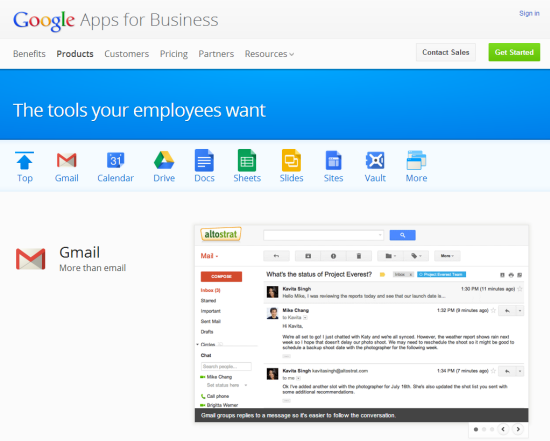 Google Apps for Business | One of the Competitors[/caption]
Let me admit that I am an avid user of Google Apps and have been using the product for my own company as well as several clients since at least five years. I know my ways around there and hardly ever miss any functionality I could need. So, it is hard to convince me of another product.
That said, let us start with a fact check:
Google Apps for Business | One of the Competitors[/caption]
Let me admit that I am an avid user of Google Apps and have been using the product for my own company as well as several clients since at least five years. I know my ways around there and hardly ever miss any functionality I could need. So, it is hard to convince me of another product.
That said, let us start with a fact check:
- Google Apps for Business costs 5 USD per user/month, while Atmail Cloud only sets you back 2 USD per user and month. As the service is team-dedicated, they assume that you will need minimum five accounts, though. Put that way, if you only need one account at Atmail Cloud, you will pay double the price of that of Google Apps. If you need at least five, perfect, 2 USD/user is a steal.
- Google Apps for Business is not only mail, calendar, contacts, (mail-)storage. With Google Apps you also get Drive and the whole bunch of online office-solutions as there are Sheets, Slides and Docs. You can integrate Talk and have an intranet with Sites. Atmail Cloud focuses on Mail, Calendar and Contacts. Its Storage section resembles Drive, but only in a very basic sense of the word.
- Google Apps gives you 25 GB per mail inbox and 5 GB corresponding Drive storage. Atmail Cloud offers a total space of 10 GB per user, which still is a lot though. I just took a look at my oldest Gmail account and found that I used up not even 4 GB since 2005. So 10 GB should be sufficient for quite a while.
- Add an email as a task
- Add an email as a calendar entry
- Add multiple identities and email accounts and merge them into one inbox
- Send emails from other identities
- Chat from within the mail interface
- Work with labels (Atmail uses folders, more like a "real" mail engine)
- Have your mails automatically categorized as important and not
- Google offers native apps for iOS and Android
- Atmail Cloud relies on conversation view, too, which would otherwise be a killer argument against it for me.
- Both services offer filter rules to separate the wheat from the chaff, the chief from the staff or whatever you would want to separate.
- Support for IMAP, POP3, CalDav
- Work on mobile clients. Google has its own apps, Atmail relies on third parties, but does work flawlessly with these
- Both offer mobile UIs for the web interface
Now, Tell Me. Why Should I Opt For Atmail Cloud?
With all of the above said being true, you might almost for sure want to head for Google Apps. But wait. Remember the days of the good ole mail-server? Remember the days where the functionality of the locally installed mail client software ruled and not the features on the server side? These services and server softwares still exist. And if we compare these tools to Atmail Cloud, Atmail does outperform them all easily. Here's what clients say: http://vimeo.com/32614146 Do you need an intranet tool integrated into your mail package? Do you need an online office solution on top? Do you want to go Google? This is a question of philosophy, too. If you are looking for a highly performant and able mail service to replace your own installation in the basement of your office building or want to get rid of the standard web-mail interfaces default hosters offer, Atmail Cloud is a valid choice and will not disappoint you. Put that way, it even is more than 50% cheaper than Google's offering. Are you a web developer and want to offer mail and groupware services to your clients? Atmail Cloud outpaces Google Apps easily. Why? Because Atmail Cloud allows you to alter the whole appearance of the service in such a drastic way that you are able to offer the services completely under your own flag. Your clients won't even know that the underlying service is hosted by Atmail. You can build a pillar of income from that service, too. Because Atmail allows you to resell the service for any price you see fit. And customization is your daily business anyway. You can even give your clients partial access to the admin interface, so that they are enabled to add email accounts or alter existing ones. This will save you time, while you need not worry about server and service issues. Remember the days where you hosted a locally installed mail-server software for your clients in a rented server-rack in some data center hopefully not too far away from you? I do. I remember times where I had to jump into the car and drive 200 miles to the data center location to repair my collocation servers. I feel no nostalgia when it comes to these past times. Get it? Opt for Atmail Cloud, when and if- you are a web developer seeking to offer groupware services to your clients under your own brand
- you are looking for a rock-solid mail service to substitute your hoster's web-mail interface
- you don't need and don't want additional services such as online office apps
- 2 USD per month and user sounds like "deal" to you
- you like a clean and modern interface ;-)

First off
thanks for this article
Maniging a lot of domains over here and I think i’ll give atmailcloud a shot.
Sure, it’s not google but 2Dollar per User with ActiveSync, JSON api and all that sound fantastic
Thanks for the review Dieter.
We have an exciting development roadmap ahead for the Atmail Cloud; and thrilled by the challenge to create a viable alternative to Google Apps for business.
Awesome post.
An outstanding share! I’ve just forwarded this onto a colleague who had been conducting a little homework on this. And he actually bought me breakfast due to the fact that I stumbled upon it for him… lol. So let me reword this…. Thanks for the meal!! But yeah, thanks for spending the time to discuss this topic here on your web site.
I read this article completely on the topic of the comparison of latest and preceding technologies, it’s amazing article.
I wanted to move from Google Apps to Atmail Cloud, however I had to find out that they do not use encrypted/SSL access. There is no way that I will use any mail service without SSL. Bad enough that the NSA is nosy but I do not have to make my mail easily read for everyone in an open WLAN as they are everywhere today. When they change that I might give them a chance.
Well, I have to retract my statement – their Sales organization informed me wrongly. After contacting them via Twitter I got the confirmation I was looking for and now are accessing my mail successfully with SSL encryption via IMAP. I don’t like that much how they handle email aliases but other than that it seems to be a great service.