Blogging for Beginners: Choosing Platform and Domain [#1]

Today, we'll start a new, small series of articles, specifically for those that want to start with blogging. There are many things to keep in mind, and often, novices don't know about them. That's why we'll shed light on blogging for beginners and make our way to an own blog step by step.
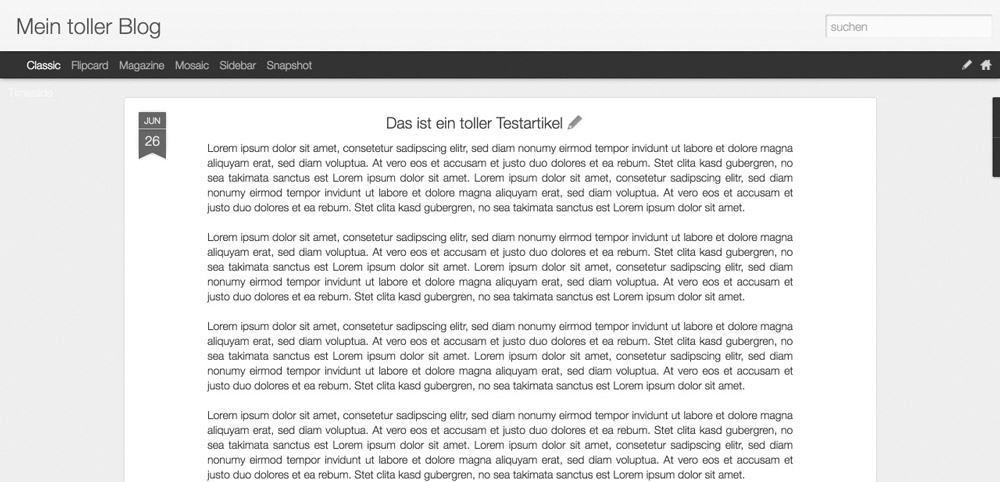 A blog with a post at Blogger.com[/caption]
A blog with a post at Blogger.com[/caption]
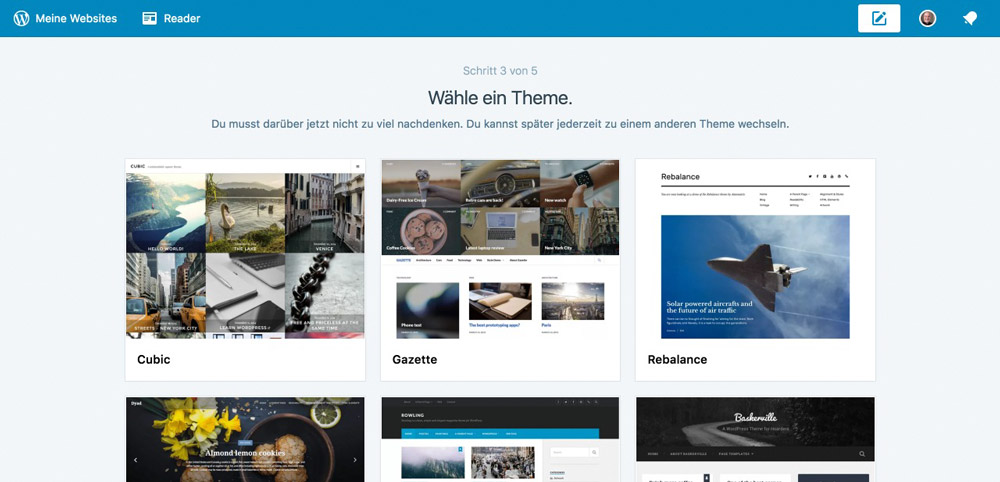 Now, you get to choose a domain. There are two options: you could use a free subdomain by WordPress, or create your own domain which starts at 18 Euro a year.
Now, you get to choose a domain. There are two options: you could use a free subdomain by WordPress, or create your own domain which starts at 18 Euro a year.
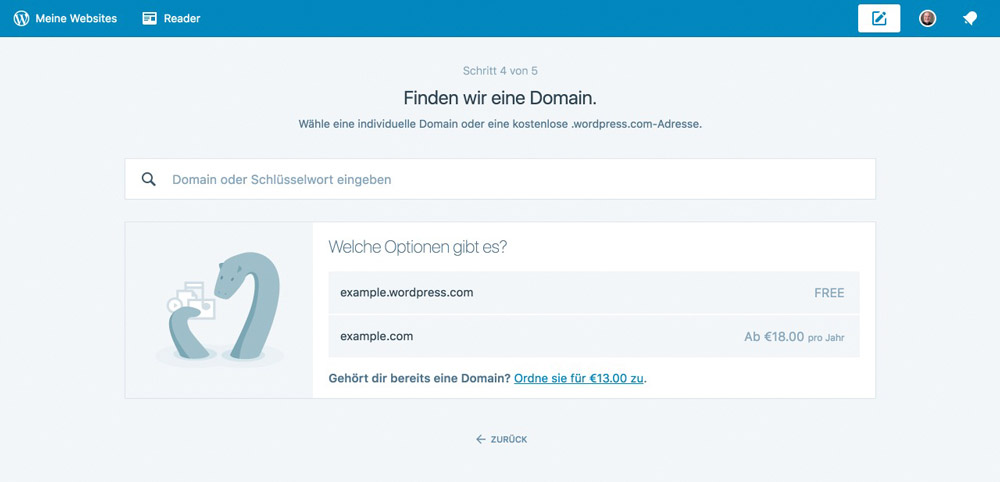 After creating the domain, you can choose between the provided plans. The plan without any additions and very few customization options is free. When picking a proper plan, depending on how feature-rich you like it, you easily end up paying 25 Euro each month. That's a lot - too much, even!
After creating the domain, you can choose between the provided plans. The plan without any additions and very few customization options is free. When picking a proper plan, depending on how feature-rich you like it, you easily end up paying 25 Euro each month. That's a lot - too much, even!
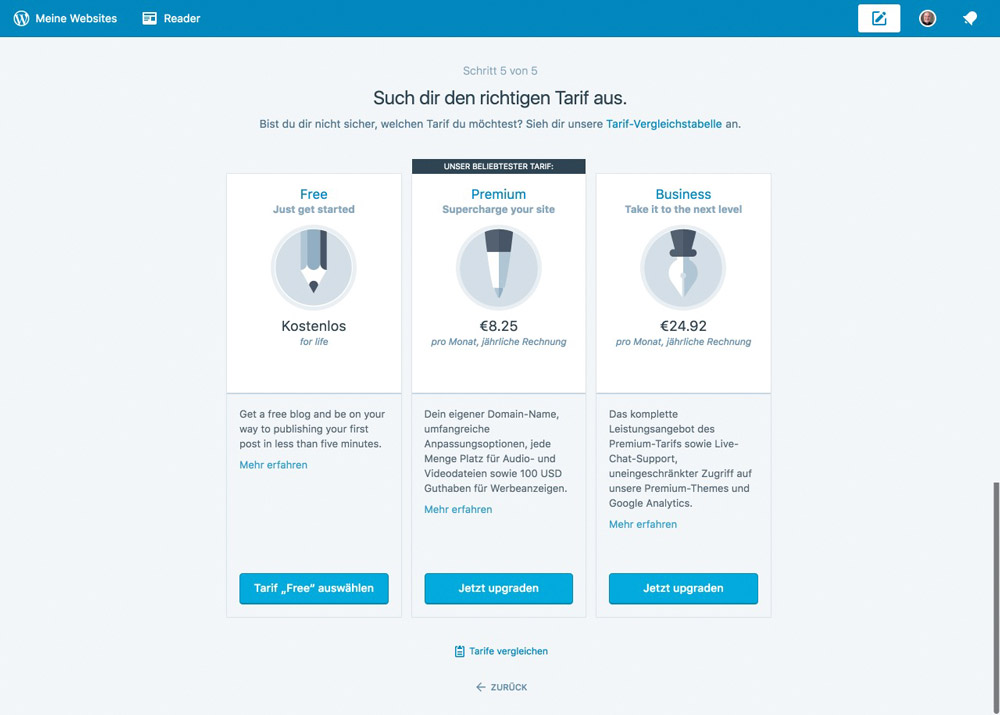 Publishing a post is done very easily and fast. The interface is as clean as you can imagine.
Publishing a post is done very easily and fast. The interface is as clean as you can imagine.
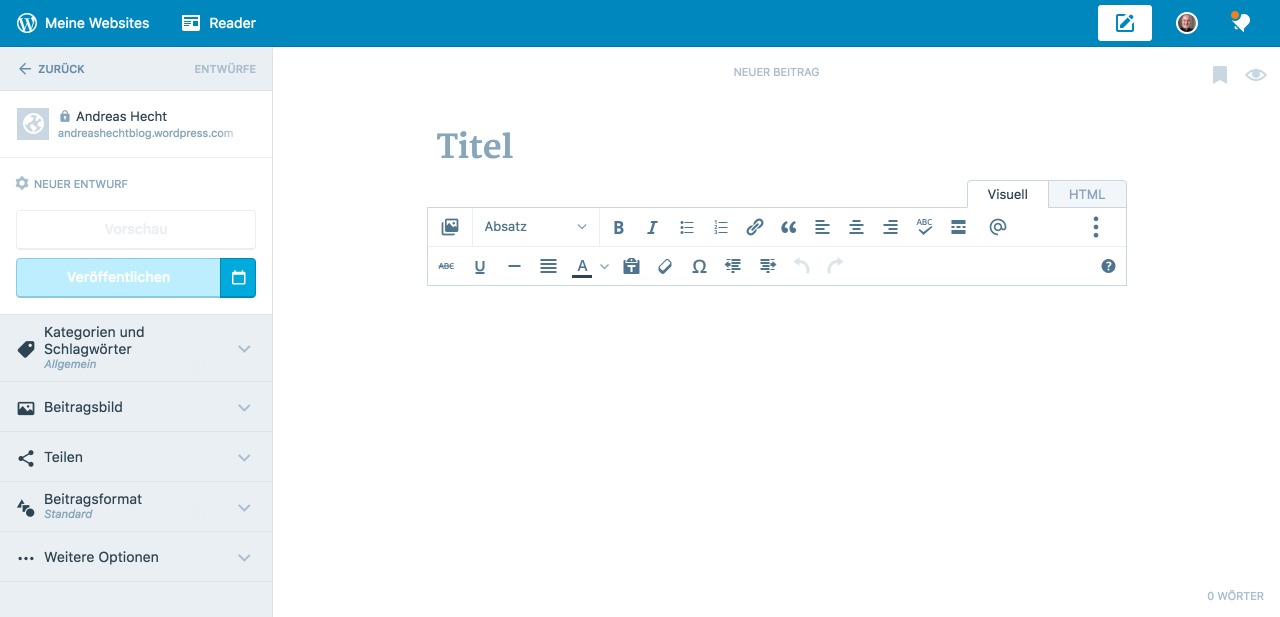 The result already looks a lot better than the one from its rival Blogger.
The result already looks a lot better than the one from its rival Blogger.

 WordPress Original: There Can Only be One.[/caption]
This is the "actual" WordPress. The version that started taking over the entire world. The software is free as well. However, it requires storage space on the internet. Thus, to use WordPress, you'll need to rent either a web hosting package or a server.
Then, WordPress can be installed within that storage space, which is simple. Most web hosts also provide an auto-installer. This allows you to quickly install WordPress within a few minutes.
A decent web hosting package is available starting at only about five Euro a month. You should make sure that you get an SSD memory disk instead of an HDD, and that the new PHP version 7 can be used. Both speeds up your blog. This type of web hosting also comes with at least one domain address.
I've made good experiences with the host Alfahosting.de from Germany. Their prices are moderate, and they offer a ticket support that helps within 20 minutes most of the time.
Alfahosting - MultiXL Package with an SSD option for 5.99 € a month.
WordPress Original: There Can Only be One.[/caption]
This is the "actual" WordPress. The version that started taking over the entire world. The software is free as well. However, it requires storage space on the internet. Thus, to use WordPress, you'll need to rent either a web hosting package or a server.
Then, WordPress can be installed within that storage space, which is simple. Most web hosts also provide an auto-installer. This allows you to quickly install WordPress within a few minutes.
A decent web hosting package is available starting at only about five Euro a month. You should make sure that you get an SSD memory disk instead of an HDD, and that the new PHP version 7 can be used. Both speeds up your blog. This type of web hosting also comes with at least one domain address.
I've made good experiences with the host Alfahosting.de from Germany. Their prices are moderate, and they offer a ticket support that helps within 20 minutes most of the time.
Alfahosting - MultiXL Package with an SSD option for 5.99 € a month.
 Installing WP on my deprecated Web Space over at Alfahosting.[/caption]
Next, you need to choose a theme and install the core set of useful plugins. But more on that in the second part of our series.
Also you can check out How to Start a Blog article.
Installing WP on my deprecated Web Space over at Alfahosting.[/caption]
Next, you need to choose a theme and install the core set of useful plugins. But more on that in the second part of our series.
Also you can check out How to Start a Blog article.
Which Platform Should You Choose?
Novice bloggers often face the problem that they don't really know which platform suits their needs. Let's take the three most popular platforms as an example: Blogger, WordPress.com, and WordPress.org. The solutions Blogger.com, and WordPress.com are free, making them look like a good choice for beginners at first. However, free solutions also come with a bunch of disadvantages for those that don't want to toy around but take blogging seriously. More on that later.Blogger.com
Blogger.com is Google's free blogging platform. As soon as you own a Google account, you can sign up for Blogger in no time and get your blog started. Afterward, confirm your profile, choose the right language if you didn't do that already, and click "Continue to Blogger." In the next window, all you need to do is click the button "New Blog" to start a - well - blog. You will then be asked to choose a blog name, as well as the blog address, which is a subdomain of Blogger.com. Brand name generators can help you choose your name. Example: mytestblogiscool.blogspot.com. Now, you get to pick one of seven designs for your blog. Then, all it takes is a click on "Create Blog", and you're done. With my settings, a post will look like this: [caption id="attachment_76955" align="alignnone" width="660"]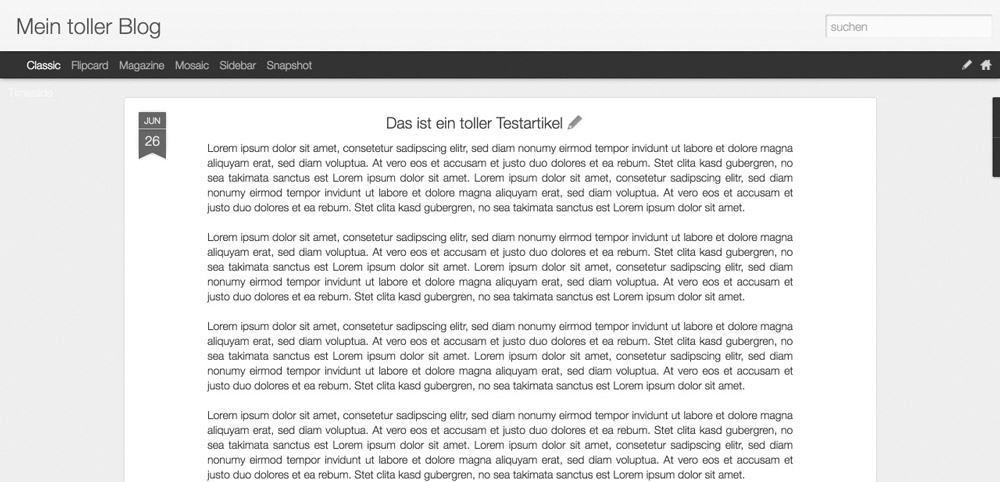 A blog with a post at Blogger.com[/caption]
A blog with a post at Blogger.com[/caption]
Blogger.com: My Verdict
Blogger.com is designed in a very rudimentary way. There are barely any simple ways to influence the design, but that's exactly what would be substantial. The user-friendliness is high, but the visual result is nowhere near satisfying. Conclusion: Nice to play around with, but fully unsuitable for more or less serious blogging.WordPress.com
WordPress is also available in a hosted version called WordPress.com. Here, you can also set up a blog in no time. After registering an account at WordPress.com, you create a new blog in only five steps. First, choose a category that fits your blog (health, wellness, and so on), then go in-depth and make a more specific choice on the blog's topics. Subsequently, define how your landing page will be structured. The selection of a theme, which is the actual design, will have to be made, depending on the landing page structure you picked before. It's always possible to switch the theme when you don't like it anymore.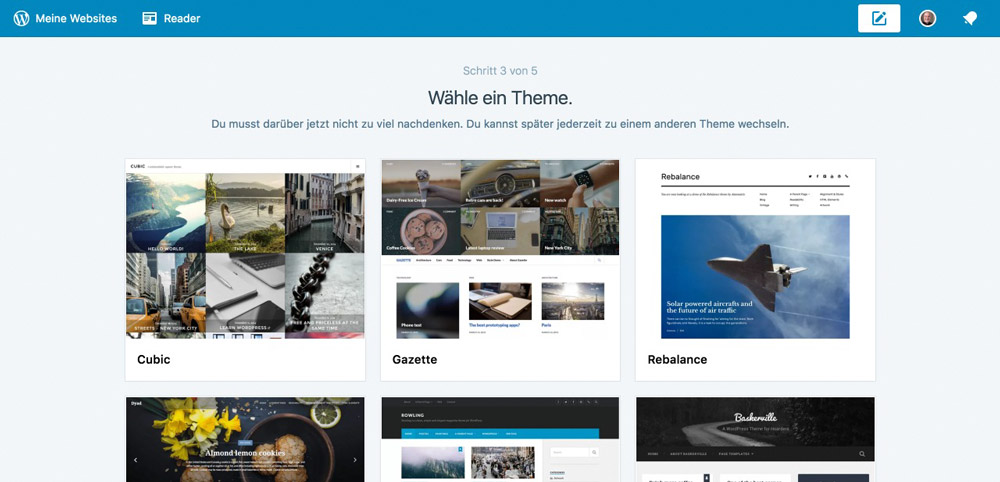 Now, you get to choose a domain. There are two options: you could use a free subdomain by WordPress, or create your own domain which starts at 18 Euro a year.
Now, you get to choose a domain. There are two options: you could use a free subdomain by WordPress, or create your own domain which starts at 18 Euro a year.
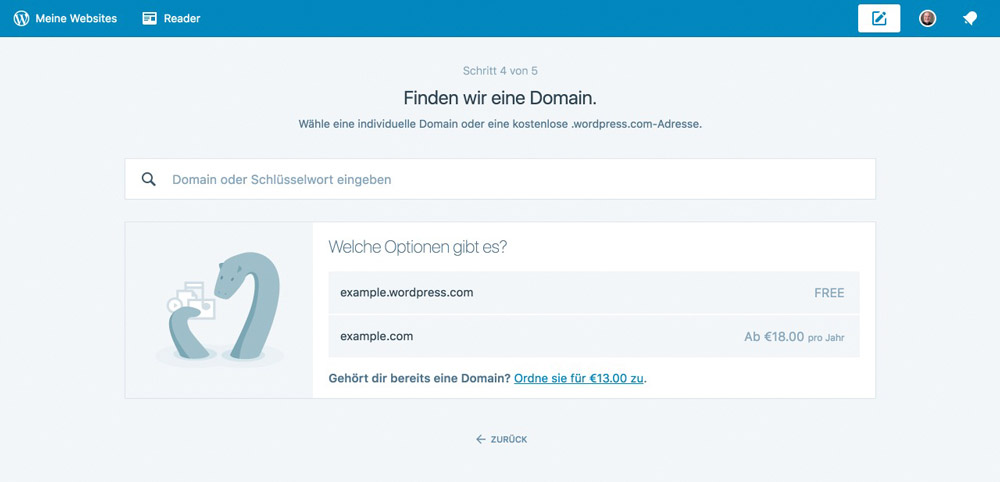 After creating the domain, you can choose between the provided plans. The plan without any additions and very few customization options is free. When picking a proper plan, depending on how feature-rich you like it, you easily end up paying 25 Euro each month. That's a lot - too much, even!
After creating the domain, you can choose between the provided plans. The plan without any additions and very few customization options is free. When picking a proper plan, depending on how feature-rich you like it, you easily end up paying 25 Euro each month. That's a lot - too much, even!
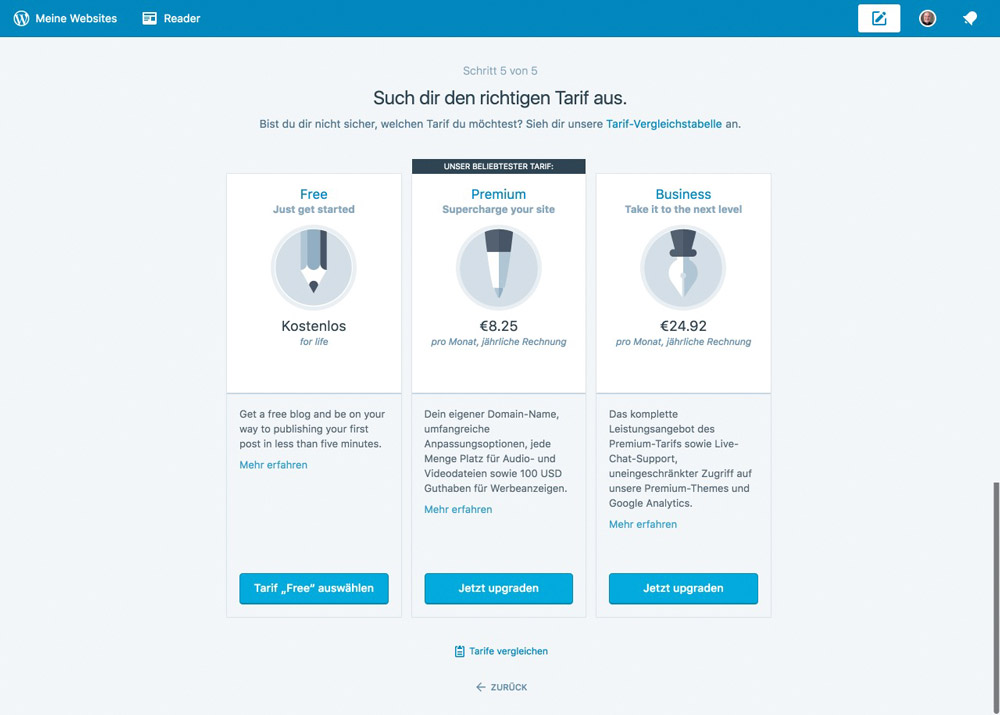 Publishing a post is done very easily and fast. The interface is as clean as you can imagine.
Publishing a post is done very easily and fast. The interface is as clean as you can imagine.
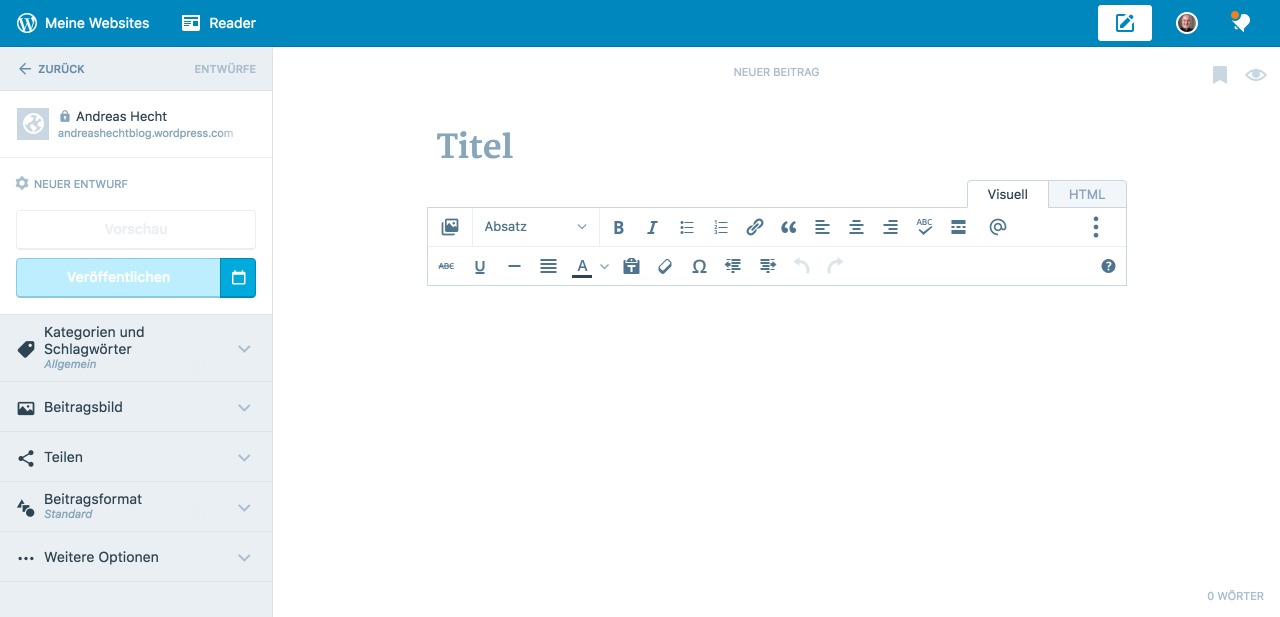 The result already looks a lot better than the one from its rival Blogger.
The result already looks a lot better than the one from its rival Blogger.

WordPress.com: My Verdict
WordPress.com is a good pick to practice blogging and getting started. However, it's not suited for those that don't only want to write a post for their colleagues every couple of weeks. You barely have any influence, you can't tune or adjust the theme, and you're not able to install plugins to extend the functionality. To put it short, either you pay for more options or choose something else. When you want to take blogging seriously, it's tough to get around using a paid solution.WordPress.org
[caption id="attachment_76961" align="alignnone" width="660"] WordPress Original: There Can Only be One.[/caption]
This is the "actual" WordPress. The version that started taking over the entire world. The software is free as well. However, it requires storage space on the internet. Thus, to use WordPress, you'll need to rent either a web hosting package or a server.
Then, WordPress can be installed within that storage space, which is simple. Most web hosts also provide an auto-installer. This allows you to quickly install WordPress within a few minutes.
A decent web hosting package is available starting at only about five Euro a month. You should make sure that you get an SSD memory disk instead of an HDD, and that the new PHP version 7 can be used. Both speeds up your blog. This type of web hosting also comes with at least one domain address.
I've made good experiences with the host Alfahosting.de from Germany. Their prices are moderate, and they offer a ticket support that helps within 20 minutes most of the time.
Alfahosting - MultiXL Package with an SSD option for 5.99 € a month.
WordPress Original: There Can Only be One.[/caption]
This is the "actual" WordPress. The version that started taking over the entire world. The software is free as well. However, it requires storage space on the internet. Thus, to use WordPress, you'll need to rent either a web hosting package or a server.
Then, WordPress can be installed within that storage space, which is simple. Most web hosts also provide an auto-installer. This allows you to quickly install WordPress within a few minutes.
A decent web hosting package is available starting at only about five Euro a month. You should make sure that you get an SSD memory disk instead of an HDD, and that the new PHP version 7 can be used. Both speeds up your blog. This type of web hosting also comes with at least one domain address.
I've made good experiences with the host Alfahosting.de from Germany. Their prices are moderate, and they offer a ticket support that helps within 20 minutes most of the time.
Alfahosting - MultiXL Package with an SSD option for 5.99 € a month.
Why You Should Choose the "Real" WordPress
If you want to take blogging serious, choose WordPress.org and a web hosting package. For the money spent, you'll receive lots of advantages.- Search themes directly within WordPress and install them in two clicks.
- Get to choose your design from almost 4.000 free themes.
- Install professional, paid themes.
- Pick any function extension you need from 45,000 free plugins.
- Customize your WordPress infinitely, until you're satisfied.
- Gain full control over every aspect of your website.
- Any feature you could think of is only one plugin installation away.
Picking the Right Domain
You've chosen your favorite web host. That's great. Now, when ordering your hosting package, you'll be asked for the domain. The domain is a imperative thing, as it's basically your blog's address. For example, Noupe's domain is noupe.com. Displaying "www" is activated as well. Thus, the complete domain is called www.noupe.com. This is what characterizes a good domain:- A good domain should be as short and memorable as possible
- It should have the topic or the name of the brand in its title. When writing about health, this should be evident from the domain.
- Your optimal domain should only contain a hyphen when it's necessary.
Find Your Niche
Before making a choice, think about what niche you want to be in. What do you want to write about, what's your topic? This will be a determining factor for your domain. Are you looking to write about marketing, development, or create a web design blog? Keep in mind that a different topic might not fit your existing domain, so choose a topic that you can write about for years, as you have enough knowledge on it to continuously create articles about it. Once you've done that, you'll have an excellent starting point for a domain. When your chosen domain is still available, order your web hosting package, as it includes a free domain.Conclusion
Now, you can call yourself the proud owner of web space and domain, meaning you can install WordPress. With Alfahosting, this can be done easily via the installer: [caption id="attachment_76964" align="alignnone" width="660"] Installing WP on my deprecated Web Space over at Alfahosting.[/caption]
Next, you need to choose a theme and install the core set of useful plugins. But more on that in the second part of our series.
Also you can check out How to Start a Blog article.
Installing WP on my deprecated Web Space over at Alfahosting.[/caption]
Next, you need to choose a theme and install the core set of useful plugins. But more on that in the second part of our series.
Also you can check out How to Start a Blog article.
By the way: Alfahosting is the example as that's my host. This makes screenshots easy to take. You could also choose different providers like Domain Factory, Hetzner, Mittwald, All-Inkl or the giants 1&1 or Strato or Bluehost or whatever popular you have in your country.(dpe) Photo by Pixabay

This is a good article but I’m not sure that limiting to just WordPress for beginners is the right approach. A lot of new CMS’s are on the market now that are easy for users to quickly build websites on and I think that WordPress is going to start losing its market share to some of these other ones.
Tried blogger, wordpress.com, and self-hosted WordPress finally I’m using self-hosted WordPress. This best cms ever. :)