Freelancers Rejoice: Billbooks Helps You Run Your Business Successfully
Invoicing is a task that does not appeal to a lot of people. Yet, if it is not done properly, you'll never get paid for all the great work you've done. There is no getting round it. Whether it is Google Sheets or Excel or any other kind of solution, you need an easy and reliable way to administer your bills and expenses. Billbooks is a fairly new service that wants to help you get these things done. We here at Noupe have taken a deeper look at what you can expect...
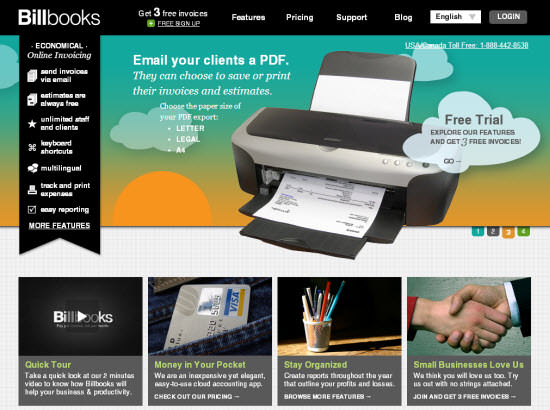
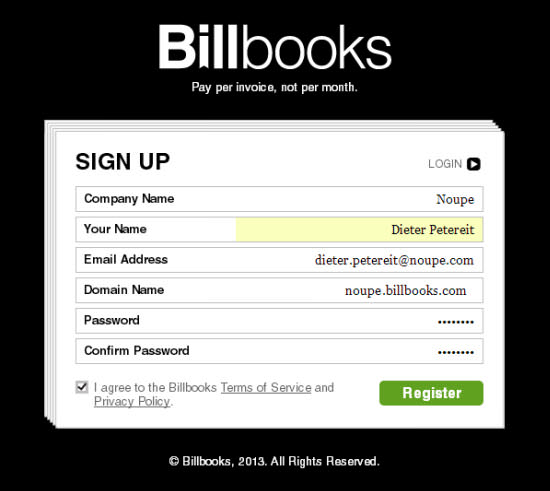 If you like what you see, go for one of the packages and invoice your heart out. Remember, these packages never expire. You can make complete use of each and every credit you paid for.
Billbooks supports English, Spanish, French, German and Dutch as languages for the interface as well as for the invoices and estimates. You can choose the language per client, which allows you to send bills to German clients in German, to English clients in English, you get the point.
Translations are not flawless, though. Especially the German language interface reads as if it had been machine-translated. More effort is needed to really make the service useful for people who need to use it in their native languages.
In general, Billbooks is sort of a container for online invoice building. There are no specialized features whatsoever, when it comes to legal compliance regarding tax laws or other prerequisites. You will have to care for these things yourself. Fortunately, Billbooks offers form fields for notes, terms and conditions and others, which you can then populate with everything tax authorities require you to mention on bills.
If you like what you see, go for one of the packages and invoice your heart out. Remember, these packages never expire. You can make complete use of each and every credit you paid for.
Billbooks supports English, Spanish, French, German and Dutch as languages for the interface as well as for the invoices and estimates. You can choose the language per client, which allows you to send bills to German clients in German, to English clients in English, you get the point.
Translations are not flawless, though. Especially the German language interface reads as if it had been machine-translated. More effort is needed to really make the service useful for people who need to use it in their native languages.
In general, Billbooks is sort of a container for online invoice building. There are no specialized features whatsoever, when it comes to legal compliance regarding tax laws or other prerequisites. You will have to care for these things yourself. Fortunately, Billbooks offers form fields for notes, terms and conditions and others, which you can then populate with everything tax authorities require you to mention on bills.
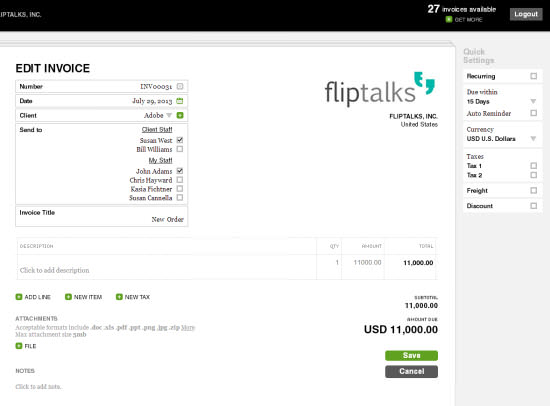 The creation of an invoice, estimate or client is pretty much straight-forward, almost intuitive. Although the app doesn't look as polished as other cloud-based solutions, the workflow is fast and easy. Running into errors is near to impossible as all necessary steps are fairly self-explanatory.
Taxes can be added and edited and are applied per item on your invoice. This makes it easy to invoice items with different taxes set in one and the same bill. Other presets are not editable. You can define a bill as recurring, yet will have to choose from preset intervals starting from one week and going up to 10 years (really...). Also, it is not possible to set an invoice due in 7 days. Instead you will have to choose between "immediately" and "15 days". Invoices can be issued in pretty much any currency of the globe. The currency can be chosen per invoice.
An invoice can be saved in different states, the first being a draft. Once you change the status to pending the bill will be included in the statistics. If a client pays only part of the billed amount, you can assign this partial payment to the invoice, Billbooks will keep the unpaid part as open.
The creation of an invoice, estimate or client is pretty much straight-forward, almost intuitive. Although the app doesn't look as polished as other cloud-based solutions, the workflow is fast and easy. Running into errors is near to impossible as all necessary steps are fairly self-explanatory.
Taxes can be added and edited and are applied per item on your invoice. This makes it easy to invoice items with different taxes set in one and the same bill. Other presets are not editable. You can define a bill as recurring, yet will have to choose from preset intervals starting from one week and going up to 10 years (really...). Also, it is not possible to set an invoice due in 7 days. Instead you will have to choose between "immediately" and "15 days". Invoices can be issued in pretty much any currency of the globe. The currency can be chosen per invoice.
An invoice can be saved in different states, the first being a draft. Once you change the status to pending the bill will be included in the statistics. If a client pays only part of the billed amount, you can assign this partial payment to the invoice, Billbooks will keep the unpaid part as open.
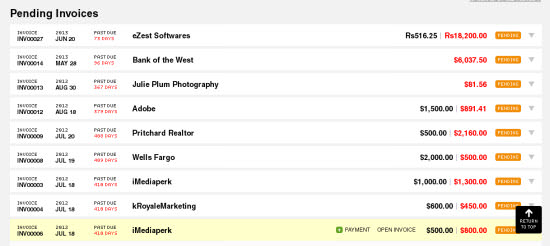 Speaking of payment, Billbooks allows for the integration of several payment providers, first and foremost PayPal. If you make use of that feature, bills sent via email will automatically carry a link to that given provider. If things go right, this convenience should help your invoice get paid immediately, hehe.
Besides sending bills as emails, you can also add invoices as PDF to the email you're sending out. Emails can not only be sent to various client mail addresses but also to various addresses of your own staff.
The focus on freelancers and small businesses is emphasized by a feature that not a lot of invoicing solutions offer. With Billbooks you can also track your expenses. In a report titled "Profit & Loss" you will then be confronted with the bitter truth. The report allows - for your mental well-being - to change the calculation of profits to "billed" which will always show better results than the calculation of profits based on what really has landed on your bank account. The latter is also possible, if you dare look at it...
Speaking of payment, Billbooks allows for the integration of several payment providers, first and foremost PayPal. If you make use of that feature, bills sent via email will automatically carry a link to that given provider. If things go right, this convenience should help your invoice get paid immediately, hehe.
Besides sending bills as emails, you can also add invoices as PDF to the email you're sending out. Emails can not only be sent to various client mail addresses but also to various addresses of your own staff.
The focus on freelancers and small businesses is emphasized by a feature that not a lot of invoicing solutions offer. With Billbooks you can also track your expenses. In a report titled "Profit & Loss" you will then be confronted with the bitter truth. The report allows - for your mental well-being - to change the calculation of profits to "billed" which will always show better results than the calculation of profits based on what really has landed on your bank account. The latter is also possible, if you dare look at it...
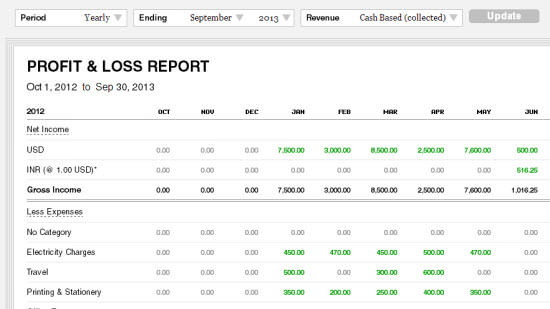
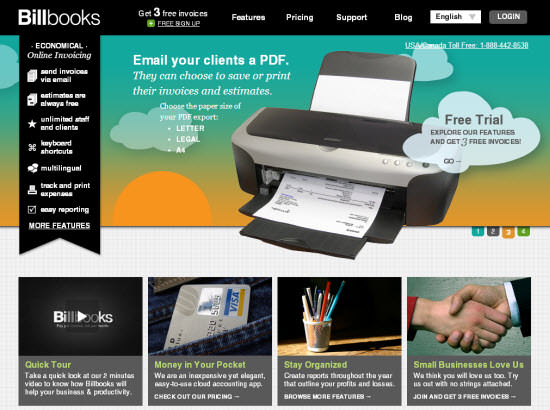
Invoicing for Freelancers
I personally know quite a few dozen freelancers that write their invoices using a text editor or a spreadsheet solution. And legally as well as practically this is a valid mode of operation. This way of manual billing is not very effective though. Manual invoicing leads to manual payment control, manual reporting, and fosters other issues. Whereas a specialized app, be it an online solution or an invoicing software for freelancers, not only speeds up the process of invoicing itself, but also all the steps that need to be taken thereafter. Invoicing apps remind you of due payment, allow for the creation of reminders, administer your clients, invoices, estimates and more. If a client needs three payments for finishing the whole invoice, an app like Billbooks can remember these partial payments for you. And, if you need a way of keeping track of your own expenses, some solution provide that, too. If the amount of invoices you write does not make a separate accountant necessary, a cloud-based solution is something I'd recommend you take into consideration. And if the amount of invoices is very low, I'd say there is no getting round a cloud-based solution. If you are a digital nomad like me, cloud-based billing apps save you from financially draining as you can write bills from anywhere you happen to have internet access. Ten years ago I actually sometimes ran into problems from not being able to travel back to the computer where my invoicing app resided on. Bills got written way too late and my bank balance mirrored the situation accordingly. So, if you are a freelancer and do not use an invoicing app, take my advice and change that. If you work from different locations and your amount of monthly invoices is rather low, definitely go for one of the cloud apps.Billbooks: Competitors Galore
Billbooks is one such cloud-based invoicing app. It is created and maintained by Sagar Kogekar's Webwingz, a software development company located in India. If you ask Google for a list of competitors you'll find no shortage. And, to be honest, if you go for any of those you find on the first three/four result pages, you will not make any substantial mistake. All will do the job for you. Billbooks is different, though. Most importantly, Billbooks - of course - does the same job flawlessly. What sets the app apart from the competition are a few things, most notably the pricing model. With Billbooks you don't pay a monthly fee, you pay for a package of invoices. I haven't seen this strategy at any of the competitors. And I myself have struggled with the need of monthly payment for an invoicing app, because as a freelancer involved in bigger projects with only two hands full of clients there actually are months where I don't invoice anything or at least not a lot. Then there are other months were the included amount of bills doesn't suffice. Billbooks' pricing model is ideal for people like me. Buy a package of bills and use them when you need them. There are no monthly subscriptions, just you and your prepaid bundle of invoices. Prices start from 10 USD for 20 invoices and go up to 60 USD for 200 invoices, which means you pay between 50 and 30 cents per invoice. With Billbooks you can also create estimates and send them to your clients. These estimates are completely free. Furthermore there are no limitations throughout the app. With every package you get access to the whole bundle of features. There are competitors who strip down the feature set in lower subscriptions, Billbooks doesn't.Billbooks: First Impression? Impressive!
For an own first impression you can simply sign up to Billbooks. They won't ask for your shoe size, sexual orientation or any other data besides name and email address. Once registered you can write three bills for free, allowing you to get to know everything you need to know before you decide.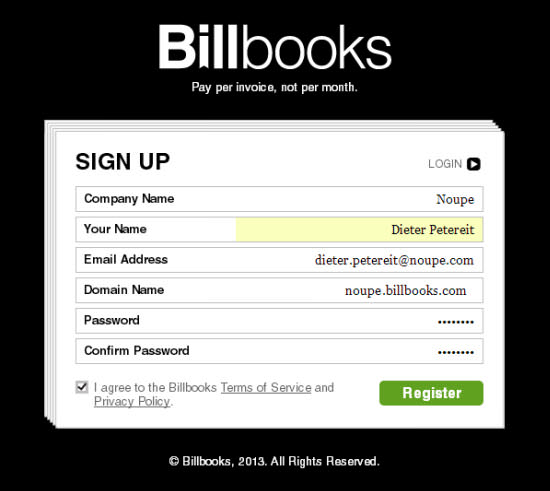 If you like what you see, go for one of the packages and invoice your heart out. Remember, these packages never expire. You can make complete use of each and every credit you paid for.
Billbooks supports English, Spanish, French, German and Dutch as languages for the interface as well as for the invoices and estimates. You can choose the language per client, which allows you to send bills to German clients in German, to English clients in English, you get the point.
Translations are not flawless, though. Especially the German language interface reads as if it had been machine-translated. More effort is needed to really make the service useful for people who need to use it in their native languages.
In general, Billbooks is sort of a container for online invoice building. There are no specialized features whatsoever, when it comes to legal compliance regarding tax laws or other prerequisites. You will have to care for these things yourself. Fortunately, Billbooks offers form fields for notes, terms and conditions and others, which you can then populate with everything tax authorities require you to mention on bills.
If you like what you see, go for one of the packages and invoice your heart out. Remember, these packages never expire. You can make complete use of each and every credit you paid for.
Billbooks supports English, Spanish, French, German and Dutch as languages for the interface as well as for the invoices and estimates. You can choose the language per client, which allows you to send bills to German clients in German, to English clients in English, you get the point.
Translations are not flawless, though. Especially the German language interface reads as if it had been machine-translated. More effort is needed to really make the service useful for people who need to use it in their native languages.
In general, Billbooks is sort of a container for online invoice building. There are no specialized features whatsoever, when it comes to legal compliance regarding tax laws or other prerequisites. You will have to care for these things yourself. Fortunately, Billbooks offers form fields for notes, terms and conditions and others, which you can then populate with everything tax authorities require you to mention on bills.
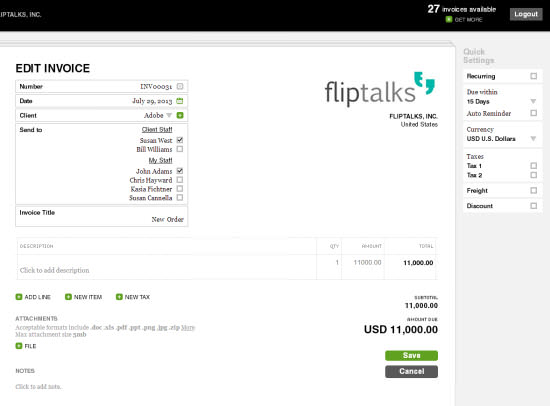 The creation of an invoice, estimate or client is pretty much straight-forward, almost intuitive. Although the app doesn't look as polished as other cloud-based solutions, the workflow is fast and easy. Running into errors is near to impossible as all necessary steps are fairly self-explanatory.
Taxes can be added and edited and are applied per item on your invoice. This makes it easy to invoice items with different taxes set in one and the same bill. Other presets are not editable. You can define a bill as recurring, yet will have to choose from preset intervals starting from one week and going up to 10 years (really...). Also, it is not possible to set an invoice due in 7 days. Instead you will have to choose between "immediately" and "15 days". Invoices can be issued in pretty much any currency of the globe. The currency can be chosen per invoice.
An invoice can be saved in different states, the first being a draft. Once you change the status to pending the bill will be included in the statistics. If a client pays only part of the billed amount, you can assign this partial payment to the invoice, Billbooks will keep the unpaid part as open.
The creation of an invoice, estimate or client is pretty much straight-forward, almost intuitive. Although the app doesn't look as polished as other cloud-based solutions, the workflow is fast and easy. Running into errors is near to impossible as all necessary steps are fairly self-explanatory.
Taxes can be added and edited and are applied per item on your invoice. This makes it easy to invoice items with different taxes set in one and the same bill. Other presets are not editable. You can define a bill as recurring, yet will have to choose from preset intervals starting from one week and going up to 10 years (really...). Also, it is not possible to set an invoice due in 7 days. Instead you will have to choose between "immediately" and "15 days". Invoices can be issued in pretty much any currency of the globe. The currency can be chosen per invoice.
An invoice can be saved in different states, the first being a draft. Once you change the status to pending the bill will be included in the statistics. If a client pays only part of the billed amount, you can assign this partial payment to the invoice, Billbooks will keep the unpaid part as open.
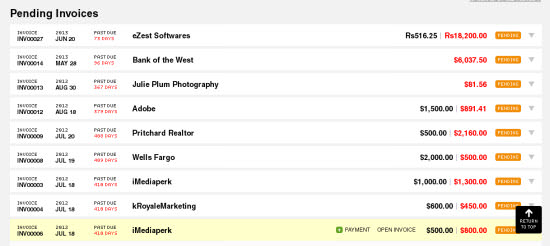 Speaking of payment, Billbooks allows for the integration of several payment providers, first and foremost PayPal. If you make use of that feature, bills sent via email will automatically carry a link to that given provider. If things go right, this convenience should help your invoice get paid immediately, hehe.
Besides sending bills as emails, you can also add invoices as PDF to the email you're sending out. Emails can not only be sent to various client mail addresses but also to various addresses of your own staff.
The focus on freelancers and small businesses is emphasized by a feature that not a lot of invoicing solutions offer. With Billbooks you can also track your expenses. In a report titled "Profit & Loss" you will then be confronted with the bitter truth. The report allows - for your mental well-being - to change the calculation of profits to "billed" which will always show better results than the calculation of profits based on what really has landed on your bank account. The latter is also possible, if you dare look at it...
Speaking of payment, Billbooks allows for the integration of several payment providers, first and foremost PayPal. If you make use of that feature, bills sent via email will automatically carry a link to that given provider. If things go right, this convenience should help your invoice get paid immediately, hehe.
Besides sending bills as emails, you can also add invoices as PDF to the email you're sending out. Emails can not only be sent to various client mail addresses but also to various addresses of your own staff.
The focus on freelancers and small businesses is emphasized by a feature that not a lot of invoicing solutions offer. With Billbooks you can also track your expenses. In a report titled "Profit & Loss" you will then be confronted with the bitter truth. The report allows - for your mental well-being - to change the calculation of profits to "billed" which will always show better results than the calculation of profits based on what really has landed on your bank account. The latter is also possible, if you dare look at it...
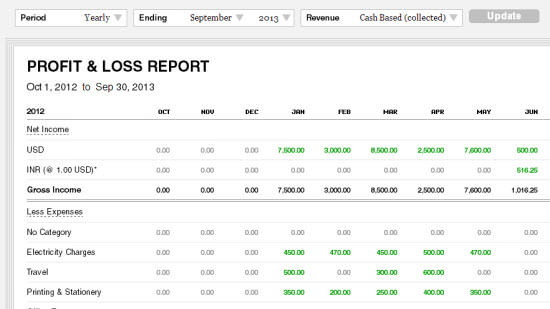
Billbooks: What Sets It Apart...
Besides the pricing strategy and the broad language and currency support there are a few smaller features that set Billbooks apart from the competition. Here they are:- Quick Preview lets you take a peak into your invoices right from the list. No need to actually open an invoice. I love that feature.
- Your Columns allows for the customization of which columns with which information you want to appear in your invoice.
- Live Search lets you search all of the data fast and seamlessly.
- Shortcuts on your keyboard call the most essential features immediately.

love the UI.. and genuinely helping me penny wise
looks interesting.. per invoice concept is very unheard of so far..
As a freelance website designer the resource was valuable for me, thanks
Very very classy and sleek.. loved the UI and pay per invoice is a brilliant idea for small freelancers and startups. i think they have a good future..
i ve started sending online invoices through billbooks and loving it so far..
They ve made freshbooks migration very easy.. my data got imported in Billbooks within seconds. and now am likely to save $15 per month.. cheers