INK Creates Responsive Email Newsletters That Arrive

The first sentence on the website of the provider Ink tells us what their goal is: „Quickly create responsive HTML emails that work on any device and client. Even Outlook.“ With this wink at Microsoft's challenging child (in terms of the presentation of HTML email), the developers want to make clear that these problems won't occur when using Ink. Consequently, we have taken a look at their offer.
HTML emails are unfortunately still a world apart. There may be own laws and rules, techniques and tricks but still there will always be at least one candidate that can not display these emails correctly. In a lot of cases, the client uses just that one. The cross-browser troubles of the past years seem like the lesser evil (just imagine having to optimise your offer for 50 different Internet Explorers). Since the addition of mobile usage, emails also need to be responsive.
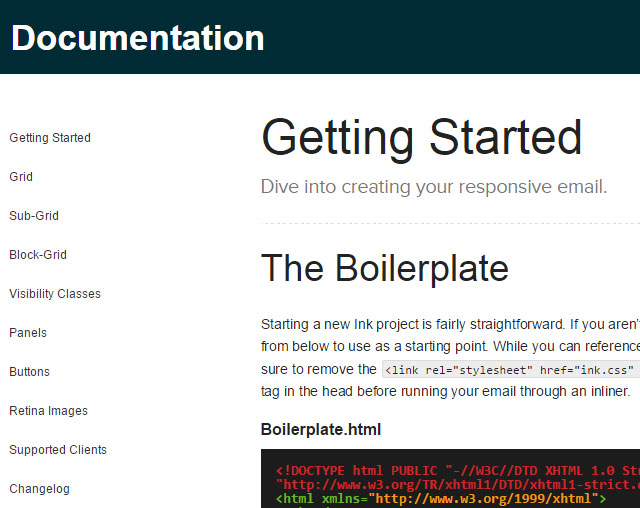 Ink wants to solve these problems. To do so, it offers (just like Bootstrap, Foundation and other frameworks for website design) a raw structure that can be customised with personal content, colours and a logo. Thanks to some set restrictions, it is assured that the HTML email will work without complications. Only little HTML knowledge is required.
If you want to see a preview of the existing email templates in the browser, you can visit the corresponding Templates page, where the respective executions are shown as screenshots in many different versions, divided into desktop, mobile and web-based applications. Generally, the first test should take place with Outlook, as this is definitely the most difficult opponent. After the addition of personal styles, the testing will continue in which the provider voices a recommendation for the chargeable service Litmus.
Ink is open source, packs a detailed documentation and offers some considerable features. For instance, it has its own grid system, CSS classes for visibility (to precisely determine which HTML elements are shown on which client), as well as buttons that react when an email receiver has deactivated images by default. Additionally, the Ink Inliner Tool is there to quickly execute added styles so that the biggest possible amount of clients can be served. Ink is a good base to safely create an HTML newsletter that arrives the way it's supposed to.
(dpe)
Ink wants to solve these problems. To do so, it offers (just like Bootstrap, Foundation and other frameworks for website design) a raw structure that can be customised with personal content, colours and a logo. Thanks to some set restrictions, it is assured that the HTML email will work without complications. Only little HTML knowledge is required.
If you want to see a preview of the existing email templates in the browser, you can visit the corresponding Templates page, where the respective executions are shown as screenshots in many different versions, divided into desktop, mobile and web-based applications. Generally, the first test should take place with Outlook, as this is definitely the most difficult opponent. After the addition of personal styles, the testing will continue in which the provider voices a recommendation for the chargeable service Litmus.
Ink is open source, packs a detailed documentation and offers some considerable features. For instance, it has its own grid system, CSS classes for visibility (to precisely determine which HTML elements are shown on which client), as well as buttons that react when an email receiver has deactivated images by default. Additionally, the Ink Inliner Tool is there to quickly execute added styles so that the biggest possible amount of clients can be served. Ink is a good base to safely create an HTML newsletter that arrives the way it's supposed to.
(dpe)
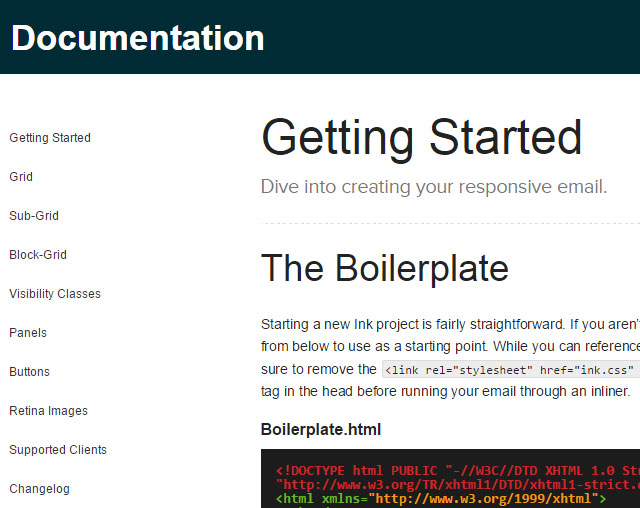 Ink wants to solve these problems. To do so, it offers (just like Bootstrap, Foundation and other frameworks for website design) a raw structure that can be customised with personal content, colours and a logo. Thanks to some set restrictions, it is assured that the HTML email will work without complications. Only little HTML knowledge is required.
If you want to see a preview of the existing email templates in the browser, you can visit the corresponding Templates page, where the respective executions are shown as screenshots in many different versions, divided into desktop, mobile and web-based applications. Generally, the first test should take place with Outlook, as this is definitely the most difficult opponent. After the addition of personal styles, the testing will continue in which the provider voices a recommendation for the chargeable service Litmus.
Ink is open source, packs a detailed documentation and offers some considerable features. For instance, it has its own grid system, CSS classes for visibility (to precisely determine which HTML elements are shown on which client), as well as buttons that react when an email receiver has deactivated images by default. Additionally, the Ink Inliner Tool is there to quickly execute added styles so that the biggest possible amount of clients can be served. Ink is a good base to safely create an HTML newsletter that arrives the way it's supposed to.
(dpe)
Ink wants to solve these problems. To do so, it offers (just like Bootstrap, Foundation and other frameworks for website design) a raw structure that can be customised with personal content, colours and a logo. Thanks to some set restrictions, it is assured that the HTML email will work without complications. Only little HTML knowledge is required.
If you want to see a preview of the existing email templates in the browser, you can visit the corresponding Templates page, where the respective executions are shown as screenshots in many different versions, divided into desktop, mobile and web-based applications. Generally, the first test should take place with Outlook, as this is definitely the most difficult opponent. After the addition of personal styles, the testing will continue in which the provider voices a recommendation for the chargeable service Litmus.
Ink is open source, packs a detailed documentation and offers some considerable features. For instance, it has its own grid system, CSS classes for visibility (to precisely determine which HTML elements are shown on which client), as well as buttons that react when an email receiver has deactivated images by default. Additionally, the Ink Inliner Tool is there to quickly execute added styles so that the biggest possible amount of clients can be served. Ink is a good base to safely create an HTML newsletter that arrives the way it's supposed to.
(dpe)
Photo by Solen Feyissa on Unsplash

Try http://www.inkbrush.com