10 Things Clients Look For In a Design Portfolio
By Thursday Bram
There's no formula for a perfect portfolio. There's no format that's guaranteed to land you clients, as long as you follow it. However, there are certain questions that a prospective client has in mind when he's looking for a web designer. If your portfolio can supply the answers a client wants, you can improve your portfolio's ability to convince a client and land a new project.Your portfolio may not be the only way that your clients find you, but it's likely that most of your clients have at least seen it at some point. In many cases, your portfolio is the first impression you get to make. It is crucial to have a portfolio that is both eye-catching and informative.
1. A Date
While few people will ask just what year you completed a particular project in, a date can be a subtle indicator that answers a lot of questions that a client may have:
- How up to date are your skills?
- How often do you design websites that are worth adding to your clients?
- How long have you really been designing websites?
These aren't necessarily questions that a prospective client will come out and ask, yet, answering them correctly can make you a client's first choice. To do so requires choosing sites to include in your samples from your entire career, with a little extra emphasis on more recent sites.
If your portfolio is mostly older pieces, it can be easy to assume that you don't have much recent experience with web design — which can be a major concern for a client who needs an up-to-date website. In contrast, newer pieces show that you know current web standards and have a good understanding of the technology that a modern website is built on. However, if you're just starting out, your portfolio will be heavily weighted towards more recent websites. That won't disqualify you for most projects, but it does make having high quality pieces even more important.
2. Live Websites
When a client sees a website in your portfolio, there's a good chance that he'll try to find it online even if you don't link to it. The ability to click around and see how smoothly the website actually works can be a deciding factor in whether a client wants to work with you. It's worthwhile to provide the link if you can; unless you're linking to sites you've created for other website designers, you probably don't need to worry about sending your clients off your website. If they like what they see, they'll be back.
Providing samples that are live may be difficult in some cases: your portfolio may include some student work or websites you designed as an experiment. A past client may have even had another redesign done since you put together his website. Such situations can be unavoidable, but anything you can do to ensure at least the first few websites in your portfolio are live will help.
3. Tools
Some clients have a toolbox that they rely on for online interactions: perhaps AWeber for for mailing lists or WordPress for blogging. Not seeing a site integrating those tools isn't a dealbreaker for most clients, but seeing a great design that incorporates the forms and other tools that a client knows he wants may put your name at the top of the list. Unfortunately, there's no way to predict which tools every prospective client is going to want to see. The best you can do is include a variety of different tools you've had the opportunity to work with.
For many web designers, including a description of the tools used in each site is an option when creating your portfolio. Depending on the design of your own portfolio, that description could be a full paragraph or a few phrases. Either way, just mentioning what you incorporated can help your clients understand that you're comfortable with a variety of tools.
4. Niche
If you're known for designing websites for a certain niche, your clients are more likely to be members of that niche. That means that they want to see work in your portfolio that applies to them — something that they can point to and say 'I want that, but in blue.' While there are both benefits and drawbacks to creating websites for just one niche is that it simplifies how you choose which examples of your past work you include in your portfolio.
Of course, many web designers are generalists. If that's your situation, making a point of offering some variety in your portfolio is good: you might want to include a website focused on selling a product, a blog and a couple of other options so that prospective clients can see just how well-rounded you are. It's a marketing decision, no matter which way you go.
5. Style
Many clients start the website development process with a certain style in mind. They've likely seen a few websites online that have a general appearance that they'd like to follow. While a client may not be able describe the style they want, he's likely to look for similar samples in web design portfolios. If you have a variety of styles, you have a better chance of matching the aesthetic a potential client is looking for.
Alternatively, if you have developed a personal style, you can win over more of the clients that are hoping to create similar sites. You won't get clients looking for other styles, but you also won't have to match a variety of different styles. Deciding between these two approaches — and therefore the site designs you should include in your portfolio — comes down to a question of the type of sites you want to work on in the future.
6. Specific Skills
Are you particularly good at developing a front end? Can you write PHP in half the time it takes other web developers? A prospective client will want to know your skill set to make sure you're the best fit for his project. Offering a clear way to tell what techniques and technologies you used in each of your website designs can make sure a client gets what he's looking for, especially since it's not always easy to tell just where you've personally excelled in a particular design.
Offering a brief description along with each website you include in your portfolio is the easiest approach, especially if you're already planning on including information like the date and tools used. The following information may be a good fit:
- The ways you've used your skills to speed up production
- The ways your skills make a website stand out
- The technologies you're particularly proficient with
7. Context
More than a few portfolios are just a series of images. If you can provide some context to your prospective customers, it's easier to convince them that you're offering the right web design services for them. That can mean something as simple as adding a short description about the sites you've included in your portfolio. Here are a couple of questions that can be used to create a short paragraph about any site in your portfolio:
- What was the client's goal for the new site?
- Where there any special challenges (custom technology, small budget, etc.) in this project?
- How was this project received?
8. Responses
For many prospective clients, having an idea of how your work was received by past clients can be a particularly useful factor in choosing whether you're the best designer for their job. While describing the client's reaction to a project you've included in your portfolio helps, a little more information comes in handy if you have it. A testimonial, for instance, can be very effective, especially when you can pair it with the design that elicited that reaction.
Another useful way to demonstrate reactions to your design is to include any awards a new design won or any press it received. The press can be easier to find: depending on your client and how recently the project was completed, you may be able to find some comments on the new design that you can link to. Don't overlook blogs or even company newsletters — such reviews are more likely to come from someone who actually has to use the site. You can even help to create some of that press yourself by taking steps like submitting your work for awards or at one of the numerous critique sites out there.
9. A Well-Designed Portfolio
In a way, your portfolio is just as much an example of your abilities as a web designer as the work it showcases. A client doesn't necessarily expect Flash and fancy designs in a portfolio, but he will expect to see at least an attractive layout that shows off your work to an advantage. After all, the time a web designer will put into winning over a new client often has a direct relationship to the amount of time he'll put into that client's projects.
Don't forget the technical details when creating your portfolio, either. Both little details, like making sure every link works, and big details, like having your own domain name, may seem like they wouldn't matter much to a prospective client, but their absence can do a lot to put your name at the bottom of the list.
10. Your Best Work
When a client looks at your portfolio, he's likely thinking two things: First, the website designs you're showcasing are your best work. Second, he'll get work on that level when he works with you. The two ideas may seem to contradict each other, but, in the end, every client wants your highest level of work. That means careful selection is in order to ensure that you can both impress a prospective client and you can live up to the promises your portfolio makes.
It's not always possible to put your best work in your portfolio, unfortunately. A website design may be under an NDA or a client may simply ask you not to use a particular project in your portfolio. But even if you have to go out and create a new website of your own or take on a charity project, it's important to have excellent work in your portfolio.
About the author
Thursday Bram is a full-time freelancer who has been working on her own for more than seven years. She writes about the business side of freelancing and maintains her own website at ThursdayBram.com.


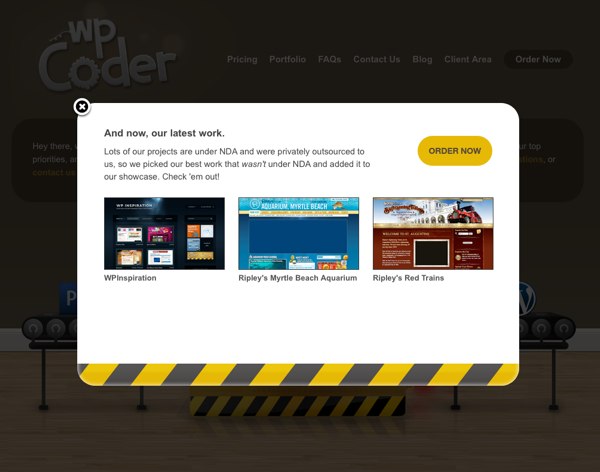
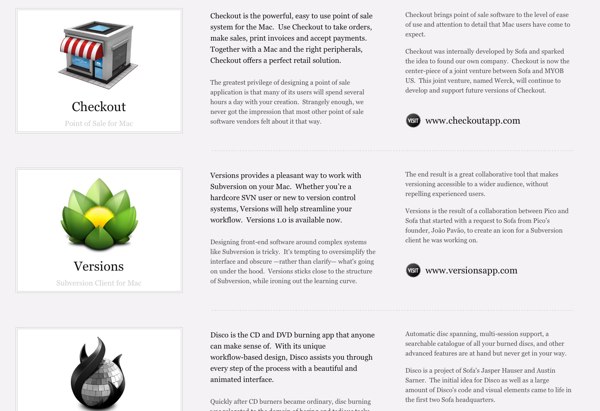
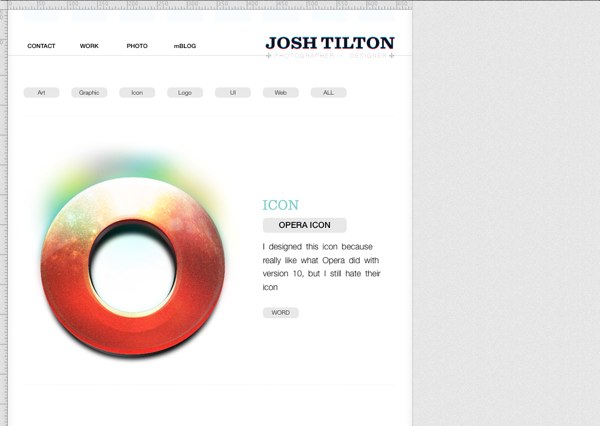
Great points, thanks for sharing.
Loser!
its a nice comment, guy! keep it up! u are going to get some beatutiful ban!
Although I want to believe in this article, I cannot do so. My experience is limited yet I only see random jump and no patter on what a customer values on a web design portfolio.
Maybe there is a pattern… On the other hand communication is the most important thing that matters even in the very first stage… You may have a strong portfolio but if you can’t communicate it to customer either visiually or some other ways then you are in trouble.
Yeah, that’s one thing the author forget to mention! You may be chosen for some work, but it’s up to individuals communication and visual skills to sell the ”product”. You can be the best designer, but lazy and lack communication skills which are crucial, than you will always loose to those more capable in convincing than working!
I think “communication” y very well covered in points 1, 3, 6, and 7.
Precisous tips.
Thanx for the tips :o)
I agree with everything written here, and state that You don’t have to be the fastest in php programming, or psd layouting, You just need to have that something, which appeals to the client, and that is your current abilities! Never mind the past where You didn’t know anything about web, or had a client which taste was rubbish so You ended up doing ugly site, mind what is now, and what is actual in your skill set! STAY CURRENT, don’t let your portfolio rot with You not having the time to update it! Like me, I forgot to put 3 new recognitions and awards I’ve received :) LOL
Wow, thank you very much! Very helpful for my new website coming soon!
those are some great points and I’m right now in the situation where we are starting a new company and don’t have the rights to put our recent and best work on our portfolio which really sucks. How are you gonna tell a prospective client what you can do without showing anything?!
We can’t start with charity work again :(
usefull tips are very appreciated :)
I’m in the same situation. Just about everything I’ve done in the last 10 years is under a NDA. This makes starting out on my own very difficult! I’ve not been able to find an easy answer to this. I’ve been sub-contracting while trying to build up a portfolio to showcase my skills in my off time. I’d appreciate tips on this too!
Like you a lot of my work now and since I started 7 years ago is NDA, it sucks that my portfolio looks so small, but at least I am getting the work in and my clients seem to be spreeding the word even if I can’t.
Well put!
When it came down to deciding what information was vital for our online portfolio, I actually polled past clients to get an idea of what they were looking for and how we potentially answered their questions in former iterations of our site. What I was able to cull from these conversations was that potential clients are looking for information (date of recent work, industry of recent work, services provided, etc.) as much as they are looking for your skill set. Definitely wow them with your best work, but don’t forget to answer as many of these questions that are relative to your work.
Iam in future telling buissnies for 38 years, and Iam keep on doing it. I just love to tell the future..
Thank a lot for the tips
This is a great article and I am glad that you dove into niche and context. Thanks!
Nice defined points.
Although I don’t agree with all the recommendations, I feel that they all have merit and worth considering. Furthermore, I think that Can and Igor make valid points, however you first must get your foot in the door and a well presented portfolio can be a key factor in helping to open that door.
One thing I definitely agree with is providing a testimonial, which provides additional credibility. I provide a link to my testimonials page, which also includes a photo and the email address of my clients. This approach provides prospects with the ability to contact an existing client for input and to associate a face with the principle contact.
I enjoyed the article.
needs to list something about a variety of styles, unless you only want to do one type of site.
This is your best posting the article it is very informative and useful points for the portfolio points of views so i read properly and gathered more information thanks for this article specially…Acai Elite Extreme
Hi, thanks for the article. I would like to add that, if you are new at freelancing and thus you don’t have a good buch of works to show, sometimes showing some “work in progress” can be a good point (something like “projects we are doing right now”). They can also be personal projects or (of course) you have to ask permission to your clients.
Great tips! I think most of them are pretty common sense though. Your portfolio should be the main factor, but explaining your services in simplest terms is another great tip.
Excellent Article!
Really cool article, and very important too
Very usefull topic. Thanks :)
I have learned a lot from this article.
Thanks for share…
Really cool article, and very important too
every designer should know this
My site has been offline for over a year. Yet word of mouth has kept me bringing in even more clients. Pretty much the reason I haven’t fixed up my site is because I’m too darn busy.
You make very valid points, but I think a lot of people forget that not every client is looking for the same thing
Very helpful info. thanx!
Excellent points to showcase your work!
Very interesting article. Nice points.
Wow!!!!! nice post… thanks
I just finished a redesign of my portfolio, I think I’ll go back and add a date and some other things I read about in this post, Thanks.
thanks for sharing, love you work : )
Great post, thanks for all the ideas on how to build a successful web design portfolio.
Cool post. Thanks
thanks for share I like it especially style and Specific Skills .
A good list for a beginner in the business but it should be taken as written in stone. First, the tools you are using are important if the client is a tech person, in any other case the client doesn’t know what the heck PHP is. Too much geek speak will repel the client. Second, you never know what is your best work. There are many situations when you show a work you are not proud of but client chose exactly that. The best work is the work that client likes.
A well designed portfolio is another questionable thing. There are studios with awful websites but there made some wonderful things for their clients.
The most important thing here is to choose your own style – and as a designer you have one – and to stick to it. You can’t win every job possible, but you’ll attract client who loves your style.
“but it should” it should NOT, sorry, my typo
Hi Buddy!!!
Thanks many for given creating a portfolio with smartness..meet again.
good checklist to have in hand, and it goes for more than just web designers.
I haven’t delivered a print portfolio since.. 2004 I think.
I’ve been following your site for 2 days now and I should tell you I am starting to like your article. and now how I can get news update from your website?
Aside from listing what tools you used on a specific projects, you can also list tools you have used or are proficient in.
hey, thanks for these great tips
i will tell this article to my friends
I just discovered your website, I actually book marked it and i am looking at the particular blogposts. I undoubtedly like it. Helpful subject either way an individual look on this. I come because of this perspective that will notice reviews as akin of listening.
Thankyou for the tips. I am just redesigning my own company website and have book marked this page for future reference. Keep up the good work.
Nice set of tips. It’s always handy to get advice from other freelancers. Thank you for sharing!
Just one more point: put your contacts (online/phone)
From the perspective of a complete novice, this is great information and points to my lack of ability to do what you do. Thanks for sharing.
I have learned a lot from this article.Every designer should know this