FotoJet: Online Service for Collages and Social Media

FotoJet is a rather new free online tool to create collages and social media graphics with. FotoJet works in a similar way as its strongest competition, the popular service Canva. However, in contrast to Canva, FotoJet is completely free. There are no hidden costs; all functions can be used for free. While the tool doesn't come close to the variety of instruments of its competitor, it's fair to note that many of Canva's tools can only be used after purchase.
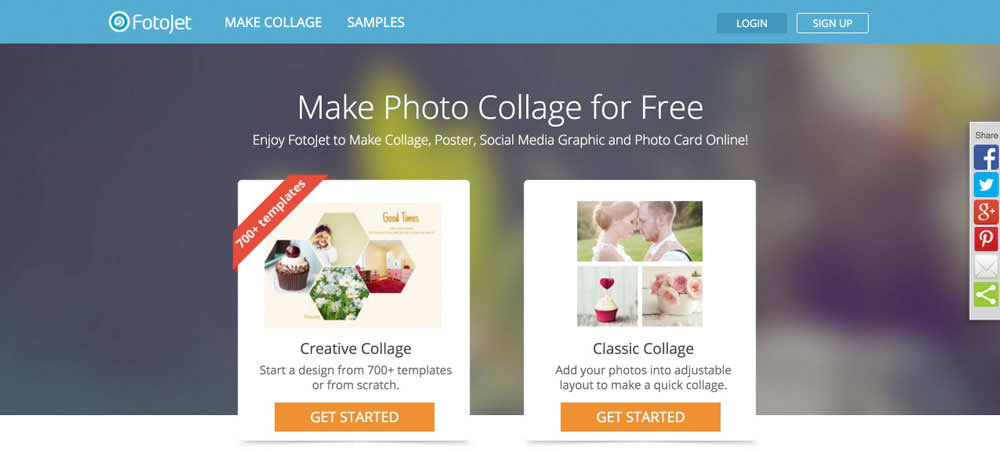
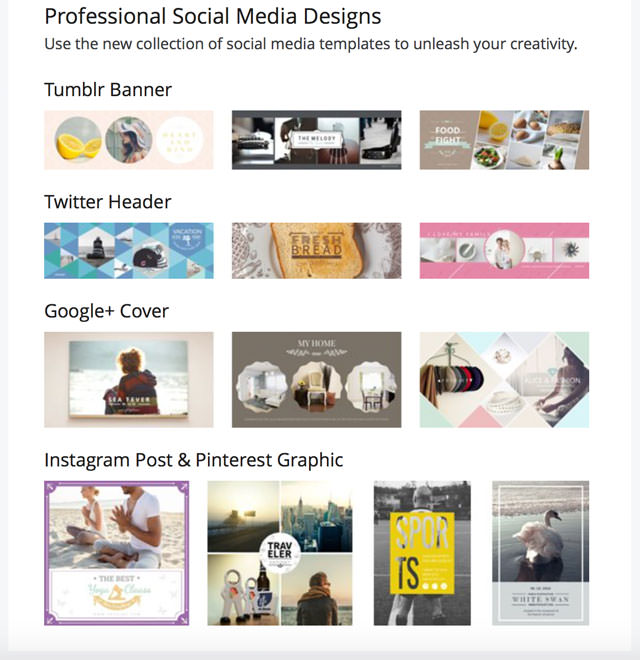 FotoJet's user interface is very clean and similar to Canva's. To start a new project, log in to gain access to all functions. After that, choose the project you want to create.
FotoJet's user interface is very clean and similar to Canva's. To start a new project, log in to gain access to all functions. After that, choose the project you want to create.
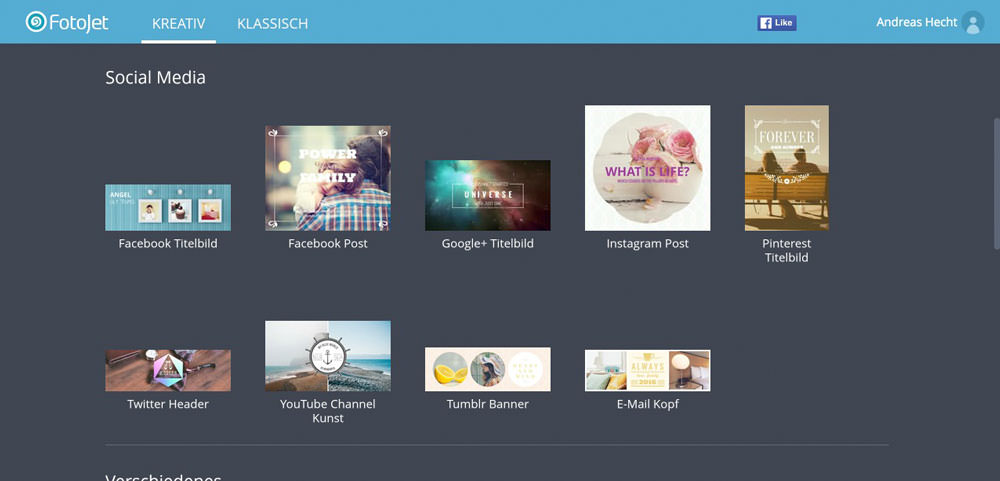 After choosing a project, the editing window is opened. Here, you can select the template from the left area, and the possible photos can be found on the right. Unfortunately, only four photos can be deposited for the graphics you wish to create. It's possible to upload your photos, and you should be able to find something suitable in our collection of free photo services. The very nice thing is, that the interface's language can change according to your location.
After choosing a project, the editing window is opened. Here, you can select the template from the left area, and the possible photos can be found on the right. Unfortunately, only four photos can be deposited for the graphics you wish to create. It's possible to upload your photos, and you should be able to find something suitable in our collection of free photo services. The very nice thing is, that the interface's language can change according to your location.
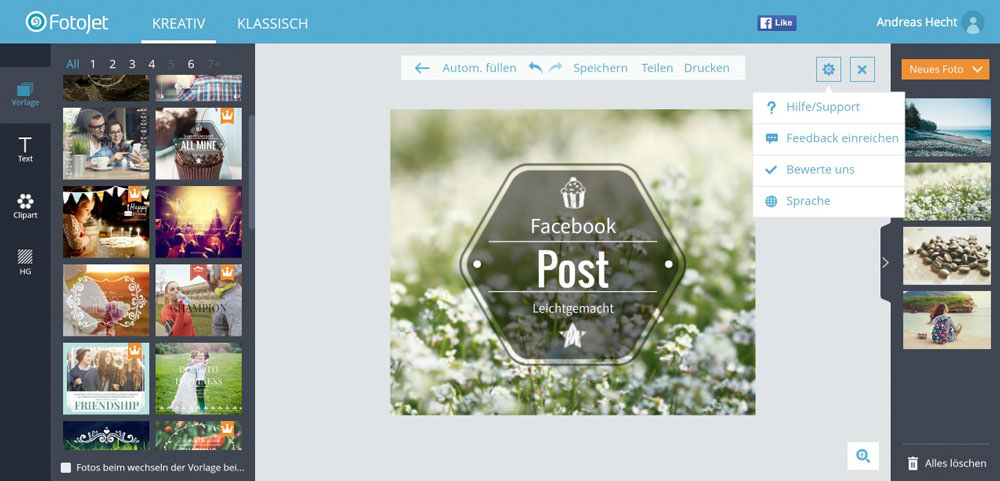 Simply pick a fitting template, deposit an appealing photo, choose the fonts, and you'll have created an attractive graphic for social networks in no time.
Choose a Template From the Left Section and Edit the Photo
Simply pick a fitting template, deposit an appealing photo, choose the fonts, and you'll have created an attractive graphic for social networks in no time.
Choose a Template From the Left Section and Edit the Photo
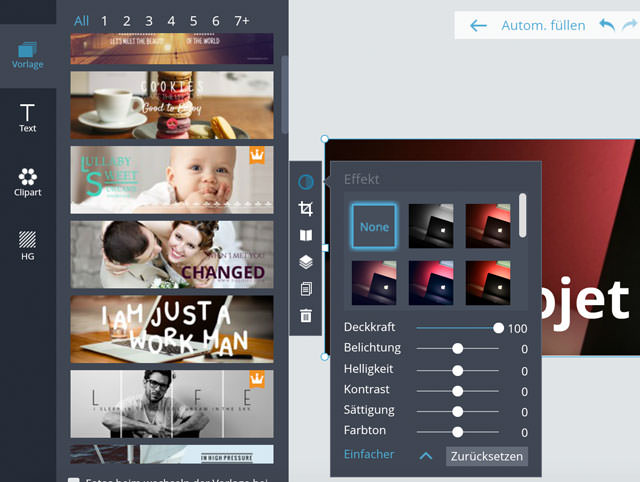 Choosing Font Types and Font Colors
Choosing Font Types and Font Colors
 Saving in Two File Formats of Different Quality
Saving in Two File Formats of Different Quality
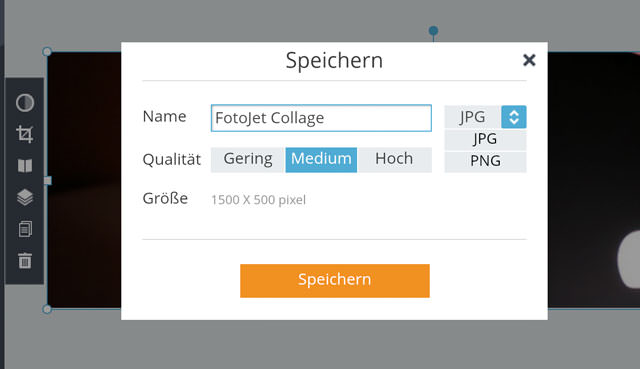

This is FotoJet
FotoJet is basically to be considered as a slim version of Canva and has mainly specialized in the creation of mashups and social media graphics. While the service is completely free, you need to register to have access to all features. This can either be done via OAuth using your Facebook account, or the conventional way using your email address and password.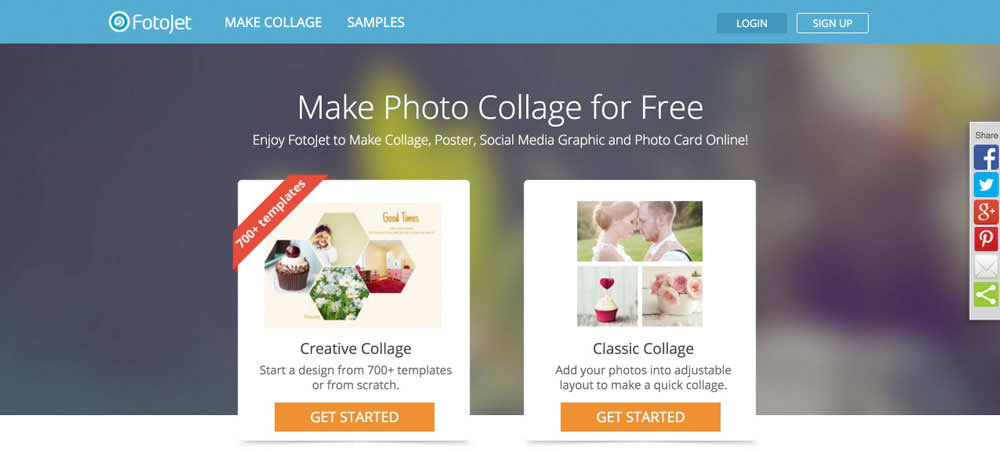
Some Examples of the Social Media Section
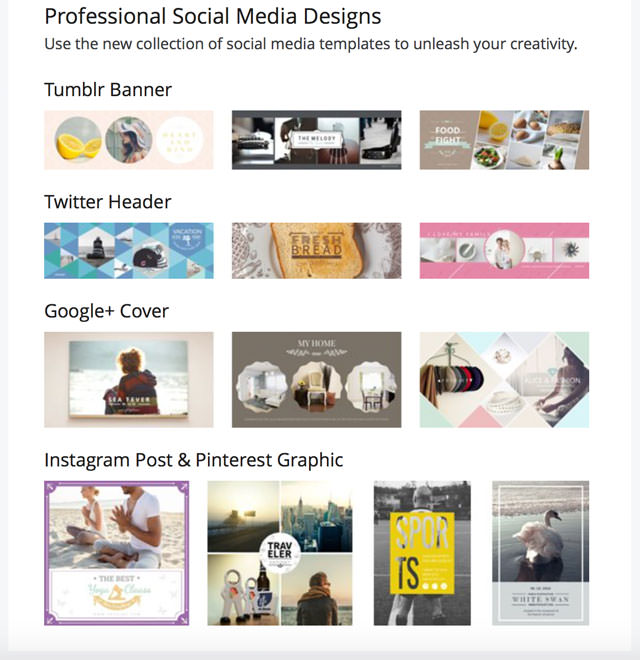 FotoJet's user interface is very clean and similar to Canva's. To start a new project, log in to gain access to all functions. After that, choose the project you want to create.
FotoJet's user interface is very clean and similar to Canva's. To start a new project, log in to gain access to all functions. After that, choose the project you want to create.
The Following is Possible Using FotoJet:
- Mashups of Any Kind
- Photo Cards for Any Occasion
- Magazine Covers
- Fun Cards
- Photo Comics
- Facebook Covers
- Facebook Post Graphics
- Tumblr Banners
- Email Headers
- Twitter Headers
- YouTube Covers
- GooglePlus Covers
- Pinterest Graphics
- Instagram Posts
The FotoJet Interface
As FotoJet is a real online tool, logging in is all it takes to be able to create any project. The menu item "Design" unlocks the social media options, "Collage" opens the - well - collages.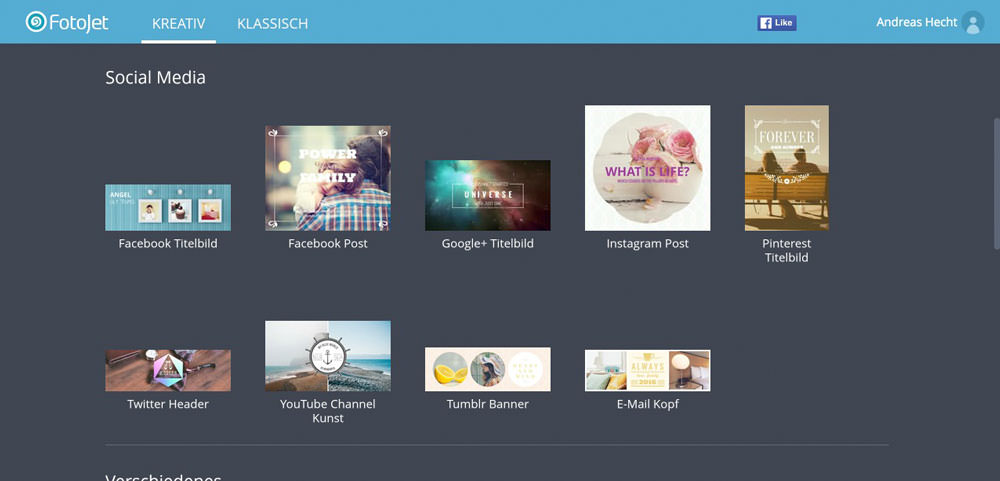 After choosing a project, the editing window is opened. Here, you can select the template from the left area, and the possible photos can be found on the right. Unfortunately, only four photos can be deposited for the graphics you wish to create. It's possible to upload your photos, and you should be able to find something suitable in our collection of free photo services. The very nice thing is, that the interface's language can change according to your location.
After choosing a project, the editing window is opened. Here, you can select the template from the left area, and the possible photos can be found on the right. Unfortunately, only four photos can be deposited for the graphics you wish to create. It's possible to upload your photos, and you should be able to find something suitable in our collection of free photo services. The very nice thing is, that the interface's language can change according to your location.
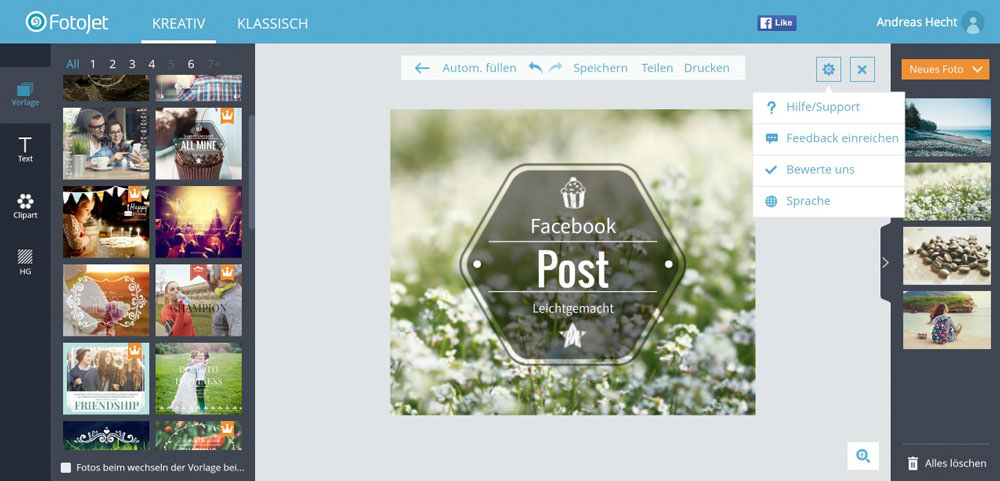 Simply pick a fitting template, deposit an appealing photo, choose the fonts, and you'll have created an attractive graphic for social networks in no time.
Choose a Template From the Left Section and Edit the Photo
Simply pick a fitting template, deposit an appealing photo, choose the fonts, and you'll have created an attractive graphic for social networks in no time.
Choose a Template From the Left Section and Edit the Photo
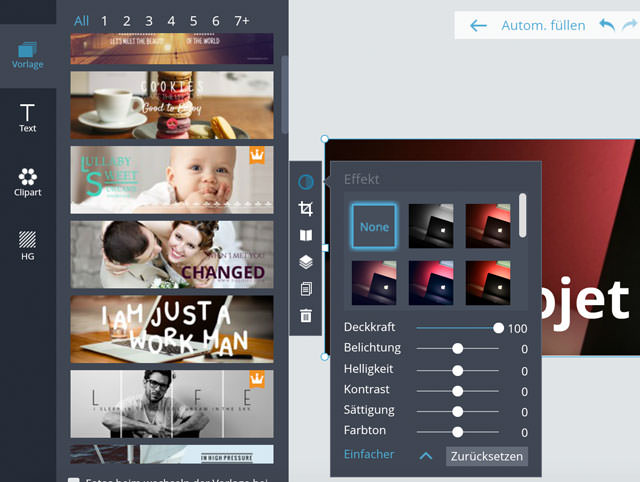 Choosing Font Types and Font Colors
Choosing Font Types and Font Colors
 Saving in Two File Formats of Different Quality
Saving in Two File Formats of Different Quality
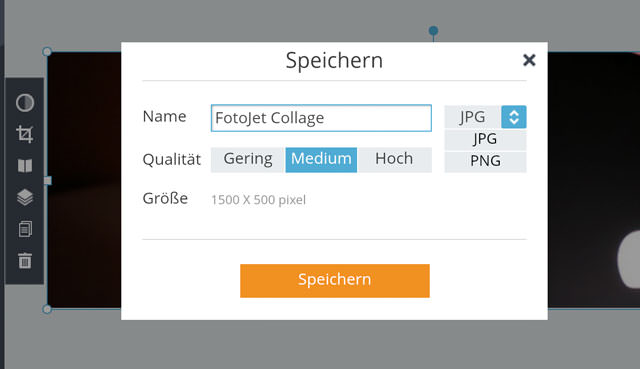
An Example File, Created with FotoJet

