CDN: When do You Really Need One?

Content delivery networks - CDN for short - are on everyone's lips, and are often on the wishlist of bloggers. You'll often read that a CDN will make your website insanely fast and that you just have to get one. The only question is: do you really need it or are there other, possibly better, ways?
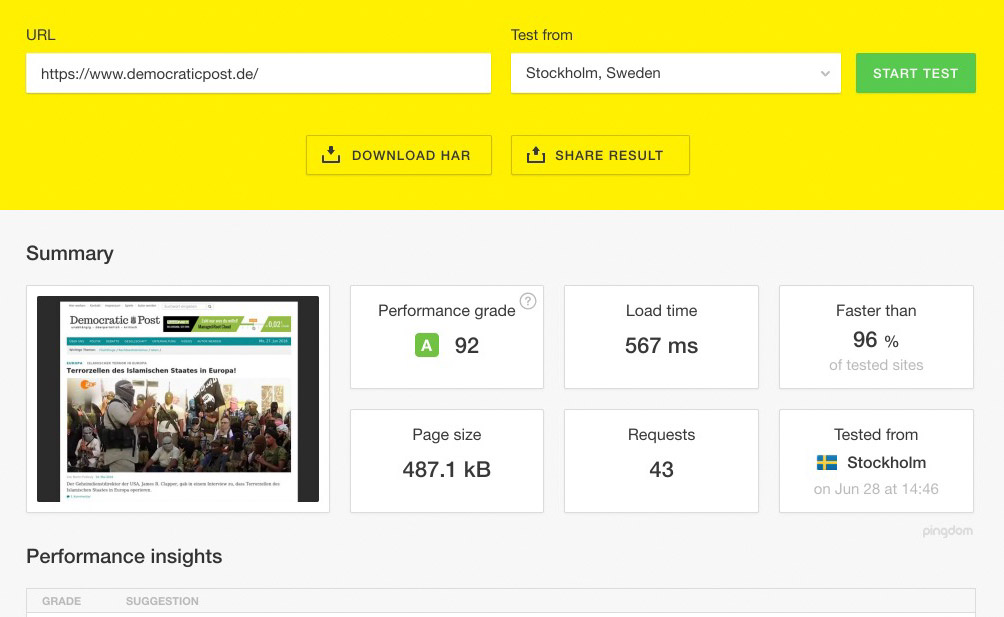 Speedtest of the Democratic Post From the 28th of June. Without a CDN, of Course.[/caption]
In the screenshot seen above, you see the first test run on my website. The following one would be even faster. This is possible without a CDN. This is not an individual case either, as my personal blog loads even more quickly, although it lacks an SSL certificate and HTTP2.
[caption id="attachment_77071" align="alignnone" width="660"]
Speedtest of the Democratic Post From the 28th of June. Without a CDN, of Course.[/caption]
In the screenshot seen above, you see the first test run on my website. The following one would be even faster. This is possible without a CDN. This is not an individual case either, as my personal blog loads even more quickly, although it lacks an SSL certificate and HTTP2.
[caption id="attachment_77071" align="alignnone" width="660"]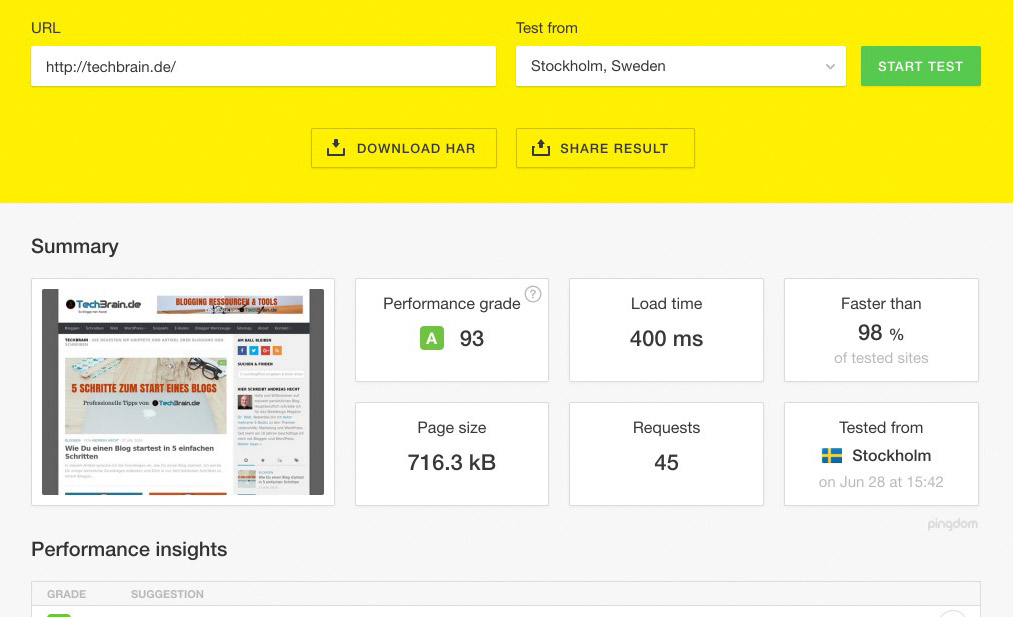 Speedtest of my Blog Techbrain.de From the 28th of June. Without CDN, HTTPS, and HTTP2.[/caption]
Speedtest of my Blog Techbrain.de From the 28th of June. Without CDN, HTTPS, and HTTP2.[/caption]
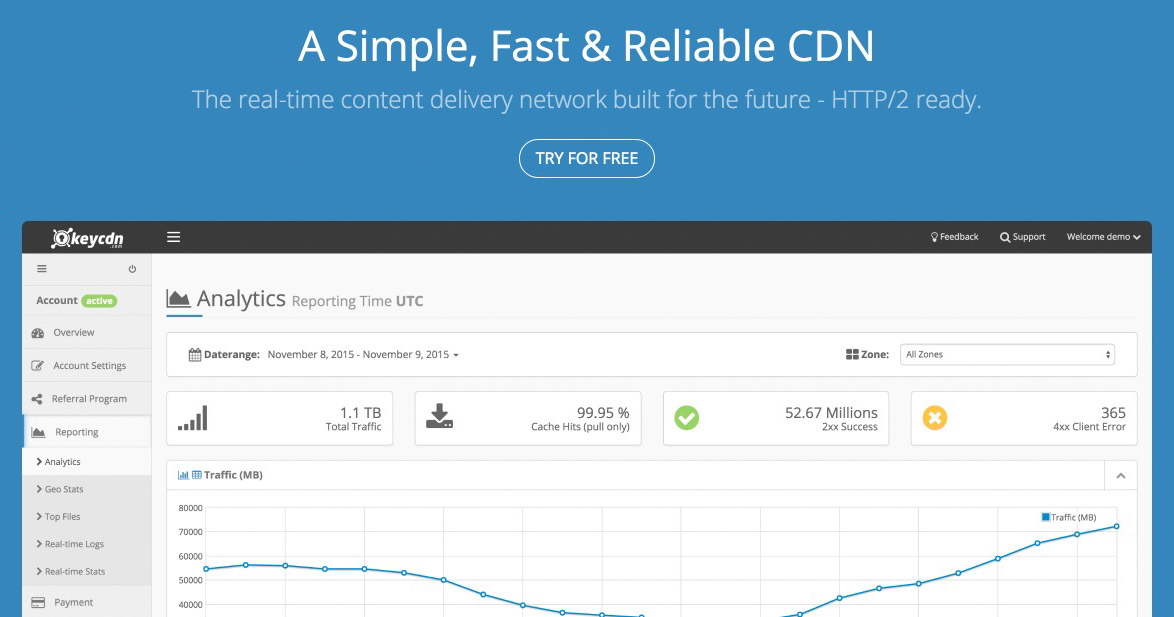 The goal of KeyCDN is to be the easiest CDN to use, while still offering a lot of power to its customers. Thanks to their own WordPress Plugin, the integration is very simple, and the functions are convincing. Additionally, you only pay for what you use. A test account is available. All features can be tested for free.
An in-depth test will show you how good this CDN really is. We will report on that.
The goal of KeyCDN is to be the easiest CDN to use, while still offering a lot of power to its customers. Thanks to their own WordPress Plugin, the integration is very simple, and the functions are convincing. Additionally, you only pay for what you use. A test account is available. All features can be tested for free.
An in-depth test will show you how good this CDN really is. We will report on that.
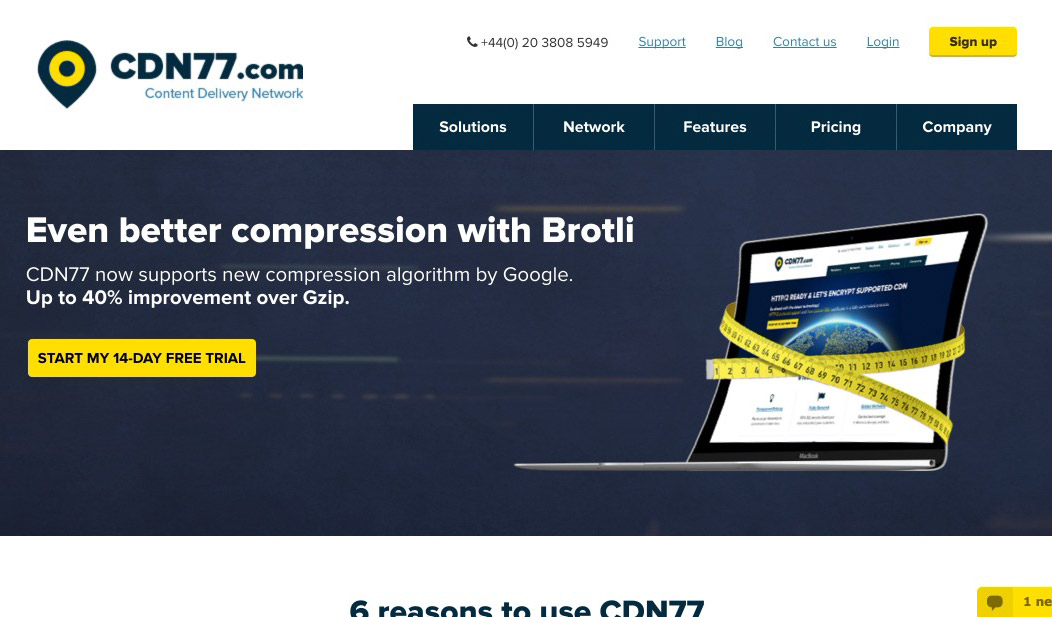 CDN77.com is a British provider and, aside from HTTP/2 and automatic Let's Encrypt allocation, also offers Google's new compression standard Brotli. Google promises an up to 40 percent faster delivery of resources in comparison to the Gzip standard. However, CDN77 only offers integration with three cache plugins in WordPress. WP Fastest Cache, W3 Total Cache, and ZenCache are supported.
CDN77.com is a British provider and, aside from HTTP/2 and automatic Let's Encrypt allocation, also offers Google's new compression standard Brotli. Google promises an up to 40 percent faster delivery of resources in comparison to the Gzip standard. However, CDN77 only offers integration with three cache plugins in WordPress. WP Fastest Cache, W3 Total Cache, and ZenCache are supported.
What is a CDN?
A CDN is a distributed compound of servers that are located all over the world. Their only task is to cache a website's static data, meaning images, CSS, and JavaScript files. The providers copy your static data onto their servers. Then, these files are always delivered from the server that's the closest to your visitor. A CDN also works as a load balancer; most CDN providers have server networks per location, which means that they can easily handle a larger amount of requests than your server, which your website is on. That's the theory. From that, one can conclude that a CDN should always deliver files faster than your own server. This doesn't always have to be true, however, as the deciding factor is the response time of the server in question. In certain scenarios, this can actually be better on your own server. Here, an in-depth test will need to show if that's the case.In Which Scenarios Can a CDN be Necessary?
Not every blogger needs a CDN. In fact, the opposite is the case, and it is only needed in very few scenarios. For instance, when you only write in German, you'll only address readers that are from German-speaking areas. Here, a CDN would only make sense if your server or web hosting package is too weak and needs a boost. Of course, there are many possible use cases for that German example website as well. For example, should you drive significant viewer traffic (at least multiple hundred thousand of page views every month), it is time to consider a CDN. Here, the traffic and simultaneous blog call-ups are the deciding factors. When writing in English, you address a target audience that is spread over the whole world. In this scenario, a good CDN really is necessary, as a visitor from the USA will experience your website's speed very different from a visitor from Germany or Australia. Website visits from foreign countries are often served much slower than visits from the country your site is based in. Then, a CDN helps you make your site deliver much faster for visitors from countries that are far away. A German visitor will then receive the images, the CSS, as well as the JavaScript from a German server, while a visitor from the US will get the static resources from a US-based server. This will make your website significantly faster, given that your chosen CDN has enough servers in enough locations. Nonetheless, all of this also depends on your traffic, as the higher the visitor count, the more necessary a CDN becomes, as it allows your website to respond to more requests simultaneously.First Optimize the Website, Then Add a CDN
Many bloggers assume that a CDN is all it takes to make a website really fast. Of course, that is complete nonsense. A CDN can only support a website and squeeze the last bit of speed out of an already optimized website. For non-English blogs, the central question is whether a CDN is actually necessary or not. You can already get your website into the millisecond area of loading speed without using a CDN. Apparently, that takes lots of work, but it's up to you if you want that. If absolute speed is your goal, you can reach that without CDN. Even in peak times of up to 95,000 monthly visitors, my personal website wasn't forced to its knees. But maybe this amount of visitors is nothing for some of you. If that is the case, I recommend a CDN. However, Noupe proves that barely optimized websites can be rather fast as well. Here, the server is the decisive factor.This is possible without a CDN:
[caption id="attachment_77070" align="alignnone" width="660"]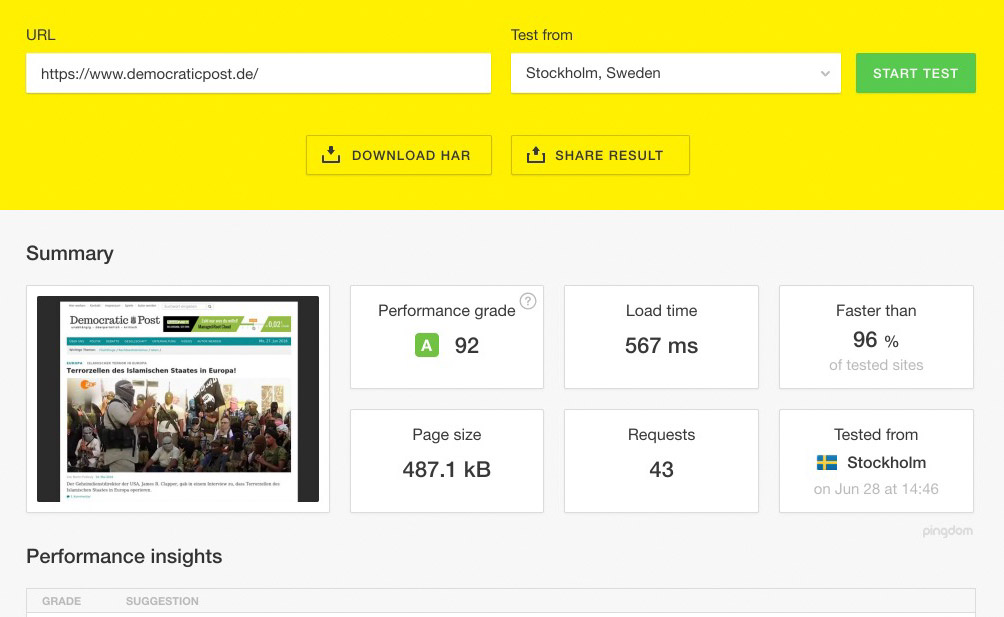 Speedtest of the Democratic Post From the 28th of June. Without a CDN, of Course.[/caption]
In the screenshot seen above, you see the first test run on my website. The following one would be even faster. This is possible without a CDN. This is not an individual case either, as my personal blog loads even more quickly, although it lacks an SSL certificate and HTTP2.
[caption id="attachment_77071" align="alignnone" width="660"]
Speedtest of the Democratic Post From the 28th of June. Without a CDN, of Course.[/caption]
In the screenshot seen above, you see the first test run on my website. The following one would be even faster. This is possible without a CDN. This is not an individual case either, as my personal blog loads even more quickly, although it lacks an SSL certificate and HTTP2.
[caption id="attachment_77071" align="alignnone" width="660"]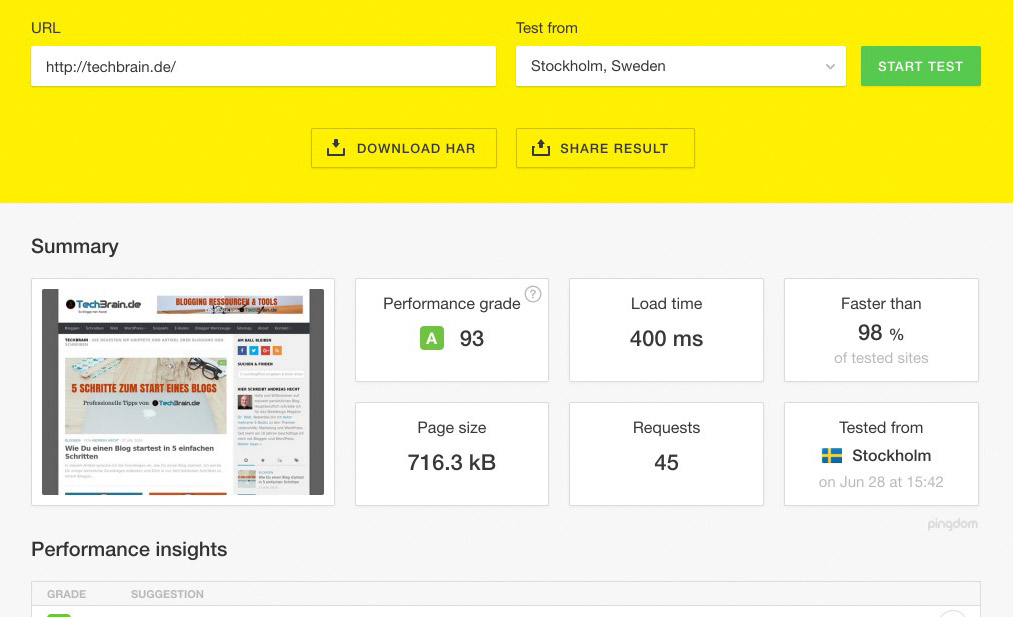 Speedtest of my Blog Techbrain.de From the 28th of June. Without CDN, HTTPS, and HTTP2.[/caption]
Speedtest of my Blog Techbrain.de From the 28th of June. Without CDN, HTTPS, and HTTP2.[/caption]
What Really Makes WordPress Websites Fast
I have already explained how I achieved this result in a previous series of articles on Noupe:- Noupe: No Nonsense: What Really Accelerates WordPress Websites – [#1]
- Noupe: High Speed: Really Accelerate WordPress Websites – [#2]
- Noupe: High Speed: Really Accelerate WordPress Websites – [#3]
- Noupe: High Speed: Really Accelerate WordPress Websites – [#4]
- Noupe: High Speed: Really Accelerate WordPress Websites – [#5]
In Conclusion, One Can Say
Before thinking about a CDN, first, optimize your blog's bottlenecks. This alone will already lure out a lot of speed. The most important things are:- A proper server, e.g. the Managed-Root Cloud server by hostNET for 14.40 Euro a month. A reasonable server is crucial.
- Magnificent image optimization - Optimus HG is the best one and can create webP
- PHP7 + HTTPS + HTTP2
- The lowest possible amount of plugins
- The lowest possible amount of toys
- An optimal treatment of CSS and JavaScript files. For example, dividing Jetpack CSS, deleting unnecessary Jetpack CSS, only letting files load where they are necessary, and so on...
You Still Want a CDN? Here Are Two Recommendations
You need to pay attention to small details like HTTP/2 and SSL certificates, as both services offer support for Let’s Encrypt. Let’s Encrypt provides free SSL certificates.1 - KeyCDN - Content Delivery made easy
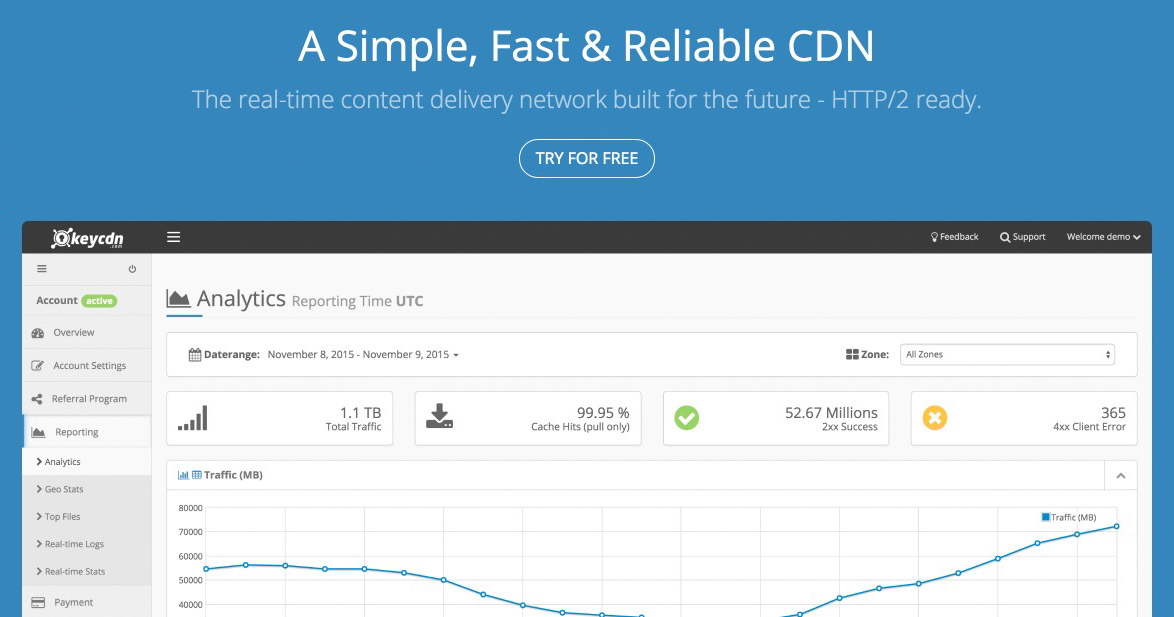 The goal of KeyCDN is to be the easiest CDN to use, while still offering a lot of power to its customers. Thanks to their own WordPress Plugin, the integration is very simple, and the functions are convincing. Additionally, you only pay for what you use. A test account is available. All features can be tested for free.
An in-depth test will show you how good this CDN really is. We will report on that.
The goal of KeyCDN is to be the easiest CDN to use, while still offering a lot of power to its customers. Thanks to their own WordPress Plugin, the integration is very simple, and the functions are convincing. Additionally, you only pay for what you use. A test account is available. All features can be tested for free.
An in-depth test will show you how good this CDN really is. We will report on that.
- Functions - HTTP/2, automatic Let’s Encrypt
- Prices - starting at $0.04 / GB
- WordPress Integration
- Test account - no credit card required
2 - CDN77.com
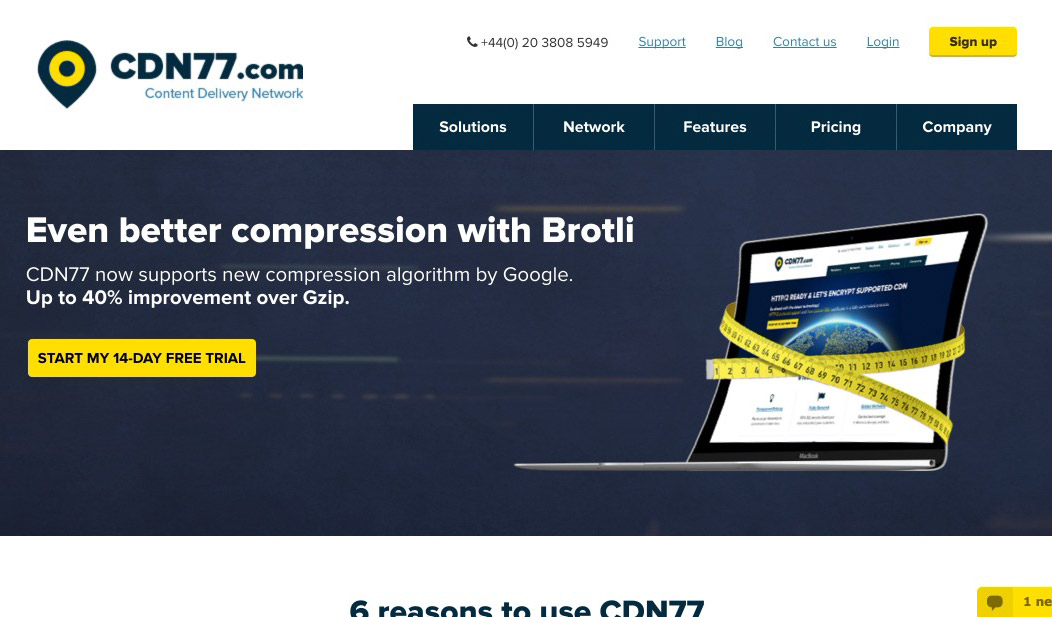 CDN77.com is a British provider and, aside from HTTP/2 and automatic Let's Encrypt allocation, also offers Google's new compression standard Brotli. Google promises an up to 40 percent faster delivery of resources in comparison to the Gzip standard. However, CDN77 only offers integration with three cache plugins in WordPress. WP Fastest Cache, W3 Total Cache, and ZenCache are supported.
CDN77.com is a British provider and, aside from HTTP/2 and automatic Let's Encrypt allocation, also offers Google's new compression standard Brotli. Google promises an up to 40 percent faster delivery of resources in comparison to the Gzip standard. However, CDN77 only offers integration with three cache plugins in WordPress. WP Fastest Cache, W3 Total Cache, and ZenCache are supported.
- Functions - HTTP/2, automatic Let’s Encrypt
- Prices - starting at $0.049 / GB
- WordPress Integration
- Test account - 14 days, 100GB - no credit card required

Hello Andreas
I’m using Cloudflare CDN but loading time of Website is about 3-5 secs
Hi Andreas, We are not using any of the CDNs right now for our business. But we are thinking of getting one for our website now. However, I am confused that which CDN should we opt for. We are in India and targeting whole world as our client base. Can you suggest a one which offer great performance at affordable rate?
Amit, nice.
But i dont think you are really interested in a cdn at all, just to leave your link.