Layers for WordPress: Creating Themes Made Easy

WordPress is becoming ever more popular. More and more designers are working with this content management system. At the moment, there is simply no way around it. The result is thousands of WordPress themes in the official WordPress Directory and a good framework, where specialized designers should help make the work easier. Also, novel approaches like page and site builder are increasingly coming onto the market. I want to present one of these site builders to you today. Layers for WordPress is an entirely new type; you can create a theme of your choice, or an extension simply by pointing and clicking. An intuitive interface with a lot of options gives wings to the imagination.
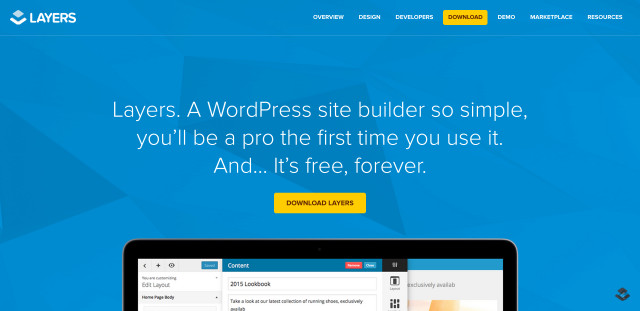 Layers is a brand new site builder for WordPress users. It offers a simple interface that works with point and click. And yet Layers isn’t just for interested WordPress novices but also for old hands in the business. Layers is an open-source project that can be customized to your personal requirements. It is also free and can be used without constraints. Layers will incidentally be installed as a theme.
https://youtu.be/lRogY6qKBvQ
Download Layers from the Layers Homepage
Layers is a brand new site builder for WordPress users. It offers a simple interface that works with point and click. And yet Layers isn’t just for interested WordPress novices but also for old hands in the business. Layers is an open-source project that can be customized to your personal requirements. It is also free and can be used without constraints. Layers will incidentally be installed as a theme.
https://youtu.be/lRogY6qKBvQ
Download Layers from the Layers Homepage
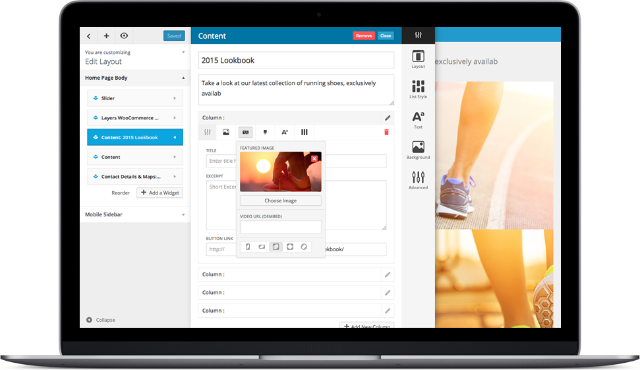 A lot, actually a whole lot. You can completely concentrate on your design, without having to worry about code and mistakes. Layers is completely integrated into WordPress and wasn’t developed as an attachment. That gives you the possibility to complete a lot of tasks directly in the Theme Customizer with the aid of a live preview. Your design is, therefore, usable universally. The biggest advantage of Layers is its expandability with predetermined themes and style kits that make it possible to add new functions. Layers allows you to do more than ever before with your WordPress website.
A lot, actually a whole lot. You can completely concentrate on your design, without having to worry about code and mistakes. Layers is completely integrated into WordPress and wasn’t developed as an attachment. That gives you the possibility to complete a lot of tasks directly in the Theme Customizer with the aid of a live preview. Your design is, therefore, usable universally. The biggest advantage of Layers is its expandability with predetermined themes and style kits that make it possible to add new functions. Layers allows you to do more than ever before with your WordPress website.
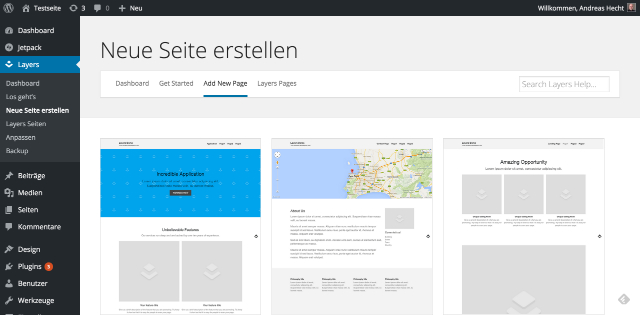 Edit the new site in Theme Customizer.
Edit the new site in Theme Customizer.
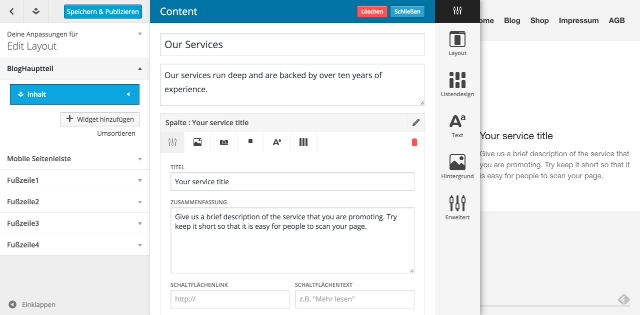 You can use a multitude of themes and extensions with Layers. An advantage is the project’s support through the Envato Market. Envato provides its range for Layers so you can always find a cool theme or extension. Envato also offers a variety of extensions and style kits for Layers.
A lot of things can be done with Layers without buying extensions, themes, and style kits. A contact page with embedded Google Maps can be done in minutes by hand.
You can use a multitude of themes and extensions with Layers. An advantage is the project’s support through the Envato Market. Envato provides its range for Layers so you can always find a cool theme or extension. Envato also offers a variety of extensions and style kits for Layers.
A lot of things can be done with Layers without buying extensions, themes, and style kits. A contact page with embedded Google Maps can be done in minutes by hand.
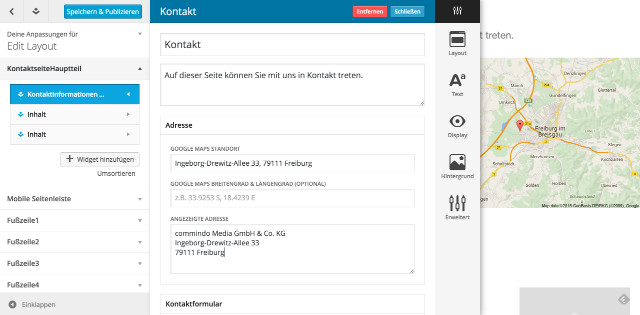
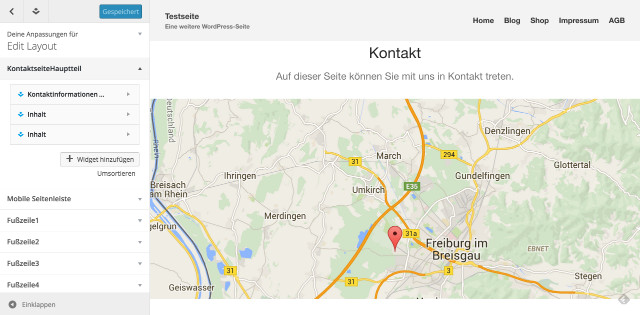 It’s no problem if you don’t like a color or font! All of the colors can be changed, no element is exempt. All of the Google fonts can be used by the so inclined designer, at least the right font should be found with a search.
A large variety of options exists to meet your needs. There the Theme Customizer of WordPress can be used to perform the preferences.
It’s no problem if you don’t like a color or font! All of the colors can be changed, no element is exempt. All of the Google fonts can be used by the so inclined designer, at least the right font should be found with a search.
A large variety of options exists to meet your needs. There the Theme Customizer of WordPress can be used to perform the preferences.
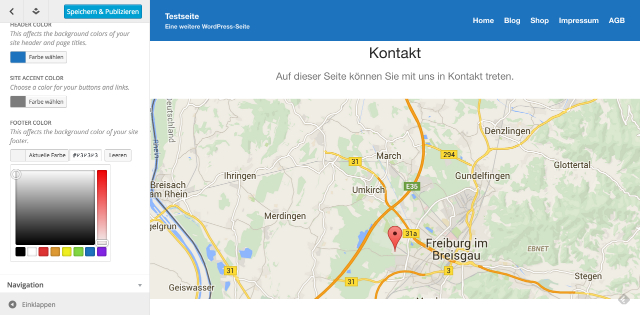
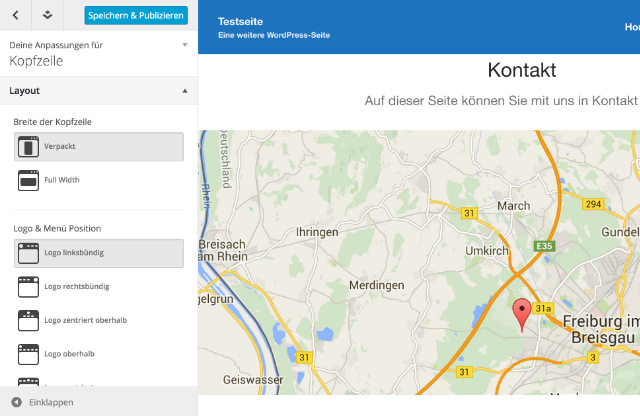
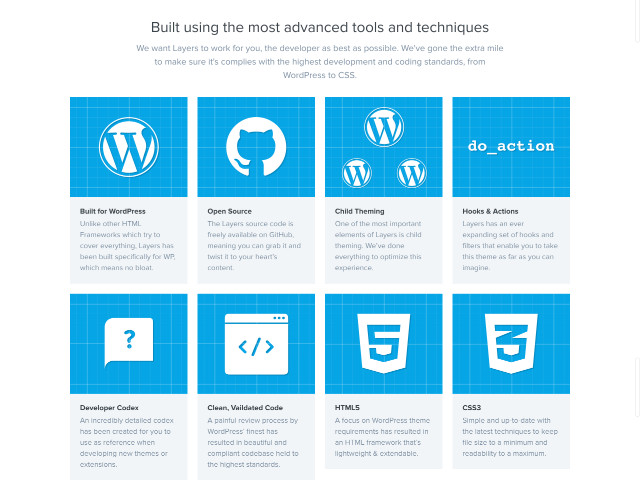 Apparently a WordPress theme that is created as a child theme for one of the largest frameworks like Genesis, Thesis and Hybrid will receive more attention. When you sell a child theme there, you'll receive more money for it.
Layers has, however, the potential, in my opinion to hold it’s own in the market. Being a first developer of this system can enhance your reputation and the chance to earn good money in the future. Layers isn’t just one of many other frameworks; Layers plays in its own league. You can be sure to have made the right decision with the site builder’s push through Envato, with the development of themes, style kits and extensions. Envato presents the world its work, so a sell seems sure.
A multiplicity of Layers comes naturally with it. Also online shops with WooComerce are quickly made.
Apparently a WordPress theme that is created as a child theme for one of the largest frameworks like Genesis, Thesis and Hybrid will receive more attention. When you sell a child theme there, you'll receive more money for it.
Layers has, however, the potential, in my opinion to hold it’s own in the market. Being a first developer of this system can enhance your reputation and the chance to earn good money in the future. Layers isn’t just one of many other frameworks; Layers plays in its own league. You can be sure to have made the right decision with the site builder’s push through Envato, with the development of themes, style kits and extensions. Envato presents the world its work, so a sell seems sure.
A multiplicity of Layers comes naturally with it. Also online shops with WooComerce are quickly made.
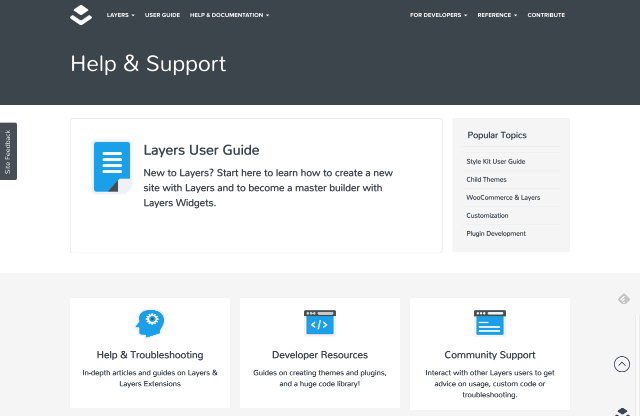
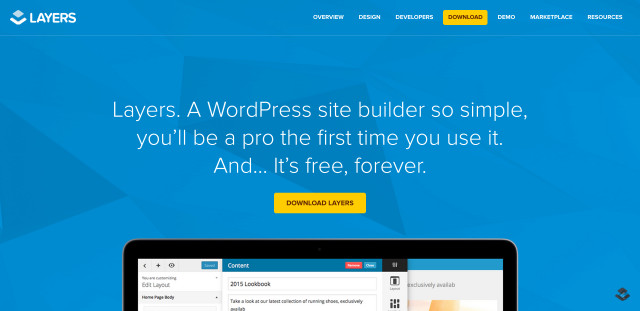 Layers is a brand new site builder for WordPress users. It offers a simple interface that works with point and click. And yet Layers isn’t just for interested WordPress novices but also for old hands in the business. Layers is an open-source project that can be customized to your personal requirements. It is also free and can be used without constraints. Layers will incidentally be installed as a theme.
https://youtu.be/lRogY6qKBvQ
Download Layers from the Layers Homepage
Layers is a brand new site builder for WordPress users. It offers a simple interface that works with point and click. And yet Layers isn’t just for interested WordPress novices but also for old hands in the business. Layers is an open-source project that can be customized to your personal requirements. It is also free and can be used without constraints. Layers will incidentally be installed as a theme.
https://youtu.be/lRogY6qKBvQ
Download Layers from the Layers Homepage
What can you do with Layers?
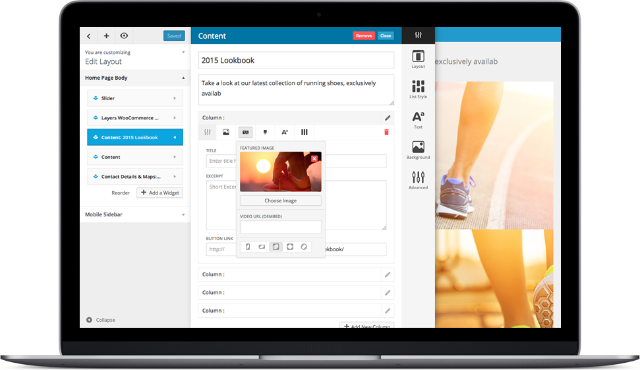 A lot, actually a whole lot. You can completely concentrate on your design, without having to worry about code and mistakes. Layers is completely integrated into WordPress and wasn’t developed as an attachment. That gives you the possibility to complete a lot of tasks directly in the Theme Customizer with the aid of a live preview. Your design is, therefore, usable universally. The biggest advantage of Layers is its expandability with predetermined themes and style kits that make it possible to add new functions. Layers allows you to do more than ever before with your WordPress website.
A lot, actually a whole lot. You can completely concentrate on your design, without having to worry about code and mistakes. Layers is completely integrated into WordPress and wasn’t developed as an attachment. That gives you the possibility to complete a lot of tasks directly in the Theme Customizer with the aid of a live preview. Your design is, therefore, usable universally. The biggest advantage of Layers is its expandability with predetermined themes and style kits that make it possible to add new functions. Layers allows you to do more than ever before with your WordPress website.
Is Layers Only Another Page Builder?
No, not really. The control concept distinguishes itself completely from other page builders. You almost don’t have to do anything directly in WordPress and only need the admin backend for contributions and to compose sites. The complete design along with the website’s entire division is done with the WordPress Theme Customizer, which makes handling intuitive. Create a new site with Layers. Select template or use an empty site.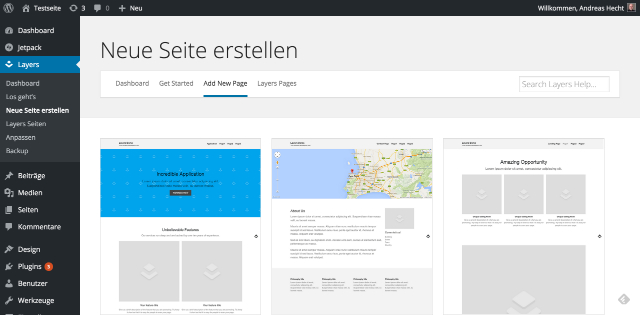 Edit the new site in Theme Customizer.
Edit the new site in Theme Customizer.
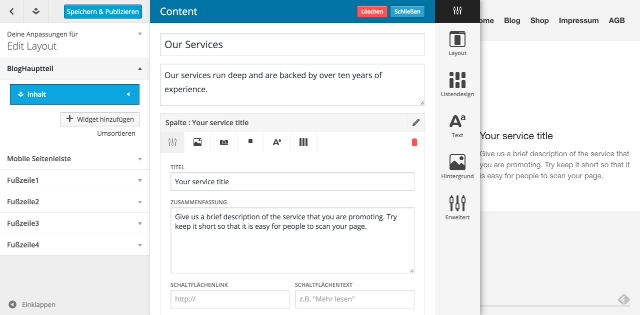 You can use a multitude of themes and extensions with Layers. An advantage is the project’s support through the Envato Market. Envato provides its range for Layers so you can always find a cool theme or extension. Envato also offers a variety of extensions and style kits for Layers.
A lot of things can be done with Layers without buying extensions, themes, and style kits. A contact page with embedded Google Maps can be done in minutes by hand.
You can use a multitude of themes and extensions with Layers. An advantage is the project’s support through the Envato Market. Envato provides its range for Layers so you can always find a cool theme or extension. Envato also offers a variety of extensions and style kits for Layers.
A lot of things can be done with Layers without buying extensions, themes, and style kits. A contact page with embedded Google Maps can be done in minutes by hand.
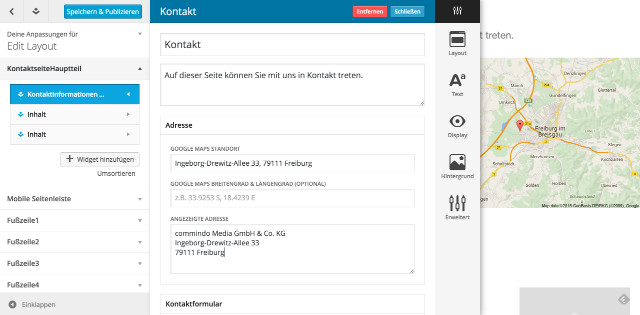
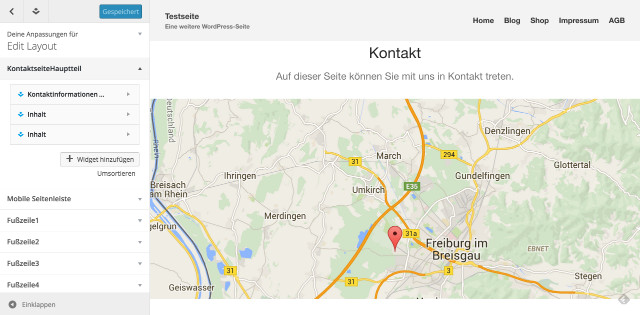 It’s no problem if you don’t like a color or font! All of the colors can be changed, no element is exempt. All of the Google fonts can be used by the so inclined designer, at least the right font should be found with a search.
A large variety of options exists to meet your needs. There the Theme Customizer of WordPress can be used to perform the preferences.
It’s no problem if you don’t like a color or font! All of the colors can be changed, no element is exempt. All of the Google fonts can be used by the so inclined designer, at least the right font should be found with a search.
A large variety of options exists to meet your needs. There the Theme Customizer of WordPress can be used to perform the preferences.
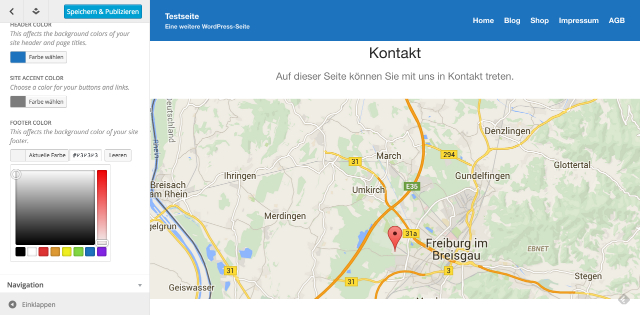
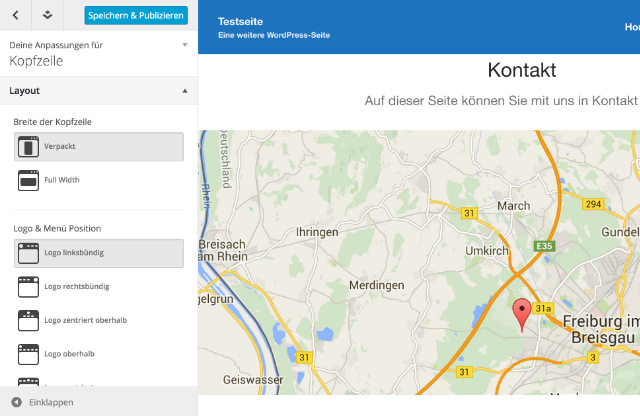
The Use of Layers for the Designer and Developer
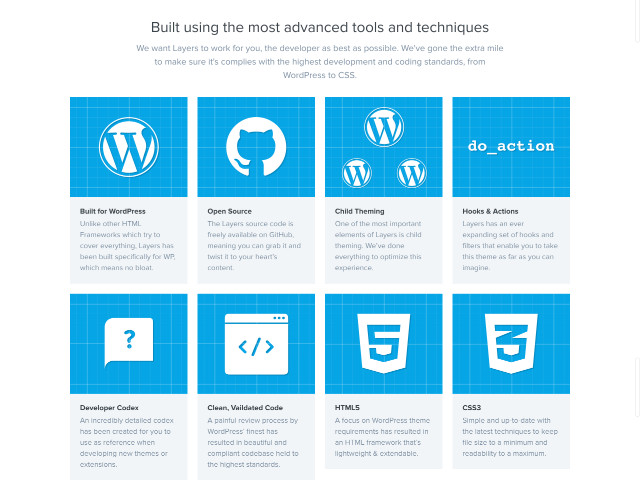 Apparently a WordPress theme that is created as a child theme for one of the largest frameworks like Genesis, Thesis and Hybrid will receive more attention. When you sell a child theme there, you'll receive more money for it.
Layers has, however, the potential, in my opinion to hold it’s own in the market. Being a first developer of this system can enhance your reputation and the chance to earn good money in the future. Layers isn’t just one of many other frameworks; Layers plays in its own league. You can be sure to have made the right decision with the site builder’s push through Envato, with the development of themes, style kits and extensions. Envato presents the world its work, so a sell seems sure.
A multiplicity of Layers comes naturally with it. Also online shops with WooComerce are quickly made.
Apparently a WordPress theme that is created as a child theme for one of the largest frameworks like Genesis, Thesis and Hybrid will receive more attention. When you sell a child theme there, you'll receive more money for it.
Layers has, however, the potential, in my opinion to hold it’s own in the market. Being a first developer of this system can enhance your reputation and the chance to earn good money in the future. Layers isn’t just one of many other frameworks; Layers plays in its own league. You can be sure to have made the right decision with the site builder’s push through Envato, with the development of themes, style kits and extensions. Envato presents the world its work, so a sell seems sure.
A multiplicity of Layers comes naturally with it. Also online shops with WooComerce are quickly made.
Layers Is Capable of Child Themes
The development of child themes for Layers is easier than for other frameworks because you don’t have to deal with an unending number of lines of error-prone code, which can be a safety risk itself. Besides that Layers offers you the possibility to help develop the core because it is and remains to be open-source. Also Layers provides a comprehensive documentation including a guideline for the developer. Important topics like how the development of child themes for Layers are handled.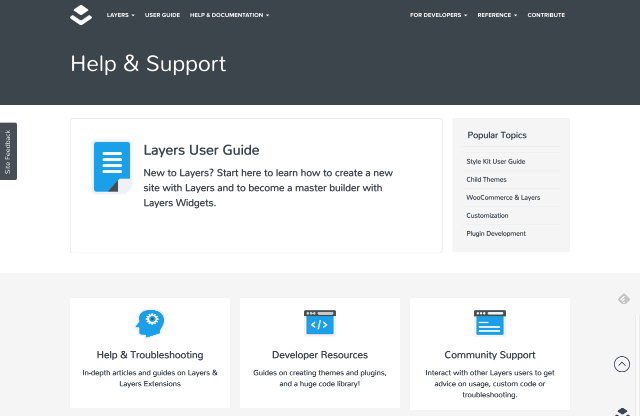
Conclusion
Usually page builders don't appeal much to me, also because most of the systems - no matter if they are plugins or themes - merely build a good approach but not more. Layers goes a lot further than all of the systems I have tested so far and is definitely more intuitive to operate. I like the approach very much. I’m more than eager to see in which direction Layers goes in the future. I recommend to every designer and developer who wants to deal with WordPress to look more closely at Layers. Simple websites for customers can be implemented in half the time.Related Links
- Download Layers from the Layers homepage (free)
- The comprehensive Layers documentation
- The developer's documentation of Layers
- The comprehensive Layers child theme author guide
- The comprehensive Layers extension guide
- Layers on GitHub
- Envato Layers homepage - presenting the site builder
- Layers themes on Envato Market (with costs)
- Layers extensions on Envato Market (with costs)
- Layers style kit on Envato Market (with costs)

Wow! I didn’t know about the layers in WP and its ability. Really I can do a lot with. I am working on a new site and there I use it. Thanks for sharing about layers.
Really interesting, many thanks for sharing!
I installed it in 2 minutes, clicked around and thought:how cool! But frustration grows quickly if you try to accomplish more than push around text blocks and boxes here and there.
IMHO A very clever marketing trick to make you buy extras instead of templates. And of course you can only use them for Layers and nothing else. So it’s a self-supporting system.
You want more colors? Buy a layers color kit from envato. Want parallax backgrounds? Buy another kit from envato.. starting from 15$. Not only would you need a plethora of extras to create a website that is more than very basic but you can also only use them for one installation of layers on one website. So for your next project buy the same stuff again. Unless you want to buy an expensive extended license.
In my opinion this is too complicated for people who don’t know how to code and for developers it is too awkward to get to the actual code and there is no benefit because you don’t need all these clickoptions.
Maybe it is useful for sketching? You can really create a very basic website very quickly. But then again a good free template will do.
Not for me, thanks!
Layers without buying extensions, themes, and style kits. Thanks for andreas
Creating WP Themes hasnt been “Made Easy” when talking to advanced wp themes to cover the needs of a client. These are just customizations to built an interface, not a theme 100%. When building a theme you should have PHP knowledge to build shortcodes etc , if talking to advanced wp themes.
Concerning your tool, YES it sounds great for a WP amateur User who wants to create an amateur WP Theme…
In any case… Congrats for your article and for your presentation!
Very sad to see that my comment was not published. It seems to me advertising and commercial partnership overrules critical user-words. I don’t think I wrote something rude bud obviously you are looking for laudation, not real user experience.
Leaves a bad impression about how content is handled on this site. Now I know the true nature of your”recommendations”.
Layers is amazing !! I was having such a horrid & frustrating experience with my first website. Trying 100’s of themes I just got more and more frustrated. Then I found Layers and everything changed , brilliant !!
I have PHP knowledge but new to WordPress. Layers sounds interesting to build feature rich themes. It really helps a lot in wp development.
Thanks for sharing!
A great eye opener for newbies like myself. Got really frustrated trying to create my own themes. This is going to be very beneficial. Thanks a lot!
I have tried using layers before but I am not sure I really like it. I see the benefits of using it but I prefer the “old school” methods of designing my WordPress blogs.