Fast and Easy: How to Optimize Your WordPress Site’s Speed

Have you ever visited a website where you really wanted to view and engage with their content, only to be turned off by the web page’s loading time? Even worse, have you seen cases where you or others that you know have lost sales only because their web page took a few seconds more to load? Major e-commerce websites stress that long page loading speeds lose them thousands of dollars in revenue for their business, and several other web entrepreneurs fall into the same trap. People are more engaged with the internet now than ever before. However, many web entrepreneurs that use Wordpress haven’t taken any actions toward improving the website’s speed. In the following guest article, we have provided proven basic methods for improving the loading speed of your web pages and increase the performance of your website. Optimize your WordPress now.
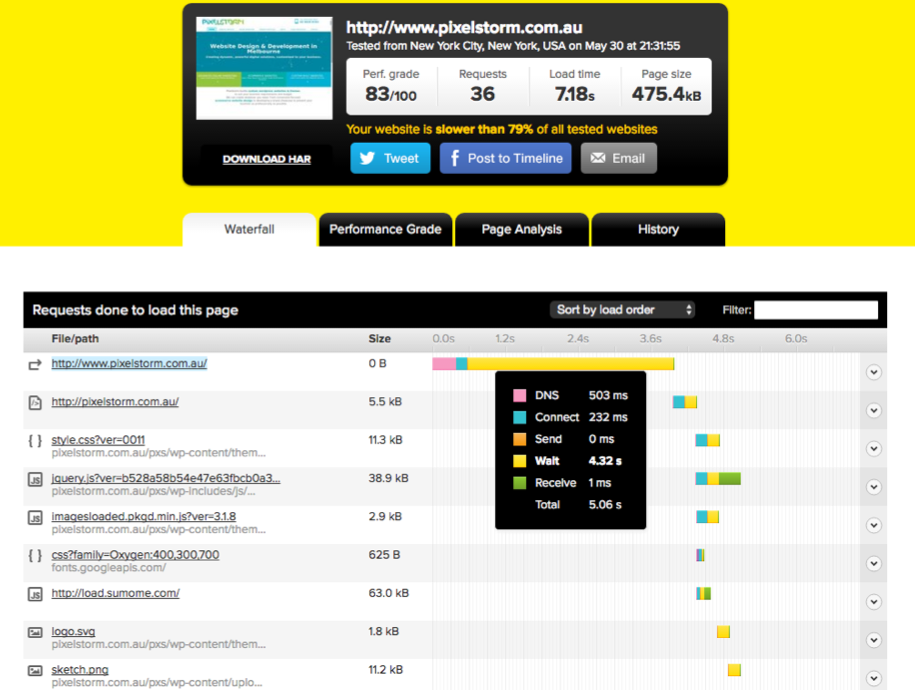 You can even see how the loading time is broken down by the DNS and server response.
Google’s PageSpeed Insights provides a performance score which is also attributed to speed. However they don't specify any timings with the files that are being loaded. Instead, they offer suggestions for optimizing the web page to improve the performance score on both the mobile and desktop version of your website.
You can even see how the loading time is broken down by the DNS and server response.
Google’s PageSpeed Insights provides a performance score which is also attributed to speed. However they don't specify any timings with the files that are being loaded. Instead, they offer suggestions for optimizing the web page to improve the performance score on both the mobile and desktop version of your website.
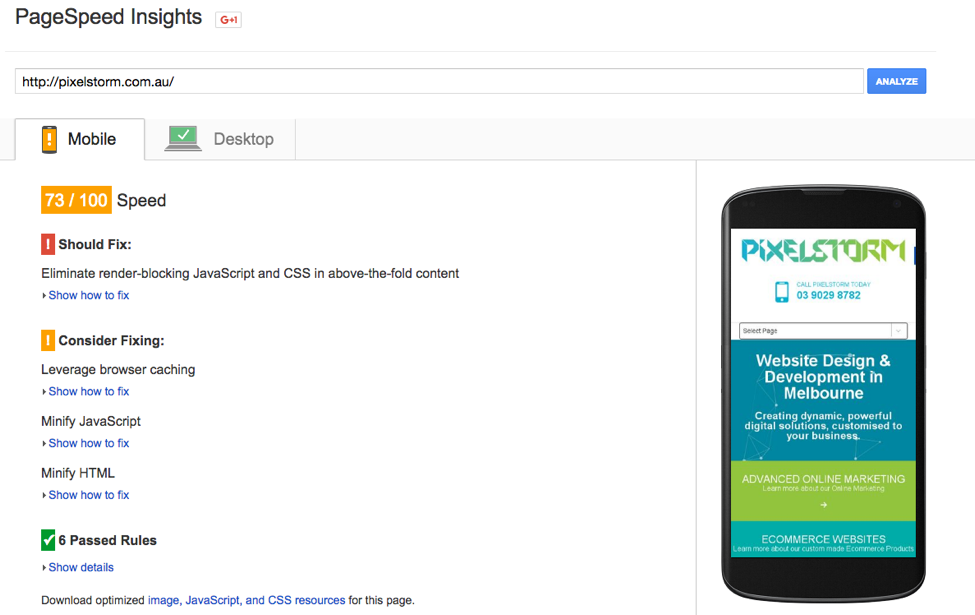 You can continue to optimize the recommended elements on your web pages until you receive scores that will give you a green tick (which is usually a score above 80).
You can continue to optimize the recommended elements on your web pages until you receive scores that will give you a green tick (which is usually a score above 80).
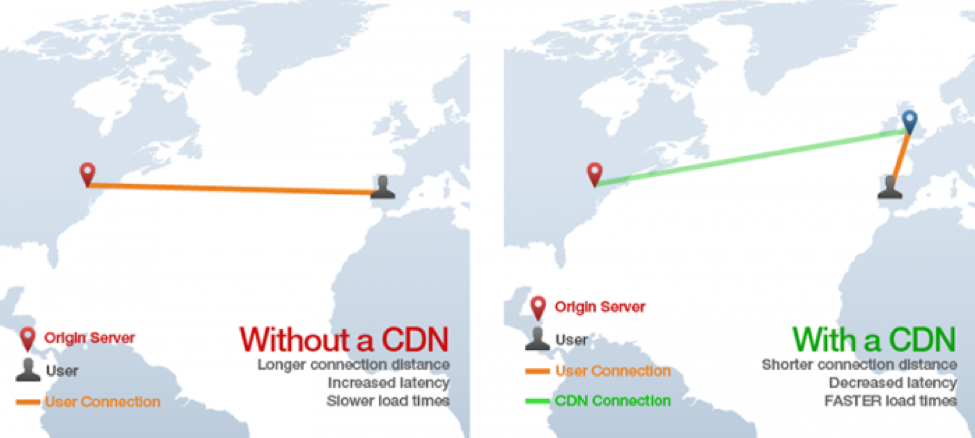 Check CDN options with your web hosting company or look into inexpensive options such as a CDN from Amazon S3.
Once you have your CDN in place, you will need to configure the CDN to your Wordpress site. You can install plugins such as W3 Cache (which is free and can be accessed via the Wordpress repository), or you can opt for a premium option such as WP Rocket. Once installed, you can configure the CDN settings so that your website’s content will be loaded from the content delivery network instead of the server of your web host.
Check CDN options with your web hosting company or look into inexpensive options such as a CDN from Amazon S3.
Once you have your CDN in place, you will need to configure the CDN to your Wordpress site. You can install plugins such as W3 Cache (which is free and can be accessed via the Wordpress repository), or you can opt for a premium option such as WP Rocket. Once installed, you can configure the CDN settings so that your website’s content will be loaded from the content delivery network instead of the server of your web host.
Test the Page Loading Performance of Your Web Pages
You need to know how quickly your site’s content is loading for web users. Two of the best online tools to use are Pingdom Tools and Google PageSpeed Insights. Pingdom Tools will give you the website loading time as well as the sequence in which the web files are loaded on your web page and how long they take to load. From looking at the visuals that they provide, you can clearly see which files need to be optimized to improve the web page’s loading time.What Improvements Can You Make With Your Wordpress Website?
Aim to keep your web page size to 1MB.
This is a bold goal. The lower the size of the web page, the quicker the web page should load. Large files such as embedded audio files, video files, and images can significantly impact a web page’s loading time. Furthermore, themes and plugins can also slow down the performance of the website. We recommend doing the following.Minimize the size of your images.
One of the biggest culprits for slowing down websites comes from large image files being hosted on the web server. When images are used on your site, they should be configured and uploaded with minimum display dimensions. Additionally, the files should be compressed in size. Compression tools such as TinyPNG, and Compressor.io can reduce file sizes by up to 60%. You can also use the WP Smush plugin to compress the image files even further once they have been uploaded to your Wordpress site.Serve your content from a content delivery network (CDN).
The location of your hosted content also has a tremendous impact on the page loading time of your website. For example, if your site is hosted in New Zealand and someone wants to access your website’s content in Scotland, there will be a time lag between them requesting the content from your server to display on their device. When your site is configured with a CDN, the site’s content can be delivered much quicker since the content can be stored on servers around the world.Implement Google AMP and Yoast’s Glue to boost your site’s content delivery.
Google’s accelerated mobile project (AMP) is an Open Source project committed to improving content delivery solutions for websites, which will enhance web user’s experience. AMP can be installed on Wordpress from the Plugin repository and then be configured with Yoast’s add-on ‘Glue’, which can also be downloaded from the Plugin repository.Other Considerations to Keep in Mind
Choose a Reliable Web Hosting Provider
Your optimization efforts will be in vain if you pick a slow web hosting provider. Consider investing in a dedicated server or VPS solution.Invest in a Light Theme
There are several themes that might look pretty, however if they take a long time to load or if they are too heavy in size, they will severely impact your site’s speed performance. Look for reputable themes that are known to be light and quick, such as themes based on the Genesis Framework.Only Use Essential Plugins
Unused plugins can run in the background and slow down your website’s performance. If you have any unused plugins, turn them off and delete them from Wordpress if they are no longer required. With these improvements, your site should be able to load in less than two seconds. However, there are always more improvements that can be made to improve your website’s loading time. Do you have any other methods that you feel should be added? Leave your thoughts in the comments below. About the Authors: With over 15 years industry experience, Pixelstorm has developed a reputation as a leading digital marketing agency in Melbourne, specializing in Wordpress website development.More Information on Performance Optimization
If you want to get more in-depth you should check out our series on WordPress Performance here:- Noupe: No Nonsense: What Really Accelerates WordPress Websites – [#1]
- Noupe: High Speed: Really Accelerate WordPress Websites – [#2]
- Noupe: High Speed: Really Accelerate WordPress Websites – [#3]
- Noupe: High Speed: Really Accelerate WordPress Websites – [#4]
- Noupe: Really Accelerate WordPress Websites [#5]

Great tools!
For optimizing my images I use ShortPixel Image Optimizer instead.
All excellent tips. We would also recommend the Total Cache plugin as a way to improve page speed (enable manification and GZIP compression).