wpDiscuz: WordPress Comments Modernized

The WordPress comment feature is boring and, honestly, way outdated. Of course, you can comment on a blog properly using the native comment feature, but that's not fun. The feature simply isn't in step with the time. It would be great if you could edit your comments afterward. Or if you could integrate videos and photos. All of this is not possible when it comes to WordPress comments. Today, I will introduce you to the excellent, and free plugin wpDiscuz that adds plenty of functions to the native comments, and looks great while doing that.

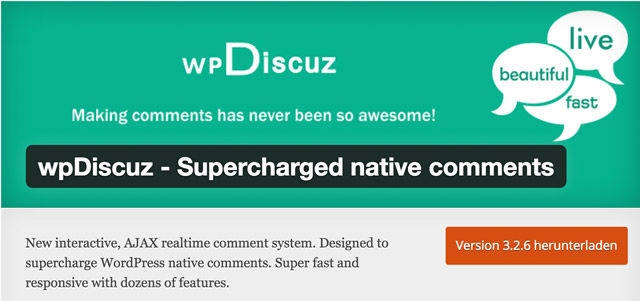
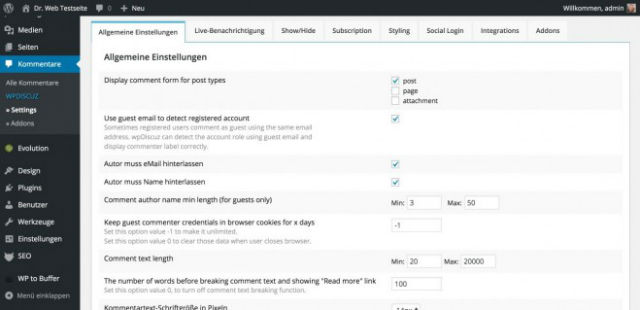 The settings you have already made under "comments" still apply. The plugin options only extend the native settings. Under the aspect "styling", you can adjust the wpDiscuz color scheme to meet your website's colors, so that it doesn't look like a foreign body. Preparations for the most important social login plugins are made, and can be installed from the menu item "social login".
The settings you have already made under "comments" still apply. The plugin options only extend the native settings. Under the aspect "styling", you can adjust the wpDiscuz color scheme to meet your website's colors, so that it doesn't look like a foreign body. Preparations for the most important social login plugins are made, and can be installed from the menu item "social login".
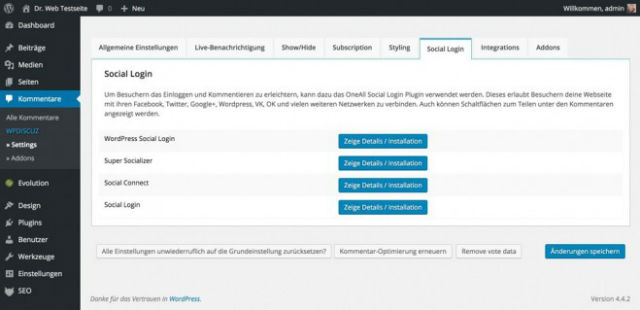

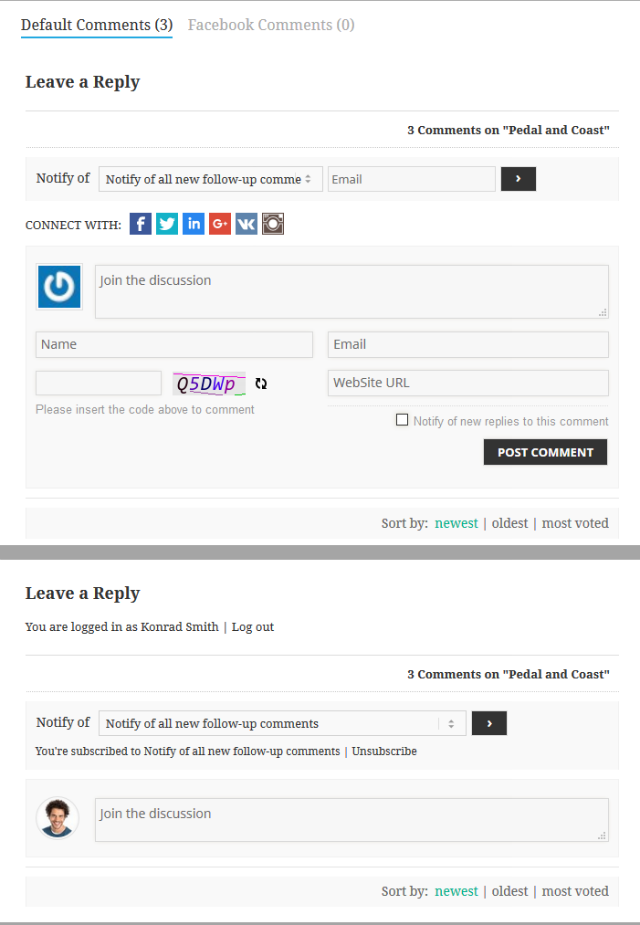

wpDiscuz: Commenting Has Started Being Fun Again
Leaving a comment on a WordPress website should at least be a little fun. If it looks good on top of that, it were pretty much over and done with already. For the sake of data protection, it's important that the comments are not located on other servers, like it is the case for comment systems like Disqus. Nobody wants to have his readers' comments saved in a foreign country. The free WordPress plugin wpDiscuz replaces WordPress' native function and offers many additional features as well as a neat look.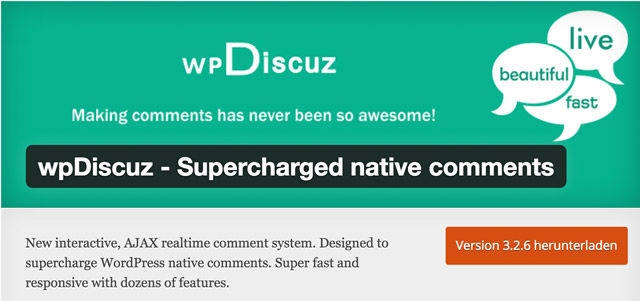
- Developer: gVectors Team
- Work in Progress: yes
- Latest Version from: 02.21.2016
- Cost: free on WordPress.org
- License: GNU GENERAL PUBLIC LICENSE
- Known Compatibility Issues: Unknown
- Developer Homepage: wpDiscuz
- Download on WordPress.org
wpDiscuz - Interactive and Feature-rich
wpDiscuz is an interactive comment system and completely replaces the WordPress comment function. The comments are saved in your own WordPress installation. The plugin simply adds plenty of new features without changing the core. Commenting is done via Ajax in real time. That means that the comments instantly appear on the website, without a page reload. The settings you made for comments in the WordPress admin area remain the same. So if you chose to moderate all comments, this would still be in effect after you changed to wpDiscuz. The wpDiscuz plugin is fully responsive and automatically adapts to any screen resolution without issues. The settings are easy to understand, and can be adjusted without much effort.Cache Plugin Compatible, Fast Loading and Optimized for CDNs
wpDiscuz is fully cache-compatible and also prepared for CDNs (Content Delivery Networks). In addition, this plugin is also optimized for loading speed. It doesn't slow down your website. Thus, you can also use this plugin on heavily frequented sites. It offers Disqus' features without any of the disadvantages Disqus comes with.The Plugin's Functions
- Comment function on articles, pages, and custom post types
- Fully responsive. Looks good on any screen
- Simple color adjustment to suit the theme
- Real-time comments via Ajax
- Optimized loading speed
- Comment voting system - thumbs up or down
- The comments can be edited after posting them
- Live updates with notification buttons similar to a smartphone
- Comment list sorting (oldest, newest, best rated)
- Anonymous comments can be posted
- Social media login preparation for Google+, Facebook und Twitter
- After a certain number of comments, a "load more comments" button can appear. This helps performance.
- If you really want to, you can also activate lazy load for comments
- Implemented image links are converted into images
- Detailed comments are labeled with a "read more" button to declutter the comments area
- Double-opt-in function for the subscription of comments. This way, the European data protection laws are obeyed.
- Works with the standard anti-spam plugins, however, a Captcha to further fight spam can be added without another plugin.
- wpDiscuz can be extended at any time, thanks to paid add-ons
Paid Add-ons for wpDiscuz
- wpDiscuz - Emoticons - Displays the popular smileys. Starting at $20
- wpDiscuz - Media Uploader - Provides an upload feature for video, audio, and all other media files. Recommendable. Starting at $25
- wpDiscuz - Google ReCaptcha - Integrates Google ReCaptcha for increased user-friendliness. Starting at $20
- wpDiscuz - myCRED Integration - A tool to monetize the website. Starting at $20
- wpDiscuz - Comment Censure - Automatically censored comments. Starting at $20
The Settings Interface
The settings are displayed in a clean, logical way. You can work with them very easily. One thing to criticize would be the lack of complete translations into other languages, but you can fix that. Simply create a custom translation for the plugin.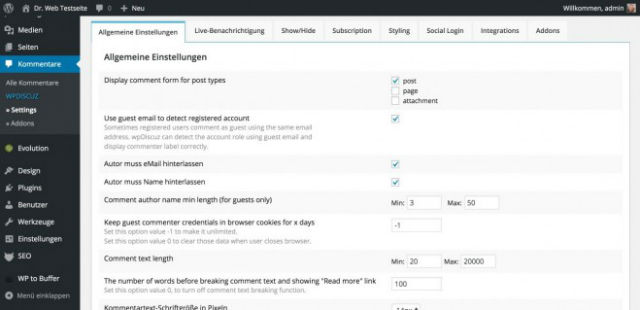 The settings you have already made under "comments" still apply. The plugin options only extend the native settings. Under the aspect "styling", you can adjust the wpDiscuz color scheme to meet your website's colors, so that it doesn't look like a foreign body. Preparations for the most important social login plugins are made, and can be installed from the menu item "social login".
The settings you have already made under "comments" still apply. The plugin options only extend the native settings. Under the aspect "styling", you can adjust the wpDiscuz color scheme to meet your website's colors, so that it doesn't look like a foreign body. Preparations for the most important social login plugins are made, and can be installed from the menu item "social login".
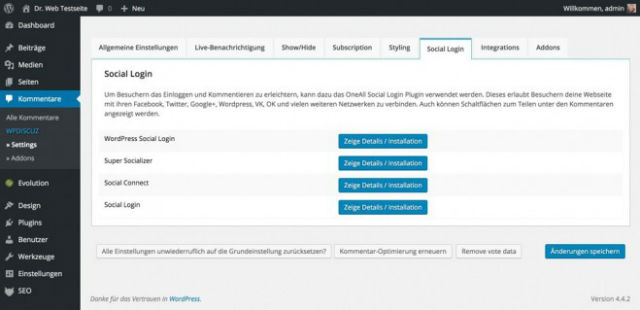
The Comments - How They Look Like When Using wpDiscuz
The comment function and the comment list look appealing and modern. The colors of the actual comment form can be altered; you don't have to use the gray standard.
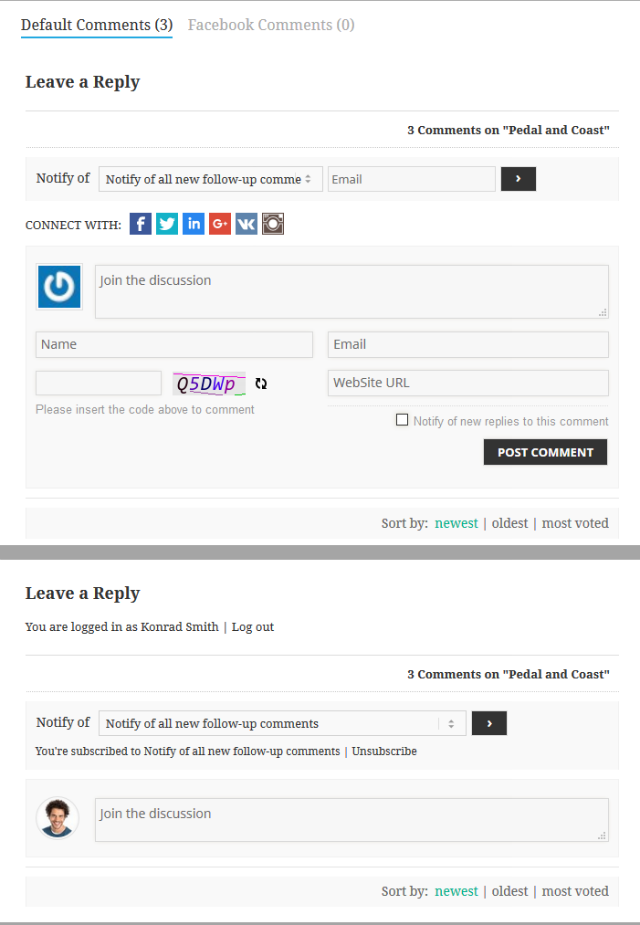

Excellent. I have used disqus quite a few times which has been alright. Also tried out using Facebook which I didn’t get any comments with it. Will try Discuz out, seems pretty nice to be able to have native with modern style.
We are very happy with wpDiscuz. It looks great and keeps the comments on our own servers…
Comment by: Stephen Walker
Hi noupe,
wpDiscuz looks to be a very useful plugin and I will be trying it as soon as I can.
Anything that encourages blog participation has to be a good thing.
I love your article and am going to install it for my new site.
What will happen if you have to delete this plugin one day – are the
comments still there?!
Yes. The system sits atop the same database.