19 Best WooCommerce Plugins to Increase Sales in 2024

Are you trying to find the best WooCommerce plugins to increase your sales?
WooCommerce is a popular platform for building small to large-scale online businesses with the aid of WordPress plugins. But you need to choose the right plugin to maximize your business potential. There are a lot of plugins available to offer the greatest customer experience and boost conversion in your store.
We have shortlisted some of the top plugins to skyrocket sales in your WooCommerce store.
Let's get started.
1. WooCommerce Product Recommendations
Product Recommendations for WooCommerce is a smart plugin to create multiple product recommendation campaigns on your website. You can generate up-sell, cross-sell, top-rated, frequently bought together, or create custom recommendations in your WooCommerce store. You can build these campaigns strategically and increase sales in your online store.
This plugin comes with built-in recommendation templates that aid you in creating your campaign instantly. You can choose different conditions to display your products. Consider, for the out-of-stock product, you can showcase similar products that customers are interested in. This will increase the chances of purchase instead of leaving the cart empty.
Highlights:
- Create custom product recommendations on your site.
- Customize the slider that suits your store layout.
- Display product recommendations on different pages.
- Run multiple recommendation campaigns at a time.
2. YayPricing – WooCommerce Dynamic Pricing and Discounts
Are you tired of spending hours upon hours tinkering with WooCommerce code just to offer your customers a special discount on their orders? Fear not, my friend! There's an easier way to create WooCommerce order discounts and shipping discounts that won't make you want to throw your computer out of the window.
Meet YayPricing, the cutting-edge WooCommerce extension to help you quickly bring to life any discount ideas without coding.
YayPricing’s conditional discount lets you fine-tune your WooCommerce coupons and offers to align precisely with user roles, categories, products and their unique attributes. It comes with dynamic upsell/cross-sell notice shortcodes to help the customers know their upcoming discount tier.
Highlights:
- User-based pricing: You can set different prices for different users, based on their payment method, location, or any other criteria.
- Role-based pricing: Different prices are offered to different user roles, such as customers, VIP roles, B2B, or custom B2C roles. This is a great way to ensure that everyone pays the right price for your products.
- Order history-based pricing: You can set BOGO discounts for customers based on their order history. This is a great way to reward loyal customers who have placed multiple orders at your shop. Or, to offer exclusive discounts to customers who have not purchased from you in a while.
- Advanced rules: You can create combined rules to set dynamic prices based on a variety of factors, such as product category, cart items, and even customer segments. With YayPricing, it’s easy to choose whether to apply or not apply discounts on top of the WooCommerce coupon codes.
Pricing:
You can download YayPricing for free from the YayCommerce profile on WordPress.org. Want more advanced features? The premium plans start from just $49/year for a single website.
3. Live sales notification for WooCommerce
Live sales notification for WooCommerce lets you showcase the customer's purchase notification to visitors. This will create fear of missing out among the visitors and encourage them to purchase more products from your online store. The visitor will gain confidence in buying products from your site.
The plugin will let you display unlimited product purchase notifications in your store. If your store doesn't have many products to feature, then you can go for virtual orders notification. This notification can be generated from visitors' recently viewed products. You can also create custom messages for this notification.
Highlights:
- Show original orders placed as live sales notifications.
- Features unlimited product purchase notifications.
- Use shortcodes to customize the messages.
- Set the how much old order to extract for notifications.
4. Checkout Upsell
Checkout Upsell is a powerful plugin to offer different upsell offers like Checkout Upsell, Cart Upsell, Frequently Bought Together offer, double the order offer, and more.
The plugin lets you prioritize and suggest relevant products to customers during checkout or after checkout. This strategy will encourage them to quickly add products to their cart and complete their purchase. As a result, you can easily increase the average order value of the customer’s purchase.
You can offer a percentage discount, fixed discount, or free products in the order bumps. Also, you can set limits for the upsell offers based on specific products, categories, cart items, cart subtotal, user roles, and more.
Highlights:
- One-Click Upsell Offers.
- Create Upsell Offers for all products or specific products and categories.
- Choose the display position of the order bumps.
- Set offer limits or usage limits.
- Schedule the upsell campaigns.
Pricing:
The pricing starts from $59/year for a single site.
ELEX WooCommerce Abandoned Cart Recovery
The WooCommerce Abandoned Cart Plugin by ELEXtensions is an essential tool for recovering lost sales in your online store.
This plugin allows you to send timely reminders and offers to customers who have left items in their carts without completing the purchase. With customizable email templates and real-time tracking, you can easily bring back potential customers and convert abandoned carts into sales.
The plugin also offers advanced analytics to help you monitor recovery rates and optimize your strategy.
Highlights:
- Automated email reminders for abandoned carts.
- Customizable email templates with personalized offers.
- Real-time tracking of cart abandonment and recovery rates.
- Detailed reports on customer behavior and campaign performance.
- Maximize conversions by adding smart discount coupons to emails
Pricing:
The plugin starts at $79/year for a single site license.
5. CartFlows
CartFlows plugin simplifies the checkout process in the WooCommerce store. This plugin helps customers to complete the purchase without any distractions. It allows you to build a modern checkout experience that outshines the default WooCommerce checkout. You can easily optimize the checkout funnel with this plugin.
The plugin enables you to build a multi-step funnel with a single click or build a custom funnel based on your store requirements. You can use real-time data to manage the funnel and get insight to improve the funnel to grow your revenue. With this plugin, you can set a strategy to keep your customer engaged.
Highlights:
- Edit, remove, or reorder fields on the checkout page.
- Ready-to-use checkout templates are available.
- Control the coupon box to display or not.
- Enable autocomplete Google address.
Price:
The premium plugin price starts from $79/year.
6. One Click Upsell Funnel By WP Swings
The One Click Upsell Funnel for WooCommerce Pro plugin is a powerful tool for merchants looking to increase sales and customer engagement on their WooCommerce store. With features like easy one-click upsell offers, responsive templates, global funnels, funnel testing, and support for various upsell types including cross-sells and down-sells, this plugin provides a comprehensive solution for maximizing revenue opportunities post-purchase.
This plugin not only aims to increase revenue by boosting Average Order Value but also prioritizes customer satisfaction and retention.
Highlights:
- Merchants can create post-purchase upsell offers that customers can purchase with a single click.
- It offers 8 pre-built mobile-responsive templates for creating WooCommerce upsell offers
- Merchants can create global funnels that launch after every purchase, regardless of the product or category, to convert more users.
- The sandbox mode allows testing of customized sales funnel templates, triggering only for admins during testing.
- Create unlimited one-click upsell, cross-sell, down-sell, one-time offers, sales funnels, and customized offers.
Price:
- The plugin starts from $59/year for 1 site.
7. Smart Coupons for WooCommerce
WooCommerce Smart Coupons is an advanced coupon generator plugin that allows store owners to create numerous discounts, like BOGO, conditional-based coupons, store credit, free shipping, storewide discounts, bulk discounts, cart abandonment coupons, and more. You can configure the auto-apply option for those coupons.
If your store has an abundance of coupons, there's no need to worry. This plugin makes it easy to manage them all in one convenient location and sort them into different categories. You can easily manage your discount campaign in your WooCommerce store. You can also view the existing, used, or expired coupons on the "My Coupon" page under the My Account section in your store.
Highlights:
- Email coupons based on different order statuses.
- Personalize the coupon layout that matches your site.
- Generate bulk coupons and export them as CSV with ease.
- Create a count-down coupon banner on your WooCommerce store.
Price:
The premium plugin price starts from $69/year.
8. TI WooCommerce Wishlist
TI WooCommerce Wishlist is the best plugin to create and manage the wishlist page on your website. This plugin allows customers to add their desired products to the wishlist with a click. When the customer revisits your online store, they can purchase the desired products directly from the wishlist in the WooCommerce store.
This plugin lets you create a separate wishlist page on the website. You can view the bundle of wishful products in a place. You can select multiple products from the wishlist and add them to the cart right away. The plugin also enables customers to share their wishlists. This will attract more new customers & increase website visibility.
Highlights:
- Determine the placement of add to wishlist button.
- Update the wishlist to edit the number of products.
- Purchase directly from the wishlist page to the cart.
- Drag and drop to shift products on the wishlist page.
Price:
The premium plugin price starts from $79/year.
9. Sumo
Sumo plugin enables you to create timely popups across your WooCommerce website. The plugin lets you build a beautiful popup for your visitors that convinces them to subscribe to your website. You can easily follow up with subscribers and convert them into potential customers. You can track the ROI and sales that you make throughout the campaign.
The plugin allows you to create an automated drip campaign for subscribers. It will help you grow your email list and increase conversion with ease. This plugin has a perfect solution for website visibility; it will let you add a share button on your site. It allows visitors to share any content or products on social media.
Highlights:
- Create highly converting opt-in forms for visitors.
- Add social media sharing button on your site effortlessly.
- Build an automated drip campaign to follow up with guest users.
- Make unique discounts for popups to increase average order value.
Price:
The premium plugin price starts from $39/month.
10. Tidio
Tidio is the best plugin to configure live chat on your WooCommerce website. It provides an exceptional customer experience solution and converts visitors into valuable customers. The plugin comes with a pre-built chatbot that's ready to launch on your site with a click. With this plugin, you can offer 24/7 support to solve visitors' queries.
This live chat option enables you to troubleshoot any issues for visitors. A simple ticketing system to resolve and manage any request from guest users or customers. The plugin also lets you set a route to the point of reaching the right department. It helps to divert chat to the respective person and solves any queries instantly.
Highlights:
- Check order history or recommend products directly in the chat.
- Compatible with third-party plugins like Mailchimp, Omnisend & more.
- Solve any query immediately with the pre-build chatbot.
- Enable automated or talk to your visitor on the live chat.
Price:
The premium plugin price starts from $29/month (Get the chatbot & communicator separately at $19/month).
11. Subscription for WooCommerce Pro by WP Swings

The Subscription for WooCommerce Pro by WP Swings is one of the best plugins to create a subscription program on your Woocommerce Store.
Its features include Email Notifications, Ability To Accept Manual Payment for Subscriptions, Create Manual subscription orders, Create Exclusive Coupons for Subscribers, API for subscription details on mobile, and more.
The wooCommerce subscription plugin also has an Option to Enable/Disable and Start & Pause WooCommerce Subscription Plans anytime, which provides convenience to subscribers and puts them in control. Subscription For Woocommerce is easy to use and has received positive reviews for its support team's responsiveness and helpfulness.
Highlights:
- Exclusive Coupon Types for Subscribers
- Allow Multiple Quantities on Subscription Products
- Notifications and Email Reminders for Subscription-Related Actions
- Add Limitation on Free Trial Cancellation
- Add Manual Subscriptions Order
- Create Instant Recurring Order
Price:
- The plugin starts from $109/year for 1 site.
12. WebToffee WooCommerce Gift Cards
WooCommerce Gift Cards plugin allows you to create unlimited gift cards for your online store. You can use the multiple existing templates or use the custom template to create a gift card. The plugin lets you determine what to display on the gift card. You can enable users to schedule the gift card to send via email.
You can generate gift cards based on the order status. This plugin allows the customer to purchase a gift card using store credit. You can enable the option to use gift cards with other coupons from your store. You can also set an expiration period for the gift card. The plugin lets the customer email or print gift cards from your store.
Highlights:
- 20+ pre-defined gift card templates are available.
- Manage all user credits in a single dashboard.
- Decide when to calculate the tax for store credit.
- Edit the gift card amount as required.
Price:
The premium plugin price starts from $99/year.
13. Popup box
Popup box plugin is powerful for creating any type of popup on your WooCommerce website. The plugin comes with an amazing popup design to create conventional popups on your site. It allows you to build 15 types of popups. You can use those popups strategically to increase your email list, average order value, and sales.
The plugin lets you trigger the popup based on the click or page load in your WooCommerce store. You can choose a specific page to display a popup for your visitors. You can customize the popup's title, descriptions, layout size, and more. The plugin also lets you determine the autoclose timing of popups on your WooCommerce site.
Highlights:
- Create a custom popup type using the shortcode or HTML.
- Build a responsive popup design on your website.
- Display popup on the specific post or page.
- Decide the session time-out for the popup.
Price:
The premium plugin starts from $39 (one-time payment).
14. Pretty Links
Pretty Links is a great plugin to generate a plethora of unique links for your website. The plugin helps you to optimize the link, track, manage, and share URLs from your website. This plugin is handy when it comes to creating an affiliate program in your WooCommerce store. You can create custom links with random characters or make your own slug.
The plugin can turn your long-form URL into a short one in seconds. The plugin supports and creates 301, 302, and 307 redirect links. You can make a one-click shareable link with this plugin. The plugin also lets you track the performance of each link, and you can get a report filter by specific clicked links, date ranges, and more.
Highlights:
- Fix broken links with multiple redirection links easily.
- Track the number of clicks per day and optimize your links.
- Generate random characters for slug or create your own slug.
- Configure autopilot mode to share your content on social media.
Price:
The premium plugin price starts from $99.50/year.
15. WooCommerce Best Sellers
WooCommerce Best Sellers is the best plugin to promote your products by highlighting the top items in your eCommerce store. The plugin lets you create a slider to display the products with custom badges. You can showcase the slider on different pages, like the category page, shop page, and product page. You can determine strategic placement and elevate your sales.
The plugin comes with a separate best-seller page where you can view all created sliders in a place. For selecting products for the slider, you can display products based on the sales done. You can set a limit to feature the number of products on these sliders. The plugin lets you customize the appearance of the product slider.
Highlights:
- Highlights top-selling products based on categories.
- Supports both variable and simple products.
- Add best seller or custom label to the slider.
- Swiper and bxslider are available.
Price:
The premium plugin price starts from $49/year.
16. FunnelKit
Funnelkit is the best automation marketing plugin that allows you to create multiple email campaigns for your WooCommerce store. This plugin helps to visualize the workflow of your marketing funnel. You can use the drag-and-drop builder to create beautiful emails and engage with your leads via campaigns. It simplifies the marketing automation process.
Using this plugin, you can create multiple campaigns for cart abandonment, post-purchase follow-up sequences, customer win-back emails, and much more. You can customize these emails that resonate with your brand. You can also track the email click-through rate and optimize your campaign to increase conversion.
Highlights:
- Add delays to trigger your email sequence for customers.
- Multiple pre-built email marketing campaigns are available.
- Create a segmented automated email campaign for cart abandonment.
- Set auto-end for marketing campaign when a customer completes the purchase.
Price:
The premium plugin price starts from $99.50/year.
17. Product Feed PRO for WooCommerce
Product Feed PRO for WooCommerce enables you to create product feeds for various marketing channels, like Facebook, Google Shopping, Pricerunner, Remarketing, and more. There are 100+ pre-defined templates to create product feeds for multiple search engines, comparison shopping engines, and marketplaces.
With this plugin, you can create custom product feeds for your online store. You can use unlimited products for the feed. You can use advanced filters to sort products based on certain conditions. It will help you to display effective feeds or run ads for the right products to customers. You can create a campaign based on highly sold products and boost your profits.
Highlights:
- Create unlimited numbers of product feeds.
- Determine attributes to insert or exclude from feeds.
- Add custom fields for your product feeds.
- Configure Google Analytics UTM tracking codes for feeds.
Price:
The premium plugin price starts from $96/year (ex VAT).
18. PH WooCommerce Deposits
The PH WooCommerce Deposits extension stands as the ultimate answer to elevate your payment procedures and boost conversions for your WooCommerce Store. This robust tool empowers clientele to easily make deposits on various products or services, thereby safeguarding their purchases. Simultaneously, it grants businesses full authority over transactions. Whether you manage an internet-based car rental service, a vacation reservation platform, or any WooCommerce store that handles bookings, the PH WooCommerce Deposits extension is meticulously designed to revolutionize your store's payment scenario.
Highlights:
- Enhanced Experience: Simplify deposits, secure items now, pay later at checkout.
- Flexible Deposits: Control amounts - fixed or percentage-based, aligning with preferences.
- Automated Invoices: Streamline with auto balance invoices, scheduled customer alerts.
- Seamless Integration: Smooth deposit process, personalized buttons for ease.
- Tailored Schedules: Daily, weekly, monthly payments - flexible choices.
- Product-Centric Control: Customize per-product deposit options, shape your store.
Pricing:
The premium plugin price starts from $89.
19. Dynamic and Role-Based Pricing for WooCommerce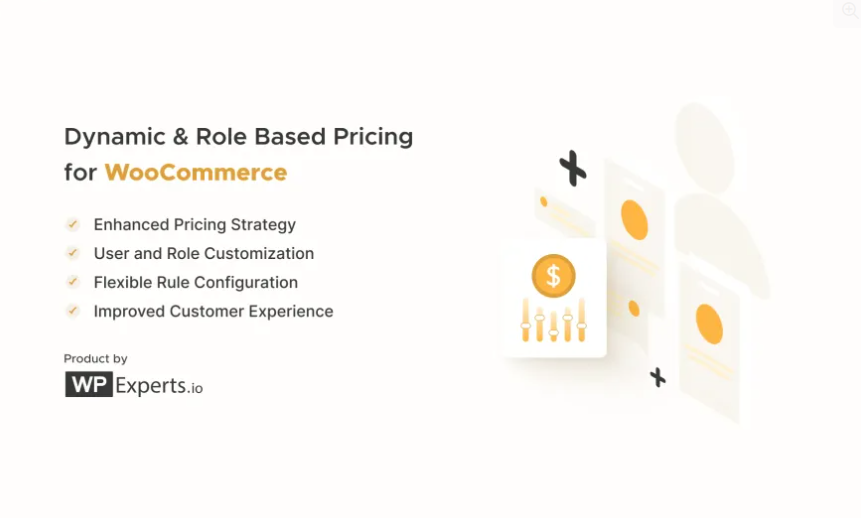
Dynamic and Role-Based Pricing is a helpful plugin that can transform the functionality of your Wholesale store to new heights. With this impactful WooCommerce plugin, wholesale store owners can considerably optimize their role-based pricing strategies.
Businesses, whether small or large, can motivate their current and potential customers to buy products at reasonable prices by using appropriate role-based pricing tactics.
Highlights:
- Users can set specific prices based on user roles to fulfill diversified customer bases.
- Unique pricing rules help users smartly manage various user roles and allow customers to see prices based on their user category.
- Users can assign a specific price to a product.
- Offer customized shopping experiences to retain and expand customer bases.
- Businesses can provide new and existing customers attractive discounts by subtracting fixed amounts from original product prices.
Pricing
The plugin is available for $4.09 per month and $49 annually.
Conclusion
To build a profitable online store, you can use multiple plugins to create additional features to sell your products. Keep in mind that you should create a campaign that doesn't impact the quality of your WooCommerce site. This will help you to earn a long-run loyal customer base for your store.
In this post, we have compiled a list of the best WooCommerce plugins that are preferred by most store owners. These plugins will help you launch high-converting campaigns and upscale your sales of the online store.
Featured Image by Davide Baraldi

Very informative and helpful post.
Best article, Thanks for sharing with us.