CuePin: Effective and Quick Collaboration for Design Projects

Graphic and web designers know the problem: projects have to be approved by the client or discussed with the rest of the team. This results in plenty of comments, change requests, and questions. CuePin provides an effective, and easy to use collaboration tool that lets you present your drafts for websites and other projects to other people very easily, while giving them the opportunity to add notes directly to the draft.
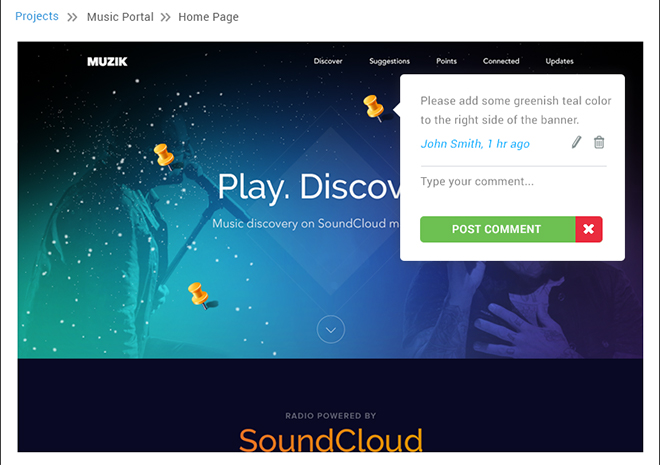 Placing a Pin and Commenting in the Corresponding Place[/caption]
Annotations or comments can be created directly within the draft. To do so, place a pin at any position within a design or document, and enter a comment. This way, it is evident what the annotation is referring to. This saves time and prevents misconceptions and confusion.
By the way, the username of the author is displayed for each comment. Thus, you'll always know who wrote it.
Placing a Pin and Commenting in the Corresponding Place[/caption]
Annotations or comments can be created directly within the draft. To do so, place a pin at any position within a design or document, and enter a comment. This way, it is evident what the annotation is referring to. This saves time and prevents misconceptions and confusion.
By the way, the username of the author is displayed for each comment. Thus, you'll always know who wrote it.
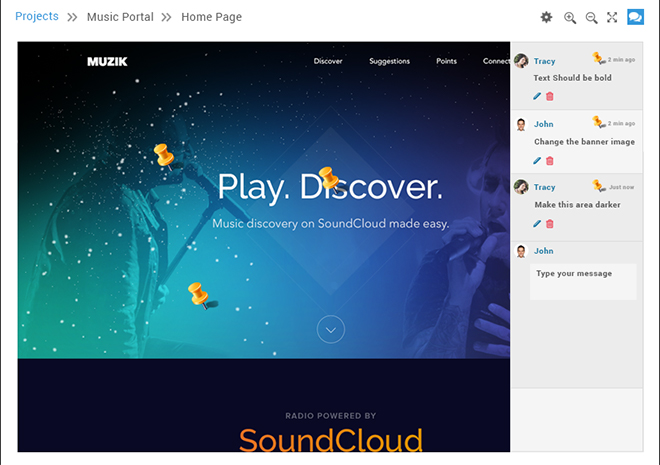 Chat History for Real-Time Communication[/caption]
The chat also allows for real-time communication with all participants. This makes exchanging ideas very easy. The chat history tells you who wrote a comment at what time. If a comment refers to a pin placed on an image, this will also be displayed.
Chat History for Real-Time Communication[/caption]
The chat also allows for real-time communication with all participants. This makes exchanging ideas very easy. The chat history tells you who wrote a comment at what time. If a comment refers to a pin placed on an image, this will also be displayed.
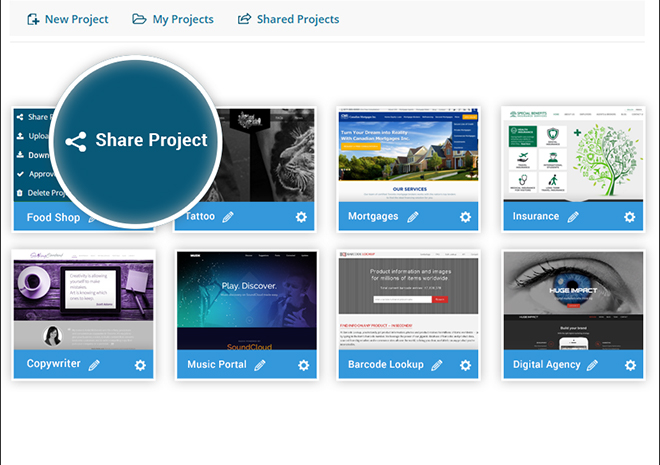 Clear Project Management and the Option to Share it With Others[/caption]
Your designs and documents are presented very generously, and obviously, they are the main focus. For detailed outlines, there's the option to zoom in using a virtual magnifiying glass. CuePin allows for the display of items in maximum size. Then, your designs will fill the entire browser window.
Those that use CuePin to work on multiple projects at once will also like the Approve feature. This lets you mark all finished projects. An accordingly concise notification will tell all other team members that the project is completed.
Now, you and all others will always stay on track as to which projects are closed, as well as which ones are still being worked on.
Clear Project Management and the Option to Share it With Others[/caption]
Your designs and documents are presented very generously, and obviously, they are the main focus. For detailed outlines, there's the option to zoom in using a virtual magnifiying glass. CuePin allows for the display of items in maximum size. Then, your designs will fill the entire browser window.
Those that use CuePin to work on multiple projects at once will also like the Approve feature. This lets you mark all finished projects. An accordingly concise notification will tell all other team members that the project is completed.
Now, you and all others will always stay on track as to which projects are closed, as well as which ones are still being worked on.
Upload a Design, Send Invitations
Working with CuePin is very simple. After registration, set up a new project and upload your drafts. Common image formats such as JPG, PNG, and BMP, as well as PDF documents are supported. Sort your images into different folders, and name them accordingly, creating a clear structure for your project. To give customers or team members access to your project, either share it via URL, or send email invitations. If the invited people are not registered at CuePin yet, they will have to sign up first. Afterwards, all participants have the option to actively participate in the project. [caption id="attachment_77687" align="alignnone" width="640"]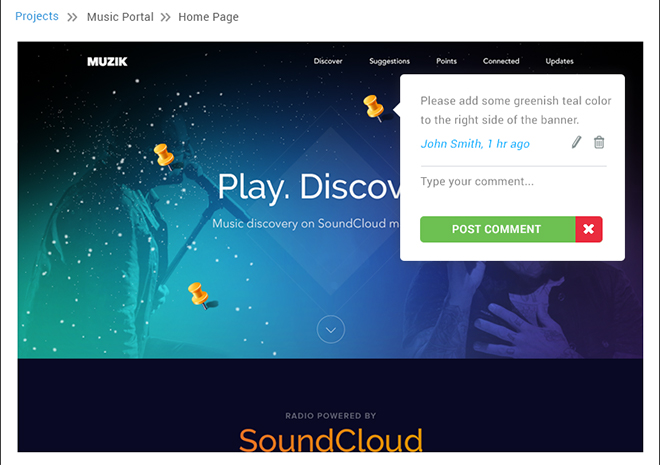 Placing a Pin and Commenting in the Corresponding Place[/caption]
Annotations or comments can be created directly within the draft. To do so, place a pin at any position within a design or document, and enter a comment. This way, it is evident what the annotation is referring to. This saves time and prevents misconceptions and confusion.
By the way, the username of the author is displayed for each comment. Thus, you'll always know who wrote it.
Placing a Pin and Commenting in the Corresponding Place[/caption]
Annotations or comments can be created directly within the draft. To do so, place a pin at any position within a design or document, and enter a comment. This way, it is evident what the annotation is referring to. This saves time and prevents misconceptions and confusion.
By the way, the username of the author is displayed for each comment. Thus, you'll always know who wrote it.
Chat for Quick Communication
Additionally, all comments are displayed in a clear chat history, which can easily be displayed on the right border of the user interface. That's also where you get to write general comments that don't refer to a pin within the displayed design or document. [caption id="attachment_77686" align="alignnone" width="640"]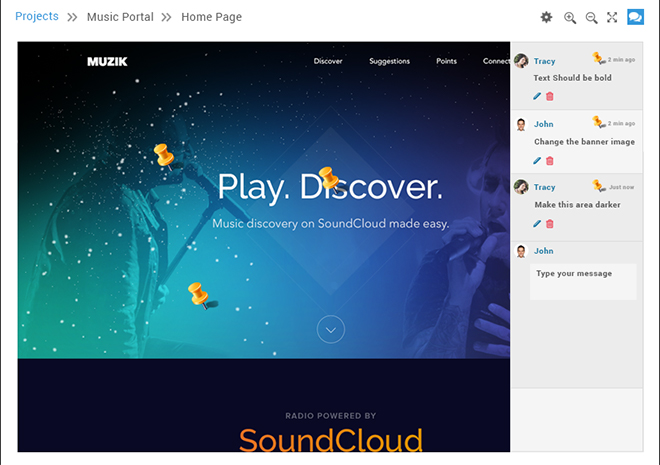 Chat History for Real-Time Communication[/caption]
The chat also allows for real-time communication with all participants. This makes exchanging ideas very easy. The chat history tells you who wrote a comment at what time. If a comment refers to a pin placed on an image, this will also be displayed.
Chat History for Real-Time Communication[/caption]
The chat also allows for real-time communication with all participants. This makes exchanging ideas very easy. The chat history tells you who wrote a comment at what time. If a comment refers to a pin placed on an image, this will also be displayed.
Save Progress Via Versioning
Another of CuePin's feature is the option to keep a version history of designs and documents. Especially in the outline stage, there will be a lot of refined designs that need to be discussed with the rest of the team. To do so, simply upload the refined image files or PDF documents, and allow the other participants to place annotations. However, previous files are not overwritten. Thanks to the integrated version control, all previous versions are available as well. This makes it easy to trace back how a design or document has evolved. Discarded ideas are not lost, but can be accessed again at any time. In the course of a design process, it's not uncommon that you'll realize that a previously discarded idea was not that bad after all.Simple and Clear Controls
Overall, CuePin impresses with its clear interface, and its simple controls. The amount of new comments is still displayed when you hide the chat history. You'll also receive information on the amount of new comments via the page's favicon. Now you can visit other websites in the browser, while still being informed about news on your project at CuePin. [caption id="attachment_77688" align="alignnone" width="640"]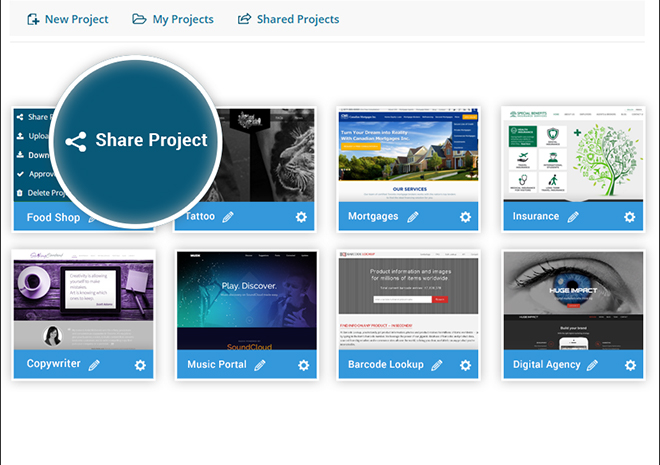 Clear Project Management and the Option to Share it With Others[/caption]
Your designs and documents are presented very generously, and obviously, they are the main focus. For detailed outlines, there's the option to zoom in using a virtual magnifiying glass. CuePin allows for the display of items in maximum size. Then, your designs will fill the entire browser window.
Those that use CuePin to work on multiple projects at once will also like the Approve feature. This lets you mark all finished projects. An accordingly concise notification will tell all other team members that the project is completed.
Now, you and all others will always stay on track as to which projects are closed, as well as which ones are still being worked on.
Clear Project Management and the Option to Share it With Others[/caption]
Your designs and documents are presented very generously, and obviously, they are the main focus. For detailed outlines, there's the option to zoom in using a virtual magnifiying glass. CuePin allows for the display of items in maximum size. Then, your designs will fill the entire browser window.
Those that use CuePin to work on multiple projects at once will also like the Approve feature. This lets you mark all finished projects. An accordingly concise notification will tell all other team members that the project is completed.
Now, you and all others will always stay on track as to which projects are closed, as well as which ones are still being worked on.
