LG 34UM95: World’s First 34-inch Display for Creative Professionals
Wait. You say, the LG 34UM95 is actually not the world's first 34-inch display? This is true. But it definitely is the world's first 34-inch display for real creative professionals. Let me explain. It's not only the size that matters here, it's the resolution that's the real game changer. The LG 34UM95 sports a mighty QHD resolution of 3,440 by 1,440 pixels. With a resolution like that, creative professionals might feel tempted to waive their two monitor configurations and go back to working without neck pain. Especially creative workers using Photoshop, Illustrator, InDesign or those whose daily bread is the editing of audio and video, are certain to profit from the much larger width.
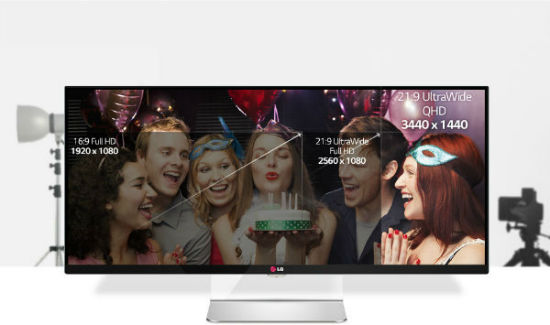
LG's Ultra-Wide IPS 34-inch Display: Winner at TIPA 2014 Awards
Actually, I don't know one single creative professional who is not working with a two display configuration. I personally am sitting in front of a 27-inch device, with a 24-inch display to the right side of it. The main display is connected via Displayport, the secondary via HDMI. My 27-inch monitor shows a resolution of 1,440 pixels height, but only a width of 2,560 pixels. Staring at the screen I can well imagine, that the additional 880 pixels, the LG 34UM95 offers, would become me.
I guess the jury members, responsible for choosing the Winners of the Technical Image Press Association Awards 2014 (TIPA 2014) felt the same. The LG 34UM95 got declared winner of the category "Best Photo Monitor". And this is a perfect description of what this ultra-wide big beast is best at.
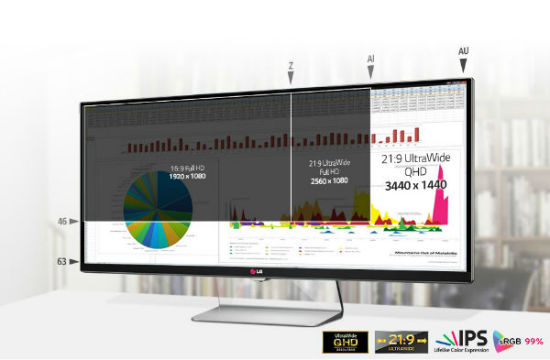
If you are into editing photos professionally, you know that working with two monitors simultaneously is not without problems. Most importantly, colors differ. You can't reliably and consistently edit an image across the borders of two displays, not even if they are identical displays by the same manufacturer. More often than not, resolutions differ, too. I don't like to have to actively look away from one display and refocus on the second. I'm annoyed by the bezels, the different heights. Let me put it straight: my desktop solution is far from ideal.
Great insights I hadn't had before, at least not that inescapably obvious. Thanks, LG. Probably the following video will give you a similar impression:
Talking about color consistency, the new LG supports sRGB to an extent of 99%, almost fully. An additional software, LG's True Color Finder helps you calibrate your display perfectly.

LG 21:9 Ultra-Wide (not only) perfect for Mac Pro
If you aim for maximum fun and power, connect the new LG 34UM95 via Thunderbolt 2 to one of the new Mac Pros. LG designed the display with a focus on the newest Apple high-end device. If you attach a data storage to the monitor, it is able to read its contents directly, without a computer's help. Using Thunderbolt 2 you can even attach two 34UM95s to your Mac Pro and run both of them in the full resolution, thus making for a massive workspace of 6,880 by 1,440 pixels.
The certified Flicker-Safe feature makes sure you never ever notice any kind of flicker to strain your eyes, no matter to which values you adjust brightness or contrast.

Are you a proud owner of a MacBook Retina Pro Late 2013 or newer? The LG 34UM95 is perfect for you, too. There are reports by happy users who tried it and confirm to be able to display the full resolution of 3,440 x 1,440 pixels. This is great news, as LG itself limits the compatibility to Mac OS devices to the new Mac Pro explicitly.
Users on Windows devices find a wider variety of supported chipsets, but should update their drivers beforehand. Although some complain, it wouldn't be the case, the 34UM95 follows the VESA standard, and can be wall-mounted.
LG 34UM95: Price and Availability
LG is in the middle of bringing the 34UM95 onto the markets in the UK, the US and Germany. Check out all the technical details and specifications from the product pages at LG. The display can already be ordered at several online retailers. Its street price ranges from 1,000 to 1,500 USD at the time of this writing, but will go down to a solid 999 USD as soon as stocks have been ramped up in the near future. If you decide to go for the LG 34UM95, you need not buy HDMI or Displayport cables separately. If you need Thunderbolt cables, don't forget to order them ;-)
What's your take on the matter? How do you like a size and resolution like this? Will the LG 34UM95 be your next impulse purchase?

I use an LG 23in and an Acer 23in and I can totally relate to the inconsistency issues. If the price is right, it should be a good investment…
3,440 by 1,440 pixels ! I need to get one asap.
Serkan
“I don’t know one single creative professional who is not working with a two display configuration.”
I used to do that until I got my 27″ iMac. It has enough space for me (and I even use Corel Painter). However, this display does seem awesome.
Well Tim, thanks for the insight. Yet, you’d agree, that I don’t “know” you, wouldn’t you ;-)
BTW: Corel Painter, orr…
Can you touch on input lag? No reviews yet touching on this.
Very big and interesting model, but how about amount $ for this display? And what about some other program solutions for communicating with, example, FL studio or Cubase. In the demo-video that’s looks not bad but in real work …
I would love to get my hands on this one, currently i am using two 30 inch Z30i HP Zdisplay. And both display accurate same color and sharp images… with a comined resolution of 5120×1600
Wonder if this would make any differnece?