Sell Your Services Online With A WooCommerce Addon Woo Sell Services

Used by millions of WordPress users, WooCommerce is one of the most popular eCommerce plugins that provide you features to create an online store with WordPress.
The core plugin is free of cost, simple to set up and allows you to sell different types of products via your WordPress website. From physical, digital to virtual products, you can sell almost any type of product with this plugin. However, being free this plugin is limited to certain useful features. If you want to extend the functionality of your online store, you will have to purchase its premium add ons. For example, if you want to add a subscription feature to your WooCommerce website, you can do so with the help of the WooCommerce subscription extension.
Similarly, if you want to sell services via your eCommerce website, you can do so with the help of an amazing add on called Woo Sell Services. This WooCommerce add on allows you to sell your services just like a product is sold and offers many other useful features for vendors and customers alike. Let us know more about this plugin and how it can be the ultimate option to sell services online.
About Woo Sell Services

Selling services using WooCommerce is now possible with this addon plugin that allows a vendor to list services as a product in their online store. If you are in a profession where you require to provide services to your customers such as designing a website, performing SEO, logo design, writing blogs, etc. and want to sell these services online from your own site, you can easily do so with the help of this plugin.
It allows vendors to sell a service just like a product is sold and also offers a dedicated conversation section where vendors and customers can communicate with each other regarding the service being sold.
Moreover, it allows the vendor to mention this requirement and the customers to add reviews about the service they have received.
Features Of Woo Sell Services:
Woo Sell Services works in full integration with WooCommerce and has been designed keeping in mind all the aspects of this plugin. Features of this add on include:
Ultimate Admin Options:
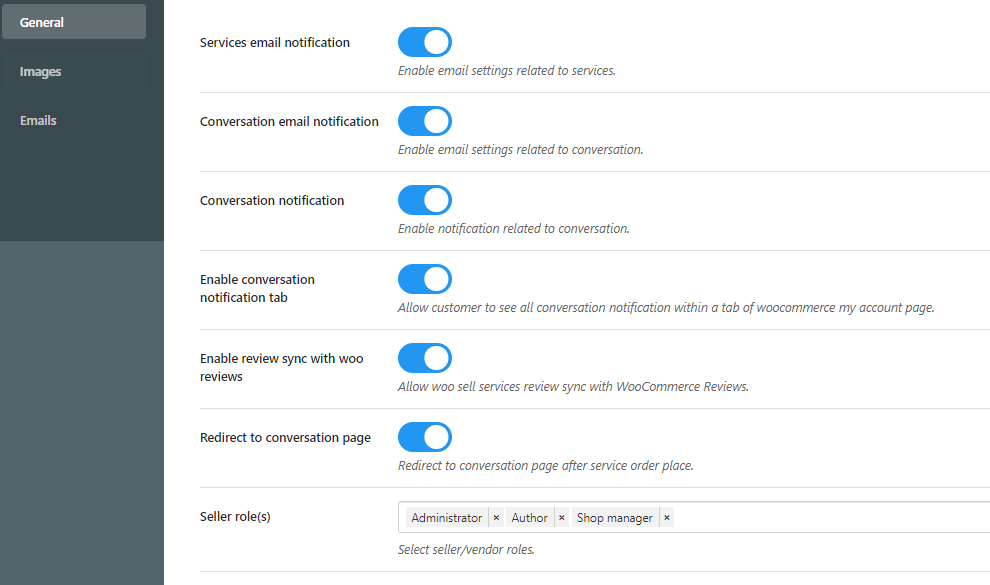
An admin has a number of service-related options that he can enable or disable according to his needs. These settings include:
- Sending Service Email Notifications
- Conversation Email Notifications
- Conversation Notifications
- Review Sync With WooCommerce Reviews
- Selecting Seller Roles
- Redirect to conversation page
- Conversation notification
Vendor And Customer Capabilities
This plugin offers a vendor as well as a customer a number of useful features in terms of selling, purchasing and managing services.
1. Create a service just like a product:
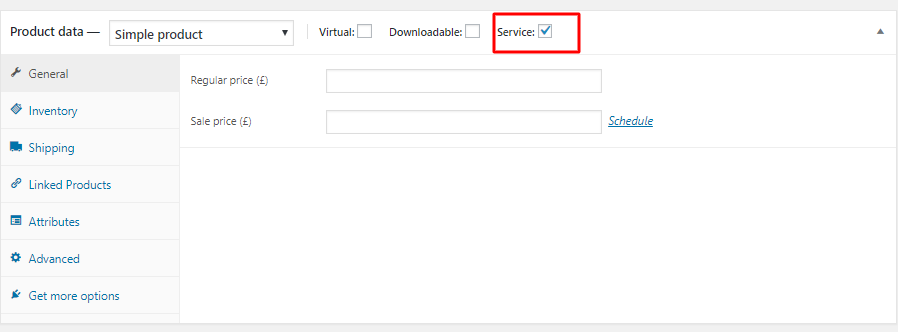
Once this plugin has been activated on your WooCommerce website, it will create a new product type called "Service" on the products page. So a vendor can simply checkmark this tab and add his service just like a product is added.
2. Adding multiple questions:
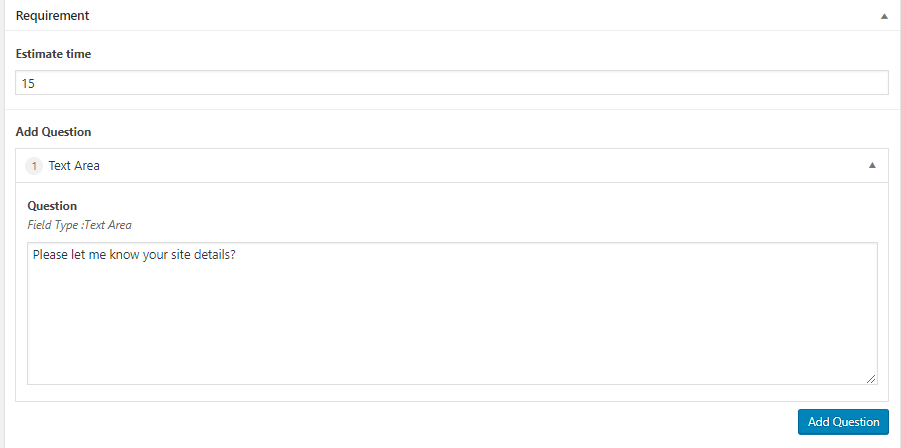
When selling services, it becomes important for vendors to know certain requirements about the service being sold. These requirements must be submitted by the customer in order to start the job.
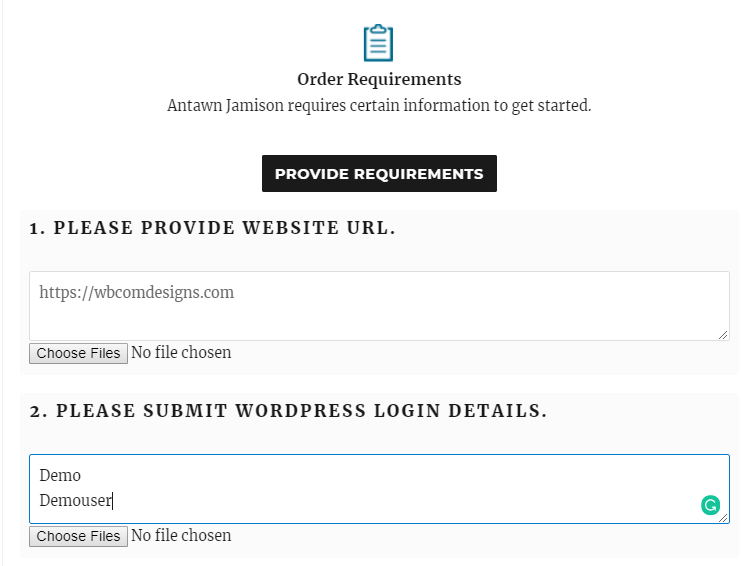
To make this task easier and to reduce the stack of emails, Woo Sell Services allows vendors to add his requirements or questions that he wants to be answered by the customer. So once the service has been purchased, a customer will be shown the questions which once answered will start the order. Therefore, all the answers can be answered at one place only. Furthermore, a vendor can also add estimated time and days in which the work will be completed.
3. A Dedication Conversation Channel:
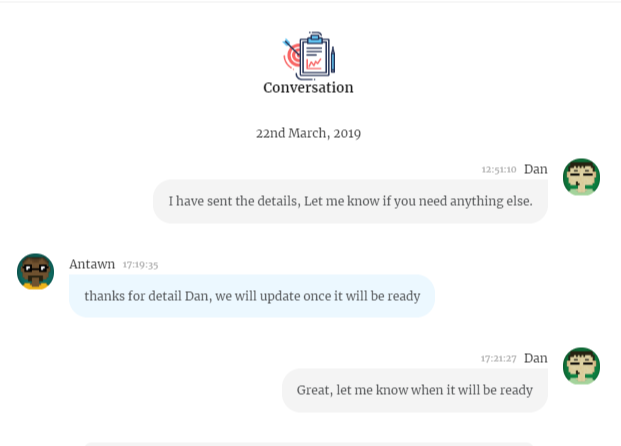
Communication between a buyer and a seller is the key to success especially when its related to performing work. Keeping this in mind, Woo Sell Services offers a dedicated conversation channel that allows the vendor and customer to easily communicate with each other once the order has started. A customer can clear his doubts related to the service with the vendor and vice versa with the help of this dedicated conversation section.
4. Easy order management

A customer and vendor both can easily manage their services via a service management feature provided by the plugin itself. This plugin adds a Services tab for both customers and vendors. A customer can see all services purchased in one place and take appropriate action for each service. Similarly, a vendor can view all his services sold at one place and take action regarding each service then and there.
5. Adding Reviews and Ratings
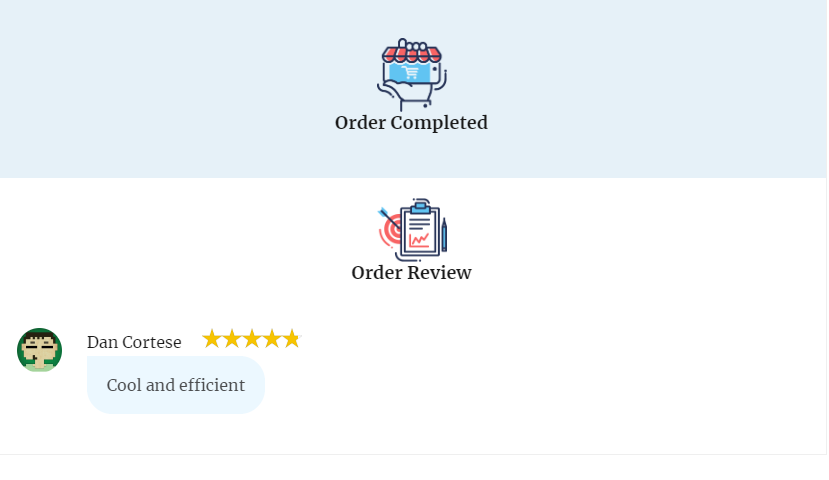
Once the service has been performed by a vendor and the customer is satisfied with his services, he can also add review and rating for the service provided. As soon as the customer closes the conversation thread, his order will be marked as complete. The reviews provided can also be synced with WooCommerce reviews and ratings.
6. Email Triggers For Orders
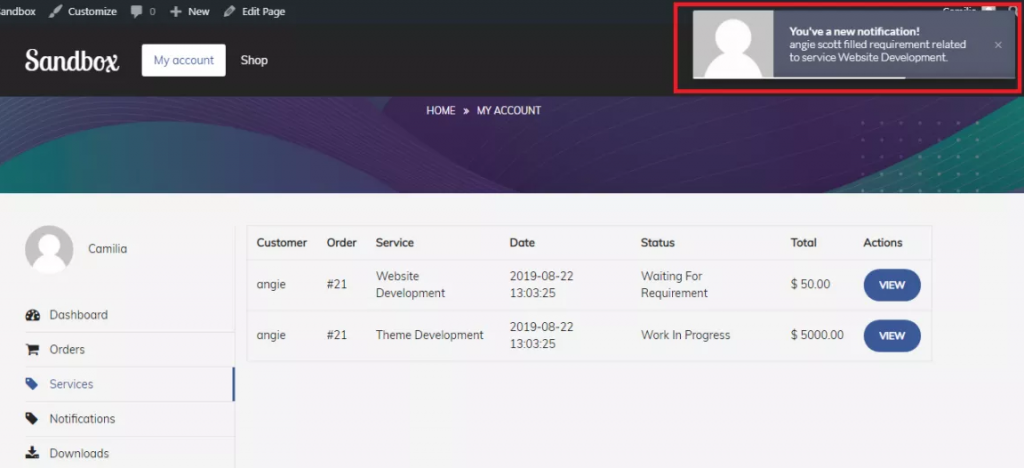
With this plugin, the vendor and customer will also receive emails for each conversation trigger. An admin can choose whether to enable receiving notifications and emails or not. If enabled a customer will receive notifications and emails for triggers such as order started, the order in process, order completed etc. Furthermore, a vendor will receive notifications and emails when any service has been purchased, any requirements have been filled or on any conversation trigger.
7. A Dedicated Service Status Widget
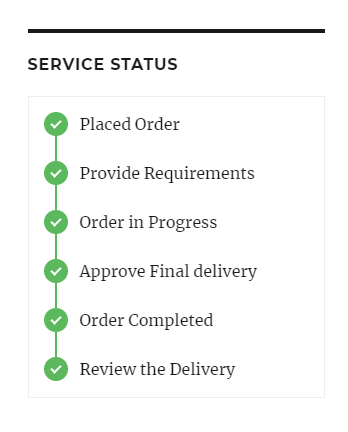
Woo Sell Services also offers a dedicated service status widget that will be displayed on your website for the vendors and customers respectively. This widget will show the status of the respective service that a customer has purchased and the respective service that a vendor has sold to both the parties. A dedicated service widget will make it easy for both parties to keep an eye on the status of their services.
Ready To Sell Services Online?
Woo Sell Services is a great add on when it comes to giving your vendor and customer the flexibility to sell and purchase services that require proper communication. Furthermore, the review feature provided by the plugin will add value to the brand reputation of your online store. If you are selling digital products from your WordPress using Easy digital downloads plugin. Then we can use EDD sell Services addon to sell services as a product with other downloadable products.

I am reading the first time you, i have seen WooCommerce strategy but your seems a cool one thanks for share.
Great Information for WooCommerce website strategy on how to install the plugin in WordPress thanks for share…
Beautiful!!! so much to learn for a person trying to better…….