What Is Stripe Payments?

These days, starting an online business is a pretty straightforward proposition. There are countless tools and platforms that can help you set up a storefront, track orders, and collect payments.
In 2010, however, things were much different. Setting up an e-commerce store or other internet business meant a lot of hard work building websites and figuring out how to make legacy payment processors work with a brand-new type of commerce. This was the marketplace that Stripe Payments was born into.

What is Stripe Payments?
Stripe was founded in 2010 with the mission of making it easier to accept payments over the internet. At the time, taking credit cards meant working with a legacy processor or a middleman broker who would provide you with access to a processor.
Then there were the banks you had to deal with, the credit card companies themselves, and a slew of additional services that were often poorly explained and sold by various third parties. Long story short, accepting credit cards was an incredibly complicated and poorly explained process.
Stripe set out to fix a lot of that by streamlining the process. They added services and features like fraud protection, fixed rates regardless of network, and an application programming interface (API) that allowed app makers to easily incorporate card processing into their apps.
Why is Stripe Payments important?
To really understand why Stripe Payments was a big deal, it’s important to understand a little bit about how the credit card processing industry works.
To most consumers, it looks simple and straightforward — you swipe or insert (“dip”) a card into a machine, or enter your number and information into a form, and your payment goes through. For customers, that’s typically the end of the transaction (unless something goes wrong). For sellers, however, this is just the beginning.
Understanding how credit card transactions work requires understanding who’s involved. There are a couple of distinct parties, though sometimes lines get blurred. The main ones are
- Customers. Easy to understand and relate to —this includesanyone with a credit or debit card trying to make a purchase.
- Merchants. Still pretty intuitive. Merchants are the businesses that customers are trying to purchase goods or services from. Each merchant has a unique merchant ID.
- Merchant acquirers. This is where it starts to get complicated. Merchant acquirers are the financial institutions and organizations that provide the tools and processing that allow cards to be accepted. They come in two major types, ISOs and processors.
- Processors. Processors are typically large financial institutions that provide the backbone of all transactions. They verify that transactions are valid and that customers have enough funds, check for fraud, and initiate the fund transfers. Some examples of processors include Wells Fargo and Chase Paymentech.
- Independent sales organizations (ISOs). ISOs act as resellers for processors. They typically sell access to a processor along with the equipment necessary to take cards. They also often serve as technical support for merchants. Examples include Authorize.Net, Vantiv (or Worldpay), and Stripe.
- Card issuers. Card issuers are the companies that distribute credit cards to consumers. For Visa and Mastercard, these are typically banks and other financial institutions. For American Express and Discover, the card networks issue the cards themselves.
- Card networks. Card networks are the logos on your cards — Visa, Mastercard, American Express, Discover, and more. They essentially franchise out their network to individual issuers (except for American Express and Discover.)
When Stripe Payments was first conceived, merchant acquirers were difficult to work with. Most were still operating mainly in the physical retail space and didn’t have the technology or the knowledge to help e-commerce businesses.
Many also still worked with a traditional sales process that made signing up for a merchant account cumbersome and opaque. It was hard to know what your rates would be, how much the technology cost, what kind of service could be expected, and whether or not the processor technology would work with a merchant’s e-commerce implementation.
Stripe Payments changed a lot of that by focusing specifically on digital card payments. They were one of the first ISOs to build a platform specifically for e-commerce and app payments, bringing a technology-forward approach that made signing up and using the service easier, faster, and more transparent.
In this guide, we’ll cover who Stripe is, how to use them, what services and benefits Stripe provides, and what apps and services you can integrate with Stripe.
About Stripe Payments
Irish entrepreneurs and brothers John and Patrick Collison founded Stripe in 2010 with initial funding from the famed startup accelerator Y Combinator. They launched their public service in September of 2011 and quickly became a Silicon Valley darling. Over the next several years, they received almost $800 million in funding, and a valuation of over $22 billion, making them one of the most valuable private companies in the world.
Stripe grew quickly because their products were digital- and developer-centric from the very beginning. The platform was built to be easily integrated into both custom and existing digital apps, and provided clear and straightforward directions.

Even more important, Stripe cut out a lot of the complexity of working with a processor by making a self-service option available. While both of these features may seem commonplace now, they were pretty revolutionary in 2011.
Overview of Stripe Payment options
Stripe started off providing very simple domestic credit card processing in the U.S. Over the years, however, they have grown their offerings to cover most major payment options around the globe. Some of their main payment options include the following:
Stripe credit card payments
The basic version of Stripe Payments allows merchants to collect traditional one-off credit card purchases, either online or at physical locations. Stripe accepts and processes American Express, Visa, Discover, and Mastercard-branded cards, as well as some of the more niche products like UnionPay, JCB, and Diners Club.
One of the things that differentiates Stripe Payments from traditional processors is the range of options Stripe offers merchants. They can embed a prebuilt payment form, build a form out of prebuilt elements, code their own from scratch, or connect Stripe to one of hundreds of compatible apps (like JotForm). Stripe provided implementation options for anyone, regardless of their technical ability, and that was unique.
Stripe digital wallet payments
You may be familiar with Apple Pay and Google Pay. The two largest tech companies control the lion’s share of the digital wallet market in the U.S., where wallets are still a little bit of a novelty.
Internationally, though, mobile wallets are exploding. In China, for example, over half a billion people used mobile wallets to complete a transaction in 2018. The Stripe digital wallet integration lets your business accept payments in whatever manner people prefer to make them and enables your e-commerce to go global.
Stripe’s digital wallet service allows for payments from Apple and Google Pay, Microsoft Pay, Masterpass, Visa Checkout, Amex Express Checkout, WeChat Pay, and others.
Stripe international payments
Speaking of taking your business international, Stripe accepts payments in more than 135 currencies and in most countries. Accepting international cards adds a 1 percent fee on top of the standard fees, and converting from a different currency adds another 1 percent on top of that, bringing the total fee for Stripe international transactions to 4.9 percent plus 30 cents.
If that sounds high, don’t fret ?— Stripe also offers some options to reduce those fees. For those charging large transactions, methods like ACH, SEPA direct debit, Alipay, and others allow a transaction fee of between 0.8 percent and 2.9 percent (plus that 30 cent transaction charge). And in some countries Stripe allows merchants to set up local subsidiary accounts to make accepting local payments easier and to lower fees.
Stripe automatic payments
For businesses that require recurring regular payments, like subscriptions or retainers, Stripe offers an automatic payment option that allows you to send out payments for the same amounts at regular intervals of your choosing. The best part of Stripe’s recurring revenue plan is that you don’t incur any additional fees until you exceed $1 million in recurring revenues. After that, Stripe will charge you an additional 0.4 percent.
Stripe’s recurring payment plan is bundled into their general billing platform, which allows for other kinds of invoicing. The platform also has a number of security and safety features built in to keep recurring credit card transactions from being rejected.
How does Stripe work?
We mentioned earlier that Stripe is an ISO, an independent sales organization. That means they don’t actually do the heavy lifting of processing your transactions but rather collect and forward them to financial institutions that make sure the funds clear.
Specifically, Stripe is what is known as an aggregator. Rather than having users sign up as a full merchant with a merchant acquirer, Stripe allows users to sign up as sub-merchants underneath Stripe’s merchant account. This saves users the often laborious and complicated process of setting up a merchant account of their own, and simplifies the process tremendously.
What does this mean for users? Not too much, other than ease of use. Once you sign up for an account and are approved, you can go ahead and start collecting payments almost immediately without thinking about it.
On the back end, things are a little bit more complicated for Stripe. Because all of the charges go through Stripe’s merchant account, they take on a lot of liability for fraudulent transactions. This ends up being a benefit for users, since it encourages Stripe to build better security and fraud prevention into their platform.
This ease of use, customizability, and security make Stripe one of the most trusted names in credit card processing for online transactions — trusted enough giants like Amazon, DocuSign, Peloton, and Shopify use them. In fact, asking who uses Stripe is entirely the wrong question — a better question is who doesn’t use Stripe?
Stripe tutorial and guide
As with any proper digital-first solution, Stripe includes a robust app API that allows third-party developers to create apps that work with the service. These apps make it easier to use Stripe but can also do much more than just allow you to take payments.
You’re able to collect credit card payments on your mobile device and leverage a point of sale (POS) app to set up a pop-up or permanent shop. With Stripe dashboard apps, you can manage and monitor your Stripe account and ensure you have the latest information at your fingertips.
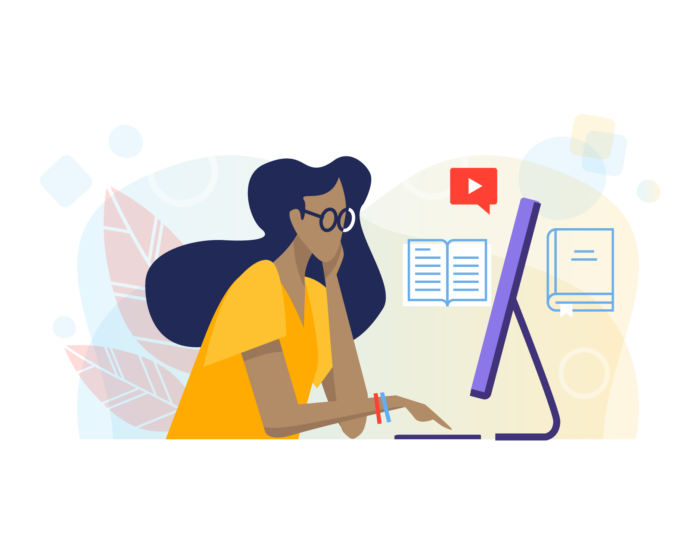
Stripe has a vast ecosystem of partners that let you integrate with different platforms, including payments, accounting, analytics, POS, or other services. You can also leverage Stripe’s own built-in functionality for many of your payment needs.
Stripe payment Apps
Stripe payment apps provide everything you need to accept and process payments, settle and reconcile your accounts, and manage everything Stripe-related.
While every integrated Stripe payment app is a little different, they all have several things in common. Many allow for some level of customization when it comes to the appearance of checkout forms, though almost none give as much freedom as simply going through Stripe directly. These apps also support all of Stripe’s payment countries, and most accept Apple Pay, where available.
Other features, like the ability to request payments, send invoices, and accept ACH payments (which isn’t a standard feature of many implementations) are rarer and often require a specific Stripe payment app.
Fortunately, finding a Stripe payment app that works perfectly for your needs is easy. Stripe works with Charge for Stripe, Lunatap, MoonClerk, InstaPayments, Payvoice, Payfunnels, MYFUNDBOX, and Splink to take mobile and recurring payments as well as a number of other apps and integrations that range from simple to complex and bare bones to fully featured. The Stripe Partners page includes easy filtering to help business owners find exactly what they’re looking for.
Stripe Dashboard app
The Stripe Dashboard app lets you set up, manage, and monitor your Stripe account. It helps you manage payments and refunds, respond to disputes, and monitor integrations. You can use the Dashboard to run analytics and view real-time charts that tell you how your business is performing. It also provides information on recent activity that you might need to act on, like disputes or identity verifications.
The Stripe Dashboard app organizes information into separate sections. Each section represents a different area of the API. You can use the Dashboard app to do specific things like refund payments or cancel a subscription, without going into the API.
The Stripe Dashboard app also has a lot of other functionality, like searches and team member privileges. You can use the Dashboard to pull up specific information, like finding payments using a customer’s email address or the last four digits of their card number.
You can give team members to access the Dashboard and give them different privileges, restricting or allowing access to information and the actions they can take. For example, you can give your customer service team access to handle refunds.
Stripe POS app
The Stripe POS app, Stripe Terminal, lets you extend your online store into the physical world. Whether it’s a pop-up store or a permanent physical retail location, the Stripe POS app is a seamless way to unify your online and offline channels.
Stripe Terminal works with Stripe Payments, Connect, and Billing. You can also integrate Stripe into your own mobile and web applications to accept in-store payments and allow customers to reserve online and pick up their orders in the store.
Stripe Terminal works with Stripe’s EMV 1, 2, or 3 precertified credit card readers. This saves you time when you’re getting your physical retail presence up and running. Stripe’s credit card readers work with chip cards and support end-to-end encryption, Google Pay, and Apple Pay.
Stripe also works with Payment for Stripe, the only certified third-party Stripe POS app. Payment for Stripe lets you create charges, manage customers, send receipts, apply refunds, and sell inventory using Payment for Stripe’s POS app.
Stripe mobile apps
Stripe’s mobile apps let you accept payments from your iPhone, Android, or mobile website. Stripe also offers a mobile app for managing your account. This lets you access the Stripe Dashboard, payments and customer information, subscription plans (in iOS only), transfers, and other relevant information.
You can initiate refunds and respond to disputes, all from your iOS or Android device. The app isn’t optimized for iPads, but you can still run the iOS version on your iPad.
In addition, the Stripe mobile apps support daily activity summaries on both platforms. On iOS, you can also receive push notifications for account activity.
Stripe’s mobile apps are ideal for managing and monitoring transactions from your iOS or Android device. However, you can’t create charges from them, so you’ll need to use Stripe Terminal or a third-party integration. You’ll also only be able to see live mode transactions in the Stripe mobile apps.
Stripe was one of the first digital-first payment processors to make a name for themselves. They’ve remained one of the top players not just for their timing, but because they’ve consistently provided one of the easiest to use and most powerful payment processing platforms.
The ability to either use an integration or app for an out-of-the box solution or to customize your implementation to be just right for you gives Stripe a big leg up over most competitors and makes them a great solution for businesses small and large.
Stripe business options
Once you’ve connected to Stripe and set up your account, it’s time to dive into what Stripe can do for your business.
Accepting payments
As you’ve discovered, accepting payments can be complex. You want the customer interface to match your web interface, support multiple payment options, and make it easy for customers to pay with their mobile devices.
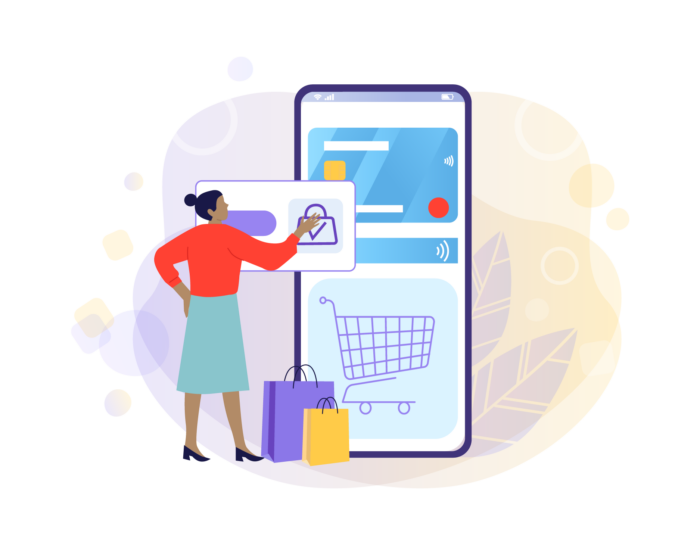
Stripe Checkout is a smart payment page that can be dropped right into your checkout flow for a seamless experience. It supports 14 locales, accepts Apple Pay, and will soon accept Google Pay.
Stripe Elements, a set of prebuilt user interface components lets you design your own custom payment form for your website. Using Elements helps minimize user error and increases the number of successful payments.
Stripe Terminal provides a way to accept in-person payments. You can create a custom checkout with developer-friendly SDKs so you don’t have to use a separate system for in-person transactions.
Stripe.js lets you build your own checkout from scratch with a set of APIs.
You can also use Stripe to build custom invoices and request payments from U.S. businesses. Invoices can match your company branding, and you can add payment terms and accept credit cards and ACH payments.
And Stripe works with a variety of open-source plug-ins that let you efficiently integrate payments into your store, including Drupal, Magento, Shopware, WooCommerce, and WordPress. Setup is simple and easy.
Payment options
With Stripe, you can accept all major credit and debit cards from customers in any country. You can also customize how charges appear on statements, use authorization features like partial capture and unlinked refunds, offer full and partial refunds, and conduct CVC/AVS checks.
In addition, customers can store their credit and debit cards electronically using wallets. Stripe supports Alipay, AmEx Express Checkout, Apple Pay, Google Pay, Masterpass by Mastercard, Visa Checkout, and other wallets.
Stripe also lets you offer popular local payment methods with the Sources API. You can process more than 135 currencies, displaying prices in the customer’s preferred locale to help avoid additional costs for currency conversion.
If you have subsidiaries, you can set up local Stripe accounts to maximize your acceptance rates, take advantage of the lowest costs, and avoid foreign exchange fees for customers. Accounts for other countries use the same API infrastructure and are easy to turn on.
Mobile payments
Whether you have an iOS app, an Android app, or just use a mobile website, Stripe offers a mobile SDK to accept payments. You don’t need to change the back end of your system at all. The iOS and Android SDK lets you collect credit card information without sensitive data ever entering your servers.
With Stripe’s libraries, you can use any supported payment method in your iOS and Android apps, from Alipay to iDEAL. You can also use Stripe SDKs to build a complete checkout flow for mobile sites and customize the colors and fonts to match the rest of your website.
Payment processing
Stripe uses a dynamic payments API that applies smart authentication logic. This maximizes conversions and minimizes disruption to the user experience. Stripe supports the latest authentication protocols and embeds the authentication flow in your checkout to keep customers moving through the process.
Stripe also includes a pre-authorization layer to connect to major credit card networks. You can integrate directly with these networks to optimize routing paths and reduce latency in transactions.
Fraud and dispute handling
In the event of credit card fraud or disputes, Stripe helps you manage risk and more confidently fight fraud. Even if a credit card is new to your business, it’s probably been seen on the Stripe network before.
Stripe Radar is a machine learning system that integrates with your payments. It helps mitigate against fraud, provides transparent risk scores and real-time fraud insights, and supports trust and block lists.
Stripe also reduces the risk of fraud and chargebacks by adding an additional layer of authentication that protects you from liability for fraudulent card payments. Dynamic 3D Secure selectively applies authentication to only high-risk transactions or payments that require authentication due to regulation.
During dispute handling, Stripe’s automated process works directly with credit card networks to help submit the best possible evidence in your favor.
Settling and reconciling accounts
Using Stripe means you can simplify and accelerate transaction reconciliation. Stripe’s API and Dashboard provide real-time information about charges, fees, refunds, and transfers.
You can create financial reports directly with Stripe data instead of having to compile multiple reports from different merchant account providers. Stripe also tags every deposit with a transfer report that details the exact transactions and fees, further simplifying how you reconcile transactions.
Stripe includes built-in reporting features. You can also create your own reports through the API. Automatically sync your Stripe data with your accounting ledger or use it to export information about payments, refunds, and fees.
Getting payouts
Stripe’s Dashboard and API make it easy to get paid once a transaction has been settled. You can get unified payouts across all the payment methods and currencies you accept from your customers. Stripe also lets you manage historical payments and see upcoming payments and expected deposit dates from the Dashboard.
Managing payments
The Stripe Dashboard lets you see all charges for different payment types, countries, and currencies. You can also export this data directly from the API.
Stripe Sigma lets you use SQL to analyze your Stripe data, create custom reports, and glean insights inside the Stripe dashboard. You have structured access to your data, so you can identify the customers least likely to churn or generate a list of unpaid invoices.
Stripe Dashboard lets you view and manage all your Stripe data, customers, plans, and balances. You can refund customers, review possible fraudulent charges, and manage disputes, as well as access everything from bank transfers to HTTP request logs. The Dashboard mobile app lets you see your daily earnings, new customers, and payments.
Stripe also lets you add users to your account. You can set up roles and permissions to ensure data is protected, and Stripe lets you monitor user account activity.
Stripe vs merchant accounts
Online businesses choose Stripe because it’s much easier to set up than a merchant account. Stripe provides all the functions you’d find in a merchant account from a traditional bank but with less setup and easier management.
For example, if you’re setting up a merchant account through your business bank, you have to provide your personal credit history, your business credit history, and your business model before they’ll consider opening an account for you.
Merchant accounts need to be underwritten because they don’t balance the risk among users, as Stripe does. And most merchant account providers consider online transactions to be “high risk,” making it harder to find a provider that will underwrite a fledgling online business. When you do find a provider, you’ll likely have to navigate a complex maze of rates and fees and hope that the technology will work with the e-commerce platform you use.
Stripe focuses on digital card payments and has built integrations with most of the top e-commerce platform providers. They charge a flat rate for transactions, and because they balance the risk among users, you can set up an account quickly and easily.
What are the benefits of using Stripe?
When Stripe first made their debut, they were among the first digital/startup focused payment processors on the market. That made it a relatively easy choice, especially compared to the legacy providers. Since then, however, a whole host of competitors has entered the marketplace. Is Stripe still an easy choice? We think so, based on the benefits of using them.

Ease of use
Stripe is still one of the easiest payment processing platforms to use. It may not look like it if you read their documentation, but Stripe is incredibly easy for most users to set up. In fact, it takes less than 10 minutes to register an account and be ready to accept payments.
As we mentioned earlier, Stripe sets users up as sub-merchants underneath their main merchant account. This means users don’t have to go through the rigorous verification and activation process of getting their own merchant accounts (which we talked about in Chapter 3), making signup easier and quicker.
Large number of integrations
There are a million ways to do business digitally, from e-commerce to nonprofit fundraising to Software-as-a-Service to billing for physical services, and many more. Each of these different business models has countless apps to make doing business easy. Luckily, Stripe has built in integrations for many of them, making collecting payments quick and easy.
These integrations allow business owners to plug Stripe right into whatever software they’re already using (or plan on using) with minimal work. Plugging Stripe into apps like JotForm allows people to start taking payments however they want instead of being limited to a smaller pool of supported apps.
Powerful customization options
For those with a little coding ability and the willingness to put in some time, Stripe offers a wealth of opportunities to customize your implementation. Stripe offers developers countless ways to change not only the way that their payment forms look, but also the way they function.
Because Stripe was built with developers in mind, they allow for significantly more customization than many alternative plug-and-play options. While most users will never need to worry about these options, business owners who are creating their own apps or other complex products benefit greatly from Stripe’s flexibility.
Payment options
Stripe offers more payment options than most traditional processors, all from one unified interface. Traditional payment processors and merchant accounts often allow you to accept payments by credit and debit cards based in your country. Stripe, on the other hand, allows you to take payments from virtually anywhere in the world, using almost any kind of traditional banking instrument — credit and debit cards, credit card payment schemes like Chase Pay, direct bank deposits using Automated Clearing House (ACH), and more.
Stripe also gives business owners the option to create accounts with local subsidiaries to decrease international transaction costs, and they’re compatible with emerging payment methods popular in other countries. Again, Stripe gives business owners a lot more flexibility in how they accept payments and can save them a significant amount of money over the long run.
Stable costs
Stripe charges a stable percentage (and sometimes a minimal processing fee) for every transaction type. There are no monthly costs or limits to the number of transactions that are run. There are also no tiers or service levels that business have to manually deal with. If you do enough business, you’ll be automatically switched to a lower percentage per transaction.
This lack of fixed costs makes Stripe very attractive for businesses of all sizes. You only pay when you accept payments, and the amount you pay doesn’t change drastically from month to month.
Advantages of Stripe
Now that we’ve gone over the global benefits of using Stripe, we can take a look at the advantages of Stripe against specific competitors.
Advantages of Stripe over Square
Square has grown to become a giant in the payment processing space. Though they began as a card-swiping dongle users could attach to their phones, they’ve grown well beyond that and now offer multiple e-commerce options.
However, the payment methods Square accepts are limited: cards and mobile wallets only. They also don’t have nearly the same global reach that Stripe does and lack many of Stripe’s customization and integration options.
Advantages of Stripe over PayPal
The grandfather of online payments, PayPal largely introduced the world to online payment processors, not to mention to such famous names as Peter Thiel and Elon Musk. Since their founding, however, they’ve gone through a number of transitions in ownership and lost much of the pioneering spirit the company was founded on.
As an example, PayPal requires all transactions to redirect to their page for completion, breaking up customer flows and leading to higher abandonment. You can use a “hosted” payment page, but you’ll have to pay a monthly subscription fee for it.
PayPal also requires a thorough vetting process for new accounts and plays a much more active role in settling disputes, much to the annoyance of many business owners.
Advantages of Stripe over Braintree
Braintree’s actually owned by PayPal, even though the companies seem as different as night and day. Whereas PayPal sometimes feels like a large out-of-touch corporation, Braintree’s right next to Stripe on the cutting edge of payment processing.
The biggest advantages Stripe has over Braintree are the number of integrations available and the speed with which new services are offered. Stripe has managed to stay on the cutting edge of development despite their age, but their age also means that they’ve had time to develop more plug-ins and partnerships.
It might be a bit of a stretch to say that Stripe is the best payment processor or that they’re right for everyone. They’re certainly incredibly flexible and very powerful, and they allow many businesses to accept payments much easier and faster than was possible before Stripe was founded.
It’s also be fair to say that Stripe has a lot of advantages over their competitors — more integrations, more global availability, and easier setup. Keep these advantages in mind as you read on to find out how protected you are with Stripe Payments.
How protected are you with Stripe secure payments?
As with any payment option, your customers want to make sure their bank account and credit card information are secure. On the other hand, you want to be sure that you’re not only providing a safe payment option but also complying with all applicable regulations, including PCI (payment card information) standards. Stripe reassures you and your customers that it’s a safe way to pay.
In fact, security is top of mind at Stripe. In addition to offering their own security guide for integrations, Stripe uses strong encryption, fraud protection, and PCI compliance controls to help ensure that the answer to the question, “Is Stripe safe?” is a resounding yes.
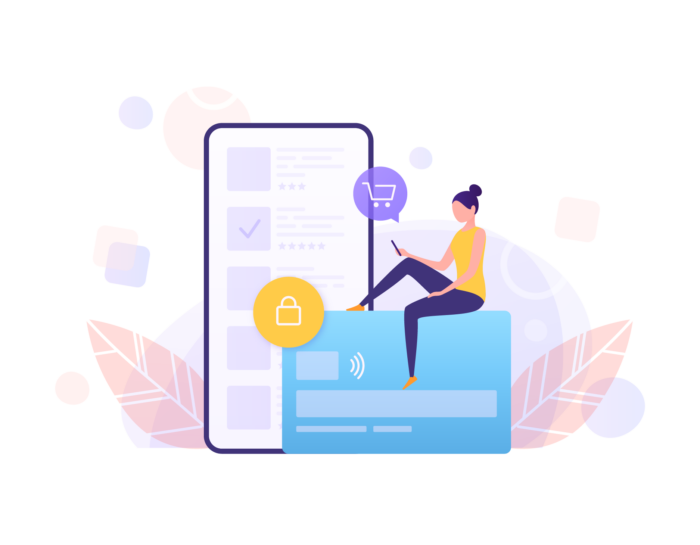
Stripe encryption
Stripe encryption provides peace of mind for merchants and customers alike. It secures both payment information in transit and stored payment information.
On the web, Stripe forces the HTTPS connection for all services using TLS (transport layer security), also known as SSL (secure sockets layer). That means anything sent to or from Stripe is encrypted, including the Stripe public website and the Dashboard.
When you’re using Stripe.js, you can only access it over TLS. Additionally, all of Stripe’s official libraries connect to Stripe’s servers over TLS and verify TLS certificates on each connection. That helps secure customer information, including sensitive payment data, while it’s in transit.
Encrypted stored data
Stripe’s infrastructure for storing, decrypting, and transmitting card numbers runs on separate machines from Stripe’s primary services, such as the API and website.
Any stored card number is encrypted with AES-256 (Advanced Encryption Standard), which is the industry standard for security data. The keys to decrypt the card numbers are stored separately, and none of Stripe’s internal servers can access the plain-text card numbers. Servers can only request that cards be sent to an already whitelisted provider.
In addition, Stripe encryption extends to communications. Stripe uses two PGP keys to encrypt messaging and verify signed messages. When you securely contact Stripe, you use the general PGP key; when you send sensitive data like credit card information as part of a data import, you use the data migration PGP key.
Stripe encryption doesn’t stop there. They regularly audit their security measures, including the certificates they serve, the certificate authorities they use, and the ciphers they support. Stripe uses HSTS to make sure browsers are only accessing Stripe with HTTPS. Stripe is also on the HSTS preloaded lists for both Google Chrome and Mozilla Firefox.
Stripe fraud prevention
Radar is Stripe’s fraud protection mechanism. It uses machine learning to detect and block fraudulent transactions, and it’s built right into Stripe. Radar trains on data from millions of global companies, allowing its machine learning algorithms to become smarter and better at detecting new kinds of fraud.
Radar is customized for modern internet transactions. The old ways of fraud protection were never meant for online transactions, but Radar was built specifically for them and helps prevent unnecessarily declined transactions and lost revenue.
Stripe fraud prevention also includes the use of 3D Secure, which is also known by its brand names (Visa Secure, Mastercard Identity Check, or American Express SafeKey). Stripe is supporting 3D Secure 2.0, which introduces “frictionless authentication” and provides a better purchasing experience than 3D Secure 1.0.
3D Secure 2.0 is the main card authentication method used to meet the upcoming SCA (strong customer authentication) requirements for PSD2 in the EU and a key way for businesses to request exemptions to SCA. 3D Secure 2.0 was designed for smartphone use and requires less customer back and forth — but still provides a very secure way to authenticate purchases.
Stripe supports 3D Secure 2.0 on their new payment APIs, mobile SDKs, and on the new version of Checkout.
Stripe PCI compliance
PCI compliance is a complex, challenging standard. If you handle any kind of credit card data, you need to be able to prove that you comply with PCI DSS (data security standard).
PCI DSS sets a baseline level of protection for consumers and helps reduce fraud and data breaches across the entire payment ecosystem. It’s applicable to any organization that accepts or processes payment cards.
PCI DSS compliance involves three main things:
- Making sure that sensitive credit card details are collected and transmitted securely
- Storing that data securely, which includes encryption, continuous monitoring, and testing the security of access to the card data
- Annually validating the security controls in place, which can require forms, questionnaires, external scanning services, and third-party audits
Stripe has been audited by a PCI-certified auditor and is certified PCI Service Provider Level 1, the highest level of certification that can be achieved in the payments industry.
Guide to the Stripe app and integration options
Using Stripe means you can integrate with other apps and services, some of which you may already use. Stripe’s integration with commonly used apps, tools, and other services provides analytics, accounting, emails, shipping, taxes, and more.
Stripe also has platform partners so you can integrate with online stores and POS platforms; plug into open-source or self-hosted platforms like WordPress and Magento; and work with developer resources to help integrate Stripe’s APIs.
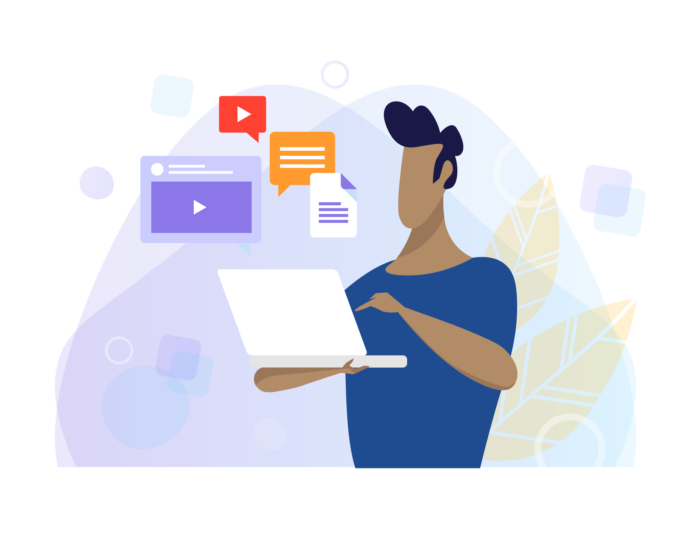
In this section, you’ll get a brief Stripe integration tutorial and learn about Stripe payment integration, Stripe API integration, and Stripe POS integration.
A brief Stripe integration tutorial
Stripe offers a lot of third-party integration options. However, to create a custom Stripe integration, you’ll need to either be a developer or hire a developer to do the work for you.
This Stripe integration tutorial covers the basics of what you’ll need to do to integrate Stripe with other tools. If you need a more comprehensive integration tutorial, the Stripe website offers a lot of information and a checklist you can refer to as you go through the integration process.
You can do some of the following tasks at the same time so that you can get up and running faster with your Stripe integrations.
Set up your Stripe account
The first phase of integration is to create your Stripe account. Click on the + New user button on the team page so you can give your organization access to the Dashboard.
Your engineering, finance, customer service, and product team members will likely need access. When you do this, you’ll also set up your CVC and AVS checks and set the default description that appears on customers’ billing statements.
Migrate data to Stripe
After setting up your account, set up data migration and storage. Stripe has a dedicated migrations team to help you bring over your data, including credit card numbers. They’ll help you map your existing data fields to the data fields in Stripe.
Build the buyer experience
Next, you’ll build the buyer experience. Your engineering and user experience teams will ultimately be the ones building this. They can provide strong insight into what this process flow should look like. This can include Stripe payment forms or payment request buttons. Most Stripe integrations use Stripe Elements for this.
Build webhooks
Webhook events notify your application anytime an event happens on your account, like disputed charges and recurring billing events that aren’t triggered by a direct API request. To set up webhooks, you’ll need to build endpoints in JSON (JavaScript Object Notation), configure webhook settings, and test and respond to webhook events.
Customize charges with metadata and descriptors
Identify what metadata will be useful to your customer service and finance teams. Metadata lets you store additional information on charges, customers, and accounts, and it can be used in the Stripe Dashboard and for reporting with Stripe Sigma. Make sure your dynamic statement descriptors are customized to help reduce the risk of a dispute.
Implement risk mitigation
Stripe Elements will help you set up some basic risk management and fraud protection. Elements allows you to collect the cardholder’s name and billing address when you create a token. You can set it up to save customer email addresses and shipping information.
You can also implement 3D Secure, which adds another layer of security. This is recommended if your company accepts high-risk payments, for example, taking payments in industries that have a higher than average risk of chargebacks.
3D Secure requires your customers to complete additional steps during the payment process. If a customer does not know their 3D Secure information, they might not be able to complete the payment.
Stripe payment integration
Stripe.js allows you to create a seamless payment integration without worrying about merchant accounts or PCI compliance for your servers. Stripe.js is a JavaScript library that connects your web forms to Stripe’s servers, allowing for an easy Stripe payment integration process. You can create one-time payment forms, recurring payment forms, and even donation forms. It’s easy to set up and makes collecting payment as painless as possible.
Stripe API integration
At its core, Stripe is a suite of payment APIs. These APIs follow a standard REST (representational state transfer) protocol in which instructions are sent to a URL that controls what the API does.
In simple terms, it’s like having different PO boxes for your business that each handle different kinds of requests: Maybe PO Box 1 is for orders, PO Box 2 is for returns, and PO Box 3 is for general questions.
Using the API is as simple (assuming you are a programmer) as sending the right data to the right URL, or endpoint. If this data is formatted correctly, using JSON, the endpoint reads your data and does something with it. And because it’s all handled through URLs, it uses the same standards for transmission, confirmation, authentication, and response as regular http — the same standard that you use to browse the web.
If you’re not a developer, you can choose from the full suite of apps that will integrate with Stripe’s APIs. However, if you need something custom for your implementation, any web developer should have no problem working with Stripe’s API to build your solution.
Stripe POS integration
Stripe works with several POS systems, including Collect for Stripe, Big Cartel, Payment for Stripe, and Inner Fence. These Stripe POS integration partners allow you to accept credit cards from anywhere, including credit card readers.
Stripe also offers Stripe Terminal, which lets you build your own POS system. You can create custom checkout screens and email receipts. Stripe Terminal integrates with JavaScript web apps or iOS and Android apps using Stripe’s SDK and APIs. The Stripe Terminal card readers provide the end-to-end encryption and support for chip cards and contactless payments like Google Pay and Apple Pay.
Top apps for Stripe Payments
As with any proper digital-first solution, Stripe includes a robust app API that allows third-party developers to create apps that work with the service. These apps make it easier to use Stripe but can also do much more than just allow you to take payments.
You’re able to collect credit card payments on your mobile device and leverage a point of sale (POS) app to set up a pop-up or permanent shop. With Stripe dashboard apps, you can manage and monitor your Stripe account and ensure you have the latest information at your fingertips.

Stripe has a vast ecosystem of partners that let you integrate with different platforms, including payments, accounting, analytics, POS, or other services. You can also leverage Stripe’s own built-in functionality for many of your payment needs.
Stripe payment Apps
Stripe payment apps provide everything you need to accept and process payments, settle and reconcile your accounts, and manage everything Stripe-related.
While every integrated Stripe payment app is a little different, they all have several things in common. Many allow for some level of customization when it comes to the appearance of checkout forms, though almost none give as much freedom as simply going through Stripe directly. These apps also support all of Stripe’s payment countries, and most accept Apple Pay, where available.
Other features, like the ability to request payments, send invoices, and accept ACH payments (which isn’t a standard feature of many implementations) are rarer and often require a specific Stripe payment app.
Fortunately, finding a Stripe payment app that works perfectly for your needs is easy. Stripe works with Charge for Stripe, Lunatap, MoonClerk, InstaPayments, Payvoice, Payfunnels, MYFUNDBOX, and Splink to take mobile and recurring payments as well as a number of other apps and integrations that range from simple to complex and bare bones to fully featured. The Stripe Partners page includes easy filtering to help business owners find exactly what they’re looking for.
Stripe Dashboard app
The Stripe Dashboard app lets you set up, manage, and monitor your Stripe account. It helps you manage payments and refunds, respond to disputes, and monitor integrations. You can use the Dashboard to run analytics and view real-time charts that tell you how your business is performing. It also provides information on recent activity that you might need to act on, like disputes or identity verifications.
The Stripe Dashboard app organizes information into separate sections. Each section represents a different area of the API. You can use the Dashboard app to do specific things like refund payments or cancel a subscription, without going into the API.
The Stripe Dashboard app also has a lot of other functionality, like searches and team member privileges. You can use the Dashboard to pull up specific information, like finding payments using a customer’s email address or the last four digits of their card number.
You can give team members to access the Dashboard and give them different privileges, restricting or allowing access to information and the actions they can take. For example, you can give your customer service team access to handle refunds.
Stripe POS app
The Stripe POS app, Stripe Terminal, lets you extend your online store into the physical world. Whether it’s a pop-up store or a permanent physical retail location, the Stripe POS app is a seamless way to unify your online and offline channels.
Stripe Terminal works with Stripe Payments, Connect, and Billing. You can also integrate Stripe into your own mobile and web applications to accept in-store payments and allow customers to reserve online and pick up their orders in the store.
Stripe Terminal works with Stripe’s EMV 1, 2, or 3 precertified credit card readers. This saves you time when you’re getting your physical retail presence up and running. Stripe’s credit card readers work with chip cards and support end-to-end encryption, Google Pay, and Apple Pay.
Stripe also works with Payment for Stripe, the only certified third-party Stripe POS app. Payment for Stripe lets you create charges, manage customers, send receipts, apply refunds, and sell inventory using Payment for Stripe’s POS app.
Stripe mobile apps
Stripe’s mobile apps let you accept payments from your iPhone, Android, or mobile website. Stripe also offers a mobile app for managing your account. This lets you access the Stripe Dashboard, payments and customer information, subscription plans (in iOS only), transfers, and other relevant information.
You can initiate refunds and respond to disputes, all from your iOS or Android device. The app isn’t optimized for iPads, but you can still run the iOS version on your iPad.
In addition, the Stripe mobile apps support daily activity summaries on both platforms. On iOS, you can also receive push notifications for account activity.
Stripe’s mobile apps are ideal for managing and monitoring transactions from your iOS or Android device. However, you can’t create charges from them, so you’ll need to use Stripe Terminal or a third-party integration. You’ll also only be able to see live mode transactions in the Stripe mobile apps.
Stripe was one of the first digital-first payment processors to make a name for themselves. They’ve remained one of the top players not just for their timing, but because they’ve consistently provided one of the easiest to use and most powerful payment processing platforms.
The ability to either use an integration or app for an out-of-the box solution or to customize your implementation to be just right for you gives Stripe a big leg up over most competitors and makes them a great solution for businesses small and large.
