An Explosion of Adobe Fireworks Resources
An often overlooked member of the Adobe Creative Suite is Adobe Fireworks. This application software can be used to create vectors, design application interfaces, digital artwork, and create rapid prototypes of websites. Adobe Fireworks can also generate PDF’s, export CSS based layouts, and a variety of other features. However, Adobe Fireworks resources are not easy to find. Resources are scattered among many different websites, blogs, and forums. Since the resources are far and few, some designers forget about all the features and abandon using the software all together.
In this article, renew your love for Adobe Fireworks! Check out the 200+ (mostly) free Adobe Fireworks resources that are gathered and categorized for easy reference. Please remember: since many designers have made these resources free for others, take the time to check out the license agreements before using any resources for personal and/or commercial projects.
1. Common Libraries, Patterns, and Rich Symbols
Common Libraries
Libraries are a great way to enhance the assets of Adobe Fireworks. Collections of symbols and objects save time when creating design elements.
Patterns
A wonderful way to add a final touch or create interest in a design is by using a pattern. Check out some great pattern resources for Adobe Fireworks.
Rich Symbols
Rich graphic symbols can be scaled and given attributes with scripts, which saves a lot of time when creating interfaces, websites, or design elements.
iPhone GUI as Rich Symbols for Fireworks
2. Styles
Styles are a great way to apply predefined attributes to an object or text (but not to bitmap objects).
150 Fireworks Styles (Gradient Effects)
15 FIREWORKS CS4 TEXT STYLES PACK 1
Stroke Styles for Fireworks MX, Series 1
Gradients, Blue Light, Charcoal, Chrome, etc. (No Preview Image)
3. Auto Shapes
According to help.Adobe.com, auto shapes are a great tool which "simplify the creation and editing process of common visual elements." They're also a great time saver.
Background Rectangle Auto Shape
Sunburst, Effect Light Source, Geometry Guides, and Grid
Enhanced Rectangle Auto Shapes
4. Commands, Scripts, and Panels
Commands
Essentially, commands are shortcuts for automating repetitive tasks. Find out how the following commands can reduce the time of your next design process.
Objects, Pattern and Texture, and Text Commands
Brush, Document, and Effects Commands
Add Web Guides, Group, Mask, Modify, 3D Rotate, Rename, and Paths Commands
Scripts
Panel
5. Automation and Effects
Automation
A simple way to save time is through the use of Adobe Fireworks automating tasks. Check out a few examples of some true saving auto tasks.
FW CS4 Workspace Manager
Effects
Effects (or Live Filters) are a great way to enhance vector objects, text, and bitmaps. Check out some fantastic ways to add effects to your designs.
6. Templates
Save valuable time with predesigned templates ranging from websites to iPhone prototypes.
Fireworks Toolkit for Creating iPhone Mockups
Free Template #4 - Travel Site
Adobe Fireworks Template for Android by UNITid
Prebuilt CSS Templates in Fireworks CS4
Free Template #3 - Restaurant Website
Blueprint - Sample Web Template
Fireworks 975PX Grid Systems (6col and 12col)
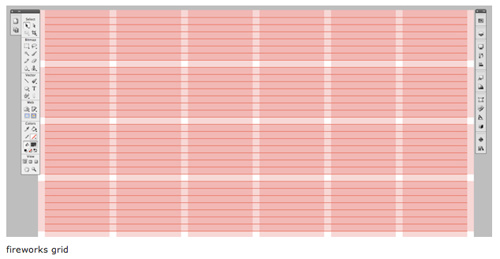
Free Template #6 - Business Website
Free Template #2 - Funky Website
7. Textures
Adding custom textures to fills and strokes gives artwork a "more organic look" and adds depth to your design.
20 Fireworks Seamless Texture Pack 1
InkySmoke (registration required)
Fabric Patterns 0003 (registration required)
Cracked Earth 0010 (registration required)
Splatter Round 0039 (registration required)
Various 0224 (registration required)
Rock Rough 008 (registration required)
Further Texture Resources
BittBox has “Free Texture Tuesdays”
Free Macromedia Textures (379)
Textures from FireworksGuru Forums Gallery (must register)
8. Objects and Vector Objects
A "shape defined by a path" is a vector object. One can edit vector objects and use them in a variety of design applications. Some resources are Adobe Fireworks .jpg files labeled "Objects."
The Complete (Almost) Vectorized Webding Catalog
Web 2.0 Navigation
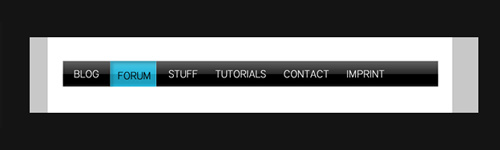
More Buttons

CMX Black Line Master Graphics 3
iPhone Hardware Translated into Vectors
Adobe Fireworks Tutorials
40+ Striking Adobe Fireworks Tutorials
23 Amazing Tutorials for Adobe Fireworks
20 Useful Fireworks Tutorials for Designers
Top 20 YouTube Adobe Fireworks Video Tutorials
Maa Graphics Fireworks Tutorials
200+ Must Know Adobe Fireworks Tutorials for Designers
20 Tutorials for Professional Effects in Fireworks
Community MX Fireworks Tutorials
Entheos Adobe Fireworks Tutorials
In Conclusion
Adobe Fireworks is a great tool for designers which deserves more attention and definitely more resources. If you’re new to Fireworks, give the software a try and discover the power of this forgotten resource. On the other hand, if you haven’t launched Fireworks in some time, what are you waiting for? There’s a nice big box of Fireworks (resources) just waiting to light up your desktop!
Excellent Overall Resources
Adobe Fireworks Exchange
A super resource of Fireworks source files, tutorials, and resources.
Senocular
Great resource for Fireworks Source Files, Extensions, and Tutorials.
John Dunning
A super collection of Fireworks commands, auto shapes, and resources.
FW Extensions
Adobe Fireworks Plugins Directory.
CommunityMX
Fireworks articles, tutorials, and extensions.
FWKit
Fireworks extensions, styles, and templates.
Aaron Beall
Fireworks commands, panels, auto shapes, and concepts.
Phireworx
Various Adobe Fireworks tools.
Heathrowe
Auto Shapes, Commands, Automate, and other resources.
Matt Stow
Fireworks tutorials and resources.
FireworksGuru Forum --> Gallery
Templates, PNG’s, icons, textures, patterns (must register first).
UltraWeaver
Over 277 Fireworks Resources.
Further Reading
40 High Quality Adobe Fireworks Tutorials, Resources, & PNG Files
70+ Adobe Fireworks Resources - Is there a future for Fireworks?
Adobe Fireworks Tutorials and Downloads - Best of -
The Ultimate Round-Up of Fireworks Tutorials and Resources
75 Powerful Adobe Fireworks Extensions
About the Author
Melissa Scroggins is a freelance graphic designer at PeachPoPs. She loves designing icons, creating vector illustrations, and playing survival horror video games. Follow her design adventures on Twitter.

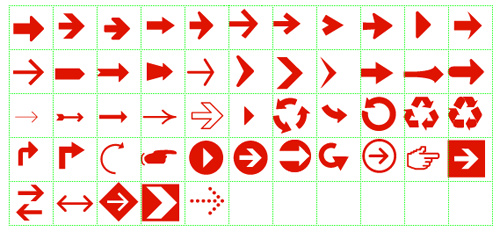
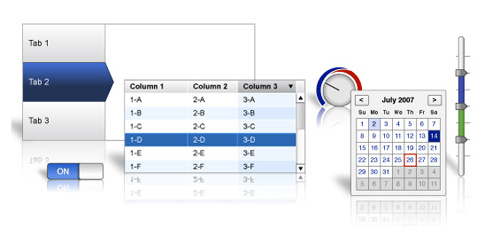
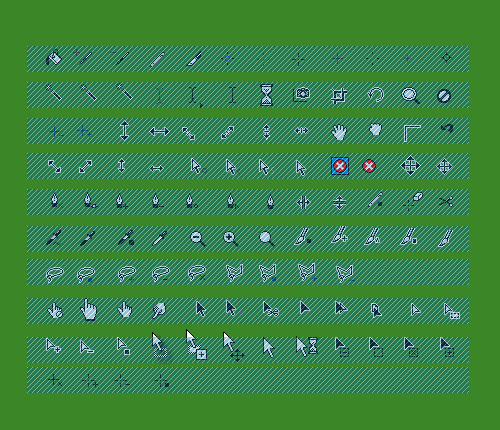
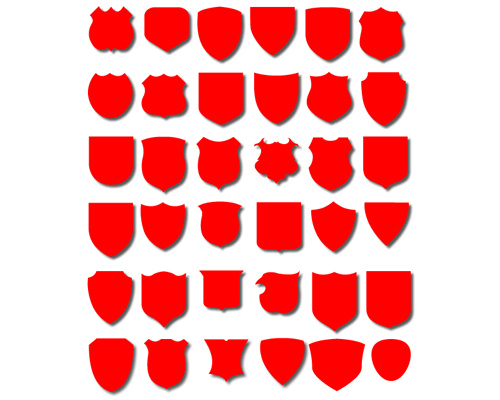

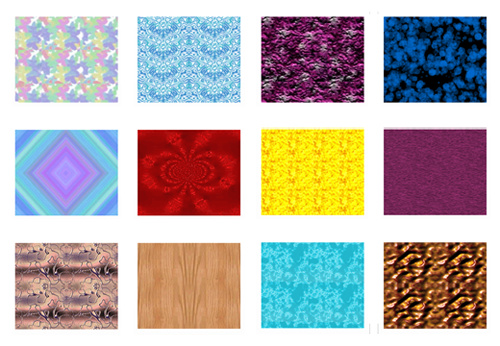

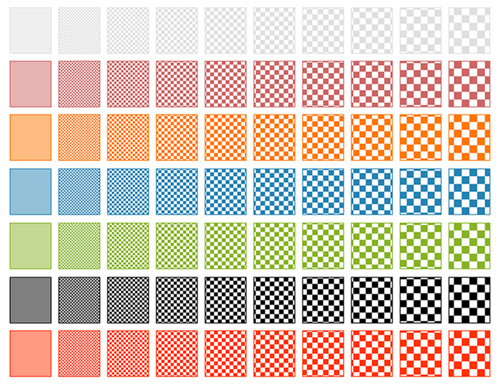
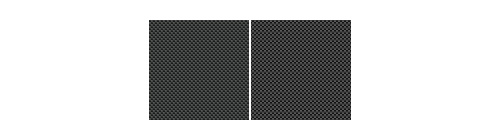


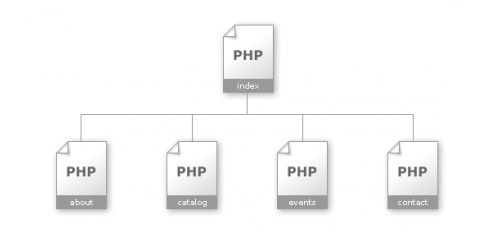
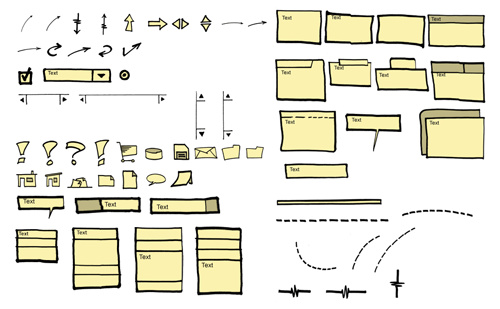
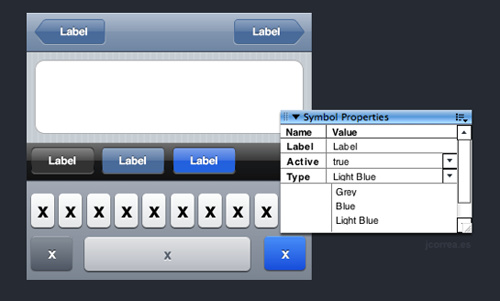
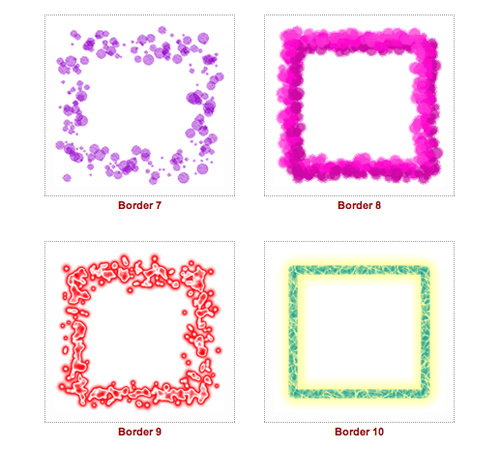
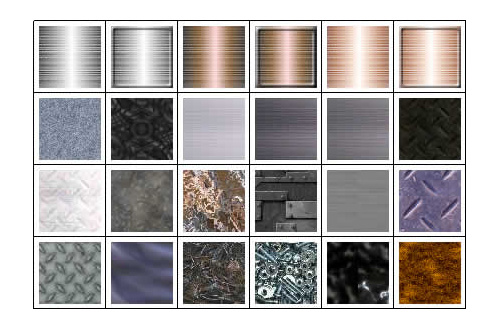

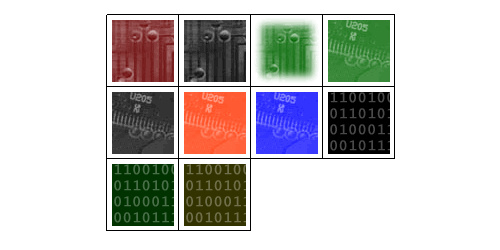
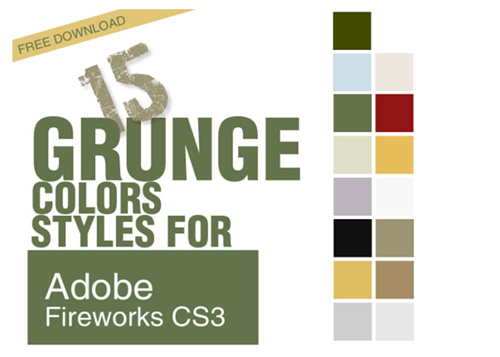
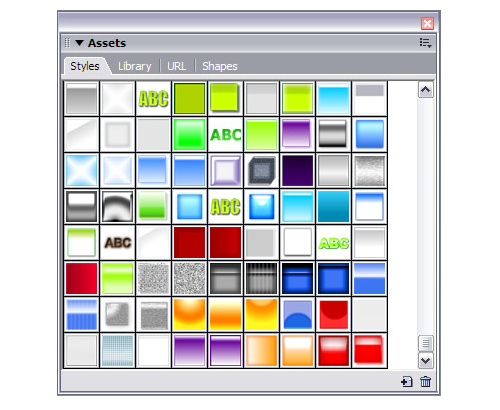
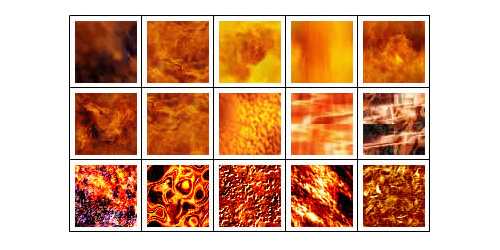
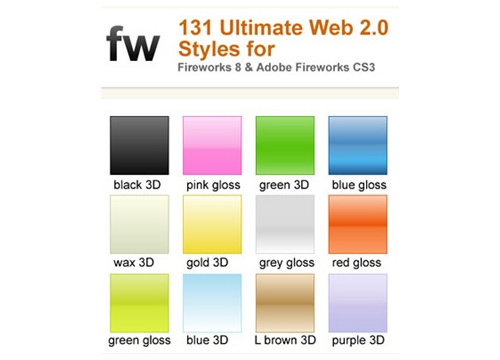

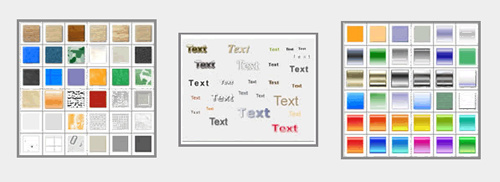
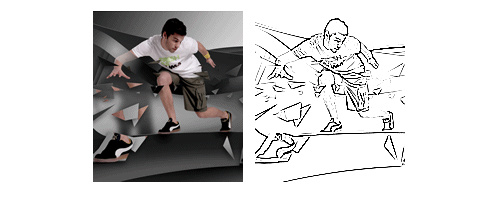

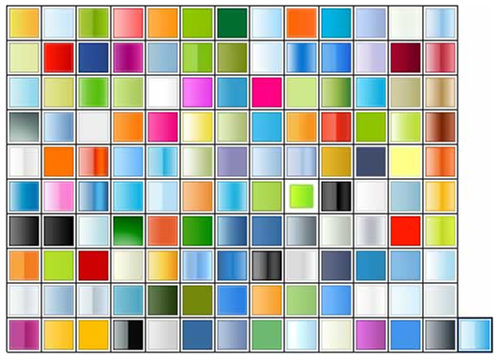
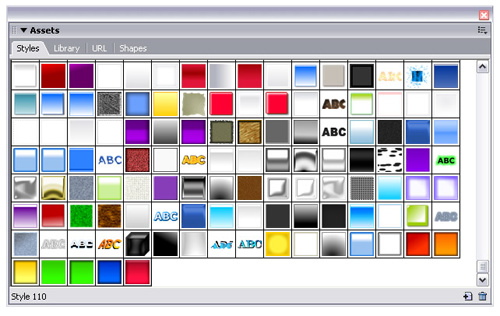
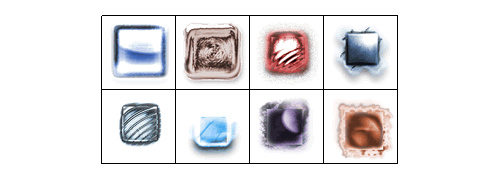
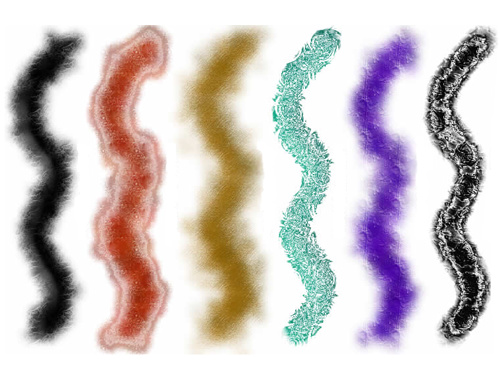
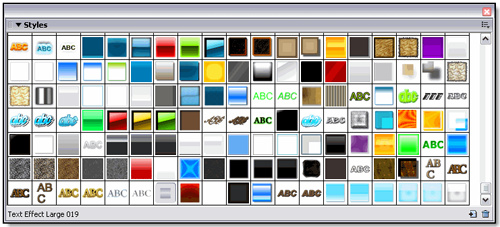

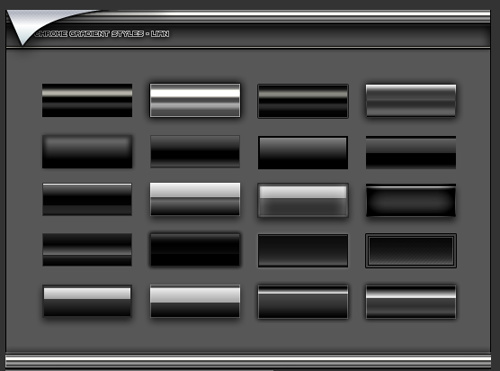
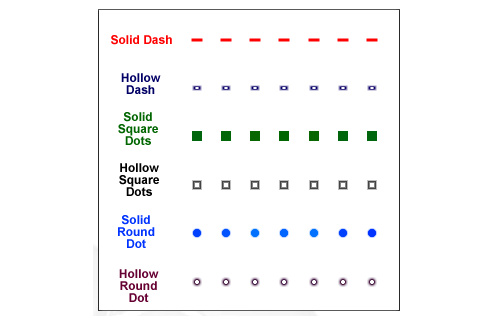
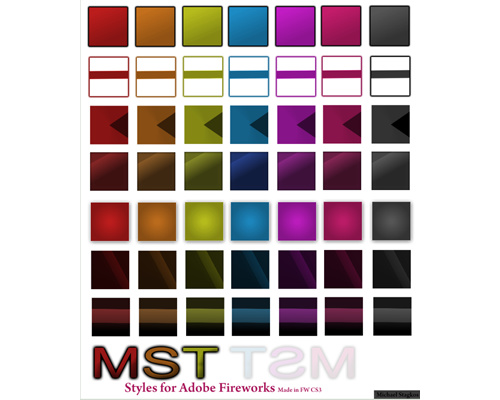


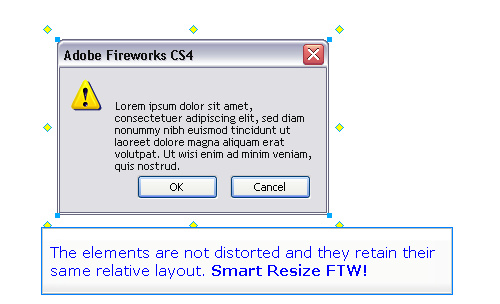
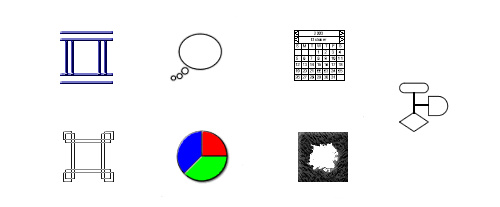
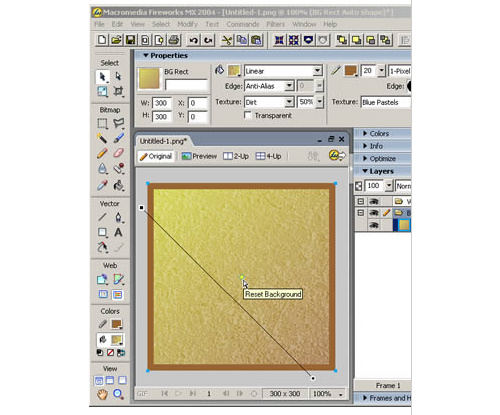
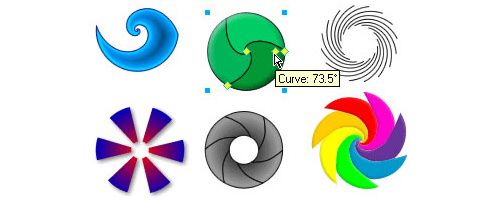
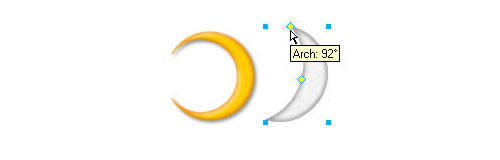
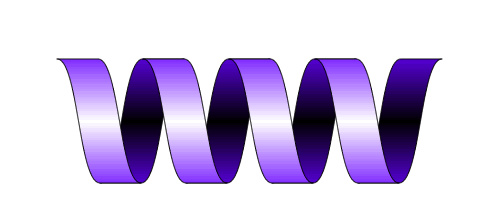
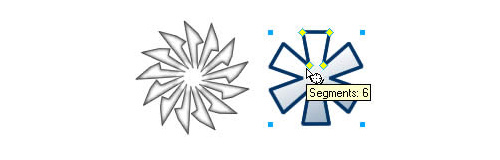
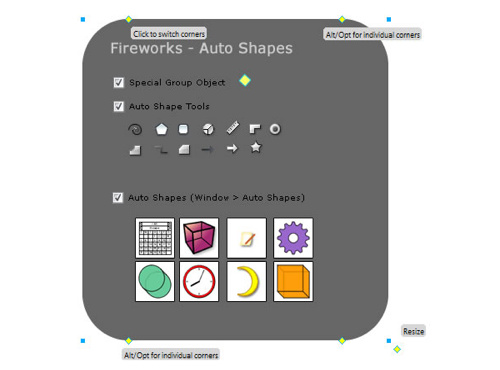
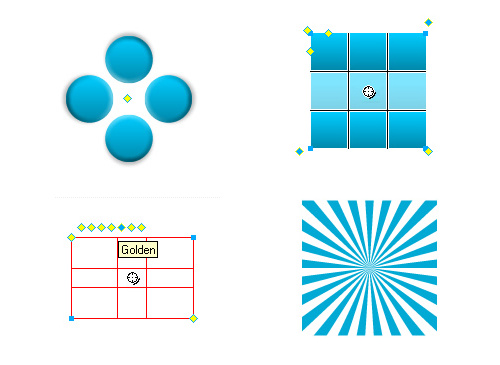
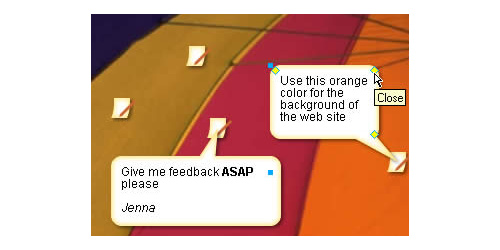

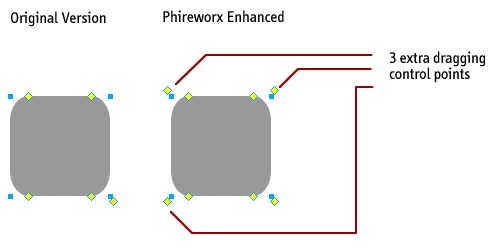
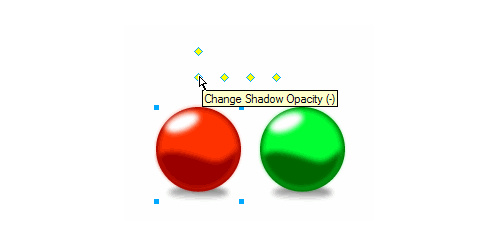

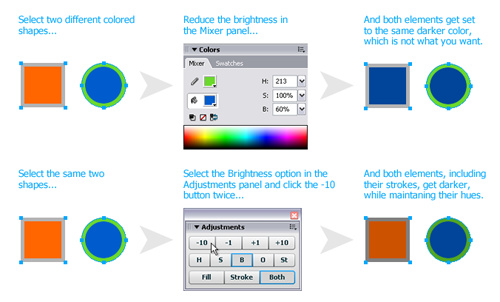

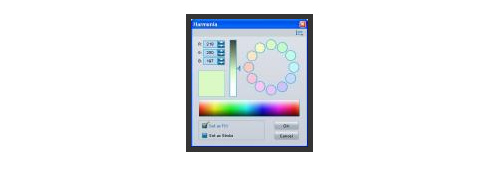
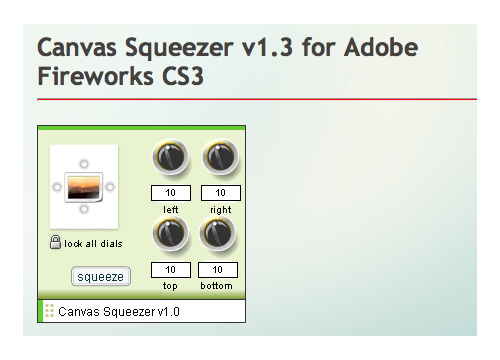
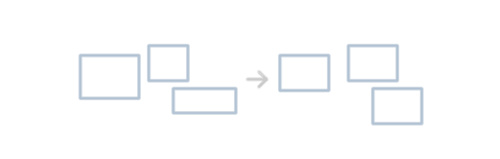
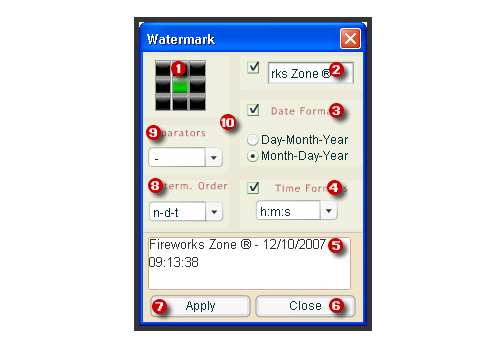
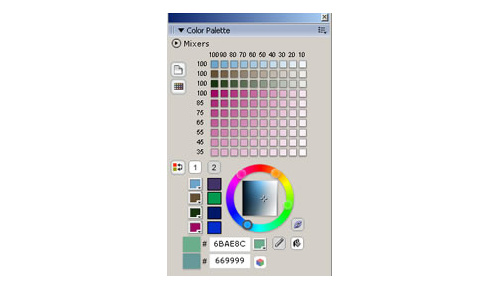


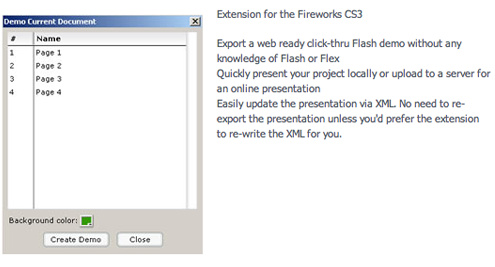
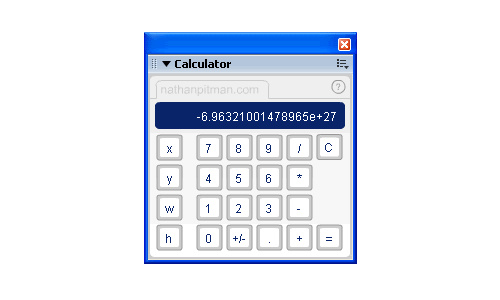
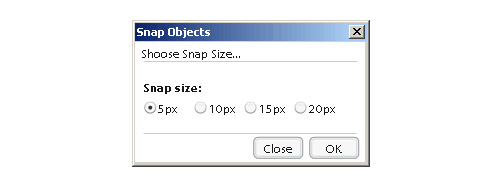
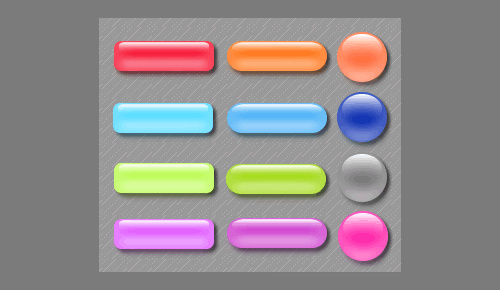
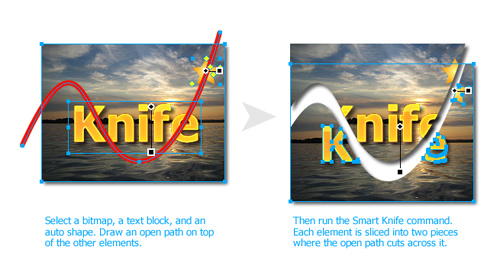

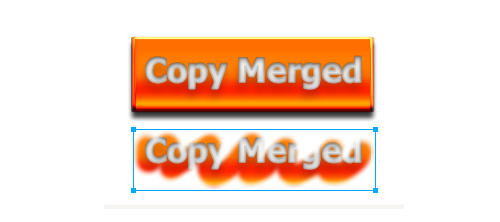
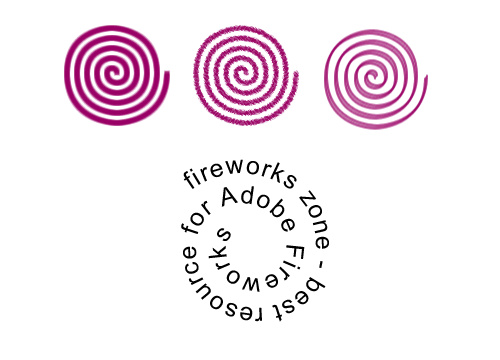
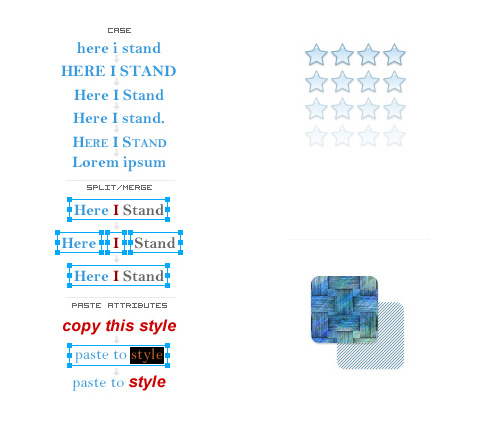
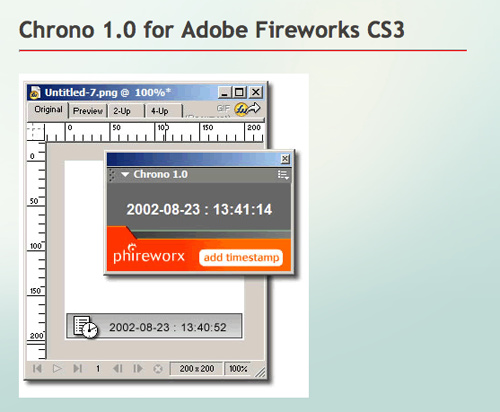

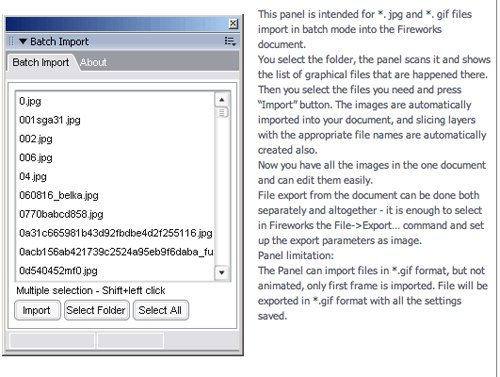
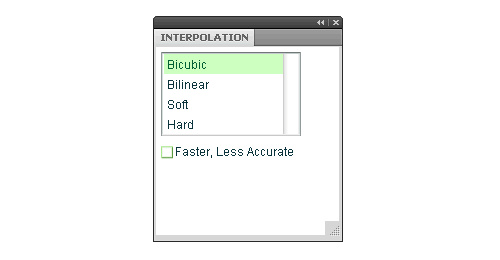
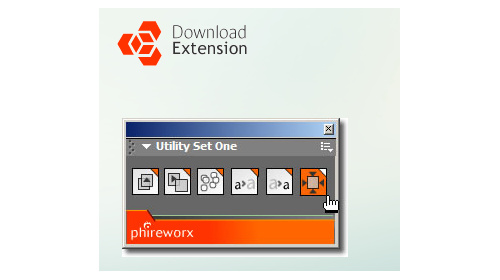
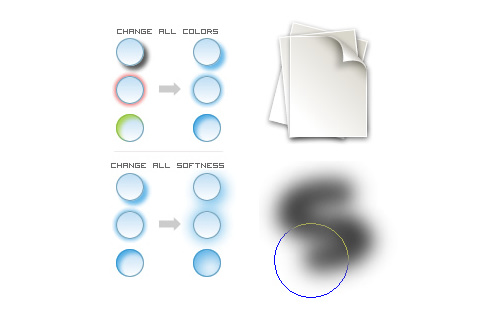
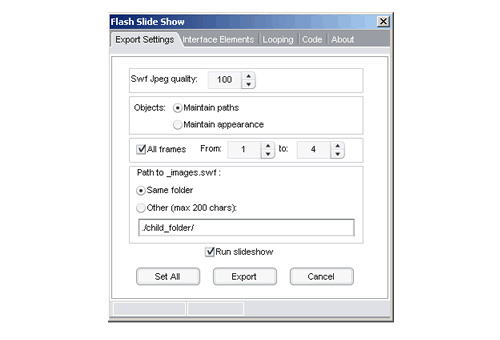
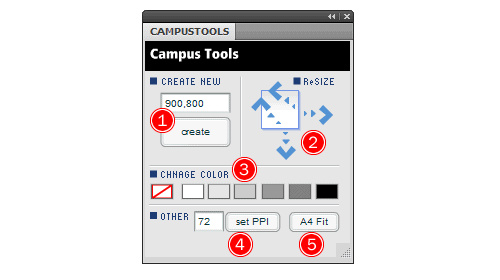

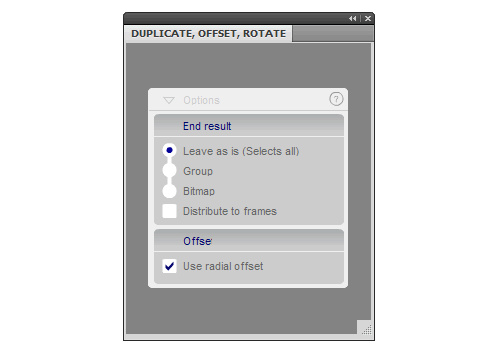
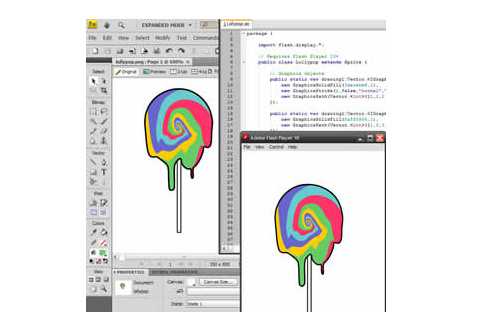
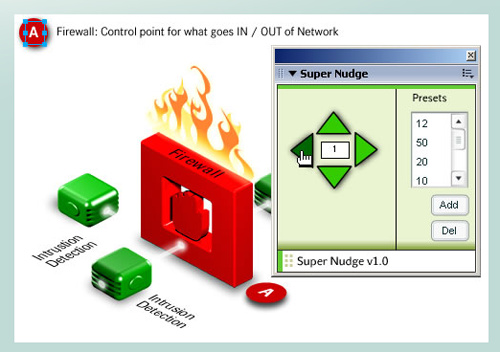
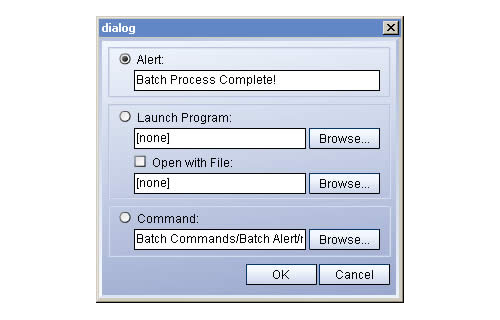
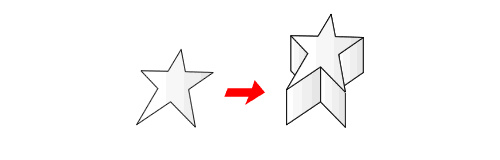
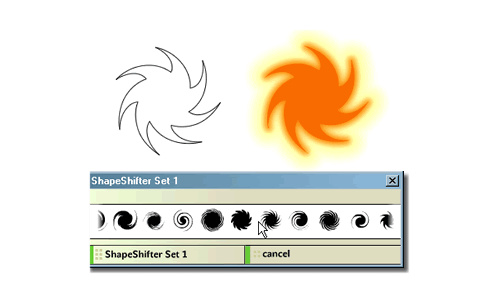
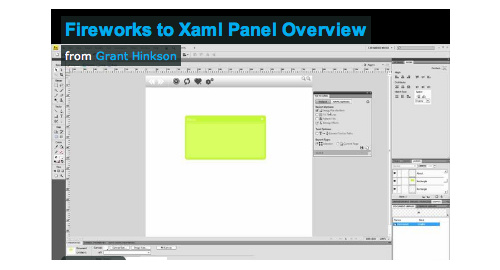

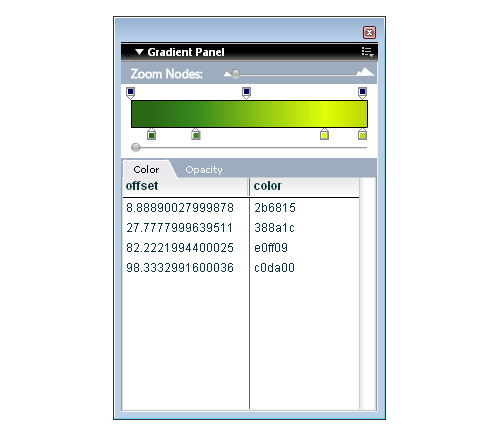
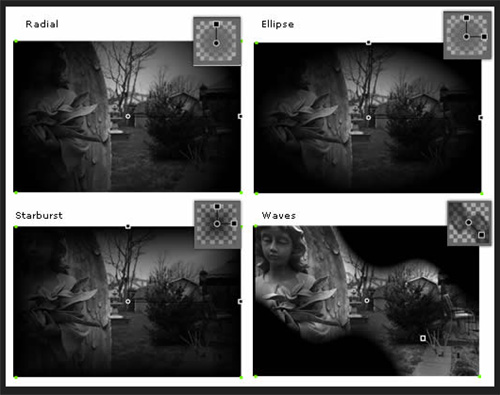


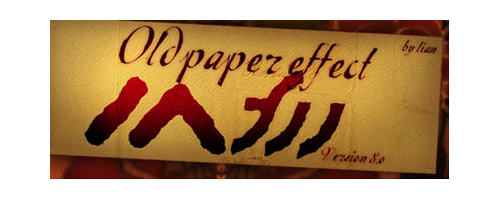

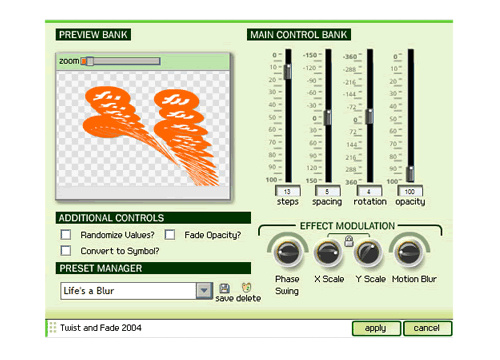
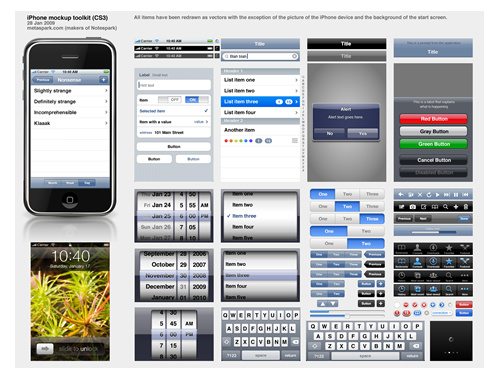
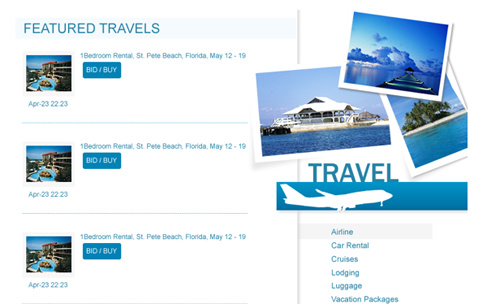
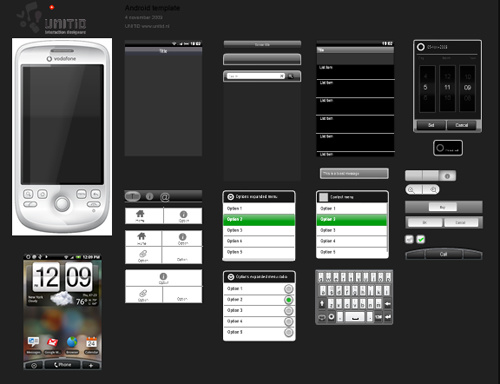
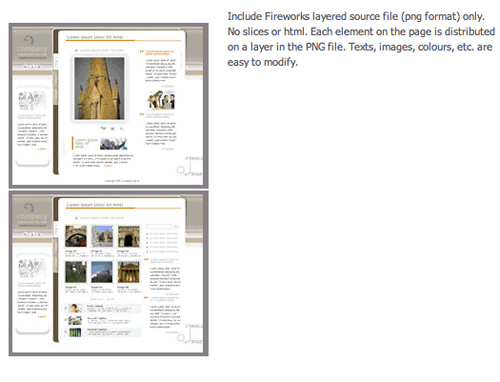

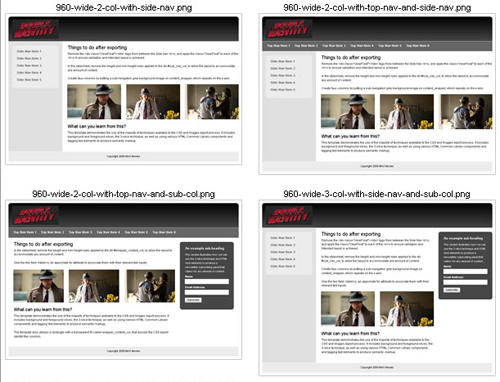
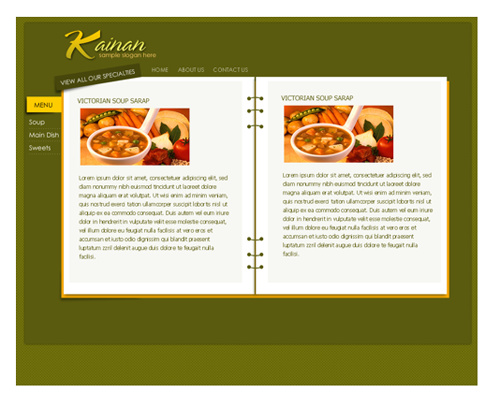
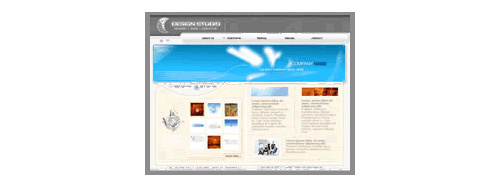
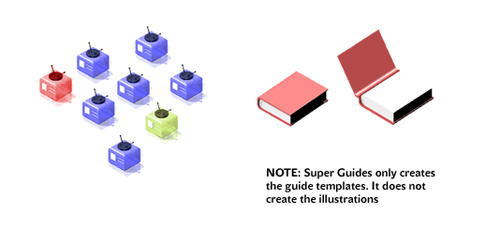

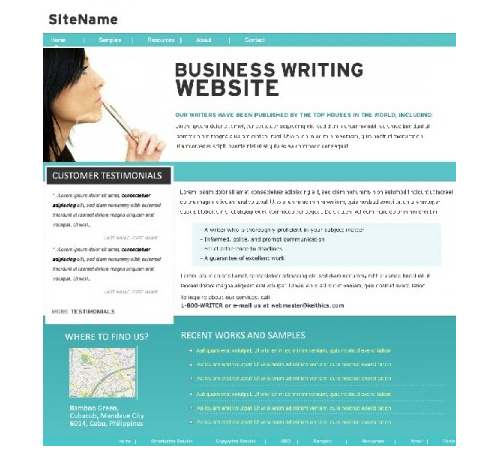


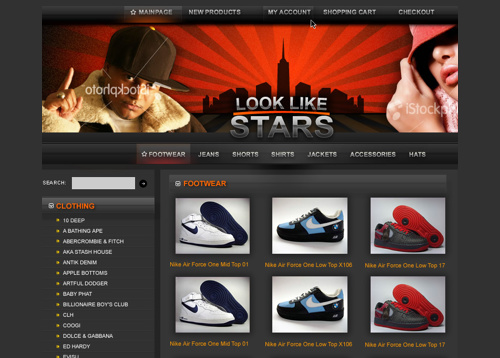
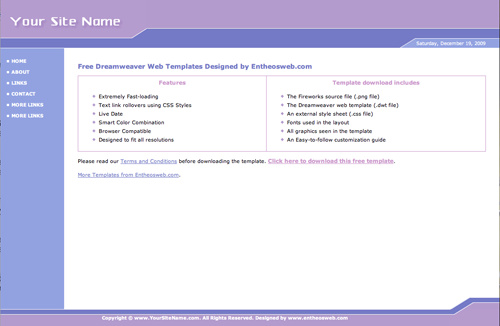
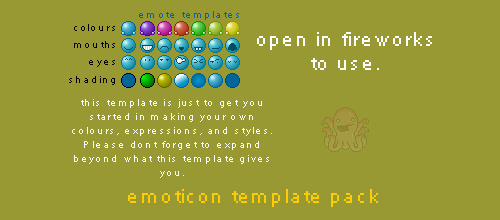
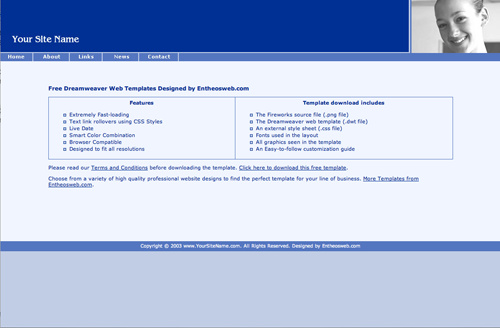
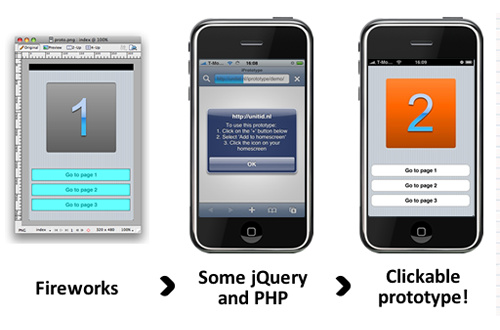

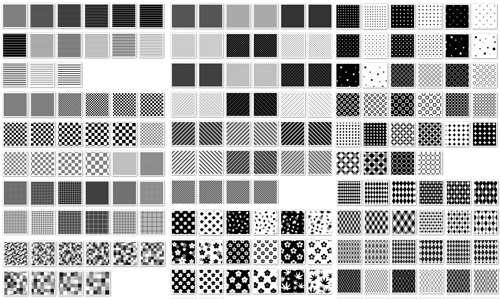

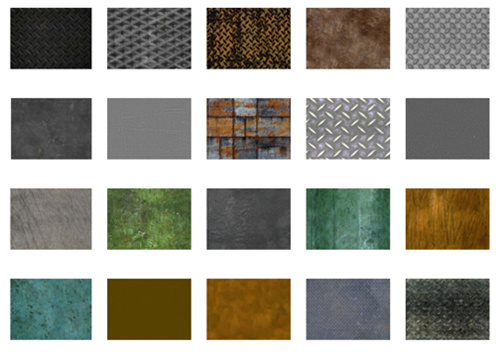
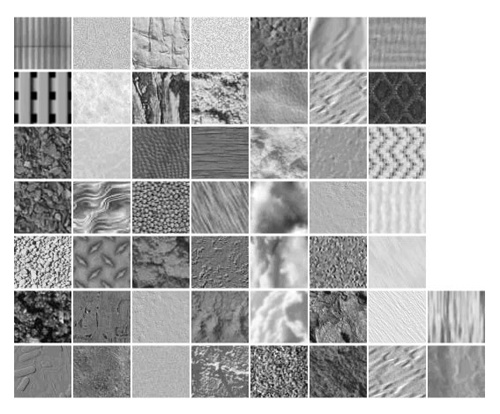


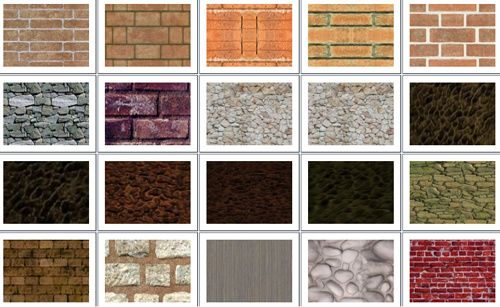



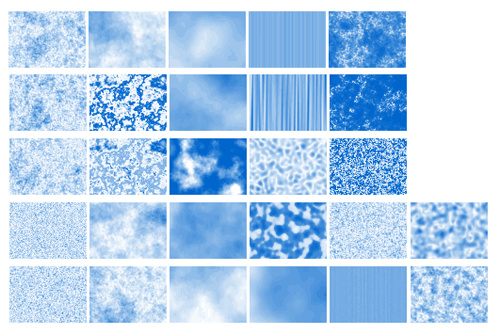



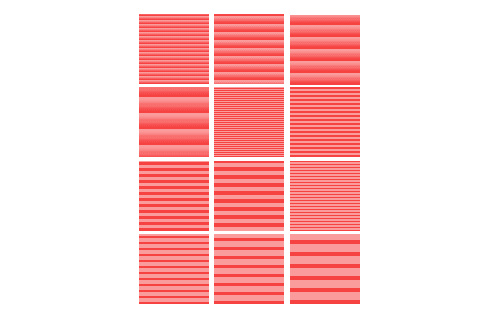
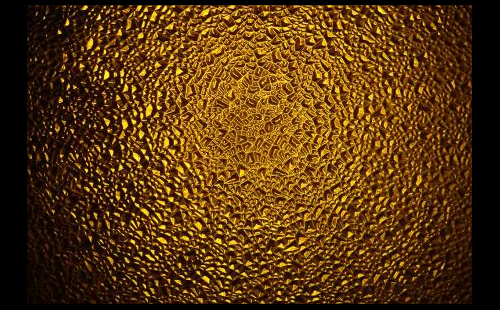
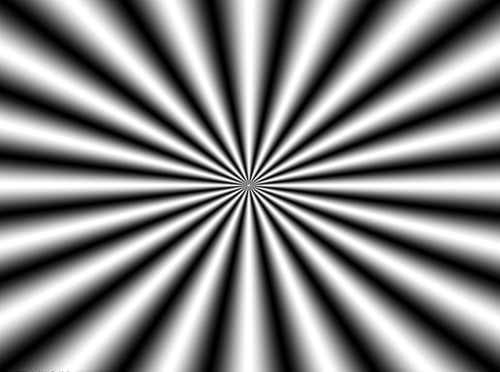

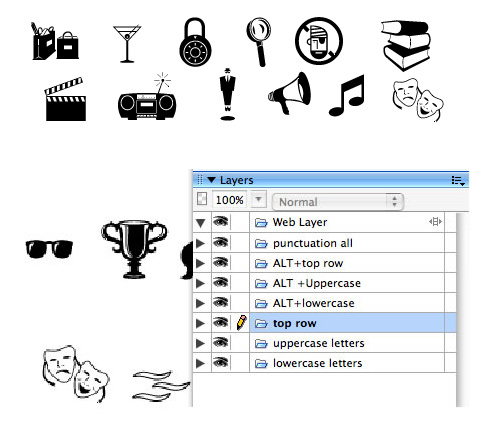
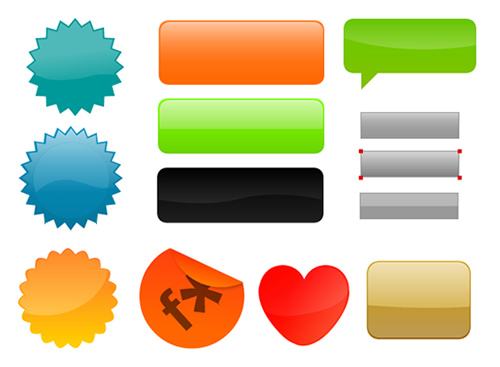



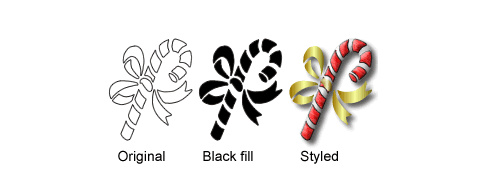
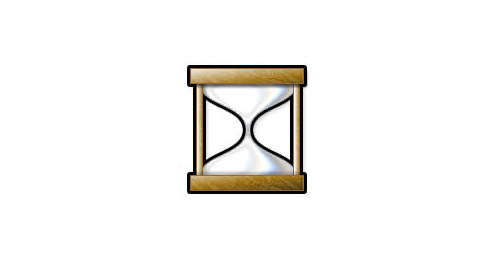

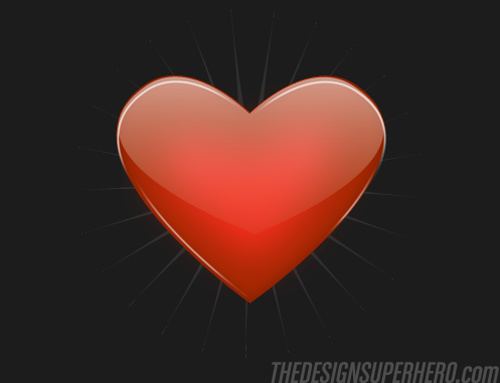




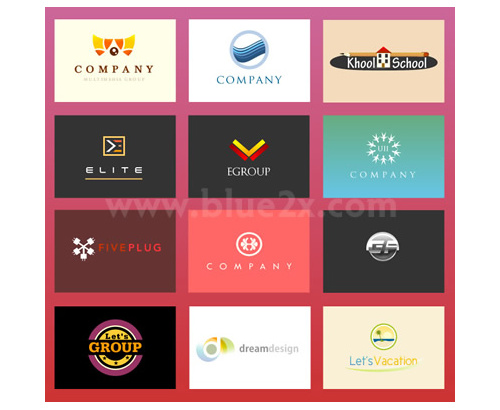
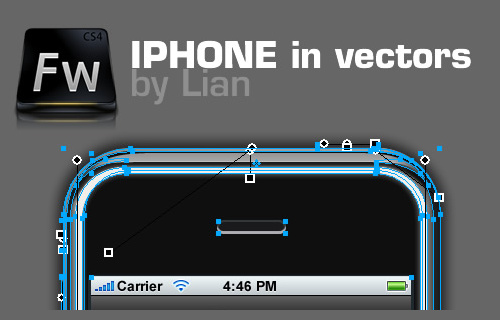
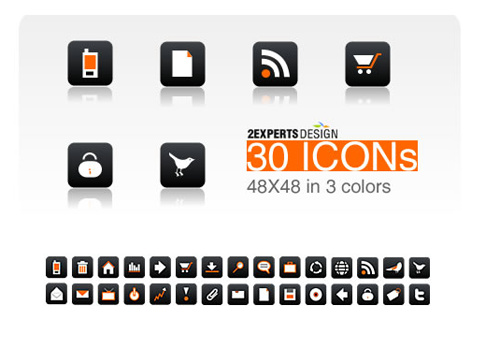
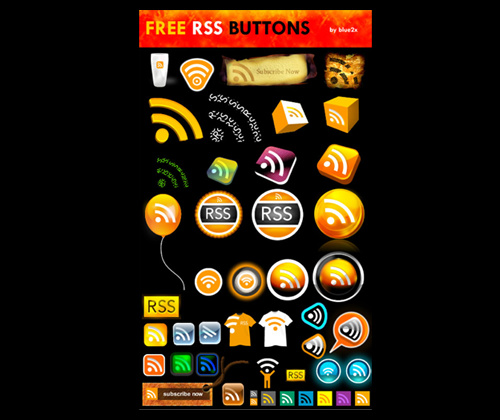


Awesome work.. thanks for sharing…
Fantastic! – Is all i can say.
There is however, a subject not adressed –
Maybe you have some tutorials that can be references –
The subject Is: Successfully attaching text to circular objects.
To do this seems to be difficult in the latest ( cs6 ) version.
Or rather – Attaching is easy; But to position the text where required is not.
Help will be appreciated ….
Fireworks is crap.
Constant export, saving, slicing, layer, css problems.
Adobe ignores all this. This is the buggiest software I have ever used. Don’t believe me, Google it .
Thank you for this valuable information, it has helped me a lot. Thank you
And also for you I found a lot of useful and valuable information like it on this site