BlendMeIn: Free Photoshop Extension Gives you Access to Dozens of the Most Popular Icon Sets
At the beginning of October we introduced you to Flaticons by Freepik. The hyperactive guys from Spain developed a Photoshop extension to let you access their more than 13,000 icons large repository from within Adobe's pixel giant directly. Being able to have thousands of icons at your fingertips and not having to leave your design environment is a potential time-saver, to say the least. BlendMeIn enters the market with a similar, yet slightly different concept...
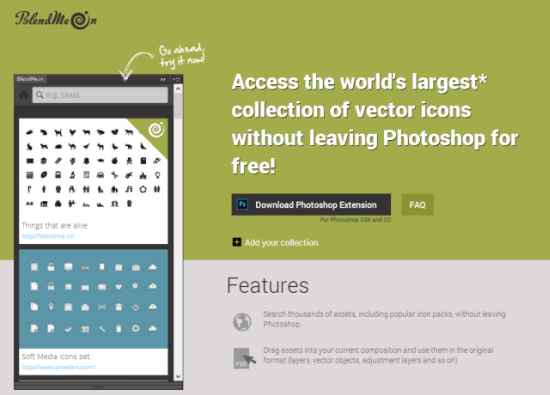
BlendMeIn: Free Extension for CS6 and CC
Flaticons and BlendMeIn have one big thing in common, their price. Both come at the most radical price there is: for free. While Flaticons concentrates on bringing their own large portfolio to your Photoshop, BlendMeIn integrates a growing number of third-party sets. At the time of this writing, about two dozen sets are available, one being a UI kit. You'll find popular collections such as Entypo as well as some sets by VisualIdiot and Brankic. Let's not complain about quality.
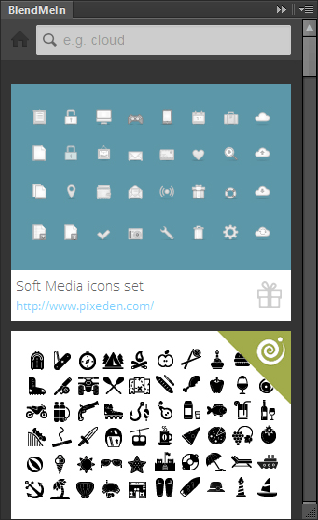
BlendMeIn: Initial view showing a list of available sets
What satisfied me the most, was, that during my tests BlendMeIn's extension ran far more stable and reliable than what I was accustomed to using Freepik's installment. At least this is true for the 64bit version of Photoshop CC. The 32bit version needed some respite to get things done. As this time for consideration could exceed minutes at worst, I wasn't too convinced about the time-saving effects this would have in the long run. Other than Freepik's extension, BlendMeIn did not crash at all. The Flaticons extension does that to me quite frequently. We will see if this is a structural advantage or only coincident due to the fact that there are loads less icons to manage in BlendMeIn.
If you compare the two today, Freepik's portfolio is much larger than BlendMeIn's. Yet, BlendMeIn makes a bold statement on their website. Their aim is to become the largest service of its kind in the long run. If you want to see your icon set integrated into BlendMeIn, make sure you got it layered and sorted in Photoshop and send them your PSD directly.
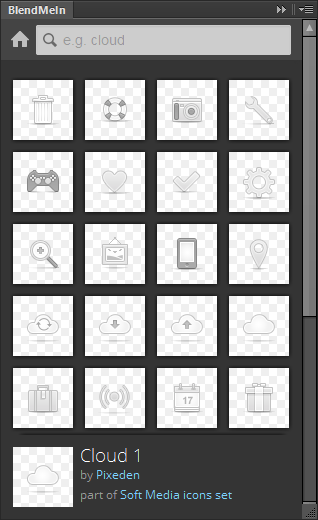
A single icon set, well parts thereof
To force you spread the word, not all icon sets are initially usable, but need to get activated. This activation is done by spreading the word about BlendMeIn on Twitter or on Facebook. Once you shared the invite-link to your followers (or promise to have done so), you'll get full access to all integrated sets. One might find that annoying, I think this is a fair price for a good service that comes at no cost.
BlendMeIn: How to Use the Icons
Accessing the pictograms is easy. Via Window > Extensions > BlendMeIn you'll be presented with a list of all the available sets. Clicking on one set takes you to the overview of available icons in that given set. Now choose an icon and drag and drop it onto your canvas. Having gone for separate overviews for separate icon sets proves a good decision as most of the different icon sets don't work together too well.
Just like Freepik's solution, BlendMeIn also offers a search feature. I searched for sign and got this little list in return:
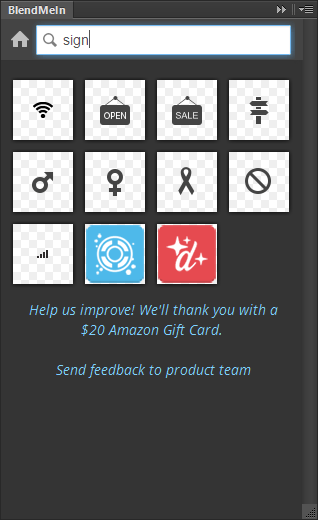
Search Result View
Searching does not need any noticeable amount of time, there are no delays. A search result will convince you of what I already mentioned, not all icons go great together.
The installation of the extension does not make you wonder. Usually, downloading the 600 kb .zxp and double-clicking it afterwards launches the Extension Manager which does the rest without any need for interaction.
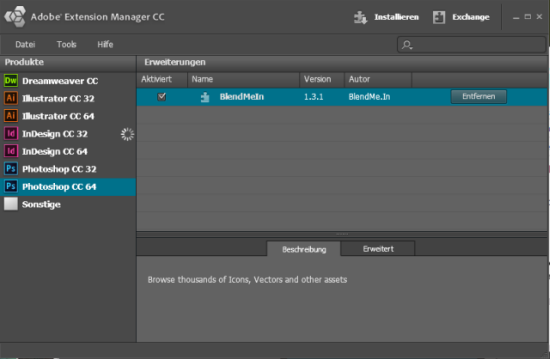
To improve the product, BlendMeIn wants to talk to you. You'll notice these proposals often. If you neither have the time nor the inclination to chat with the developers, you can as well send them issue reports by mail. If you feel like that, that is...
Conclusion: BlendMeIn is a stable and reliable solution for users of Photoshop CS6 and CC. It is free, comes with an attractive choice of icon sets and keeps all the promises it makes. I have nothing to criticize.

Looks promising but I really enjoy companies/sites who automatically assume everyone is on Twitter or Facebook. At least there is a work around even if it’s not true.