Creativity-Powerhouse: 40 Free and Unusual Brush Sets for Adobe Photoshop
One of the many strengths of Photoshop is its extensibility. Especially the brushes-section can be easily packed with hundreds and hundreds of different styles. Today we sort the wheat from the chaff and present you 40 high-grade sets that have the potential to unleash your creativity to whole new levels. All the brushes can be used free of charge, while it is always advisable to check the licence and its compliance to the project you are about to create.
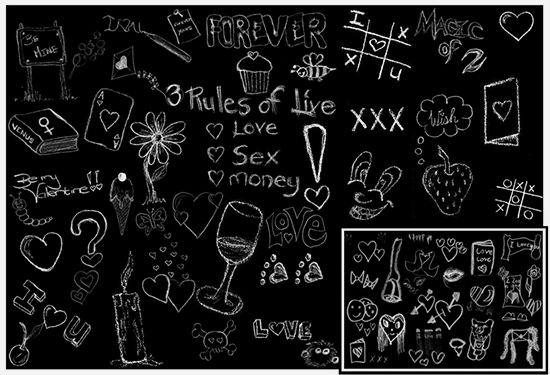

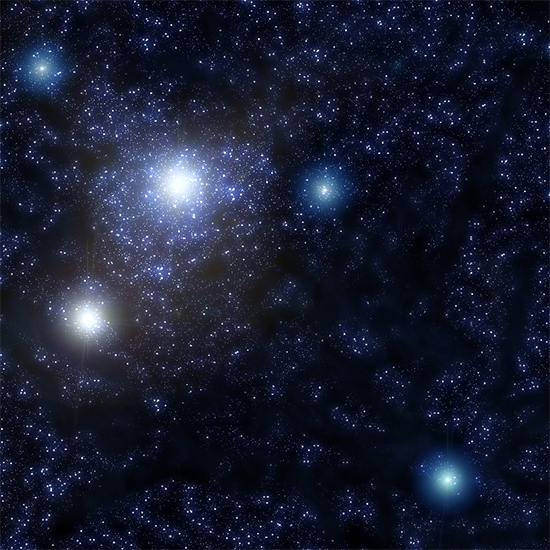


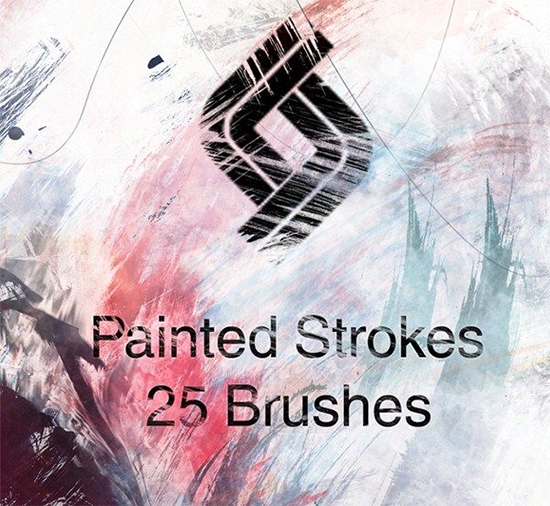



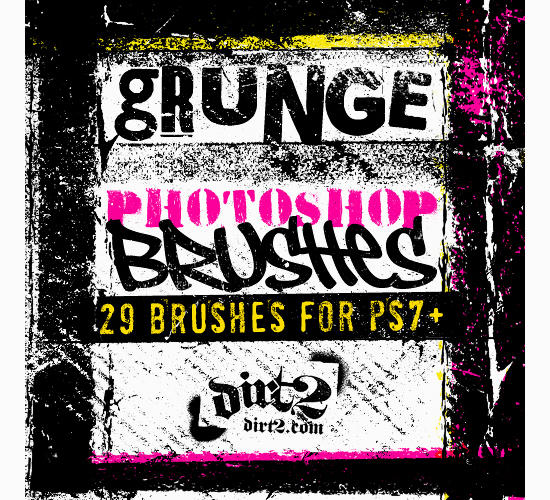

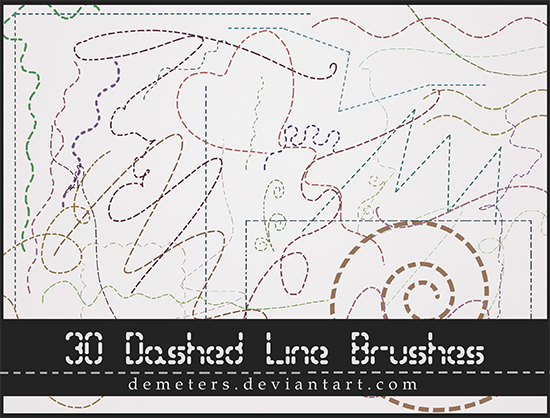
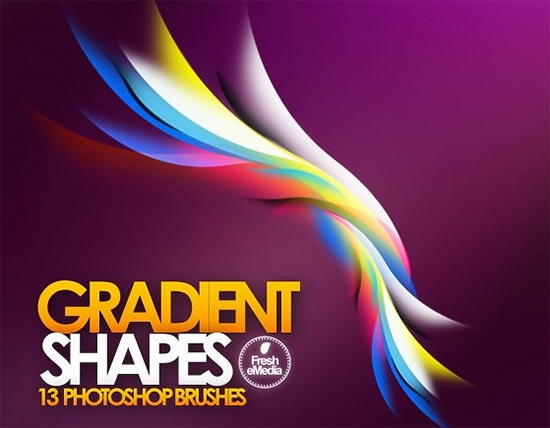




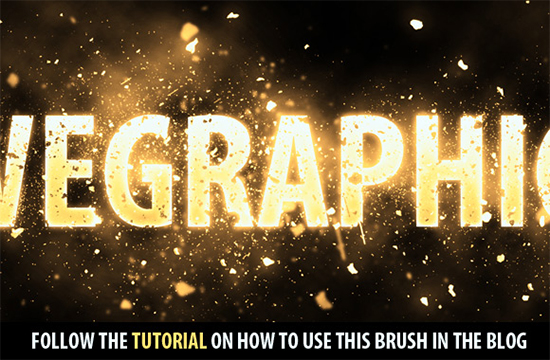





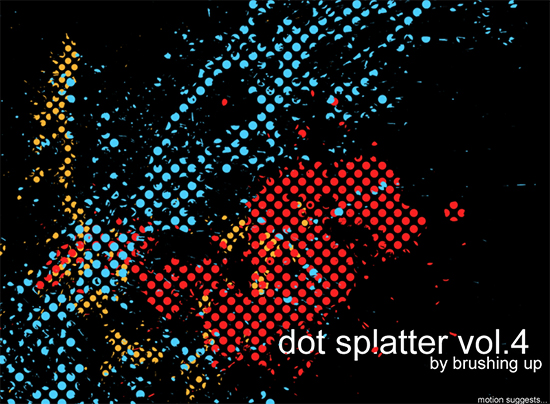
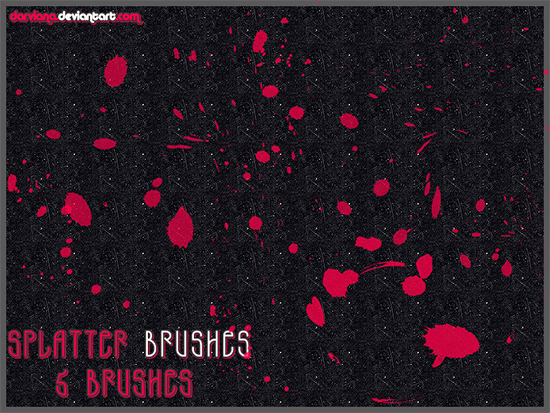
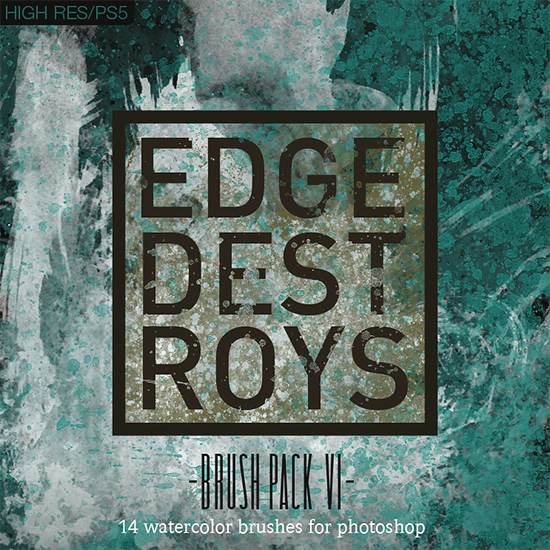
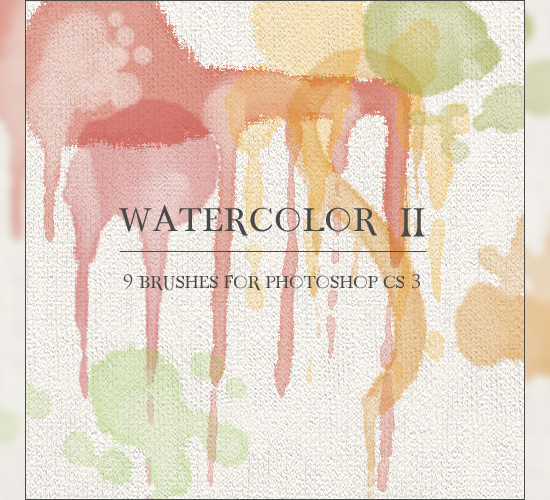
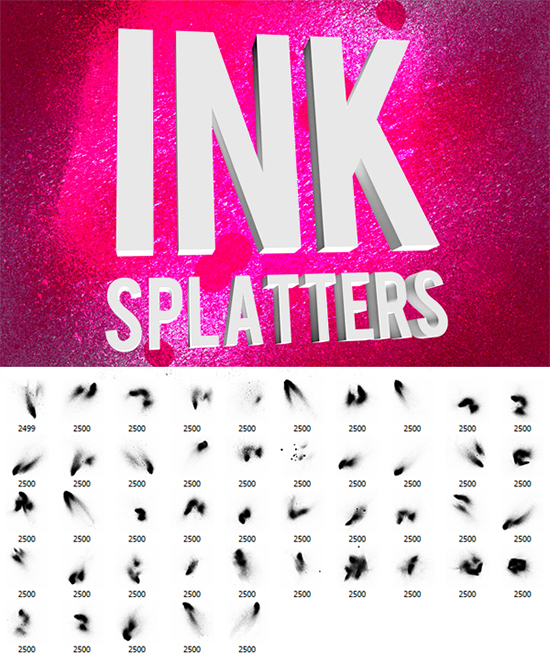
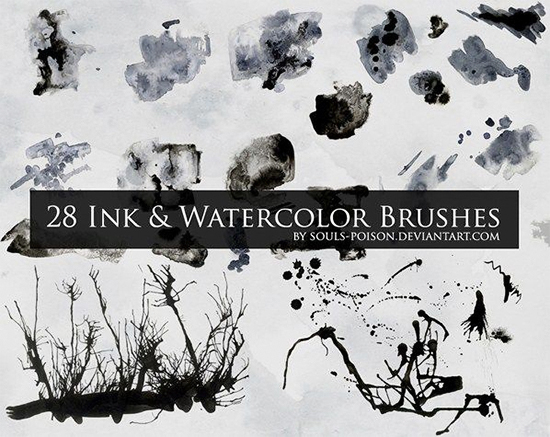

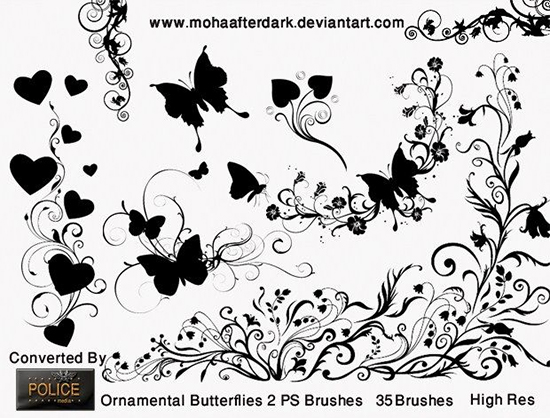

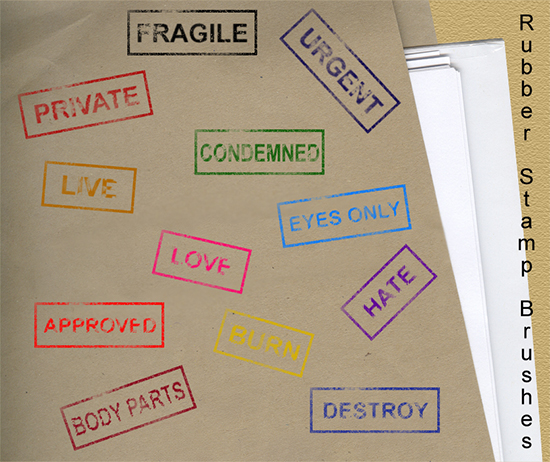
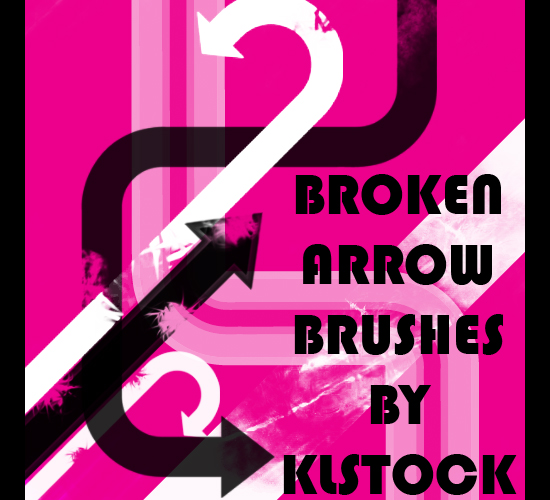




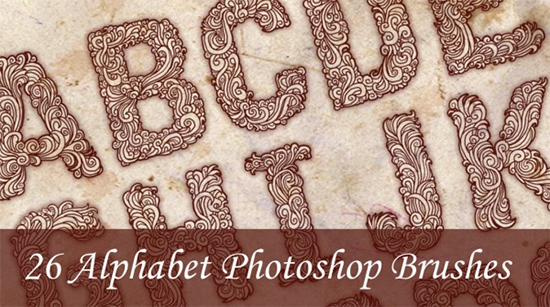

How to Install Brushes in Photoshop
Obviously you will have to download the brush sets first. They all come in archived formats, so you will then unarchive the sets using your favorite unarchiver. Then you start Photoshop and pick the brush from the toolbar. From the Brushes Palette in Photoshop, click the small arrow in the upper right corner of the palette, and choose load brushes. The brushes will be added to the current brushes. You will need at least Photoshop 7 for the sets to work. We hope you enjoy our collection!Valentine's Doodle Brush Set
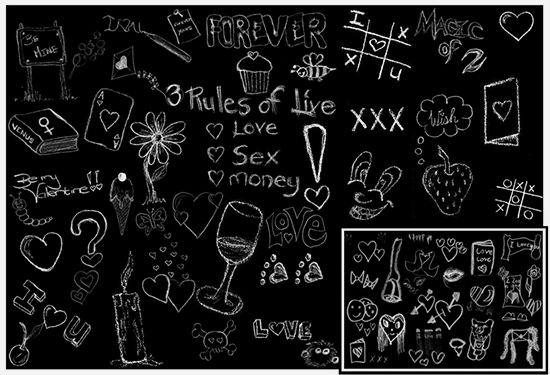
© Gothic11Shadow
GrassBrushes HD - HD Grass Brushes for Photoshop

© borche
Star Field Brushes
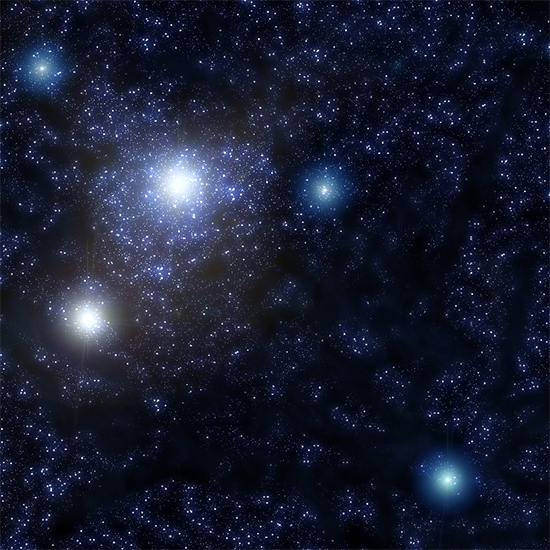
© BL1nX
Sujune Diablo

© Sujune
Serenity Brushes

© Axeraider70
High-Res Paint Strokes: Set I
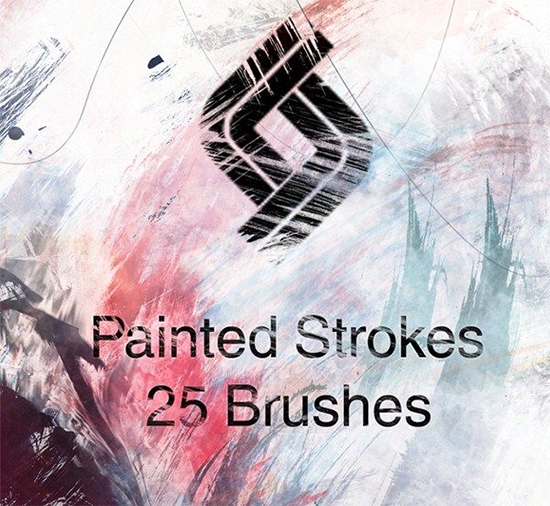
© Raekre
cool brushes

© XxMortanixX
grunge.28

© ShadyMedusa-stock
Photoshop Audio Lines Brushes

© freshemedia
Old Grunge Photoshop Brushes
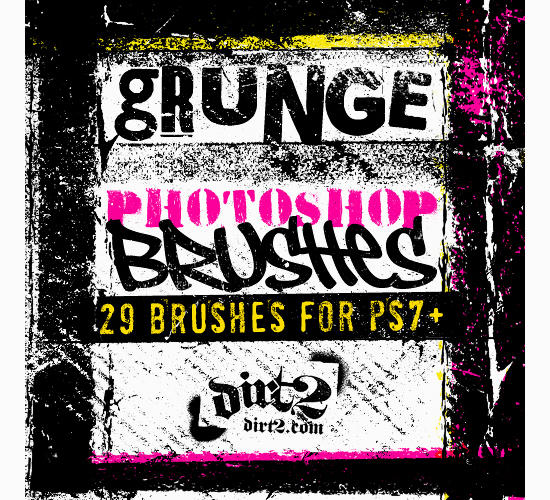
© KeepWaiting
Space background brushes

© juanez
Dashed Line Brushes
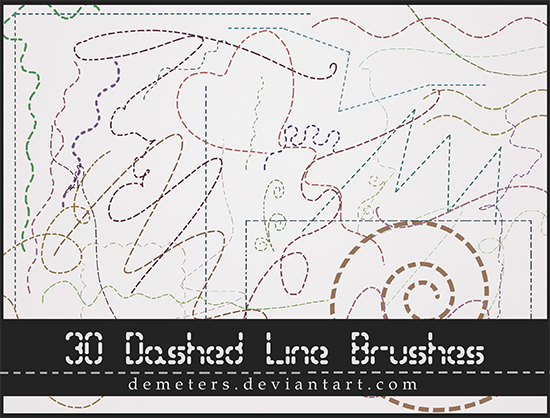
© demeters
Gradient Shape Brushes
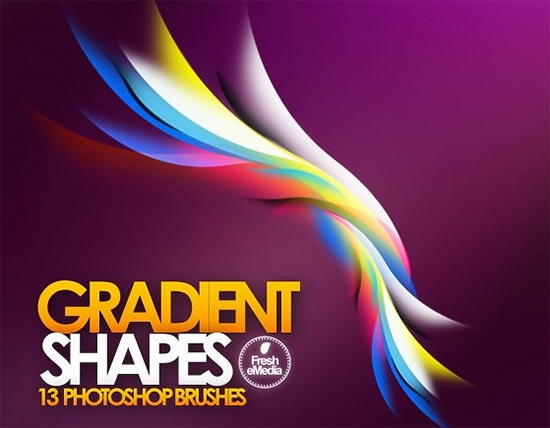
© Fresh eMedia
240 Retro Dynamic Brushes

© ardcor
Free PS Grass Brushes

© s1088
Retro Stars and Arrows Photoshop Brushes

© photoshopfreebrushes.com
High-res Splatter Brushes

© queenvera
Free Dust Particle Photoshop Brush Set
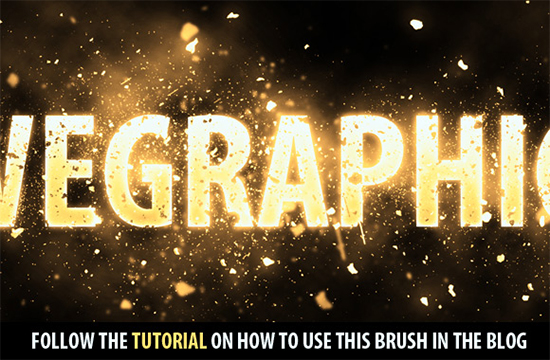
© Nathan Brown
Super Crazy Splatter Brushes

© WhirlwindZOR
DBD | GreenPack Random Brushes

© elsamuel
Mixed Media Photoshop Brush Set

© wegraphics.net
Insane Watercolor Brush Set

© Nathan Brown
Guild Wars 2 Brushes

© XtremeGimp
Dot Splatter vol4
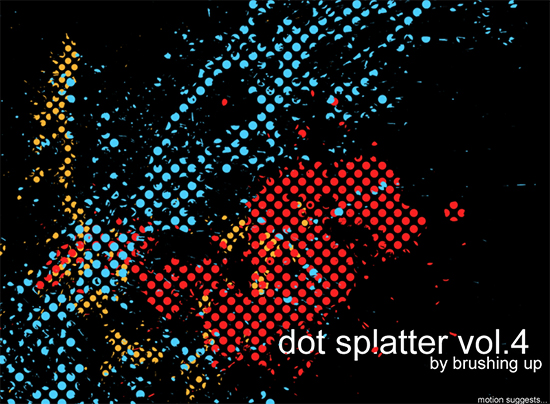
© motion-suggests
Splatter Brushes
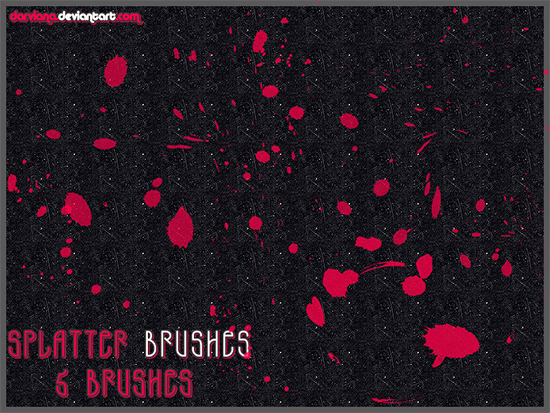
© darviana
Watercolor Brush Pack 6
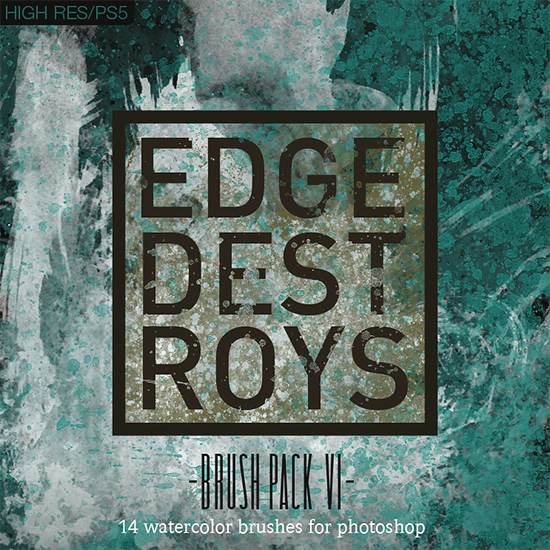
© xedgewolfx
Watercolor II
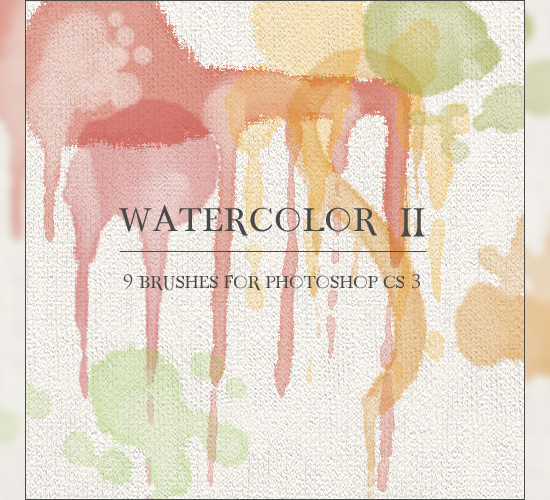
© GrayscaleStock
Grungy Ink Splatter Sprays
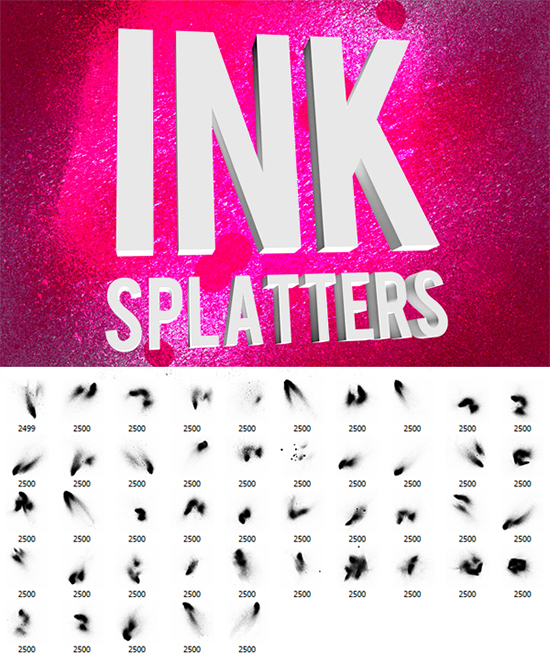
© dennytang
28 Ink and Watercolor Brushes
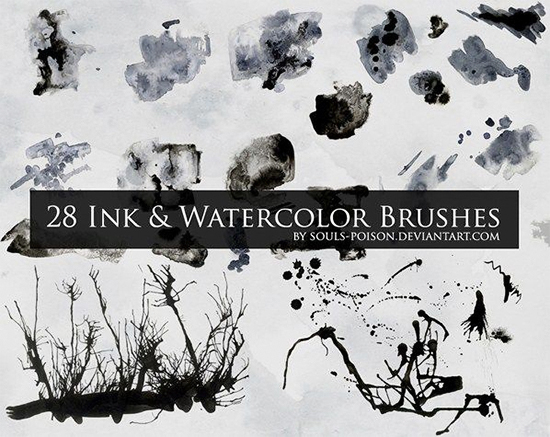
© souls-poison
Dynamic Light Special FX Brushes

© Nathan Brown
rnamental Butterflies 2
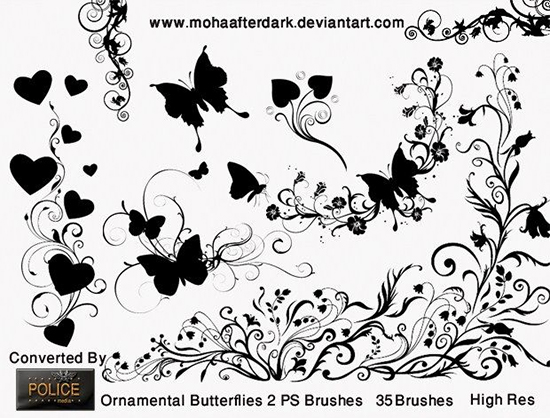
© mohaafterdark
Cloud brushes for photoshop

© leboef
Rubber Stamps
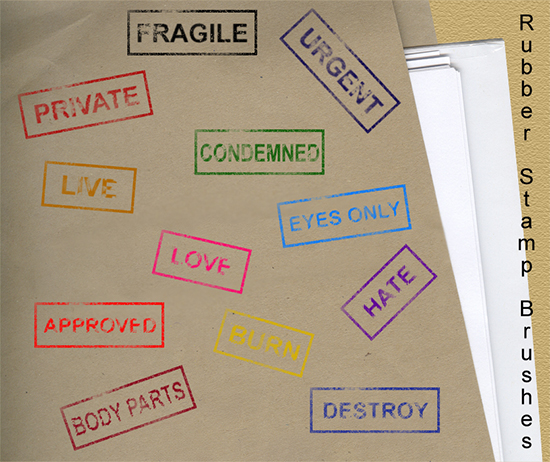
© probably-edible
Arrow Brushes
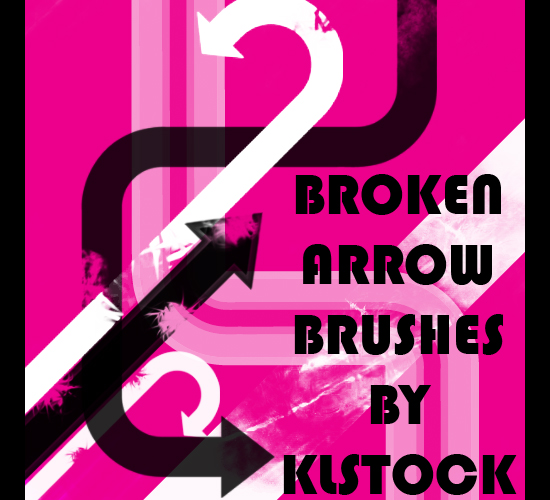
© KLStock
Cloud Brushes

© JavierZhX
BrushPack - 3D Arrows

© PerpetualStudios
extremelyABSTRACT

© env1ro
hair brushes

© ALiceFaux
26 Alphabet Photoshop Brushes
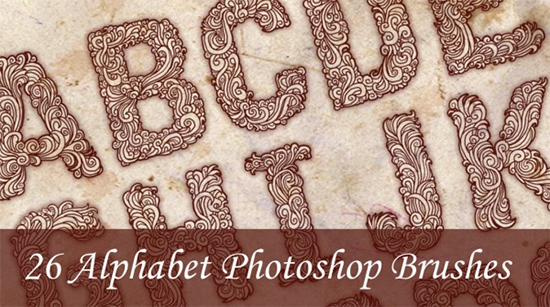
© Kerby Rosanes
Double Grunge Circles

© DieheArt
(dpe) 
Those are some really cool brushes. However, as a somewhat of a digital painter myself I’d prefer if someone taught me how to create those myself rather than download them for free. I’m not really fond of that type of laziness among my fellow artists and designers.