Inspiration: Logomak Supports Your Logo Design

It all starts with a brand's name. But this alone doesn't do much. The web app Logomak helps you find the fitting font, as well as an appropriate color scheme. Plus, it shows you successful logos of competitors in the chosen branch for your inspiration.
I don't know your way of approaching this. Personally, when it comes to logo design, I like to click around and get some inspiration. Aside from the essentials, logo design is a creative process that shouldn't only take place at the drawing board.
This is where a service like the free Logomak comes in very handy. Logomak has a rather empirical approach to the process but leaves a fair share for your creativity. With Logomak, you'll get to a suggestion in a few steps.
[caption id="attachment_102412" align="alignnone" width="1024"]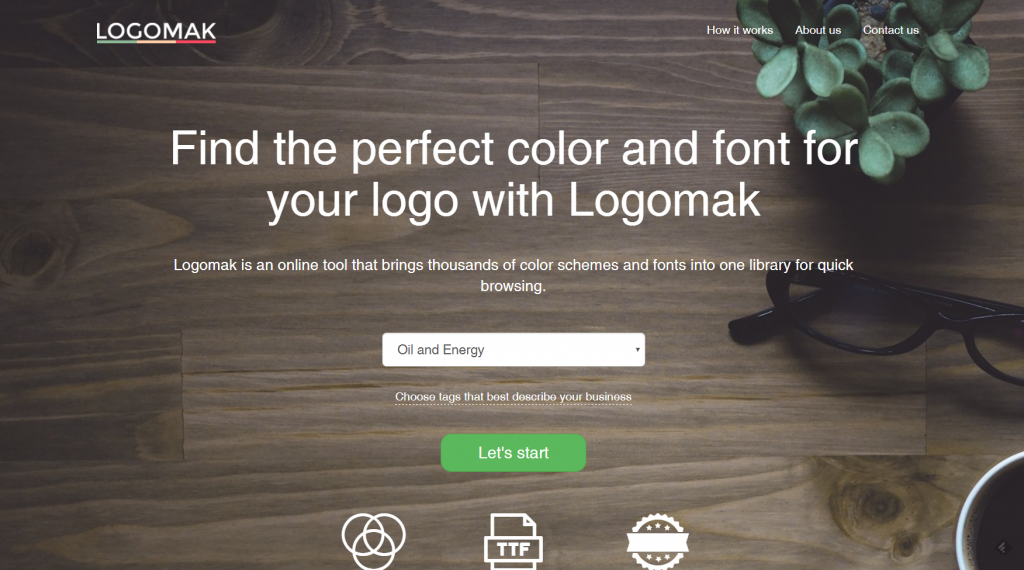 Logomak Landing Page[/caption]
Logomak Landing Page[/caption]
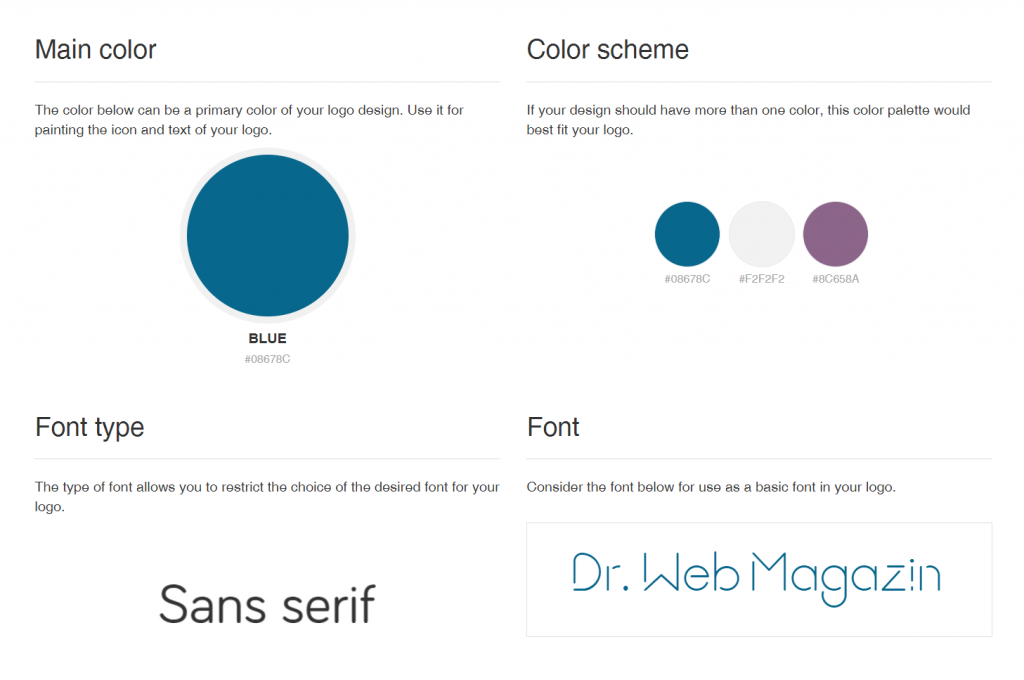 My Suggestion is Complete. (Screenshot: Dr. Web)[/caption]
Once you've selected a color scheme, a window pops up at the lower screen border, displaying your text, and allowing you to choose colors from the scheme. Once you're satisfied with your selection, click "save". Now, you'll receive an overview on all the basic parameters of your planned design, allowing you to tackle the following steps.
Logomak doesn't provide you with any graphical ideas but limits itself to color and typography. I don't know what you think about that, but to me, this is helping me without restricting me at the same time.
My Suggestion is Complete. (Screenshot: Dr. Web)[/caption]
Once you've selected a color scheme, a window pops up at the lower screen border, displaying your text, and allowing you to choose colors from the scheme. Once you're satisfied with your selection, click "save". Now, you'll receive an overview on all the basic parameters of your planned design, allowing you to tackle the following steps.
Logomak doesn't provide you with any graphical ideas but limits itself to color and typography. I don't know what you think about that, but to me, this is helping me without restricting me at the same time.
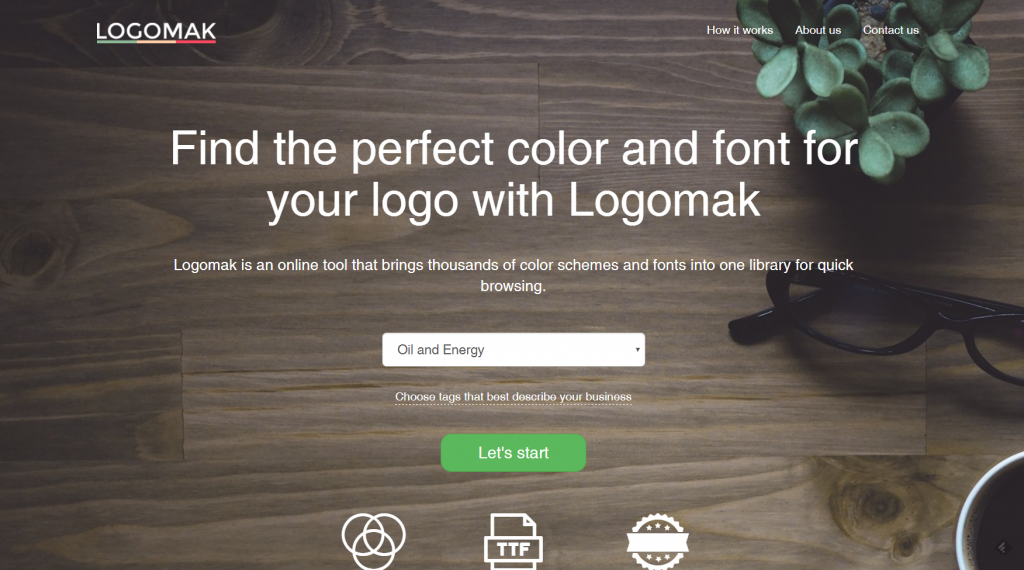 Logomak Landing Page[/caption]
Logomak Landing Page[/caption]
Suggestion in 123
First, select one of the pre-defined branches from a drop-down list. Right below that list, you'll find an area where you get to pick the most important characteristics of the brand that the logo is supposed to be for. As these are very generic, like speed, professionality, and so on, you shouldn't expect too much influence from this selection. After a click on "Let's Start", Logomak starts showing you different suggestions. First, it displays the colors that seem to be the most suitable for the respective branch. Here, the service suggests three dominant colors, all of which can be altered manually. Beneath the suggestions, you'll find the according color schemes, which contain the respective dominant color. Lower on the page, enter the name of the business or brand that the logo is meant for. Here, I chose "Dr. Web Magazin", which is our German language sister magazine. As soon as you start writing, the service pumps out suggestions in different fonts below the input field. These suggestions drag on over several pages, allowing you to switch between them using the buttonsnext, and prev. Below the text suggestions, Logomak lists real logos from some of the selected branch's businesses.
[caption id="attachment_102411" align="alignnone" width="1024"]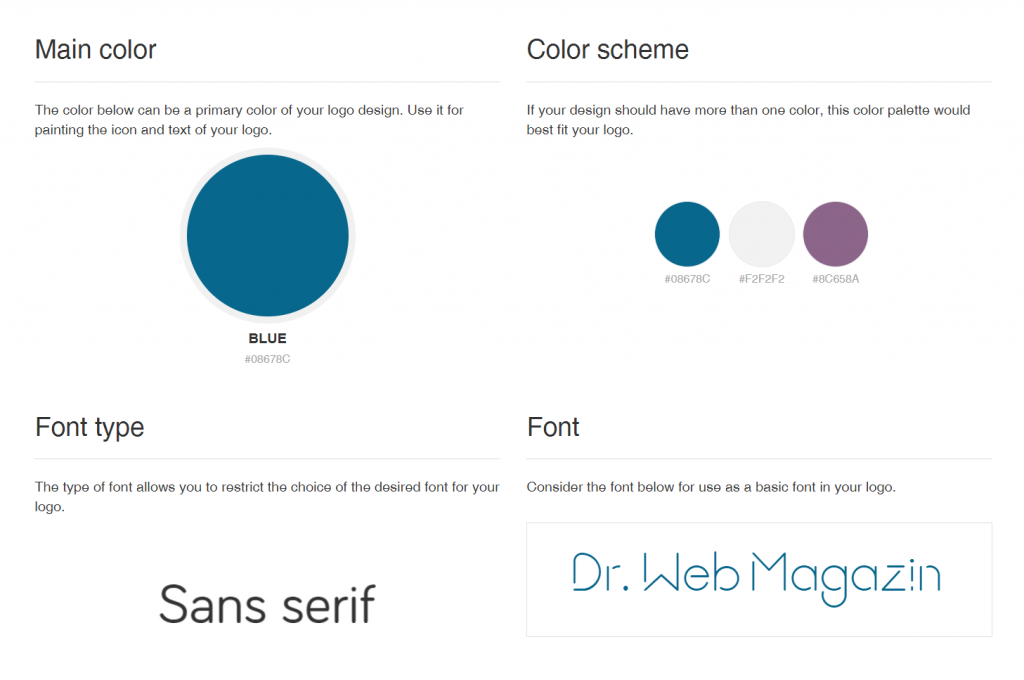 My Suggestion is Complete. (Screenshot: Dr. Web)[/caption]
Once you've selected a color scheme, a window pops up at the lower screen border, displaying your text, and allowing you to choose colors from the scheme. Once you're satisfied with your selection, click "save". Now, you'll receive an overview on all the basic parameters of your planned design, allowing you to tackle the following steps.
Logomak doesn't provide you with any graphical ideas but limits itself to color and typography. I don't know what you think about that, but to me, this is helping me without restricting me at the same time.
My Suggestion is Complete. (Screenshot: Dr. Web)[/caption]
Once you've selected a color scheme, a window pops up at the lower screen border, displaying your text, and allowing you to choose colors from the scheme. Once you're satisfied with your selection, click "save". Now, you'll receive an overview on all the basic parameters of your planned design, allowing you to tackle the following steps.
Logomak doesn't provide you with any graphical ideas but limits itself to color and typography. I don't know what you think about that, but to me, this is helping me without restricting me at the same time. 