The Power of Visual Communication Tools in the World of Designers

Visuals are a designer’s best friend. Think about it: this line of work is literally dependent on visuals, starting from creating prototypes to exchanging necessary feedback for product enhancements.
Designers do not see this world through words. They see it through the lens of creativity and innovation. So, when it comes to conveying a visual message to people who do not share their creative minds, designers face lots of miscommunication and frustration. Fortunately, today’s visual communication tools make it possible for them to avoid this obstacle.
Before we dive into ways visual communication tools can solve designers’ problems, let’s first talk about how design influences our everyday life and what it takes to create a successful design. We might not realize this, but design is all around us. It is the driving force behind our decisions and experiences.
Designers put a lot of thought into ways they can influence our behavior and elicit appropriate emotions. Even the choice of color of a certain product or brand logo is never random. Ever wondered why famous restaurant chains, such as McDonald’s, Wendy’s, and Coca-Cola, use the color red in their logos? It is because red has been proven to stimulate the appetite. Well-thought-out designs have a profound, yet subtle impact on our lives.
But what does it take to create an impactful design that would stimulate us to act or feel a certain way? It turns out that behind every successful design there is a strategy led by customer empathy. The key to evoking feelings in your target audience is understanding their needs, emotions, and motivations.
Empathy allows designers to put themselves in the shoes of the people the product is designed for and understand their pain points. It motivates them to think outside of the box and craft solutions that will make their target audience’s lives better. To create an empathy-driven design, one needs to start with design thinking. This entails:
- Conducting interviews. This tactic will enable you to better understand your target audience’s needs, desires, and hopes.
- Observing impartially by asking “What?” “How?” “Why?”. When designing a product, it is important to ask yourself how it will benefit your customers and why they need it. This customer-centric approach will open the door to many innovative solutions that will be appreciated by your target audience.
- Creating a design thinking empathy map. This map focuses on four major areas that are what the user: Said, Did, Thought, and Felt. Due to this information, you will be able to make a personal connection with your customers and relate to them, which will result in producing incredibly successful results.
Another important aspect of the design thinking process is creating prototypes. A prototype is not a finished, high-resolution product. It serves as a stepping stone towards your final end goal. A prototype allows designers to see how users behave and whether the implemented solutions have been successful. The goal is to quickly convey the look, feel, and functionality of your design. When creating a prototype, you need to focus on the end-user and the solutions you will him or her with. Most importantly, you need to ask yourself what the main purpose of your prototype is and what results you expect to accomplish. If your prototype does not meet your expectations, it means you need to eliminate some potential obstacles and come up with new solutions.
Keep in mind that you will experience failures with prototypes. They are inevitable. So, does this mean that building a prototype is a waste of time? No, it absolutely does not. Prototypes are designed to serve as learning opportunities. Whether it be a product or form design that you are working on, a prototype will help you get one step closer to your desired result.
Now, let’s go back to explaining how visual communication tools can simplify designers’ lives. Team collaboration and constant feedback are an integral part of their everyday workflow. A successful design takes many hours of brainstorming and constant improvements. This sounds easy, but it is not in reality. The hardest part of this process is being able to turn visual ideas into words, which usually leads to confusion and misunderstandings. While it might be easier to convey your messages to the team in person, it is definitely more complicated to express your creative thoughts through an email. As a result, designers end up spending an excessive amount of time on back-and-forth emails that distract them from completing other important projects.
Another common obstacle that designers deal with is sharing their visual ideas with non-designers. This problem becomes especially evident when dealing with clients who have unrealistic expectations. Unfortunately, they do not acknowledge that even simple-appearing changes can take more effort than it might seem and they can affect the overall design. This is where visual feedback tools like zipBoard come handy. There is no better way to create and manage bugs and visual feedback, all in one place. So that your clients, developers, and designers can share visual feedback and turn it into actionable tasks
So, how can visual communication tools, such as CloudApp, fix poor communication and help designers express their creative ideas more efficiently? It is important to note that visuals relay important information in a concise and easy to comprehend way. To be more precise, CloudApp’s innovative features - a screen recorder, snipping tool, and GIF creator, allow designers to make the most of visual explanation, as opposed to trying to find the right words every single time. To show how these features work in action, below you can find some specific examples:
- To facilitate a better feedback exchange, you can use CloudApp’s snipping tool to take a screenshot of your screen and annotate it with some suggestions.
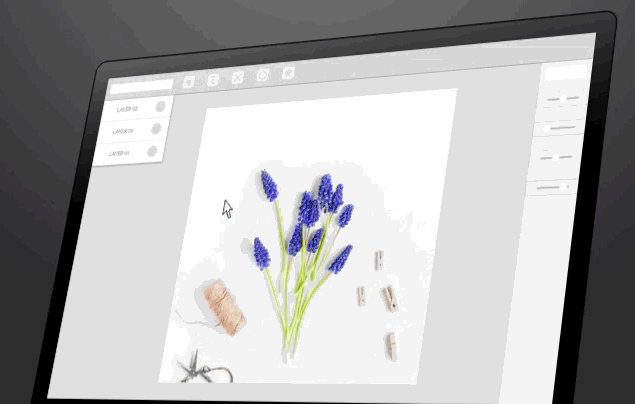
- If you would like to provide your teammate with more insightful feedback, you can use CloudApp’s webcam recorder to create a quick video with a personalized message. You can also use this tool to explain to your clients how your designs work and clear their unrealistic expectations.
- If time is a scarcity for you, you can convey messages faster with the GIF creator that can help you provide your team members with clear visual instructions.
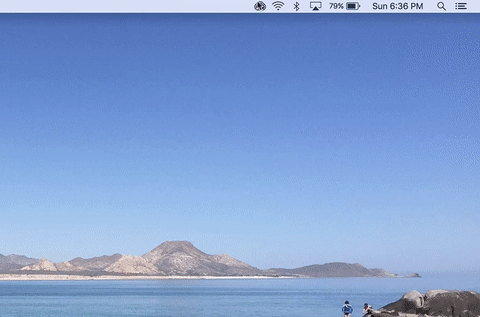
Using visual communication tools to communicate with others will allow designers to focus on creativity and design instead of being bogged down by emails. Try one out to see how much time and effort you can save as a designer.
Featured image by Startaê Team on Unsplash

Thanks for sharing this article. At one point I couldn’t agree more that designers often have to share their visual ideas with non-designers who have no basic knowledge of design and put forth some unrealistic ideas that eat my brain. Having been crazy I even sometimes pluck at my hair in frustration. But I have to admit that this is the real world and I have to cope with that. Your article provide me some good guidelines that I will implement in my real life.
Thanks again.
Found your post interesting to read. I cant wait to see your post soon. Good Luck for the upcoming update.This article is really very interesting and effective.
This is a very nice article, I really like it. It’s informative and helpful for us. Thank you for sharing with us.
Amazing. Your Article was simply Good.Great Research for sure and you have an awesome resource Page.
really liked the matching tutorial could use the techniques. thanks