Webdesigner News: Focused News Aggregator Saves Your Time
Staying afloat the news stream is not easy. If you manage to you can be confident that you are not too far away from recent developments in our industry. And you can make an educated decision which topics are worth digging in deeper and which ones are not. As reading is not bringing in any money, you need to cut that down to the necessary. The aggregator I want to introduce you to today helps you achieve just the right balance. Say hello to Webdesigner News...
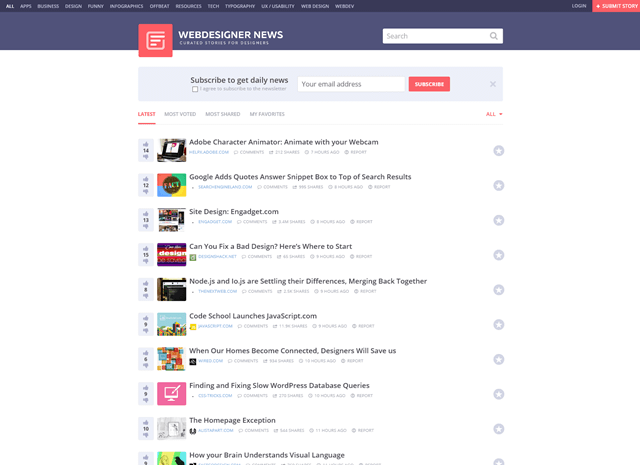 At first sight, the service will remind you of any given feed reader. A list of article headers fills your screen. They are not randomly sorted but come in the form of a timeline. The most recent piece marks the top of the stream. This is the default view.
If you'd like to see the stories with the most votes simply click the link "Most Voted" from right above the news stream. Voting is easy. See the icons for thumbs up and thumbs down right before the symbol image and headline of any given article. The number between the two icons tells you how many visitors have voted for the piece already. Both votes are counted, not only the positive ones. Voting requires an account.
The link "Most Shared" sorts the stream by the number of shares in the social networks Facebook, Twitter, Google+ and LinkedIn. Shares are drawn in directly from the networks. The shares number is not directly related to how many visitors of Webdesigner News share the news. These just add to the overall number.
Should you decide to create an account at Webdesigner News, which you could do using OAuth via Facebook or Twitter you can use the voting function, and you can save articles to your favorites on the service itself. This is done by clicking the star icon at the end of each news row.
Favoring any news has no impact whatsoever on rankings or filters as far as the service itself is concerned. Favoring a news just leads to it being saved to your account for future reference, just like you could have done using Pocket, Delicious, or any other read-it-later or bookmark service. All the favored items are accessible from the link "My Favorites" right above the news stream.
You'll notice a filter option to the right side above the news stream. This says "All", "24 Hours", "7 Days" and "30 Days" and is only useful when applied to the list that appear after a click on "Most Voted" and "Most Shared". You can filter the stream down to a certain number of days to make sure only recent articles with high votes and shares are listed. In fact it shouldn't make too much sense to see a three months old article on top of the "Most Voted" list. I always narrow down these results to 7 days regularly or 24 hours even when I am researching a hot topic.
[caption id="attachment_92378" align="alignnone" width="640"]
At first sight, the service will remind you of any given feed reader. A list of article headers fills your screen. They are not randomly sorted but come in the form of a timeline. The most recent piece marks the top of the stream. This is the default view.
If you'd like to see the stories with the most votes simply click the link "Most Voted" from right above the news stream. Voting is easy. See the icons for thumbs up and thumbs down right before the symbol image and headline of any given article. The number between the two icons tells you how many visitors have voted for the piece already. Both votes are counted, not only the positive ones. Voting requires an account.
The link "Most Shared" sorts the stream by the number of shares in the social networks Facebook, Twitter, Google+ and LinkedIn. Shares are drawn in directly from the networks. The shares number is not directly related to how many visitors of Webdesigner News share the news. These just add to the overall number.
Should you decide to create an account at Webdesigner News, which you could do using OAuth via Facebook or Twitter you can use the voting function, and you can save articles to your favorites on the service itself. This is done by clicking the star icon at the end of each news row.
Favoring any news has no impact whatsoever on rankings or filters as far as the service itself is concerned. Favoring a news just leads to it being saved to your account for future reference, just like you could have done using Pocket, Delicious, or any other read-it-later or bookmark service. All the favored items are accessible from the link "My Favorites" right above the news stream.
You'll notice a filter option to the right side above the news stream. This says "All", "24 Hours", "7 Days" and "30 Days" and is only useful when applied to the list that appear after a click on "Most Voted" and "Most Shared". You can filter the stream down to a certain number of days to make sure only recent articles with high votes and shares are listed. In fact it shouldn't make too much sense to see a three months old article on top of the "Most Voted" list. I always narrow down these results to 7 days regularly or 24 hours even when I am researching a hot topic.
[caption id="attachment_92378" align="alignnone" width="640"]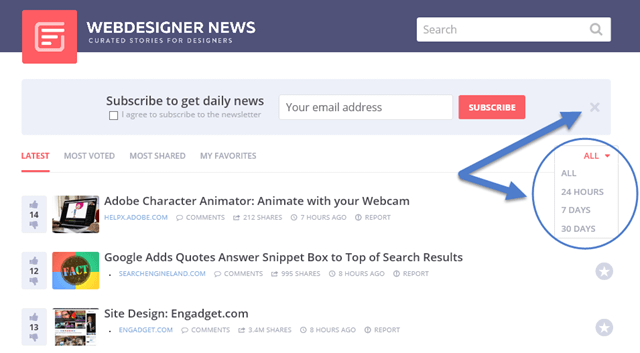 Time Filters and the Closeable Subscription Form[/caption]
The search function in the header lets you search free text. The results imply that the team of Webdesigner News add (invisible) tags to the articles accepted. This makes sense as the headline of an article sometimes does not speak for itself. You're not lost here, however.
If the prominent banner, inviting you to subscribe to the newsletter which will then deliver the latest news right into your mailbox, annoys you, simply click the big X to its right side and it will disappear without any nags or complaints. If you are more of the inbox type consider to subscribe in any case. I didn't, I added the service to my Feedly. Anyone as he pleases.
Should you like to contribute to the stream click the prominent "Submit Story" button to the top right of the browser view-port. Enter a title and the link address to send the post in for approval. As I already mentioned approval is not automatic. Editors will decide whether your submission is relevant enough or not.
Do you feel the stream to be too extensive still, feel free to narrow it down by topic. Expanding from the top left corner of the view-port to the right you'll find categories to filter the news flow according to more specific themes such as Design, Infographics, Webdev, Typography and some more. Personally, I never use this as the stream is not that monumentally large that it would need strategies to consume it faster. Yet again, you might want to do differently.
[caption id="attachment_92376" align="alignnone" width="640"]
Time Filters and the Closeable Subscription Form[/caption]
The search function in the header lets you search free text. The results imply that the team of Webdesigner News add (invisible) tags to the articles accepted. This makes sense as the headline of an article sometimes does not speak for itself. You're not lost here, however.
If the prominent banner, inviting you to subscribe to the newsletter which will then deliver the latest news right into your mailbox, annoys you, simply click the big X to its right side and it will disappear without any nags or complaints. If you are more of the inbox type consider to subscribe in any case. I didn't, I added the service to my Feedly. Anyone as he pleases.
Should you like to contribute to the stream click the prominent "Submit Story" button to the top right of the browser view-port. Enter a title and the link address to send the post in for approval. As I already mentioned approval is not automatic. Editors will decide whether your submission is relevant enough or not.
Do you feel the stream to be too extensive still, feel free to narrow it down by topic. Expanding from the top left corner of the view-port to the right you'll find categories to filter the news flow according to more specific themes such as Design, Infographics, Webdev, Typography and some more. Personally, I never use this as the stream is not that monumentally large that it would need strategies to consume it faster. Yet again, you might want to do differently.
[caption id="attachment_92376" align="alignnone" width="640"]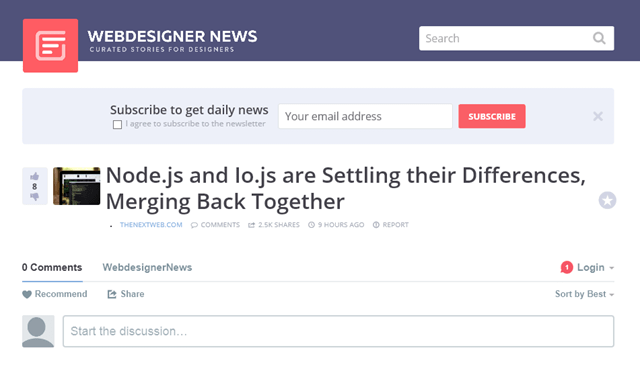 The Comment Section Powered by Disqus[/caption]
Clicking on any of the article titles directly transfers you over to the individual news outlet. Should you want to add a comment to a submission you'll need to click the tiny "Comments" link below it. The comment system is driven by the popular Disqus, so you shouldn't run into problems here. Most of the submissions go uncommented, which I find totally comprehensible given that this is a stream of news articles that can be commented at the source.
Should you find any unsuitable or not functioning links do the team a favor and click "Report" to let them know.
Besides subscribing to their newsletter and visiting the service regularly there is also the option to subscribe to their RSS feed to stay updated. Simply add the service URL to your e.g. Feedly and it will find the correct feed URL.
That's it. Nothing more but more importantly nothing less to say. Webdesigner News is my favorite aggregator for all topics in design and development. I didn't waive my organically grown feed collection. Webdesigner News makes for a perfect supplement here and that's how I use it.
Now go and see for yourself. Let me know your take on the matter.
The Comment Section Powered by Disqus[/caption]
Clicking on any of the article titles directly transfers you over to the individual news outlet. Should you want to add a comment to a submission you'll need to click the tiny "Comments" link below it. The comment system is driven by the popular Disqus, so you shouldn't run into problems here. Most of the submissions go uncommented, which I find totally comprehensible given that this is a stream of news articles that can be commented at the source.
Should you find any unsuitable or not functioning links do the team a favor and click "Report" to let them know.
Besides subscribing to their newsletter and visiting the service regularly there is also the option to subscribe to their RSS feed to stay updated. Simply add the service URL to your e.g. Feedly and it will find the correct feed URL.
That's it. Nothing more but more importantly nothing less to say. Webdesigner News is my favorite aggregator for all topics in design and development. I didn't waive my organically grown feed collection. Webdesigner News makes for a perfect supplement here and that's how I use it.
Now go and see for yourself. Let me know your take on the matter.
Why Web Designers Need to Stay Updated
I know that in this large industry of web designers not everyone sees the need to stay on top of the game when it comes to the most recent developments in modern technologies. The (r)evolution of mobile apps has heightened the level of expectancy from the client's side. Today almost everyone is able to distinguish between good and bad websites (except for those who are not ;-)). Thus, the wheat separates itself from the chaff pretty fast. This means it's not enough to only be part of the wheat anymore. You will have to be part of the top quality wheat - constantly improving. Constantly improving means staying updated and continuous learning. This can be done by subscribing to high-level courses, reading books; the conventional way. All fine but the problem is that in this fast moving world conventional ways are too slow and sometimes even too expensive, given that any trend might fade away sooner than it appeared. Staying on top of the game needs to be done efficiently.Use the Benefits of the Web Itself for Improvement
This leads us to the web and its quadrillions of blogs, magazines, and other design related content. We all have our feed readers armed with a more or less large number of blogs to follow each day. All fine but two problems persist. Any site I know does not only publish top-relevant content that helps me stay updated. There's a lot of static between the things worth taking note of. Sorting out the signal noise manually consumes time. I'd estimate this to one-third of my daily reading stack. The second point is that my feed reader can only represent my own filter bubble. Thus may I miss relevant information just for the reason that the site sharing it is not part of my daily reading portfolio. Aggregators are the only potential solution to both of these problems. These services aggregate interesting stories from throughout the web, whether I had known the original source before or not. And they are designed to focus on the most note-worthy pieces published which betters the signal noise ratio.New to the Stage: Webdesigner News
There are quite a few of these aggregators out there, and they all do a good job. Still I have a clear favorite, and it's the latest entry to the game, driven by our colleagues over at Webdesigner Depot. Its name is Webdesigner News, and that describes what you can expect from the site pretty well. A constant flow of information, updated multiple times throughout the day, helps you not to miss a single important news for the designing community. Webdesigner News is strictly limited to the needs of web workers and does not blend in the latest Android smartphone or another great notebook. If you want to find a comparison you can look over to Hacker News and Designer News, which both function in a similar way at first sight. Other than Webdesigner News its competitors rely solely on swarm intelligence. That means anyone can submit any news there. The regulatory aspect is brought in by the users who will quickly down-vote any irrelevant piece that made it into the stream. Before anyone tells me, yes, I know that Designer News only lets you submit URLs once you've been a member for a few days already. But this only postpones the potential problem but does not solve it. Webdesigner News accepts submissions too. Before the submitted links get published, however, they have to convince an editorial team. The human factor decides which news is really a Webdesigner one and which press release needs to be sorted out. So-called content marketers like to post their valuable content wherever possible. Webdesigner News does a pretty good job so far. I haven't run into such a piece yet.Webdesigner News: a Rundown of the Featureset
Although getting up to speed with Webdesigner News is no rocket science, let's take a look at what they offer and how this will benefit you.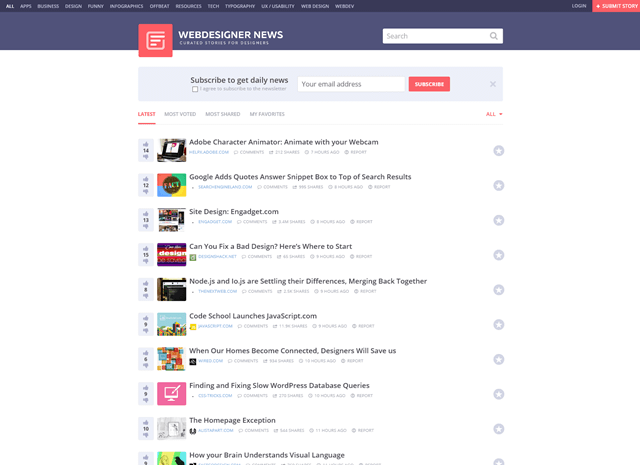 At first sight, the service will remind you of any given feed reader. A list of article headers fills your screen. They are not randomly sorted but come in the form of a timeline. The most recent piece marks the top of the stream. This is the default view.
If you'd like to see the stories with the most votes simply click the link "Most Voted" from right above the news stream. Voting is easy. See the icons for thumbs up and thumbs down right before the symbol image and headline of any given article. The number between the two icons tells you how many visitors have voted for the piece already. Both votes are counted, not only the positive ones. Voting requires an account.
The link "Most Shared" sorts the stream by the number of shares in the social networks Facebook, Twitter, Google+ and LinkedIn. Shares are drawn in directly from the networks. The shares number is not directly related to how many visitors of Webdesigner News share the news. These just add to the overall number.
Should you decide to create an account at Webdesigner News, which you could do using OAuth via Facebook or Twitter you can use the voting function, and you can save articles to your favorites on the service itself. This is done by clicking the star icon at the end of each news row.
Favoring any news has no impact whatsoever on rankings or filters as far as the service itself is concerned. Favoring a news just leads to it being saved to your account for future reference, just like you could have done using Pocket, Delicious, or any other read-it-later or bookmark service. All the favored items are accessible from the link "My Favorites" right above the news stream.
You'll notice a filter option to the right side above the news stream. This says "All", "24 Hours", "7 Days" and "30 Days" and is only useful when applied to the list that appear after a click on "Most Voted" and "Most Shared". You can filter the stream down to a certain number of days to make sure only recent articles with high votes and shares are listed. In fact it shouldn't make too much sense to see a three months old article on top of the "Most Voted" list. I always narrow down these results to 7 days regularly or 24 hours even when I am researching a hot topic.
[caption id="attachment_92378" align="alignnone" width="640"]
At first sight, the service will remind you of any given feed reader. A list of article headers fills your screen. They are not randomly sorted but come in the form of a timeline. The most recent piece marks the top of the stream. This is the default view.
If you'd like to see the stories with the most votes simply click the link "Most Voted" from right above the news stream. Voting is easy. See the icons for thumbs up and thumbs down right before the symbol image and headline of any given article. The number between the two icons tells you how many visitors have voted for the piece already. Both votes are counted, not only the positive ones. Voting requires an account.
The link "Most Shared" sorts the stream by the number of shares in the social networks Facebook, Twitter, Google+ and LinkedIn. Shares are drawn in directly from the networks. The shares number is not directly related to how many visitors of Webdesigner News share the news. These just add to the overall number.
Should you decide to create an account at Webdesigner News, which you could do using OAuth via Facebook or Twitter you can use the voting function, and you can save articles to your favorites on the service itself. This is done by clicking the star icon at the end of each news row.
Favoring any news has no impact whatsoever on rankings or filters as far as the service itself is concerned. Favoring a news just leads to it being saved to your account for future reference, just like you could have done using Pocket, Delicious, or any other read-it-later or bookmark service. All the favored items are accessible from the link "My Favorites" right above the news stream.
You'll notice a filter option to the right side above the news stream. This says "All", "24 Hours", "7 Days" and "30 Days" and is only useful when applied to the list that appear after a click on "Most Voted" and "Most Shared". You can filter the stream down to a certain number of days to make sure only recent articles with high votes and shares are listed. In fact it shouldn't make too much sense to see a three months old article on top of the "Most Voted" list. I always narrow down these results to 7 days regularly or 24 hours even when I am researching a hot topic.
[caption id="attachment_92378" align="alignnone" width="640"]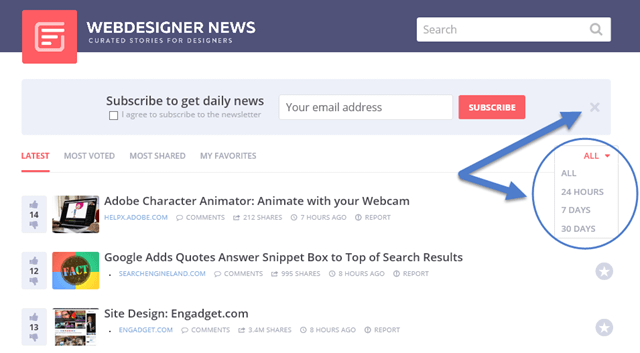 Time Filters and the Closeable Subscription Form[/caption]
The search function in the header lets you search free text. The results imply that the team of Webdesigner News add (invisible) tags to the articles accepted. This makes sense as the headline of an article sometimes does not speak for itself. You're not lost here, however.
If the prominent banner, inviting you to subscribe to the newsletter which will then deliver the latest news right into your mailbox, annoys you, simply click the big X to its right side and it will disappear without any nags or complaints. If you are more of the inbox type consider to subscribe in any case. I didn't, I added the service to my Feedly. Anyone as he pleases.
Should you like to contribute to the stream click the prominent "Submit Story" button to the top right of the browser view-port. Enter a title and the link address to send the post in for approval. As I already mentioned approval is not automatic. Editors will decide whether your submission is relevant enough or not.
Do you feel the stream to be too extensive still, feel free to narrow it down by topic. Expanding from the top left corner of the view-port to the right you'll find categories to filter the news flow according to more specific themes such as Design, Infographics, Webdev, Typography and some more. Personally, I never use this as the stream is not that monumentally large that it would need strategies to consume it faster. Yet again, you might want to do differently.
[caption id="attachment_92376" align="alignnone" width="640"]
Time Filters and the Closeable Subscription Form[/caption]
The search function in the header lets you search free text. The results imply that the team of Webdesigner News add (invisible) tags to the articles accepted. This makes sense as the headline of an article sometimes does not speak for itself. You're not lost here, however.
If the prominent banner, inviting you to subscribe to the newsletter which will then deliver the latest news right into your mailbox, annoys you, simply click the big X to its right side and it will disappear without any nags or complaints. If you are more of the inbox type consider to subscribe in any case. I didn't, I added the service to my Feedly. Anyone as he pleases.
Should you like to contribute to the stream click the prominent "Submit Story" button to the top right of the browser view-port. Enter a title and the link address to send the post in for approval. As I already mentioned approval is not automatic. Editors will decide whether your submission is relevant enough or not.
Do you feel the stream to be too extensive still, feel free to narrow it down by topic. Expanding from the top left corner of the view-port to the right you'll find categories to filter the news flow according to more specific themes such as Design, Infographics, Webdev, Typography and some more. Personally, I never use this as the stream is not that monumentally large that it would need strategies to consume it faster. Yet again, you might want to do differently.
[caption id="attachment_92376" align="alignnone" width="640"]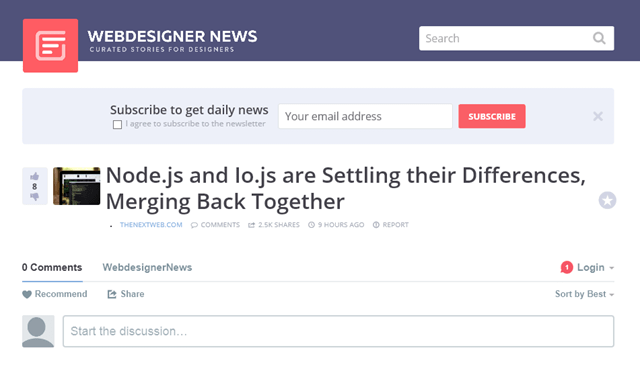 The Comment Section Powered by Disqus[/caption]
Clicking on any of the article titles directly transfers you over to the individual news outlet. Should you want to add a comment to a submission you'll need to click the tiny "Comments" link below it. The comment system is driven by the popular Disqus, so you shouldn't run into problems here. Most of the submissions go uncommented, which I find totally comprehensible given that this is a stream of news articles that can be commented at the source.
Should you find any unsuitable or not functioning links do the team a favor and click "Report" to let them know.
Besides subscribing to their newsletter and visiting the service regularly there is also the option to subscribe to their RSS feed to stay updated. Simply add the service URL to your e.g. Feedly and it will find the correct feed URL.
That's it. Nothing more but more importantly nothing less to say. Webdesigner News is my favorite aggregator for all topics in design and development. I didn't waive my organically grown feed collection. Webdesigner News makes for a perfect supplement here and that's how I use it.
Now go and see for yourself. Let me know your take on the matter.
The Comment Section Powered by Disqus[/caption]
Clicking on any of the article titles directly transfers you over to the individual news outlet. Should you want to add a comment to a submission you'll need to click the tiny "Comments" link below it. The comment system is driven by the popular Disqus, so you shouldn't run into problems here. Most of the submissions go uncommented, which I find totally comprehensible given that this is a stream of news articles that can be commented at the source.
Should you find any unsuitable or not functioning links do the team a favor and click "Report" to let them know.
Besides subscribing to their newsletter and visiting the service regularly there is also the option to subscribe to their RSS feed to stay updated. Simply add the service URL to your e.g. Feedly and it will find the correct feed URL.
That's it. Nothing more but more importantly nothing less to say. Webdesigner News is my favorite aggregator for all topics in design and development. I didn't waive my organically grown feed collection. Webdesigner News makes for a perfect supplement here and that's how I use it.
Now go and see for yourself. Let me know your take on the matter. 