15+ Incredibly Useful Mac Apps For Freelance Web Designers
In today's post you will find 15 incredibly useful Mac Apps for freelance web designers to get their website or application styled in a fraction of the time it took before and help them manage their project efficiently to get their job done.
Don't Forget to...
subscribe to our RSS-Feed and visit my twitter page : nourayehia get notified when our next post is here.
1. Espresso
Extremely powerful web development tool, created by the minds behind CSSEdit. Providing a powerful editing, sleek projects, live preview, real publishing and synchronization tools.
Espresso features an immensely powerful rule-based syntax engine, CoreSyntax, that transforms your text documents into semantic structure. Espresso has an extensible Navigator that's best compared to the CSSEdit styles list.
2. CSSEdit
CSSEdit's unique focus is on style sheets, it offers a wide range of features for any level of expertise. Starting out? Selector Builder, advanced visual editors, Live Preview, intelligent source environment and a powerful X-Ray web page inspector for an unbeatable CSS debugging suite.
3. Pixelmator
Pixelmator, the beautifully designed, easy-to-use, fast and powerful image editor for Mac OS X has everything you need to create, edit and enhance your images. Pixelmator is a layer-based image editor. You can quickly create layers from your photos, other pictures, from selections or even your iSight. Pixelmator can add a layer to your composition directly from your Mac’s little camera. With Pixelmator’s powerful, pixel-accurate collection of selection tools you can quickly and easily select any part of your images to edit and apply special effects to portions of your pictures.
4. Coda
Panic Coda is a great all-in-one Web development environment tool, keeping many of your commonly used tools in separate tabs. Tools include: text-editor, css editor, file transfer, svn, terminal & smart Spelling. All of the usual languages are supported and styled appropriately including: CSS, HTML, Javascript, Java, Perl, PHP, Python, Ruby, SQL, XML, and straight text.
5. Lineform
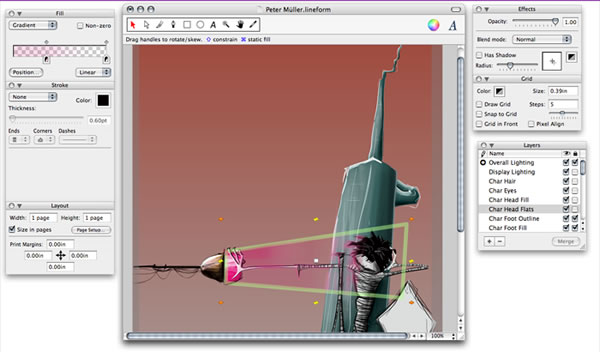
Lineform is an ideal Mac app for vector art, diagrams and illustrations. Lineform has all of the most popular tools, including everything from freeform gradients to compositing effects, enabling you to create the designs you want without getting in your way with superfluous “features” you don’t need.
6. Fontcase
Fontcase is a font management application that provides an elegant and powerful workflow to help you organise the fonts you have installed on your system. Designed to be an iTunes for your fonts, Fontcase has a powerful tagging system, which is designed to let you control your fonts like you control your music.
7. Deep- Image Search
Deep calculates the range of colors used in each of your images by analyzing the pixels and calculating the most popular colors. This is what makes the palettes in Deep powerful, you can find images that have similar colors, which is great when you are looking for the perfect picture to go on your web site. In fact, just drag any image on to Deep and it will find and rank all the images on your computer that are similar.
8. Cyberduck
Cyberduck is an open source FTP, SFTP, WebDAV, Mosso Cloud Files and Amazon S3 browser for the Mac. It features an easy to use interface with quickly accessible bookmarks.
9. Flow
Flow is another file transfer coming in style. Flow brings the best of the Mac to your server's files and folders. Put simply, Flow makes working remotely every bit as intuitive and natural as working locally with the Finder. With Flow, you can edit files directly on your server, connect to (FTP, SFTP, Amazon S3, WebDAV, and MobileMe iDisk servers), Quickly Upload Without UI and many other features.
10. Sequel Pro
Sequel Pro is a Mac OS X MySQL Database Management app. Sequel Pro gives you direct access to your MySQL databases on local and remote servers with support for importing and exporting data from popular files including SQL, CSV and XML.
11. Things
Task management has never been this easy. Organize your to-dos with Projects and Areas of Responsibility. Features include: A smart Today list automatically gathers all you need to look at, Repeating To Dos, Every list can easily be filtered and sorted by due date, iPhone Sync and many other features.
12. xscope
xScope is a powerful set of tools that are ideal for measuring, aligning and inspecting on-screen graphics and layouts. Quickly available via the Mac OS X menu bar, xScope's flexible tools float above desktop windows and UI elements making measuring a breeze.
13. KeyCue
KeyCue gives you an instant overview of the overall functionality of any application, plus lets you automatically start working more efficiently by making use of menu shortcuts.
14. TextExpander
TextExpander saves you countless keystrokes with customized abbreviations for your frequently-used text strings, code snippets and images.
15. OnTheJob
On The Job has a lot of power under the hood but maintains it's reputation as the easiest to use time and expense tracking solution available for Mac OS X. On The Job offers flexible invoice creation. Create invoices for specific date ranges, covering a single job, or spanning multiple jobs.
Other Mac Apps you will find interesting
- TextMate
- Billings
- Littlesnapper
- MAMP
- Inkscape
- Picturesque
- Layers
Let us know your favorite Mac App and why do you find it useful and may be can't live without it :)

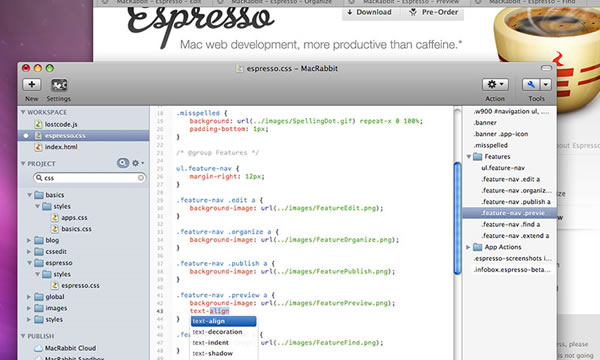
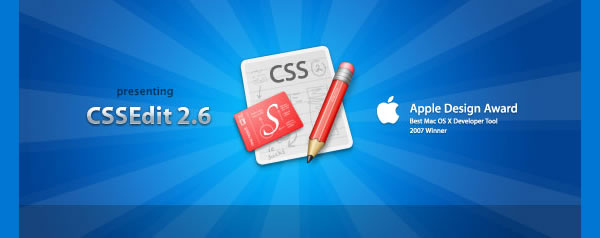




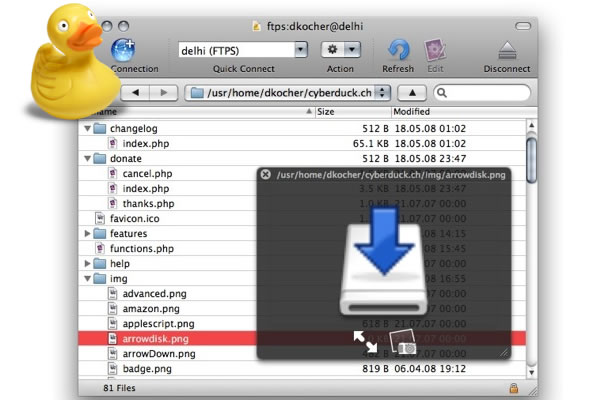
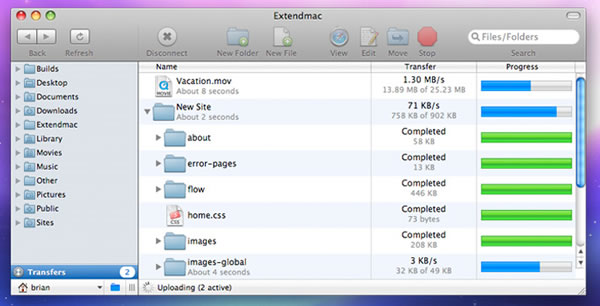
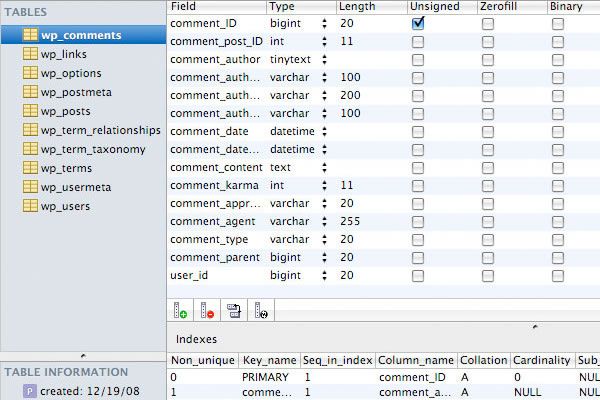
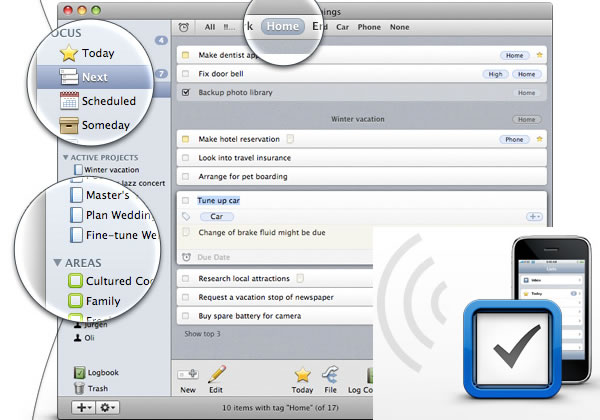

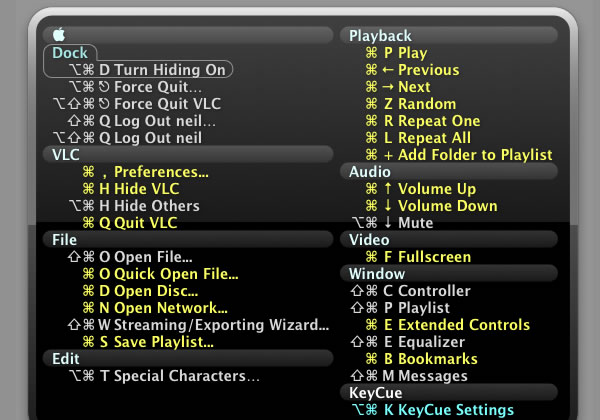
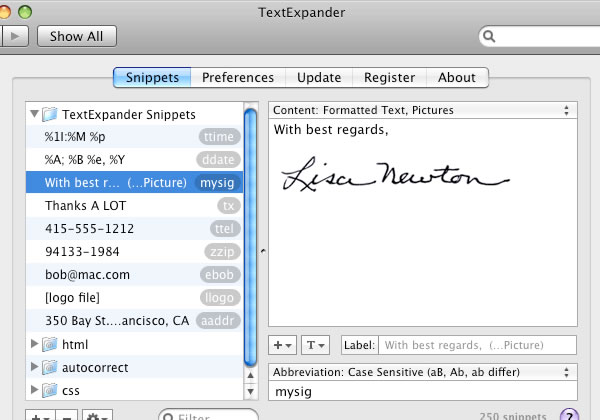
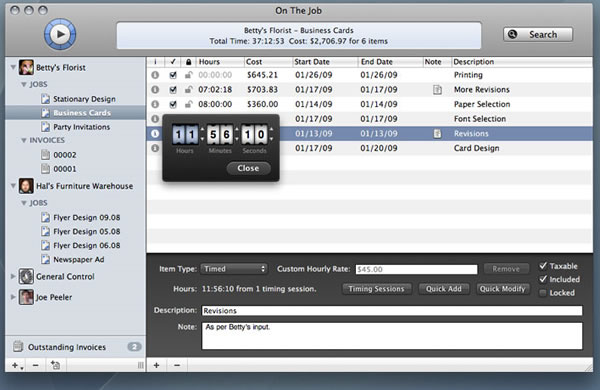
Nice collection of apps.
What about Transmit?
Transmit is part of Coda. Same dudes. So it kinda was included.
Then why wasn’t Espresso and CSS-Edit combined into one? Same dudes.
I Too was shocked that Transmit wasn’t individually mentioned. Great list though.
this is all I meant: http://www.panic.com/coda/#files-pane
Transmit was the one app I expected to be mentioned. While cyberduck is alright it doesn’t hold a candle to Transmit. I have used them both lots and Transmit is by far the superior. While the transmit engine is inside Coda you still don’t have the whole thing and would have to purchase Transmit on its own.
Versions – client for subversion.
Apple’s XCode, Dashcode?
I second Transmit. Great writeup though with some interesting apps to check out!
Thanks for this nice list !
Another vote for:
Transmit
Textmate
CSSEdit
But some nice apps here that I had not heard of before.
Not sure Coda is any good for me as I code mostly in PHP…
Coda, CSS Edit, Textmate, MAMP are the apps that I use every day. You missed Transmit.
Why do you use CSS Edit if you have CODA?
CSS Edit allows you to point to elements and see the level of html embedding, applied styles to that level by name, and furthermore, you can click on your breadcrumb back each level and see the same information for those. Extraordinary help for troublesome styles.
Is it any better than using Firebug? Maybe I’ll give it a shot and find out. Just seems like i’m bloating my MBP with more programs I don’t need.
I use Firebug only for Javascript, so I can’t relate directly, but one thing CSS edit does that I didn’t mention before is allow you to download and override styles that are live, i.e. navigate to a webpage, change a style locally, and preview it using CSS edit. Make no-matter-how-many changes, then once you like it, make your edits live (I do this with a regular text editor, not CSS edit, but since CSS Edit talks to Coda it makes it very easy.)
If you’re a Coda user already its an extremely useful sister program.
Skitch is a must have
great list! will be exploring these apps!!
Skitch.
Tried Cyberduck, but needed a double pane editor, and I’m loving Transmit to pieces.
I’ll add Launchbar, although anything that has a clipboard manager so I can copy/cut 5 things from an app, and then reverse paste them into another is super useful. I think I prefer Quicksilver, but for some reason the clipboard library isn’t working with it.
What I use everyday for XHTML, CSS and JS is Aptana.
http://www.aptana.com/
Me too… Aptana is a MUST for any web designer that doesn’t want to fork over cash for Dreamweaver. Also, it has integrated FTP and even SVN for those that need to check in code.
Excellent collection. And on the image search note, you should check out these two fantastic free apps:
Multicolr Search Lab
retrievr
(Also wonderful: CoolIris (formerly known as PicLens) and the Flickr Related Tag Browser.)
For FTP and more I use ForkLift by Binarynights (http://binarynights.com/ ) which is much more powerful and fast than other apps I’ve found ; just before buying Things I’ve found The Hit List by Potion Factory ( http://www.potionfactory.com/ ) far better un my opinion ; I’ve used a lot Pixelmator, but I’m now returning to Gimp, more powerful ; instead of Deep I use the freeware ImageSorter (http://mmk1.f4.fhtw-berlin.de/Projekte/ImageSorter/ ). And, of course, instead of Sequel Pro, I just use PhpMyAdmin and personal developments. Other softs I use daily: Textmate, Journler (I use it as a CRM, it’s the easiest way I’ve found to have a complete history), FileChute, Mamp, Code Collector Lite, Namely (launcher), CSSedit, Jumpcut, etc.
I personally don’t care much for CyberDuck, I prefer Filezilla another great freeware FTP client.
I agree. I’ve really tried to like CyberDuck, but it actually kept crashing on me. I’ve never had a problem like that with software before.
FileZilla does everything I need it to.
I agree… I prefer the 2-window UI, too. What’s local on the left and where it’s going on the right :-)
Cyberduck is just waiting for a drag-and-drop accident to happen.
@noupe
no littlesnapper??
http://www.realmacsoftware.com/littlesnapper/
Espresso isn’t as good as everybody want’s to say (especialy comparing to Coda)…
Missing Evernote and Paparazzi !
TimeLog for time tracking and GrandTotal for invoicing.
I see Inkscape e Lineform: why not Intaglio?
Rapidweaver is cool as wysiwyg editor.
Transmit had to be mentioned.
Espresso is still young.
Great post, I see a lot of apps I use day in and day out. I didn’t know Pixelmator though, I’ll be sure to give that a try. Also, am I the only one who also uses Coda for FTP/SFTP and SSH? ‘Cause you can’t beat that kind of integration :P
@MacbookPro I use Coda everyday, and if there’s a language I think it supports best (aside from XHTML) I think PHP is the winner. Sure, I code a little faster in Textmate, but as I said before, you can’t beat integration with an FTP client and shell.
Nice list!
Any recommendations of an IDE editor for the Mac?
Banalities. Pure linkbaiting.
gitx
Cyberduck is not that good. I recommend Filezilla
Is there exist any Picturesque like application, but for Windows?
I use a small program called HyperEdit for quick PHP pages and previews locally. I also agree Textmate is a very useful and expandable text editor, especially if you are using Subversion version tracking.
Textmate should’ve been #1! :P
I am a list guy so use Anxiety for “Lightweight To-do Management”. It’s non-obtrusive and syncs with all my other scheduling apps like iCal and Studiometry. Best of all it’s free.
http://anxietyapp.com/
I’ve been working on MACs for quite some time, but just recently purchased my first Macbook Pro. This was a great list for me as I can finally use apps like these. Thanks!
Awesome list. When I actually own a Mac this will be of more use (I plan on getting one soon)
Aw, Textmate is underrated in this post! Obviously because it’s not as user-friendly as Coda or Espresso, but it’s much more powerful when you’re used to it.
Layers is a great app too. Been waiting for something like that for a long time.
Great post. I especially liked Pixelmator and Lineform.
Thanks for the useful info.
Great list. A few of these apps I have never used and am looking forward to giving a try. Here are my everyday apps:
Textmate – It might not be as pretty as coda or espresso, but if you take the time to learn it, you will write your code faster with it.
Coda – I really only use it for the rare occasions that I want to edit something directly on the server, but if it weren’t for Textmate, this would be my standard.
MAMP – unless you have a development server, this is kind of a necessity.
Quicksilver – absolutely hate any computer that doesn’t have this installed already.
Transmit – I like it a lot, but their are some things lacking. Probably will check out Flow and Forklift to see if I like them better.
Growl – I like to be notified.
Cuppa – tells me when my tea is done.
Photoshop/Illustrator – They might not be the popular choice, but I can’t give them up.
I think Transmit would of been a good one to add in there. Imho it’s the best FTP client to date.
Just gr8!
Smultron
I love the 3.1.2 version.
Smultron
I love the 3.1.2 version.
and it is free
I’m kinda shocked that Textmate isn’t higher up on this list. Its not free, but it really kicks ass more than just a footnote.
@PM HUT … i agree, it would have been nice addition. overall some great apps here
Useful list here — I use quite a few of these apps in my regular design/development work. I wish I liked Espresso more… it just feels a bit light on features at the moment. The way it handles open files is much more intuitive than Coda, at least in my opinion. Still, I’ll stick to Coda for the moment.
I think someone else mentioned… I really love Evernote. Gives me a place to organize useful links, screenshots of designs I like and code snippets.
Pictures: Pixelmator
Coding: TextWrangler
FTP: Transmit
That’s all I use.
Vector Designer > Lineform
Built-in scanning and raster to vector tools plus it’s the only vector app for the Mac other than Illustrator that will parse an EPS file so you can edit it.
Vector Designer
http://www.tweakersoft.com/vectordesigner/
I LOVE MacJournal by Mariner – I use it for lists, thought snippets, and blogs throughout the day. Its a fantastic note pad.
I’m very stunned that Xyle Scope is not mentioned in the list. I think it’s an invaluable CSS analysis tool.
I’m surprised I didn’t see KomodoEdit on the list.
Its gotta be my favorite app for code editing and can handle every code language in the book!
Good post, this site is like smashing magazine but better.
I can’t believe no one has mentioned BBEdit. Hands down the best editor for building web pages
I’m soooooooo glad Coda was included on this list. I’ve only been using it for about a week and I’ve fallen in love with it and wouldn’t go back to Dreamweaver if Adobe gave me a copy for free… The user interface is seamless and perfect, and all of the little modifications they’ve made to coding’s usual workflow (in-editor SVN, editing remote files directly instead of editing locally and then uploading, the CSS editor) make it way better than anything else I’ve ever seen!
One very important application for hardcore editing, is BBEdit.
Another great app for freelancers is Plainview – The fullscreen web browser based on Webkit.
Works great for display your work!
Thanks everyone for the great feedback and wonderful suggestions you sent here. I will definitely include all of your suggestions in a special post next week with More focus on “TextMate” :)
Info.xhead – the best password / data management app.
http://www.xheadsoftware.com/info_xhead.asp
Expandrive is also a very useful application. I am currently using it in conjunction with TexMate.
I would add Color Scheme Studio as well
http://www.colorschemer.com/
Just to chime in.
I’m surprised TextMate isn’t higher.
I downloaded both TextMate and Coda trials and though I tried and tried to make myself like the friendlier Coda more I just couldn’t bring myself to it. It just felt clumsy.
My votes go to
TextMate
CSSEdit
Duck (even though I just bought Transmit)
@ J.R.
Amen. I tried Coda once or twice, but for the serious CSS work I’ve done over the last couple years, CSSedit along with Textmate and Version’s SVN gets the job done without dealing with managing and setting up sites ala DW ways. I like to open CSS files immediately, start working away, save directly to my desktop, transfer to a PC and do any additional testing. Great list of apps though, many I didn’t know about.
Thank You so much for this blog post. I didn’t even heard of most of these programs. I’m sure there gonna help me a lot, especialy On The Job.
All of the above are mainly used for production/development. There are no collaboration/Project Management apps. That would have been a nice addition.
I’d recommend XAMPP over MAMP, just for the ease of use and modificacion of configuration files (like php.ini, httpd.conf, etc) =)
I use Eclipse with plug-ins for XHTML, CSS and ColdFusion for web development on my Mac. Much like the theories behind Coda and Espresso, it allows front-end and back-end coding into a unified application. Plus, it’s free.
Transmit is great for moving files. I tried Flow when it first came out, but it corrupted the root directory of my web files. Never had an FTP program do that before!
Thanks for the awesome list, guys! =)
Skitch.
Growl.
Sliderocket.
I prefer Billings 3 over On The Job. On The Job invoices are too simple and allow very little customization. They made some of the application visuals pretty but it lacks in organizing information at a glance and many simple features. Billings 3 is much more robust and has much better organization of information and visual queues that summarizes information/accounts at a glance.. plus a boatload of more features. I heard Billings 3 will have a iphone companion app coming out soon. :)
I can’t believe how many people here are praising a program for letting you edit live files directly on the server. That’s about one of the best ways possible to COMPLETELY hose an entire project. One erroneous Cmd-S can bring an entire server grinding to a halt.
Seriously. That’s, like, Internet 101 level knowledge.
Agreed, I would never edit a file live on the server. You’re just asking for trouble. If it’s your personal blog site and just sillyness who cares, but not with clients. CODA still rocks.
Great FTP and sFTP client: http://www.panic.com/transmit/.
I love Billings, it’s a pretty simple tool but it’s saved me thousands over the past year by letting me accurately track over runs.
Earlier on I used Textmate/Photoshop/CSSEdit/Transmit/MAMP/PHPMyAdmin. But then I bought Coda. Since then my list is a bit shorter. Coda/PhotoShop/MAMP/PHPMyAdmin.
I use Things for GTD, and MindNode for mapping and sorting the hierarchy.
Have been testing Espresso for a while, but Coda is by far the best at the moment. Will give it a try though when they release final version.
Is this releated to Firebug or what?
I will take a try and write back. Thank you
Its good job you did
i like your sites to submitting
its really a fabulous to get information regarding soft tech
Thanks for this usefull list of Apps. I just bought me my first Mac so this comes in handy.
instead of Transmit I use Path Finder… and I love it
PRICING INFO for each would have been very helpful and appreciated. ;-)
Next time, i will add the price. Thanks for the tip :)
could you a list for ubuntu please, thanks
Great list thx! I’m using Billings, it’s wonderful!
Awesome list of apps! Definitely going to try some out!
I was just about to recommend textmate when i saw it in the other apps section. Textmate is imo the best mac program ever
For me: ForkLift + TextMate
Great list thx! I’m using Billings, it’s wonderful!
Hello,
for versionning, you can use SPMPT for MAMP (9euros).
To get a perfect web developper environment with versionning. Its a easy to install package working out of the box ! Its permits you to get Trac (from edgewall) and Subversion server on your MAMP installation. Then because Trac needs Python and mod_python (included in package) it’s a very nice tool for Python programmers.
Excellent Blog! I recently switched from PC to Mac; I find resources such as yours extremely helpful!
you should have added couldapp :)
Awesome article, I find specially helpful two apps here: “Things” and “On the Job”, these were two apps I was looking for!
Yip these look top knotch. I am getting my first Mac next week and can’t wait to try some of these.
What an amazing list of free tools.
Does anyone have any review for applicatiob Kdevelop? Now i’m using Coda which is pretty good but i always support open source software so i thinking about Kdevelope.
Absolutely fantastic article. I use Mac’s everday, I love them, and even I haven’t heard of some of these. I’ll definitely be trying some of these out soon!