IM-Creator: Free HTML5 Homepage Builder for John Q. Public
Homepage construction kits, website builders or whatever you might want to call them are not shrinking in numbers. Instead, their numbers grow constantly, and, what's more, their feature sets improve, as do their visual approaches. Today we take a look at IM-Creator, one of the freshest specimen of its kind.
[caption id="attachment_77909" align="alignnone" width="550"]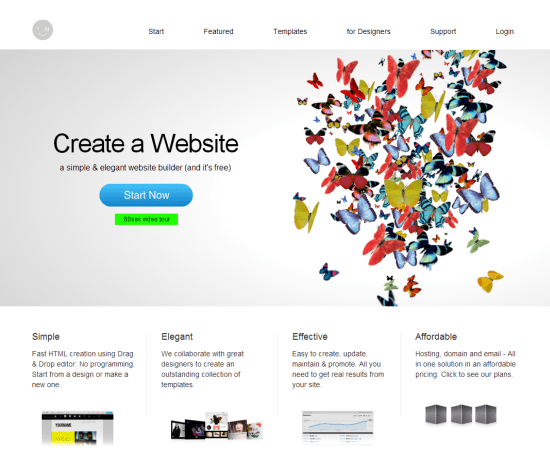 IM Creator: Homepage[/caption]
IM Creator: Homepage[/caption]
In the Past, we All used Website Builders
Website builders have come a long way. In the nineties we all used them. They were called Geocities or Tripod or MySpace even. Every bigger web service offered one or partnered with another. Either way, they were omnipresent. Then the web evolved and designers and developers evolved, too. I don't remember exactly the arrival of the day, that website builders got proscribed, at least from the so-called professional corner of the web.
But I do remember well, that before that day, even professional agencies built websites using click-tools, such as NetObjects Fusion or Frontpage or early versions of Dreamweaver. With NetObjects Fusion you were able to design pixel-based, just as you know it from Photoshop. That was great for transferring already existing designs to the web. And that was what it was all about, in these early days. Transfer existing layouts to the web and have them resemble their analogue counterparts as closely as possible. Clients were totally satisfied when this got achieved.

The downside of NetObjects Fusion, for instance, was, that the whole project not got natively created in HTML, but in a proprietary database format. If any changes needed to be made, you would fire up NetObjects, open the project, modify as needed and then - re-export the source code, the whole source code. This could easily break your coffee break on larger sites.
But, and that is what I want to point out as clearly as possible: this was the way even "professionals" worked. Starting in the early 00s, it became clearer that proprietary approaches would not be the future of the web. Web design shifted away from print design, the industry grew up and established itself as an independent design branch with its own rules and best practices.
A Summation for Website Builders
Today, building a website takes lots more skills and knowledge, than it took in the late Nineties. Some appreciate this evolution, others don't. And I can understand both points of view, as website does not equal website.
Of course, building a feature-rich ecommerce-driven shop site for medium-sized or large-scale businesses needs and relies on absolute professionalism, when it comes to web design and web development. No doubt about that.

But what about the small businesses, the car mechanic from around the corner, the pizza delivery two corners down the road? Do these businesses really need a cutting edge, standards-overcompliant web app? And then. What about the lovers planning their wedding supported by a nice webpage or the musician, who just wants to show that he exists and probably get hired for the next studio gig? What about the architect, the consultant, the lawyer, the freelancer? Do these individuals need to run their websites on top-level?
Or do they simply need kind of a virtual business card, a life sign of themselves on the web? A place to be found, to not miss out on any business opportunity. We all know, some people tend to think, that if you cannot find it using Google, it actually doesn't exist.
All of the above mentioned - in my opinion, which is built based upon my MBA - actually do need representations of themselves on the web, but do not need award-worthy cutting edge web gems.
And then there's some. Those, who cannot or don't want to afford professional design services. Probably they are just starting out or want to test the waters or have long pockets and short arms. You, as a designer, would not even want clients of this kind. You should be happy about services such as IM Creator. They separate the wheat from the chaff - for you.
After all, homepage builders have a market. Not only in theory, I mentioned target groups earlier, but also in practice. We simply need to look at the facts. Website builders have not died, despite every argument professional designers don't get too weary to repeat. People want prebuilt websites and do only that little bit of customization, and rightfully so. Accept it!
[caption id="attachment_77914" align="alignnone" width="549"] IMC: the friendly builder[/caption]
IMC: the friendly builder[/caption]
IM-Creator: What You See Is What You Get (for real, this time)
IM-Creator started out in the middle of 2011 and tries to follow a slightly different approach to the contestants in its field. It starts with the building process. I say building, because designing is actually not what the majority of clients will want to do, though they could - technically.
It does not start with registration, sign-up, account creation, no - it starts with building your website. This is a brave step. Any shortages will be discovered before the service gets its hands on even the tiniest details, not even your email address. Doing so shows a healthy self-consciousness.
[caption id="attachment_77910" align="alignnone" width="550"]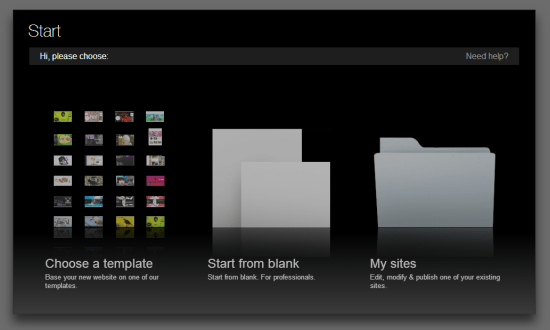 IM Creator: Start from here[/caption]
IM Creator: Start from here[/caption]
From the starting point you choose either to use a template, of which they got 80+ to offer, or to start from scratch, from a blank screen basically. In all the use-cases I can imagine for homepage builders, I would always start with one of the templates to customize them more or less heavily. If you opine otherwise, feel free to start from scratch, the tools are the same.
[caption id="attachment_77911" align="alignnone" width="550"]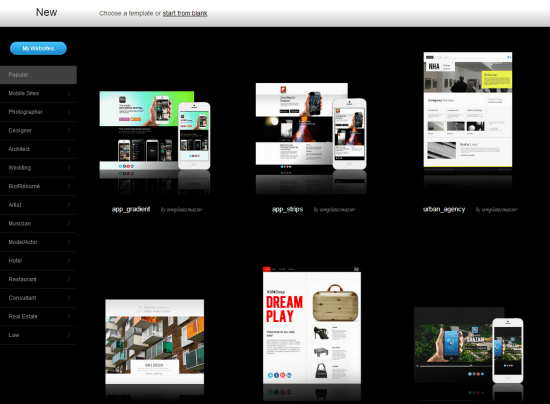 IM Creator: Use one of their templates as a starting point[/caption]
IM Creator: Use one of their templates as a starting point[/caption]
If you decide to start with a template, chances are, IM-Creator will impress you. The template gallery is not only large in numbers and broad in variety, it also carries hands-down the best designs I have ever happened to be able to spot in a builder service. They do not offer dozens of slightly modified core designs. IM-Creator's template gallery is in itself award-worthy. Even as a designer, you might want to go there for inspiration purposes. If you are the inspiration seeker, you might be even more interested in their gallery of real-life sites built with IM-Creator.
[caption id="attachment_77908" align="alignnone" width="550"]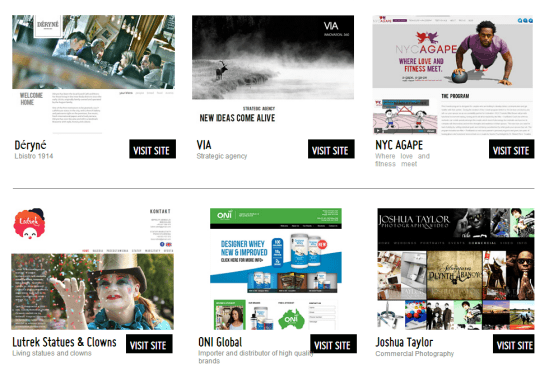 IM Creator: Real Life Examples[/caption]
IM Creator: Real Life Examples[/caption]
Now that you have chosen your template, it fills the editor window in the good-ole fashion of "What You See Is What You Get". Simply try clicking around, if you know Powerpoint, Keynote or Photoshop, you cannot get lost here. Almost every element is editable, if you click on it, one or more context menus will show you the options. One thing I been missing in the build process is a function such as "Snap to grid". Resizing and positioning, aligning and ordering gets a little difficult without any helper of this kind.
The top bar is very clean, with only very few options. From here you can manage pages (add, modify and the like), add elements (pictures, titles, paragraphs, menus and more) and call the settings (domain, SEO, favicon, but also sizes, colors and backgrounds). After everything fits your needs or at least taste, you would click the big blue "Publish" button on the top right of the screen.
[caption id="attachment_77912" align="alignnone" width="550"]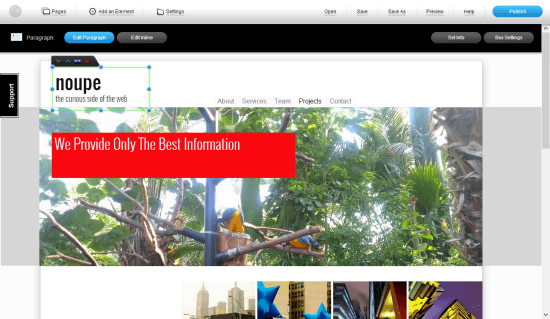 IM Creator: Noupe's new website?[/caption]
IM Creator: Noupe's new website?[/caption]
Working with IM-Creator's editor is absolutely simple, there's no doubt about that. If I needed to, I would be able to build me a website in under an hour and it would look absolutely awesome. Did I mention that there is a section of mobile templates available? These are particularly beautiful, modern, everything. IM-Creator is based on HTML5 and integrates several wide-spread tools such as jQuery to care for the magic.
IM-Creator: No Frills Pricing
Once you click the button labeled "Publish", things start to get serious. Now you need to create an account. You enter a name for your project, your email address, your desired username and password, that's all for now. Then, if you were on Facebook, you could opt for the free plan. In this case, you would never pay a penny, yet be limited to 50 MB space and the URL IM-Creator will tell you. Pay with a "Like", hence the title of this article is "Free HTML5 Homepage Builder..."
[caption id="attachment_77913" align="alignnone" width="550"]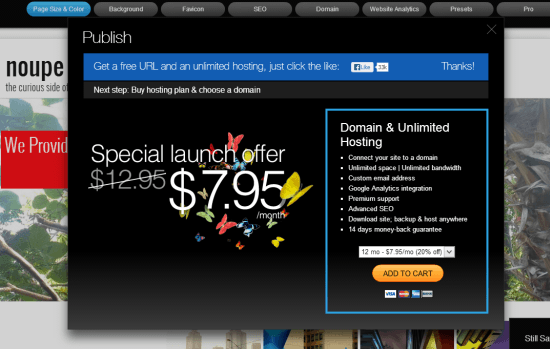 IM Creator: Pay with a "Like" or real money[/caption]
IM Creator: Pay with a "Like" or real money[/caption]
If you want to connect the freshly created site to your own domain and also gain unlimited space, you need to go for the paid plan. Minimum subscriptions run for six months. You would pay 9.95 USD per month in this case. If you decide to tie yourself to the service for 12 months, the monthly rate lowers to 7.95 USD. There are two more options available. The longer you tie yourself the lower the monthly amount sinks.
Once you paid, you are also able to download your site to host it elsewhere. So, if you'd only want to make initial use of the excellent editor features, then go running, you'd opt for the six month plan. You should keep in mind, that you'll not be able to edit your site in the same easy way you created it, once you take it away from IM-Creator. Don't come whining. I told you...
Conclusion: Use it, if You Want
It does not come as a surprise. Looking at the "generated" source code brings true web designers goose bumps. The code contains feature-related snippets, likely necessary for editor control. Of course these are totally useless in the end product as seen from the visitor's angle. And they kind of bloat the weight of the pages, obviously. Performance is not the race in which these sites will partake.
But then again, so what? The site looks great. The next client calls and says he found you via Google. The business runs. Mission accomplished. I honestly recommend: Use it, if you want...
IM Creator: See for yourself
For a first impression you should check out this short flick, entitled "IM Creator in 60 Seconds"
http://www.youtube.com/watch?v=s0jlUDatXGsThen it is definitely worthwhile to check out the section where they feature sites created using IM Creator: Featured | A monthly collection
If you want to dig in really deep, IMC's elaborate 60+ pages manual in PDF format might come in handy: IM Creator | the manual
Over at Design Shack, Joshua Johnson leads you through the creation of a website from scratch: Designing a Website With IM Creator | Design Shack
Daniel Threlfall from CMS Critic even goes so far as to explain each and every popup, context menu, nav bar, configuration piece: IM Creator Review | CMS Critic
Now, this all should be sufficient to get you on track quickly. Let me know, what you think about IM Creator in the comments below.
(dpe)

It was a pleasure reading this blog, Dieter. most of it was very informative and useful. i’ll definitely try IM creator soon! it sounds quite good.
thanks!
Thanks! They got great templates ;)
This is very nice site for me