Modern Events Calendar: The Ultimate Choice to Manage Events Online

Event management can be a time-consuming and daunting task if you don’t have the right tools. No matter if you hold the event for office meetings, classes, seminars, or anniversaries, proper event management should begin far before the scheduled date.
The way you promote your event, the booking tools and procedures you use, and the communication with attendees before the event all carry weight in your success.
It doesn’t end here since you should have plans to increase engagement on the event’s day and also after it finishes. It should come as no surprise to go wrong in any of these steps unless you have the necessary tools for them.
We all know about the way WordPress has made website management easy, and fortunately, it applies to event management as well. In this article, we introduce Modern Events Calendar (MEC), which is the best WordPress event calendar plugin on the market and go through an overview of its capabilities.
Without further ado, let’s find out about the features of this fantastic tool.
Modern Events Calendar introduction

Modern Events Calendar is a stylish and feature-heavy event management platform that comes in two versions, Lite and Pro. It is the best event calendar that can equip your website with whatever tool you need for managing events online.
The Webnus team is streets ahead of its counterparts as their product offers numerous features and advantages compared to other event management plugins of WordPress. To put in perspective, more than ten additional add-ons were published in less than a year despite the complete set of pre-made options for creating and managing events. The total number of active installations achieved exceptional growth in 2019, and by the end of the year, it reached 40,000. MEC currently has above 60,000 active installations and is by far the most practical tool for this purpose.
Watch the following video to get familiar with the general features of this professional tool.
Modern Events Calendar features
Customizability and modern design are the two principles that have been prioritized in the development of MEC. The provided features can accommodate both beginner and advanced users most conveniently. Some important free features of MEC are only made available in premium versions of similar WordPress event management plugins such as The Events Calendar, and EventOn. With that in mind, you can rest assured to get the most out of this plugin if you don’t want to set a budget for your event management tool.
You can set various views for your events in different sizes, let it be full-screen sliders, countdown displays, or small-sized widgets on the sidebar of pages. Purchasing a premium license allows you to add extra capabilities that can come in handy in many aspects.
For instance, if you are stuck selling tickets for your events and allowing participants to book their reservations in advance, there is no need for other plugins since it is included in the premium version of MEC. By activating this feature, your participants will be able to pay the fees using different gateways such as PayPal, Stripe, and credit card. Additionally, instead of using one standard layout for all, you can design customized tickets and increase user engagement even more.
The following comparison displays the differences and similarities between MEC and other popular WordPress event management plugins.

The next paragraphs cover a more detailed description of the satisfying features offered in this top-rating WordPress plugin.
Creating events with MEC
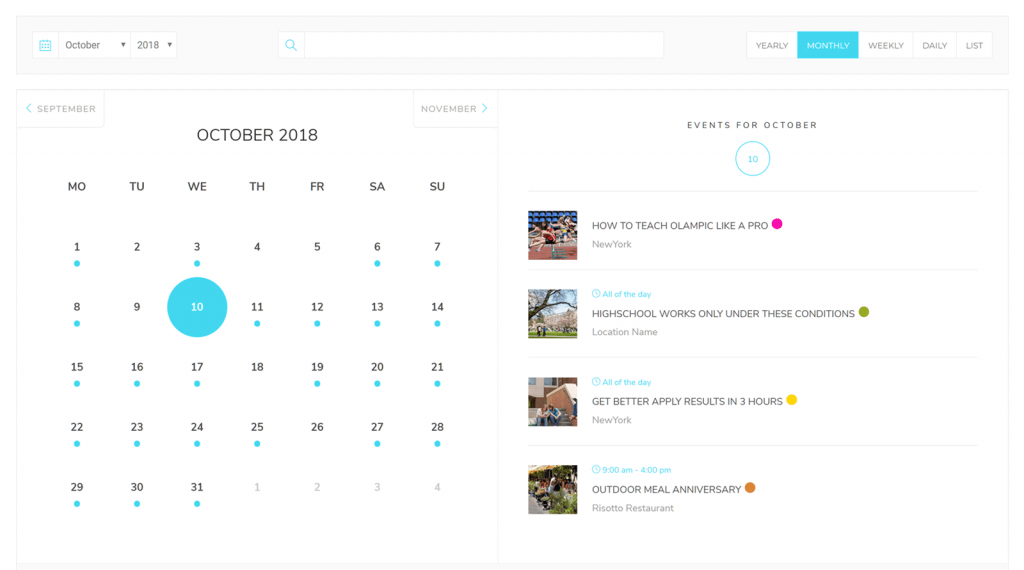
Businesses could hold one-time events or recurring ones that repeat on specific intervals based on their needs. Event creation options of the Modern Events Calendar plugin include all types of single and repeated ones that allow you to make them customized to the last details. For example, you can add an hourly schedule to each event to let people know accurately what happens during that day.
Proper categorization of events helps your website visitors find what they require in a more straightforward approach, especially if you hold events regularly. The events of MEC can be put into different categories by tags, colors, labels, and even the host or organizers of each one.
Moreover, you can define the location of each event on the map and display it in a stylish format so that people would be able to find it much more comfortable. Sharing options are likewise made available in the best way, and you can use a QR code for each occasion to inform others about it more conveniently.
Displaying events on a website
A proper and engaging approach for displaying events is a potential game changer in increasing the number of headcounts on the scheduled date. The variety of display features is considered to be an additional distinguishable option for this product.
Events appear sharp and clean, and you can promote them using an array of display options on your site. Countdown views are great for conveying a sense of necessity to people, and map views can be best used to showcase that your business is not limited to a single city or country.
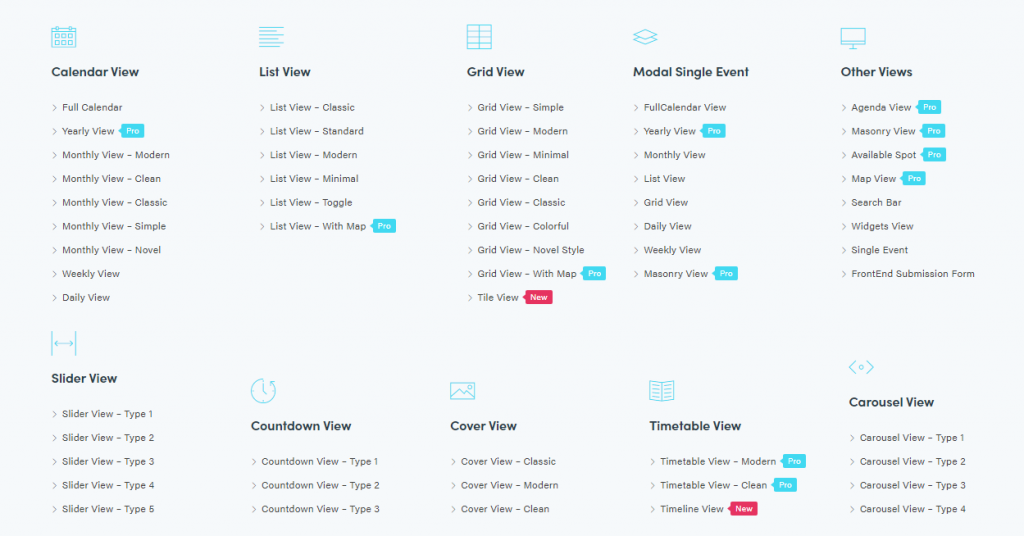
All the view options can be customized and used through shortcodes that are fully integrated with Elementor, the widely-used WordPress page builder all around the world. On the other hand, it’s a no-brainer that people now use their mobile and tablet devices more than PC to surf the internet, and your event announcements should likewise be responsive to adapt to those screens. All the display options of MEC are mobile-friendly and support translation to other languages, even the RTL ones.
Integration of Modern Events Calendar
If you currently use other products for managing events and find MEC a better solution, there is nothing to worry about. There are integration features available in the plugin’s control panel that let you import data from other tools most flawlessly.
Furthermore, you can link your Facebook, Google Maps, and MailChimp accounts to MEC and synchronizes data between them. This feature assists you pursue your Mailchimp marketing plans and social interactions on other platforms within your event management tool and make everything synchronized to the best of your ability.
The ground-breaking add-ons of MEC
As earlier stated out, there are a number of custom-made add-ons for MEC to let you make more in-depth and professional use of it for your event management.
Here is a list of these amazing extensions.
- Add-ons for Elementor
Modern Events Calendar is an Elementor based tool by default. However, you can add more functionality to it using its additional add-ons. Dedicated shortcode builder, form and single builders, shortcode designer, and Woo Plus bundle are some of the practical add-ons in this regard.
- WooCommerce add-on
This innovative solution can dramatically help those who sell products or services on their site. By installing the WooCommerce add-on, every ticket of your paid events will turn into a separate product to be added to the users’ cart. It comes in convenient as people don’t’ fancy entering the details of their credit card multiple times and prefer to finalize their purchase with a single payment.
- Event API
Many times website owners prefer to share their events on other related websites to their business and let a larger circle of the audience find out about it. Event API is a perfect solution to this end since you can display all the details of your personalized events on other websites that don’t have MEC installed through a dedicated API.
- User Dashboard
You have probably come across larger businesses that have multiple authors, editors, and even managers for their WordPress website. User Dashboard add-on allows you to customize the accessibility of users to your events and will enable them to make changes according to the permissions of your grant.
- Multisite Event Sync
Businesses sometimes have subdomains or multiple other websites that are related to each other. If that is the case for you, and don’t want to create everything from scratch on every single one of them, then you need the Multisite Event Sync add-on. Using this tool means creating an event once, and then displaying it on other websites while the other displays automatically inherit changes from the parent one.
- Ticket and Invoice
Making customized and different tickets are the right approach to friendlier communication with the audience. The Ticket and Invoice add-on lets you personalize tickets and invoices and send custom-made emails while having better control over user invoices.
- Advanced Map
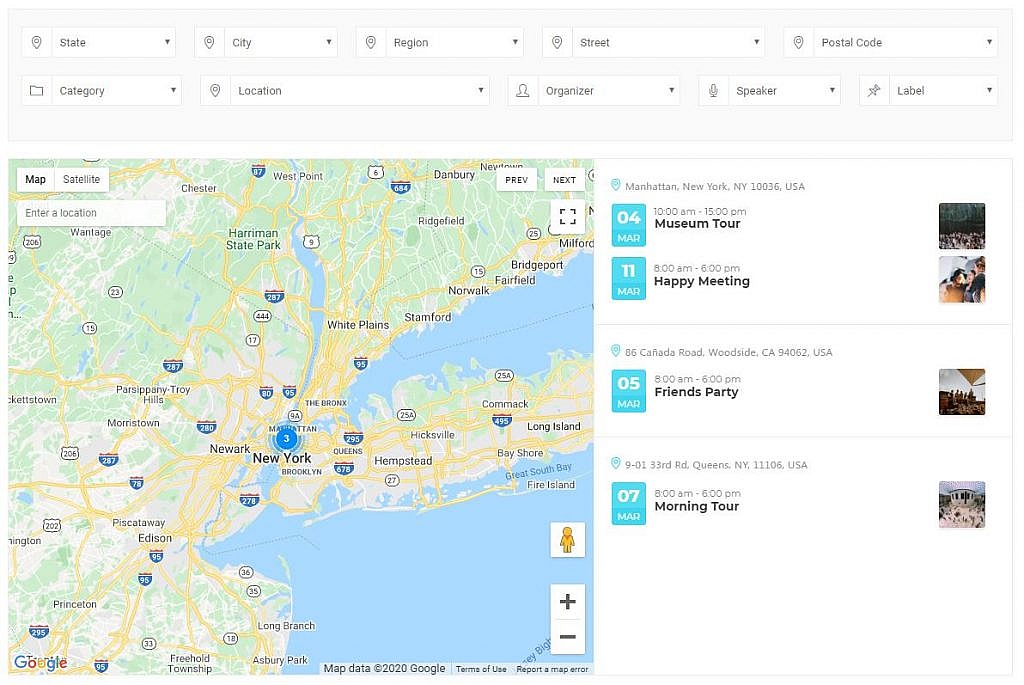
We talked about map view in display features of MEC and the way it benefits your business. The Advanced Map add-on replaces the standard map views with OpenStreetMap to provide users with more options and tools on the map.
- Advanced Reports
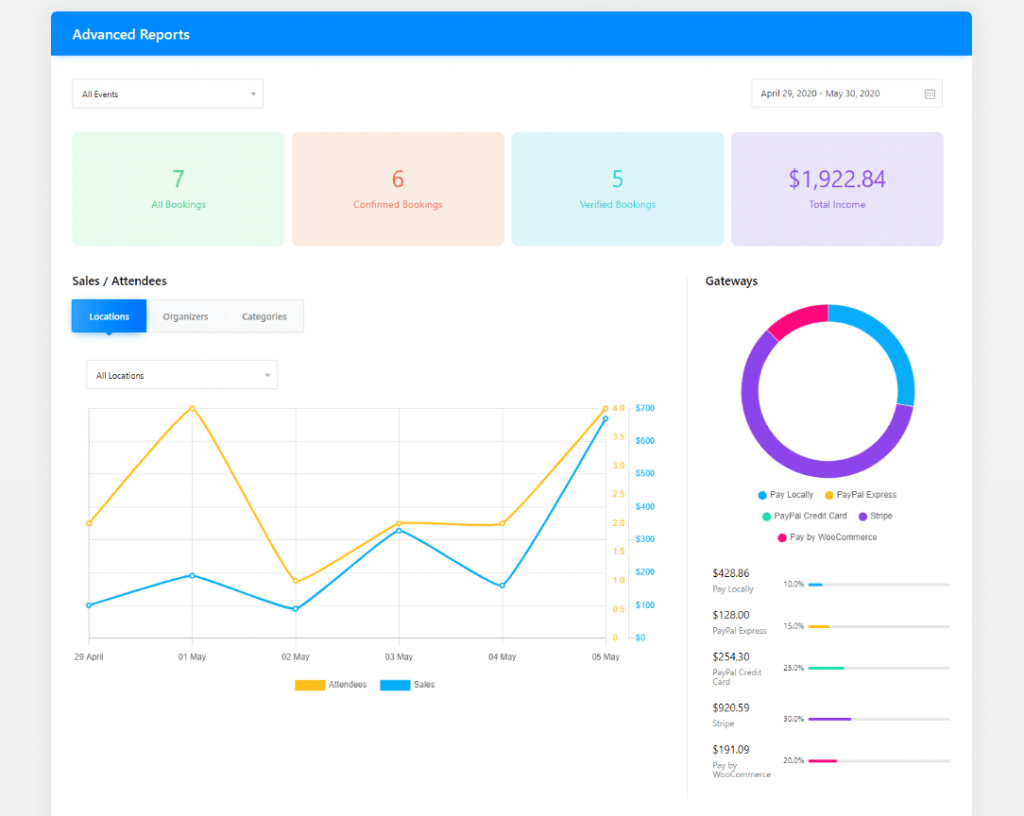
If you have a lot of reservations on your site, you’d probably need the Advanced Reports add-on. It helps you make use of in-depth reports for bookings while being able to filter them based on different criteria. Similarly, you can compare the incomes and export all the reports in CSV, XML, and JSON formats.
- Fluent-view Layouts
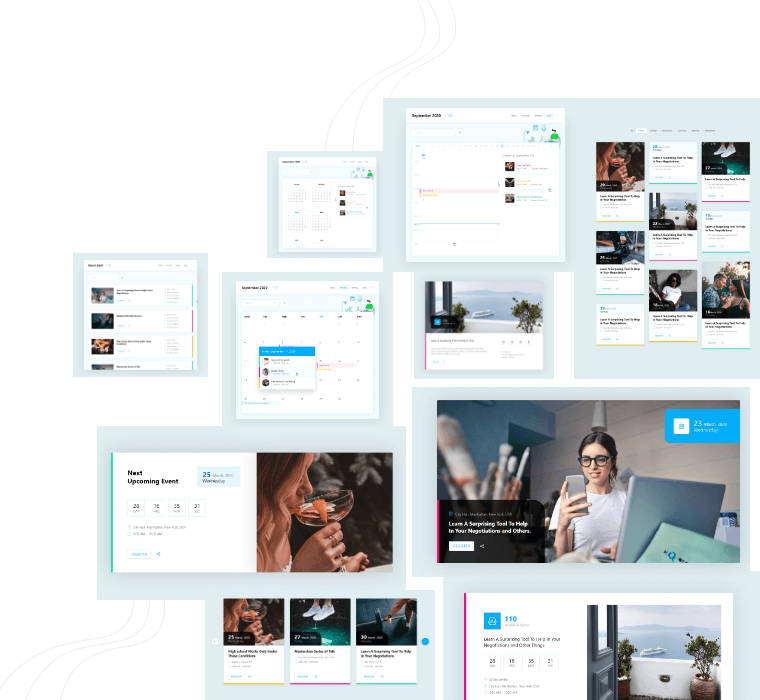
Fluent View Layouts add-on adds more neat and stylish displays to your event display list. Those who keep an eye on the latest trends should know that these updated layouts follow the updated global UX/UI principles and are available for free. Make your event views more engaging by installing this free add-on right away.
How much does MEC cost?
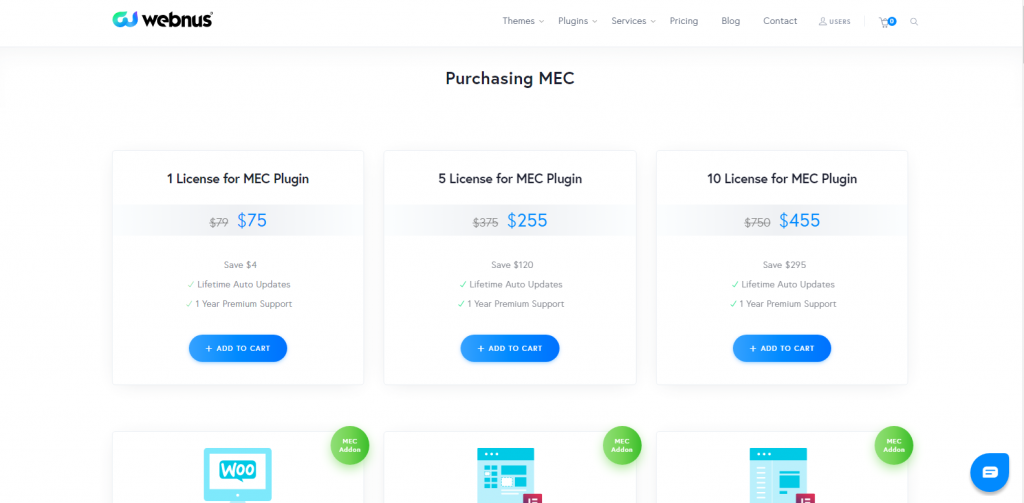
Premium plans of MEC are priced reasonably, and you can enjoy a year of full support alongside lifetime auto-updates with every license. A single license costs you $75, and if you want to install the plugin on more websites, you can enjoy the discounts provided in 5-license and 10-license plans.
The fair price applies to the mentioned add-ons as well. For instance, the Advanced Reports tool only charges you $15, which has continual updates and one-year support, too.
Final thoughts
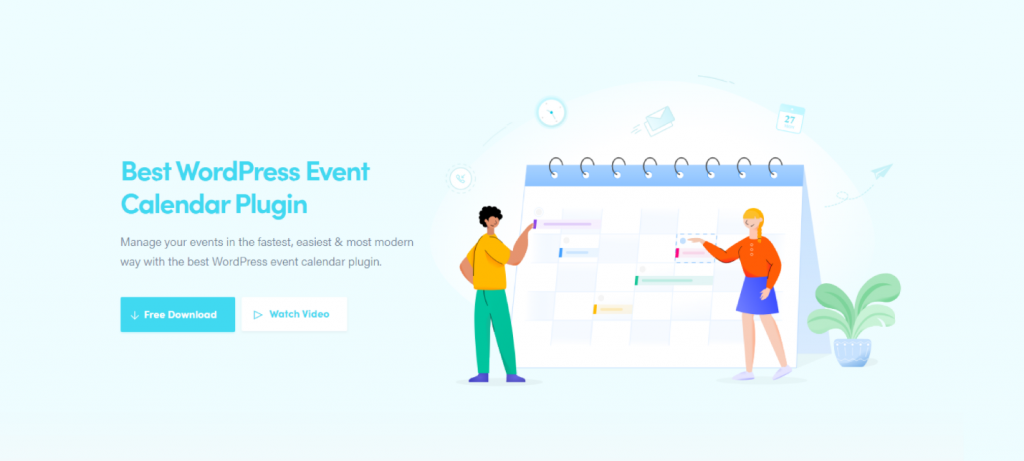
Managing website events could cause a stir for you or your team if you don’t own appropriate tools. In this review, we introduced MEC and its great features, which is by far the best WordPress event calendar and can open new doors for easy and efficient online event management experience.
The plugin is ready to be used right out of the box, and you can put all the mentioned options into use in a few minutes. We suggest you use the free version today and find out about the way it helps your business yourself.
