YouTube: High-Resolution Content Easily Downloaded
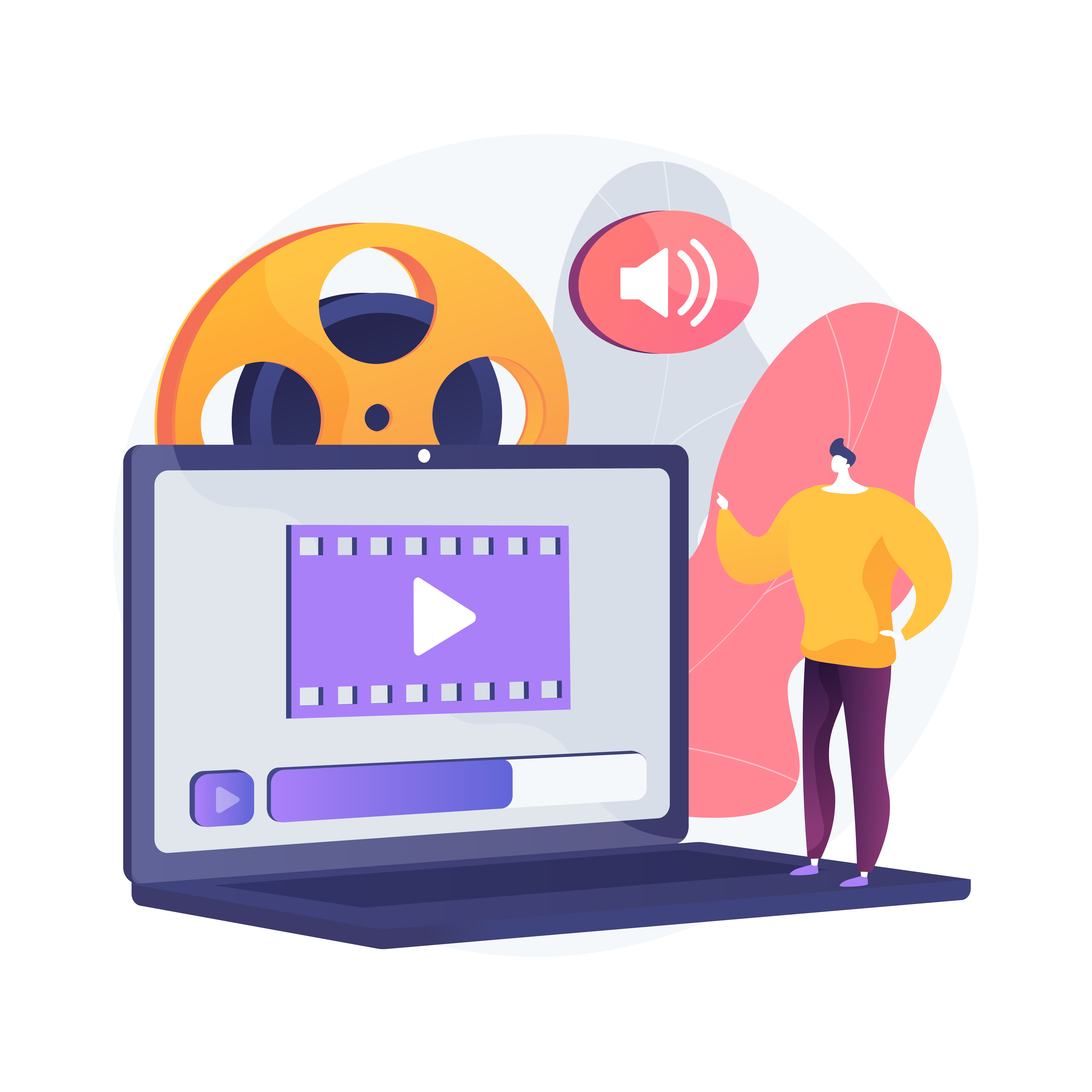
Like yourself a fast YouTube download? The video platform that used to be filled with shaky, private videos has become an entire media world of its own - with its own stars and "TV channels." From a technological standpoint, we went through the evolution from 240p to 1080p and were happy about a higher resolution. The 4K trend is supported as well, with YouTube's 2160p, for instance. Good content in perfect quality? This makes us want to save this content. The 4K Video Downloader supplies us with a darn fast download.
Handy Features
Is your goal to get the videos from YouTube onto your computer in high resolution as easily as possible? Here's how to save your favorite flix, and watch them independent of internet access, or the risk of videos being removed from the platform for some reason. First, get yourself a copy of the 4k Video Downloader and start it.
Then, simply copy the YouTube video link from the browser, and click on "Paste Link" in the software. Done! This results in videos in HD 1080p, HD 720p or even 4K quality. Very handy when trying to watch them on an HD TV, or iPad without searching, or hoping that the WLAN connection works.
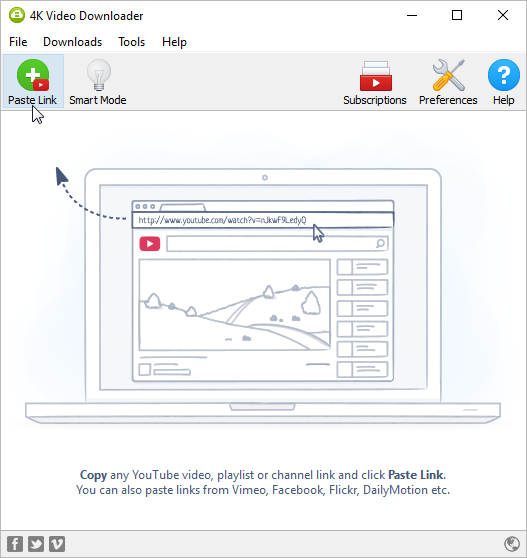
It is also possible to download entire playlists and channels from YouTube if desired. You can even subscribe to channels from within the software. Once a channel uploads a new video, the YouTube download starts automatically.
Excellent Extras
Even 360° videos are supported. As usual, after the download, you can adjust the video's point of view by dragging the mouse. Embedded YouTube videos on a homepage will be detected, and offered for download, as well. Once again, all it takes is a copy of the link to enter into the software. Aside from 360°, 3D format videos are also supported.
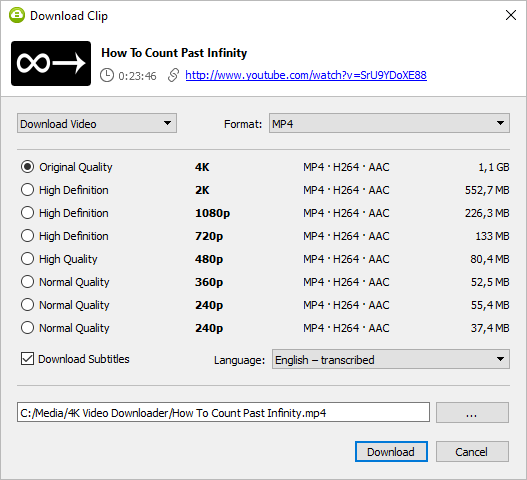
Good to Know
It's possible to save videos in MP4, MKV, M4A, MP3, FLV, and 3G formats. .m3u files for playlists are also possible. If you need the subtitles, use the respective subtitle downloader. It creates a .srt file or embedded subtitles directly within the videos.
If you want the chosen settings to be applicable to all downloads, activate "Smart Mode." This allows you to download videos from Vimeo, SoundCloud, Flickr, Facebook, and DailyMotion as well.
Aside From the Video Download: Music as MP3
If you're more into music, and less into videos, you'll be happy to hear that the Downloader's developers also let you extract music. Just get yourself the app "4K YouTube to MP3", which is a software specialized on that. Whether it's from YouTube, Vimeo, or Facebook: the audio track is recognized, and separated as an MP3, M4A, or OGG. SoundCloud, Flickr, and DailyMotion are other possible sources.
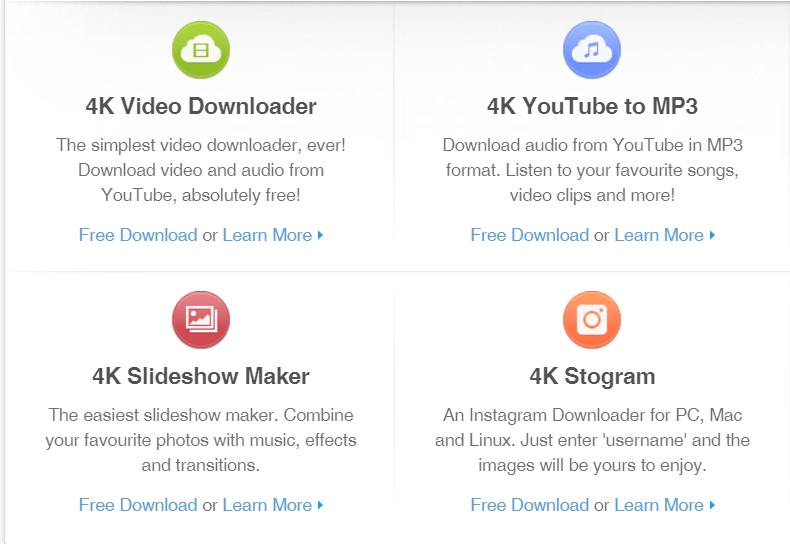
Material From Instagram
"4K Stogram" is another app and the expert for Instagram. It turns the download, or storage of Instagram photos or videos into a cakewalk, even from private accounts. Whether you're saving photos from multiple accounts at once, or automatically download the newest photos from your favorite photgrapher: everything can be done very easily.
By the way: all programs run on PC, Mac, and Linux, are completely free, and don't come with an annoying toolbar, adware, or malware.
The 5 Best YouTube Channels For Web Designers
To make sure that installing the 4K Video Downloader is worth it, we have curated five great YouTube channels that are sure to enhance your skills as a designer.
01 The Futur
The Futur is a very high-quality YouTube channel founded by Chris Do, who often puts out reports on his life in an agency. The content is about branding, UX design, pricing, logo design, and stylescapes.
Every monday, Roberto reports on graphic design, design education, logo design, and web design. On the other days of the week, he presents us tutorials and reviews.
Charli is a web and graphic designer from New Zealand (although she's currently living in London). Her channel is about pixel perfect icons, design portfolios, layouts, and inspiration.
Tthe channel Unleashed Design by Johannes Schiel is run in German language. His topics include JavaScript, webdesign trends and principles, as well as responsive design.
1stWebDesigner has not posted in a while, but their archive includes a couple of contemporary gems. These include videos on their web design portfolio, tricks to stick out of the masses of web designers, as well as pricing tips.
Conclusion
The 4K Video Downloader is one of those small helpers that greatly facilitate our everyday lives: how often have you wished to quickly download a YouTube video, or to save some cool music from another video. Of course, all of this can also be done online, right from within the browser, and thus, there's a simple version of the software available as a web app. However, the installable software provides more functions, settings, and automatisms. Easily installed, we recommend the test for YouTube fans that want to save content on a regular basis.
Image by vectorjuice on Freepik

I agree with the list above except Roberto’s channel has pretty much gone into Youtube Analytics rather than Web design stuff.