40+ Adobe After Effects Best of Tutorials & Resources
For months, we have been bookmarking interesting, useful and creative Adobe After Effects tutorials and Resources, so you can now rest assured that you will have the necessary tools to get the job done.
Whether you want to learn how to create vibrant motion graphics, breathtaking special effects or cinematic footage, today we got it all.
In this post, we want to showcase some of the best After Effects tutorials around to make your message stand out. You will find After Effects tricks and techniques that should appeal to all users from beginners all the way to the most seasoned and advanced users of After Effects.
- Create a MoGraph Urban Jungle
This is a 2 part tutorial. In part1 you will learn how to do a track using Boujou (although any matchmoving software will work for this) and then import and apply that information in After Effects successfully. In part 2, Naim show us how to setup the vector graphics in Illustrator then track the man on the phone in Mocha AE. Finally, to wrap things up we jump back into After Effects to finalize the composite.- Futuristic HUD
Learn how to Create 3D interface display as seen in Iron Man's helmet and build self-animating components and artificial lighting- Cinematic Opening Title Redux
In this 2 part tutorial AETUTS editor Lloyd Alvarez features a clever use of freely available scripts and expressions to create what would normally be a very complicated and time-consuming animation. In day 1 Lloyd covers cunning techniques to harness a large amount of text and quickly formats and animates it in a cinematic style.- Growing 3D Vines
Learn how to create growing 3D Vines in this amazing tutorial using only After Effects.- Building and animating a CGSnake
Learn how to create a dynamic animation based on a “chain rig”. Animate one layer using keyframes, expressions, or both, and make other layers follow the leading layer. See how you can texture the rig and find out how flexible it is. Find out how flexible this technique is and how you can turn the rig into a snake.- Ink Bleeding Effect in After Effects (Like Gnarls)
This tutorial will focus on using Alpha and Luma Mattes in After Effects, Frame by Frame animation using CS3’s Illustrator, Photoshop, and After Effects- Smokey Type Effect in After Effects
Type animation is one of the most wonderful functions to play with in After Effects, With CS3 adding per-character 3D control, typographic motion design has never been more fun. In this tutorial you will learn how to create cool smoky type.- Creating Fire in After Effects CS3
One of the toughest things to achieve in After Effects is a true feeling of space, environment, and temperature even. One way to infuse your scene with reality is to add light—and not simply a spotlight with a feathered edge and a few shadows here and there, but a realistic light cast from the very essential form of illumination: fire!- Create a TV bumper in After Effects
This tutorial will allow you to develop a deeper understanding about mattes, and how they can be used to apply texture and transparency to your layers in After Effects, by putting together a five-second television bumper in Adobe After Effects.- Animated Swirls in Adobe After Effects
Animated swirls are all the rage in the motion graphics world, and there are some pretty cool things that can be done with them. But creating and animating such elements is really not as difficult and time-consuming as it would seem, even if the shapes are detailed and intricate. Bring on the swirls!- Flaming Chrome Text in After Effects
In this tutorial J Schuh creates some flaming chrome text in After Effects using the glow and liquefy effects.- Animating Spray Paint and Stencil Effect in After Effects
In this tutorial you will learn how to create a spray paint effect using After Effects.- Energy Wipe
Learn how to: 1)Create a fluid energy wipe with built-in particles 2) Blend title using turbulent displacement- The Top Ten Things After Effects Users Love and Hate about Motion
Here are Top Ten lists for what After Effects Users love and hate about Motion.- The Dancing Can
Learn how to use After Effects Shape Layers to add dynamic and organic, self-animating elements to the background.- Create a “Light-tastic” Logo Reveal Animation
In this tutorial you will learn how to break down the science behind creating a simple expression that drives the light streak emitter and shows you how easy it is to create infinite variations with ease.- Make your text 3D in After Effects
Make your message stand out by transforming text with 3D extrusions in After Effects- Create the Aurora Borealis
Learn how to create the Aurora Borealis, also known as the Northern Lights.- DVD motion menu design
Creating multi-dimensional, interactive menus from pen-and-paper sketches is simple, here is how to do it.- Creating Terminator
Learn how to turn yourself, or anyone else, into Terminator, as seen in the movie Terminator- Advanced track and clone in AE
Visual-effects and motion-graphics specialist Angie Taylor shows how to use After Effects’ Clone Stamp tool to convincingly add to moving footage.- 3D Text
Learn how to Create 3d text in After Effects using a simple technique of positioning the 3d layers in Z-space- 3D Orbit Tool
Learn how to: 1)Create a dynamic space world with light streams. 2) Use an expression to create a 3D orbit.- Web 2.0 Glossy Text
Learn how to Create stylish Web 2.0 Glossy text inside After Effects- Stabilizing and Reverse Stabilizing a Footage in After Effects
Tracking and stabilizing footage plays important role in composition. This tutorial covers stabilization of the footage and reverse stabilization of the footage to eliminate the black areas that caused due to stabilization operation.- The Ring
Learn how to: 1)Build a silver ring in After Effects with a particle wipe. 2)Use valueAtTime expression to automate over time.- Having fun with Light Ray’s
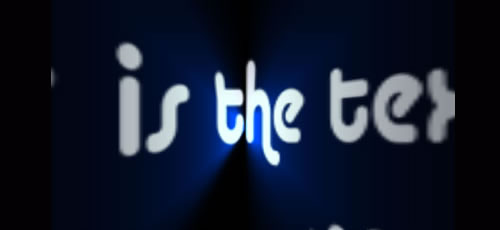



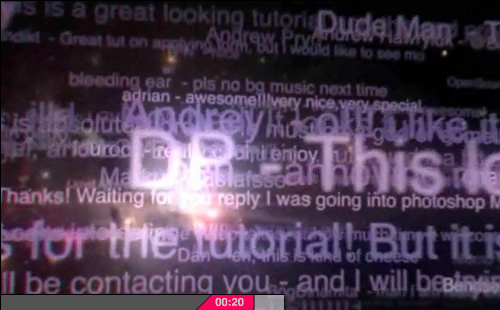



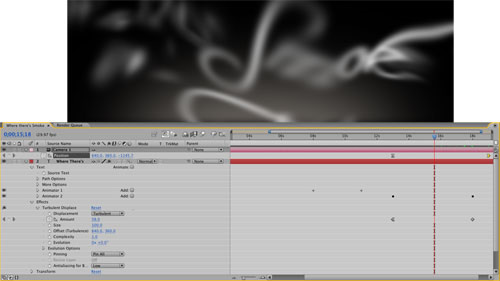
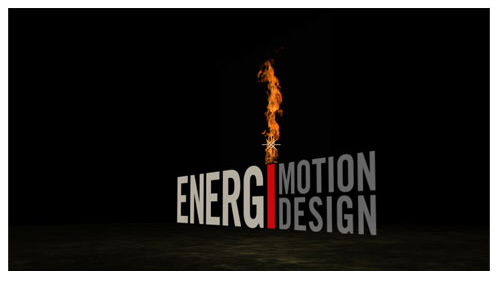

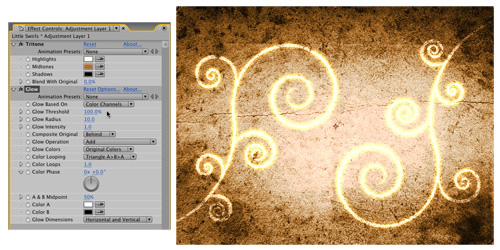






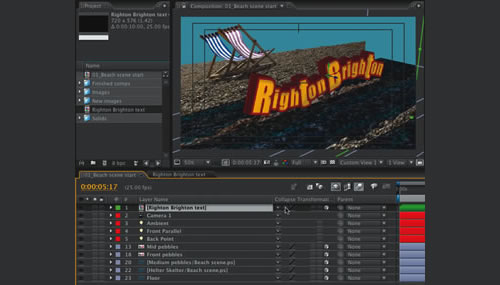

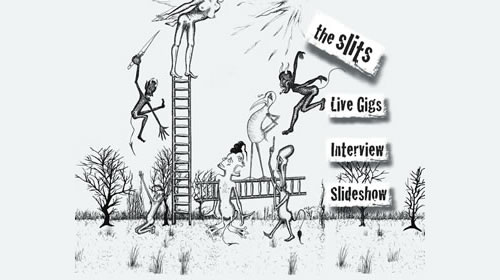




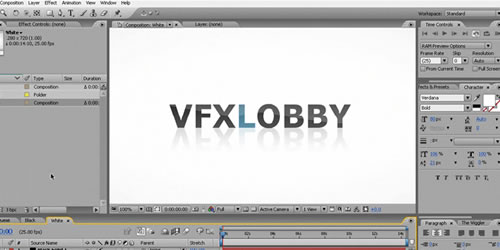
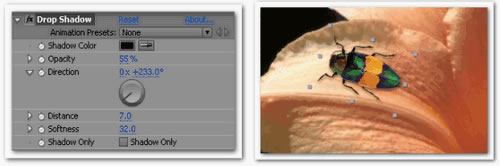



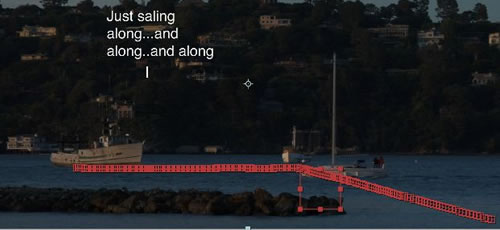

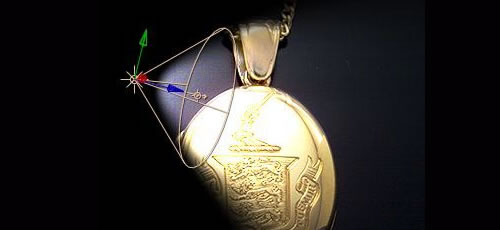
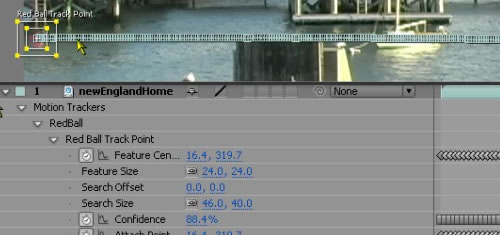
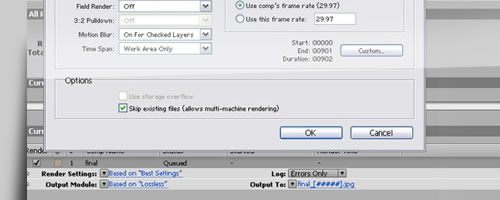
Wow …really nice collection. Thanks
And nice gravatar to you. :-P
how to get this kind of avatar?
I´m just started to learn After Effects, so this is very helpful for me :) thx a lot
nice list you have here. aetuts is my favorite among all!!
There’s some more After Effects stuff over at CartoonSmart with particles and 3d.
http://www.cartoonsmart.com/ae_index.html
nice list you have here. aetuts is my favorite among all.
u r true evan i likethes all
hey u looking so cute
Excellent! Thanks for the list.
Some great links here, thanks.
Nice job done by your end. Its really informative for me.
Andrew Krammer is the guy !
Nice list
So Great, You guys just keep on droppin those super tutorials. Best of the Web! Love it and keeps me bookmarking…and running out of free time :)
WICKED! Bookmarking!!!
^^^^ sorry, should’ve been more specific… the one titled “Make your text 3D in After Effects” is linked up wrong.
This is great!, lots of good techniques here. If you’d like to see some of them in action or find some new techniques, http://motionspire.com is a great resource for inspiration for After Effects.
The only ones really worth mentioning are:
videocopilot.net,
and maybe aetuts and maxafter although they don’t have many tutorials available.
Video Copilot ROCKS! Andrew Kramer has some Awsome Tuts out there and he makes it entertaining to boot.
shame some of the links don,t link where they say,, but good effort
thanks great post. i found it really useful thanks a lot
Andrew is the guy !!! VC = the best !!!
The only ones really worth mentioning are:
videocopilot.net,
amazing! thanks! i met some pages!
Excellent. A real treasure. Thanks…
Amazing post!!!! thank you so much, there is so much to learn about this programm and im just beggining :P
i like all videocopilot tutorials he is star of after effect
yeah, what that guy said! /\
/ \
I
I
I
thanks for the research and the resource!
Good ones !!!!!!!!!!!!!!
Nice collection which is a realy useful collection :) Thanks!
Excellent piece of work and well documented
tankkkkkkkkkkkkkkks
Thanks for this list of tutorials. It is a great resource that I will use. Thanks again.
you guys should try this site google 1001 after effects tutorials click on the link that says 1001 Adobe After Effects Tutorials
Great tutorial roundup was looking to brush up on after effects this weekend!
Hi There! Thank You. Wonderful Collection!!!
Really good tutorials Bookmarking this site for sure
excellent tutorial I’ve got a problem, thanks!!!
Great list and pretty up to date. Have a similar one on my site!
Awesome. Cheers.