5 Best SMTP Plugins for WordPress

If you have a website, it’s probably on WordPress!
Currently powering 43% of the web, WordPress is primarily popular because of its wide range of built-in features and incredibly active community. However, a common issue with WordPress is that it isn’t reliable when it comes to sending emails.
If you want to ensure reliable email deliverability from WordPress, you need to use an SMTP plugin. And in this article, we’ll discuss the best SMTP plugins for WordPress.
But before that, let’s understand what is an SMTP plugin and why you must have an SMTP plugin installed on your website.
What is a WordPress SMTP plugin and why do you need one?
WordPress comes with a wide array of powerful built-in features. This CMS lets you build excellent websites with many functionalities, including email sending. The email-sending feature helps you send vital notifications and transactional emails such as:
- Sign-up confirmation emails
- Password reset emails
- Form submission notifications
- purchase notifications and invoices
These emails are often vital for a website's security and reputation, and failing to deliver such emails can cause serious issues.
Unfortunately, the default emailing functionality of WordPress isn’t reliable. Since WordPress is built using PHP, its email functionality also depends on a PHP function called wp_mail(). Whenever an email is triggered from WordPress, WordPress uses the wp_mail() PHP function to package the email and send it to your hosting server for authentication and delivery.
Most hosting servers aren’t optimized for emailing, and some don’t even offer email sending. Moreover, PHP isn’t a reliable method for authenticating emails. As a result, most hosting servers blocks PHP emails from sending, and email clients filter them to the junk folder.
This is where a WordPress SMTP plugin comes in. A WordPress SMTP plugin replaces the default mailing functionality of WordPress and authenticates WordPress emails via SMTP. You can also integrate a reliable email-sending service of your choice to ensure inbox placement. Installing a WordPress plugin can be easy if you follow the right directions.
5 Best SMTP Plugins to Fix WordPress Email Deliverability
An SMTP plugin can help you solve most of your WordPress email deliverability issues. You can choose any SMTP plugin if it supports integration with your preferred email hosting service. However, it’s ideal to choose a plugin that offers easy configuration and email logging.
Here are the 5 best WordPress SMTP plugins we’ve chosen depending on the integrations and features they offer:
FluentSMTP
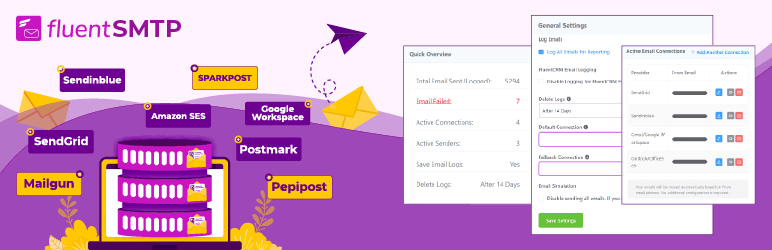
FluentSMTP is undoubtedly the most powerful SMTP plugin for WordPress at this moment. It comes with the highest number of email service integrations and features. Moreover, the configuration process is easy for most email service platforms because it supports API integration.
Currently, FluentSMTP supports Amazon SES, SendGrid, Mailgun, Sendinblue, PepiPost, SparkPost, and Elastic Mail integration via API, and you can connect Gmail/Google Workspace and Microsoft 365 via OAuth. FluentSMTP also supports Zoho and other email services using SMTP credentials.
The plugin comes with some of the most advanced features compared to any available SMTP plugin. Here’s what FluentSMTP is capable of:
- Email logging: View logs of all emails sent from WordPress
- Email test: Test email deliverability by sending a sample email
- Email resending: Resend failed emails in bulk
- Multiple SMTP connections: Use two or more email-sending services for different purposes
- Email fallback: Route emails via a different service if your primary
- Reporting dashboard: Get a visual report of all emails sent from WordPress
- Auto-delete email logs: Keep your WordPress database clean by auto-deleting old email logs
- Email Summary: Regular email summary notification to stay updated about WordPress email deliverability
Despite being a relatively new plugin, FluentSMTP offers way more features than any other plugin. And the best part? —FluentSMTP promises to remain free forever! No wonder why more than 100K users have adopted this plugin!
WP Mail SMTP
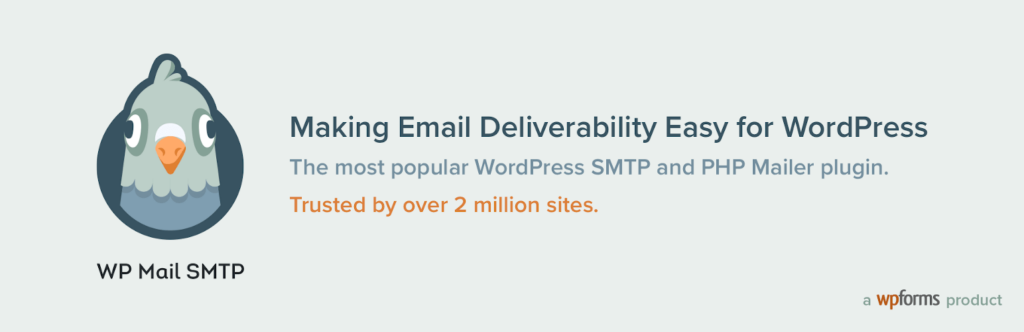
WP Mail SMTP is the most popular SMTP plugin for WordPress. More than 3 million websites are utilizing this plugin to send their WordPress emails. The plugin comes with all of the key SMTP features and has an excellent setup wizard to guide you through SMTP configuration.
WP Mail SMTP offers several built-in email service integrations, which include Gmail/Google Workspace, SMTP.com, SendLayer (#1 Recommended), Sendinblue, Mailgun SMTP, SendGrid SMTP, Postmark SMTP, SparkPost SMTP, Microsoft 365, Amazon SES, Zoho. And like FluentSMTP, WP Mail SMTP lets you connect many other email services via SMTP credentials.
Key features of WP Mail SMTP include:
- Email logging: This Lets you view a log of all emails sent from WordPress
- Email reporting: Get visual stats for WordPress emails
- Open and click tracking: Track email opens and clicks for WordPress emails
- Email failure alert: Instantly sends an email notification if a WordPress email fails to send
- Email Summary: Get weekly WordPress email sending statistics notification
- Notification control: Control which WordPress email notification to send and which not to send
As an Awesome Motive product, WP Mail SMTP is the most reliable SMTP solution available for WordPress. The base plugin is free however, crucial features such as email logging is only available in the premium version, which starts at $99/Year. You can also get hands-on assistance for setting up SMTP if you need it.
Post SMTP Mailer

Post SMTP Mailer is another reliable SMTP solution with excellent features and multiple email service integrations. With its intelligent setup assistant, you can set up any supported email-sending service and test email deliverability.
Unlike the aforementioned plugins, Post SMTP Mailer only supports API integrations. This means you can only integrate Post SMTP Mailer with the supported email-sending services. Post SMTP Mailer currently supports integration with Gmail or Google Workspace, Hotmail, Yahoo, Mandrill(MailChimp’s transactional email service), Mailgun, SendGrid, Sendinblue, Amazon SES, and Office 365.
Post SMTP Mailer offers better security for sending WordPress emails. Key features of this plugin are:
- Email debugging: Test WordPress email deliverability for sent emails
- Email logging: View logs for emails sent from WordPress
- Email notification control: Control email notifications sent from WordPress
- Email fallback: Use a secondary email service if the primary service fails to deliver WordPress emails
- Security: SMTPS and STARTTLS (SSL/TLS) support for secure email delivery
Like WP Mail SMTP, Post SMTP Mailer also provides hands-on assistance for configuring your email service. Post SMTP Mailer is a great solution if you’re using any of the supported email services. However, a vital feature like email logging is only available as an extension. Membership prices start at $39.
Mail Bank
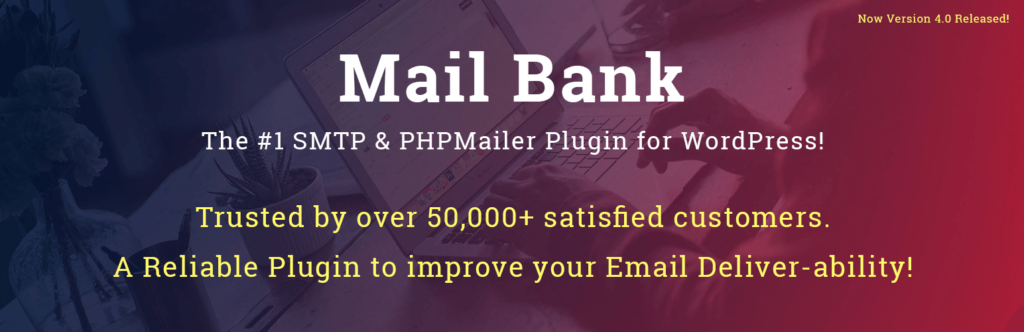
Mail Bank is a WordPress SMTP plugin that offers fewer email service integrations and features however, it does what it says on the tin. This plugin supports OAuth 2.0 integration with Gmail, Outlook, and Yahoo. Additionally, you can connect MailGun and SendGrid email services via API.
Feature-wise, Mail Bank is pretty basic. Here’s a feature overview:
- Email logging: View email delivery status on email logs
- Debug log: Shows which emails failed to deliver and why
- Connectivity test: Helps you check the connectivity of the email service you’re using
- Encryption: SSL, TSL, and no encryption
- Role management: Determine which users will get to access SMTP settings
Mail Bank is a good SMTP plugin if you’re looking for a free core plugin. However, some features are locked behind the pro, which starts at $29.99/Year.
Easy WP SMTP
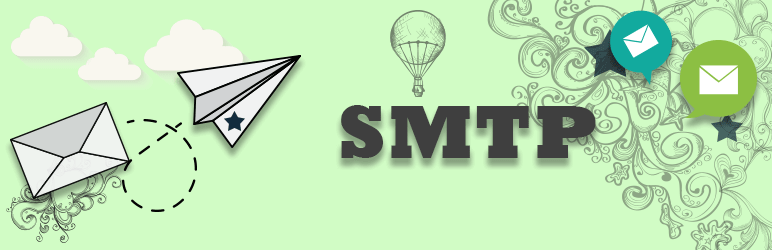
If you’re looking for the simplest SMTP plugin for your WordPress site's email deliverability, Easy WP SMTP is the right tool for you. This plugin has no built-in email service integration however, you can connect any email service that allows integration via SMTP credentials.
Since this plugin supports SMTP credential integration, practically, it’s possible to integrate with any email service that supports SMTP authentication. Easy WP SMTP offers some unique features such as:
- Email testing: Test and debug email deliverability
- Domain check: Prevents using SMTP settings for additional domains
Easy WP SMTP is pretty easy to set up and delivers WordPress emails securely. It’s an excellent free option if you’re not looking for too many SMTP features. However, since this plugin doesn’t have any notification or logging feature, it can be hard to determine whether your WordPress emails are getting delivered or not.
CreativeMinds Email Tools
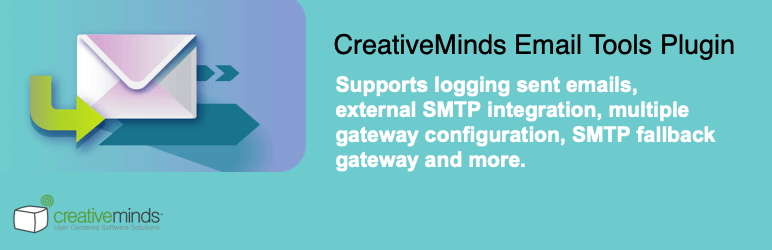
A lightweight WordPress SMTP Plugin that reconfigures the inbuilt wp_mail()function.
The CreativeMinds Email Tools plugin is the best solution to handle all your outgoing emails which are sent from your WordPress site via a WP MAIL SMTP gateway with SMTP authentication. You can also log all outgoing emails sent from your WordPress and switch between several available SMTP service gateways. The plugin can log every outgoing email. This will help you to easily monitor if there are any issues with delivering your emails.
The plugin support setting up an SMTP Fallback server. In case of an error while sending an email, the fallback SMTP server will send the message instead of the designated server. The admin can also receive an email notification with the report about the error. Here is a feature overview:
- Encryption: Choose SSL/TLS encryption for each defined SMTP profile
- Avoid Trouble sending email: Bypassing the default WordPress, PHP mail function for sending WordPress email and sending via an SMTP server with proper SMTP authentication will increase email deliverability
- Proper Authentication: Choose whether or not to use SMTP authentication for each defined SMTP profile
- Multisite: Supports Multisite environment
- Multiple SMTP Profiles: Supports multiple SMTP server profiles
- Log Outgoing Emails: The most advanced tool to log the outgoing emails and the SMTP client-server messages
- Password Encryption: Support for password encryption for each defined SMTP profile
- Control Mail Headers: Option to remove some mail headers
- Hide Passwords: SMTP password is always hidden for each defined SMTP profile
Start sending WordPress emails the right way!
Some emails are simply too important for an authoritative website. So WordPress email deliverability failure is an alarming issue for most website owners.
Every WordPress site needs an SMTP plugin to deliver WordPress email reliably, and our list of the best WordPress SMTP plugins offers reliable email deliverability. Hopefully, now you’ll be able to choose a quality SMTP plugin and solve your WordPress email deliverability issue once and for all!
Featured Image by Kenny Eliason on Unsplash
