Extending the Functionality of WordPress (Part 1)
For a platform that started its life as solely a platform for blogging, WordPress has come a long way over the last few years. It's certainly earned the right to be known as the most popular Content Management System (CMS) on the net with speculation that between the self hosted script and its hosted service WordPress.com, it powers over 25% of the web (WordPress.com exceeded 50 million websites last week!).
Theme designers and plugin developers have been pushing the boundaries of what WordPress can do for some time. This has accelerated since the introduction of Custom Post Types into the WordPress core as it allows developers to use WordPress in a lot of weird and wonderful ways.
Today we will begin showing you examples of themes and plugins that let you use WordPress in ways you may have never thought possible. Most of the newer themes and plugins in this list use custom post types however some older scripts still use a custom solution.
One of the main benefits of using WordPress instead of a stand alone script is the versatility it offers you. You quite literally have thousands upon thousands of plugins and themes that you can use on your site. You shouldn't underestimate how useful this is!
Many plugin developers use the freemium business model so if a lite version of the plugin you want to purchase exists, it makes sense to download that first and try it out.
In this first installment we will look at ways to expand your WP site into a Discussion Forum, an Online Shop, and a Helpdesk. So without further ado, let's get the show on the road
 Pros
Pros
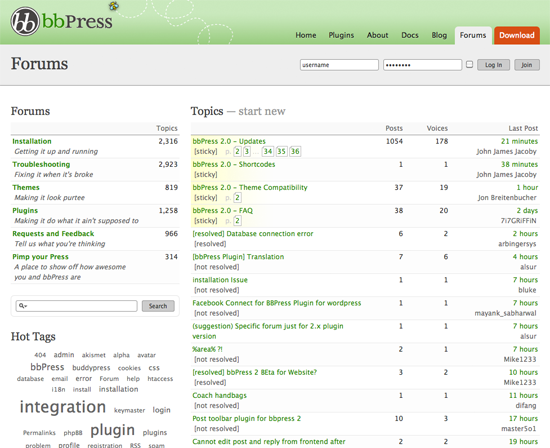 Pros
Pros
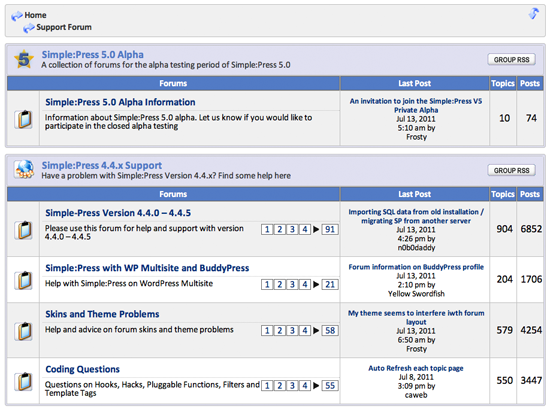 Pros
Pros
 Pros
Pros
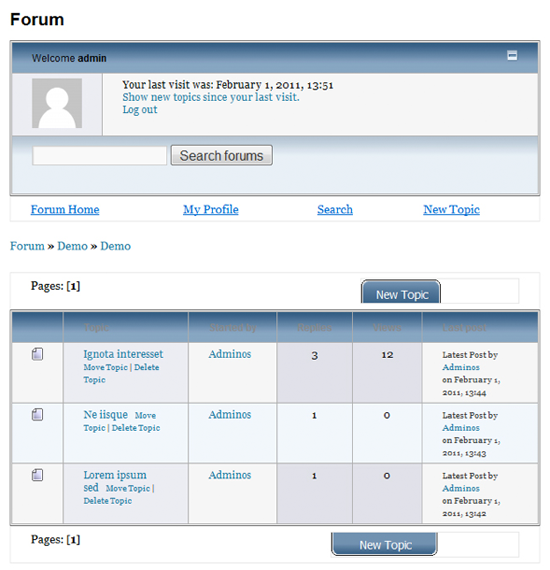 Pros
Pros
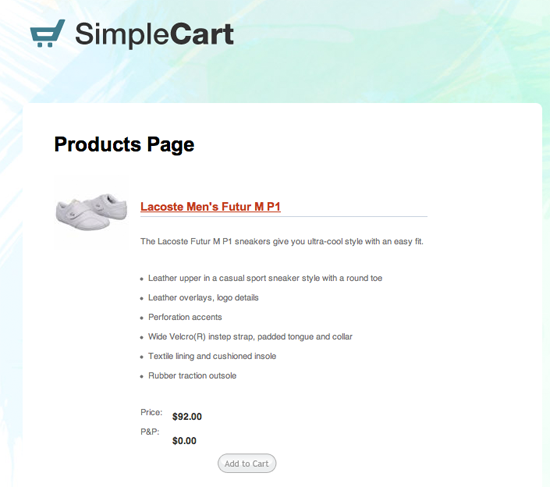 Pros
Pros
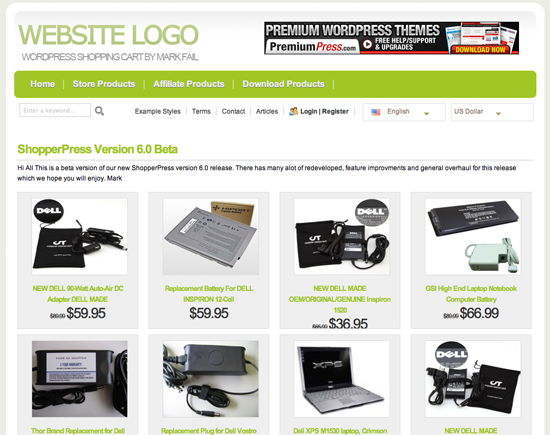 Pros
Pros
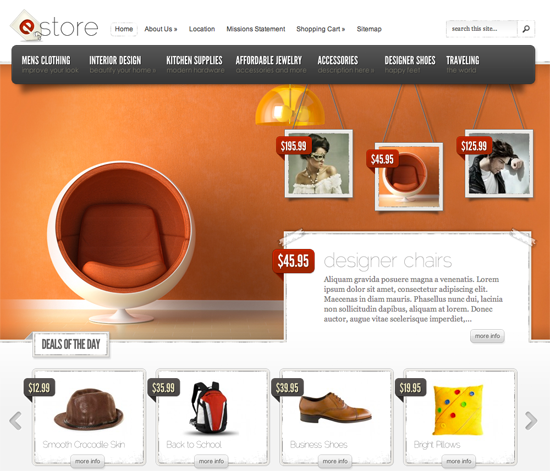 Pros
Pros
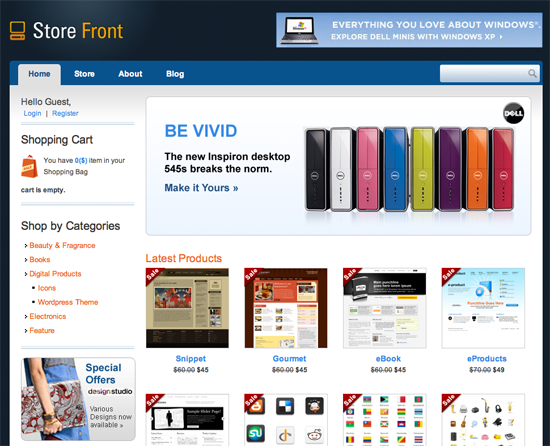 Pros
Pros
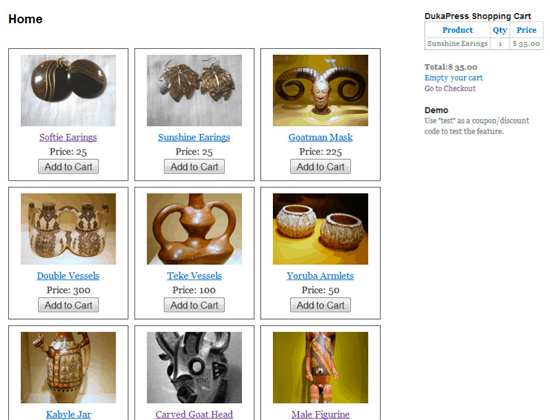 Pros
Pros
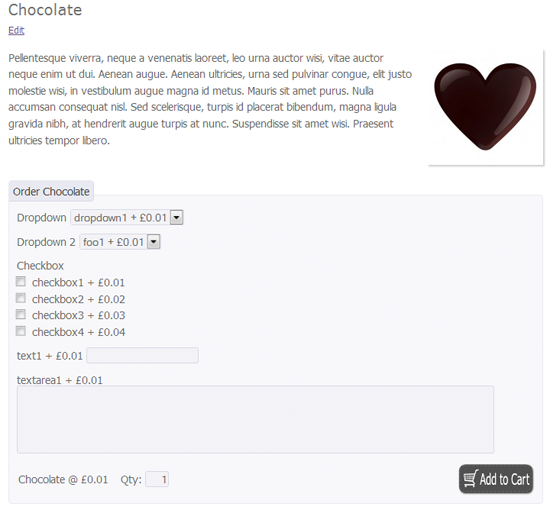 Pros
Pros
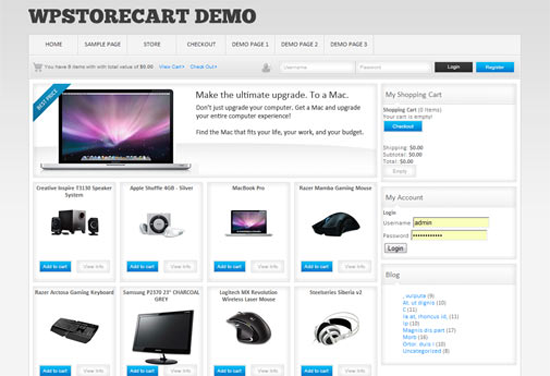 Pros
Pros
 Pros
Pros
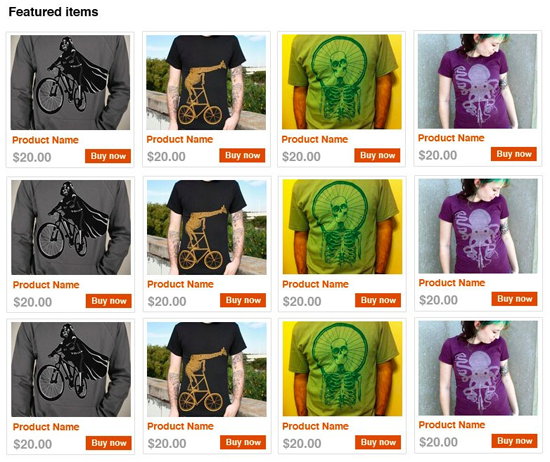 Pros
Pros
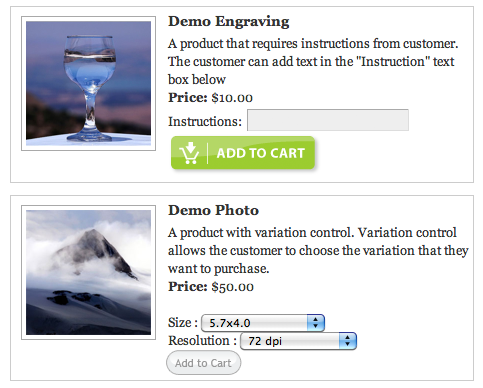 Pros
Pros
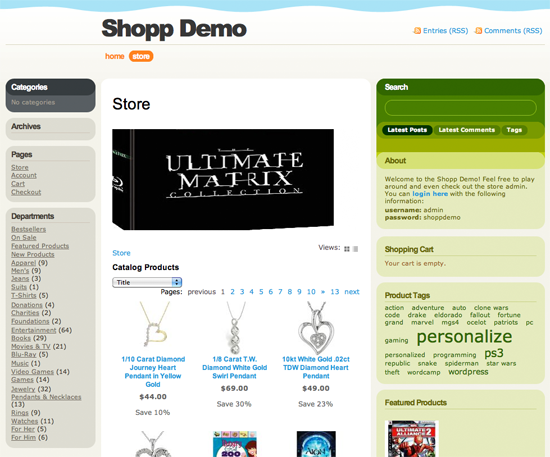 Pros
Pros
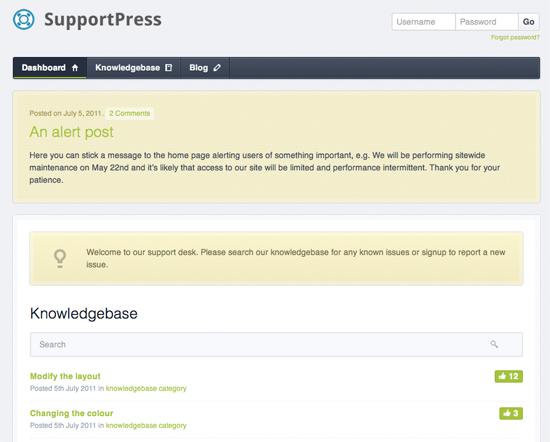 Pros
Pros
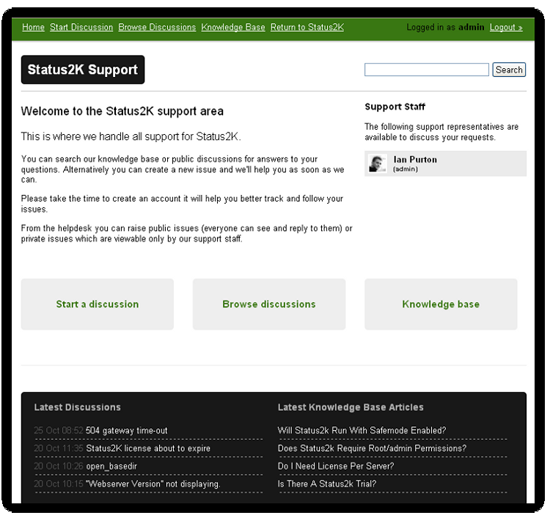 Pros
Pros
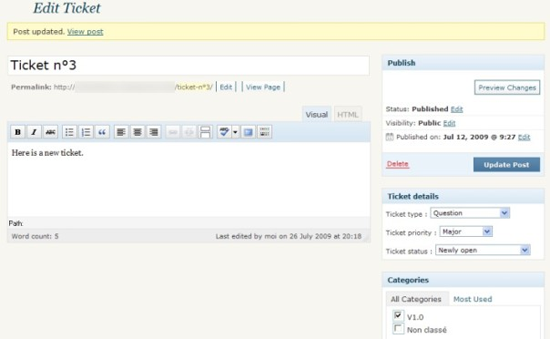 Pros
Pros
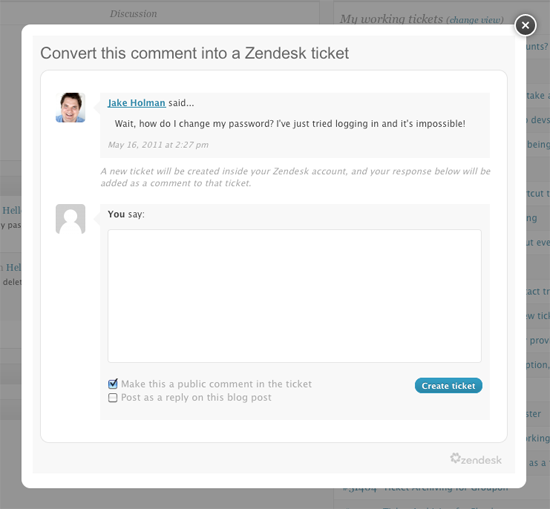 Pros
Pros
Discussion Forum
Due to the popularity of WordPress, there are bridges available for most popular discussion forums such as IP Board, phpBB and vBulletin. These bridges allow you to merge the user database from WordPress and the forum software. Sadly, most forum solutions for WordPress are quite basic. This is not necessarily a bad thing in my opinion as there are lots of stand alone alternatives available with many features. They do however tend to have more features than is always necessary therefore if you are looking for a lighter solution you may want to try one of the solutions below. Here's hoping that the conversion of Automattics forum bbPress from a stand alone script to a WordPress plugin will prove to be a success.Themes
The G Forums - $29 In A Nutshell: A premium design that uses WordPress as a backend for a discussion forum. Pros
Pros
- PSD of theme and icons included with purchase.
- Ability to add a slideshow on set areas of the forum.
- Basic design.
- Better free stand alone alternatives available therefore no real need for using WordPress instead of a more developed feature rich script.
Plugins
bbPress - FREE In A Nutshell: Automattics forgotten bulletin board project.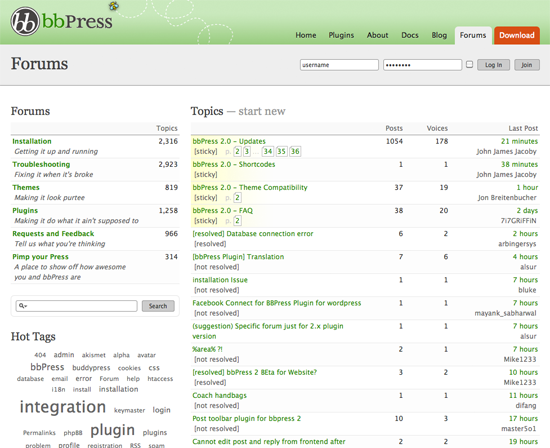 Pros
Pros
- Allows you to add a WordPress forum to your existing WordPress site at the click of a button.
- Forum integrates directly into your existing design.
- Very slow development and the community is very quiet.
- Very little documentation.
- Very few plugins available at the moment.
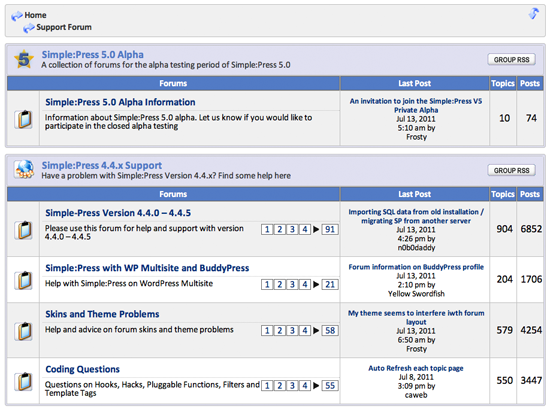 Pros
Pros
- Integrates with your existing WordPress installation.
- Updated regularly and well supported by its developers.
- Boasts many features that simple solutions such as bbPress lack.
- Forum design feels a little outdated.
 Pros
Pros
- Works with WordPress 3.0+.
- Integrates with your existing WordPress installation.
- SEO friendly URLs.
- Can create a corresponding forum post whenever a new post is added on your WordPress website.
- Default forum design looks very dated.
- Developer has indicated he no longer has time to update plugin.
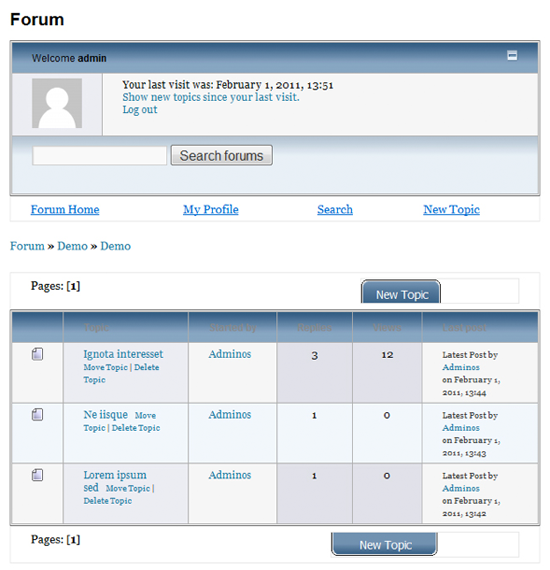 Pros
Pros
- Integrates easily into your existing WordPress website.
- A basic forum though it should be more than sufficient for many users.
- Default forum design is very basic looking.
- An improved version of the plugin exists. Strangely, the purchase link does not work therefore there is no way to actually buy and no details of what the price is.
You May Also Want To Consider...
- Vanilla Forums - An light open source forum script that integrates well with WordPress.
- WP Forum - The original forum plugin that WP Forum Server was based on.
Online Shop
E-commerce is one of the areas where WordPress is leading the pack with many solutions matching or even bettering popular free alternatives. There are a few good plugins available however most developers tend to be integrating their shopping cart into a unique theme. With more than 50 premium e-commerce themes available and more being released every month, WordPress is a great choice for launching an online shop.Themes
SimpleCart - FREE In A Nutshell: A free e-commerce theme from developer Chris Wallace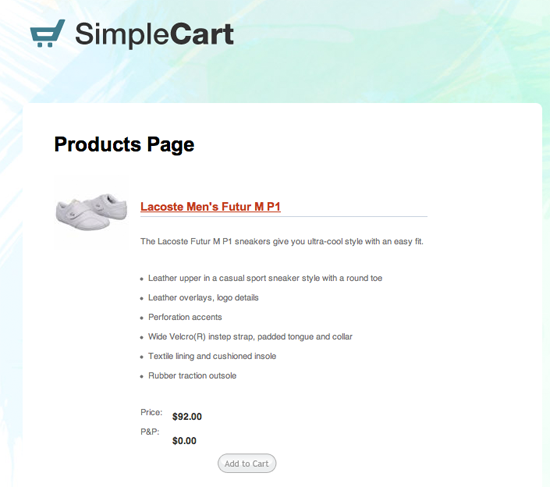 Pros
Pros
- One of the few existing free e-commerce designs.
- A very basic design.
- Hasn't been updated for years.
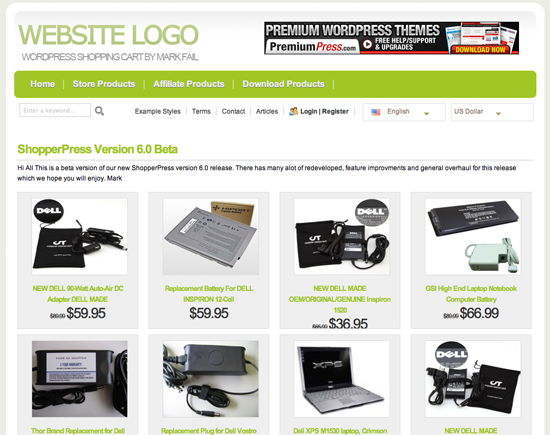 Pros
Pros
- Product is open source therefore can be used on an unlimited number of websites.
- Package comes with over 20 online shop designs.
- Huge amount of features. Is Google Adsense and Analytics ready, works with over 20 payment gateways and has data import tools for Amazon, eBay and CSV files.
- Many designs have a similar feel and look.
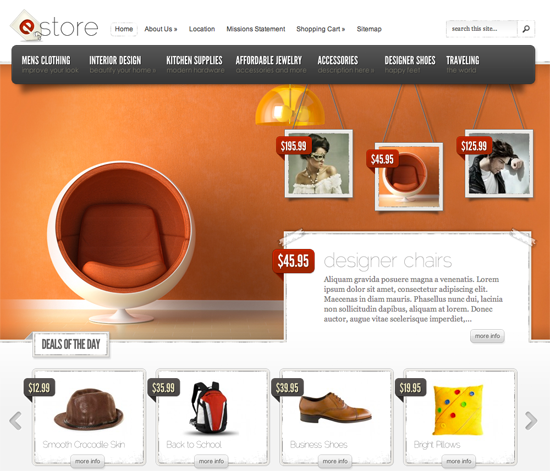 Pros
Pros
- Comes with 5 unique colour schemes.
- Comes with it's own unique options page to give you complete control over your site.
- Additional features such as shortcodes, thumbnail resizing and advertisement integration.
- Is not a complete e-commerce solution. You will have to find a suitable e-commerce WordPress plugin in order to use the design efficiently.
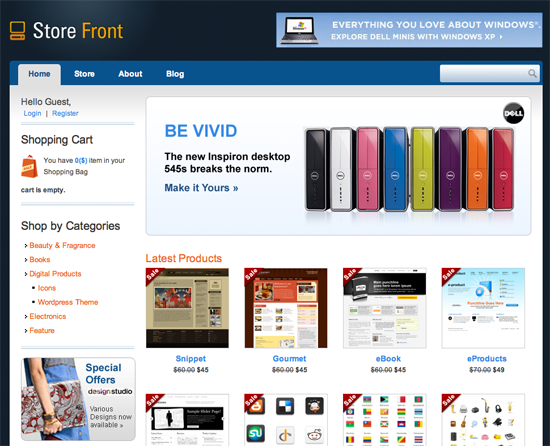 Pros
Pros
- Store lets you sell physical products or digital products such as e-books, digital art etc.
- Includes 5 colour schemes.
- Multiple payment gateways.
- Built in affiliate module
Plugins
DukaPress - FREE In A Nutshell: An open source e-commerce solution.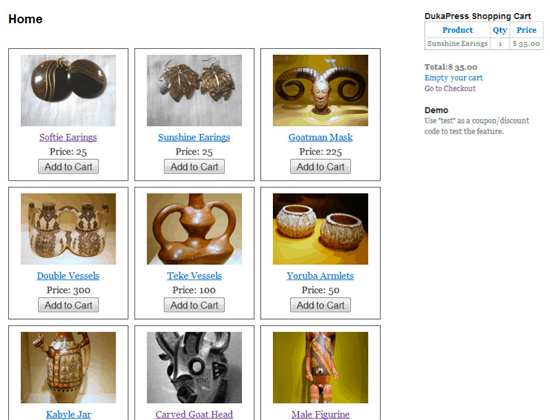 Pros
Pros
- Allows you to sell physical or digital products.
- Multiple payment gateways available.
- Integrates with your existing WordPress website.
- Lacks many advanced features.
- Default design is very basic.
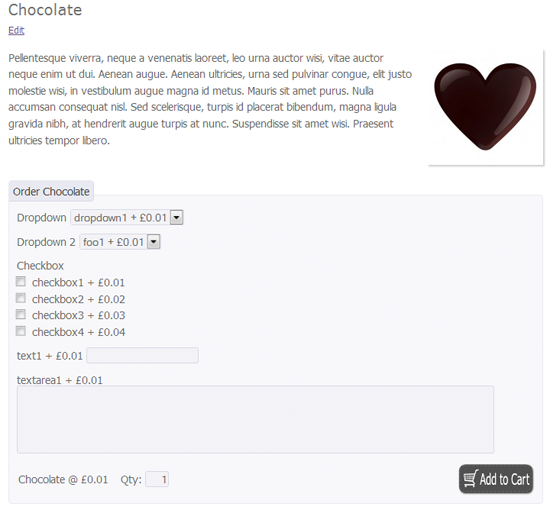 Pros
Pros
- Various methods for listing products.
- Multiple payment gateways.
- Includes stock and tax options.
- Default design is very basic so best used with a good e-commerce theme.
- Integrates with any WordPress design.
- Multiple payment gateways.
- Marketing tools built in that allow you email customers, blog and post about your products on Facebook.
- Well documented, regularly updated and active support community.
- Would have to customise your existing design or purchase a suitable e-commerce design in order to launch your shop.
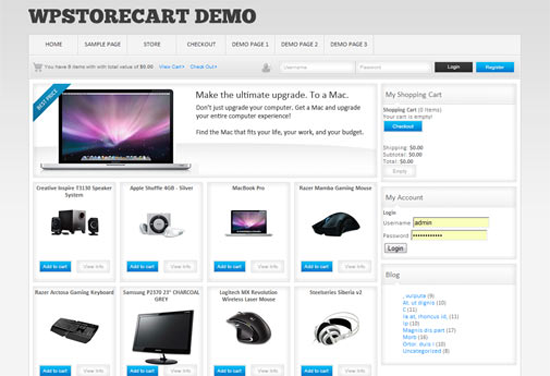 Pros
Pros
- Easy to setup due to a web based 'Setup Wizard'.
- Size and colour of products can be set.
- Can be used to sell physical or digital products (or both).
- Coupon and discount system bult in.
- Limited number of payment gateways currently available.
 Pros
Pros
- Localisation options that allow you to set your currency, tax by location and modify shipping costs accordingly.
- Very easy to setup and use.
- Limite number of payment gateways compared to alternatives that are available.
- Integrates perfectly with the Jigotheme however that will set you back $79.
- Multiple payment gateways.
- Integrates with popular plugins and services such as Gravity Forms, ZenDesk, MailChimp and iDevaffiliate.
- A limited version of the plugin is available for free.
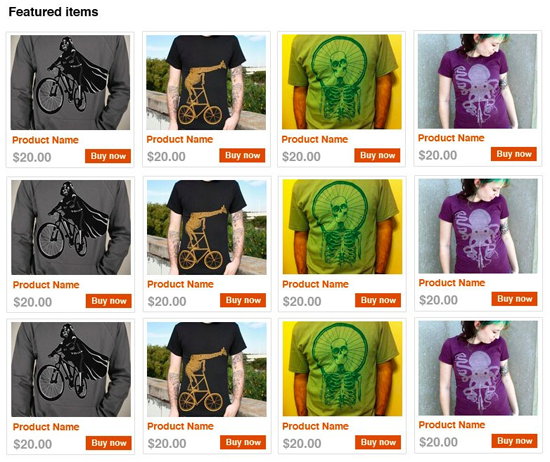 Pros
Pros
- Can be used to sell physical or digital products.
- Free version of the script boasts a lot of great features such as temporary sale prices, coupon codes, order management alerts and much more.
- Ability to link to external websites such as Amazon, ClickBank and E-Junkie in order to increase affiliate commissions/li>
- 3 CSS themes included with the premium version.
- In comparison to some other e-commerce plugins, the number of payment gateways available to you is quite limited.
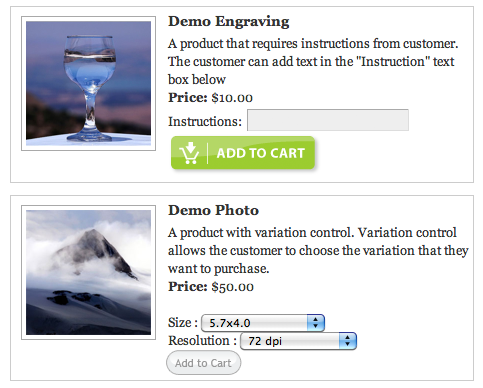 Pros
Pros
- Easy to use.
- Will work with your existing WordPress design.
- Integrates well with a number of other WordPress plugins.
- There are free alternatives that have more features.
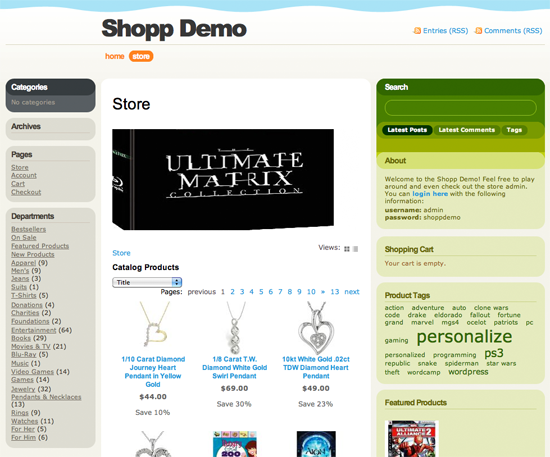 Pros
Pros
- Supports the sale of physical and digital products.
- Automatically calculates shipping rates for numerous mailing services.
- Works with a huge amount of payment gateways.
- Regularly updated and quick response times for customers who need support.
You May Also Want To Consider...
- Ecwid Shopping Cart - A fully functional e-commerce solution that lets you add a shopping cart to your website in minutes.
- WordPress Simple Paypal Shopping Cart - Lets you add an 'Add to Cart' button to any page or post.
- ArtPal - Integrates PayPal into your WordPress powered website.
- Google Checkout Shopping Cart Plugin - Easily add Google Checkout buy buttons to your website.
- TheCartPress - A flexible open source e-commerce solution.
- Zingiri Web Shop - A free e-commerce plugin that lets you sell digital or phyiscal products online.
- Quick Shop - A WordPress MU compatible e-commerce plugin that shows what the user has in their cart via a sidebar widget.
- FoxyShop - A plugin that lets you integrate the FoxyCart shopping cart into your website.
Helpdesk
There haven't been too many A+ helpdesk products released for WordPress as yet though WooThemes recent release SupportPress is encouraging and is a great example of what can be achieved using custom post types.Theme
SupportPress - $100 In A Nutshell: A premium design that uses WordPress to power a fully functional helpdesk.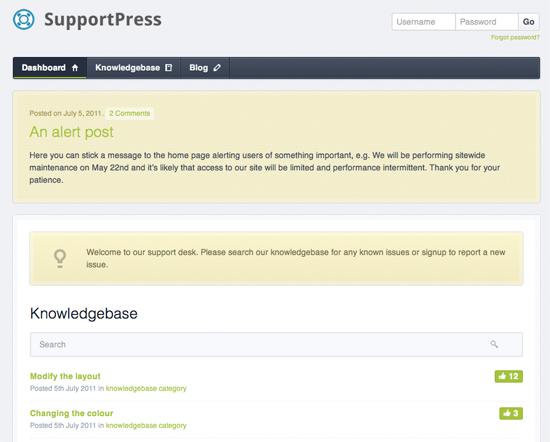 Pros
Pros
- Has a fantastic knowledgebase feature built in. Customers are asked to check the knowledgebase before submitting a ticket and existing tickets can be converted into knowledgebase entries too.
- Email notifications can be customised.
- Optimised for use on mobile phones.
- Very easy to use.
- Those of you on a budget may find $100 expensive for this product when there are free stand alone alternatives such as SysAid and SpiceWorks.
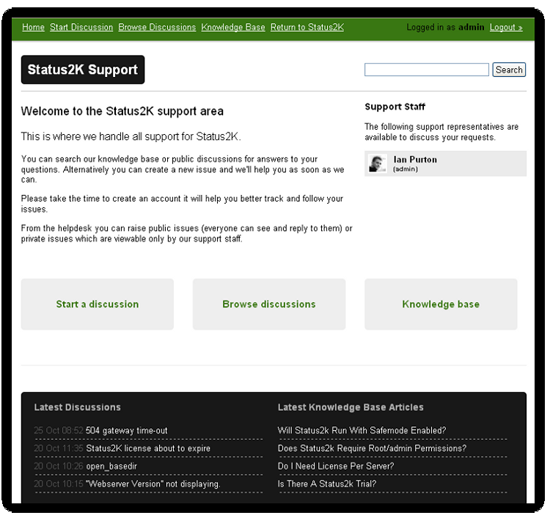 Pros
Pros
- Support requests can be turned into knowledgebase entries.
- Support tickets are stored in a forum and can be set to be viewed publicly or just privately by staff.
- Includes a Wordpress iPhone application.
- Not as advanced as some other helpdesk solutions.
Plugins
WordPress Advanced Ticket System - FREE | WordPress Advanced Ticket System Premium - €50 In A Nutshell: A free plugin that adds a complete ticket system to your existing WordPress website.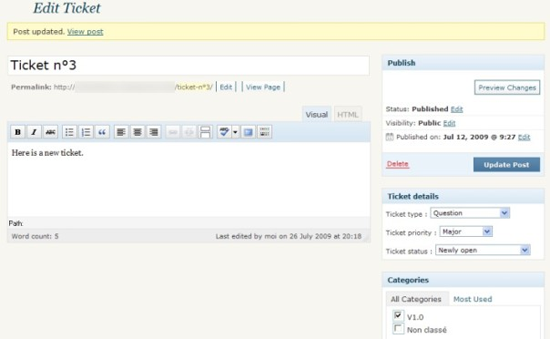 Pros
Pros
- Users can create tickets without having to sign up as a member.
- Each ticket can be assigned a category and priority.
- Basic looking design.
- Most features are only available in the premium version of the script.
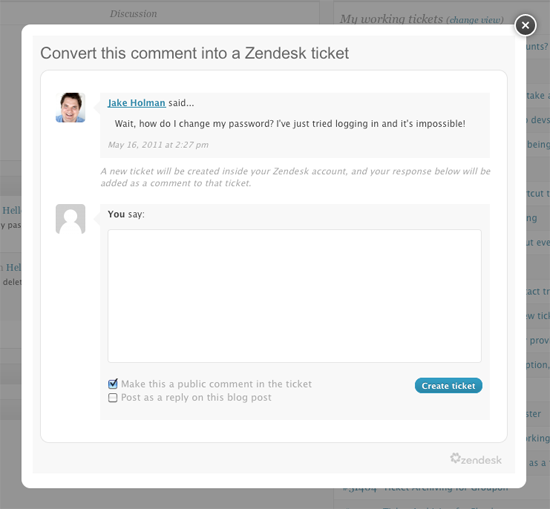 Pros
Pros
- Logins are synced between your website and ZenDesk i.e. no need for customers to sign in twice.
- Can turn blog comments directly into helpdesk tickets.
- Access tickets directly from your WordPress dashboard.
- Whilst the plugin is free, ZenDesk packages start from $9 per month. The service is worth the money however those on a budget may prefer a solution with no recurring costs.
You May Also Want To Consider...
- Support Tickets - A basic ticket support system for WordPress.
- IzzyHelp - An integration plugin for users of the IzzyHelp helpdesk service.

Great start, looking forward to part 2 of this list. Subscribed so I don’t miss it.
I have tested multiple ticket systems for WordPress and the best is undoubtely WordPress Advanced Ticket System (WATS). It was the first one developped on top of WordPress and still way ahead any of the others recently developed such as Support Press. The good thing with WATS is that it integrates smoothly with any WP theme. Then a lot of customizations and options are available.
Also, very good support is provided by the author which is quite unusual for a WP plugin.
Have you actually tried SupportPress?
Love Vanilla Forums, have integrated it with a number of WP sites.
Thanks for taking the time and actually reviewing the products not just listing them.
This is fantastic.
Thanks so much for sharing these. I’m in the middle of developing a large community website based on WordPress so this post and the next installment will be hugely helpful.
This is a very nice reference piece. Perfect for when people ask me for a plugin/theme that does this or that.
Thanks for the post. Looking forward to the follow-on.
Nice resources for our WordPress!
Can’t wait for part #2!
Danke für die Infos !!!
Excellent compilation! Keep them coming =)
Wow, this is a very versatile and useful article for WordPress users! Thanks for all the great info ;)
I have been a great fan of WordPress. Now you have made me fell in love with it again :)
Thanks everyone for the comments and the follow ups! We certainly appreciate hearing from you. We’ve got more in store for sure!
Noupe Editorial Team
Excellent post! I appreciate the reviews and your input as to their use in comparison with other plugins.
Any one has a recommendation for a good eCommerce plugin that would work great with 3-5 products only?
great post thanks. I am looking at e-store, when you say it needs an e-commerce plugin what would you recommend? Thanks
Very useful post, but very long. I think such posts should be divided into some shorter parts. But the information is really good. thank you.