Increasing Conversion: 7 Great WordPress Plugins for A/B Testing
Split-testing is an important task, but one rarely done wholeheartedly. It’s quite remarkable because as a matter of fact it’s a proven way to get you more website traffic and to convert those visitors into loyal readers, customers or whatever you may call them. Which in no way applies to e-commerce websites only. A split test is called A/B testing. For instance, you could test two headlines to find out which one performs better in directing visitors to your article. Likewise, you could put themes or theme variations against each other to see which one appeals better to your audience. Your goals remain the same: properly done split-testing should lead to more website traffic and better conversion rates.
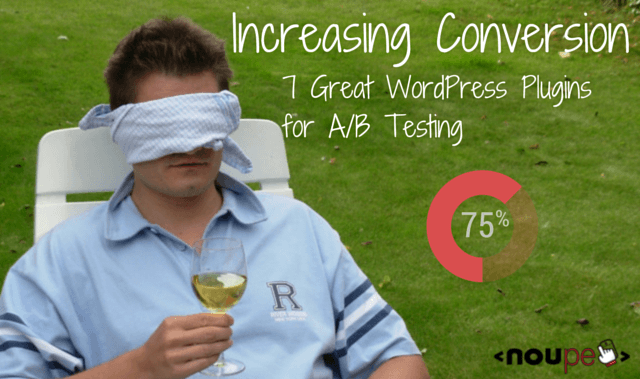 Created with Image by Ben Kerckx from Pixabay
Created with Image by Ben Kerckx from Pixabay
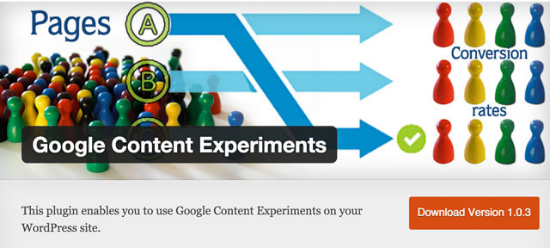 Part of Google Analytics is a tool called Content Experiments. You can use Content Experiments for split-testing your website. All you need is a Google Analytics Account and this plugin which will enable the Content Experiment feature on your WordPress website. There’s an introduction about how to perform such a test, provided by Google.
Part of Google Analytics is a tool called Content Experiments. You can use Content Experiments for split-testing your website. All you need is a Google Analytics Account and this plugin which will enable the Content Experiment feature on your WordPress website. There’s an introduction about how to perform such a test, provided by Google.
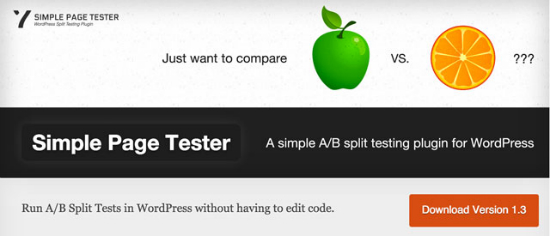 Simple Page Tester claims to have made A/B testing a piece of cake. Just three, simple steps for testing every page and every piece of content.
Simple Page Tester claims to have made A/B testing a piece of cake. Just three, simple steps for testing every page and every piece of content.
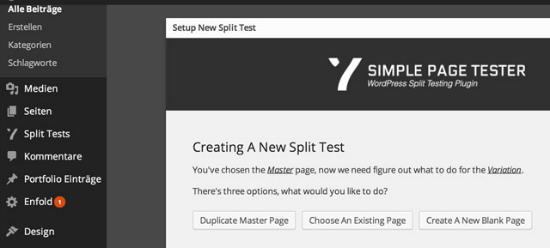

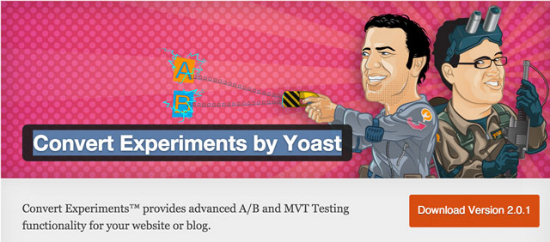 This plugin is a result of a collaboration between the well-known WordPress developer Yoast (of SEO fame) and Convert Experiments™. You need a free account at convert.com for that one. Following the link to the page and signing-in there will get you a free one-year account instead of for just 15 days.
This plugin is a result of a collaboration between the well-known WordPress developer Yoast (of SEO fame) and Convert Experiments™. You need a free account at convert.com for that one. Following the link to the page and signing-in there will get you a free one-year account instead of for just 15 days. 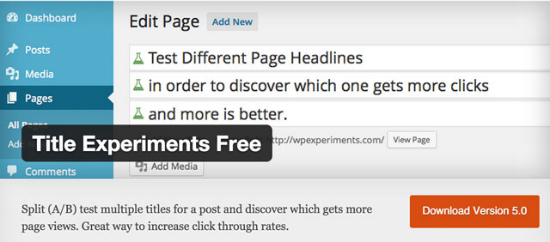 This plugin approaches testing in a completely different way. It allows you to test and compare article headlines to find out which one appeals to the biggest number of readers, leading to an increase in page views. Of the solutions presented here, I like this plugin best. Because in my experience, it’s the headline of a page or an article that decides how many visitors and page views are generated.
A great example to show what effective headlines can do is the magazine Upworthy.com or the similar German language outlet Heftig.co. Both websites do without any text snippets on their homepage, trusting entirely in the power of images and headlines. Hence my advice: Test your headlines thoroughly. Because only if a visitor to your website is hooked by the headline and clicks it, is there a chance for your actual content to be seen and have an effect. You will find a tutorial on the Plugin Homepage, which is pretty easy to understand.
A Premium version of this plugin is being offered for 119 USD. With this extended Premium Edition, you can also test other elements than just headlines.
This plugin approaches testing in a completely different way. It allows you to test and compare article headlines to find out which one appeals to the biggest number of readers, leading to an increase in page views. Of the solutions presented here, I like this plugin best. Because in my experience, it’s the headline of a page or an article that decides how many visitors and page views are generated.
A great example to show what effective headlines can do is the magazine Upworthy.com or the similar German language outlet Heftig.co. Both websites do without any text snippets on their homepage, trusting entirely in the power of images and headlines. Hence my advice: Test your headlines thoroughly. Because only if a visitor to your website is hooked by the headline and clicks it, is there a chance for your actual content to be seen and have an effect. You will find a tutorial on the Plugin Homepage, which is pretty easy to understand.
A Premium version of this plugin is being offered for 119 USD. With this extended Premium Edition, you can also test other elements than just headlines.
 AB Press Optimizer doesn't meddle with the code of a WordPress theme. It offers Real Time Reporting among other things. So you can watch your experiments and tests unfold in real-time. This professional solution provides you with options to test every element of your theme, your posts, and your pages. AB Press offers three different ways to do all kind of testing experiments with your WordPress page: text elements, images, and HTML content.
You can start experiments for every page or post just by entering shortcodes inside the WordPress editor. You get even more flexibility with an additional PHP feature that can be integrated into the WordPress theme template. It’s pretty simple to start testing:
[caption id="attachment_51781" align="alignnone" width="550"]
AB Press Optimizer doesn't meddle with the code of a WordPress theme. It offers Real Time Reporting among other things. So you can watch your experiments and tests unfold in real-time. This professional solution provides you with options to test every element of your theme, your posts, and your pages. AB Press offers three different ways to do all kind of testing experiments with your WordPress page: text elements, images, and HTML content.
You can start experiments for every page or post just by entering shortcodes inside the WordPress editor. You get even more flexibility with an additional PHP feature that can be integrated into the WordPress theme template. It’s pretty simple to start testing:
[caption id="attachment_51781" align="alignnone" width="550"]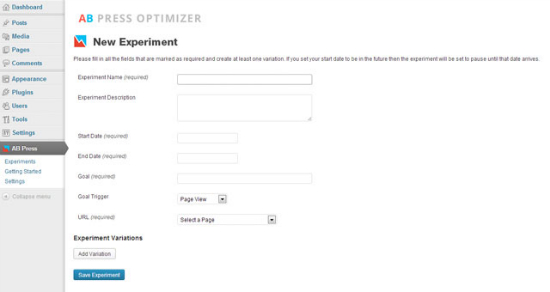 © AB Press Optimizer[/caption]
The results page gives you conclusive and easily comprehensible results.
[caption id="attachment_51783" align="alignnone" width="550"]
© AB Press Optimizer[/caption]
The results page gives you conclusive and easily comprehensible results.
[caption id="attachment_51783" align="alignnone" width="550"]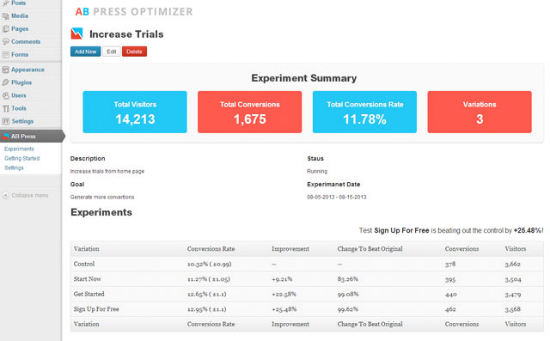 © AB Press Optimizer[/caption]
Worth to be mentioned is their 30 days money-back guarantee, in case you’re not satisfied with the service. Prices start at a one-time 49 USD fee and go up to 199 USD.
Here’s a closer look at the licensing options:
© AB Press Optimizer[/caption]
Worth to be mentioned is their 30 days money-back guarantee, in case you’re not satisfied with the service. Prices start at a one-time 49 USD fee and go up to 199 USD.
Here’s a closer look at the licensing options:
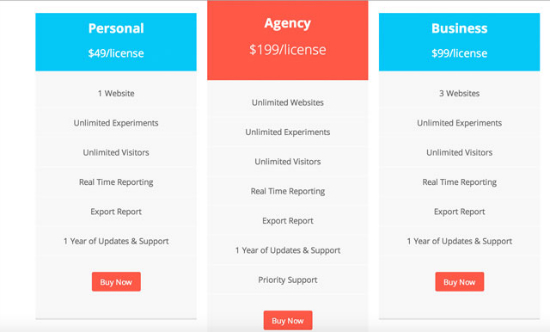
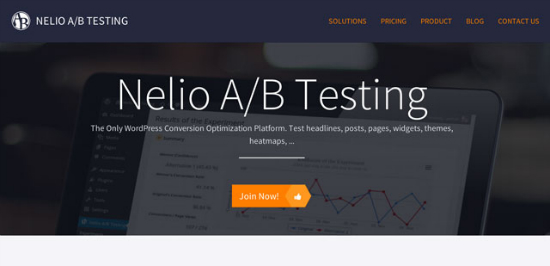 Nelio promises that you don’t have to be a techie to use their tool. It is possible to test headlines, posts, pages, widgets, themes, heatmaps and much more. All settings are managed from the WordPress dashboard. You don’t have to login at some 3rd party vendor; no code has to be added anywhere – it’s all automatic.
Performing a test is really simple. Just apply a name and a description to the test and mark the page or post you want to test.
[caption id="attachment_51788" align="alignnone" width="550"]
Nelio promises that you don’t have to be a techie to use their tool. It is possible to test headlines, posts, pages, widgets, themes, heatmaps and much more. All settings are managed from the WordPress dashboard. You don’t have to login at some 3rd party vendor; no code has to be added anywhere – it’s all automatic.
Performing a test is really simple. Just apply a name and a description to the test and mark the page or post you want to test.
[caption id="attachment_51788" align="alignnone" width="550"]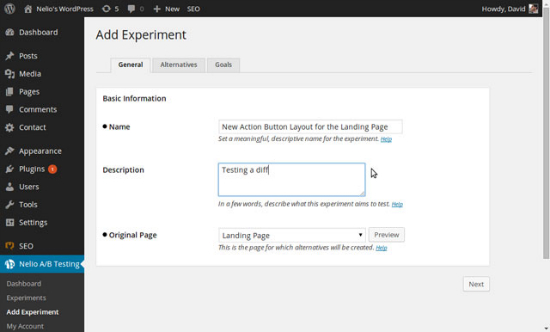 © Nelio Software[/caption]
The display of results is pretty impressive. This is how it looks:
[caption id="attachment_51789" align="alignnone" width="550"]
© Nelio Software[/caption]
The display of results is pretty impressive. This is how it looks:
[caption id="attachment_51789" align="alignnone" width="550"]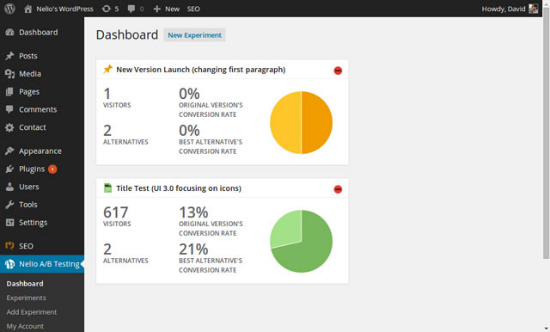 © Nelio Software[/caption]
The well-known Premium WordPress theme provider WooThemes is one of the more prominent users of Nelio A/B Testing, which says something about Nelio's reputation. Licenses start at 24 USD per month; they go up to 214 USD per month.
© Nelio Software[/caption]
The well-known Premium WordPress theme provider WooThemes is one of the more prominent users of Nelio A/B Testing, which says something about Nelio's reputation. Licenses start at 24 USD per month; they go up to 214 USD per month.
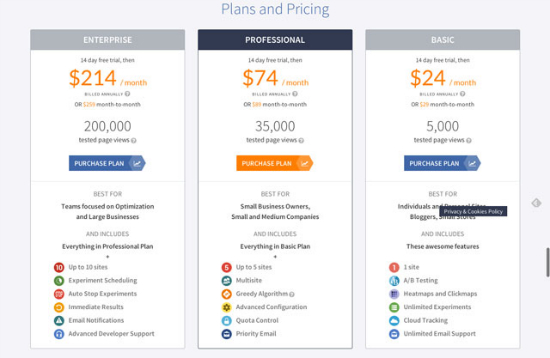
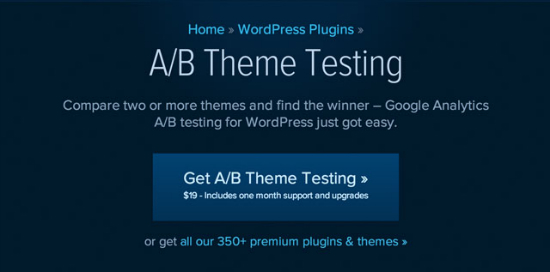 With a 19 USD one-time fee, this plugin is definitely a bargain. This tool is especially worth mentioning because what kind of theme you choose will definitely have an impact on your repeat visitor numbers, the page views, and the conversion rates. It has been shown how a less appealing, less user-friendly theme directly affects your website’s performance. It goes without saying: themes with an unprofessional feel will not convince anybody to stay on this page for very long.
This should make the A/B Theme Testing Plugin by the well-known developer wpmudev your favorite plugin when deciding which theme to use. Because with the help of Google Analytics, it enables you to test two or more themes alongside each other. Afterwards, you know which theme generates the highest bounce rate, the most page views etc.
[caption id="attachment_51793" align="alignnone" width="550"]
With a 19 USD one-time fee, this plugin is definitely a bargain. This tool is especially worth mentioning because what kind of theme you choose will definitely have an impact on your repeat visitor numbers, the page views, and the conversion rates. It has been shown how a less appealing, less user-friendly theme directly affects your website’s performance. It goes without saying: themes with an unprofessional feel will not convince anybody to stay on this page for very long.
This should make the A/B Theme Testing Plugin by the well-known developer wpmudev your favorite plugin when deciding which theme to use. Because with the help of Google Analytics, it enables you to test two or more themes alongside each other. Afterwards, you know which theme generates the highest bounce rate, the most page views etc.
[caption id="attachment_51793" align="alignnone" width="550"]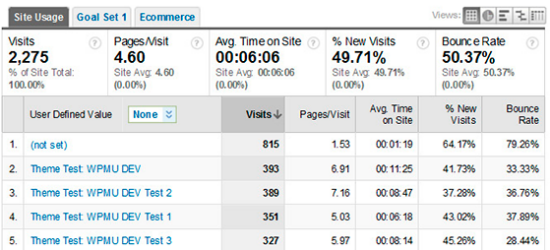 © wpmudev[/caption]
© wpmudev[/caption]
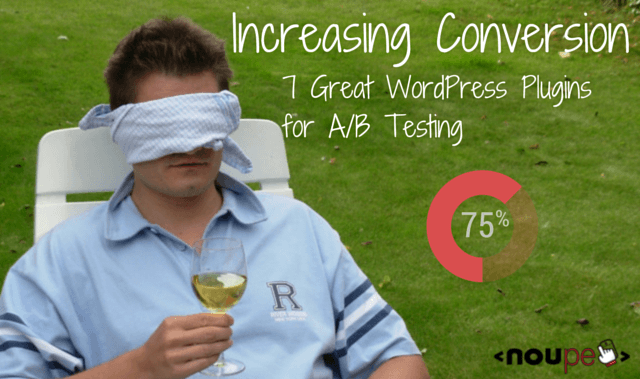 Created with Image by Ben Kerckx from Pixabay
Created with Image by Ben Kerckx from Pixabay
Applied Search Engine- and Customer Optimization: Split-Testing for WordPress
In general, there are many things you can test against each other: homepages, headlines, descriptions, Call to Action areas, images, videos, colors, site layouts, visitor streams, etc. If you consistently check and optimize your WordPress website, there’s a good chance you’re able to increase traffic and conversions. Today, we present you some pretty interesting solutions for WordPress sites – free ones as well as paid-for offers.1. Google Content Experiments
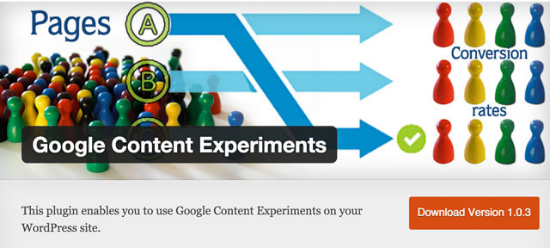 Part of Google Analytics is a tool called Content Experiments. You can use Content Experiments for split-testing your website. All you need is a Google Analytics Account and this plugin which will enable the Content Experiment feature on your WordPress website. There’s an introduction about how to perform such a test, provided by Google.
Part of Google Analytics is a tool called Content Experiments. You can use Content Experiments for split-testing your website. All you need is a Google Analytics Account and this plugin which will enable the Content Experiment feature on your WordPress website. There’s an introduction about how to perform such a test, provided by Google.
- Developer: glenm
- Regular updates: as required
- Latest version: 2013, Dec 14
- Compatible with WordPress 4.0.1.: fully
- Price: free on WordPress.org
- License: GNU GENERAL PUBLIC LICENSE
- Interactions with other plugins: not known
- Developer’s homepage: Google Content Experiments
2. Simple Page Tester
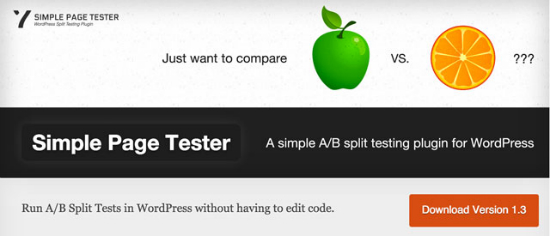 Simple Page Tester claims to have made A/B testing a piece of cake. Just three, simple steps for testing every page and every piece of content.
Simple Page Tester claims to have made A/B testing a piece of cake. Just three, simple steps for testing every page and every piece of content.
- Go to the editor screen of the page or article that needs testing
- Click „Setup New Split Test“ at the very bottom to the right and choose a version it should be tested against
- Finally, click „Declare Winner.“
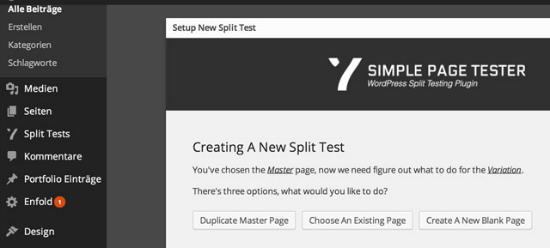
- Developer: Rymera Web Co
- Regular updates: Yes
- Latest version: 2014, Oct 6
- Price: free on WordPress.org, Premium Edition: 59 USD
- License: GNU GENERAL PUBLIC LICENSE and special Premium license
- Interactions with other plugins: not known
- Developer’s homepage: Simple Page Tester
Simple Page Tester Free vs. Premium

3. Convert Experiments by Yoast
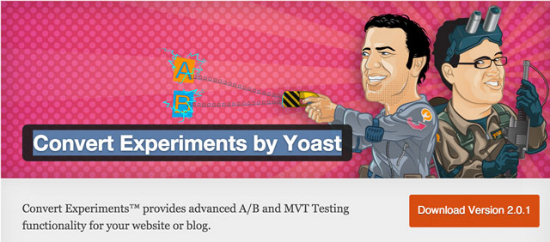 This plugin is a result of a collaboration between the well-known WordPress developer Yoast (of SEO fame) and Convert Experiments™. You need a free account at convert.com for that one. Following the link to the page and signing-in there will get you a free one-year account instead of for just 15 days.
This plugin is a result of a collaboration between the well-known WordPress developer Yoast (of SEO fame) and Convert Experiments™. You need a free account at convert.com for that one. Following the link to the page and signing-in there will get you a free one-year account instead of for just 15 days. - Developer: Joost de Valk (Yoast)
- Regular updates: Yes
- Latest version: 2014, July 17
- Price: free on WordPress.org
- License: GNU GENERAL PUBLIC LICENSE
- Interactions with other plugins: not known
- Developer’s homepage: non-existent
4. Title Experiments Free
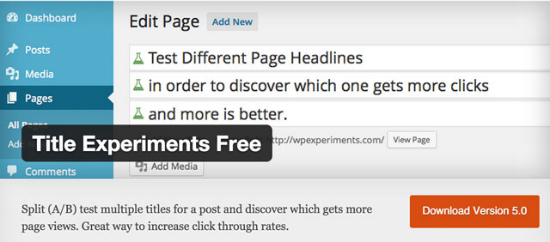 This plugin approaches testing in a completely different way. It allows you to test and compare article headlines to find out which one appeals to the biggest number of readers, leading to an increase in page views. Of the solutions presented here, I like this plugin best. Because in my experience, it’s the headline of a page or an article that decides how many visitors and page views are generated.
A great example to show what effective headlines can do is the magazine Upworthy.com or the similar German language outlet Heftig.co. Both websites do without any text snippets on their homepage, trusting entirely in the power of images and headlines. Hence my advice: Test your headlines thoroughly. Because only if a visitor to your website is hooked by the headline and clicks it, is there a chance for your actual content to be seen and have an effect. You will find a tutorial on the Plugin Homepage, which is pretty easy to understand.
A Premium version of this plugin is being offered for 119 USD. With this extended Premium Edition, you can also test other elements than just headlines.
This plugin approaches testing in a completely different way. It allows you to test and compare article headlines to find out which one appeals to the biggest number of readers, leading to an increase in page views. Of the solutions presented here, I like this plugin best. Because in my experience, it’s the headline of a page or an article that decides how many visitors and page views are generated.
A great example to show what effective headlines can do is the magazine Upworthy.com or the similar German language outlet Heftig.co. Both websites do without any text snippets on their homepage, trusting entirely in the power of images and headlines. Hence my advice: Test your headlines thoroughly. Because only if a visitor to your website is hooked by the headline and clicks it, is there a chance for your actual content to be seen and have an effect. You will find a tutorial on the Plugin Homepage, which is pretty easy to understand.
A Premium version of this plugin is being offered for 119 USD. With this extended Premium Edition, you can also test other elements than just headlines.
- Developer: Jason Funk
- Regular updates: Yes
- Latest version: 2014, Sept 26
- Price: free on WordPress.org, Premium Edition: 119 USD
- License: GNU GENERAL PUBLIC LICENSE and special license
- Interactions with other plugins: not known
- Developer’s homepage: Titel Experiments Free
Professional Split-Testing Solutions
1. AB Press Optimizer
 AB Press Optimizer doesn't meddle with the code of a WordPress theme. It offers Real Time Reporting among other things. So you can watch your experiments and tests unfold in real-time. This professional solution provides you with options to test every element of your theme, your posts, and your pages. AB Press offers three different ways to do all kind of testing experiments with your WordPress page: text elements, images, and HTML content.
You can start experiments for every page or post just by entering shortcodes inside the WordPress editor. You get even more flexibility with an additional PHP feature that can be integrated into the WordPress theme template. It’s pretty simple to start testing:
[caption id="attachment_51781" align="alignnone" width="550"]
AB Press Optimizer doesn't meddle with the code of a WordPress theme. It offers Real Time Reporting among other things. So you can watch your experiments and tests unfold in real-time. This professional solution provides you with options to test every element of your theme, your posts, and your pages. AB Press offers three different ways to do all kind of testing experiments with your WordPress page: text elements, images, and HTML content.
You can start experiments for every page or post just by entering shortcodes inside the WordPress editor. You get even more flexibility with an additional PHP feature that can be integrated into the WordPress theme template. It’s pretty simple to start testing:
[caption id="attachment_51781" align="alignnone" width="550"]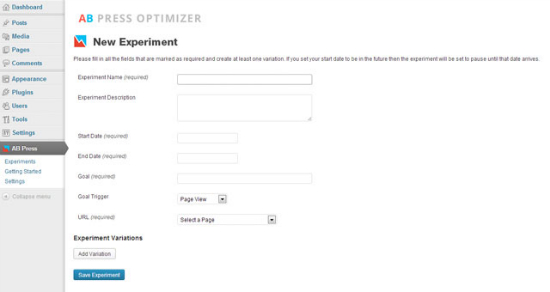 © AB Press Optimizer[/caption]
The results page gives you conclusive and easily comprehensible results.
[caption id="attachment_51783" align="alignnone" width="550"]
© AB Press Optimizer[/caption]
The results page gives you conclusive and easily comprehensible results.
[caption id="attachment_51783" align="alignnone" width="550"]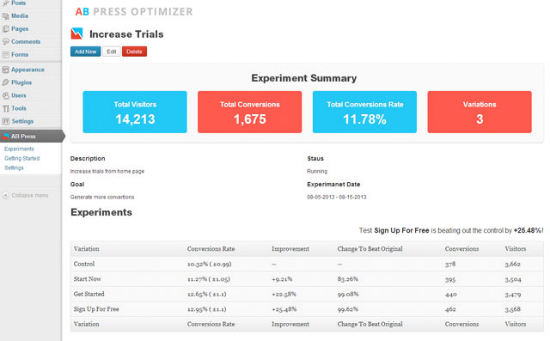 © AB Press Optimizer[/caption]
Worth to be mentioned is their 30 days money-back guarantee, in case you’re not satisfied with the service. Prices start at a one-time 49 USD fee and go up to 199 USD.
Here’s a closer look at the licensing options:
© AB Press Optimizer[/caption]
Worth to be mentioned is their 30 days money-back guarantee, in case you’re not satisfied with the service. Prices start at a one-time 49 USD fee and go up to 199 USD.
Here’s a closer look at the licensing options:
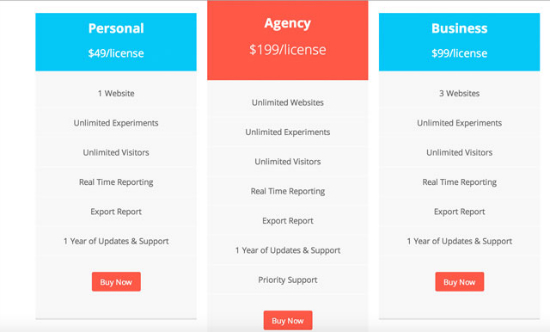
2. Nelio A/B Testing
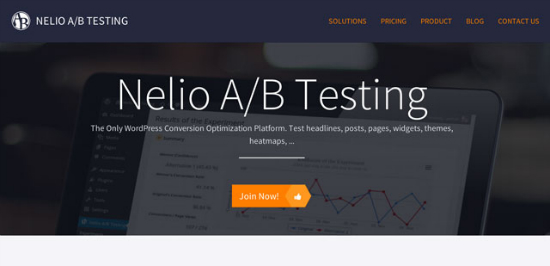 Nelio promises that you don’t have to be a techie to use their tool. It is possible to test headlines, posts, pages, widgets, themes, heatmaps and much more. All settings are managed from the WordPress dashboard. You don’t have to login at some 3rd party vendor; no code has to be added anywhere – it’s all automatic.
Performing a test is really simple. Just apply a name and a description to the test and mark the page or post you want to test.
[caption id="attachment_51788" align="alignnone" width="550"]
Nelio promises that you don’t have to be a techie to use their tool. It is possible to test headlines, posts, pages, widgets, themes, heatmaps and much more. All settings are managed from the WordPress dashboard. You don’t have to login at some 3rd party vendor; no code has to be added anywhere – it’s all automatic.
Performing a test is really simple. Just apply a name and a description to the test and mark the page or post you want to test.
[caption id="attachment_51788" align="alignnone" width="550"]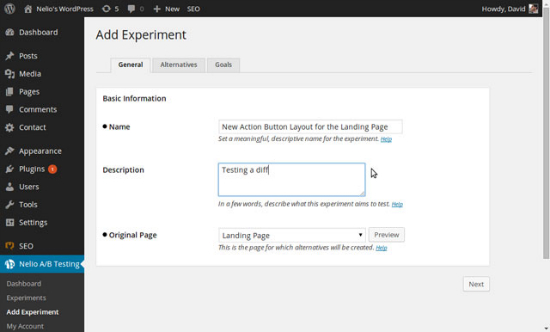 © Nelio Software[/caption]
The display of results is pretty impressive. This is how it looks:
[caption id="attachment_51789" align="alignnone" width="550"]
© Nelio Software[/caption]
The display of results is pretty impressive. This is how it looks:
[caption id="attachment_51789" align="alignnone" width="550"]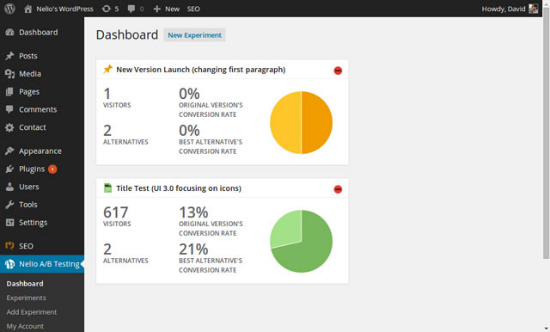 © Nelio Software[/caption]
The well-known Premium WordPress theme provider WooThemes is one of the more prominent users of Nelio A/B Testing, which says something about Nelio's reputation. Licenses start at 24 USD per month; they go up to 214 USD per month.
© Nelio Software[/caption]
The well-known Premium WordPress theme provider WooThemes is one of the more prominent users of Nelio A/B Testing, which says something about Nelio's reputation. Licenses start at 24 USD per month; they go up to 214 USD per month.
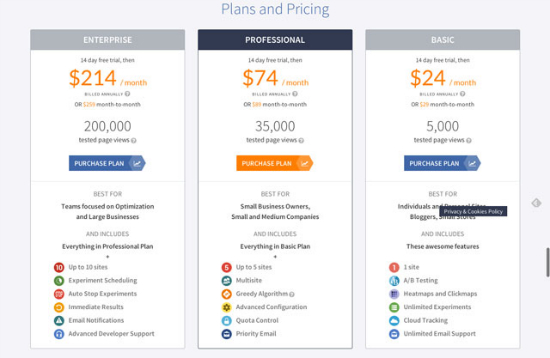
3. WordPress A/B Theme Testing by wpmudev
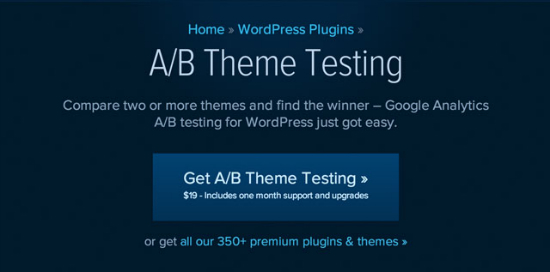 With a 19 USD one-time fee, this plugin is definitely a bargain. This tool is especially worth mentioning because what kind of theme you choose will definitely have an impact on your repeat visitor numbers, the page views, and the conversion rates. It has been shown how a less appealing, less user-friendly theme directly affects your website’s performance. It goes without saying: themes with an unprofessional feel will not convince anybody to stay on this page for very long.
This should make the A/B Theme Testing Plugin by the well-known developer wpmudev your favorite plugin when deciding which theme to use. Because with the help of Google Analytics, it enables you to test two or more themes alongside each other. Afterwards, you know which theme generates the highest bounce rate, the most page views etc.
[caption id="attachment_51793" align="alignnone" width="550"]
With a 19 USD one-time fee, this plugin is definitely a bargain. This tool is especially worth mentioning because what kind of theme you choose will definitely have an impact on your repeat visitor numbers, the page views, and the conversion rates. It has been shown how a less appealing, less user-friendly theme directly affects your website’s performance. It goes without saying: themes with an unprofessional feel will not convince anybody to stay on this page for very long.
This should make the A/B Theme Testing Plugin by the well-known developer wpmudev your favorite plugin when deciding which theme to use. Because with the help of Google Analytics, it enables you to test two or more themes alongside each other. Afterwards, you know which theme generates the highest bounce rate, the most page views etc.
[caption id="attachment_51793" align="alignnone" width="550"]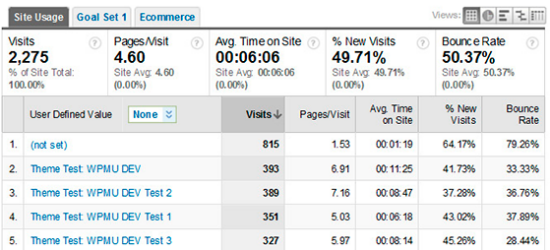 © wpmudev[/caption]
© wpmudev[/caption]
Conclusion
If you are serious about your website and therefore need to test and optimize it because it should bring some revenue at the end of the day – there’s no way around getting some professional help here. Both tools, AB Press Optimizer as well as Nelio A/B Testing, are without a doubt great tools for doing this. Personally, I was won over by the fact that with Nelio you don’t have to work with any code or shortcodes whatsoever. Sure enough, with a cost of at least 24 USD per month it’s not exactly a bargain. But in the end the investment may pay for itself multiple times. Regarding the free tools, I was convinced by Title Experiments Free. I have already integrated it into my website. For each new post, I create different titles now and get data about which one gets the most clicks. This one will be shown on the website and in the Google ranking automatically.Related links
- Download Google Content Experiments at WordPress.org
- How-to-Guide for Starting a Google Content Experiment
- Download Simple Page Tester at WordPress.org
- Homepage Simple Page Tester Plugin
- Download Convert Experiments by Yoast at WordPress.org
- Landing Page to register a one-year, free account at convert.com
- Convert Experiments™ Homepage
- Download Title Experiments Free at WordPress.org
- Title Experiments Free Homepage

I really like your blog, keep bloging like this.
Hello.
I have a couple of different websites. I have heard about the A/B splittest, but never tried it. Now with your post i know witch plugins to use I only got one quastion. For how long do I need to test, before i get a good reliable result?
Sorry for my bad english, it’s not my native language.
Have a nice day.
// Alexander
depends on how many visits you get in a how short time span. the more, the faster, the better
Very useful list of A/B testing tools! I appreciate your introduction to each of them. But users should be warn the limitations of A/B testing before they use these tools. I wrote an article about the common misunderstandings of A/B testing. I think it would help your readers think more carefully before using it : http://blog.elfs.io/3-myths-of-a/b-testing
I am searching for a plugin to view latest posts of mulisite in homepage.
Good information was shared, thanks for this.