Little Snitch: What WordPress Theme is That?

Going through the WordPress theme index is nice and all, but most of the time, we end up finding the fascinating themes out in the wild. Unfortunately, it is not always easy to tell which setup is hidden behind the attractive appearance. A simple web app changes that.
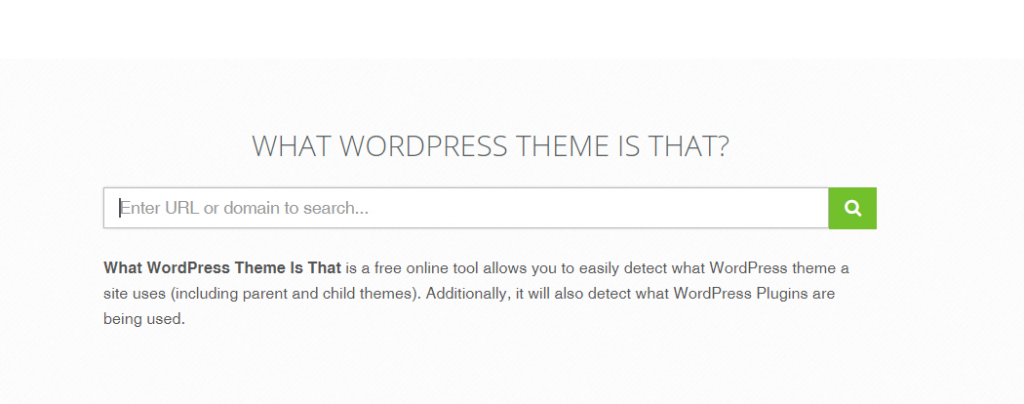 The Application Doesn't Raise Any Questions. (Screenshot: Noupe)[/caption]
However, the tool is not perfect. Heavily modified designs can not be assigned to a theme anymore, resulting in no information being displayed in these cases. The determination of the used plugins is not flawless either. Whether the app finds it or not depends on the method and aim of the plugin. Thus, you shouldn't rely on the list. The chances are high that there are more add-ons working in the background than you get to see.
Using the web app is as simple as using Google. Just copy or enter the URL of the website you want to check into the centered input field, and click the magnifier icon, or confirm your entry via enter or return.
[caption id="attachment_102576" align="alignnone" width="926"]
The Application Doesn't Raise Any Questions. (Screenshot: Noupe)[/caption]
However, the tool is not perfect. Heavily modified designs can not be assigned to a theme anymore, resulting in no information being displayed in these cases. The determination of the used plugins is not flawless either. Whether the app finds it or not depends on the method and aim of the plugin. Thus, you shouldn't rely on the list. The chances are high that there are more add-ons working in the background than you get to see.
Using the web app is as simple as using Google. Just copy or enter the URL of the website you want to check into the centered input field, and click the magnifier icon, or confirm your entry via enter or return.
[caption id="attachment_102576" align="alignnone" width="926"]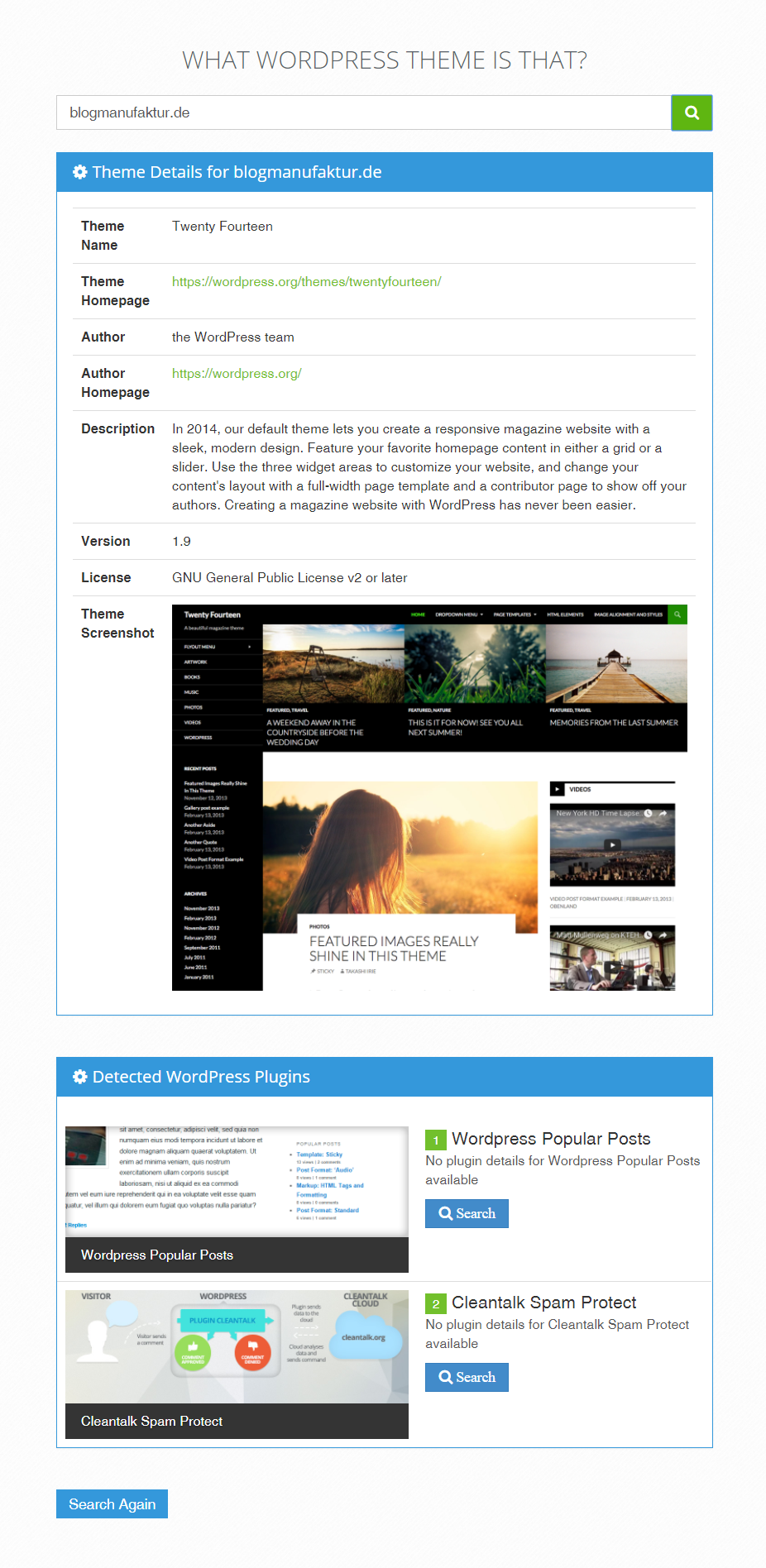 The List of Ingredients of One of My Blogs. (Screenshot: Noupe)[/caption]
Subsequently, you'll receive an overview of the data that the web app was able to draw from the website. For my private blog, it found quite a bit, but it didn't find anything for Noupe. Although there is a chance of not receiving any information, "What WordPress Theme is That?" is a useful starting point whenever you need to solve these types of questions. Of course, you could also go hunt for the name of the theme in its HTML and CSS source code, but the web app is significantly faster.
Featured image from Pixabay
The List of Ingredients of One of My Blogs. (Screenshot: Noupe)[/caption]
Subsequently, you'll receive an overview of the data that the web app was able to draw from the website. For my private blog, it found quite a bit, but it didn't find anything for Noupe. Although there is a chance of not receiving any information, "What WordPress Theme is That?" is a useful starting point whenever you need to solve these types of questions. Of course, you could also go hunt for the name of the theme in its HTML and CSS source code, but the web app is significantly faster.
Featured image from Pixabay
What WordPress Theme is That?
Using the slim snooper called "What WordPress Theme is That?", you can figure out which theme is responsible for the layout of any website you like. On top of that, the tool also checks which plugins are being used. This way, you don't only know the visual cornerstone, as you also get to look how the respective website provides its functionality. [caption id="attachment_102575" align="alignnone" width="1024"]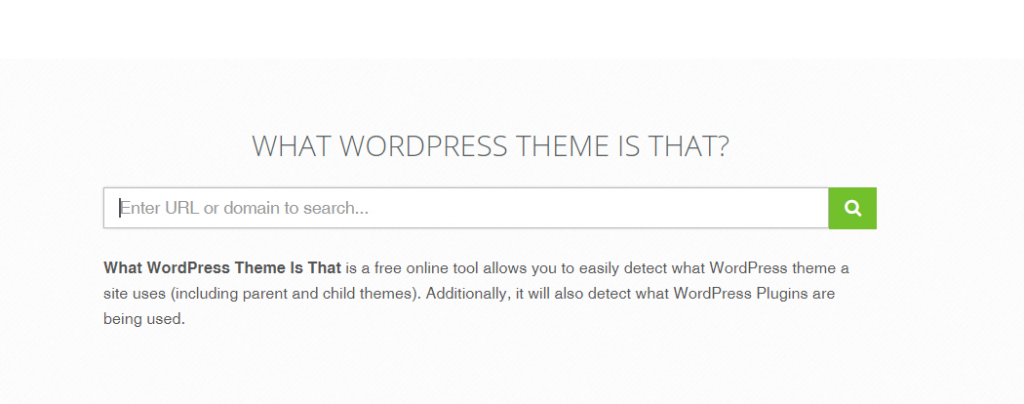 The Application Doesn't Raise Any Questions. (Screenshot: Noupe)[/caption]
However, the tool is not perfect. Heavily modified designs can not be assigned to a theme anymore, resulting in no information being displayed in these cases. The determination of the used plugins is not flawless either. Whether the app finds it or not depends on the method and aim of the plugin. Thus, you shouldn't rely on the list. The chances are high that there are more add-ons working in the background than you get to see.
Using the web app is as simple as using Google. Just copy or enter the URL of the website you want to check into the centered input field, and click the magnifier icon, or confirm your entry via enter or return.
[caption id="attachment_102576" align="alignnone" width="926"]
The Application Doesn't Raise Any Questions. (Screenshot: Noupe)[/caption]
However, the tool is not perfect. Heavily modified designs can not be assigned to a theme anymore, resulting in no information being displayed in these cases. The determination of the used plugins is not flawless either. Whether the app finds it or not depends on the method and aim of the plugin. Thus, you shouldn't rely on the list. The chances are high that there are more add-ons working in the background than you get to see.
Using the web app is as simple as using Google. Just copy or enter the URL of the website you want to check into the centered input field, and click the magnifier icon, or confirm your entry via enter or return.
[caption id="attachment_102576" align="alignnone" width="926"]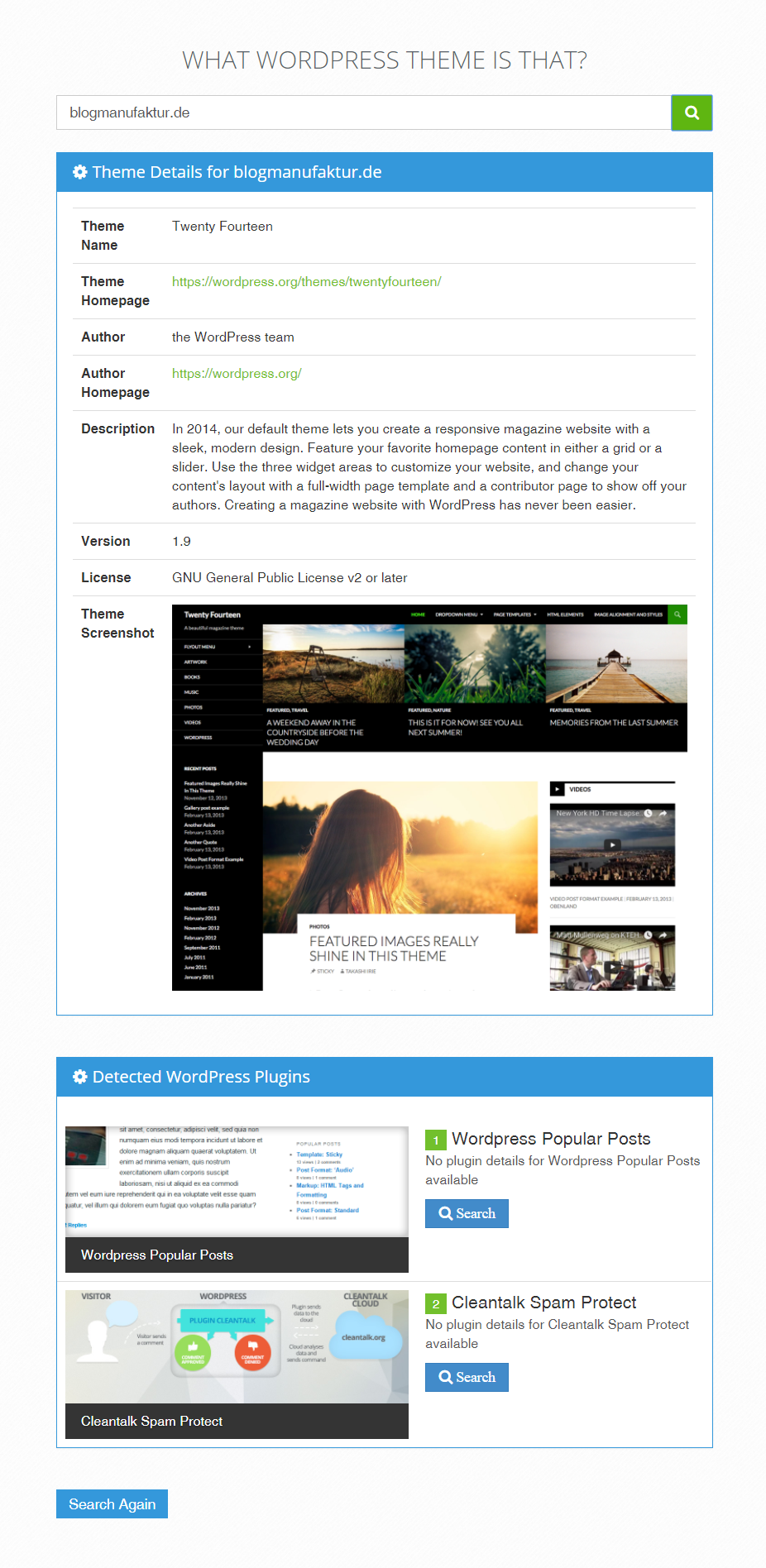 The List of Ingredients of One of My Blogs. (Screenshot: Noupe)[/caption]
Subsequently, you'll receive an overview of the data that the web app was able to draw from the website. For my private blog, it found quite a bit, but it didn't find anything for Noupe. Although there is a chance of not receiving any information, "What WordPress Theme is That?" is a useful starting point whenever you need to solve these types of questions. Of course, you could also go hunt for the name of the theme in its HTML and CSS source code, but the web app is significantly faster.
Featured image from Pixabay
The List of Ingredients of One of My Blogs. (Screenshot: Noupe)[/caption]
Subsequently, you'll receive an overview of the data that the web app was able to draw from the website. For my private blog, it found quite a bit, but it didn't find anything for Noupe. Although there is a chance of not receiving any information, "What WordPress Theme is That?" is a useful starting point whenever you need to solve these types of questions. Of course, you could also go hunt for the name of the theme in its HTML and CSS source code, but the web app is significantly faster.
Featured image from Pixabay 
FYI: ‘Little Snitch’ is the name of a highly respected, widely used app for Mac OS which has been around for many years. See https://www.obdev.at/products/littlesnitch/index.html
Consequently, I find your choice of words in the topic title somewhat unfortunate.
Nice post! Thank you.
there a lot of sites which we can use to find which themes a particular website is using. i use wpthemedetector for finding the theme if i like of any website. most probably i used to try to find themes of top most sites and never able to find what theme is the popular site is using because they all will be professional and custom themes.
interesting reply when you type in “wordpress.org”