WordPress Booster: Monstroid, the New All-in-One Theme

WordPress is the most interesting content managing system of them all as it allows anybody to create a personal website without needing any programming knowledge. The official theme index currently contains more than 2,000 free themes that enable the user to change the design of their website with ease. Additional features are provided by the plethora of free plugins. Those interested in more design options and better performance, in general, can choose out of a pool of premium themes whose scope of performance is steadily expanding. Today, I want to present you the new Monstroid Theme by TemplateMonster, which promises a never seen scope of features.


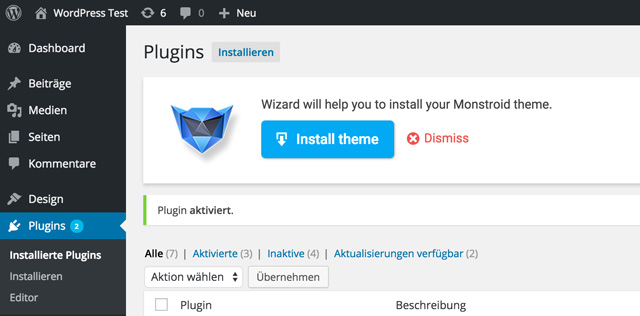 Next, the user has to enter the activation key that has been sent via e-mail.
Next, the user has to enter the activation key that has been sent via e-mail.
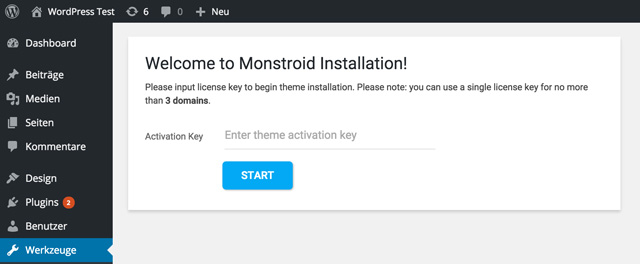 In the next window, the installation of the Monstroid Theme can be chosen. TemplateMonster recommends to download the Monstroid main theme first, as a child theme can be added at any time afterwards.
In the next window, the installation of the Monstroid Theme can be chosen. TemplateMonster recommends to download the Monstroid main theme first, as a child theme can be added at any time afterwards.
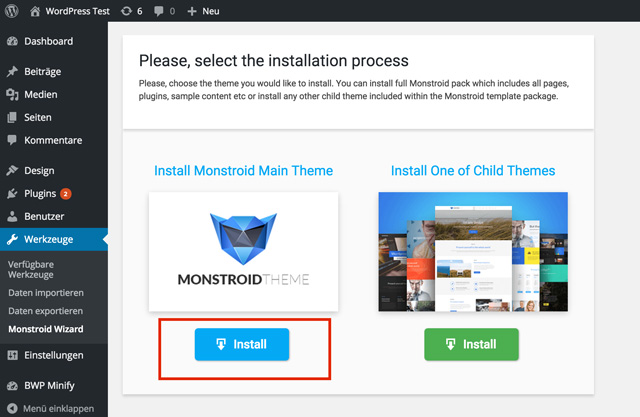 Following this, there's the option to install the Monstroid example contents alongside an appealing theme.
Following this, there's the option to install the Monstroid example contents alongside an appealing theme.
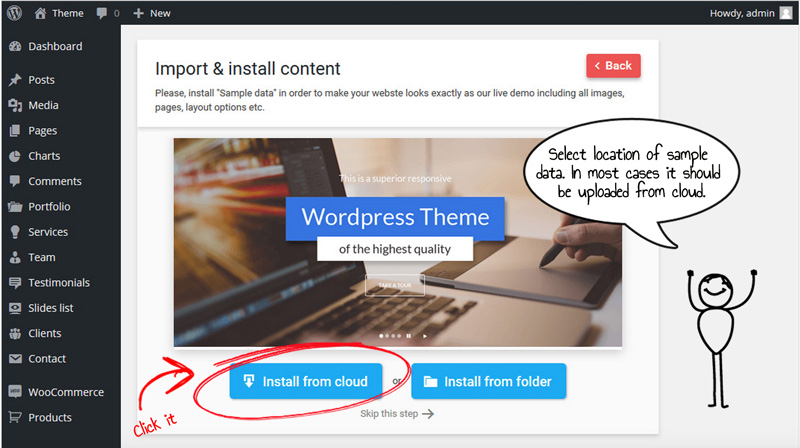 This step is helpful when trying to get an impression of the diversity of features. Afterwards, the user receives a website with an appealing business theme and useful content. This combination outlines the possibilities of the Monstroid theme solution. The theme with the example content installed looks like this:
This step is helpful when trying to get an impression of the diversity of features. Afterwards, the user receives a website with an appealing business theme and useful content. This combination outlines the possibilities of the Monstroid theme solution. The theme with the example content installed looks like this:

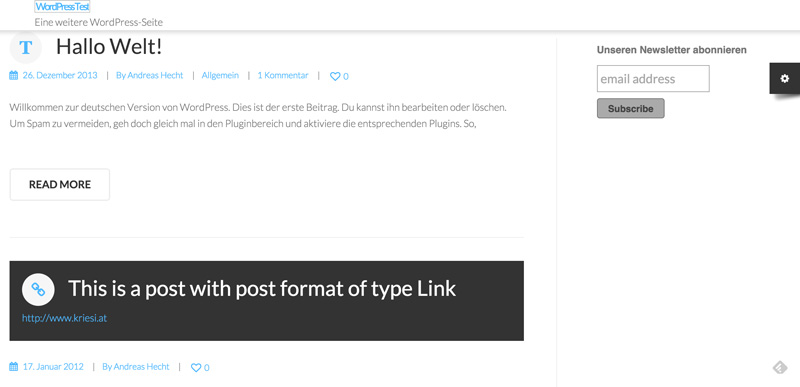 The Monstroid default theme is not exactly what you call beautiful. This definitely needs to be worked on. Thus, the next step should lead the user to the installation of one of the well-designed child themes. Using "Tools => Monstroid Wizard" will get you to the installation surface of the child themes.
The Monstroid default theme is not exactly what you call beautiful. This definitely needs to be worked on. Thus, the next step should lead the user to the installation of one of the well-designed child themes. Using "Tools => Monstroid Wizard" will get you to the installation surface of the child themes.
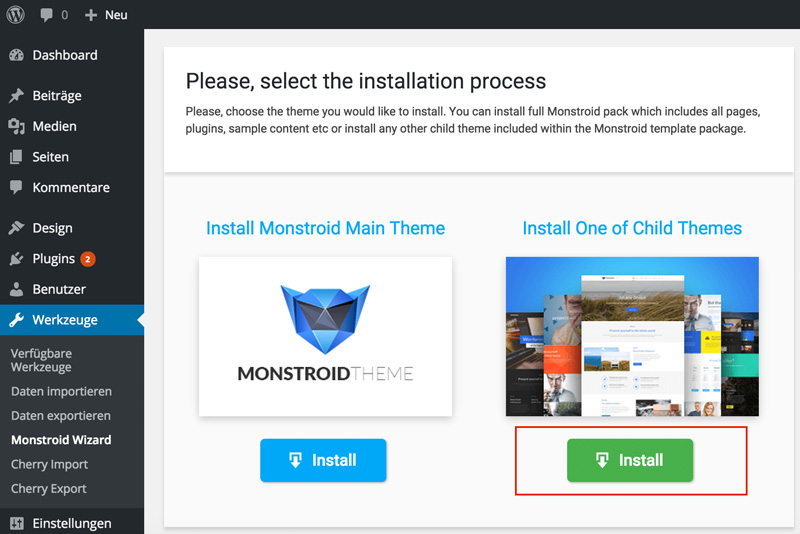 Here, you can currently choose between 18 child themes. According to the developer, there will be 15 more, free themes every month.
Here, you can currently choose between 18 child themes. According to the developer, there will be 15 more, free themes every month.
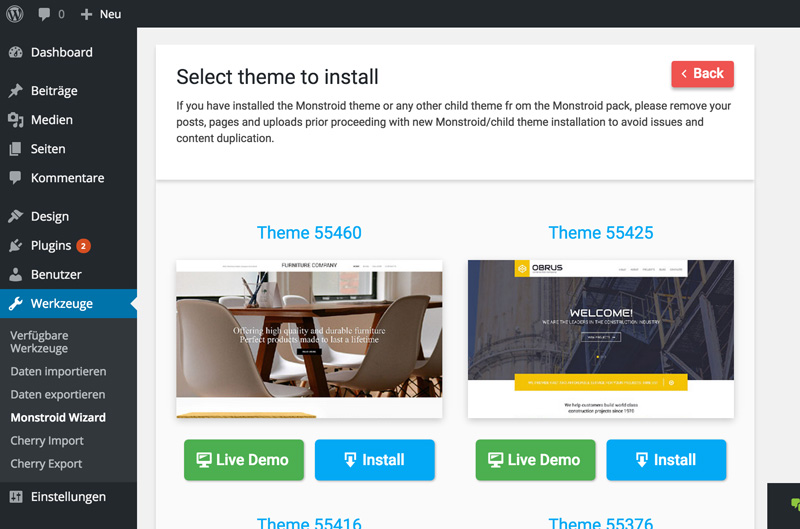
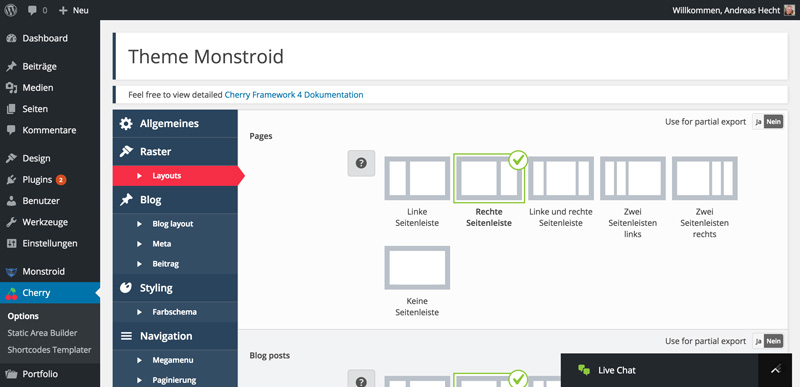 There is a big amount of settings in the theme options which is a big advantage compared to other solutions, as it is not as difficult to create a personalised website with all the parameters at hand. Take some time to try all the settings and you will quickly find out that appealing sites can be created in just a few steps.
There is a big amount of settings in the theme options which is a big advantage compared to other solutions, as it is not as difficult to create a personalised website with all the parameters at hand. Take some time to try all the settings and you will quickly find out that appealing sites can be created in just a few steps.
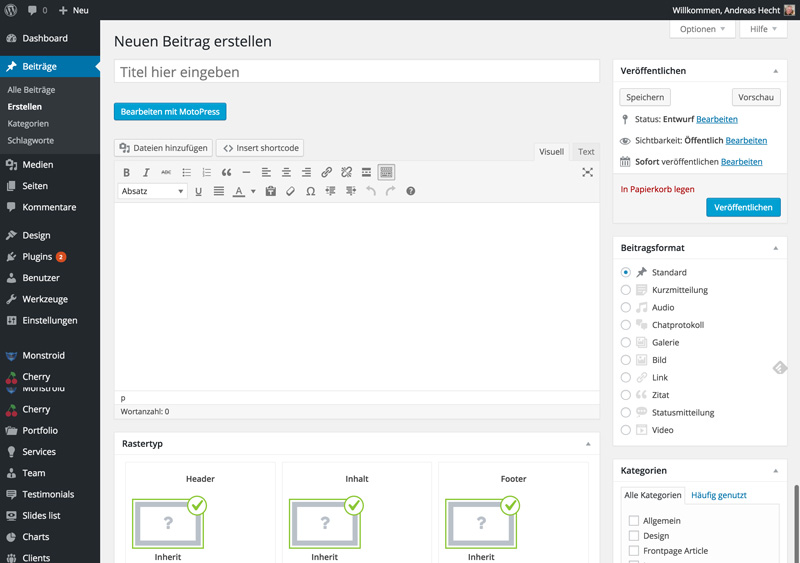
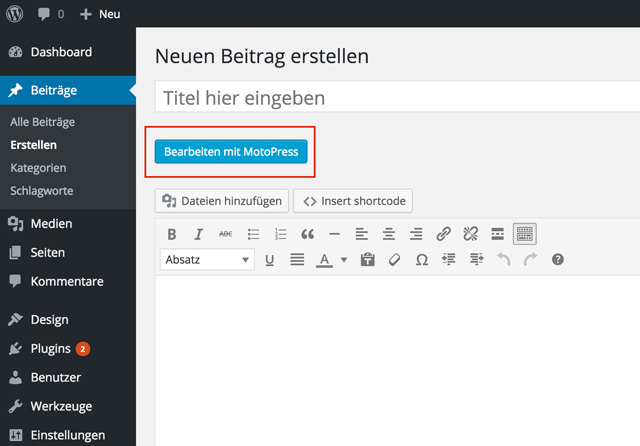 After clicking the generator button it takes a moment to load. You'll need to be patient here. After completion of the loading process, this is what you'll see:
After clicking the generator button it takes a moment to load. You'll need to be patient here. After completion of the loading process, this is what you'll see:
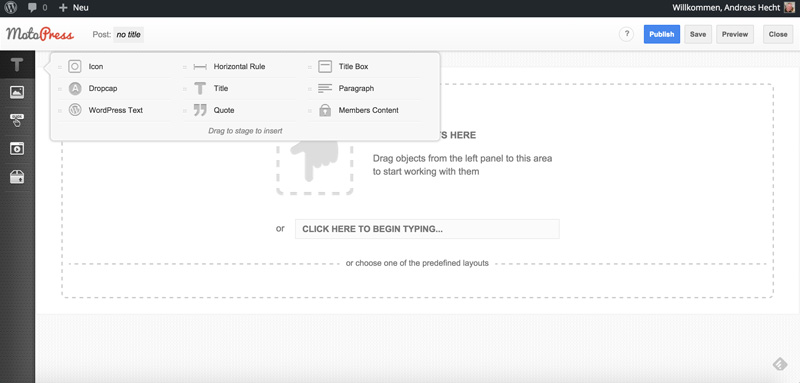
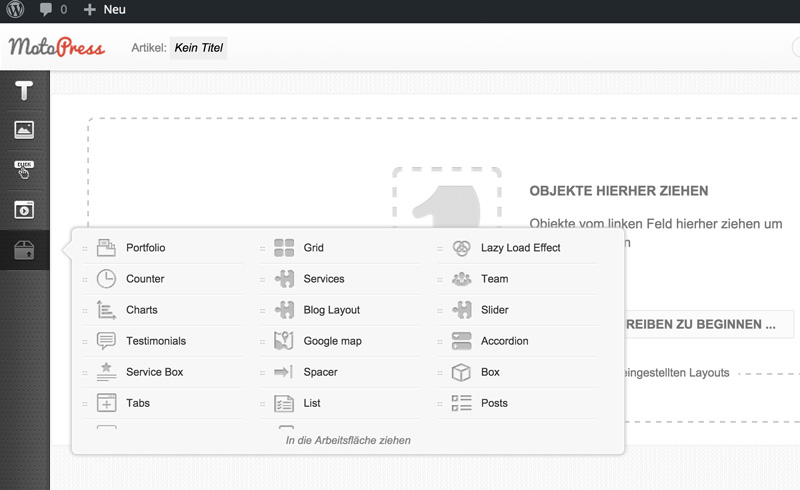 In the options menu on the left side, you will find a lot of elements that can be used to design your article or page via drag and drop. Just choose the desired element and drag it to the center of the field. After that, more options will be shown. I have chosen a portfolio for the following screenshot. When saving the contribution or when clicking the preview button in the top right corner, you will see a live preview of the results.
In the options menu on the left side, you will find a lot of elements that can be used to design your article or page via drag and drop. Just choose the desired element and drag it to the center of the field. After that, more options will be shown. I have chosen a portfolio for the following screenshot. When saving the contribution or when clicking the preview button in the top right corner, you will see a live preview of the results.
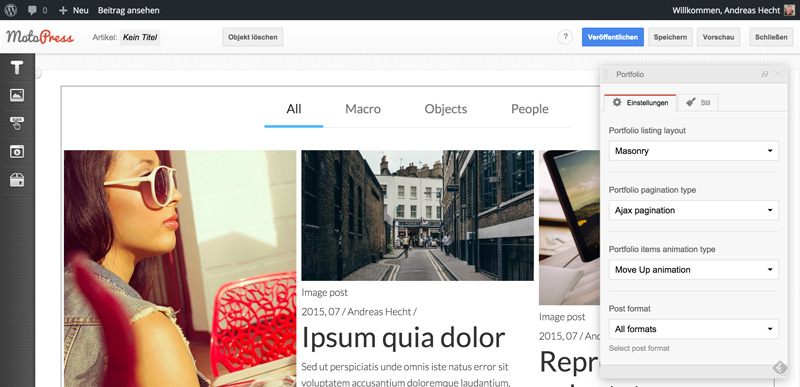
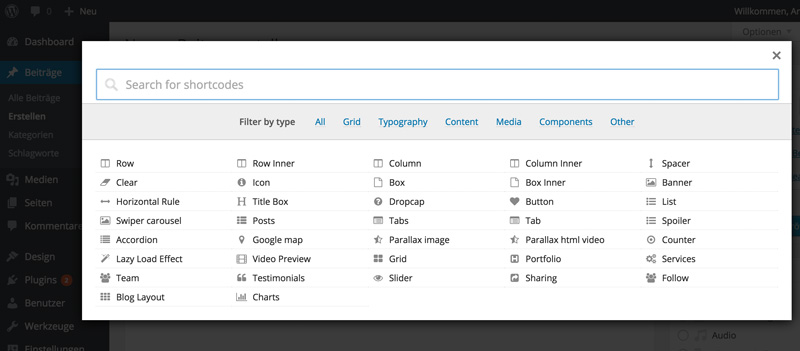 The scope is tremendous. I don't know of any free shortcode plugin that offers that many features. Another useful aspect is that it is possible to search through the shortcodes which allows the user to achieve their aim faster in some situations.
The scope is tremendous. I don't know of any free shortcode plugin that offers that many features. Another useful aspect is that it is possible to search through the shortcodes which allows the user to achieve their aim faster in some situations.
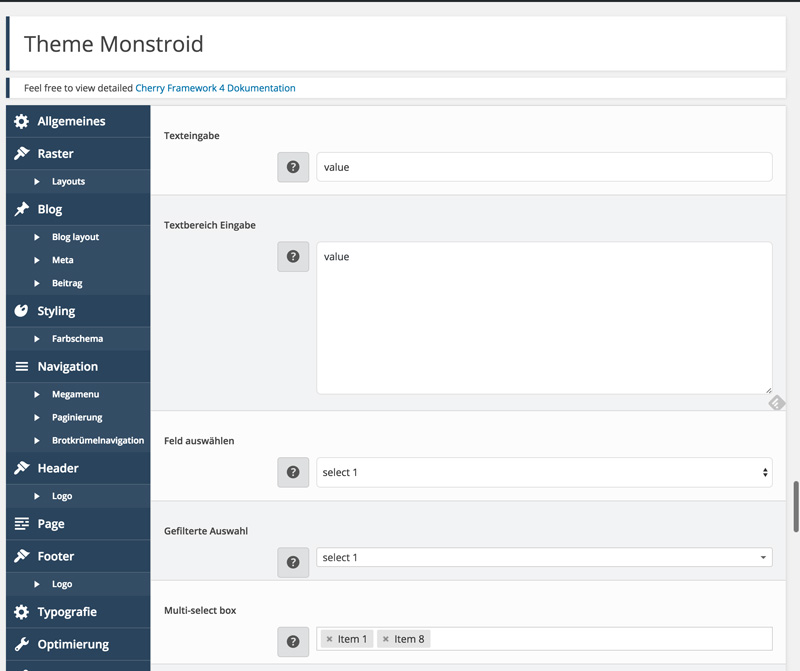

Monstroid: WordPress Theme on Steroids
When purchasing the Monstroid Theme, you are getting WordPress on steroids. At least that's what TemplateMonster advertises. According to TemplateMonster, all things imaginable are possible using this theme. Monstroid is said to contain a never before-seen scope of features. Thus it is supposedly always the right choice, no matter if the user wants to create a personal blog, a simple business website or an online shop. All the necessary features are already included. Individual child themes for Monstroid can be installed with just a few clicks. Monstroid and the available child themes are always responsive and thus adapt perfectly to every screen they are displayed on.What Monstroid Has to Offer
https://youtu.be/III3hRaLpgsAn Extract From the Feature Scope
- White-Label-Plugin, to supplement the WordPress-dashboard with personal menus and logos
- Drag-and-Drop-editor for easy designing of the frontend and backend
- The popular mega-Menu
- A style-switcher for the frontend, to allow fast and simple switching between colour schemes.
- Monstroid-Wizard, to install theme components with a few clicks
- A slider with dozens of options for a visually attractive presentation of the user's contents
- Team introduction, portfolio and testimonials
- Shortcode Template Editor allows users to quickly create shortcode templates
- Unique content grids, charts
- A complete social-media-approach
- A ranking/rating-approach, to create - e.g. - product reviews
- Seven particular, new Widgets like Cherry Twitter Timeline, Cherry Team, Cherry Instagram and so on
- A solution for the easy creation of diagrams is also included.
- Monstroid is prepared for the online-shop-plugin WooCommerce
- Integrated Google-Analytics-plugin
- 50 royalty free images
- Google Maps with premium-features
- Google Fonts can be used
- Preparation for BuddyPress and BBPress
How Much Does the Monstroid Premium WordPress Theme Cost?
The Monstroid Theme costs 79 US-Dollar or 70 Euro per website. After the purchase, it offers lifelong free support as well as updates - all for this - in my opinion - reasonable price.
The Installation of the Monstroid Theme
Monstroid is installed per plugin, the so-called Installation Wizard, which is one of the many unique features of Monstroid. The plugin can be downloaded after purchasing the theme. The installation is relatively straightforward. After that, the following message will be shown: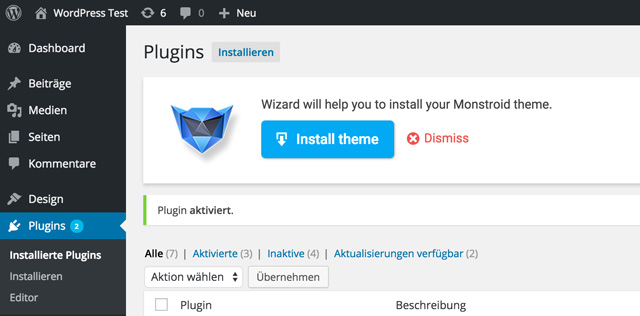 Next, the user has to enter the activation key that has been sent via e-mail.
Next, the user has to enter the activation key that has been sent via e-mail.
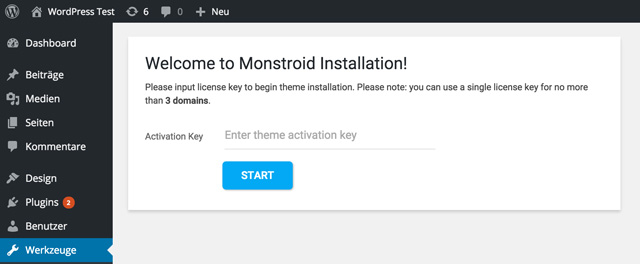 In the next window, the installation of the Monstroid Theme can be chosen. TemplateMonster recommends to download the Monstroid main theme first, as a child theme can be added at any time afterwards.
In the next window, the installation of the Monstroid Theme can be chosen. TemplateMonster recommends to download the Monstroid main theme first, as a child theme can be added at any time afterwards.
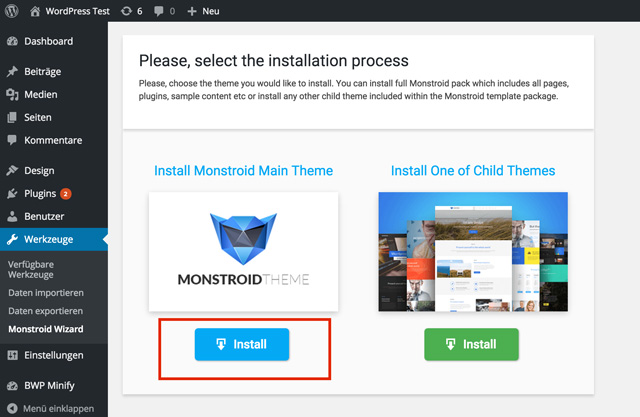 Following this, there's the option to install the Monstroid example contents alongside an appealing theme.
Following this, there's the option to install the Monstroid example contents alongside an appealing theme.
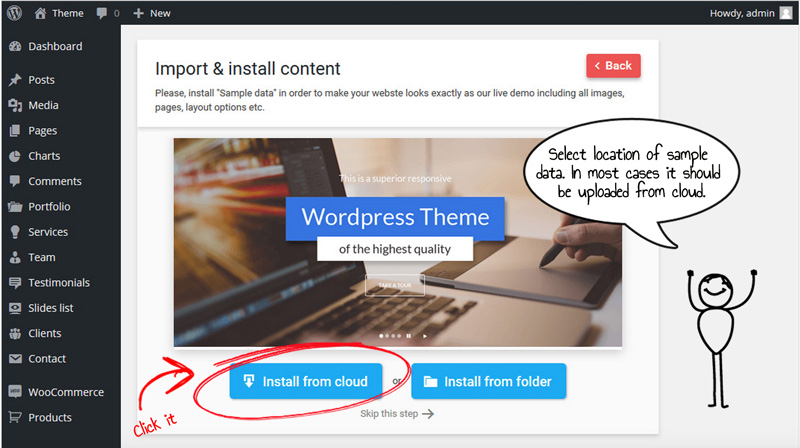 This step is helpful when trying to get an impression of the diversity of features. Afterwards, the user receives a website with an appealing business theme and useful content. This combination outlines the possibilities of the Monstroid theme solution. The theme with the example content installed looks like this:
This step is helpful when trying to get an impression of the diversity of features. Afterwards, the user receives a website with an appealing business theme and useful content. This combination outlines the possibilities of the Monstroid theme solution. The theme with the example content installed looks like this:

First Steps Using the Monstroid-Theme
After successful installation the default theme of the Monstroid solution is ready to use.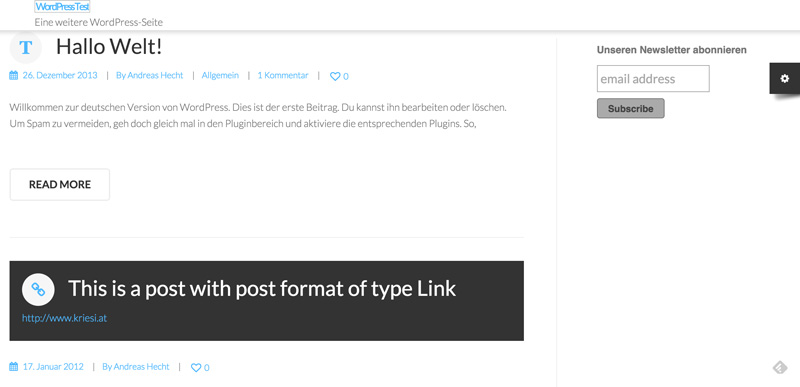 The Monstroid default theme is not exactly what you call beautiful. This definitely needs to be worked on. Thus, the next step should lead the user to the installation of one of the well-designed child themes. Using "Tools => Monstroid Wizard" will get you to the installation surface of the child themes.
The Monstroid default theme is not exactly what you call beautiful. This definitely needs to be worked on. Thus, the next step should lead the user to the installation of one of the well-designed child themes. Using "Tools => Monstroid Wizard" will get you to the installation surface of the child themes.
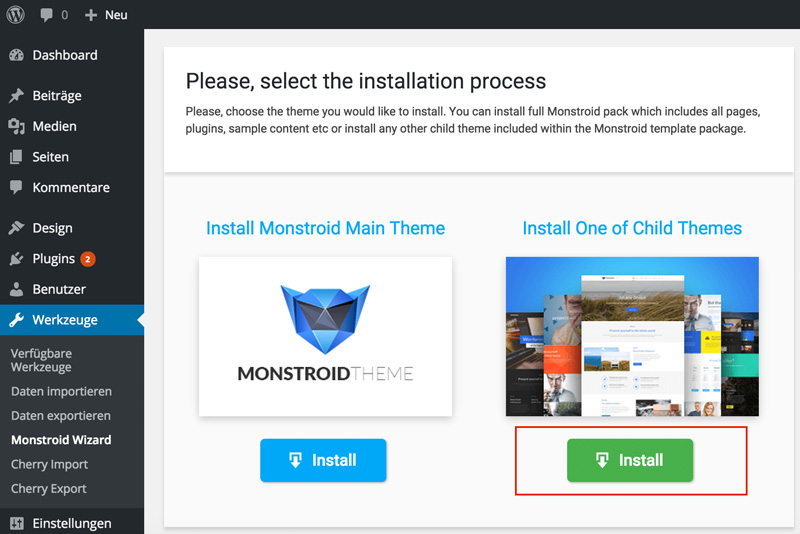 Here, you can currently choose between 18 child themes. According to the developer, there will be 15 more, free themes every month.
Here, you can currently choose between 18 child themes. According to the developer, there will be 15 more, free themes every month.
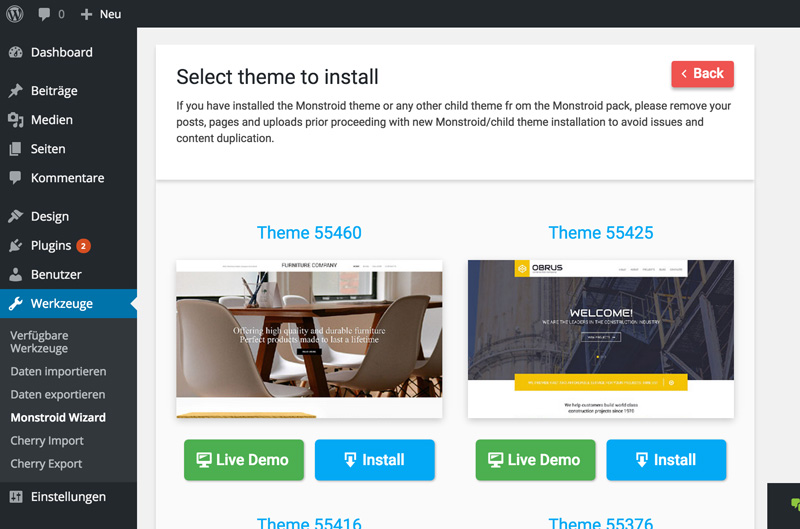
Theme Options, Article Options and Shortcodes
The feature scope of the Monstroid website solution is already enormous. You get a lot of features for the money you pay. When setting up a development page with Monstroid, you can work well with all the different features and get used to them completely. However, even inexperienced users can understand the most relevant options with a good chunk of openness. That's why it is relatively easy to set up a website with Monstroid. Under "Cherry => Options", you'll find the most relevant theme options.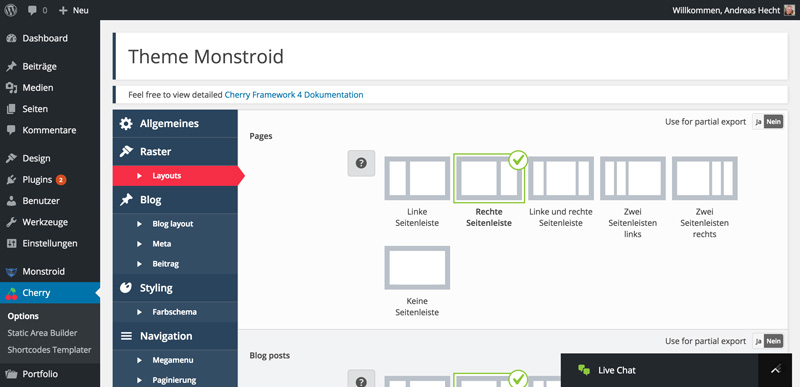 There is a big amount of settings in the theme options which is a big advantage compared to other solutions, as it is not as difficult to create a personalised website with all the parameters at hand. Take some time to try all the settings and you will quickly find out that appealing sites can be created in just a few steps.
There is a big amount of settings in the theme options which is a big advantage compared to other solutions, as it is not as difficult to create a personalised website with all the parameters at hand. Take some time to try all the settings and you will quickly find out that appealing sites can be created in just a few steps.
The Article Options
There are a plethora of choices for every single piece to achieve a satisfying result. Personal layouts can be defined per article. The articles can then contain altered sidebars or other options like boxed layouts. Custom headers with individual background images and colours can be created. Grid options can also be set per article or page.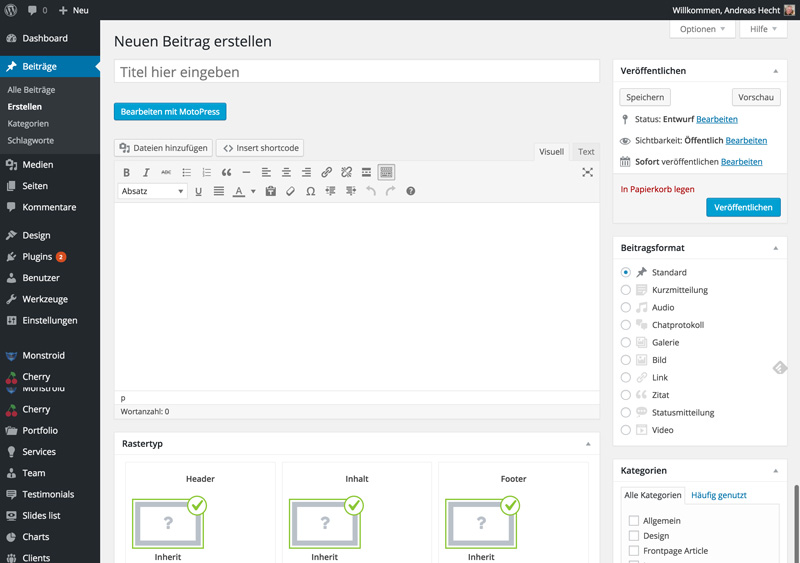
The Drag-and-Drop Article Generator
Using the MotoPress Drag-and-Drop generator allows you to create appealing designs with many layout elements for the article or the page. A comfortable well thought-out surface helps you achieve the desired goal fast.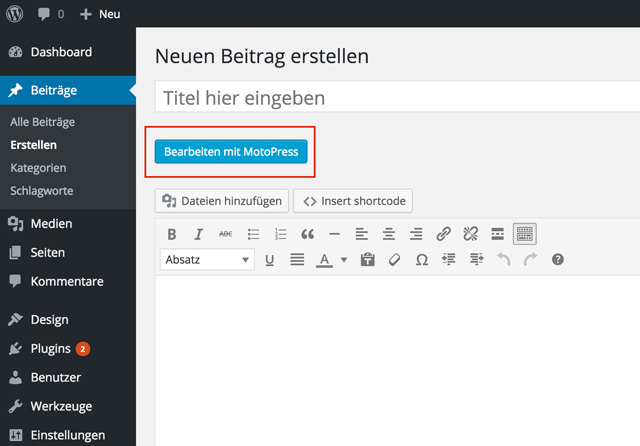 After clicking the generator button it takes a moment to load. You'll need to be patient here. After completion of the loading process, this is what you'll see:
After clicking the generator button it takes a moment to load. You'll need to be patient here. After completion of the loading process, this is what you'll see:
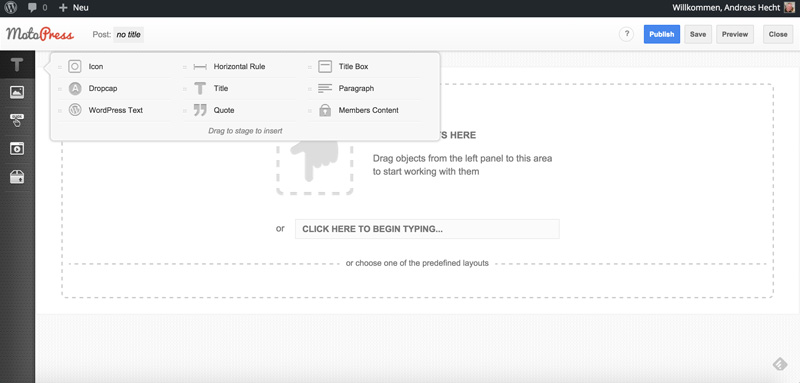
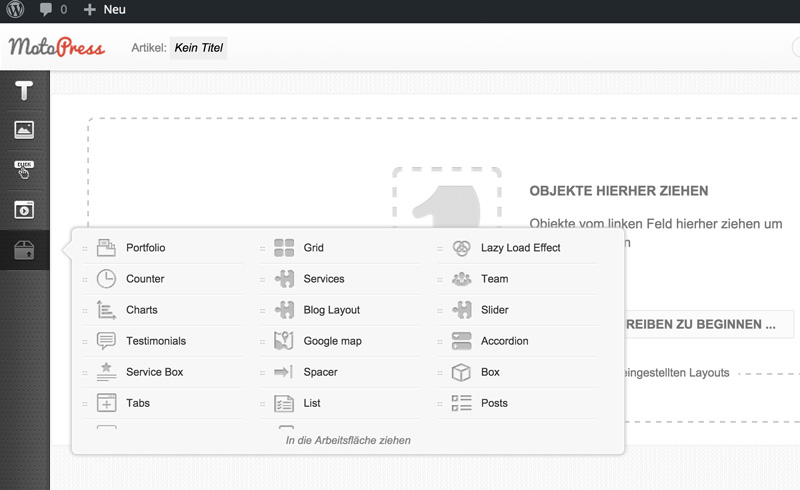 In the options menu on the left side, you will find a lot of elements that can be used to design your article or page via drag and drop. Just choose the desired element and drag it to the center of the field. After that, more options will be shown. I have chosen a portfolio for the following screenshot. When saving the contribution or when clicking the preview button in the top right corner, you will see a live preview of the results.
In the options menu on the left side, you will find a lot of elements that can be used to design your article or page via drag and drop. Just choose the desired element and drag it to the center of the field. After that, more options will be shown. I have chosen a portfolio for the following screenshot. When saving the contribution or when clicking the preview button in the top right corner, you will see a live preview of the results.
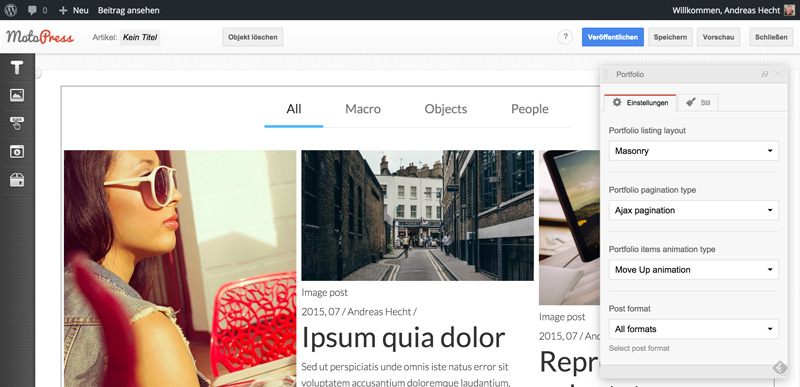
The Shortcode Generator
For standards WordPress articles, there's the Shortcode Generator, which allows the user to touch up their articles. Clicking the apparent "Insert Shortcode" Button, which is next to the button for adding files, shows the many offered options.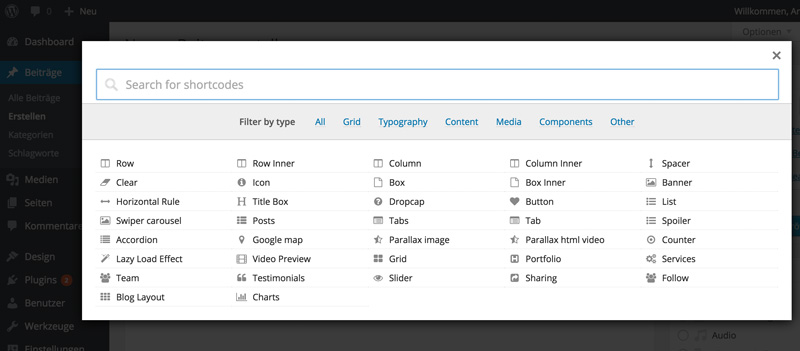 The scope is tremendous. I don't know of any free shortcode plugin that offers that many features. Another useful aspect is that it is possible to search through the shortcodes which allows the user to achieve their aim faster in some situations.
The scope is tremendous. I don't know of any free shortcode plugin that offers that many features. Another useful aspect is that it is possible to search through the shortcodes which allows the user to achieve their aim faster in some situations.
The Developer Options
TemplateMonster also kept the developers among the users in mind while building the Monstroid Theme. Unique Features:- Shortcode Template Editor - This tool allows you to create and use an unlimited amount of shortcodes for the design of your website.
- Static Area Builder - Static Area Builder is a drag-and-drop way to arrange your header and footer elements (logo, banner, navigation bar, etc)
- Dynamic CSS allows for the addition of more dynamic traits using a syntax similar to SCSS - with variables, mixins, operations and functions.
- CSS Minifier - The specified compiler can condense CSS files and increase the page's performance this way.
The Developer Options of the Cherry Framework
Custom options can also be set on the options page of the Cherry Framework.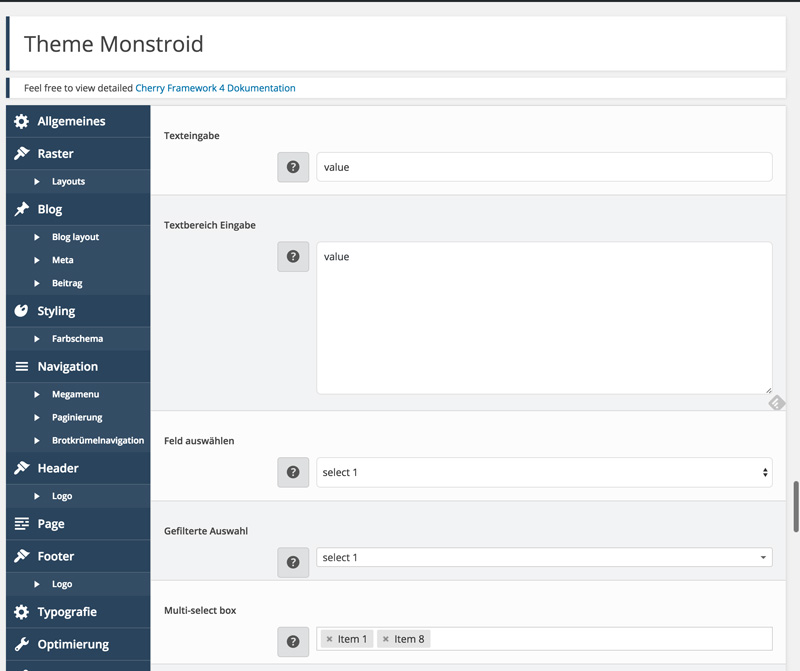
Conclusion
TemplateMonster's Monstroid Theme keeps all the bold but true promises made in the advertisement. During usage, it becomes evident that more than a dozen of WordPress developers have participated in the development process. Everything is very well thought-out and the modular structure allows the user to easily deactivate not needed functions as they are provided by either specific tailor-made or third party plugins. Every little detail has been paid attention to. There's even an included cookie notification to support international data protection laws. The scope of features is vast. That's why it takes a while to get used to. However, the results are more than satisfying. As TemplateMonster even offers free support via live chat, there is nothing to be afraid of. Should you decide to buy the Monstroid theme between now and the end of the year 2015, make sure to benefit from the following code and save 30 percent:MONSTROID30NOUPE

Hey there
The one thing the freaks me out with monsters like that is the site speed (for users and editors).
– What about site load time ?
– Any http console errors ?
– Does it use common CDNs for JS libraries ?
Thanks
Greg
According to me today Thesis 2.1 is one of most popular theme. So I would like suggest that go with Thesis 2.1 Advantage of this theme is, 1) it took minimum time to get load 2) Easy to use 3) SEO friendly 4)Provide user friendly options to design skin of website. So There is massive number of futures & benefits are served by Thesis.
Thank
Jiya CEO at HelpBase
This theme looks cool. If it is fast loading, seo friendly, user friendly, then it should be better than others.
Thanks