WordPress: What You Need to Know About SaaS and Plugins

The SaaS trend has been going on for years. The developer likes it; the user is not that enthusiastic. Now, the trend is moving more and more towards the developers of WordPress plugins. Let's take a look at the advantages and disadvantages for developers and users alike.
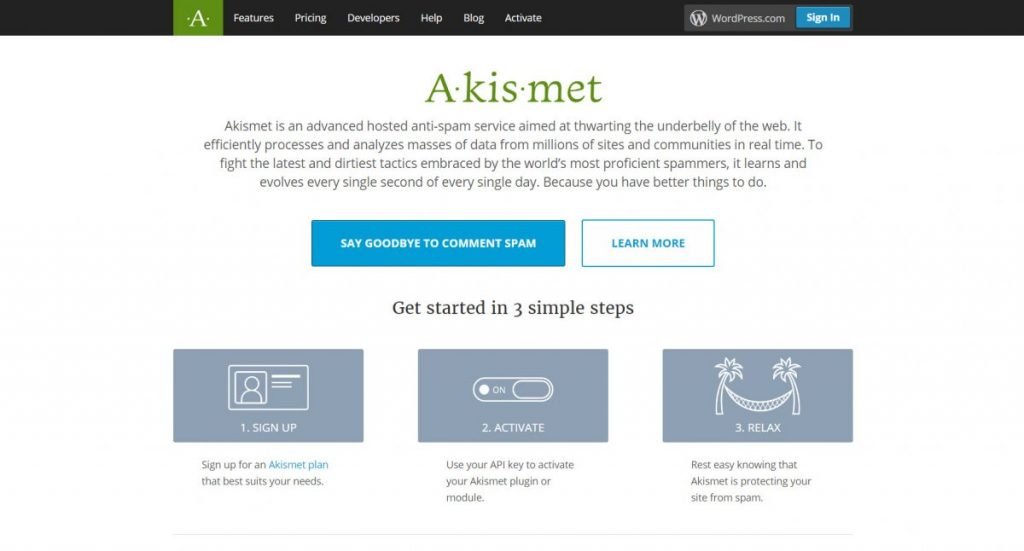 Akismet: SaaS Veteran Made by Automattic. (Screenshot: Noupe)[/caption]
The entire logic, especially the algorithm for spam detection, does not run on your blog. That's a good thing, as your server's performance would most likely suffer if that weren't the case. Additionally, the spam detector's logic would be very vulnerable if all you had to do was grab it from the plugin code via reverse engineering. VaultPress, the backup plugin from the same developers, also works as a SaaS, aka "Software as a Service."
Akismet: SaaS Veteran Made by Automattic. (Screenshot: Noupe)[/caption]
The entire logic, especially the algorithm for spam detection, does not run on your blog. That's a good thing, as your server's performance would most likely suffer if that weren't the case. Additionally, the spam detector's logic would be very vulnerable if all you had to do was grab it from the plugin code via reverse engineering. VaultPress, the backup plugin from the same developers, also works as a SaaS, aka "Software as a Service."


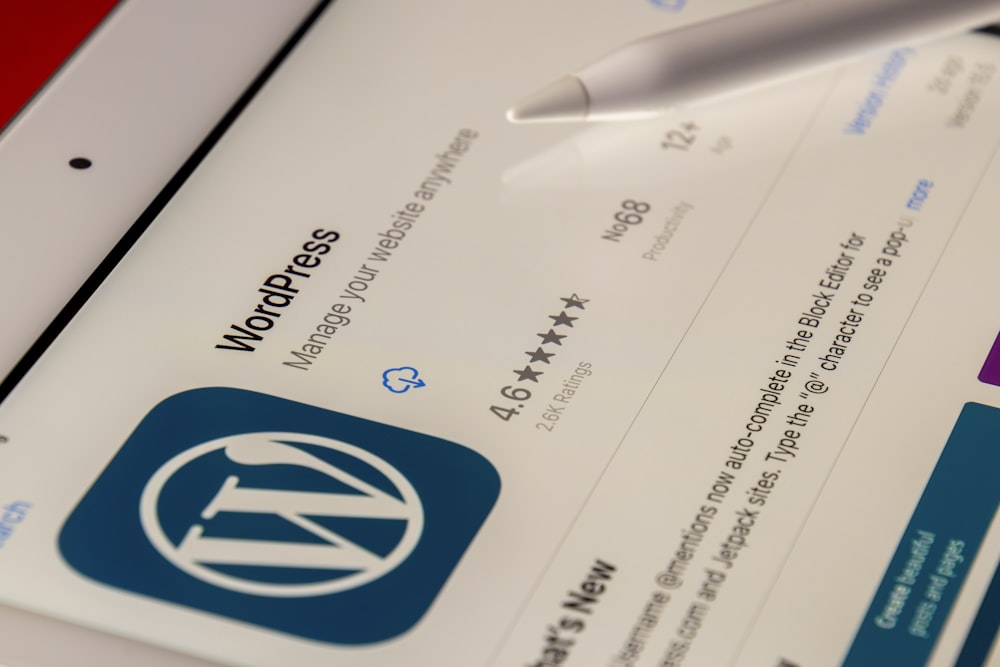
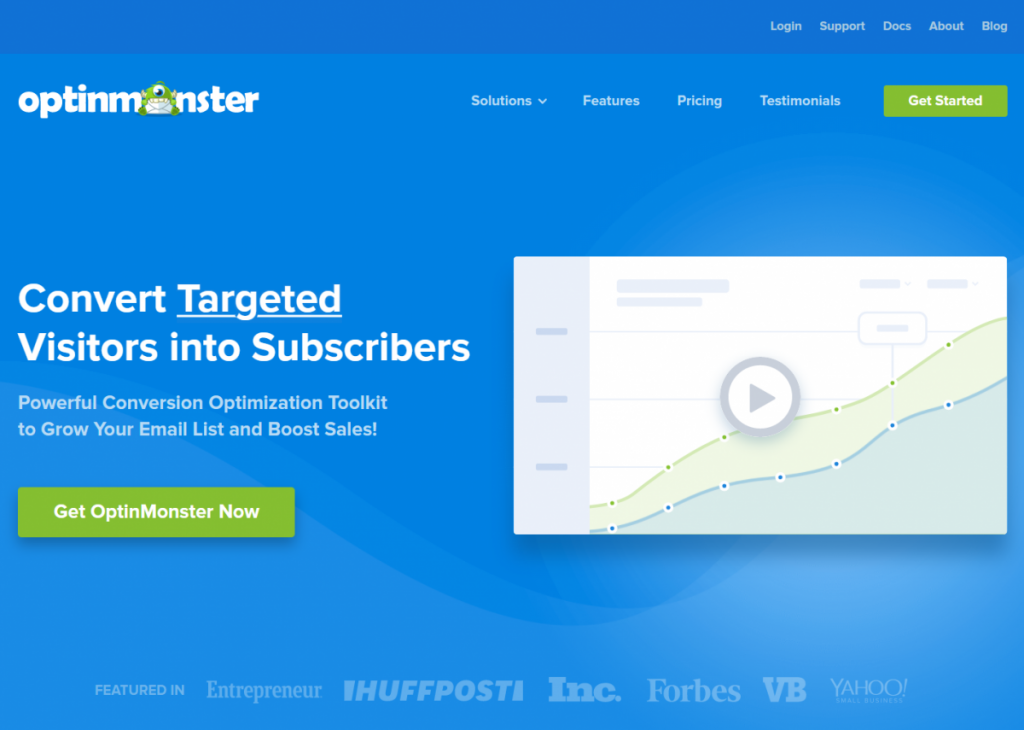 OptinMonster Landing Page (Screenshot: Noupe)[/caption]
Since late 2015, OptinMonster is a SaaS that can be used on any website and CMS, including WordPress, of course. The dedicated WordPress plugin still exists, but it is only the individual control center and the data interface for the underlying technology running in the cloud.
OptinMonster Landing Page (Screenshot: Noupe)[/caption]
Since late 2015, OptinMonster is a SaaS that can be used on any website and CMS, including WordPress, of course. The dedicated WordPress plugin still exists, but it is only the individual control center and the data interface for the underlying technology running in the cloud.
 Jetpack Landing Page (Screenshot: Noupe)[/caption]
Under the hood of the Jetpack plugin, Automattic unites more than three dozens of so-called modules, each with an own function area. By now, there's a business model behind Jetpack, after it has been distributed for free for years. In different price categories, the monthly fee rises to the highest stage, the Jetpack Professional, which will cost you about 300 USD a year. In return, Jetpack promises an all-around safe, and performant website with all the convenience. Hosting is not included, however.
Jetpack is a hybrid of SaaS elements and locally running modules. Here, the SaaS elements focus on things that are stored on a dedicated server via API. This is about the performance-intensive spam filtering, the performance-heavy real-time backup, or the CDN, which takes the burden of bandwidth-hungry files, such as videos, away from your server. Calculating "Related Posts" also requires more power than the average WordPress user would expect.
Jetpack Landing Page (Screenshot: Noupe)[/caption]
Under the hood of the Jetpack plugin, Automattic unites more than three dozens of so-called modules, each with an own function area. By now, there's a business model behind Jetpack, after it has been distributed for free for years. In different price categories, the monthly fee rises to the highest stage, the Jetpack Professional, which will cost you about 300 USD a year. In return, Jetpack promises an all-around safe, and performant website with all the convenience. Hosting is not included, however.
Jetpack is a hybrid of SaaS elements and locally running modules. Here, the SaaS elements focus on things that are stored on a dedicated server via API. This is about the performance-intensive spam filtering, the performance-heavy real-time backup, or the CDN, which takes the burden of bandwidth-hungry files, such as videos, away from your server. Calculating "Related Posts" also requires more power than the average WordPress user would expect.
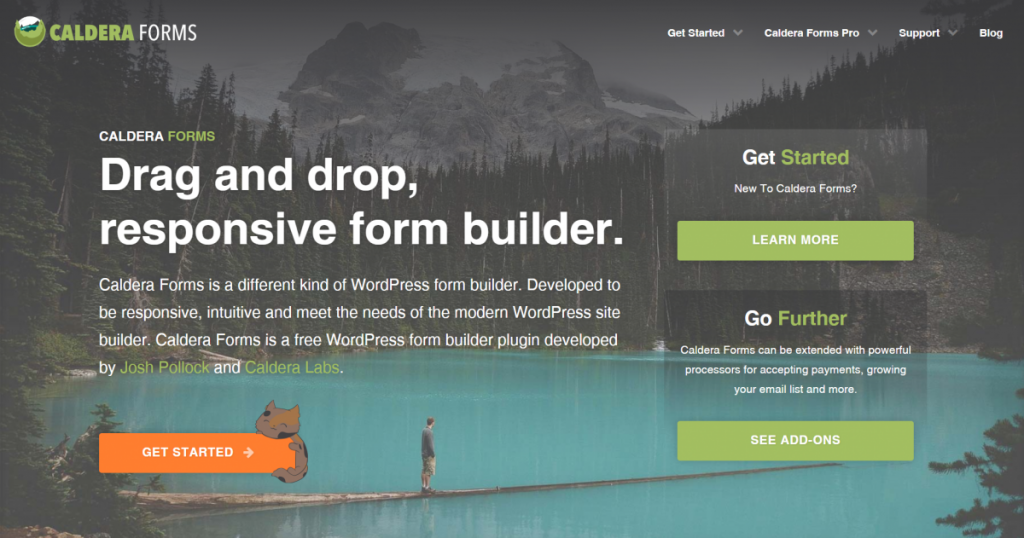 Caldera Forms Landing Page (Screenshot: Noupe)[/caption]
The switch to a SaaS model easily solved this and several other problems, as the respective server's configuration and overall power are subject to the Caldera team's design. Instead of exposing themselves to unjustified criticism, they decided to create an appropriate environment themselves.
Caldera Forms Landing Page (Screenshot: Noupe)[/caption]
The switch to a SaaS model easily solved this and several other problems, as the respective server's configuration and overall power are subject to the Caldera team's design. Instead of exposing themselves to unjustified criticism, they decided to create an appropriate environment themselves.
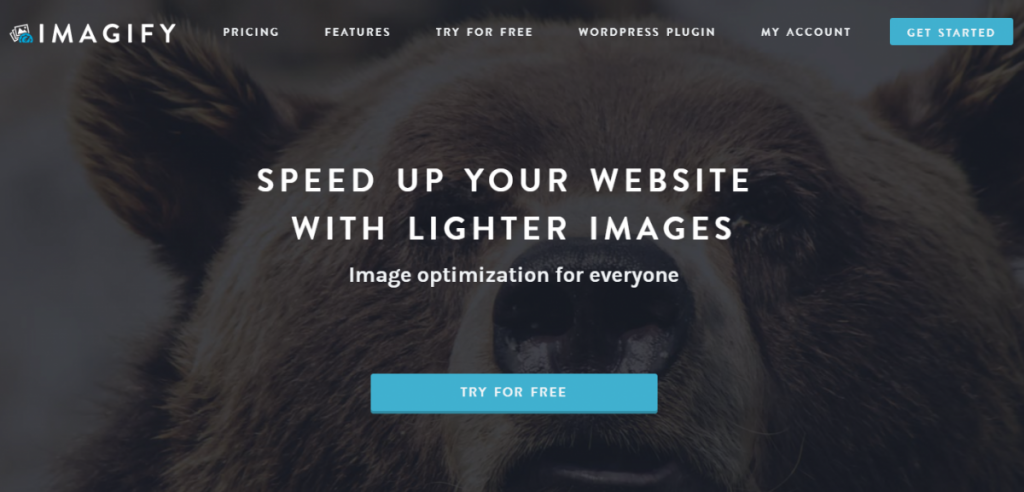 Imagify Landing Page (Screenshot: Noupe)[/caption]
Imagify's WordPress plugin is the interface to the SaaS part of Imagify. Upload images to your website as usual. Then Imagify grabs, compresses, and places them in your media library via the plugin.
Imagify Landing Page (Screenshot: Noupe)[/caption]
Imagify's WordPress plugin is the interface to the SaaS part of Imagify. Upload images to your website as usual. Then Imagify grabs, compresses, and places them in your media library via the plugin.
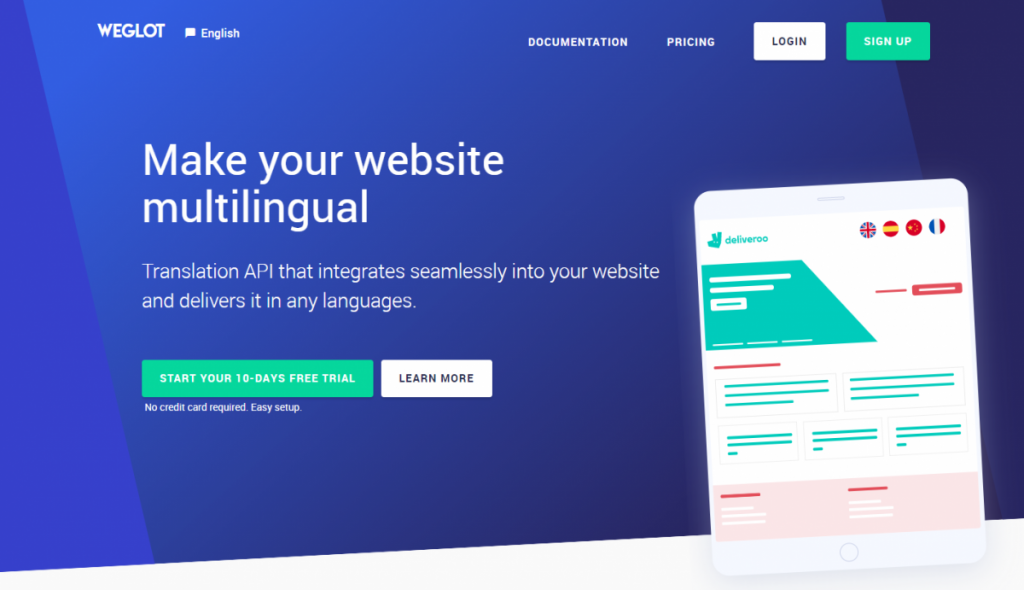 Weglot Landing Page (Screenshot: Noupe)[/caption]
Siri, Cortana, Google Assistant, Alexa - regarding their speech detection features, they all work in the cloud. The mobile devices don't provide the performance needed for speech processing. Weglot's workspace looks similar. If you don't add the translation, as it is impossible to do for all existing languages, Weglot should do the job as close to real-time as possible. To do so, the plugin hands the content over to the SaaS.
Weglot Landing Page (Screenshot: Noupe)[/caption]
Siri, Cortana, Google Assistant, Alexa - regarding their speech detection features, they all work in the cloud. The mobile devices don't provide the performance needed for speech processing. Weglot's workspace looks similar. If you don't add the translation, as it is impossible to do for all existing languages, Weglot should do the job as close to real-time as possible. To do so, the plugin hands the content over to the SaaS.
WordPress Plugin as a SaaS: Not All New
I'm sure you know one of the oldest SaaS plugins in WordPress, Akismet. On the page of the plugin installed on your blog, Akismet connects your blog to the API of Automattic's spam preventer. [caption id="attachment_103406" align="aligncenter" width="1024"]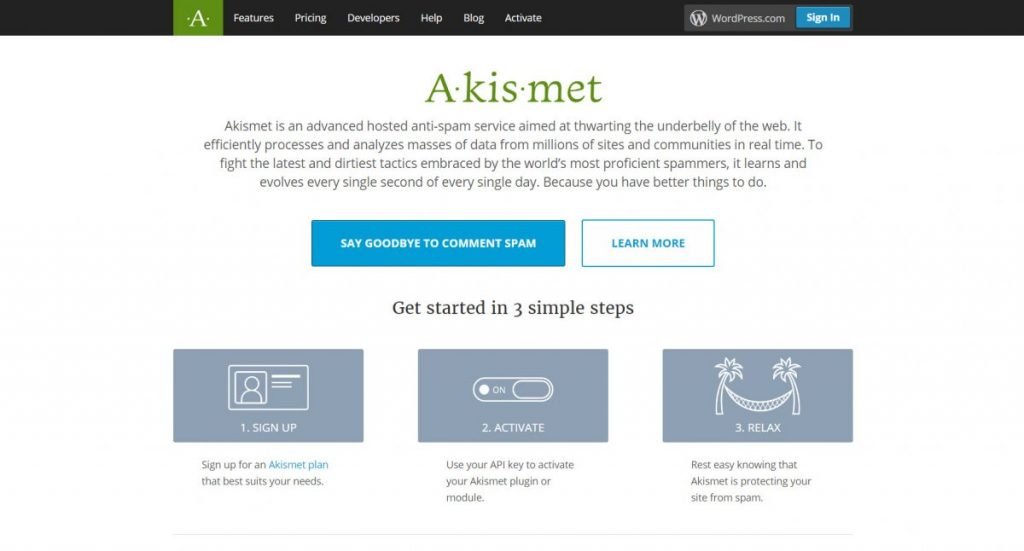 Akismet: SaaS Veteran Made by Automattic. (Screenshot: Noupe)[/caption]
The entire logic, especially the algorithm for spam detection, does not run on your blog. That's a good thing, as your server's performance would most likely suffer if that weren't the case. Additionally, the spam detector's logic would be very vulnerable if all you had to do was grab it from the plugin code via reverse engineering. VaultPress, the backup plugin from the same developers, also works as a SaaS, aka "Software as a Service."
Akismet: SaaS Veteran Made by Automattic. (Screenshot: Noupe)[/caption]
The entire logic, especially the algorithm for spam detection, does not run on your blog. That's a good thing, as your server's performance would most likely suffer if that weren't the case. Additionally, the spam detector's logic would be very vulnerable if all you had to do was grab it from the plugin code via reverse engineering. VaultPress, the backup plugin from the same developers, also works as a SaaS, aka "Software as a Service."
SaaS in General: a Concept Establishes Itself
Generally, with SaaS solutions, larger installations are more cost-efficient. Instead of one-time license fees per user, the client pays much lower, monthly usage fees, that can add up to the previous one-time price within a year or two, and even exceed it in some cases. In return, the monthly charge is low. Most of the time, the fees also include continuous care, such as functional updates and expansions, as well as the required support. This way, the client receives a product that is always up to date. As, usually, the customer only has to run a small share of the SaaS solutions's functionality locally, this allows for the realization of applications that require exceptional computing power. Here, the SaaS providers make use of scalable platforms, such as Amazon Web Services, or Microsoft's Azure. These platforms make sure that performance and storage can be scaled almost infinitely - a characteristic that the local computer doesn't have. This way, the application can become as performant as needed, as there are no tangible physical limits. Some customers still have mixed feelings when it comes to this concept. The desire to own something you pay for is too widespread. However, it has been softened a lot over the past years, especially with the triumph of streaming services. Today, the problem lies more in the private sector, where many potential customers still prefer a one-time payment over monthly fees. A real disadvantage from the customer's point of view is the necessity of a reliable internet connection and the security concerns regarding that. You can't deny the risk of a total failure when the SaaS provider goes bankrupt.
Photo by israel palacio on Unsplash
The SaaS provider, however, is happy to have more control over their product, as well as the option to implement changes and improvements at any time, without having to stick to update cycles. Overall, the provider has a lot more power over their product than before. By expanding his solution, he also gets the option of upselling, which means presenting additional offers to the existing clients. The liquidity improvement resulting from the SaaS solution is not to be underestimated either. Over a period, customers pay their usage fees on a regular basis. This kind of plannable numbers makes every banker happy, and render the labeled time periods safe for planning. On the other hand, the SaaS provider has to pay any investment in infrastructure measures from the usage fees. Especially in the beginning, this risk is not to be undervalued, and it doesn't even exist when selling individual licenses.WordPress and SaaS: WTF?
As I've mentioned already, Saas in WordPress is not a brand-new concept. In fact, the model can make sense for many commercial plugins, but not for all of them. The SaaS model allows for more performant function expansions than the previous model of an installation with a bunch of PHP files and the entire program code. This should be undisputed. It seems to be the concept of a steady cash flow that is the main reason for as to why the solution is so attractive to WordPress developers. Of course, this cash flow doesn't come without any effort. At most, the developer of a SaaS plugin is busier than he was before. With monthly payments, the customers expect a continuously high value in return. Nonetheless, the perspective of monthly income is becoming increasingly fascinating to freelance developers.The Benefits of WordPress Plugins as a SaaS Solution
Returning Income
A monthly usage fee can add up to a nice sum over the course of a year, potentially more significant than what you could have demanded as a one-time payment. It is very likely that a SaaS model gets you more money out of your plugin than before. For the first time, you can make clear liquidity plans. Just calculate how many subscribers you need to cover your yearly costs. Via upselling, upgrading your existing customers to more expensive plans is easier, as the consistent payments lower the client's threshold for cost decisions. This also makes price increases a lot easier, as they can be very moderate, while still netting you a significant increase in revenue. Due to your clients' subscription status, you automatically focus more on the existing ones than new clients, while the latter is your only focus without a subscription model. This pretty much automatically improves your product, as you want to keep your SaaS customers, so you have to give them reasons not to cancel their subscription.
Photo by israel palacio on Unsplash
Protection From Piracy
You don't hand out your code so that nobody can steal it from you. When making a living off plugins, that is a fundamentally important factor. Reverse engineering is not hard to do with plugins, but it's a very different thing when it comes to "real software."Easier Development
You do what you want to, and when you want to do it. At most, your customers will be happy to see you pumping out new features hyperactively. Nobody has to install updates, and you don't need to care about the safety of old versions. Life can be so simple. You'll also like to hear that the only environment SaaS needs to run on is the cloud server you want to use for it. For the first time ever, it is entirely irrelevant what kind of environment requirements your clients provide - a dream come true.Feedback and Usage Data
You don't really know anything about your customers. You don't know where your plugin is being used. You don't know how big the website is that it is used on. You don't know if it works without errors and if said errors are critical or not. Basically, you don't know anything except for the fact that you sold it. If your plugin is conceived as a SaaS, the opposite is the case. You have access to all the things you couldn't access before. And it is not insignificant either. It's some automatic feedback from usage data. You can see where your plugin is struggling to do what it's supposed to do. Because you are free from the compulsion to gain more and more new clients, you get to focus on the existing customers and their problems. Another aspect is just as important. You receive target group metrics as well. You have more available to you than simple addresses. You basically get to look into the needs of your potential clients, allowing you to develop your product based on said information. This starts with the fact that you see which kind of website uses your plugin, and to what extent. I wouldn't be surprised if you were to find one or two features that nobody ever uses. If so, you should answer the question why that is the case. Could it be that the function is not conceived well enough? You'll also recognize if your plugin stops running. Is the customer about to leave, or does he have a technological problem? In both cases, you can use this information proactively.The Downsides of Offering WordPress Plugins as SaaS
Of course, there are plugins, like the previously mentioned Akismet, that you can' realize as a SaaS without making major compromises regarding feature scope and performance. The phenomenon does not affect the majority, but the minority of possible plugins, though. Thus, in most cases, you'll have to weigh the previously listed advantages and disadvantages to make your decision.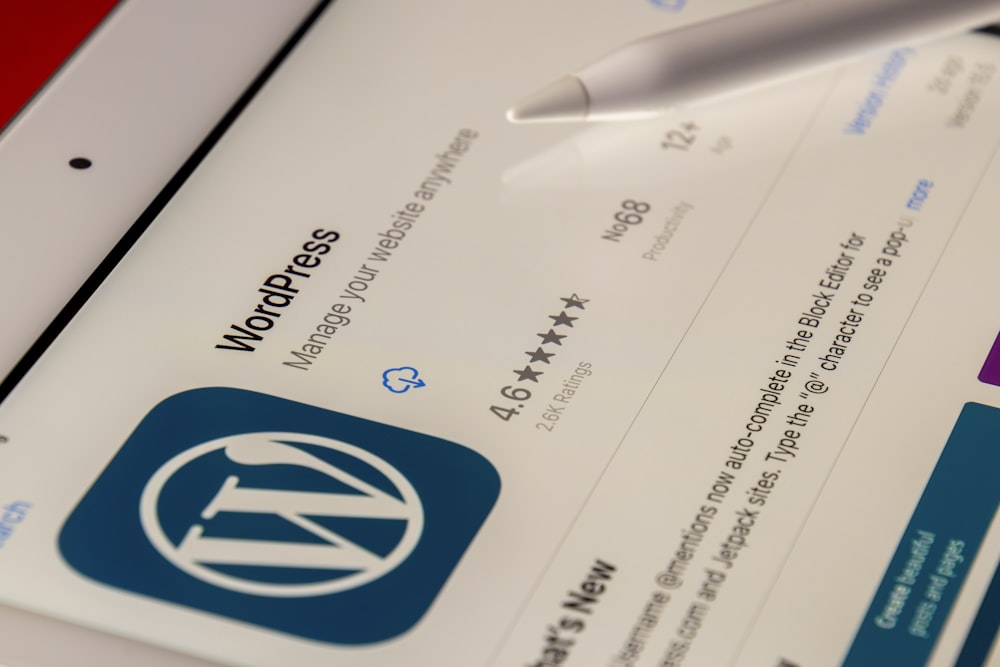
Photo by Souvik Banerjee on Unsplash
Risk of Customer Acceptance Regarding Prices
Not everyone will like renting a plugin. Thus, you'll need an excellent communication strategy if you want to convince potential buyers of your product. This is a general truth that always applies. However, it is also important that your plugin allows you to develop this kind of strategy in the first place. If you have developed an exotic plugin that allows your customers to import an odd file format, thus executing something that happens about once a year, it will be difficult to find a strategy that leads to a constant flow of money. Here, you should identify the target group in need of this plugin, and sell it via one-time purchase. Another reason why WordPress has grown so big so fast is the fact that it has two significant advantages that are independent of the performance in itself. It is cheap, in the sense of free. That's a significant argument for most bloggers. And it also allows WordPress users to keep their website to themselves. Thus, WordPress is some counter-draft to social networks and hosted services, where you put your content into a stranger's hands. The average WordPress self-host fan will tend to be interested in "owning" his content, his website, and having the highest possible influence on it. Naturally, locally installed plugins with a full scope of features are more attractive to them. With a SaaS, you as the site operator hand out information to someone else. This mindset is independent of the data protection question. In many cases, a handyman mindset is a reason for people hosting their own WordPress installation, instead of using the WordPress.com offer. For some, but not all of these WordPress users, this is about tinkering, learning, and their own advancement. Here at Noupe, a clear indicator of the mass phenomenon is the fact that articles on handling WordPress are very popular. Webhosts also dedicate entire blogs to handling WordPress, as they see the need for them. In the comments, you'll find plenty of knitting, sewing, fashion, fitness, and whatnot bloggers that enjoy their hobby, or (side) occupation, and only looked into WordPress internals, or even free WordPress Hosting available because they had to. There they even find help with things such as fixing Internal Server Error 500 which they surely had never heard of before.Risk of Client Acceptance Regarding Data Protection
When your plugin processes data, it does that on your customer's servers. This is good for you as you don't have to take care of processor performance and storage. However, you are the one paying for AWS or Azure, or any other platform service when operating your plugins as a SaaS. Depending on the type of information, in the times of Snowden, your clients will only be comfortable if it is clear who saves the data, where they store it, and for which purpose they do so. A European server location could lower the acceptance threshold, but a certain mistrust would remain. There are little to no ways to influence this psychological issue. But it has the potential to heavily affect your plugin's turnover.These Plugins Work as a SaaS Already
If you're thinking about the topic, it could be helpful to look at a few examples of plugins who's developers have already switched to (or started out with) the SaaS model. The following examples are some of the most successful of their kind. As I have previously mentioned Automattic's Akismet and VaultPress above, you won't find them in the following list.OptinMonster
OptinMonster started as a simple WordPress plugin for self-hosts in 2013. The tool's task was collecting email addresses, supposedly mainly for newsletter subscriptions, but the user's fantasy should be the judge of the goal definition. The developers quickly realized that the technology reached its limits much faster than expected, due to the dependence on the technological conditions of the respective WordPress installation. Aside from varying performance, especially plugin and theme conflicts made the support difficult. [caption id="attachment_103411" align="aligncenter" width="1024"]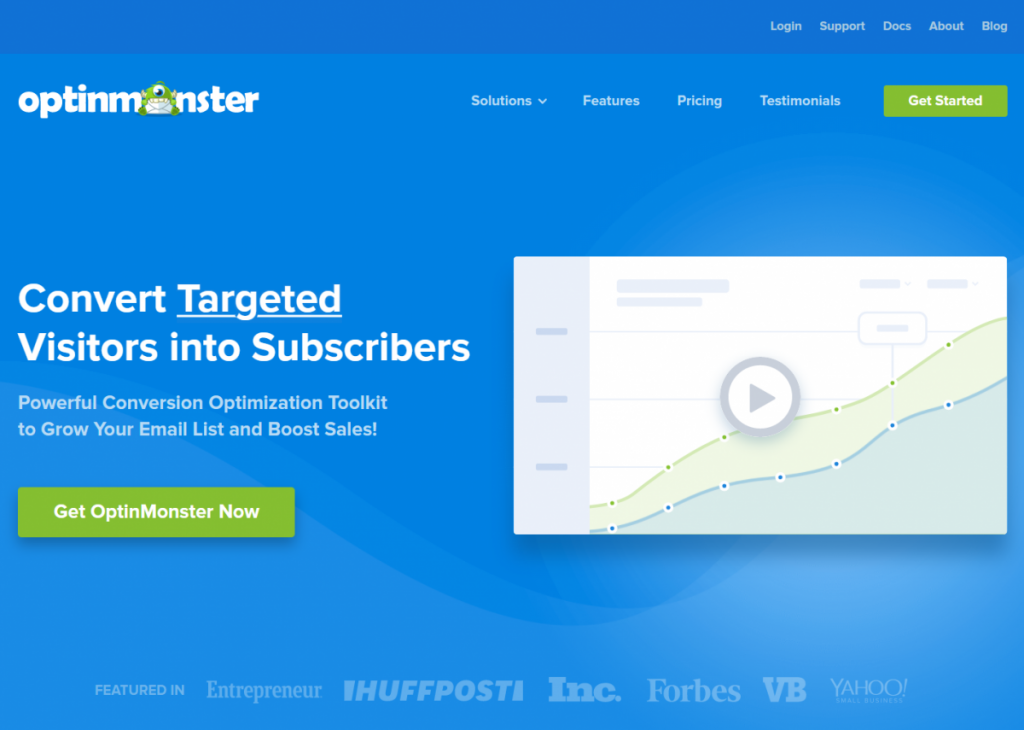 OptinMonster Landing Page (Screenshot: Noupe)[/caption]
Since late 2015, OptinMonster is a SaaS that can be used on any website and CMS, including WordPress, of course. The dedicated WordPress plugin still exists, but it is only the individual control center and the data interface for the underlying technology running in the cloud.
OptinMonster Landing Page (Screenshot: Noupe)[/caption]
Since late 2015, OptinMonster is a SaaS that can be used on any website and CMS, including WordPress, of course. The dedicated WordPress plugin still exists, but it is only the individual control center and the data interface for the underlying technology running in the cloud.
Jetpack
Jetpack is a plugin developed by Automattic and makes the functions of WordPress.com, the hosted version of the blog software, available to users of the self-hosted version. We have already reported on the feature giant several times, but mainly in conjunction with the European data protection. Nonetheless, Jetpack is a fantastic example of a SaaS solution in the form of a WordPress plugin. [caption id="attachment_103410" align="aligncenter" width="1024"] Jetpack Landing Page (Screenshot: Noupe)[/caption]
Under the hood of the Jetpack plugin, Automattic unites more than three dozens of so-called modules, each with an own function area. By now, there's a business model behind Jetpack, after it has been distributed for free for years. In different price categories, the monthly fee rises to the highest stage, the Jetpack Professional, which will cost you about 300 USD a year. In return, Jetpack promises an all-around safe, and performant website with all the convenience. Hosting is not included, however.
Jetpack is a hybrid of SaaS elements and locally running modules. Here, the SaaS elements focus on things that are stored on a dedicated server via API. This is about the performance-intensive spam filtering, the performance-heavy real-time backup, or the CDN, which takes the burden of bandwidth-hungry files, such as videos, away from your server. Calculating "Related Posts" also requires more power than the average WordPress user would expect.
Jetpack Landing Page (Screenshot: Noupe)[/caption]
Under the hood of the Jetpack plugin, Automattic unites more than three dozens of so-called modules, each with an own function area. By now, there's a business model behind Jetpack, after it has been distributed for free for years. In different price categories, the monthly fee rises to the highest stage, the Jetpack Professional, which will cost you about 300 USD a year. In return, Jetpack promises an all-around safe, and performant website with all the convenience. Hosting is not included, however.
Jetpack is a hybrid of SaaS elements and locally running modules. Here, the SaaS elements focus on things that are stored on a dedicated server via API. This is about the performance-intensive spam filtering, the performance-heavy real-time backup, or the CDN, which takes the burden of bandwidth-hungry files, such as videos, away from your server. Calculating "Related Posts" also requires more power than the average WordPress user would expect.
Caldera Forms
Caldera Forms started as a pure WordPress plugin as well. One of the early leading features was the transformation of form content into PDF, as well as the storage of said content. This only worked where the technological requirements of the respective WordPress installation were on a professional level. The plugin worked unpredictably on shared space. [caption id="attachment_103407" align="aligncenter" width="1024"]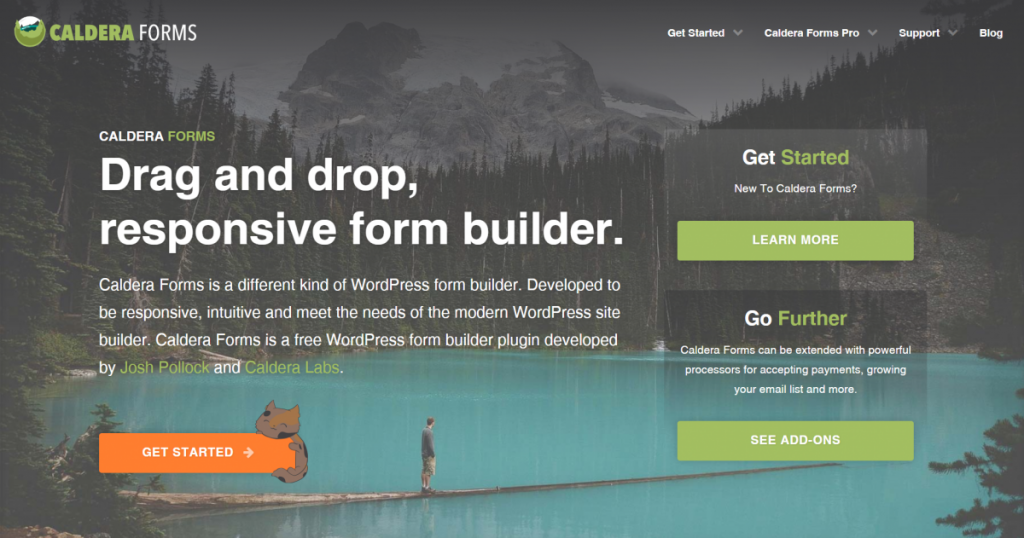 Caldera Forms Landing Page (Screenshot: Noupe)[/caption]
The switch to a SaaS model easily solved this and several other problems, as the respective server's configuration and overall power are subject to the Caldera team's design. Instead of exposing themselves to unjustified criticism, they decided to create an appropriate environment themselves.
Caldera Forms Landing Page (Screenshot: Noupe)[/caption]
The switch to a SaaS model easily solved this and several other problems, as the respective server's configuration and overall power are subject to the Caldera team's design. Instead of exposing themselves to unjustified criticism, they decided to create an appropriate environment themselves.
Imagify
Imagify is a cloud service trying to make the web lighter, by compressing images as much as possible. Image compression is a performance-heavy business, though. Everyone that has compressed a bunch of images in a row knows that. It takes patience. [caption id="attachment_103409" align="aligncenter" width="1024"]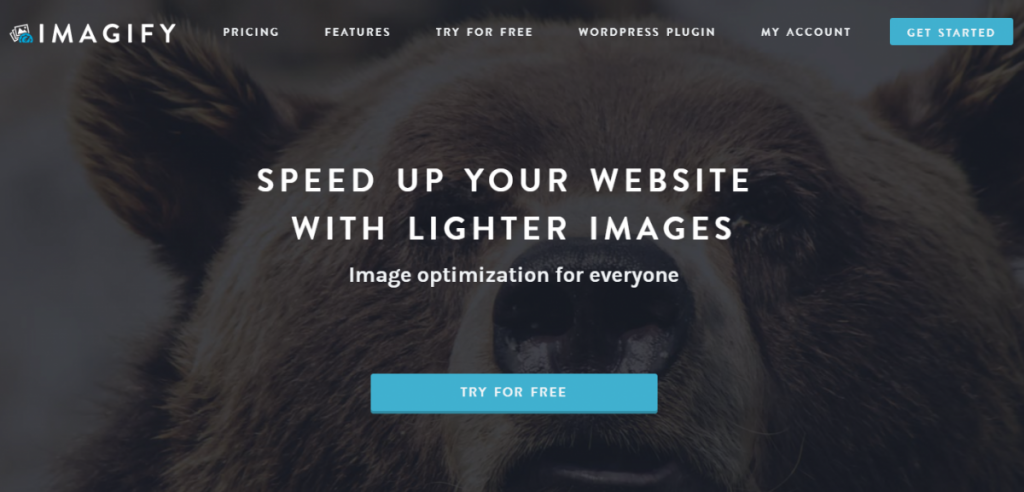 Imagify Landing Page (Screenshot: Noupe)[/caption]
Imagify's WordPress plugin is the interface to the SaaS part of Imagify. Upload images to your website as usual. Then Imagify grabs, compresses, and places them in your media library via the plugin.
Imagify Landing Page (Screenshot: Noupe)[/caption]
Imagify's WordPress plugin is the interface to the SaaS part of Imagify. Upload images to your website as usual. Then Imagify grabs, compresses, and places them in your media library via the plugin.
Weglot
Weglot is a SaaS capable of translating your website from any language to any other language. You can either add the translations yourself, as usual for other multi-language plugins. Or you can allow Weglot's algorithms to translate the content all by itself. [caption id="attachment_103412" align="aligncenter" width="1024"]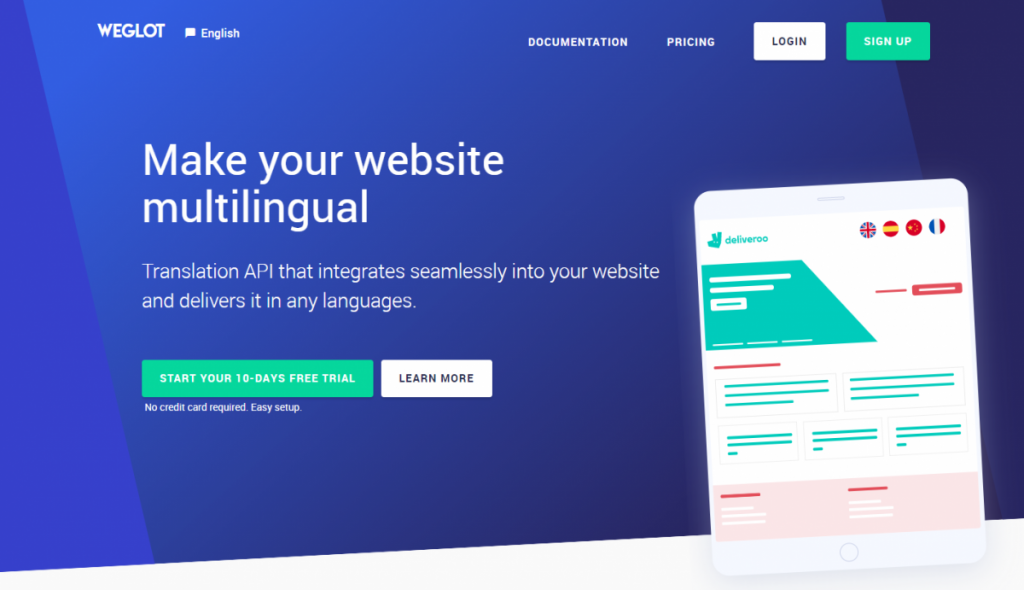 Weglot Landing Page (Screenshot: Noupe)[/caption]
Siri, Cortana, Google Assistant, Alexa - regarding their speech detection features, they all work in the cloud. The mobile devices don't provide the performance needed for speech processing. Weglot's workspace looks similar. If you don't add the translation, as it is impossible to do for all existing languages, Weglot should do the job as close to real-time as possible. To do so, the plugin hands the content over to the SaaS.
Weglot Landing Page (Screenshot: Noupe)[/caption]
Siri, Cortana, Google Assistant, Alexa - regarding their speech detection features, they all work in the cloud. The mobile devices don't provide the performance needed for speech processing. Weglot's workspace looks similar. If you don't add the translation, as it is impossible to do for all existing languages, Weglot should do the job as close to real-time as possible. To do so, the plugin hands the content over to the SaaS.
Conclusion: WordPress Plugins as Saas? Yes, But...
I think it should be clear that the idea to offer (and use) WordPress plugins as SaaS is neither clearly fantastic nor clearly stupid. As always, the truth heavily depends on the factors of the individual case. Generally, one can say that a SaaS becomes more and more useful the more functions a plugin has. And if we add aspects ofMachine Learning, as with Akismet, there is no way around a SaaS. Overall, you should always apply the above-mentioned aspects to your own idea or use-case, and then weigh them up against each other.
Clients should realize that a plugin based on SaaS is potentially safer, and better adjusted to the customer's needs. These are significant benefits that weigh heavily against the felt disadvantages.
If you can imagine going for a smooth entrance into the world of SaaS, you should definitely check out Freemius. For plugin and theme developers, they basically offer a narrow-gauge SaaS out of the box.
Further Reading Tips:
-
-
- The Problem in WordPress – Musings on Plugins & SaaS | Chris Lema
- WordPress Plugins: SAAS! Gota Go SAAS. Right Brah? | Josh Pollock
- Careful! This Simple Pricing Experiment Cost Us $2,000 in Revenue | Freemius
- 8 Awesome WordPress Web Apps Paving the Way for WordPress as a SaaS Platform | Elegant Themes
- 3 reasons software as a service (SaaS) is the future for WordPress developers | GoDaddy Blog
- Converting a WordPress Plugin into a SaaS (Our Journey) | Syed Balkhi
- The Rise of SaaS WordPress Plugins | Element 502
-
