How to Automate your Lead Pipeline using Jotform: A Step-by-Step Guide

If you are someone who is trying to generate more and more leads and wants to quickly convert them into paying clients, you are not alone. There are many of us doing the same. So what makes you different from the others?
Well, the simple answer for this would be quality of work.
But now the question comes that if you cannot convert their lead into a client, how can they then show them the work quality?
Well, it is through their smooth pre-sale process aka lead pipeline process.
With the right tool and strategy, you should streamline the process from initial lead contact till the time they close the deal.
In this blog, I’ll share just the same thing on how Jotform, an online form builder, can quicken your lead-to-client turnaround time through simple step-by-step automation.
Understanding the Lead Pipeline
Before we dive into the specifics of automation, I will first briefly outline the four stages of the lead pipeline. It begins with:
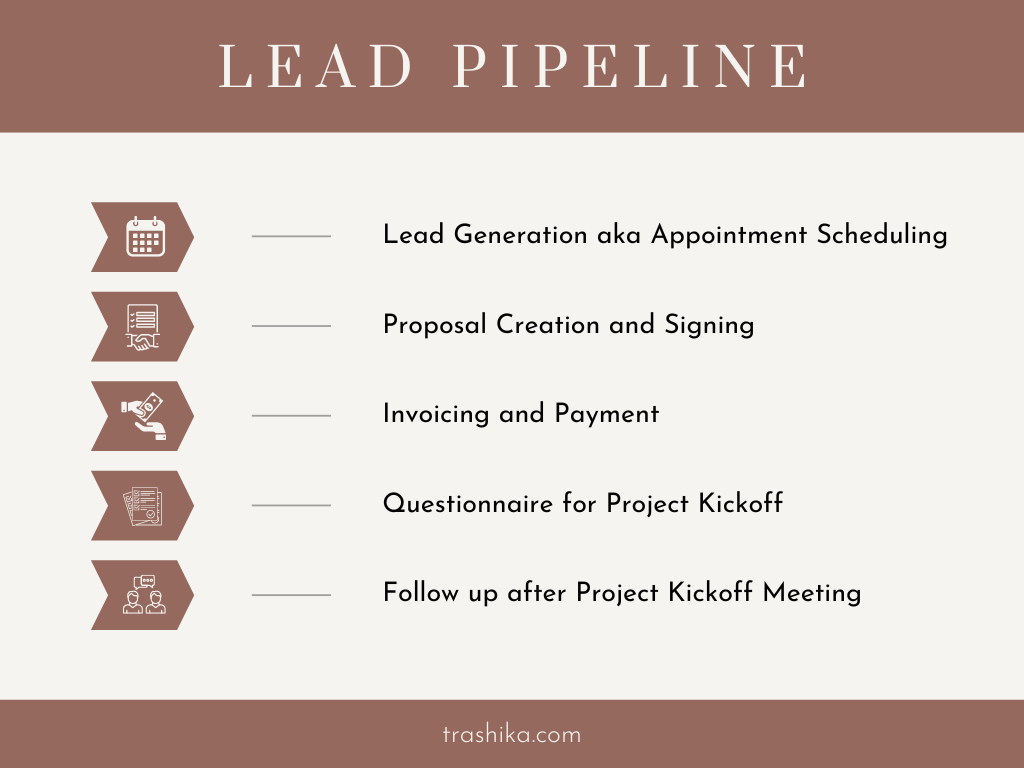
- Lead Generation aka Appointment Scheduling: This is where your leads find your offer and fill in their project requirements. On websites, this could be the lead generation form for appointment scheduling.
- Proposal Creation and Signing: After your first discovery call, you prepare a custom proposal for the lead, showing them your product or service and how you can help solve their problems.
- Invoicing and Payment: This step comes after the lead accepts and signs your proposal and now wants to pay you to begin the work.
- Questionnaire for Project Kickoff: This is the time to get started! After getting paid, you send clients a questionnaire to gather project details and get them onboarded.
- Follow up after Project Kickoff Meeting - This step comes after the project kickoff call to ensure the client has everything they will need for the project duration.
It's important to understand that these steps can vary from one business to another.
Initially, we all handle these tasks manually. However, as we grow and aim to expand our businesses, automating these processes becomes essential. Doing so not only saves time but also creates a smooth project experience for our leads, ultimately enhancing their trust in our services.
Automating the Lead Pipeline
Now comes the fun part - How you can automate the lead pipeline process by simply using a single tool called, Jotform.
1. Lead Generation aka Appointment Scheduling
The first step in nurturing leads is scheduling a discovery meeting where we try to understand their project requirement.
Jotform simplifies this process by allowing you to create customized scheduling forms using the Appointment element inside Form Builder. These forms can be embedded on your website, enabling leads to select convenient meeting times from your available slots. What’s more is that it integrates with Google Calendar and this way you can avoid double booking at all times.
Thereby eliminating the back-and-forth of scheduling emails and saving time.
Automate
Meeting Reminders - To reduce the likelihood of no-shows and missed opportunities, set up automated reminders to be sent to both parties before the meeting. Pro-tip - Choose multiple reminder emails if the meeting is scheduled weeks in advance.
Automation has opened a world of possibilities that extends what we’re capable of doing on our own. Harnessing its power frees us to focus on living the lives that only we as human beings can.
Automate Your Busywork - Aytekin Tank, CEO of Jotform
2. Proposal Creation and Signing
After you conduct the discovery call wherein the client conveys their project requirement to you, the next step is to create a proposal offering them solutions on how your product or service can help in solving their problem.
With Jotform, you can create professional-looking proposals and customize them to include your branding and relevant details. But here’s the best part, you can also get digital signatures on them and keep it locked using their signature element in Form Builder.
Thereby saving clients time by not downloading the PDF, signing, scanning, and uploading the proposal.
Automate
- Automated Email - After the client signs the proposal, schedule an email showing your excitement. This will make sure they feel welcomed.
- Invoicing and Payment - To go one step ahead, you can set up automation redirecting the clients from the proposal acceptance form to the invoice and payment form (covered in the next point) once they have signed it. This makes sure everything moves along smoothly from saying "yes" to actually clearing the invoice.
3. Invoicing and Payment
Once the proposal is accepted, it's time for ‘cha-ching’!
With Jotform's integration with leading payment gateways such as PayPal, Stripe etc, your clients can easily make payments for the services in one go. What’s more is that if you work on monthly retainers, you can even set up subscriptions, ensuring you get the payment right on time without any need for reminders.
This simplifies the entire invoicing and payment process, ensuring convenience for both you and your clients.
Automate
- Automated Email - After you receive the payment, schedule the payment confirmation email to your clients with the invoice attached.
- Questionnaire for Project Kickoff - Automate the project questionnaire to be filled (covered in the next point) before the project kickoff meeting to be sent a day after receiving the payment.
4. Questionnaire for Project Kickoff
The next step after you receive the payment is to get the project kick-off questionnaire filled out and schedule the meeting.
With Jotform, you can create custom questionnaires that capture important details about the project and send them to the client using a link. Once the client clicks on this link and starts filling up the form, their responses are automatically recorded along with additional PDFs or images they may want to upload.
Automate
- Set up the questionnaire deadline - To ensure the project kicks off on schedule, set a time limit to the questionnaire beyond which the questionnaire link will get closed.
- Automated Email - After the questionnaire is filled, schedule an email with the appointment scheduler link to book the project kickoff meeting time with you.
5. Follow up after Project Kickoff Meeting
Maintaining client communication after meetings is crucial for building rapport and fostering long-term relationships.
Jotform enables you to schedule automated follow-up emails after client meetings which can include additional resources or links to important information they may require throughout the project.
This ensures your client stays engaged with you at every step of the way.
Conclusion
By automating tasks like Appointment Scheduling, Proposal Creation and Signing, Invoicing and Payment, Questionnaire for Project Kickoff, and Follow-up after Project Kickoff Meeting, you can not only streamline your workflow and save time but also enhance credibility and improve the client experience.
Whether you're a freelancer or a large enterprise, Jotform's features and user-friendly interface make it an invaluable tool for optimizing and fastening your lead pipeline.
Need my assistance along the way? Feel free to schedule a time to connect with me here.
Featured image by Jotform
