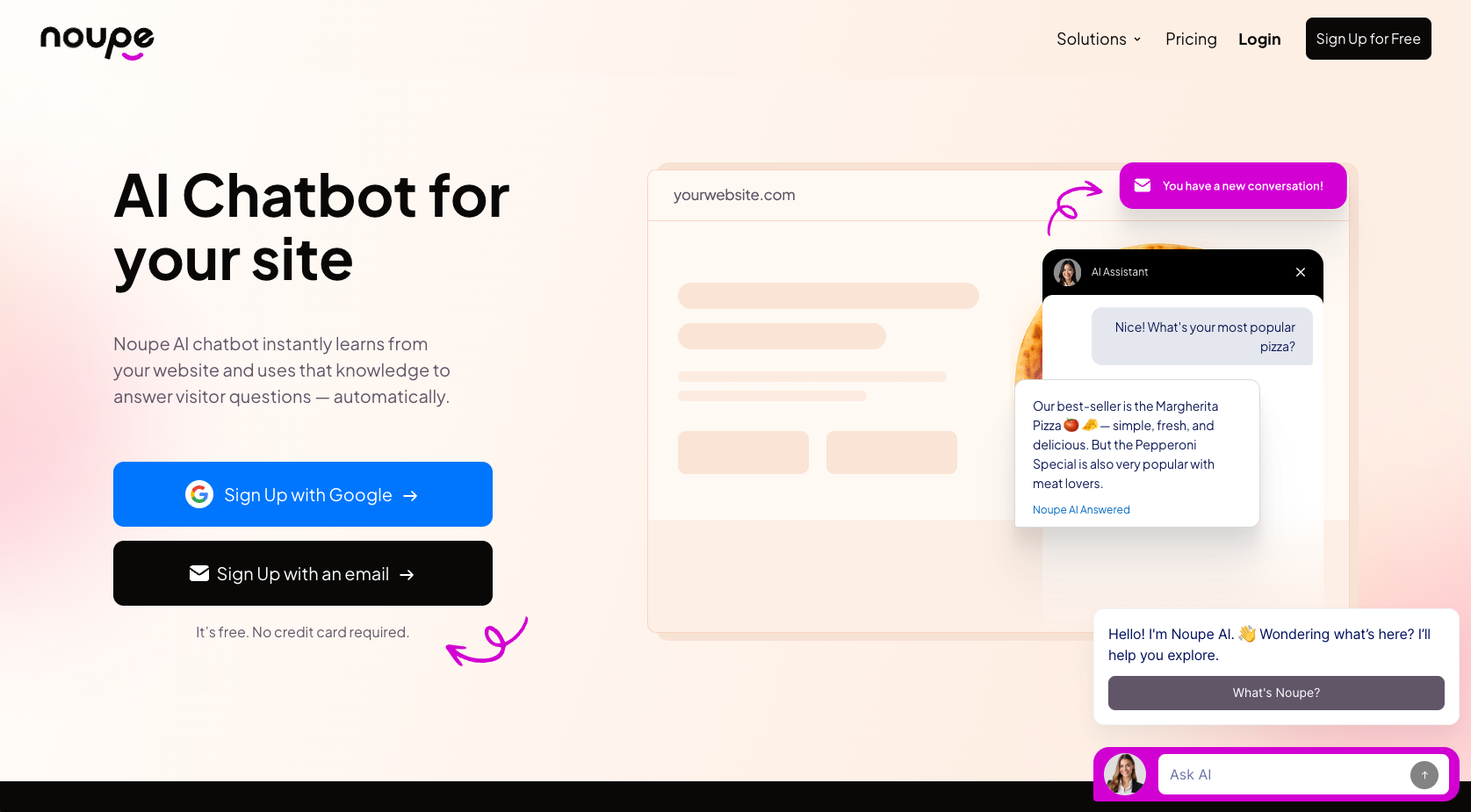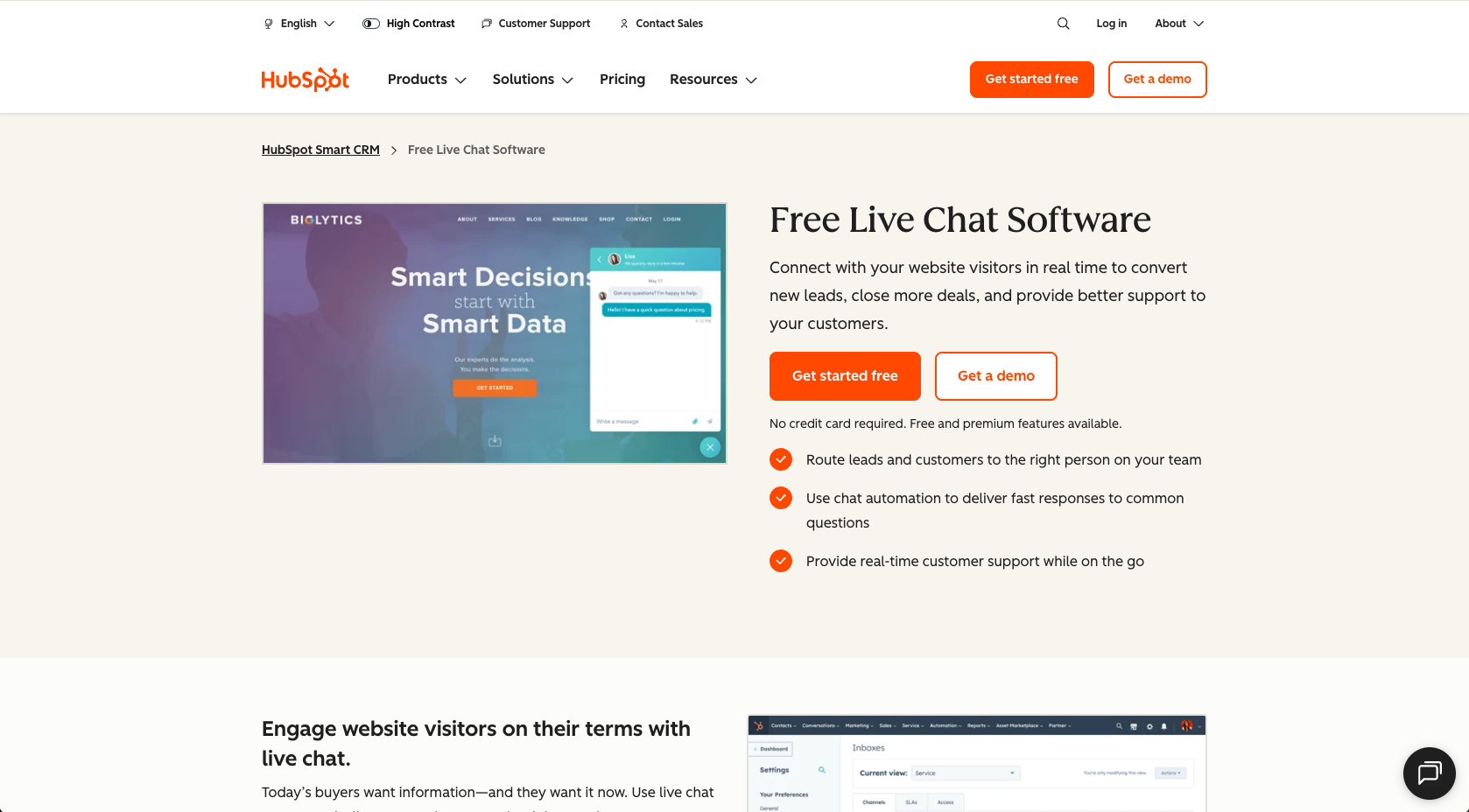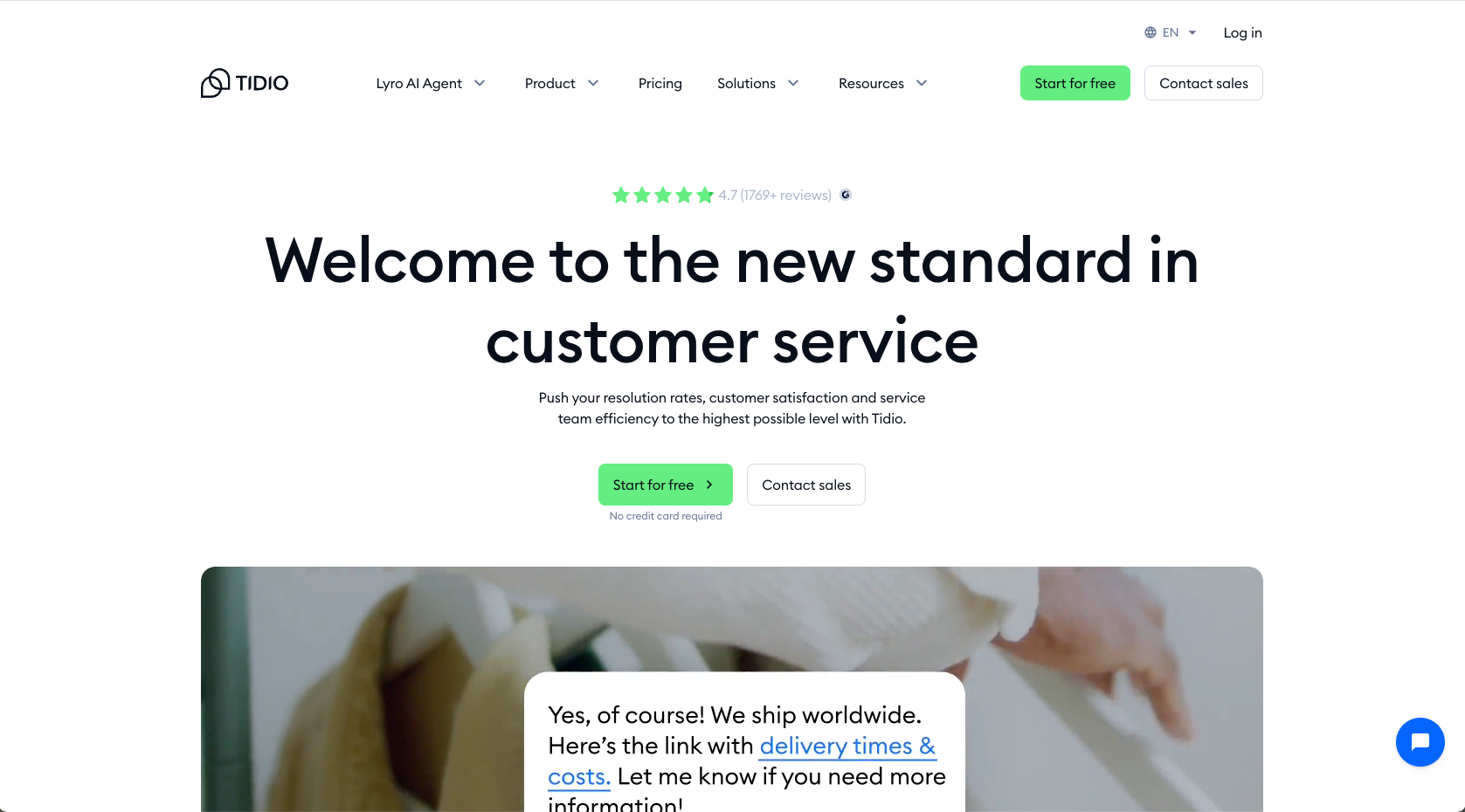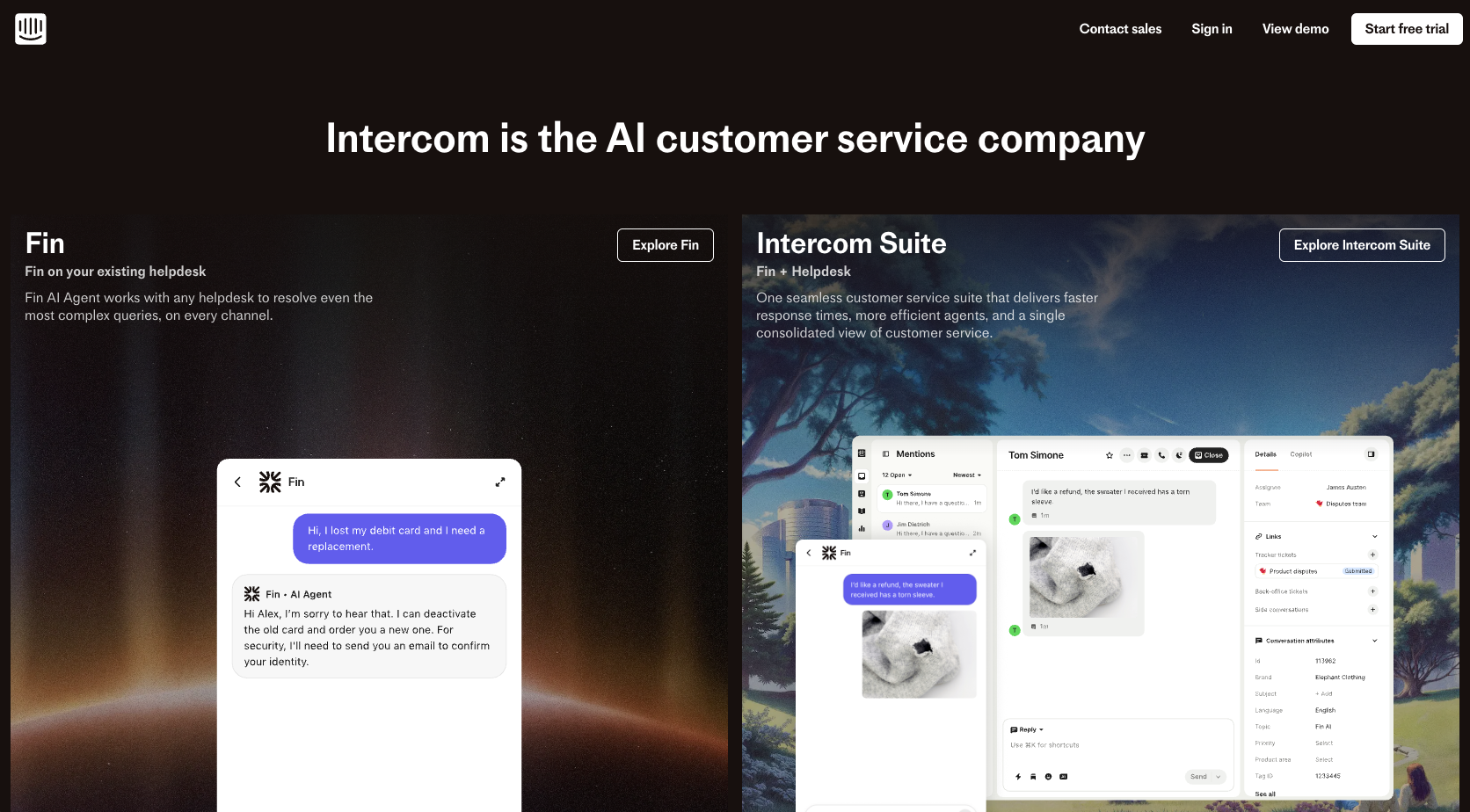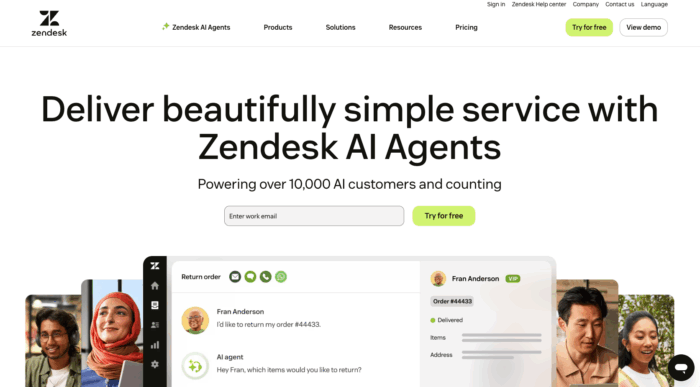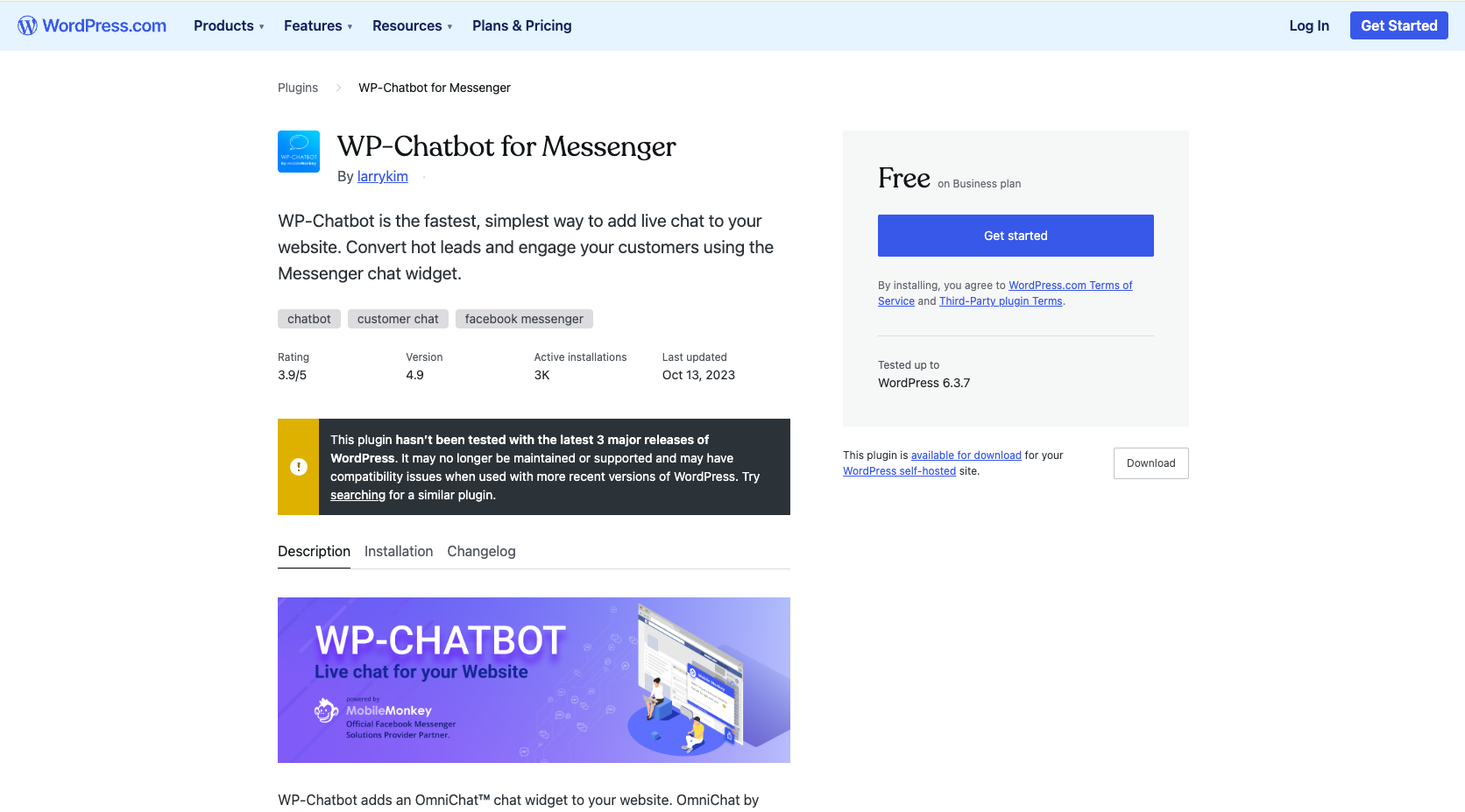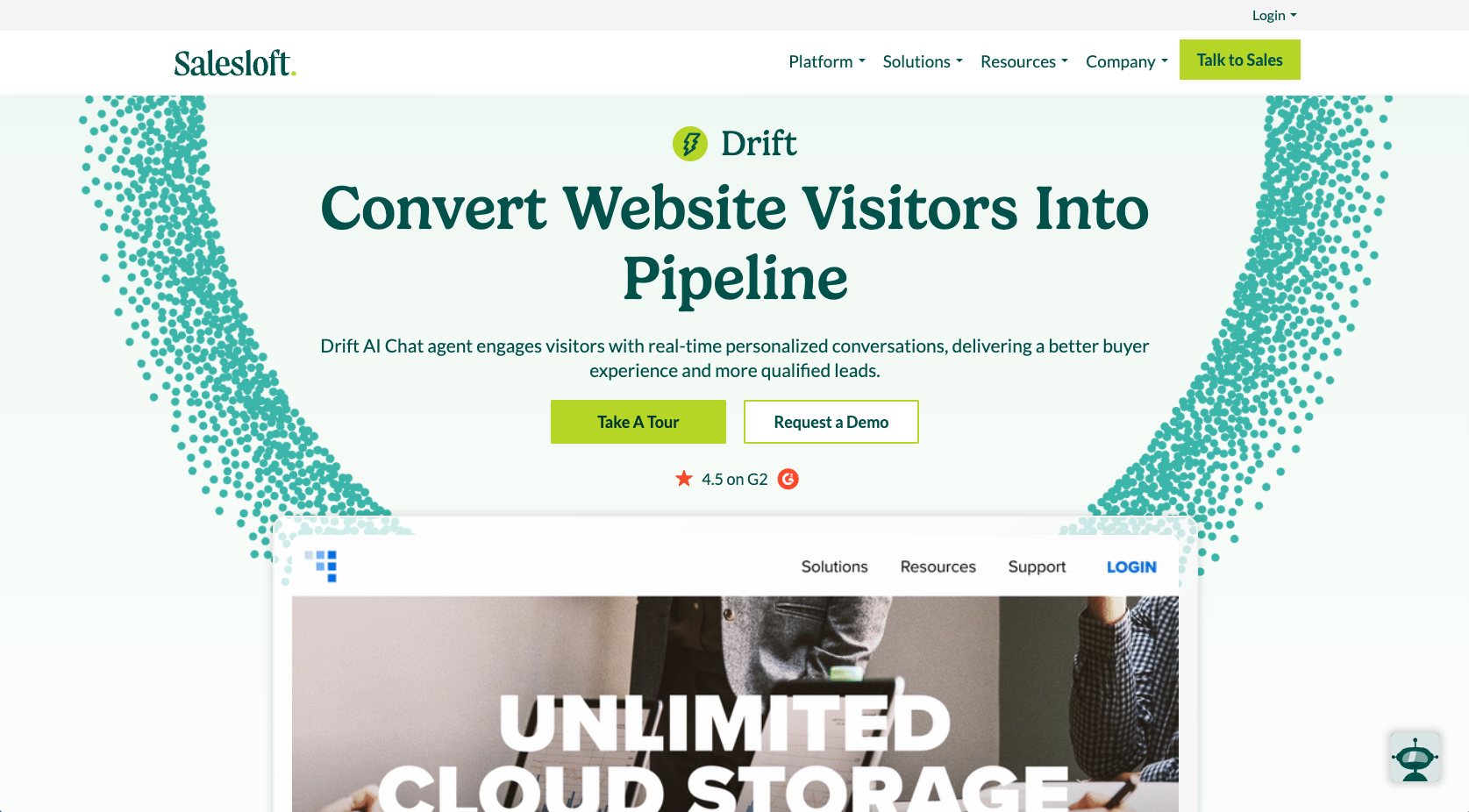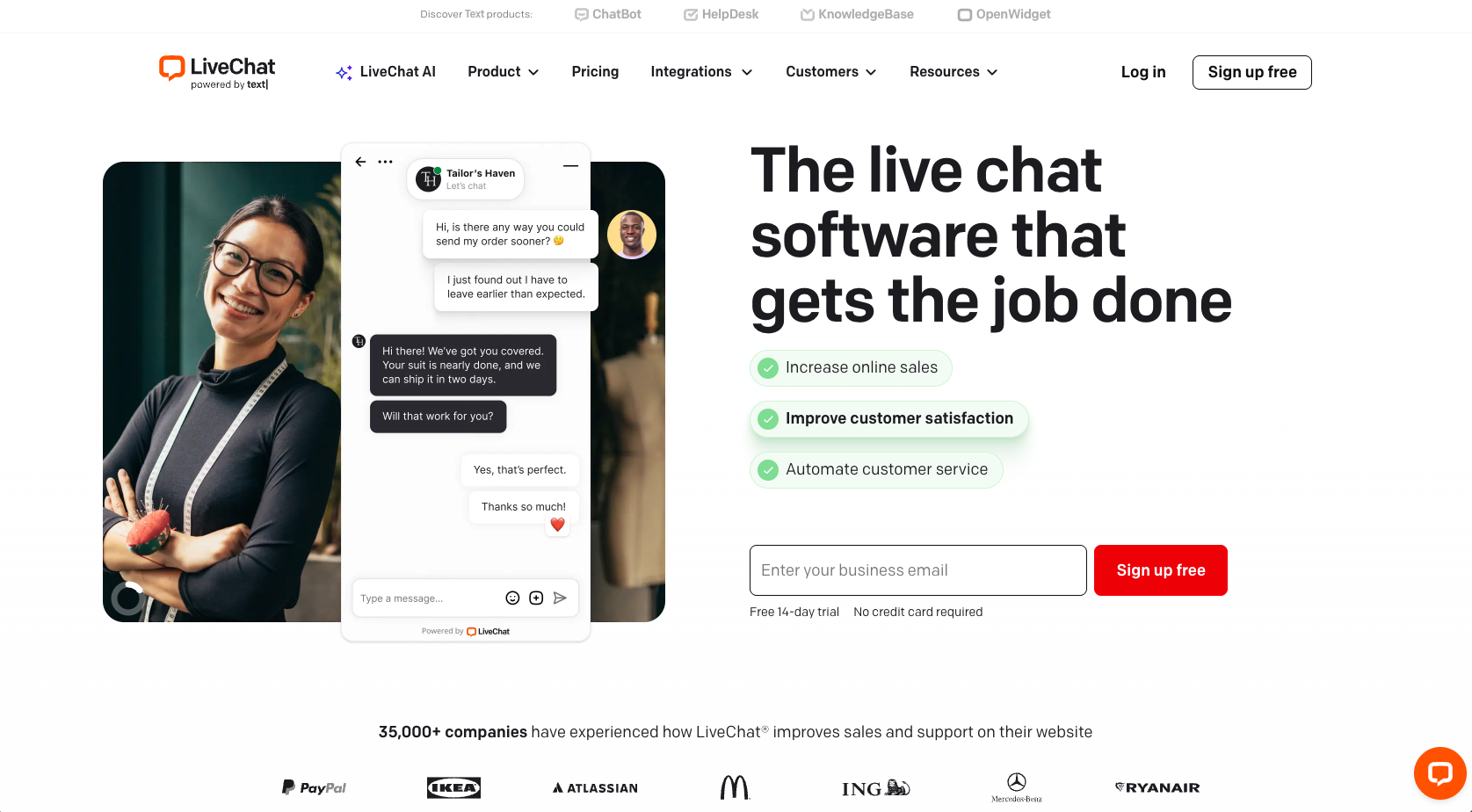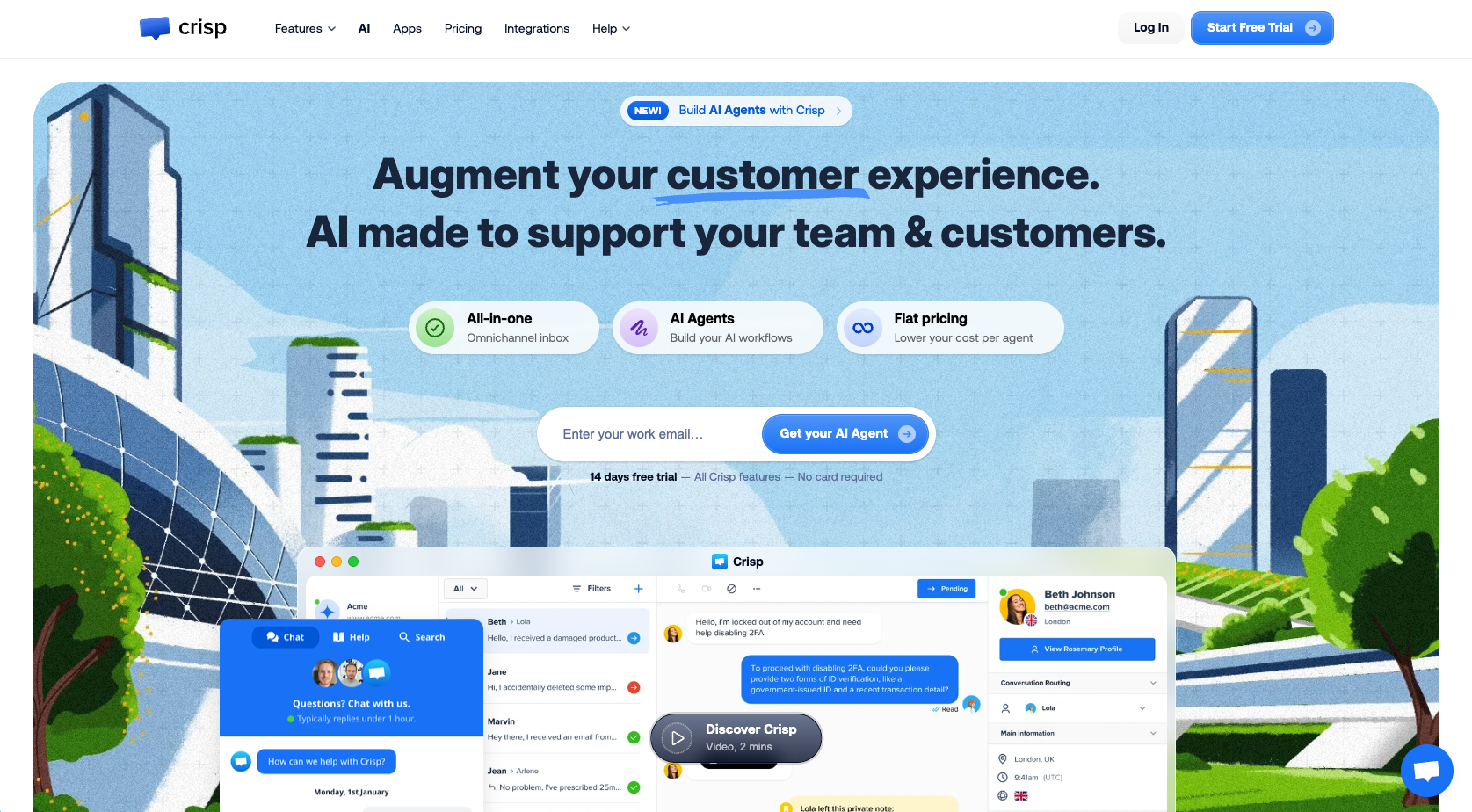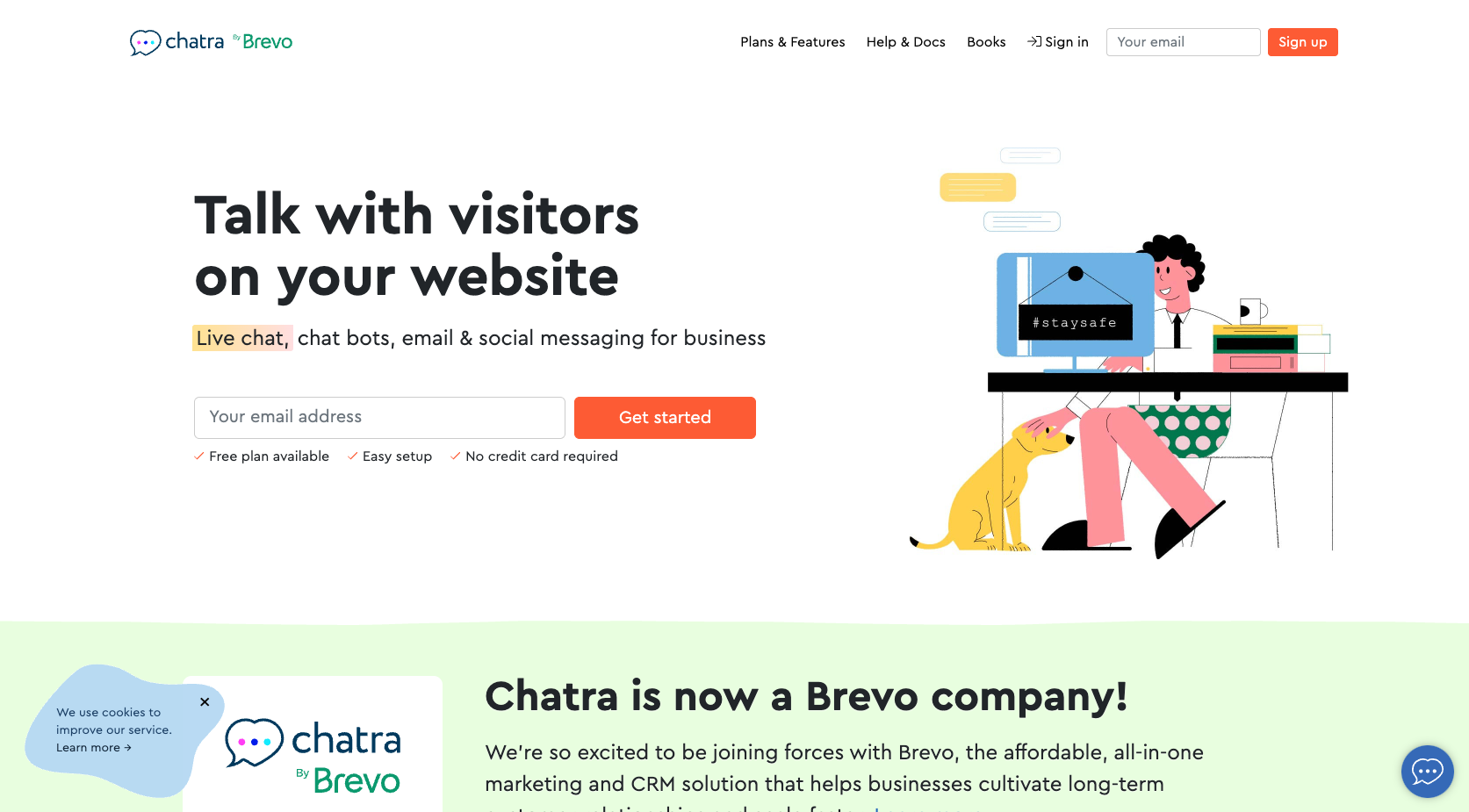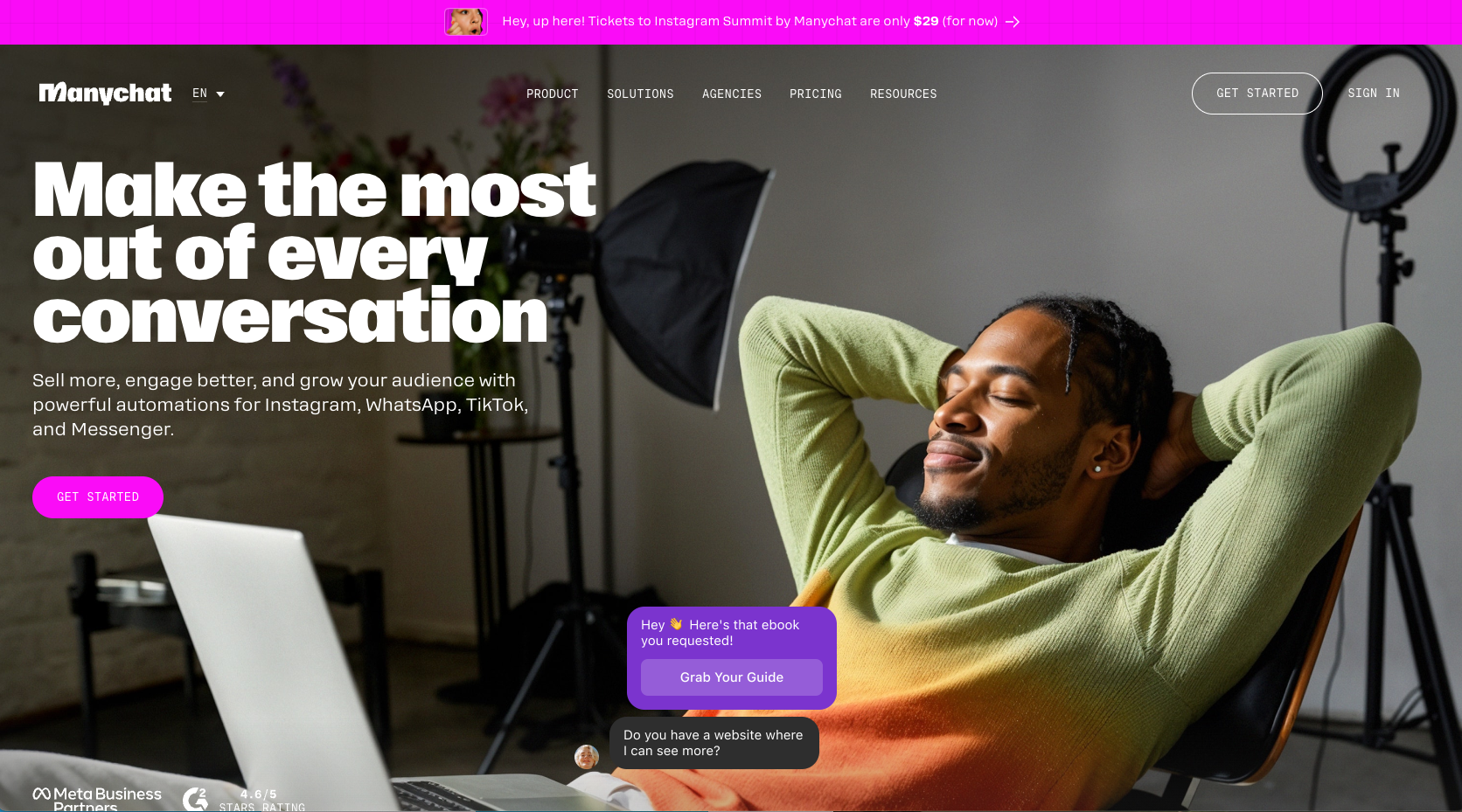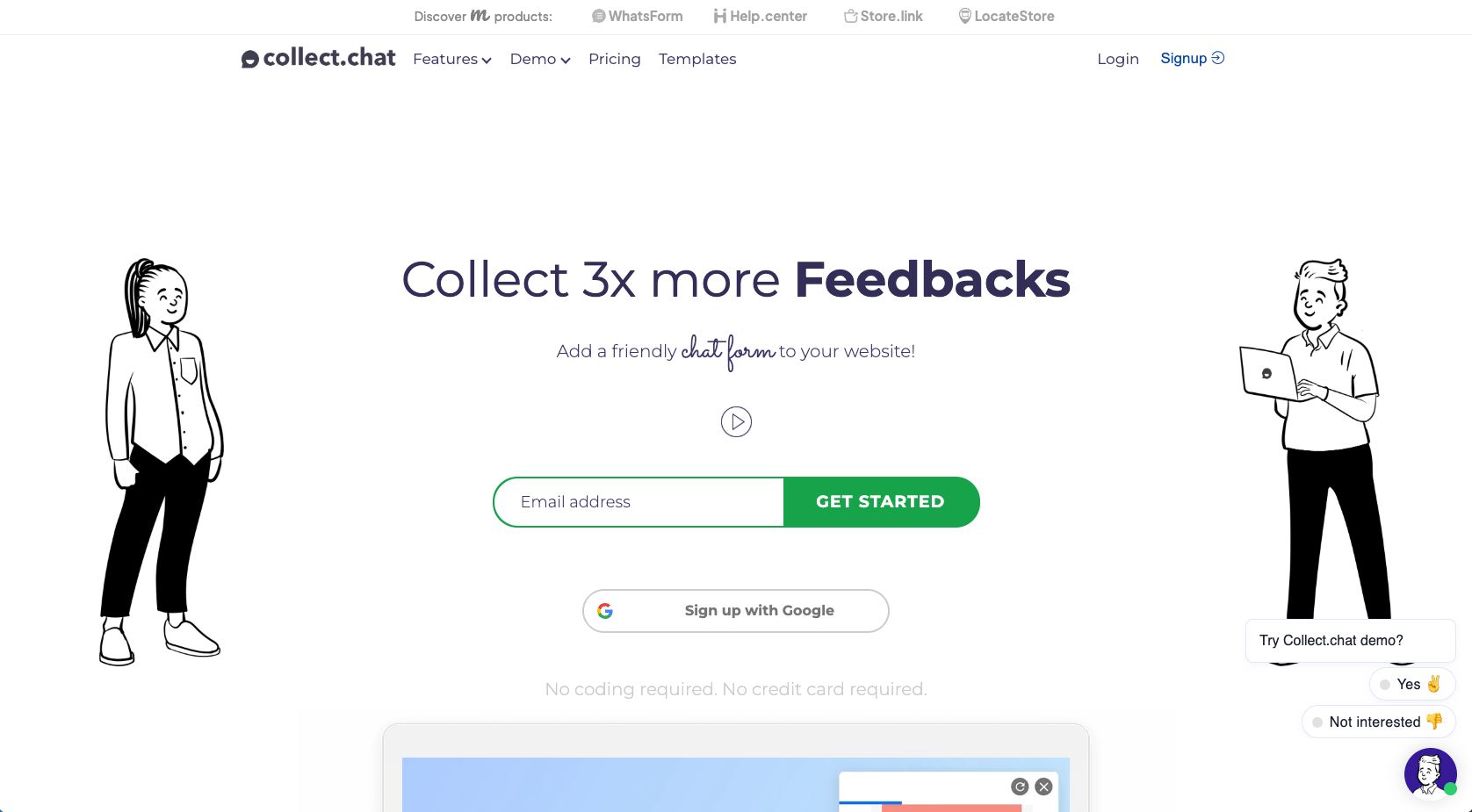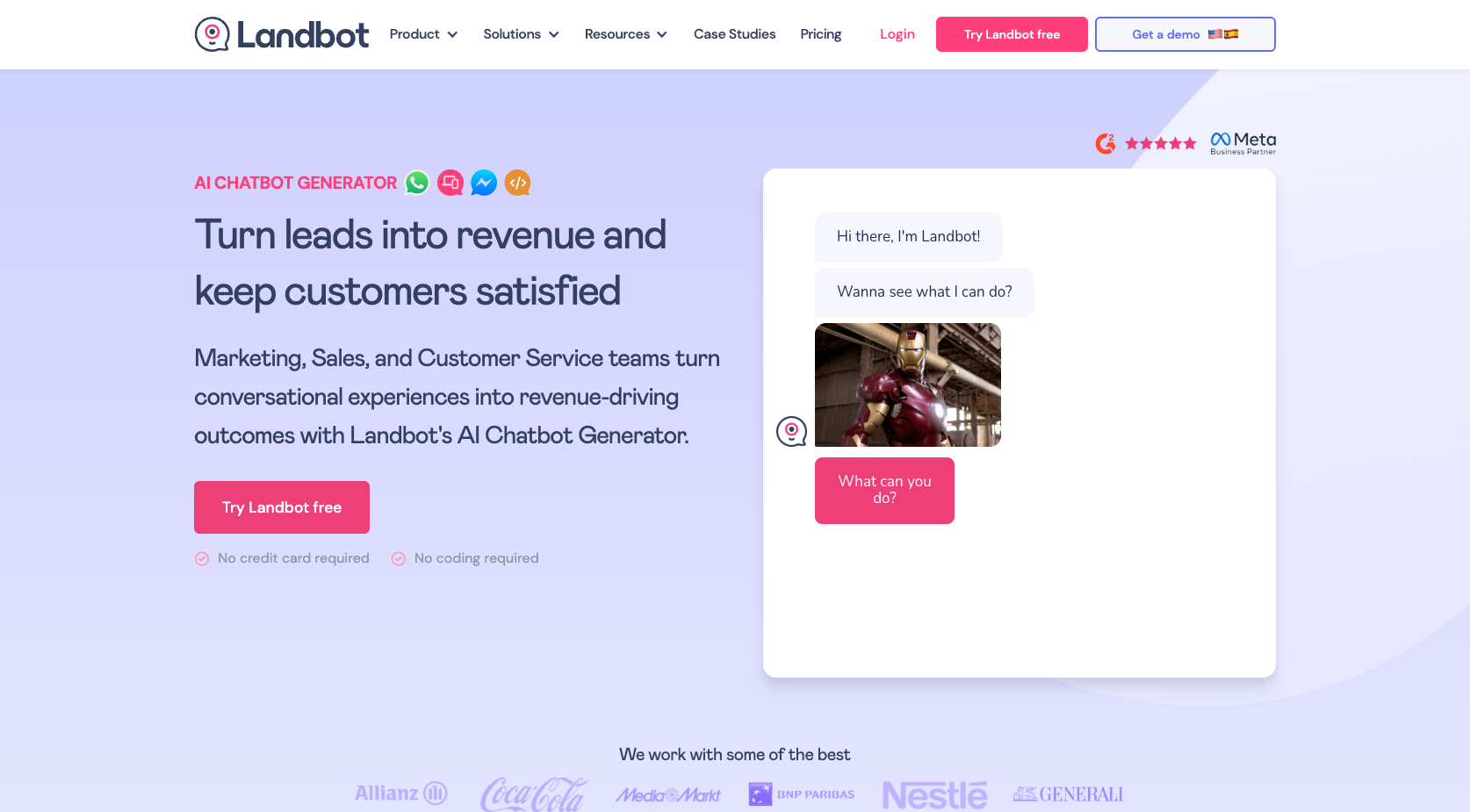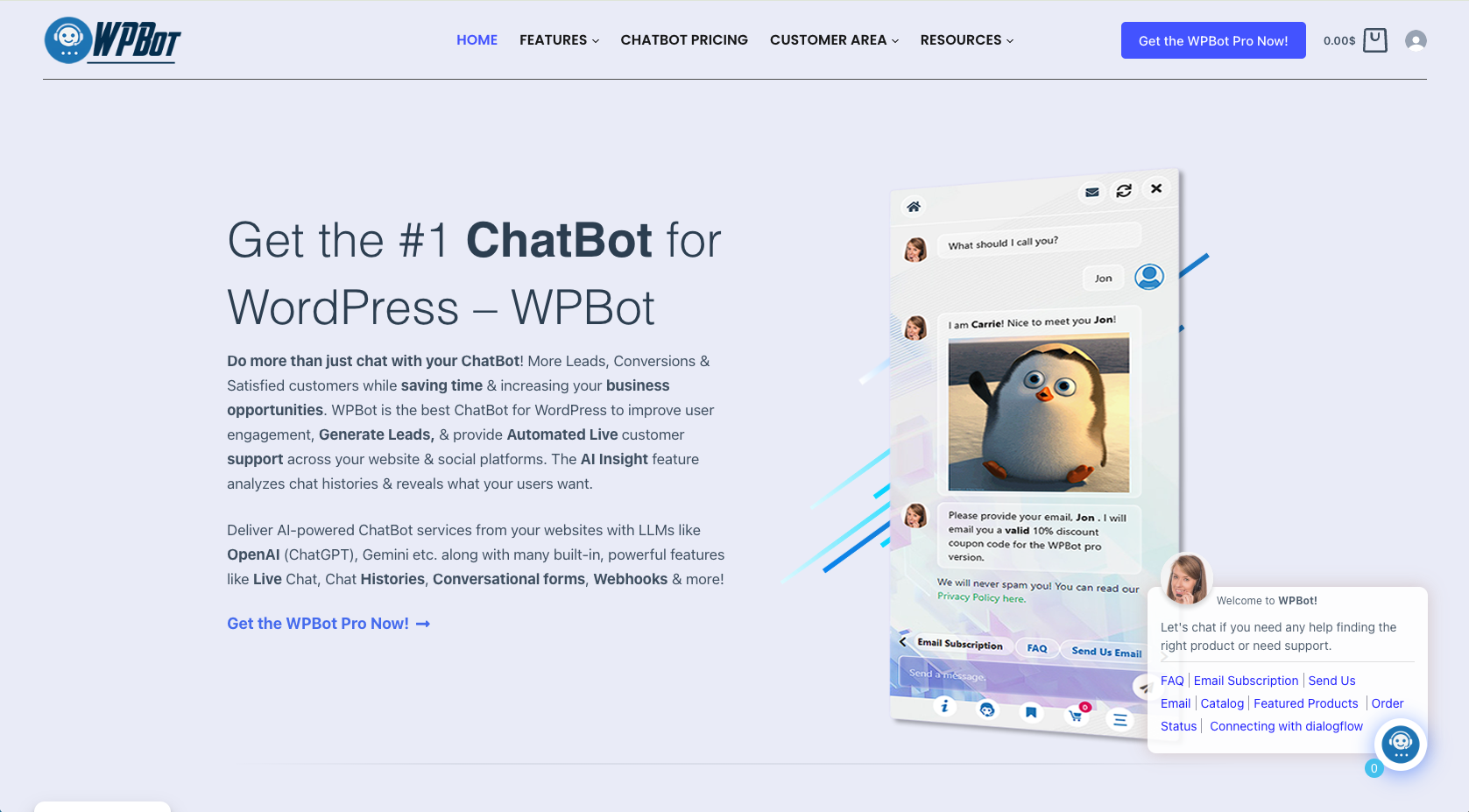Providing instant, personalized customer support is essential for your website’s success. WordPress websites, which power over 40 percent of the internet, need intelligent solutions that engage visitors, answer questions, and guide users toward conversion, all without requiring 24-7 human intervention.
Chatbots are powerful tools that transform how WordPress websites interact with visitors. These AI-driven assistants can handle customer inquiries, capture leads, provide product recommendations, and automate routine tasks, improving user experience while reducing operational costs. Whether you’re running an e-commerce store, a business website, or a content platform, implementing the right chatbot can boost engagement rates, increase conversions, and streamline your customer service operations.
What is a chatbot, and how does it work on WordPress?
A chatbot simulates human conversation through text or voice interactions. Designed to assist website visitors by answering questions, it provides information and guides users through specific tasks or processes.
WordPress chatbots integrate seamlessly with your website through plugin-based installations that connect to chatbot services, embedded JavaScript code snippets added to themes or widgets, and API integrations that connect directly to chatbot platforms for advanced customization.
Most WordPress chatbots support multiple conversation types, ranging from simple rule-based interactions that follow predetermined decision trees to sophisticated AI-powered conversations that understand context and provide personalized responses. They handle everything from basic FAQ responses to complex lead qualification processes.
Benefits of using chatbots on WordPress websites
Implementing chatbots on WordPress websites offers advantages that can impact your business performance and user satisfaction.
- Enhanced user experience: Chatbots provide instant responses to visitor inquiries, eliminating wait times and ensuring users get immediate assistance. Real-time interaction keeps visitors engaged and reduces bounce rates.
- Automated customer service: Available 24-7, chatbots handle routine customer support tasks, freeing your team to focus on complex issues while maintaining consistent service quality.
- Improved lead conversion rates: By engaging visitors proactively, qualifying leads automatically, and guiding users through conversion funnels, chatbots can increase your website’s conversion rates.
- Cost efficiency: Chatbots reduce the need for large customer service teams, lower operational costs, and provide scalable support that grows with your business without proportional cost increases.
- Data collection and insights: Chatbots gather valuable user data during conversations, providing insights into customer preferences, common questions, and behavioral patterns that inform business decisions.
- Multilingual support: Many chatbots offer multilingual capabilities, enabling global reach and localized customer support without additional staffing.
The 15 best chatbots for WordPress
Choosing the right chatbot for your WordPress website depends on your needs, budget, and technical requirements. Here’s an analysis of the top 15 chatbot solutions available for WordPress users in 2026.
1. Noupe
Best for: WordPress users seeking instant, zero-setup AI-powered chat solutions
Developer: Noupe
Key features: Noupe offers an innovative embed-code approach that eliminates traditional plugin-based integration challenges. The platform analyzes your existing website content to understand your business context, products, and services, providing relevant, contextually appropriate responses from day one. It features universal WordPress compatibility, lightweight performance optimization, and instant AI-powered support, eliminating the need for manual training.
Pros
- No plugins or technical setup required
- Includes a free plan to get started
- Instant AI-powered responses based on website content
- Universal compatibility with all WordPress themes and page builders
- Lightweight code with minimal performance impact
- Zero maintenance requirements
Cons
- Newer platform with limited customization options
- Limited customization
Plans and Pricing
Free
- 10 Monthly Conversations
- Noupe Branding
Basic ( $8 / month)
Billed annually
- 100 Monthly Conversations
- No Noupe Branding
Pro ($16 / month)
Billed annually
- 750 Monthly Conversations
- No Noupe Branding
Limitations: As a streamlined solution, it lacks advanced enterprise features found in more complex platforms, but simplicity is an advantage for most WordPress users.
2. HubSpot Live Chat
Best for: Businesses focused on comprehensive customer relationship management (CRM) integration and lead nurturing
Developer: HubSpot
Key features: HubSpot Live Chat offers seamless integration with the HubSpot CRM ecosystem, providing unified customer data management and advanced lead tracking. The platform features automated chat routing, conversation analytics, and customizable chat widgets that match your brand design. It supports team collaboration features, allowing multiple agents to handle conversations efficiently, and offers robust reporting tools that track chat performance and conversion metrics.
Pros
- Free tier available with essential features
- Excellent CRM integration and lead management
- Professional design and customization options
- Comprehensive analytics and reporting
- Mobile-responsive chat widget
Cons
- Limited customization in free version
- Advanced features require paid HubSpot subscriptions
- Learning curve for complex CRM features
Plans and Pricing
- Free: Includes basic live chat and chatbot features.
- Starter: Starts at $20 per seat, per month, and includes more advanced features like chat routing and canned responses
- Professional: Starts at $800 per month
Limitations: The free version has HubSpot branding and limited customization options. Advanced AI features and extensive integrations require higher-tier subscriptions.
3. Tidio
Best for: Small- to medium-sized businesses seeking user-friendly chat solutions
Developer: Tidio
Key features: Tidio combines live chat with chatbot functionality, offering an intuitive visual bot builder that requires no coding knowledge. The platform supports automated responses, lead generation forms, and visitor tracking. It includes mobile apps for agents, integration with popular email marketing tools, and customizable chat appearance.
Pros
- Easy drag-and-drop bot builder
- Affordable pricing structure
- Mobile app for agents
- Good integration options
- Responsive customer support
Cons
- Limited advanced AI capabilities
- Free plan has conversation limits
- Some features require higher-tier plans
Plans and pricing
- Free: 50 live chat conversations and 100 chatbot conversations per month
- Starter: Starts at $29 per month, offering more conversations and features
- Growth: Starts at $49 per month, providing advanced features and higher limits
Limitations: The free version has monthly conversation limits and basic chatbot functionality. Advanced automation and AI features are only available in paid plans.
4. Jotform AI Chatbot for WordPress
Best for: Form-heavy websites requiring seamless data collection integration
Developer: Jotform
Key features: The Jotform AI Chatbot WordPress Plugin offers a unique approach by combining chatbot functionality with powerful form integration. Users create custom chatbots using an intuitive drag-and-drop builder, train them to handle specific customer queries, and guide visitors through form completion. The chatbot features AI-powered natural language processing (NLP) for accurate responses, multilingual support for global audiences, and customizable designs that align with brand identity.
Pros
- Seamless integration with Jotform Forms
- No coding required for setup
- AI-powered NLP
- Multilingual support
- Built-in analytics dashboard
- Secure and reliable platform
Cons
- The free plan has Jotform branding
Plans and pricing
- A forever-free plan with five chatbots and 100 monthly conversations
- Paid plans start at $34 per month with 25 chatbots
- Silver plan is $39 and gold $99, with more chatbots, monthly sessions, and monthly conversations
Limitations: As a newer platform, it may have fewer third-party integrations compared to established chatbot services. The plugin is not yet available, but it will be released soon.
5. Intercom
Best for: Enterprise-level businesses requiring advanced customer communication tools
Developer: Intercom
Key features: Intercom provides a comprehensive customer communication platform with advanced chatbot capabilities, sophisticated automation rules, and detailed visitor tracking. The platform offers omnichannel support, allowing conversations across email, chat, and social media from a unified dashboard. It includes powerful segmentation tools, A/B testing capabilities, and extensive integration options with popular business tools.
Pros
- Advanced automation and workflow capabilities
- Comprehensive customer data management
- Excellent mobile app functionality
- Robust reporting and analytics
- Strong security features
Cons
- Higher pricing compared to competitors
- Complex setup for smaller businesses
- Steep learning curve for advanced features
Plans and pricing
- Essential: Starts at $39 per seat, per month
- Advanced: Starts at $99 per seat, per month
- Expert: Starts at $139 per seat, per month
- The Fin AI Agent has resolution-based pricing, starting from $0.99 per resolution.
Limitations: Pricing can be expensive for small businesses, and the platform may be overly complex for simple chatbot needs.
6. Zendesk Chat
Best for: Businesses already using Zendesk for customer support
Developer: Zendesk
Key features: Zendesk Chat integrates with the Zendesk Suite, providing unified customer support across multiple channels. The platform offers proactive chat triggers, visitor monitoring, and automated responses. It includes real-time visitor monitoring, chat routing based on agent skills, and comprehensive reporting tools that track chat performance and customer satisfaction.
Pros
- Excellent integration with Zendesk ecosystem
- Professional appearance and customization
- Reliable uptime and performance
- Comprehensive visitor tracking
- Mobile-optimized interface
Cons
- Best value requires full Zendesk subscription
- Limited chatbot capabilities vs specialized platforms
- Higher learning curve for advanced features
Plans and pricing: Zendesk Chat functionality is included in the Zendesk Suite plans.
- Suite Team: Starts at $55 per agent, per month
- Higher-tier plans with more advanced features are also available
Limitations: Chatbot functionality is limited vs specialized AI platforms, and advanced features require full Zendesk subscriptions.
7. WP-Chatbot by MobileMonkey
Best for: Facebook Messenger integration and social media marketing
Developer: MobileMonkey
Key features: WP-Chatbot specializes in Facebook Messenger integration, allowing businesses to connect their WordPress website with Messenger marketing campaigns. The platform offers automated message sequences, lead magnet integration, and social media advertising tools. It features creation tools for Facebook Messenger ads, automated drip campaigns, and customer segmentation based on interaction history.
Pros
- Strong Facebook Messenger integration
- Social media marketing tools
- Automated follow-up sequences
- Lead generation capabilities
- Visual flow builder
Cons
- Primarily focused on Facebook ecosystem
- Limited website chat functionality
- Requires Facebook business account
Plans and pricing
- Free Forever Plan: Includes basic chatbot features
- Paid plans with more advanced features and higher limits are available, starting from $19.99 per month
Limitations: Heavily focused on Facebook Messenger, which may not suit all business needs. Limited standalone website chat capabilities
8. Drift by Salesoft
Best for: Sales-focused organizations prioritizing lead conversion
Developer: Drift
Key features: Drift focuses on conversational marketing and sales acceleration, offering lead qualification chatbots and sales automation tools. The platform includes account-based marketing features, meeting scheduling integration, and revenue attribution tracking. It provides visitor identification, playbook automation, and seamless CRM integration for sales teams.
Pros
- Advanced lead qualification features
- Strong sales automation capabilities
- Account-based marketing tools
- Revenue attribution tracking
- Professional sales team features
Cons
- Expensive for small businesses
- Complex set-up process
- Limited customer service features
Plans and Pricing
- Premium: Starts at $2,500 per month, billed annually
- Advanced and Enterprise plans available with custom pricing
- No free plan available
Limitations: High pricing makes it unsuitable for small businesses, and the platform is primarily designed for sales-focused organizations.
9. LiveChat
Best for: Businesses requiring reliable, feature-rich live chat solutions
Developer: LiveChat
Key features: LiveChat provides a live chat solution with basic chatbot capabilities, offering reliable performance and extensive customization options. The platform includes visitor tracking, chat transcripts, and integration with popular business tools. It features mobile apps for agents, automated greetings, and detailed reporting capabilities.
Pros
- Reliable performance and uptime
- Extensive customization options
- Mobile app for agents
- Good integration ecosystem
- Professional appearance
Cons
- Limited advanced chatbot features
- Higher pricing for advanced capabilities
- Basic automation vs specialized platforms
Plans and Pricing
- Starter: $20 per agent, per month, billed annually
- Team: $41 per agent, per month, billed annually
- Business: $59 per agent, per month, billed annually
Limitations: Chatbot functionality is basic vs specialized AI platforms, focusing on live chat with human agents.
10. Crisp
Best for: Startups and small businesses seeking affordable, comprehensive chat solutions
Developer: Crisp
Key features: Crisp offers a unified customer communication platform that integrates chat, email, and social media. The platform features basic chatbot functionality, visitor tracking, and team collaboration. It provides a clean, modern interface with customizable appearance options and mobile apps for agents.
Pros
- Affordable pricing structure
- Clean, modern interface
- Multichannel communication
- Good mobile app
- Responsive customer support
Cons
- Limited advanced chatbot features
- Basic automation capabilities
- Smaller integration ecosystem
Plans and pricing
- Free: Includes two seats and basic features
- Pro: $25 per month, per website
- Unlimited: $95 per month, per website
Limitations: Chatbot capabilities are basic, focusing more on live chat and multichannel communication than advanced automation.
11. Chatra
Best for: E-commerce websites requiring shopping assistance chatbots
Developer: Chatra
Key features: Chatra specializes in e-commerce chat solutions, offering product recommendation chatbots and shopping cart integration. The platform features visitor tracking, automated messages, and team collaboration. It provides typing insights, visitor information, and mobile apps for agents.
Pros
- E-commerce-focused features
- Affordable pricing
- Real-time visitor tracking
- Mobile app availability
- Easy WordPress integration
Cons
- Limited advanced AI capabilities
- Basic automation features
- Smaller feature set compared to competitors
Plans and pricing
- Free: Includes basic features for one agent
- Essential: $17 per agent, per month, billed annually
- Pro: $23 per agent, per month, billed annually
Limitations: Limited chatbot sophistication, focusing primarily on live chat with basic automation capabilities.
12. ManyChat
Best for: Messenger marketing and social media chat automation
Developer: ManyChat
Key features: ManyChat focuses on automating Facebook Messenger and Instagram, offering advanced chatbot building tools for social media marketing. The platform includes automated sequences, broadcast messaging, and social media advertising integration. It provides visual flow builders, audience segmentation, and commerce integrations.
Pros
- Advanced Messenger automation
- Visual flow builder
- Social media marketing tools
- E-commerce integrations
- Comprehensive analytics
Cons
- Limited website chat functionality
- Requires Facebook/Instagram business accounts
- Platform dependency risks
Plans/Pricing
- Free: Up to 1,000 contacts
- Pro: Starts at $15 per month for up to 500 contacts, with the price increasing with the number of contacts
Limitations: Focused on social media platforms rather than website chat, it requires an active Facebook or Instagram presence.
13. Collect.chat
Best for: Conversational forms and lead generation
Developer: Collect.chat
Key features: Collect.chat specializes in conversational forms, transforming traditional forms into engaging chat. The platform offers advanced conditional logic, payment integration, and lead scoring capabilities. It includes customizable chat appearance, mobile optimization, and integration with popular business tools.
Pros
- Innovative conversational form approach
- Advanced conditional logic
- Payment processing integration
- Lead scoring capabilities
- Mobile-optimized interface
Cons
- Limited traditional chat features
- Focused primarily on form conversion
- Smaller integration ecosystem
Plans and pricing
- Free: 50 responses per month
- Lite: $24 per month for 500 responses
- Standard: $49 per month for 2,500 responses
- Plus: $99 per month for 5,000 responses
Limitations: Focuses on form conversations rather than general customer service chatbots.
14. Landbot
Best for: Visual chatbot building with advanced conversation flows
Developer: Landbot
Key features: Landbot offers a visual chatbot builder with advanced conversation flow capabilities, supporting website and messaging platform integration. The platform includes conditional logic, API integrations, and analytics tracking. It provides a drag-and-drop interface, custom branding options, and multiplatform deployment.
Pros
- Visual drag-and-drop builder
- Advanced conversation logic
- Multiplatform deployment
- Custom branding options
- API integration capabilities
Cons
- Higher learning curve for complex flows
- Limited free plan features
- Pricing can be expensive for small businesses
Plans and pricing
- Sandbox: Free plan with limited features
- Starter: €40 per month
- Pro: €100/month
- Business: Custom pricing
Limitations: Complex features may require technical knowledge, and pricing can be high for businesses with simple chatbot needs.
15. WPBot
Best for: WordPress-specific chatbot functionality and easy integration
Developer: QuantumCloud
Key features: WPBot is designed for WordPress websites, offering native integration and WordPress-specific features. The platform features FAQ automation, WooCommerce integration, and the ability to create custom commands. It provides multilingual support, custom styling options, and integration with popular WordPress plugins.
Pros
- WordPress-native integration
- WooCommerce compatibility
- Custom command creation
- Multilingual support
- Affordable pricing
Cons
- Limited AI capabilities
- Basic conversation flows
- Smaller feature set compared to major platforms
Plans and pricing
- Starter: $49 (yearly) or $199 (lifetime)
- Professional: $99 (yearly) or $349 (lifetime)
- Master: $149 (yearly) or $549 (lifetime)
Limitations: Basic AI capabilities and limited advanced features compared to specialized chatbot platforms
How to choose the right chatbot for your WordPress site
Selecting the chatbot for your WordPress website requires careful consideration of key factors that align with your business goals.
Integration compatibility is crucial. Ensure the platform offers seamless WordPress integration through plugins, embed codes, or API connections. Verify compatibility with your theme, page builders, and essential plugins such as WooCommerce.
Feature alignment should match your primary objectives. E-commerce sites need product recommendations and cart integration, whereas service businesses may prioritize appointment scheduling and consultation booking. Consider multilingual support, analytics, and automation workflows based on your needs.
Pricing evaluation compares subscription fees, set-up costs, and usage-based models. Factor in scaling costs and total ownership expenses, including training and maintenance requirements.
Ease of use impacts success. Evaluate interface complexity, documentation quality, and whether your team can manage the platform without extensive technical knowledge.
Build better customer relationships with WordPress chatbots
The WordPress chatbot landscape in 2026 offers powerful solutions for every business need and budget. From instant, zero-setup solutions like Noupe to enterprise platforms like Intercom and HubSpot, as well as specialized tools like Jotform AI Chatbot, there’s a perfect match for your specific requirements.
Noupe offers the simplest and fastest way to add an AI chatbot to your WordPress website. No plugins, coding, or complex setup needed. Embed a single line of JavaScript, and Noupe’s AI understands your site’s content, providing accurate, contextual responses from day one.
Its lightweight code works with any WordPress theme or page builder and won’t slow down your site. Noupe includes a free plan to get started, making it ideal for small to medium businesses seeking hassle-free AI support that scales alongside their website.
If you want a professional AI chatbot without technical headaches and with a free plan, Noupe is the clear, easy choice.