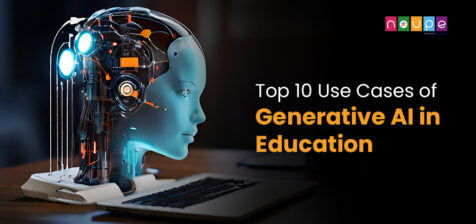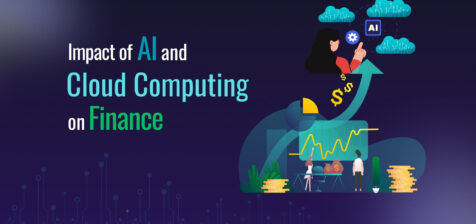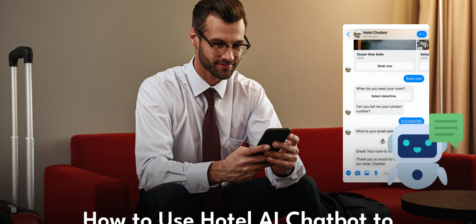The Best Figma Fonts of 2024
Fonts are more than just text characters; they shape the user experience. From guiding users through your interface to conveying brand personality, fonts are vital to design. However, ...
Best Affiliate Programs for Beginners
Affiliate marketing introduces a significant challenge for beginners: identifying the best affiliate programs. Making the wrong choice among the many high-paying options might set you ...
Top 9 Online Form Builders of 2024
From designing easy-to-read forms that your prospects want to fill out, to data-collection forms that help with webinar registration, reservations, and contact tracing, it’s important ...
9 Ways to Build Meaningful Connections for Business Growth
Growing your business is often synonymous with growing your network. After all, your business is often only as good as your vendors, suppliers, employees, collaborators, and, of course, ...
Brand Deals: The Art of Sustainable Creator Economy Collaborations
A recent report reveals that the creator economy is worth more than $100 billion dollars. In the last eight years, its global market size has increased by more than 20 times and is ...
The Role of RPA in Digital Transformation: A Comprehensive Overview
Is your business looking for innovative ways to stay ahead of the competition? If yes, then this blog post is for you. In this fast-paced landscape, technology integration has ...
Innovative Approaches to Virtual Events and Webinars
Introduction As the digital landscape continues to expand, so does the creativity and technology behind virtual events and webinars. Today, businesses and individuals are exploring ...
The Importance of Data Governance in the Era of Big Data
In the realm of software development, the amalgamation of vast data sets, commonly known as Big Data, has revolutionized the landscape, offering unprecedented opportunities and ...
Achieving Mastery in the Higher School Certificate: Key Strategies for Achieving Success
People usually like to think of traditional education as a well-paved road where if you are stubborn and willing to push forward you’ll eventually get to the finish line with the ...
What is the Role of Drip SMS Automation in E-commerce?
These days, businesses look for different ways to engage with their consumers and build long-lasting, healthy relationships. Gone are the days when SMS was just a promotional tool. ...
Use Cases of Generative AI in Education
The world of education is changing faster than ever before, thanks to the continuously developing field of AI. Among the powerful subsets of AI, generative AI has started making its ...
6 Strategies for Effective Email Marketing in a Post-GDPR World
In May 2018, the General Data Protection Regulation (GDPR) revolutionized the landscape of digital privacy, directly impacting how businesses across the globe approach email marketing. ...
8 Benefits of HARO Link Building That You Just Cannot Ignore
Link building is important for bringing in organic visitors to your website. And HARO link building can make it possible for you to raise the likelihood of prospective clients finding ...
Impact of AI and Cloud Computing on the Future of Finance
Have you ever wondered if your money will be managed by AI and not by a bank? What if your bank doesn’t exist in a real place and just on some massive supercomputer situated thousands ...
Proxies in Business: Leveraging Proxy Servers for Market Research and Competitive Analysis
Proxies are a tool that transforms the web traffic of a device and technically renders the user invisible. Individuals use them to hide their online activity and bypass ...
How to Use Hotel AI Chatbot to Enhance Guest Engagement?
Nowadays, AI has become a trend in every industry; most businesses employ AI chatbots to improve user experience, and even call centers use AI chatbot technology to answer frequently ...
How Outsourcing Can Supercharge Your Web Project?
Today, to accelerate business growth and explore new success heights, the technology backbone must be powerful. You can’t take a chance on merely completing the web or software ...
15 Ways to Increase AOV of your Shopify Store
Success in e-commerce revolves around acquiring more customers. However, there may be more efficient strategies than obsessing solely on expanding your customer base. The Average Order ...
How Live Streaming is Redefining the Future of Gatherings
Undoubtedly, live streaming is taking over the digital space. Business owners are looking for effective ways to connect with their audience in real-time, build strong relationships, and ...